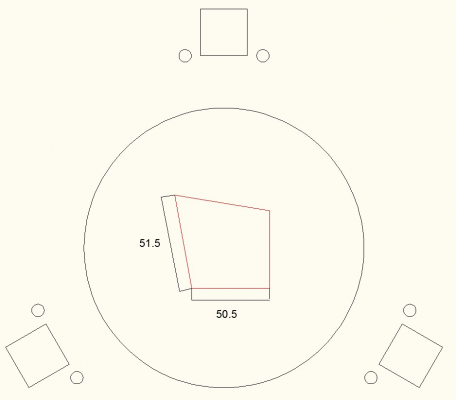delta printer - calibration problem
Posted by Bajn
|
delta printer - calibration problem January 05, 2014 09:17AM |
Registered: 12 years ago Posts: 803 |
Hi all,
Does anyone know by chance how to solve this problem with the calibration:
Object is a square of side 50 mm size.
It seems that one axis is not operating properly (even if strange it is all are done in exactly the same)
Any idea what would cause that?
I thought that perhaps the spectra line that is used could be wrong on the axis.
There are options in repetier host firmware to set different steps for the various axes?
Because when I was changing
# define XAXIS_STEPS_PER_MM AXIS_STEPS_PER_MM
# define YAXIS_STEPS_PER_MM AXIS_STEPS_PER_MM
# define ZAXIS_STEPS_PER_MM AXIS_STEPS_PER_MM
so it always affected all axes are the same.
Thanks for your help.
Does anyone know by chance how to solve this problem with the calibration:
Object is a square of side 50 mm size.
It seems that one axis is not operating properly (even if strange it is all are done in exactly the same)
Any idea what would cause that?
I thought that perhaps the spectra line that is used could be wrong on the axis.
There are options in repetier host firmware to set different steps for the various axes?
Because when I was changing
# define XAXIS_STEPS_PER_MM AXIS_STEPS_PER_MM
# define YAXIS_STEPS_PER_MM AXIS_STEPS_PER_MM
# define ZAXIS_STEPS_PER_MM AXIS_STEPS_PER_MM
so it always affected all axes are the same.
Thanks for your help.
|
Re: delta printer - calibration problem January 05, 2014 10:34AM |
Registered: 13 years ago Posts: 118 |
So you already have performed the calibration steps here: [minow.blogspot.ca] and have flat travel?
If each of your towers is built the same (same motor, same pulley, same belt) then steps per mm will be the same for all 3.
If each of your towers is built the same (same motor, same pulley, same belt) then steps per mm will be the same for all 3.
|
Re: delta printer - calibration problem January 05, 2014 11:26AM |
Registered: 12 years ago Posts: 803 |
yes I know it should be same, but when you look on picture and where is the problem, it looks like one of tower have something different.
Printer use spectra line not belt.
Print have nice first layer and every layer look same, but problem is with shape of object.
So i have idea about change steps per mm for one axis.
Printer use spectra line not belt.
Print have nice first layer and every layer look same, but problem is with shape of object.
So i have idea about change steps per mm for one axis.
|
Re: delta printer - calibration problem January 05, 2014 12:38PM |
Registered: 10 years ago Posts: 732 |
Interesting. I would guess it is not possible to level the bed (across all its area) and still getting Improper shape. My guess would be that if you have very well leveled bed (without the matrix based autoleveling), then the shape of the object should be correct though the size may be wrong. E.g. an obvious reason seams to be bad steps per mm for that tower, but this would be a linear error; distance from the tower does not depend linearly from the tower cariage z-position; so it would result in nonlinear error in bed level; maybe it can be compensated at least somewhat with improper tower radial position, but I'm already stretching out the hypothesis too much.
I would ask again: Do you have your bed leveled (without autoleveling) across its whole area (specially in the center, at the edge of built area near each tower base, and just oposite each tower base)?
If no, level the bed first (without autoleveling). Then try again.
If yes, and you figure out what was wrong, then let us know please.
I would ask again: Do you have your bed leveled (without autoleveling) across its whole area (specially in the center, at the edge of built area near each tower base, and just oposite each tower base)?
If no, level the bed first (without autoleveling). Then try again.
If yes, and you figure out what was wrong, then let us know please.
|
Re: delta printer - calibration problem January 05, 2014 01:43PM |
Registered: 11 years ago Posts: 16 |
|
Re: delta printer - calibration problem January 05, 2014 01:59PM |
Registered: 12 years ago Posts: 803 |
thanks for reply, I will try it setup it once again. And we will see if something change.
Or solution will be print only funny things with no specific size and shape like first test print
like first test print
[plus.google.com]
Or solution will be print only funny things with no specific size and shape
 like first test print
like first test print[plus.google.com]
Sorry, only registered users may post in this forum.