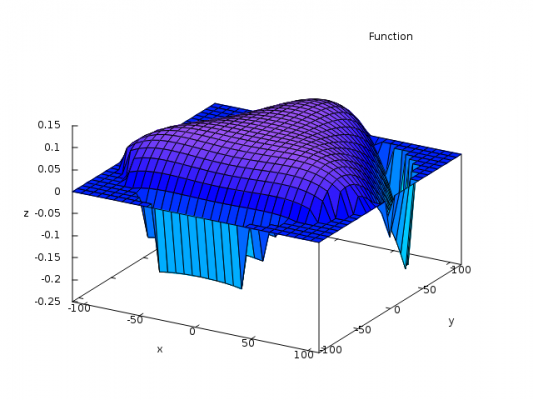|
Delta Rostock level calibration problem May 16, 2014 11:30AM |
Registered: 9 years ago Posts: 4 |
Hi Guys I have been tearing my hair out for the last couple of weeks. I have searched the web high and low, but cant find the answer.
I have calibrated my delta as per this recommended site [minow.blogspot.com.au] it appears to be recommended everywhere. I can get the printer to home correctly at A/B/C and center. But when I move around the bed it raises and lowers. opposite to the columns. I am using Repetier 0.91 configuration tool [www.repetier.com] and have played with a few error corrections and angle of columns. I can get slightly better results but still not getting there and I am just guessing. When I search on the web I get all sorts of info about formulators and spreadsheets but when I go to the blog he just talks about DELTA_RADIUS. I feel like I am missing something large in my entire setup.
If anyone could help I would really be grateful. Thanks Matt.
Edited 2 time(s). Last edit at 05/16/2014 11:42AM by bigfella9811.
I have calibrated my delta as per this recommended site [minow.blogspot.com.au] it appears to be recommended everywhere. I can get the printer to home correctly at A/B/C and center. But when I move around the bed it raises and lowers. opposite to the columns. I am using Repetier 0.91 configuration tool [www.repetier.com] and have played with a few error corrections and angle of columns. I can get slightly better results but still not getting there and I am just guessing. When I search on the web I get all sorts of info about formulators and spreadsheets but when I go to the blog he just talks about DELTA_RADIUS. I feel like I am missing something large in my entire setup.
If anyone could help I would really be grateful. Thanks Matt.
Edited 2 time(s). Last edit at 05/16/2014 11:42AM by bigfella9811.
|
Re: Delta Rostock level calibration problem May 16, 2014 02:18PM |
Registered: 10 years ago Posts: 732 |
Maybe you have a combination of diagonal rod length and delta radius error, possibly with incorrect steps per mm. These errors can lead to z-height error like this (these may be at the same height, depending where you measure ABC and centre):
If your z-height error is not nicely symmetrical across the 3 axes then position of one of your virtual towers may be wrong too.
For possible remedies look here: [forums.reprap.org]
If your z-height error is not nicely symmetrical across the 3 axes then position of one of your virtual towers may be wrong too.
For possible remedies look here: [forums.reprap.org]
|
Re: Delta Rostock level calibration problem May 16, 2014 11:35PM |
Registered: 9 years ago Posts: 21 |
Quote
hercek
Maybe you have a combination of diagonal rod length and delta radius error, possibly with incorrect steps per mm. These errors can lead to z-height error like this (these may be at the same height, depending where you measure ABC and centre):
[attachment 32970 err.png]
If your z-height error is not nicely symmetrical across the 3 axes then position of one of your virtual towers may be wrong too.
For possible remedies look here: [forums.reprap.org]
hercek, Great graph. Where did you get it? do you know what function was used?
Cheers,
Marcelo R G
|
Re: Delta Rostock level calibration problem May 17, 2014 11:37AM |
Registered: 10 years ago Posts: 732 |
Quote
MRGiacalone2005
hercek, Great graph. Where did you get it? do you know what function was used?
I got it by setting appropriate parameters to this maxima notebook: [github.com]
The notebook contains a "simulator" of influence of delta printer calibration errors on the bed level z-height.
Setting proper parameters to the notebook is just a matter of experience. Play with it and you can do it too.
|
Re: Delta Rostock level calibration problem May 17, 2014 03:58PM |
Registered: 10 years ago Posts: 903 |
|
Re: Delta Rostock level calibration problem May 17, 2014 07:25PM |
Registered: 9 years ago Posts: 21 |
Quote
hercek
Quote
MRGiacalone2005
hercek, Great graph. Where did you get it? do you know what function was used?
I got it by setting appropriate parameters to this maxima notebook: [github.com]
The notebook contains a "simulator" of influence of delta printer calibration errors on the bed level z-height.
Setting proper parameters to the notebook is just a matter of experience. Play with it and you can do it too.
Thanks, going to get into it right now. (Gonna need to re-polish my trig).
I'll see if I can use it as a cushion
 . If not, I'll try to find a more accurate calculation of the print volume of our Delta design (quite raw at the moment).
. If not, I'll try to find a more accurate calculation of the print volume of our Delta design (quite raw at the moment).
|
Re: Delta Rostock level calibration problem May 18, 2014 07:56PM |
Registered: 9 years ago Posts: 4 |
|
Re: Delta Rostock level calibration problem May 19, 2014 01:10PM |
Registered: 10 years ago Posts: 732 |
bigfella9811:
You are building a nice printer there
- The only thing which really requires rebuilding the frame is when your towers are not equidistant.
- Very asymmetrical tower placement may need redoing platform and carriages in addition to fixing it in calibration. But it is unlikely your tower placement is so asymmetrical that calibration alone cannot fix it well enough.
- The calibration cannot fix diagonal rods which are not all the same length but in such a case you can fix only the rods.
- Calibration can fix only partially bed which is not perpendicular to towers. But this error would need to be rather big to cause problems.
You are building a nice printer there

|
Re: Delta Rostock level calibration problem May 20, 2014 05:27PM |
Registered: 9 years ago Posts: 21 |
hercek: Thanks. It is two of us building it, so we can spend some time in the design (endless hours of arguments and running back and forth to the drawing board won't be missed though). Since we are still in design/building phase, I'll see if I can open a log of our build. (I'll post it with the Delta topics). So far I have only created a Flickr group for anyone to show their best pics.
Regarding the notebook: I see it works like Mathematica (only opensource) and you seem to have put a lot of effort in setting it up. Still, I must confess that I have not had luck getting it to provide me with an output, let alone a graph Iike yours. I am sure it is something simple that I am missing (just to clarify I am not teasing, https://groups.google.com/d/msg/deltabot/PiekFPNGElo/EPbnY9DLW98J). I have been playing a bit with the numbers and understanding the coordinate system of my Delta first, only to input key points and so far no output (I thought shift+enter should have been enough):
ir : 274.04 $
ixa : -159.08 $
iya : -91.85 $
ixc : 0 $
I'm trying to understand the calibration better before the actual build. So far the tests using Repetier-Host have given some issues with the area of the print surface. All while testing the reach of the rod ends to calculate the actual print surface. This is basically why I asked about the graph you showed, that triangular shape with rounded corners is what the host software should be thinking about when its being told the printer is a Delta, and not a circular shape (or even worst a quadrilateral shape).
Regarding the notebook: I see it works like Mathematica (only opensource) and you seem to have put a lot of effort in setting it up. Still, I must confess that I have not had luck getting it to provide me with an output, let alone a graph Iike yours. I am sure it is something simple that I am missing (just to clarify I am not teasing, https://groups.google.com/d/msg/deltabot/PiekFPNGElo/EPbnY9DLW98J). I have been playing a bit with the numbers and understanding the coordinate system of my Delta first, only to input key points and so far no output (I thought shift+enter should have been enough):
ir : 274.04 $
ixa : -159.08 $
iya : -91.85 $
ixc : 0 $
I'm trying to understand the calibration better before the actual build. So far the tests using Repetier-Host have given some issues with the area of the print surface. All while testing the reach of the rod ends to calculate the actual print surface. This is basically why I asked about the graph you showed, that triangular shape with rounded corners is what the host software should be thinking about when its being told the printer is a Delta, and not a circular shape (or even worst a quadrilateral shape).
|
Re: Delta Rostock level calibration problem May 20, 2014 06:04PM |
Registered: 10 years ago Posts: 732 |
Maxima is by default in interactive mode. You must do Shft-Enter on all the cell in order from top to bottom. Or just select "cell - evaluate all cells" from menu. If you do not have a new instance of maxima then select "maxima - restart maxima" first. If it still does not work then go over some maxima tutorials. Maybe reinstall it? Maybe your Maxima did not come with GnuPlot (at least linux version of maxima uses gnuplot to show charts)? I do not know. It worked without problems for me. I use a linux version.
Yeah, Richard claimed he was not afraid of math and then he wanted to know how to move a tower coordinates a bit clockwise. It looks like almost a contradiction to me. If somebody does not know enough how to move a vector (e.g. a tower position) in given direction or over an arc a bit then that notebook is not for him/her. Some basic trigonometry is a precondition. Secondary school level math is enough so it should not be that hard.
Z coordinate of that triangular shape represents physical height of head about the glass bed at given cartesian XY location. If the printer would have no calibration errors then the surface would be just a plane. It can look like a bicycle seat when there is both diagonal rod length error and delta radius error which compensate each other a bit. In such a case you can have head height the same at the centre and near each tower base and still the head will not move in plane (but over the "bicycle seat").
Yeah, Richard claimed he was not afraid of math and then he wanted to know how to move a tower coordinates a bit clockwise. It looks like almost a contradiction to me. If somebody does not know enough how to move a vector (e.g. a tower position) in given direction or over an arc a bit then that notebook is not for him/her. Some basic trigonometry is a precondition. Secondary school level math is enough so it should not be that hard.
Z coordinate of that triangular shape represents physical height of head about the glass bed at given cartesian XY location. If the printer would have no calibration errors then the surface would be just a plane. It can look like a bicycle seat when there is both diagonal rod length error and delta radius error which compensate each other a bit. In such a case you can have head height the same at the centre and near each tower base and still the head will not move in plane (but over the "bicycle seat").
|
Re: Delta Rostock level calibration problem October 04, 2016 12:45PM |
Registered: 9 years ago Posts: 1 |
Hi Guys,
Hi Peter !
I'm building my own Delta 3D printer based on KosselPro, custom design:
Geometry: Plate d=300mm, h=~400mm, rods = 300mm,
Electronics: Mega2560+Ramps+TMC2100 - it really silent (drv8825 and tmc2100)
Firmware: Repetier 0.92.9 / Marlin RC (for calibration)
It already built and I faced a calibration problem.
I'm trying to use Peter's Rostock Calibration calculator (https://github.com/hercek/Marlin/blob/Marlin_v1/calibration.wxm)
Great thanks to Peter for explanation, and I would like to try your math
But unfortunately I can't open the files (calibration.wxm, towerErrors.wxm)
I've tried with wxMaxima 13.04.2 on Ubuntu, and with 16.04.2 on Windows7
each time I got "wxMaxima encountered an error loading ../hercek/towerErrors.wxm"
Could you please suggest me how to open the files ?
I really want to use it, I've tried many different stuff
- Automatic calibration by RichCattell (https://github.com/RichCattell/Marlin)
- Delta printer least-squares calibration calculator (http://escher3d.com/pages/wizards/wizarddelta.php)
- NileDelta - External Delta 3D Calibrator (https://github.com/ezrec/niledelta)
- OpenDACT by Steven Rowland (https://github.com/RollieRowland/OpenDACT)
Automatic calibration by Rich Cattell is good but It success only once and I got a settings to flat bed in a circle of around 70 mm dia. (but I would like to use all 300mm)
many times I got my extruder drill the bad after some automatic calculated corrections (basically on ~10 iteration). Quite danger to leave it with no human control.
Web calculator Escher3d doing something strange (I've made manual 19 iterations and got tired
NileDelta - written on a python print a some math error and stops, don't know how to fix a math there
OpenDACT - great idea but too much heavy for my computer (written on C#) and also doing something strange, after one probe it hangs...
I'm close to suicide (joke)
Help me guys )
Hi Peter !
I'm building my own Delta 3D printer based on KosselPro, custom design:
Geometry: Plate d=300mm, h=~400mm, rods = 300mm,
Electronics: Mega2560+Ramps+TMC2100 - it really silent (drv8825 and tmc2100)
Firmware: Repetier 0.92.9 / Marlin RC (for calibration)
It already built and I faced a calibration problem.
I'm trying to use Peter's Rostock Calibration calculator (https://github.com/hercek/Marlin/blob/Marlin_v1/calibration.wxm)
Great thanks to Peter for explanation, and I would like to try your math
But unfortunately I can't open the files (calibration.wxm, towerErrors.wxm)
I've tried with wxMaxima 13.04.2 on Ubuntu, and with 16.04.2 on Windows7
each time I got "wxMaxima encountered an error loading ../hercek/towerErrors.wxm"
Could you please suggest me how to open the files ?
I really want to use it, I've tried many different stuff
- Automatic calibration by RichCattell (https://github.com/RichCattell/Marlin)
- Delta printer least-squares calibration calculator (http://escher3d.com/pages/wizards/wizarddelta.php)
- NileDelta - External Delta 3D Calibrator (https://github.com/ezrec/niledelta)
- OpenDACT by Steven Rowland (https://github.com/RollieRowland/OpenDACT)
Automatic calibration by Rich Cattell is good but It success only once and I got a settings to flat bed in a circle of around 70 mm dia. (but I would like to use all 300mm)
many times I got my extruder drill the bad after some automatic calculated corrections (basically on ~10 iteration). Quite danger to leave it with no human control.
Web calculator Escher3d doing something strange (I've made manual 19 iterations and got tired

NileDelta - written on a python print a some math error and stops, don't know how to fix a math there
OpenDACT - great idea but too much heavy for my computer (written on C#) and also doing something strange, after one probe it hangs...
I'm close to suicide (joke)
Help me guys )
|
Re: Delta Rostock level calibration problem October 04, 2016 02:22PM |
Registered: 10 years ago Posts: 732 |
From your picture, it looks like an endstop error on tower Y. Edit: Well mostly. There will be something else too.
The notebook file is an UTF-8 encoded Unicode text.
Hmmm, your linux version of wxmaxima looks too old I do not know why it does not work. I guess the problem is the same as on windows. I opened it the last time with version 16.04.2 on linux. I'm sure some older versions work too but maybe 13.04.2 is just too old. Maybe it depends on locale.conf. My locale is en_US.UTF-8.
Edited 1 time(s). Last edit at 10/04/2016 02:24PM by hercek.
dc42 indicates that many people confuse sign when entering the errors: [forums.reprap.org]Quote
- Delta printer least-squares calibration calculator (http://escher3d.com/pages/wizards/wizarddelta.php)
The windows version did not work for some people because I used characters α, β, γ (greek alpha, beta, gamma). Open the notebook file with a plain text editor (e.g. gvim) and replace all occurrences of α with "alpha", β with "beta", and γ with "gamma" (without quotation marks). Try to open it again.Quote
But unfortunately I can't open the files (calibration.wxm, towerErrors.wxm)
I've tried with wxMaxima 13.04.2 on Ubuntu, and with 16.04.2 on Windows7
each time I got "wxMaxima encountered an error loading ../hercek/towerErrors.wxm"
The notebook file is an UTF-8 encoded Unicode text.
Hmmm, your linux version of wxmaxima looks too old I do not know why it does not work. I guess the problem is the same as on windows. I opened it the last time with version 16.04.2 on linux. I'm sure some older versions work too but maybe 13.04.2 is just too old. Maybe it depends on locale.conf. My locale is en_US.UTF-8.
Edited 1 time(s). Last edit at 10/04/2016 02:24PM by hercek.
Sorry, only registered users may post in this forum.