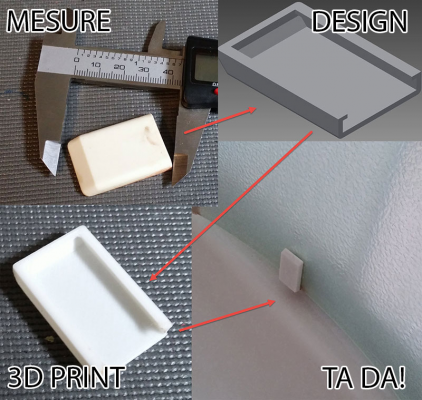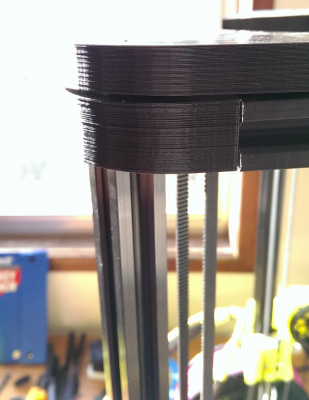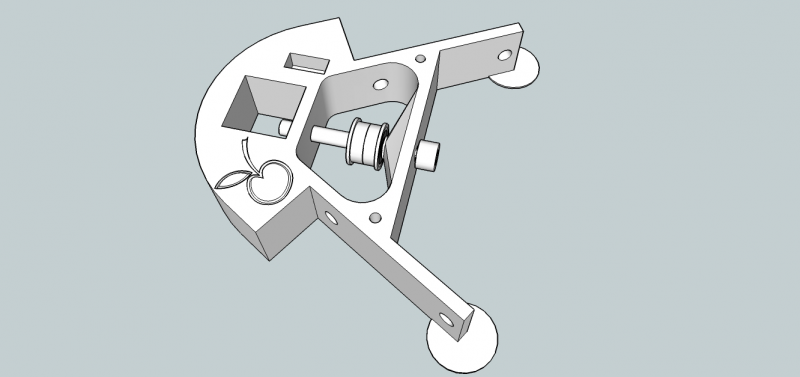Cherry Pi III Is Available
Posted by AndyCart
|
Re: Cherry Pi III Is Available November 08, 2014 03:05AM |
Registered: 10 years ago Posts: 515 |
Quote
pugzor
Okay, so autocalibration is actually doing something now! Woo!
Problem is now that it's saying my endstops aren't within 3mm of each other, which I'm thinking is a damn lie. The tower heights were awesomely close to being equal length. Is there anything else that may be giving this error?
Also, what parameter might I have to adjust given that I added ~50mm to my build height? Is it possible that it's erroring out because it tried to find a bottom but couldn't?
I ocassionally get this error too. First thing is to adjust the screw on the Z probe microswitch so that only very minimal pressure is required to trip it, don't make it too light or the movement of the bowden tube may trip it. Turn the screw so it only just trips and then give it another 1/2 turn. Set some scripts up in RH (edit Script 1 - 5 in the gcode section) they are activated either from the menu or with an Alt/Ctrl/1 - 5 keypress. The idea is that you run a script that puts the nozzle at the base of each tower to make commissioning easier. My scripts are below. Yours should be similar :-
Script 1 - G0 X-85 Y-47 Z0.0 F6000 ;(nozzle to base of front left, X, tower)
Script 2 - G0 X85 Y-47 Z0.0 F6000 ;(nozzle to base of front right, Y, tower)
Script 3 - G0 X0 Y90 Z0.0 F6000 ;(nozzle to base of rear, Z, tower)
Script 4 - G0 X0 Y0 Z0.0 F6000 ;(nozzle to bed center)
Script 5 - M500 ;(save settings and home)
M666 L
G28
Script 4 puts the nozzle dead centre in the bed, Script 5 saves any settings you make and home the machine to initiate them. It also displays the new settings on screen. My Z height is around 250mm, if you added 50mm to your towers yours will be around 300mm. You set this with M666 H300.00 (or whatever your value is), home the machine, send the nozzle down with G0 Z20 F6000, after you have applied the M666 H300.0 command. This will put the nozzle somewhere above the bed centre. Jog the nozzle down with the arrow buttons in RH 1mm at a time and then 0.1mm as you get close. When you can just slide a piece of paper under the nozzle you are there. Note the Z value on the LCD and work out, given the machine thinks the bed is at 300mm, what your actual Z height is and send that with M666 H. Save with M500 (or run script 5).
Issue script 1. Adjust the X endstop offset with M666 X-n.nn to either increase the gap, smaller value or decrease it, bigger value until you can just slide the paper under the nozzle. After each M666 X-n.nn command issue script 5 and then script 1 again. Check, adjust, repeat, until the gap is correct. Then do the same with scripts 2 and 3 for the Y and Z towers. Now run the G30 A auto calibration routine and it will run fine.
Andy
|
Re: Cherry Pi III Is Available November 08, 2014 07:16AM |
Registered: 9 years ago Posts: 164 |
|
Re: Cherry Pi III Is Available November 08, 2014 09:26AM |
Registered: 9 years ago Posts: 164 |
Yeah, I totally spoke too soon haha! Did the endstop adjustments quite fine. Wasn't a bad exercise actually! I think I'll actually enjoy fine tuning the print quality. My issue came with the autocalibration, again. For some reason it still believes the endstops are outside of 3mm of each other? I'm confident the probe isn't being triggered too.
From someone who hasn't even seen a 3D printer working before (yeah, hundreds of hours of YouTube clips and Shapeways orders was the extent I'd gone before this), it's still freaking cool to see a delta execute basic move commands.
From someone who hasn't even seen a 3D printer working before (yeah, hundreds of hours of YouTube clips and Shapeways orders was the extent I'd gone before this), it's still freaking cool to see a delta execute basic move commands.
|
Re: Cherry Pi III Is Available November 08, 2014 08:50PM |
Registered: 9 years ago Posts: 113 |
|
Re: Cherry Pi III Is Available November 10, 2014 05:28PM |
Registered: 9 years ago Posts: 164 |
|
Re: Cherry Pi III Is Available November 10, 2014 06:04PM |
Registered: 10 years ago Posts: 515 |
|
Re: Cherry Pi III Is Available November 11, 2014 05:54AM |
Registered: 9 years ago Posts: 164 |
I get you... It'll hit on the extrusion gears if I don't. Didn't figure that one out haha. Thanks for the warning before it made contact! Surprised it hadn't already.
Anyway, here's a video of my failing autocalibrations. I just completely reloaded a fresh copy of Marlin straight from GitHub, copying only my configuration.h file over. No joy.
[www.youtube.com]
Anyway, here's a video of my failing autocalibrations. I just completely reloaded a fresh copy of Marlin straight from GitHub, copying only my configuration.h file over. No joy.

[www.youtube.com]
|
Re: Cherry Pi III Is Available November 11, 2014 07:36AM |
Registered: 10 years ago Posts: 515 |
Your Z Min endstop is incorrect (the switch in the effector). Send M119 and with the carriages mid tower and the nozzle off the bed it should read 'open' for all 4 endstops. Click each switch and make sure, while it is clicked and you send M119 again, the corresponding value changes to 'triggered'. If Z Min is inverted edit "const bool Z_MIN_ENDSTOP_INVERTING = false" in config.h to true if it's false and false if it's true. If you can see results for X Min and Y Min you need to edit pins.h to make those values -1 for your motherboard (33?). If all looks correct it may just be the adjuster screw on the probe is too loose.
|
Re: Cherry Pi III Is Available November 12, 2014 04:35AM |
Registered: 9 years ago Posts: 164 |
|
Re: Cherry Pi III Is Available November 12, 2014 04:47AM |
Registered: 9 years ago Posts: 164 |
LOL, well that didn't last long. The tin wire I had holding my springs in broke on two of the carriages! Totally unexpected, just sudden flying rods!
Pretty sure I had way too much play, as in my loop was too big. I know how I'll correct it next time. Hopefully this time tomorrow I'll be printing!!!!!!!!!!!!!!!!!!!!1111one
Thanks so much for your help Andy.
Edited 1 time(s). Last edit at 11/12/2014 05:49AM by pugzor.
Pretty sure I had way too much play, as in my loop was too big. I know how I'll correct it next time. Hopefully this time tomorrow I'll be printing!!!!!!!!!!!!!!!!!!!!1111one
Thanks so much for your help Andy.
Edited 1 time(s). Last edit at 11/12/2014 05:49AM by pugzor.
|
Re: Cherry Pi III Is Available November 12, 2014 07:12AM |
Registered: 10 years ago Posts: 515 |
|
Re: Cherry Pi III Is Available November 12, 2014 07:28AM |
Registered: 9 years ago Posts: 164 |
I found some mains copper wire which is 1.1mm thick, put it in a nice tight loop. I think the problem with the wire I was using was that after a few twists it loses its strength. Hoping that even though I'm using copper, if it doesn't twist and lose its strength, it should be fine. Certainly seems better than the old stuff but we'll see.
I think I'm going to step back from it for a week or so though. I just spent the last couple of hours fiddling with it (in its fixed state) but one of the rods keeps popping out during autocal. Don't even know where to go from this point and it's a bit frustrating since I didn't have this problem before. Going to stop clogging up this thread with my issues too haha.
I think I'm going to step back from it for a week or so though. I just spent the last couple of hours fiddling with it (in its fixed state) but one of the rods keeps popping out during autocal. Don't even know where to go from this point and it's a bit frustrating since I didn't have this problem before. Going to stop clogging up this thread with my issues too haha.
|
Re: Cherry Pi III Is Available November 12, 2014 08:14AM |
Registered: 9 years ago Posts: 113 |
|
Re: Cherry Pi III Is Available November 12, 2014 11:53AM |
Registered: 10 years ago Posts: 515 |
|
Re: Cherry Pi III Is Available November 12, 2014 03:18PM |
Registered: 9 years ago Posts: 164 |
Ha Sebastien! Where there is a will, there is a way, right? You're using a paperclip, I'm using mains core...
Andy, I'm insanely confident that lack of tension isn't the issue. It's quite difficult to get my rods into the cups... I think there's around 5cm extra length between the rods and the Spectra/spring length. Now that I've rotated the effector 120° so that the fan is facing the LCD, it's the rods popping out between the Y and Z towers when autocalibration is moving to the same place. I've noticed that there's a bit of a lip around the cups on that side of the effector, particularly on the one closest to where the fan is sitting. I don't know why this wasn't an issue before but I think that when the autocal is going into this area it's making the rod hit against this lip which is just enough to push it out of the cup. I don't think it's fouling by much but it seems like the most logical explanation at this point...
Andy, I'm insanely confident that lack of tension isn't the issue. It's quite difficult to get my rods into the cups... I think there's around 5cm extra length between the rods and the Spectra/spring length. Now that I've rotated the effector 120° so that the fan is facing the LCD, it's the rods popping out between the Y and Z towers when autocalibration is moving to the same place. I've noticed that there's a bit of a lip around the cups on that side of the effector, particularly on the one closest to where the fan is sitting. I don't know why this wasn't an issue before but I think that when the autocal is going into this area it's making the rod hit against this lip which is just enough to push it out of the cup. I don't think it's fouling by much but it seems like the most logical explanation at this point...
|
Re: Cherry Pi III Is Available November 12, 2014 04:15PM |
Registered: 10 years ago Posts: 515 |
|
Re: Cherry Pi III Is Available November 13, 2014 02:02PM |
Registered: 10 years ago Posts: 515 |
|
Re: Cherry Pi III Is Available November 13, 2014 04:07PM |
Registered: 9 years ago Posts: 164 |
Very cool Andy, the red looks awesome too by the way!
Can I make a suggestion? I'm not sure if this is something caused by my own incompetence or if it's a suggestion for legitimate improvement... but maybe an extra screw to secure the top components together? I know there's a couple already but a third on the outer edge (in the corner) might help.
I only came across this because I was curious why my X tower had such a different endstop offset to my Y and Z towers, when I know I cut the towers really freaking close to the same length. The tensions of the belt seem to affect this gap, and possibly the movement of the carriages would cause them to move slightly too. Either way, here's a picture of the gap on my X tower.
Can I make a suggestion? I'm not sure if this is something caused by my own incompetence or if it's a suggestion for legitimate improvement... but maybe an extra screw to secure the top components together? I know there's a couple already but a third on the outer edge (in the corner) might help.
I only came across this because I was curious why my X tower had such a different endstop offset to my Y and Z towers, when I know I cut the towers really freaking close to the same length. The tensions of the belt seem to affect this gap, and possibly the movement of the carriages would cause them to move slightly too. Either way, here's a picture of the gap on my X tower.
|
Re: Cherry Pi III Is Available November 13, 2014 05:55PM |
Registered: 10 years ago Posts: 515 |
|
Re: Cherry Pi III Is Available November 13, 2014 06:01PM |
Registered: 9 years ago Posts: 164 |
Yeah, sure do. Probably just my incompetence then.  I just added a third M3 30mm screw to the top (probably 5mm from the edge, in line with print lines where the stem meets the cherries in your logo) and it has much less flex now. Doesn't look pretty now that I've got screws in the top. Running autocal now after it took 4 hours last night before I turned it off. Seems to be running through the processes a lot more quickly this morning!
I just added a third M3 30mm screw to the top (probably 5mm from the edge, in line with print lines where the stem meets the cherries in your logo) and it has much less flex now. Doesn't look pretty now that I've got screws in the top. Running autocal now after it took 4 hours last night before I turned it off. Seems to be running through the processes a lot more quickly this morning!
 I just added a third M3 30mm screw to the top (probably 5mm from the edge, in line with print lines where the stem meets the cherries in your logo) and it has much less flex now. Doesn't look pretty now that I've got screws in the top. Running autocal now after it took 4 hours last night before I turned it off. Seems to be running through the processes a lot more quickly this morning!
I just added a third M3 30mm screw to the top (probably 5mm from the edge, in line with print lines where the stem meets the cherries in your logo) and it has much less flex now. Doesn't look pretty now that I've got screws in the top. Running autocal now after it took 4 hours last night before I turned it off. Seems to be running through the processes a lot more quickly this morning!
|
Re: Cherry Pi III Is Available November 13, 2014 09:16PM |
Registered: 9 years ago Posts: 164 |
|
Re: Cherry Pi III Is Available November 13, 2014 11:52PM |
Registered: 9 years ago Posts: 113 |
|
Re: Cherry Pi III Is Available November 14, 2014 04:18AM |
Registered: 10 years ago Posts: 515 |
Great news. I've found that after an auto cal I still normally need to do a fine tune manually. The other thought I had was in regard to your top covers. Do you have a 45mm M5 bolt holding the top vertex and idler bearing? It's this bolt that holds the top vertex in place. You shouldn't be relying on the top cover to do that.
|
Re: Cherry Pi III Is Available November 14, 2014 07:44AM |
Registered: 9 years ago Posts: 164 |
Yeah, I double checked, all my M5's were tight but that side of the top bracket was still affected by tension on the M5. No idea why. Probably just me doing something retarded, as always.
Anyway, I tried to start printing a square as per the fine tuning suggestions. I hit print and then realized I hadn't put glue down on the bed, so I hit pause, the extruder heated up, then I returned it to home. Put a bit of glue on the bed. Hit continue print or something and for some reason, only my Z tower carriage went down. X and Y stayed still. I didn't have enough time to pull the plug before rods flew everywhere.
Now I can't get it to autocal again haha. I leave it for 2+ hours and it can't bed down a calibration. Frankly I'm concerned with a few noises I'm hearing (creaking!) as well as movement on my Z carriage. Anyone coming to Australia any time soon that can take a look for me? Haha.
Anyway, I tried to start printing a square as per the fine tuning suggestions. I hit print and then realized I hadn't put glue down on the bed, so I hit pause, the extruder heated up, then I returned it to home. Put a bit of glue on the bed. Hit continue print or something and for some reason, only my Z tower carriage went down. X and Y stayed still. I didn't have enough time to pull the plug before rods flew everywhere.
Now I can't get it to autocal again haha. I leave it for 2+ hours and it can't bed down a calibration. Frankly I'm concerned with a few noises I'm hearing (creaking!) as well as movement on my Z carriage. Anyone coming to Australia any time soon that can take a look for me? Haha.
|
Re: Cherry Pi III Is Available November 14, 2014 02:39PM |
Registered: 10 years ago Posts: 140 |
|
Re: Cherry Pi III Is Available November 14, 2014 06:23PM |
Registered: 10 years ago Posts: 515 |
|
Re: Cherry Pi III Is Available November 25, 2014 02:52AM |
Registered: 9 years ago Posts: 164 |
Gents, is anyone able to give me a check list of things that may be causing autocalibration to be unable to finish? I've checked quite a lot since replacing my carriages again (3rd set without laying down plastic yet lol) but it is refusing to finish calibration.
My belts are tight, there's no twist in the carriages, everything seems to be secure... I'm at a loss and kind of frustrated.
My belts are tight, there's no twist in the carriages, everything seems to be secure... I'm at a loss and kind of frustrated.
|
Re: Cherry Pi III Is Available November 25, 2014 08:41AM |
Registered: 9 years ago Posts: 113 |
|
Re: Cherry Pi III Is Available November 25, 2014 04:57PM |
Registered: 9 years ago Posts: 164 |
|
Re: Cherry Pi III Is Available November 26, 2014 01:47AM |
Registered: 10 years ago Posts: 515 |
Check the tension on the probe microswitch. You can adjust it with the M3 10mm screw. With the probe off the bed unscrew it until you hear it release then slowly tighten until it clicks then give it another 1/4 turn. You want it as light as possible but not so light movements of the Bowden tube trigger it.
Sorry, only registered users may post in this forum.