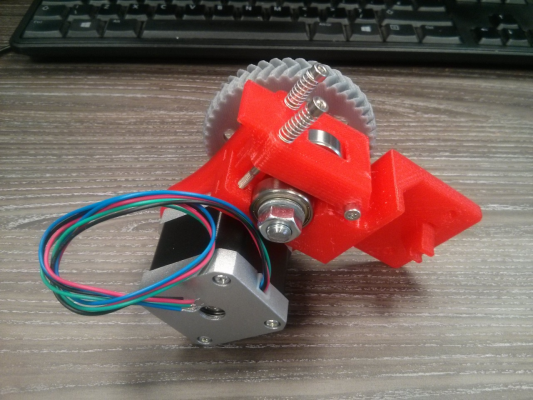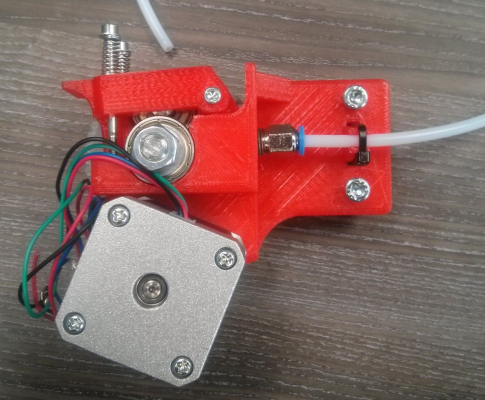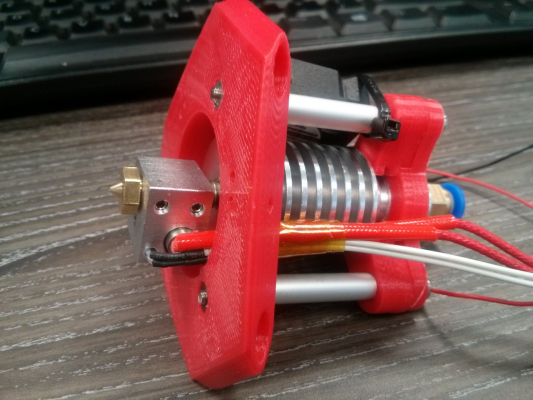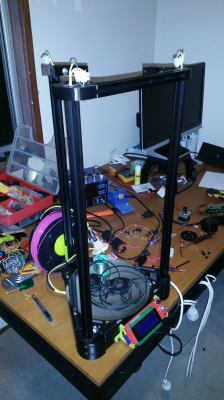Cherry Pi III Is Available
Posted by AndyCart
|
Re: Cherry Pi III Is Available February 27, 2015 02:12PM |
Registered: 9 years ago Posts: 68 |
Day 5
I fettled up the extruder body last night, so I could get as much done today as possible. Then I managed to slice my finger while cleaning up the extruder guide and had to delay while I found a plaster. I needed to run a 5mm drill through the small herringbone gear, so I could get it on the stepper motor. I spend a little while getting the gear in the right place on the shaft to get a good alignment with its large counterpart.
At one point I dropped the M3x30 cap head that attaches the guide on so the photos show an M3x25. I found the missing blighter after lunchtime had ended.
I didn't get as much done as I'd hoped, but was still pleased pleased with the result. It's definitely coming together. Now I have to wait until Monday to finish off the extruder.
I fettled up the extruder body last night, so I could get as much done today as possible. Then I managed to slice my finger while cleaning up the extruder guide and had to delay while I found a plaster. I needed to run a 5mm drill through the small herringbone gear, so I could get it on the stepper motor. I spend a little while getting the gear in the right place on the shaft to get a good alignment with its large counterpart.
At one point I dropped the M3x30 cap head that attaches the guide on so the photos show an M3x25. I found the missing blighter after lunchtime had ended.
I didn't get as much done as I'd hoped, but was still pleased pleased with the result. It's definitely coming together. Now I have to wait until Monday to finish off the extruder.
|
Re: Cherry Pi III Is Available February 27, 2015 02:44PM |
Registered: 10 years ago Posts: 515 |
|
Re: Cherry Pi III Is Available March 01, 2015 08:17PM |
Registered: 9 years ago Posts: 164 |
Hi all,
I'm not sure how everyone else is going, but the guy from 3D Hubs that's been printing my replacement parts asked on reddit what the deal was with the effector file failing for him.
[www.reddit.com]
I've attached a couple of images which show how it was appearing in various software packages.
Someone on reddit was nice enough to rebuild the file too. So, if you're having trouble with the Thingiverse files, the attached STL is the "fixed" version that my 3D Hubs contact will be using. Hopefully the one created by AndyCart works for you though!
I'm not sure how everyone else is going, but the guy from 3D Hubs that's been printing my replacement parts asked on reddit what the deal was with the effector file failing for him.
[www.reddit.com]
I've attached a couple of images which show how it was appearing in various software packages.
Someone on reddit was nice enough to rebuild the file too. So, if you're having trouble with the Thingiverse files, the attached STL is the "fixed" version that my 3D Hubs contact will be using. Hopefully the one created by AndyCart works for you though!
|
Re: Cherry Pi III Is Available March 01, 2015 08:27PM |
Registered: 10 years ago Posts: 903 |
|
Re: Cherry Pi III Is Available March 02, 2015 02:29AM |
Registered: 10 years ago Posts: 515 |
Hi Guys
I still can't get the file to fail on my setup??? Give the alternative file on my Thingiverse Cherry Pi IIIS 'thing' a go.
[www.thingiverse.com]
EDIT: I've now found the problem file and uploaded a new, fixed version. Sorry. I don't know how that slipped through.
Andy
Edited 1 time(s). Last edit at 03/02/2015 02:44AM by AndyCart.
I still can't get the file to fail on my setup??? Give the alternative file on my Thingiverse Cherry Pi IIIS 'thing' a go.
[www.thingiverse.com]
EDIT: I've now found the problem file and uploaded a new, fixed version. Sorry. I don't know how that slipped through.
Andy
Edited 1 time(s). Last edit at 03/02/2015 02:44AM by AndyCart.
|
Re: Cherry Pi III Is Available March 02, 2015 10:12AM |
Registered: 9 years ago Posts: 68 |
Day 6
I have finished off the extruder. getting the pipe fitting to bite took some effort.
The effector and hot end assembly went ok, especially once I found MrOrange26's picture back on Page 16 and Andy's on Page 14. I'm not sure about running the wires up beside the E3D It looks like it is stretching the heater wires at the bend. Should I have routed them under the effector plate and then up?
I opted to attach the fan with zip ties rather than CA. By putting them in backwards, I was able to use the ratchet block as a stand off to keep the fan near vertical.
I got the hole drilled to pass the extruder wiring from outside to inside. Tomorrow I plan to do the full frame mechanical assembly. Are there any cable runs that I need to do first?
I have finished off the extruder. getting the pipe fitting to bite took some effort.
The effector and hot end assembly went ok, especially once I found MrOrange26's picture back on Page 16 and Andy's on Page 14. I'm not sure about running the wires up beside the E3D It looks like it is stretching the heater wires at the bend. Should I have routed them under the effector plate and then up?
I opted to attach the fan with zip ties rather than CA. By putting them in backwards, I was able to use the ratchet block as a stand off to keep the fan near vertical.
I got the hole drilled to pass the extruder wiring from outside to inside. Tomorrow I plan to do the full frame mechanical assembly. Are there any cable runs that I need to do first?
|
Re: Cherry Pi III Is Available March 02, 2015 02:45PM |
Registered: 9 years ago Posts: 1 |
HELP !!!
I bought a Cherry Pi III off Andy about 10 days ago. Been having great success with it, printing out parts i am very happy with. Until today that is !
Earlier today i started the next part of the tricopter i am printing - all went well, printed fine. I then swapped out the filament to a different color and stared the next print, a few brief seconds after it had warmed up i hear this god awfull scratching noise as the extruder head is scrapping along the print bed. I stopped the print, checked all my settings (everything looked fine) and tried printing something else that has been succesfull in the past. Exactly the sam thing happened, scratching the bed further.
As far as i can tell i have changed nothing,all i did was to change the filament to another color. Settings all look fine.
Help ! I am now paranoid to try printing anything in fear of breaking something permanantly. Any ideas as what may have happend ?
Thanks in Advance.
I bought a Cherry Pi III off Andy about 10 days ago. Been having great success with it, printing out parts i am very happy with. Until today that is !
Earlier today i started the next part of the tricopter i am printing - all went well, printed fine. I then swapped out the filament to a different color and stared the next print, a few brief seconds after it had warmed up i hear this god awfull scratching noise as the extruder head is scrapping along the print bed. I stopped the print, checked all my settings (everything looked fine) and tried printing something else that has been succesfull in the past. Exactly the sam thing happened, scratching the bed further.
As far as i can tell i have changed nothing,all i did was to change the filament to another color. Settings all look fine.
Help ! I am now paranoid to try printing anything in fear of breaking something permanantly. Any ideas as what may have happend ?
Thanks in Advance.
|
Re: Cherry Pi III Is Available March 02, 2015 05:50PM |
Registered: 10 years ago Posts: 515 |
Quote
r1zlah
HELP !!!
I bought a Cherry Pi III off Andy about 10 days ago. Been having great success with it, printing out parts i am very happy with. Until today that is !
Earlier today i started the next part of the tricopter i am printing - all went well, printed fine. I then swapped out the filament to a different color and stared the next print, a few brief seconds after it had warmed up i hear this god awfull scratching noise as the extruder head is scrapping along the print bed. I stopped the print, checked all my settings (everything looked fine) and tried printing something else that has been succesfull in the past. Exactly the sam thing happened, scratching the bed further.
As far as i can tell i have changed nothing,all i did was to change the filament to another color. Settings all look fine.
Help ! I am now paranoid to try printing anything in fear of breaking something permanantly. Any ideas as what may have happend ?
Thanks in Advance.
Glad you like your printer. Let's see if we can get you running again. The first thing to check are your end-stop microswitches to make sure the machine is homing properly. Connect to a host program and, with the tower carriages away from the end-stops, send a M119 command. Make sure all end-stops read open. Then trip each one in turn to make sure the correct one is triggered. If all is well, and hopefully it is, send the head to home with a G28 and then issue a G0 Z10 F5000 command. The nozzle should end up 10mm above the bed. Drop it a millimetre at a time with the host controls until you are really close, then by 0.1mm until you can just slide a piece of paper under the nozzle. The LCD should read Z0. If not subtract what it does read from your Z home value with M666 H(old value plus the value from above) then save it with M500. If it was out its worth running through the entire calibration process again. I have known the EEPROM settings to randomly corrupt. This may be your issue. Let us know how you get on. Good luck.
|
Re: Cherry Pi III Is Available March 02, 2015 05:55PM |
Registered: 10 years ago Posts: 515 |
|
Re: Cherry Pi III Is Available March 02, 2015 06:14PM |
Registered: 9 years ago Posts: 164 |
All good man.Quote
AndyCart
Hi Guys
I still can't get the file to fail on my setup??? Give the alternative file on my Thingiverse Cherry Pi IIIS 'thing' a go.
[www.thingiverse.com]
EDIT: I've now found the problem file and uploaded a new, fixed version. Sorry. I don't know how that slipped through.
Andy
 The work you've done with the Cherry Pi is amazing and I'm sure you've had a million different versions of some parts. We all appreciate what you've done.
The work you've done with the Cherry Pi is amazing and I'm sure you've had a million different versions of some parts. We all appreciate what you've done.
|
Re: Cherry Pi III Is Available March 02, 2015 06:20PM |
Registered: 9 years ago Posts: 164 |
Quote
gowen
[attachment 50289 IMG_20150302_140231.jpg]
Looking awesome! I think I might try this setup if I get bored down the track (or have some kind of failure).
Can't provide any advice on the wiring for the effector but I think most of the frame wiring is pretty simple. Probably the hardest is getting the wires for the steppers to go through the centre of the extrusion, if that's what you're going to do. The extrusion I got was a bit of a tight fit to do this. I think everything else was pretty straight forward?
|
Re: Cherry Pi III Is Available March 03, 2015 08:43AM |
Registered: 9 years ago Posts: 164 |
|
Re: Cherry Pi III Is Available March 03, 2015 09:17AM |
Registered: 9 years ago Posts: 68 |
Day 7 - Thwarted
It was sprung on us today that there would be a Health and Safety briefing during our normal lunch hour, so we could take our lunch early. By the time I'd eaten I'd lost 10 minutes building time. I started fixing the columns to the base only to find I was short of fixings by two M5 Cap head setscrews and six nuts. One of the nuts I did have had a damaged thread (probably my fault) and broke the plastic T-nut.
Not to be deterred, I decided to assemble the balls onto the effector arms, only to find that the tube had a 3.8mm inside diameter, but the rod I was trying to fit inside was 4.1mm. I'll try running a 4mm drill down the tube to open the end out.
In the kit I have a small sheet of cork and some double sided tape. What are they for? I'm thinking insulating the bed and fixing the micro switches.
While I'm waiting for extra screws and nuts to arrive, I'll make a start on the wiring.
It was sprung on us today that there would be a Health and Safety briefing during our normal lunch hour, so we could take our lunch early. By the time I'd eaten I'd lost 10 minutes building time. I started fixing the columns to the base only to find I was short of fixings by two M5 Cap head setscrews and six nuts. One of the nuts I did have had a damaged thread (probably my fault) and broke the plastic T-nut.
Not to be deterred, I decided to assemble the balls onto the effector arms, only to find that the tube had a 3.8mm inside diameter, but the rod I was trying to fit inside was 4.1mm. I'll try running a 4mm drill down the tube to open the end out.
In the kit I have a small sheet of cork and some double sided tape. What are they for? I'm thinking insulating the bed and fixing the micro switches.
While I'm waiting for extra screws and nuts to arrive, I'll make a start on the wiring.
|
Re: Cherry Pi III Is Available March 03, 2015 11:30AM |
Registered: 10 years ago Posts: 515 |
Hi Gary
Yes. You will have to open up the tube a little with a drill bit. I use an imperial bit that is very slightly more than 4mm. I found it in my toolkit, a leftover from when I built a light aircraft from an American kit some years ago. 5/32" I think. Judicious use of some emery on the 4mm rod helps too, before you cut it into 10mm lengths. I put it in my cordless drill and spin it in the emery. I know Len used 16mm x 4mm M4 grub screws and epoxy for his build. The cork is to insulate the heated bed where it rests on the base extrusion. I cut 3 x 6mm strips about 35mm in length. The double sided tape is to stick it to the extrusion.The limit switches are held in place with a dab of HV CA (Cherry Pi 'secret sauce' as Vreihen calls it). Not sure why you are short of screws? I counted them out twice before I shipped them to you.
Andy
Yes. You will have to open up the tube a little with a drill bit. I use an imperial bit that is very slightly more than 4mm. I found it in my toolkit, a leftover from when I built a light aircraft from an American kit some years ago. 5/32" I think. Judicious use of some emery on the 4mm rod helps too, before you cut it into 10mm lengths. I put it in my cordless drill and spin it in the emery. I know Len used 16mm x 4mm M4 grub screws and epoxy for his build. The cork is to insulate the heated bed where it rests on the base extrusion. I cut 3 x 6mm strips about 35mm in length. The double sided tape is to stick it to the extrusion.The limit switches are held in place with a dab of HV CA (Cherry Pi 'secret sauce' as Vreihen calls it). Not sure why you are short of screws? I counted them out twice before I shipped them to you.
Andy
|
Re: Cherry Pi III Is Available March 03, 2015 12:29PM |
Registered: 9 years ago Posts: 68 |
Quote
AndyCart
Not sure why you are short of screws? I counted them out twice before I shipped them to you.
I had to change desks last week. I suspect they were loose in the box and got displaced during the move. They're probably inside a vacuum cleaner now. I've ordered some replacements from eBay along with some M4 grub screws to fit the balls. Should be here Thursday.
|
Re: Cherry Pi III Is Available March 03, 2015 06:12PM |
Registered: 9 years ago Posts: 111 |
Why does my cherry pi keep skipping like this in prints.
|
Re: Cherry Pi III Is Available March 04, 2015 01:29AM |
Registered: 10 years ago Posts: 515 |
Quote
mrorange26
Why does my cherry pi keep skipping like this in prints.
What are your slicing settings? Speed, flow, infill, retraction, temps, etc
This is normally caused by the head either moving too fast or the nozzle hitting artefacts from the last layer
Increasing motor current (gradually) sometimes helps. Also check your drive belts are not too slack.
|
Re: Cherry Pi III Is Available March 04, 2015 02:50AM |
Registered: 9 years ago Posts: 111 |
|
Re: Cherry Pi III Is Available March 04, 2015 02:51AM |
Registered: 9 years ago Posts: 111 |
|
Re: Cherry Pi III Is Available March 04, 2015 03:08AM |
Registered: 9 years ago Posts: 1,159 |
Quote
AndyCart
Quote
mrorange26
Why does my cherry pi keep skipping like this in prints.
What are your slicing settings? Speed, flow, infill, retraction, temps, etc
This is normally caused by the head either moving too fast or the nozzle hitting artefacts from the last layer
Increasing motor current (gradually) sometimes helps. Also check your drive belts are not too slack.
Agreed but isn't it strange that it steps out for what looks to be around 10 layer's and then steps back in line that would suggest something in the GCODE is causing it rather than an error in the printer,
Or could it be a case of printing to tight I know someone found a bug in Marlin that when printing with very fine widths the print would lean in one direction (Caused by a rounding type error I think) but that wouldn't explain the return to normal path later.
Andy will know more than me re this I'm still to get my Pi up and running but hope to do so this coming weekend just waiting for some more bits to arrive.
Doug
|
Re: Cherry Pi III Is Available March 04, 2015 03:49AM |
Registered: 9 years ago Posts: 68 |
|
Re: Cherry Pi III Is Available March 04, 2015 04:03AM |
Registered: 10 years ago Posts: 515 |
Quote
mrorange26
0.2 height,print speed 50,flow 95%,temp 200c,infill 70%,retraction 40mms 4.5mm,travel speed 80,bottom layer 20,infill speed 40,top/bottom speed 40,outershell 40,innershell 40
Im using cura 15.02.1
Is it just the one model that has the issues? Good point from Gary re the bed being secure it's worth double checking. Did you check your belt tension? What values have you got in Cura for Shell Thickness and Top/Bottom Thickness? I assume you have Nozzle diameter set to 0.4mm? Also check in Expert Settings that the 'Fix Horrible' boxes are all unticked. Not part of this issue I know, but I have my Cura retraction settings at 20mm/s and 3.5mm. Your infill is higher than usual too. All my Cherry Pi parts are at 33%. Could that amount of plastic being laid down cause your head to catch occasionally? Have you adjusted your stepper currents at all?
|
Re: Cherry Pi III Is Available March 04, 2015 07:15AM |
Registered: 10 years ago Posts: 903 |
Check that the set screw on the Z-tower's stepper motor sprocket is tight. You may even want to back it out half a turn, wiggle the sprocket around until it is centered on the flat spot of the shaft, and then lock it down again. I've found that if the set screw isn't 100% square with the flat spot on the motor's shaft, weird things like this happen.....
|
Re: Cherry Pi III Is Available March 04, 2015 09:28AM |
Registered: 9 years ago Posts: 68 |
Day 8
Today, I soldered up the micro switches. Due to the company clean desk policy, by the time I had got my soldering station out and then put it away again, there wasn't time for much else.
I've soldered the switches as normally open, push to close. I hope this is correct.
After reading vreihen's comment in the previous post I did check my stepper motors as I couldn't remember seeing a flat spot on the shafts, which turned out to be the case. Do I need to grind a small flat or is there enough grip from the grub screws?
Once final question. What would people recommend as good filament to get started with? Something that extrudes well, without breaking the bank, as I imagine a lot of my early attempts may end in failure.
Today, I soldered up the micro switches. Due to the company clean desk policy, by the time I had got my soldering station out and then put it away again, there wasn't time for much else.
I've soldered the switches as normally open, push to close. I hope this is correct.
After reading vreihen's comment in the previous post I did check my stepper motors as I couldn't remember seeing a flat spot on the shafts, which turned out to be the case. Do I need to grind a small flat or is there enough grip from the grub screws?
Once final question. What would people recommend as good filament to get started with? Something that extrudes well, without breaking the bank, as I imagine a lot of my early attempts may end in failure.
|
Re: Cherry Pi III Is Available March 04, 2015 09:45AM |
Registered: 9 years ago Posts: 1,159 |
Quote
gowen
Day 8
Today, I soldered up the micro switches. Due to the company clean desk policy, by the time I had got my soldering station out and then put it away again, there wasn't time for much else.
[attachment 50429 IMG_20150304_134639.jpg]
I've soldered the switches as normally open, push to close. I hope this is correct.
After reading vreihen's comment in the previous post I did check my stepper motors as I couldn't remember seeing a flat spot on the shafts, which turned out to be the case. Do I need to grind a small flat or is there enough grip from the grub screws?
Once final question. What would people recommend as good filament to get started with? Something that extrudes well, without breaking the bank, as I imagine a lot of my early attempts may end in failure.
No you really should have them as NC that way they will always Fail ( god forbid) in a safe way if wired as NO as you have and a wire breaks then the carriages won't know when they hit the endstop and will try and keep going.
Doug
ps For filament look here just make sure you select the correct warehouse for your location ie UK for UK and Europe or Global or whatever. I can vouch for it's Quality and it certainly won't break the bank (I have around 12 Kg of the stuff in ABS PLA and PETG just wish HK would stock the PETG)
Edited 1 time(s). Last edit at 03/04/2015 09:48AM by dougal1957.
|
Re: Cherry Pi III Is Available March 04, 2015 09:58AM |
Registered: 9 years ago Posts: 68 |
Quote
dougal1957
No you really should have them as NC that way they will always Fail ( god forbid) in a safe way if wired as NO as you have and a wire breaks then the carriages won't know when they hit the endstop and will try and keep going.
Doug
Bugger! I'll take them home and re-solder them this evening. Shouldn't take long.
Thanks for the correction.
Edited 1 time(s). Last edit at 03/04/2015 09:58AM by gowen.
|
Re: Cherry Pi III Is Available March 04, 2015 10:07AM |
Registered: 9 years ago Posts: 1,159 |
Quote
gowen
Quote
dougal1957
No you really should have them as NC that way they will always Fail ( god forbid) in a safe way if wired as NO as you have and a wire breaks then the carriages won't know when they hit the endstop and will try and keep going.
Doug
Bugger! I'll take them home and re-solder them this evening. Shouldn't take long.
Thanks for the correction.
Easy mistake they will work as you have them because the Firmware can be told to invert the sense but my view is if you can make it fail to safe then you should!! Just found that I am running out of RED ABS so need to order some more.
|
Re: Cherry Pi III Is Available March 04, 2015 12:35PM |
Registered: 10 years ago Posts: 515 |
|
Re: Cherry Pi III Is Available March 04, 2015 12:40PM |
Registered: 9 years ago Posts: 111 |
|
Re: Cherry Pi III Is Available March 04, 2015 05:12PM |
Registered: 9 years ago Posts: 68 |
Sorry, only registered users may post in this forum.