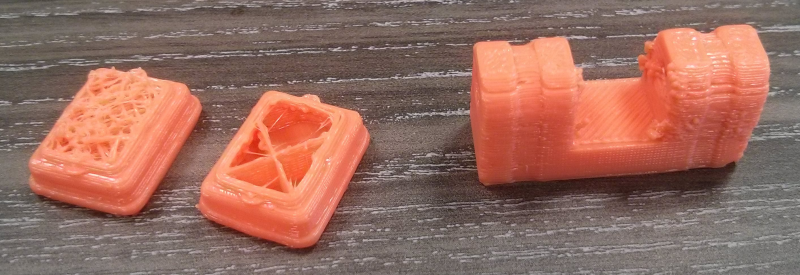Cherry Pi III Is Available
Posted by AndyCart
|
Re: Cherry Pi III Is Available April 22, 2015 10:58AM |
Registered: 9 years ago Posts: 68 |
Today I tried something more complex: the UltimakerRobot_support.stl
I stopped the first attempt (on the left) when the extruder stopped feeding. The print had got to the point where the filament is retracted before the head moves. It just wasn't being extruded again afterwards.
I tightened up the filament clamps bolts on the extruder as tight as they would go and tried again (middle). (I lowered the infill a bit too much) It failed at the same place and for the same reason.
I tried a different part (right). Which finished but looks terrible. I'm wondering if it's over extruding. After all the gaps on Monday, I didn't bother reducing the overfeed of 105mm for 100mm commanded. Could this be an issue?
There is still an issue with the first layer not bonding to the bed at the start of the outline, but I'm not sure where to look. The filament is rated at 190°C to 220°C and I'm printing at 200°C. Would it be work increasing the temperature 5°C?
I stopped the first attempt (on the left) when the extruder stopped feeding. The print had got to the point where the filament is retracted before the head moves. It just wasn't being extruded again afterwards.
I tightened up the filament clamps bolts on the extruder as tight as they would go and tried again (middle). (I lowered the infill a bit too much) It failed at the same place and for the same reason.
I tried a different part (right). Which finished but looks terrible. I'm wondering if it's over extruding. After all the gaps on Monday, I didn't bother reducing the overfeed of 105mm for 100mm commanded. Could this be an issue?
There is still an issue with the first layer not bonding to the bed at the start of the outline, but I'm not sure where to look. The filament is rated at 190°C to 220°C and I'm printing at 200°C. Would it be work increasing the temperature 5°C?
|
Re: Cherry Pi III Is Available April 22, 2015 11:06AM |
Registered: 9 years ago Posts: 893 |
Quote
dougal1957
David
Can strongly recommend the DUET dead easy to configure and DC42's Firmware is the Dogs Bollxxxx as they say (I Know I haven't got mine fully dialled in yet but will have soon convinced my Diag Rods are wrong and my frame isn't stable enough Bracing about to go on it as we speak)
Doug
I was waiting for DC42 to come up with that one - he's a keen evangelist - but you beat him to it!
 I think that board is going to be one of the front runners.
I think that board is going to be one of the front runners.Another thing I didn't mention is that while the printer was running, the 'Simple LCD' was struggling to keep up with it - the screen was flickering on and off. The RAMPS is obviously on the ragged edge.
Edited 2 time(s). Last edit at 04/22/2015 11:50AM by David J.
|
Re: Cherry Pi III Is Available April 22, 2015 12:01PM |
Registered: 9 years ago Posts: 1,159 |
Quote
David J
Quote
dougal1957
David
Can strongly recommend the DUET dead easy to configure and DC42's Firmware is the Dogs Bollxxxx as they say (I Know I haven't got mine fully dialled in yet but will have soon convinced my Diag Rods are wrong and my frame isn't stable enough Bracing about to go on it as we speak)
Doug
I was waiting for DC42 to come up with that one - he's a keen evangelist - but you beat him to it!I think that board is going to be one of the front runners.
Another thing I didn't mention is that while the printer was running, the 'Simple LCD' was struggling to keep up with it - the screen was flickering on and off. The RAMPS is obviously on the ragged edge.
That is a well known thing and DC42's PanelDue is to die for I now have 2 of them one with the 4.3 inch screen from t3dp3d and a 5 inch one with a screen from Ebay and the controller from Dave direct also have one of daves differential IR sensor's on mine for the Autocal and waiting for one of daves small sensor boards to replace it (The large one will then go on my CoreXY Machine along with the 5 inch PanelDue).
Just made up a new set of Diag rods at 470 mm long for the 4XL that I am building.
Doug
|
Re: Cherry Pi III Is Available April 23, 2015 10:53AM |
Registered: 9 years ago Posts: 893 |
I'm getting really annoyed with this belt problem - everything goes well until I hear a belt skip a tooth, then everything goes to pot.
This is supposed to be a cube with a circular hole part-way through it.
I've tensioned the belts as much as I am able, I've even fitted some belt tensioners to make adjustment easier, but each of the belts will still skip a tooth now and again.
Following on from my previous post, the motor screws now have very large washers so the motors stay where I put them. The motor pulleys actually have a decent profile (I re-checked) and the belts' teeth seem fine... but they still skip, especially when doing infill, where the effector is changing direction rapidly (although I've even had skips when the effector is moving down to the ready position from the home).
Calibration is good, the hot-end is laying down some good extrusions, but the belt problem has beaten me - anybody got some bright ideas?
This is supposed to be a cube with a circular hole part-way through it.
I've tensioned the belts as much as I am able, I've even fitted some belt tensioners to make adjustment easier, but each of the belts will still skip a tooth now and again.
Following on from my previous post, the motor screws now have very large washers so the motors stay where I put them. The motor pulleys actually have a decent profile (I re-checked) and the belts' teeth seem fine... but they still skip, especially when doing infill, where the effector is changing direction rapidly (although I've even had skips when the effector is moving down to the ready position from the home).
Calibration is good, the hot-end is laying down some good extrusions, but the belt problem has beaten me - anybody got some bright ideas?
|
Re: Cherry Pi III Is Available April 23, 2015 10:55AM |
Registered: 9 years ago Posts: 68 |
|
Re: Cherry Pi III Is Available April 23, 2015 11:18AM |
Registered: 9 years ago Posts: 893 |
|
Re: Cherry Pi III Is Available April 23, 2015 11:53AM |
Registered: 9 years ago Posts: 67 |
|
Re: Cherry Pi III Is Available April 23, 2015 01:35PM |
Registered: 9 years ago Posts: 893 |
|
Re: Cherry Pi III Is Available April 23, 2015 02:08PM |
Registered: 9 years ago Posts: 67 |
If the carriages are moving freely, the belts are tight and the pulleys are good, I am at a loss, it's not a problem I have seen and I just use some eBay special belts.
Maybe drop the speed and see if printing a bit slower helps.
Edited 1 time(s). Last edit at 04/23/2015 02:09PM by Matt,Wheatley.
Maybe drop the speed and see if printing a bit slower helps.
Edited 1 time(s). Last edit at 04/23/2015 02:09PM by Matt,Wheatley.
|
Re: Cherry Pi III Is Available April 23, 2015 02:08PM |
Registered: 9 years ago Posts: 1,159 |
Quote
David J
Quote
Matt,Wheatley
Could the X,Y,Z Carriages be to tight, are all the v-wheels moving nice and smooth?
I've adjusted the carriages so they don't rattle around, and no more... just snug. They move easily enough.
One other thing (and I have suffered this on my Prusa I3) are all the motor connections to the Ramps board sound and tight, I occasionally get missed steps due to a not great connection on my Y motor if it happens I power down and reseat the connector!
I believe the problem is down to the Chinese using poor Quality components in particular the pin headers.
Also I believe that if the belts are to tight then that can cause issue's as well but I have no evidence to back this up.
You may like to look at Pointy's modified carriage assemblies on around page 16 IIRC as they have a built in tensioning system for the belts makes life much easier!!
HTH
Doug
|
Re: Cherry Pi III Is Available April 23, 2015 03:38PM |
Registered: 10 years ago Posts: 14,672 |
Quote
David J
Belts slipping - I checked the pulleys! (I've been caught like that with my Prusa)
Unless the belt tension is way too low, I think it should be impossible for the belt to skip a tooth (I'm sure others will correct me if I am wrong). So it is more likely that the motors are missing steps. Some possible causes of this:
- Motor current is too low. If both the motors and the drivers are running cool, try increasing it.
- Inaccurate delta motion is causing the head to try to go too low, so that it is hitting the print. Assuming you are using a firmware that does delta segmentation (i.e. not RepRapFirmware), this would mean that your print speed divided by your configured delta segments/second is too high.
IMO it's unlikely to be a problem with the pin headers, although bad crimp connections are a possibility.
Edited 2 time(s). Last edit at 04/23/2015 07:13PM by dc42.
Large delta printer [miscsolutions.wordpress.com], E3D tool changer, Robotdigg SCARA printer, Crane Quad and Ormerod
Disclosure: I design Duet electronics and work on RepRapFirmware, [duet3d.com].
|
Re: Cherry Pi III Is Available April 23, 2015 04:42PM |
Registered: 9 years ago Posts: 111 |
|
Re: Cherry Pi III Is Available April 23, 2015 04:45PM |
Registered: 9 years ago Posts: 893 |
Quote
dc42
Unless the belt tension is way too low, I think it should be impossible for the belt to skip a tooth (I'm sure others will correct me if I am wrong). So it is more likely that the motors are missing steps. Some possible causes of this:
- Motor current is too low. If both the motors and the drivers are running cool, try increasing it.
- Inaccurate delta motion is causing the head to try to go too low, so that it is hitting the print. Assuming you are using a firmware that does delta segmentation (i.e. not RepRapFirmware), this would mean that your print speed divided by your configured delta segments/second is too high.
Current too low - I guess that's a possibility. Rats - that means I've got to lift the bed and fiddle with the stepper drivers again! I did set the reference voltage on each one. The stepper drivers and motors are running slightly warm, you can feel it but they're nowhere near 'hot'.
delta motion - the head only hits the print after I hear the skip (for whatever reason) and the system looses its height because 1 or more carriages is/are out of position. BTW: I'm using Marlin - it copes, but I do know that it's at its limit. My last test, the one that produced that print - was at the slowest speed available easily in Cura. It was VERY slow!
I'm now at the very edge of ordering a Duet board - I'm fed up of having to lift the bed every time I want to tweak the stepper drivers or fix some other issue. The trouble is I'm familiar and comfortable with Marlin, and unsure about making the change. I suspect that tomorrow morning I will be placing an order...
|
Re: Cherry Pi III Is Available April 23, 2015 05:10PM |
Registered: 9 years ago Posts: 76 |
@David J
If you need to save money I would buy a AZSMZ its 32 bit and runs great [www.aliexpress.com]
It runs the same software as the smoothie; however, if you have the money there is nothing wrong with a Duet.
The only issue I had was documentation on wiring the AZSMZ, but I figured it all out.
I will be posting a guide on wiring the AZSMZ and configuration soon, because the board is not well documented. (But it runs just like smoothie, once you figure out the wiring.)
Easy to configure settings, and relatively cheap. Note you will have to put your drivers on it.
@mrorange26
What hotend holder are you currently using? Also what hotend are you using? In case some one wants to cad up 360 fan blower system
Edited 2 time(s). Last edit at 04/23/2015 05:14PM by mikes3ds.
If you need to save money I would buy a AZSMZ its 32 bit and runs great [www.aliexpress.com]
It runs the same software as the smoothie; however, if you have the money there is nothing wrong with a Duet.
The only issue I had was documentation on wiring the AZSMZ, but I figured it all out.
I will be posting a guide on wiring the AZSMZ and configuration soon, because the board is not well documented. (But it runs just like smoothie, once you figure out the wiring.)
Easy to configure settings, and relatively cheap. Note you will have to put your drivers on it.
@mrorange26
What hotend holder are you currently using? Also what hotend are you using? In case some one wants to cad up 360 fan blower system
Edited 2 time(s). Last edit at 04/23/2015 05:14PM by mikes3ds.
|
Re: Cherry Pi III Is Available April 23, 2015 05:26PM |
Registered: 10 years ago Posts: 14,672 |
I have no experience with then AZSMZ, but it looks OK to me as a low-cost 32-bit board. You would probably be able to re-use your existing stepper driver boards wirh it. However, it doesn't give you software control of motor currents, so you will still need to adjust pots with a voltmeter to set motor currents. Neither does it give you a web interface - and the web interface provided by the Duet is far superior to the facilities provided by USB host controller programs, as long as you don't expect a built-in slicer.
Switching from Marlin to either RepRapFirmware (for Duet) or Smoothieware will certainly be a learning curve, but you will find either of them much easier to use than Marlin - for example, you won't need to recompile and reupload the firmware every time you want to make a configuration change.
RepRapFirmware is currently the only firmware with fast single-iteration delta calibration and segmentation-free delta movement.
If you do go for the Duet (or Smoothie), be aware that it may not fit under the bed, because it is larger than Arduino/RAMPS. Also you will want to get at the Ethernet port and the SD card slot at the edge of the board. I mounted my Duet on the Z tower, see [miscsolutions.wordpress.com].
Large delta printer [miscsolutions.wordpress.com], E3D tool changer, Robotdigg SCARA printer, Crane Quad and Ormerod
Disclosure: I design Duet electronics and work on RepRapFirmware, [duet3d.com].
Switching from Marlin to either RepRapFirmware (for Duet) or Smoothieware will certainly be a learning curve, but you will find either of them much easier to use than Marlin - for example, you won't need to recompile and reupload the firmware every time you want to make a configuration change.
RepRapFirmware is currently the only firmware with fast single-iteration delta calibration and segmentation-free delta movement.
If you do go for the Duet (or Smoothie), be aware that it may not fit under the bed, because it is larger than Arduino/RAMPS. Also you will want to get at the Ethernet port and the SD card slot at the edge of the board. I mounted my Duet on the Z tower, see [miscsolutions.wordpress.com].
Large delta printer [miscsolutions.wordpress.com], E3D tool changer, Robotdigg SCARA printer, Crane Quad and Ormerod
Disclosure: I design Duet electronics and work on RepRapFirmware, [duet3d.com].
|
Re: Cherry Pi III Is Available April 23, 2015 05:28PM |
Registered: 9 years ago Posts: 893 |
Quote
mikes3ds
Note you will have to put your drivers on it.
I'd like to get away from those drivers - I wasn't impressed with the ones I got with my RAMPS board and, for the price of a set of the decent ones I've got on my Prusa*, I'd be half-way to the cost of a Duet.
* These are my Prusa drivers - mine are well made and have been faultless to date. Can't speak for the current build quality of course! But by the time I've paid the appropriate US taxes, shipping, import duty if customs are in a bad mood, etc they'll cost much more than shown.
|
Re: Cherry Pi III Is Available April 23, 2015 05:34PM |
Registered: 9 years ago Posts: 893 |
Quote
dc42
If you do go for the Duet (or Smoothie), be aware that it may not fit under the bed, because it is larger than Arduino/RAMPS. Also you will want to get at the Ethernet port and the SD card slot at the edge of the board. I mounted my Duet on the Z tower, see [miscsolutions.wordpress.com].
I'm already moving towards moving the board outside of the frame - it's just too inconvenient where it is. Moving it would also resolve my concerns about heat under the bed affecting the electronics (a common problem for many deltas I think). The Z tower on the Cherry Pi is a bit too crowded for the board as it's already carrying the filament reel and the extruder; not an insurmountable problem though.
|
Re: Cherry Pi III Is Available April 23, 2015 05:43PM |
Registered: 9 years ago Posts: 76 |
|
Re: Cherry Pi III Is Available April 23, 2015 05:49PM |
Registered: 10 years ago Posts: 515 |
Hi David. I would be amazed if your belts were actually skipping teeth on your pulleys. I agree with DC42, it's much more likely that your stepper currents are too low. In terms of the position of the RAMPS, why not just turn it over? That way just tilting the machine over would allow any adjustments to be made and still leave the bed secured
|
Re: Cherry Pi III Is Available April 24, 2015 04:58AM |
Registered: 9 years ago Posts: 893 |
Quote
AndyCart
Hi David. I would be amazed if your belts were actually skipping teeth on your pulleys. I agree with DC42, it's much more likely that your stepper currents are too low. In terms of the position of the RAMPS, why not just turn it over? That way just tilting the machine over would allow any adjustments to be made and still leave the bed secured
Hmm - I did set the drivers with a multimeter - maybe I need to try the 'tweak it and see' approach.

I plan to take the heatbed off today to make some changes, so I'll run the printer without filament and adjust the stepper drivers while it's running. I'll be a lot happier if I can get it to go through the whole print without a blip.
As for turning the board over - stop making these logical and sensible suggestions!

(and yes, it is a very logical and sensible idea...)
Thanks,
David
|
Re: Cherry Pi III Is Available April 24, 2015 05:07AM |
Registered: 9 years ago Posts: 1,159 |
Quote
David J
Quote
AndyCart
Hi David. I would be amazed if your belts were actually skipping teeth on your pulleys. I agree with DC42, it's much more likely that your stepper currents are too low. In terms of the position of the RAMPS, why not just turn it over? That way just tilting the machine over would allow any adjustments to be made and still leave the bed secured
Hmm - I did set the drivers with a multimeter - maybe I need to try the 'tweak it and see' approach.
I plan to take the heatbed off today to make some changes, so I'll run the printer without filament and adjust the stepper drivers while it's running. I'll be a lot happier if I can get it to go through the whole print without a blip.
As for turning the board over - stop making these logical and sensible suggestions!
(and yes, it is a very logical and sensible idea...)
Thanks,
David
Also consider getting a fan to blow over it it will help keep the Mosfet's cool as well as the drivers.
Doug
|
Re: Cherry Pi III Is Available April 24, 2015 05:17AM |
Registered: 9 years ago Posts: 893 |
|
Re: Cherry Pi III Is Available April 24, 2015 05:37AM |
Registered: 10 years ago Posts: 14,672 |
I presume you do have thermal insulation of some kind under the heated bed?
The heated bed kit for the Mini Kossel from T3P3 includes an electronics cooling fan to blow air over the Arduino/RAMPS. See the end of [docs.google.com].
Large delta printer [miscsolutions.wordpress.com], E3D tool changer, Robotdigg SCARA printer, Crane Quad and Ormerod
Disclosure: I design Duet electronics and work on RepRapFirmware, [duet3d.com].
The heated bed kit for the Mini Kossel from T3P3 includes an electronics cooling fan to blow air over the Arduino/RAMPS. See the end of [docs.google.com].
Large delta printer [miscsolutions.wordpress.com], E3D tool changer, Robotdigg SCARA printer, Crane Quad and Ormerod
Disclosure: I design Duet electronics and work on RepRapFirmware, [duet3d.com].
|
Re: Cherry Pi III Is Available April 24, 2015 06:01AM |
Registered: 9 years ago Posts: 893 |
Quote
dc42
I presume you do have thermal insulation of some kind under the heated bed?
The heated bed kit for the Mini Kossel from T3P3 includes an electronics cooling fan to blow air over the Arduino/RAMPS. See the end of [docs.google.com].
Yes - my bed sits on an insulating board, with a 2mm layer of cork between the bed and the board. It still gets slightly warm underneath, but nothing that normal electronics can't cope with. Unfortunately the average RAMPS board generates plenty of its own heat! I'm not too concerned about that though as a simple fan should be enough to move some cool air around, and the board will stop the airflow chilling the bottom of the heatbed.
That fan looks easy enough to implement - I'll probably do something very similar.
|
Re: Cherry Pi III Is Available April 24, 2015 08:16AM |
Registered: 9 years ago Posts: 893 |
OK - after further experimentation I'm still puzzled...
1. Increased the stepper driver current a bit - the only significant difference was that the driver heatsinks got uncomfortably hot. I've reset them back to the correct reference voltage.
2. Ran the test print without filament - went through the entire print without a clunk.
3. Ran the test print with filament, but with a temporary bed that was about 10mm below the hot end so that the extruded filament just fell down - went through the entire print without a clunk. This I regard as the "everything running while not actually printing" test.
4. Raised the height of the hot end, from H250.20 to H250.00 - first layer a bit hit-and-miss (as you'd expect), but subsequent layers still clunking.
5. The clunking and subsequent loss of accuracy happens regardless of print speed, from as slow as possible up to very fast, and all points in-between.
It looks like the hot end nozzle is dragging on the print occasionally... but would that knock the effector out of register for all subsequent layers? This was something that DC42 suggested earlier. If so, what can I change, or any suggestions for further diagnosis? I've re-checked my calibration using the 4 scripts, and my bit of paper drags very slightly at all points, so I don't think I'm far wrong in that respect (he says, hopefully). Oh - and my M666 L parameters are now within a gnat's whisker of those shown in Andy's calibration guide, which also suggests that I'm not very far off.
Edited 1 time(s). Last edit at 04/24/2015 08:38AM by David J.
1. Increased the stepper driver current a bit - the only significant difference was that the driver heatsinks got uncomfortably hot. I've reset them back to the correct reference voltage.
2. Ran the test print without filament - went through the entire print without a clunk.
3. Ran the test print with filament, but with a temporary bed that was about 10mm below the hot end so that the extruded filament just fell down - went through the entire print without a clunk. This I regard as the "everything running while not actually printing" test.
4. Raised the height of the hot end, from H250.20 to H250.00 - first layer a bit hit-and-miss (as you'd expect), but subsequent layers still clunking.
5. The clunking and subsequent loss of accuracy happens regardless of print speed, from as slow as possible up to very fast, and all points in-between.
It looks like the hot end nozzle is dragging on the print occasionally... but would that knock the effector out of register for all subsequent layers? This was something that DC42 suggested earlier. If so, what can I change, or any suggestions for further diagnosis? I've re-checked my calibration using the 4 scripts, and my bit of paper drags very slightly at all points, so I don't think I'm far wrong in that respect (he says, hopefully). Oh - and my M666 L parameters are now within a gnat's whisker of those shown in Andy's calibration guide, which also suggests that I'm not very far off.
Edited 1 time(s). Last edit at 04/24/2015 08:38AM by David J.
|
Re: Cherry Pi III Is Available April 24, 2015 09:46AM |
Registered: 10 years ago Posts: 14,672 |
Quote
David J
It looks like the hot end nozzle is dragging on the print occasionally... but would that knock the effector out of register for all subsequent layers? This was something that DC42 suggested earlier.
Yes. If a motor can't move the carriage downwards because the head is already touching the print, then it may skip steps, which will shift the subsequent layers.
Quote
David J
I've re-checked my calibration using the 4 scripts, and my bit of paper drags very slightly at all points, so I don't think I'm far wrong in that respect (he says, hopefully).
How many points have you checked the calibration at? I reckon 10 is about the minimum in order to be reasonably sure the printing plane is flat enough. More for a large bed.
If the problem is inaccurate delta movement, it's more likely to be a problem during travel moves than printing moves. What travel speed are you using in your slicer settings? It may be worth trying a lower one. Also, what are your acceleration and maximum jerk speed settings in your firmare config? They may be too high.
Large delta printer [miscsolutions.wordpress.com], E3D tool changer, Robotdigg SCARA printer, Crane Quad and Ormerod
Disclosure: I design Duet electronics and work on RepRapFirmware, [duet3d.com].
|
Re: Cherry Pi III Is Available April 24, 2015 11:22AM |
Registered: 9 years ago Posts: 893 |
It's a bit hard to check calibration in 10 or more places when I'm doing calibration manually - it's certainly not impossible, but it is quite involved. I've tried a few places other than those defined in Andy's scripts, using X and Y moves in Repetier Host and, if anything, I'm a tad high in most places (paper is an easy drag under the nozzle).
The settings in Marlin came from Andy's example file:
// default settings
#define DEFAULT_AXIS_STEPS_PER_UNIT {80, 80, 80, 623.9}
#define DEFAULT_MAX_FEEDRATE {200, 200, 200, 200} // (mm/sec)
#define DEFAULT_MAX_ACCELERATION {9000,9000,9000,9000} // X, Y, Z, E maximum start speed for accelerated moves. E default values are good for skeinforge 40+, for older versions raise them a lot.
#define DEFAULT_ACCELERATION 3000 // X, Y, Z and E max acceleration in mm/s^2 for printing moves
#define DEFAULT_RETRACT_ACCELERATION 3000 // X, Y, Z and E max acceleration in mm/s^2 for retracts
// The speed change that does not require acceleration (i.e. the software might assume it can be done instantaneously)
#define DEFAULT_XYJERK 20.0 // (mm/sec)
#define DEFAULT_ZJERK 20.0 // (mm/sec)
#define DEFAULT_EJERK 20.0 // (mm/sec)
In Cura I've set:
Any recommendations for changes welcome...
The settings in Marlin came from Andy's example file:
// default settings
#define DEFAULT_AXIS_STEPS_PER_UNIT {80, 80, 80, 623.9}
#define DEFAULT_MAX_FEEDRATE {200, 200, 200, 200} // (mm/sec)
#define DEFAULT_MAX_ACCELERATION {9000,9000,9000,9000} // X, Y, Z, E maximum start speed for accelerated moves. E default values are good for skeinforge 40+, for older versions raise them a lot.
#define DEFAULT_ACCELERATION 3000 // X, Y, Z and E max acceleration in mm/s^2 for printing moves
#define DEFAULT_RETRACT_ACCELERATION 3000 // X, Y, Z and E max acceleration in mm/s^2 for retracts
// The speed change that does not require acceleration (i.e. the software might assume it can be done instantaneously)
#define DEFAULT_XYJERK 20.0 // (mm/sec)
#define DEFAULT_ZJERK 20.0 // (mm/sec)
#define DEFAULT_EJERK 20.0 // (mm/sec)
In Cura I've set:
Any recommendations for changes welcome...
|
Re: Cherry Pi III Is Available April 24, 2015 05:37PM |
Registered: 10 years ago Posts: 515 |
|
Re: Cherry Pi III Is Available April 25, 2015 03:27AM |
Registered: 9 years ago Posts: 893 |
|
Re: Cherry Pi III Is Available April 25, 2015 04:19AM |
Registered: 10 years ago Posts: 14,672 |
You could try reducing the travel speed in Cura to a low value e.g. 50 to see if that helps. If it does, then see whether you can get away with 100.
Large delta printer [miscsolutions.wordpress.com], E3D tool changer, Robotdigg SCARA printer, Crane Quad and Ormerod
Disclosure: I design Duet electronics and work on RepRapFirmware, [duet3d.com].
Large delta printer [miscsolutions.wordpress.com], E3D tool changer, Robotdigg SCARA printer, Crane Quad and Ormerod
Disclosure: I design Duet electronics and work on RepRapFirmware, [duet3d.com].
Sorry, only registered users may post in this forum.