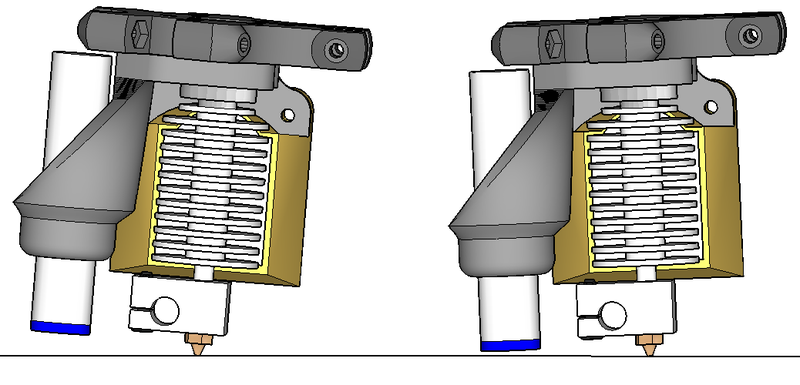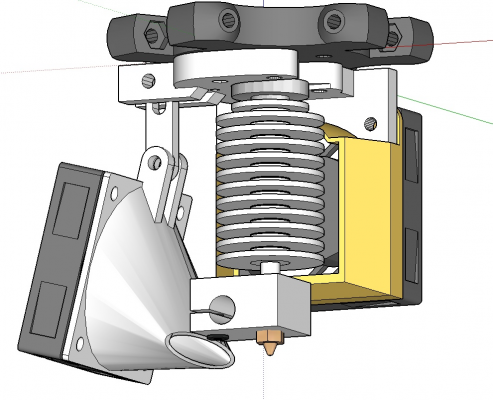Folger Tech Kossel Delta 2020 Full 3D Printer Kit w/Auto-Level
Posted by Kasahabo
|
Re: Folger Tech Kossel Delta 2020 Full 3D Printer Kit w/Auto-Level November 07, 2015 02:23AM |
Registered: 9 years ago Posts: 445 |
Quote
jroever
Had my Rev A for a while and everything calibrated nicely ... but always noticed these weird jolts on my extruder - thought in the beginning these were actually retracts but checked the code - no retract commands ...
Finally came across somebody with a Rostock Max mentioning something similar - linked to #define AXIS_RELATIVE_MODES {false, false, false, false} in Configuration_adv.h
Experimentally changed mine to #define AXIS_RELATIVE_MODES {false, false, false, true} and oh what a difference! While my prints were very precise I apparently did not get consistent feed rates which was definitely noticeable
on my translucent PLA prints. My red translucent prints now look like top grade ahi sashimi, while before they looked like, well, cheap plastic
It makes sense to me that extruder mode should be relative feeds instead of absolute - so if for some reason feed gets back logged the error is dropped and it is not constantly fighting to catch up (my interpretation)...
Any comments or observations welcome. And if you are running with folgertech firmware defaults you might want to try the new settings. Really surprised I did not find more hits when googling the topic.
Just as information for those who intend to try this: You must also set something like "Relative extrusion distances" (S3D, what it is called in other slicers I don't know) in your slicer for it to work properly.
Relative extrusion is preferable as you get rid of some rounding errors.
|
Re: Folger Tech Kossel Delta 2020 Full 3D Printer Kit w/Auto-Level November 07, 2015 08:22AM |
Registered: 8 years ago Posts: 432 |
Quote
jroever
Finally came across somebody with a Rostock Max mentioning something similar - linked to #define AXIS_RELATIVE_MODES {false, false, false, false} in Configuration_adv.h
Experimentally changed mine to #define AXIS_RELATIVE_MODES {false, false, false, true} and oh what a difference! While my prints were very precise I apparently did not get consistent feed rates which was definitely noticeable
on my translucent PLA prints. My red translucent prints now look like top grade ahi sashimi, while before they looked like, well, cheap plastic
Sounds interesting. Can you please compare the quality with retracts on/off?
Here is the Repetier author point of view:
Quote
Repetier
The default in Sprinter, Marlin and Repetier-Firmware is absolute for a simple fact - precision with small moves. Even if you output 6 digits for relative moves it doesn not really matter if the number becomes less the one step. With 400 Steps per mm the smallest relative E-distance is 0.0025 so with relative mode you can add smaller errors. Nothing spectacular if your moves are a mm or more. That only to understand why absolute is better.
|
Re: Folger Tech Kossel Delta 2020 Full 3D Printer Kit w/Auto-Level November 07, 2015 08:45AM |
Registered: 8 years ago Posts: 432 |
Quote
jroever
PS: so much prefer to manually level with some simple leveling screws vs auto. Still looking for a good more advanced leveling mechanisms - any leads?
Before switching to manual calibration with screws I was thinking why with (finally, after hours of calibration) very consistent bed height map in Repetier my first layer is so unleveled. I have only one explanation - z-probe that has large X-Y offset from the extruder tip (like FolgerTech version) brings more problems than solutions. I think the problem is the fact, that mount is always not very parallel to the bed in places where we usually measure distance to the bed (near the tower). From the extruder tip point of view there is no visible height error because of it's 0,0 position. But with z-probe with the offset from the center we have something like:
Correct me, if I'm wrong.
Update: The most problem axe for me was Y, I think because of location of z-probe. I my configuration z-probe and the extruder tip both are on the Y diagonal when the tip is near Y tower. IMHO the tip as z-probe is the only accurate solution for autoleveling (pressure sensors or direct connection of the tip to arduino PIN and aluminum bed/aluminum foil squares on the glass bed to the ground). Or temporary attachment of z-probe to the tip...probably I'll design and print one to check it practically.
Edited 9 time(s). Last edit at 11/07/2015 09:26AM by paul_delta.
|
Re: Folger Tech Kossel Delta 2020 Full 3D Printer Kit w/Auto-Level November 07, 2015 10:04AM |
Registered: 9 years ago Posts: 445 |
Quote
paul_delta
Quote
jroever
PS: so much prefer to manually level with some simple leveling screws vs auto. Still looking for a good more advanced leveling mechanisms - any leads?
Before switching to manual calibration with screws I was thinking why with (finally, after hours of calibration) very consistent bed height map in Repetier my first layer is so unleveled. I have only one explanation - z-probe that has large X-Y offset from the extruder tip (like FolgerTech version) brings more problems than solutions. I think the problem is the fact, that mount is always not very parallel to the bed in places where we usually measure distance to the bed (near the tower). From the extruder tip point of view there is no visible height error because of it's 0,0 position. But with z-probe with the offset from the center we have something like:
[attachment 65470 Capture-1.png]
Correct me, if I'm wrong.
Update: The most problem axe for me was Y, I think because of location of z-probe. I my configuration z-probe and the extruder tip both are on the Y diagonal when the tip is near Y tower. IMHO the tip as z-probe is the only accurate solution for autoleveling (pressure sensors or direct connection of the tip to arduino PIN and aluminum bed/aluminum foil squares on the glass bed to the ground). Or temporary attachment of z-probe to the tip...probably I'll design and print one to check it practically.
This is common with offset probes.
The tilting of the effector is due to imperfections in the build such as not totally parallel rods or uneven rods in a pair.
In RRF the way around this issue was to set a individual height correction to the trigger height at the probe points.
Edited 2 time(s). Last edit at 11/07/2015 10:08AM by Koenig.
|
Re: Folger Tech Kossel Delta 2020 Full 3D Printer Kit w/Auto-Level November 07, 2015 11:56AM |
Registered: 8 years ago Posts: 432 |
Quote
Koenig
And what you fail to comprehend is that by adjusting each towers radii (tower offset towards a middlepoint (Something called delta_smooth_rod_offset in the picture I posted earlier) you are also correcting per axe size disproportion of printed item.
but it would be the correct way to do it if you know your rod lengths are the same.
Why go trying to correct something that is correct from the get go is beyond my understanding + that trying to do so introduces other errors.....
Returning to this Koenig's post [forums.reprap.org] .
Today, after uprgading to Repetier 0.92.6 (btw G132 now fixed there) I had a chance to re-calibrate my Kossel from scratch. I must say that I was wrong. In case, when you are sure that diagonal rods are equal, the best way to fine-tune your dimensions is correction of Delta radius per tower (in Repetier Delta radius A/B/C). In this case the hight map over the plate is much more consistent.
In my case the asterisk dimension for axe Y was 109.3mm (original size is 110mm). So, I changed Delta radius B from 0 to 1.4 (negative value of -0.7*2) , re-calibrated offsets (adjusted screws on my DIY bed mount) and slightly adjusted the main Delta radius to make 0,0 position flat again. It fixed the dimension issue completely. After that I measured the bed flatness in couple of points and I must say that in this case the hight map is more "flat" than before, when I corrected dimension adjusting diagonal rod lenght per tower.
Edited 2 time(s). Last edit at 11/07/2015 12:04PM by paul_delta.
|
Re: Folger Tech Kossel Delta 2020 Full 3D Printer Kit w/Auto-Level November 09, 2015 10:43AM |
Registered: 8 years ago Posts: 107 |
|
Re: Folger Tech Kossel Delta 2020 Full 3D Printer Kit w/Auto-Level November 09, 2015 10:48AM |
Registered: 8 years ago Posts: 432 |
Quote
Legrand
Can someone point me in the direction of where to go to learn about/use/figure out the inductive sensor and auto bed leveling portion of this machine? My bed is far from level...
Thanks.
[forums.reprap.org]
Just dismount this crap and calibrate it manually... save your nerves and time.
|
Re: Folger Tech Kossel Delta 2020 Full 3D Printer Kit w/Auto-Level November 09, 2015 11:57AM |
Registered: 8 years ago Posts: 188 |
Hello Everyone, I just recently purchased this, and I should be getting it today or in the next day or so, pending the tracking number is up to date and accurate.
I was wondering what this community felt the best modifications/additions/upgrades to do to this machine would be, once it's running functionally first. I've read that a lot of people feel a 32-bit control board is a must. Thoughts on that one? Is it really needed? Also, the leveling probe seems to be a hot topic on this forum. Anyone get the stock probe to work? I know quite a few people have just ditched the auto leveling probe altogether, and some have gone for an IR probe. Any suggestions for a relatively new person into the 3D printer world?
What's the benifits to having Longer arms vs the recommended 230mm arm lengths?
Thanks in advanced for any information that you guys provide me. I hope to be able to contribute back to this community, as well as come up with my own improvments for this printer.
-Captain_Tim (There's already a Tim on this forum, so I'll be Captain_Tim, or Tim2 if you guys prefer)
Owner of a QUBD Two Up
And
Folger Kossel 2020
And
Tevo Tarantula
I was wondering what this community felt the best modifications/additions/upgrades to do to this machine would be, once it's running functionally first. I've read that a lot of people feel a 32-bit control board is a must. Thoughts on that one? Is it really needed? Also, the leveling probe seems to be a hot topic on this forum. Anyone get the stock probe to work? I know quite a few people have just ditched the auto leveling probe altogether, and some have gone for an IR probe. Any suggestions for a relatively new person into the 3D printer world?
What's the benifits to having Longer arms vs the recommended 230mm arm lengths?
Thanks in advanced for any information that you guys provide me. I hope to be able to contribute back to this community, as well as come up with my own improvments for this printer.
-Captain_Tim (There's already a Tim on this forum, so I'll be Captain_Tim, or Tim2 if you guys prefer)
Owner of a QUBD Two Up
And
Folger Kossel 2020
And
Tevo Tarantula
|
Re: Folger Tech Kossel Delta 2020 Full 3D Printer Kit w/Auto-Level November 09, 2015 12:56PM |
Registered: 8 years ago Posts: 47 |
This might be a simple answer - Hopefully.
I am thinking i fried some stuff on my ramps board - my LCD is really dim and when i try to auto home my Z tower motor will not move.. (makes a grinding sound)
When i dont have power applied to the ramps/mega i can move the x and y motors freely, but not the z. When i remove the motor from the ramps board it frees up and is able to move fine. I've also tried using the spare driver from Extruder 2 and replacing it, and it's still doing it.. kind of feels like something is shorted - like when you short two leads on a stepper and it doesnt move
I am thinking i fried some stuff on my ramps board - my LCD is really dim and when i try to auto home my Z tower motor will not move.. (makes a grinding sound)
When i dont have power applied to the ramps/mega i can move the x and y motors freely, but not the z. When i remove the motor from the ramps board it frees up and is able to move fine. I've also tried using the spare driver from Extruder 2 and replacing it, and it's still doing it.. kind of feels like something is shorted - like when you short two leads on a stepper and it doesnt move
|
Re: Folger Tech Kossel Delta 2020 Full 3D Printer Kit w/Auto-Level November 09, 2015 01:31PM |
Registered: 8 years ago Posts: 432 |
Quote
Captain_Tim
What's the benifits to having Longer arms vs the recommended 230mm arm lengths?
I did mine exactly 230, as recommended in manual and got maximum usable radius 158mm, so I was unable to print Kossel LCD 2004 box from Thingiverse...
I plan to make another set and would welcome any feedback about rods that are longer than 230mm.
PS: finally, I turned this box 90 degrees and printed it successfully with a lot of supports in Simplify3D.
Edited 2 time(s). Last edit at 11/09/2015 01:36PM by paul_delta.
|
Re: Folger Tech Kossel Delta 2020 Full 3D Printer Kit w/Auto-Level November 09, 2015 02:03PM |
Registered: 8 years ago Posts: 188 |
Quote
paul_delta
Quote
Captain_Tim
What's the benifits to having Longer arms vs the recommended 230mm arm lengths?
I did mine exactly 230, as recommended in manual and got maximum usable radius 158mm, so I was unable to print Kossel LCD 2004 box from Thingiverse...
I plan to make another set and would welcome any feedback about rods that are longer than 230mm.
From what I gathered, increasing the size of the rods will increase the printing area's diameter, but reduce the max hieght. Do you have a Thingiverse link to the LCD box? I purchased one alongside the kit, never had an LCD for a printer before, so I thought I'd give it a try.
|
Re: Folger Tech Kossel Delta 2020 Full 3D Printer Kit w/Auto-Level November 09, 2015 02:21PM |
Registered: 8 years ago Posts: 432 |
Quote
Captain_Tim
From what I gathered, increasing the size of the rods will increase the printing area's diameter, but reduce the max hieght. Do you have a Thingiverse link to the LCD box? I purchased one alongside the kit, never had an LCD for a printer before, so I thought I'd give it a try.
This is the box, I actually printed (vertically, with support) - [www.thingiverse.com] .
The LCD was very big improvement for me (but I'd suggest to use Repetier - Marlin is more resource hungry to handle high speed with LCD) because allows to print without computer, from SD card. Also, in Repetier, there is very useful feature - Z-Babysteps, that alow to fine-tune the height right before printing.
PS: I have very powerful laptop but sometimes I had prints screwed because of another background tasks that interrupted COM port communication. So now I print exclusively from SD, even small models.
Edited 2 time(s). Last edit at 11/09/2015 02:26PM by paul_delta.
|
Re: Folger Tech Kossel Delta 2020 Full 3D Printer Kit w/Auto-Level November 09, 2015 02:26PM |
Registered: 8 years ago Posts: 188 |
Quote
paul_delta
This is the box, I actually printed (vertically, with support) - [www.thingiverse.com] .
The LCD was very big improvement for me (but I'd suggest to use Repetier - Marlin is more resource hungry to handle high speed with LCD) because allows to print without computer, from SD card. Also, in Repetier, there is very useful feature - Z-Babysteps, that alow to fine-tune the height right before printing.
The box looks faily big for what's needed. I like the simplicity though. So you think Repetier should be the FW used in the machine based on resources required and features? Is there a supported Repetier version for this printer, or just modify the software myself?
|
Re: Folger Tech Kossel Delta 2020 Full 3D Printer Kit w/Auto-Level November 09, 2015 02:32PM |
Registered: 8 years ago Posts: 432 |
Quote
Captain_Tim
The box looks faily big for what's needed. I like the simplicity though. So you think Repetier should be the FW used in the machine based on resources required and features? Is there a supported Repetier version for this printer, or just modify the software myself?
I like KISS principle too, but this box looks really nice. There are some mounts but they look ugly and don't hide the board internals.
Here is my zipped 0.92.6 Repetier. My Eeprom settings are in eeprom folder, just in case because I don't remember what I changed after compilation.
Edited 2 time(s). Last edit at 11/09/2015 02:32PM by paul_delta.
|
Re: Folger Tech Kossel Delta 2020 Full 3D Printer Kit w/Auto-Level November 09, 2015 02:34PM |
Registered: 8 years ago Posts: 188 |
Quote
paul_delta
Quote
Captain_Tim
The box looks faily big for what's needed. I like the simplicity though. So you think Repetier should be the FW used in the machine based on resources required and features? Is there a supported Repetier version for this printer, or just modify the software myself?
I like KISS principle too, but this box looks really nice. There are some mounts but they look ugly and don't hide the board internals.
Here is my zipped 0.92.6 Repetier. My Eeprom settings are in eeprom folder, just in case because I don't remember what I changed after compilation.
Thank you very much. Once I put together the printer, I'll flash the board with this and hope that there will be few changes I'll need to make.
Any other modifications you guys can think of? I liked a modification I saw on page 23 of this thread. They were snap in covers for the grooves in the frame of the printer. I thought it would give the printer a much cleaner look.
|
Re: Folger Tech Kossel Delta 2020 Full 3D Printer Kit w/Auto-Level November 09, 2015 05:13PM |
Registered: 8 years ago Posts: 28 |
Quote
Captain_Tim
I liked a modification I saw on page 23 of this thread. They were snap in covers for the grooves in the frame of the printer. I thought it would give the printer a much cleaner look.
When I received my rev B kit it actually came with three lengths of plastic snap-in pieces for the 2020. I mounted my electronics on top with a custom mount I cut from acrylic and have all of the motor/bed wires coming up the back of the rear extrusion, but still used the pieces for aesthetics, rather than wire concealment.
|
Re: Folger Tech Kossel Delta 2020 Full 3D Printer Kit w/Auto-Level November 09, 2015 10:36PM |
Registered: 8 years ago Posts: 188 |
Quote
Vlerherg
When I received my rev B kit it actually came with three lengths of plastic snap-in pieces for the 2020. I mounted my electronics on top with a custom mount I cut from acrylic and have all of the motor/bed wires coming up the back of the rear extrusion, but still used the pieces for aesthetics, rather than wire concealment.
I got my Kit tonight, I ordered it Thursday last week, so that was very quick! It does seem to have 3 black plastic strips to help with wire concealment, or for looks. Either way though, nice to know that I could change the colour using the design on page 23 of this forum. Has anyone put LED's on their printer? Maybe some RGB LED's with potentiometers to change the colour. That would be cool for presenting the printer to friends and family.
|
Re: Folger Tech Kossel Delta 2020 Full 3D Printer Kit w/Auto-Level November 10, 2015 08:37AM |
Registered: 8 years ago Posts: 6 |
Quote
paul_delta
Quote
Captain_Tim
The box looks faily big for what's needed. I like the simplicity though. So you think Repetier should be the FW used in the machine based on resources required and features? Is there a supported Repetier version for this printer, or just modify the software myself?
I like KISS principle too, but this box looks really nice. There are some mounts but they look ugly and don't hide the board internals.
Here is my zipped 0.92.6 Repetier. My Eeprom settings are in eeprom folder, just in case because I don't remember what I changed after compilation.
After just completing my printer within the last couple of weeks, I was already coming to the conclusion that Marlin was going to be a pain to deal with. I was leaning towards Repetier already so I am sure this will be a big help. Thanks.
|
Re: Folger Tech Kossel Delta 2020 Full 3D Printer Kit w/Auto-Level November 10, 2015 08:48AM |
Registered: 8 years ago Posts: 188 |
|
Re: Folger Tech Kossel Delta 2020 Full 3D Printer Kit w/Auto-Level November 10, 2015 09:12AM |
Registered: 8 years ago Posts: 28 |
Quote
Captain_Tim
Has anyone put LED's on their printer? Maybe some RGB LED's with potentiometers to change the colour. That would be cool for presenting the printer to friends and family.
Haven't done that with the Delta yet, but it is on my list! I added lights to my other printer to great effect. Some for cosmetics as you suggest and also lighting on the print head to illuminate the print. Makes monitoring quality/progress much better.
|
Re: Folger Tech Kossel Delta 2020 Full 3D Printer Kit w/Auto-Level November 10, 2015 09:14AM |
Registered: 8 years ago Posts: 28 |
Quote
Captain_Tim
So from what I've gathered, Repetier seems to be the better FW for this printer. paul_delta's files will surely benifit new members and help their printers get up and running sooner.
I've always used Marlin on my printers without issue, but this is my first Delta. From what I have gathered about Repetier in regards to overall performance and the ability to easier fine tune more parameters in the firmware and via EEPROM, I am thinking of taking the leap on this as well!
Edited 1 time(s). Last edit at 11/10/2015 09:34AM by Vlerherg.
|
Re: Folger Tech Kossel Delta 2020 Full 3D Printer Kit w/Auto-Level November 10, 2015 09:23AM |
Registered: 8 years ago Posts: 432 |
Quote
Captain_Tim
So from what I've gathered, Repetier seems to be the better FW for this printer. paul_delta's files will surely benifit new members and help their printers get up and running sooner.
Some additional info about my configuration:
The extruder fan connected to D9 pin, not to 12v directly. So, the firmware turns fan on only when extruder temperature is higher that 50C (#define EXTRUDER_FAN_COOL_TEMP 50).
To get maximum available printing volume (height) you may want to reduce or completely disable
#define ENDSTOP_X_BACK_ON_HOME 20
#define ENDSTOP_Y_BACK_ON_HOME 20
#define ENDSTOP_Z_BACK_ON_HOME 20
If you will set it to zero, you will get +20mm to your Z height but you will not be able to set negative offset per tower during calibration.
|
Re: Folger Tech Kossel Delta 2020 Full 3D Printer Kit w/Auto-Level November 10, 2015 09:42AM |
Registered: 8 years ago Posts: 432 |
Quote
Vlerherg
Quote
Captain_Tim
So from what I've gathered, Repetier seems to be the better FW for this printer. paul_delta's files will surely benifit new members and help their printers get up and running sooner.
I've always used Marlin on my printers without issue, but this is my first Delta. From what I have gathered in regards to overall performance and the ability to easier fine tune more parameters in the firmware and via EEPROM, I am thinking of taking the leap on this as well!
As Linux engineer I spend hours per day in command line interface, but these hundreds of M commands in Marlin during calibration make me sick

|
Re: Folger Tech Kossel Delta 2020 Full 3D Printer Kit w/Auto-Level November 10, 2015 11:06AM |
Registered: 8 years ago Posts: 188 |
Quote
Vlerherg
Haven't done that with the Delta yet, but it is on my list! I added lights to my other printer to great effect. Some for cosmetics as you suggest and also lighting on the print head to illuminate the print. Makes monitoring quality/progress much better.
How did you add them? Like just connect them to a switch which connected to a power supply, or were they connected to an Arduino to control and manage them?
Quote
paul_delta
Some additional info about my configuration:
The extruder fan connected to D9 pin, not to 12v directly. So, the firmware turns fan on only when extruder temperature is higher that 50C (#define EXTRUDER_FAN_COOL_TEMP 50).
To get maximum available printing volume (height) you may want to reduce or completely disable
#define ENDSTOP_X_BACK_ON_HOME 20
#define ENDSTOP_Y_BACK_ON_HOME 20
#define ENDSTOP_Z_BACK_ON_HOME 20
If you will set it to zero, you will get +20mm to your Z height but you will not be able to set negative offset per tower during calibration.
Thanks for the extra information about your setup. I'll keep that in mind as I start to build it tonight and tomorrow. Thank goodness I get tomorrow off, gives me plenty of time to put it together.
Quote
Vlerherg
I've always used Marlin on my printers without issue, but this is my first Delta. From what I have gathered in regards to overall performance and the ability to easier fine tune more parameters in the firmware and via EEPROM, I am thinking of taking the leap on this as well!
Take the final leap and join us on the Reptier side. Flash your board and your transformation will be complete!
|
Re: Folger Tech Kossel Delta 2020 Full 3D Printer Kit w/Auto-Level November 10, 2015 12:12PM |
Registered: 8 years ago Posts: 28 |
Quote
Captain_Tim
Quote
Vlerherg
Haven't done that with the Delta yet, but it is on my list! I added lights to my other printer to great effect. Some for cosmetics as you suggest and also lighting on the print head to illuminate the print. Makes monitoring quality/progress much better.
How did you add them? Like just connect them to a switch which connected to a power supply, or were they connected to an Arduino to control and manage them?
Quote
Vlerherg
I've always used Marlin on my printers without issue, but this is my first Delta. From what I have gathered in regards to overall performance and the ability to easier fine tune more parameters in the firmware and via EEPROM, I am thinking of taking the leap on this as well!
Take the final leap and join us on the Reptier side. Flash your board and your transformation will be complete!
For the lights, I did just what you suggest. On my other printer I have a 12v LED ring around the hot end that is wired through a small switch and directly to the power supply. I also have some nice little cold cathode black light tubes in the rear that are wired into the inverter and then to the switch and 12v PSU. The black lights look awesome when printing clear PETG or certain translucent filaments with all other lights off in the shop.
|
Re: Folger Tech Kossel Delta 2020 Full 3D Printer Kit w/Auto-Level November 10, 2015 12:57PM |
Registered: 8 years ago Posts: 188 |
Quote
Vlerherg
For the lights, I did just what you suggest. On my other printer I have a 12v LED ring around the hot end that is wired through a small switch and directly to the power supply. I also have some nice little cold cathode black light tubes in the rear that are wired into the inverter and then to the switch and 12v PSU. The black lights look awesome when printing clear PETG or certain translucent filaments with all other lights off in the shop.
Do you have any pictures of what it looks like? It sounds amazing. I was thinking of getting one of these, cutting it to fit the bottom and top, hooking it up to a switch and 3 potentiometers (to control the colour).
12V RGB LED Strip - 5M
|
Re: Folger Tech Kossel Delta 2020 Full 3D Printer Kit w/Auto-Level November 10, 2015 01:43PM |
Registered: 8 years ago Posts: 432 |
Finally, I redesigned the hotend mount to get rid of unneeded z-probe and added second fan for filament cooling:
More details are on Thingiverse: [www.thingiverse.com]
It looks slightly flimsy because I tried to make it as light as possible, but even PLA printed it's stong enough.
More details are on Thingiverse: [www.thingiverse.com]
It looks slightly flimsy because I tried to make it as light as possible, but even PLA printed it's stong enough.
|
Re: Folger Tech Kossel Delta 2020 Full 3D Printer Kit w/Auto-Level November 10, 2015 02:54PM |
Registered: 8 years ago Posts: 28 |
Quote
paul_delta
Finally, I redesigned the hotend mount to get rid of unneeded z-probe and added second fan for filament cooling:
[attachment 65704 folgertech_kossel_fan_mod_view1.jpg]
More details are on Thingiverse: [www.thingiverse.com]
It looks slightly flimsy because I tried to make it as light as possible, but even PLA printed it's stong enough.
That definitely looks nice, light and adjustable. I have been using this one that I found on Thingiverse, but did not create. Definitely a bit heavier (depending on infill) but rock solid and easy to print. I like the dual print fans as they cool more evenly. I have found that with only one you can end up with one side of your print looking a little sadder than the other, depending on the part and orientation.
|
Re: Folger Tech Kossel Delta 2020 Full 3D Printer Kit w/Auto-Level November 10, 2015 02:55PM |
Registered: 8 years ago Posts: 188 |
Quote
paul_delta
Finally, I redesigned the hotend mount to get rid of unneeded z-probe and added second fan for filament cooling
This requires, or at least recommends, the spring bed levelling system. A system I am sure I'll end up switching too, but first I will try my luck with the Z-Probe. Looks like a nice design though.
|
Re: Folger Tech Kossel Delta 2020 Full 3D Printer Kit w/Auto-Level November 10, 2015 03:07PM |
Registered: 8 years ago Posts: 90 |
I hear the general consensus is to ditch the Z-probe, as paul_delta recently expressed, but wanted input on an unfortunate event I recently had.
I got my printer working, and pumped out a ton of test prints. Was doing alright, I need to dismantle and rebuild the linear rails, thems is the roughness... While playing with everything I figured I would give the Z-probe a shot, just to see how it works. I mounted the switch, plugged in the cable, and couldn't get the servo to fire. Then I realized I lost motion on the X and Y axes... Turns out I plugged the servo cable in wrong and toasted two of my stepper drivers . The servo wire, and the extension wire were different colors, and the manual didn't specify.
. The servo wire, and the extension wire were different colors, and the manual didn't specify.
So I swapped out the stepper drivers, made sure it was working alright, then plugged the servo in the other way- then it fried just the Y (I think) driver.
Is there something I'm over looking? I'm unmounting the servo tonight, but still curious as to what could have gone wrong. I have more stepper drivers on order since that ate through my spares.
As a related question, what springs are you using for bed leveling? I've seen some on a couple websites, but figured it would be something I could pick up locally if I knew the preferred spring rates/lengths and what not.
I got my printer working, and pumped out a ton of test prints. Was doing alright, I need to dismantle and rebuild the linear rails, thems is the roughness... While playing with everything I figured I would give the Z-probe a shot, just to see how it works. I mounted the switch, plugged in the cable, and couldn't get the servo to fire. Then I realized I lost motion on the X and Y axes... Turns out I plugged the servo cable in wrong and toasted two of my stepper drivers
 . The servo wire, and the extension wire were different colors, and the manual didn't specify.
. The servo wire, and the extension wire were different colors, and the manual didn't specify. So I swapped out the stepper drivers, made sure it was working alright, then plugged the servo in the other way- then it fried just the Y (I think) driver.
Is there something I'm over looking? I'm unmounting the servo tonight, but still curious as to what could have gone wrong. I have more stepper drivers on order since that ate through my spares.
As a related question, what springs are you using for bed leveling? I've seen some on a couple websites, but figured it would be something I could pick up locally if I knew the preferred spring rates/lengths and what not.
Sorry, only registered users may post in this forum.