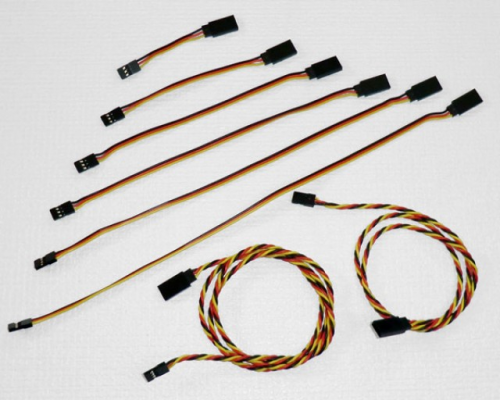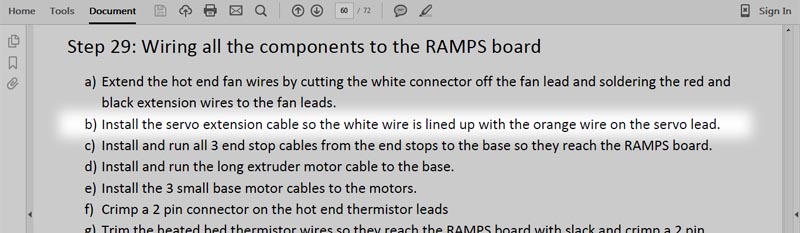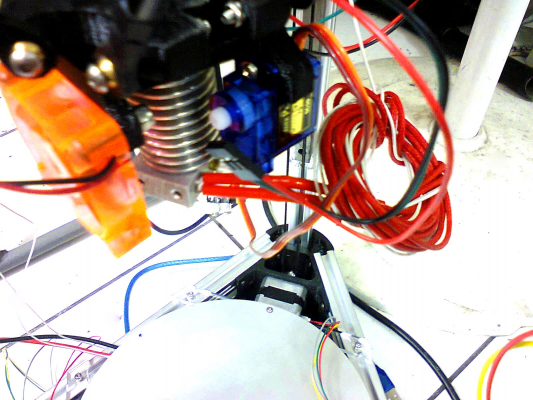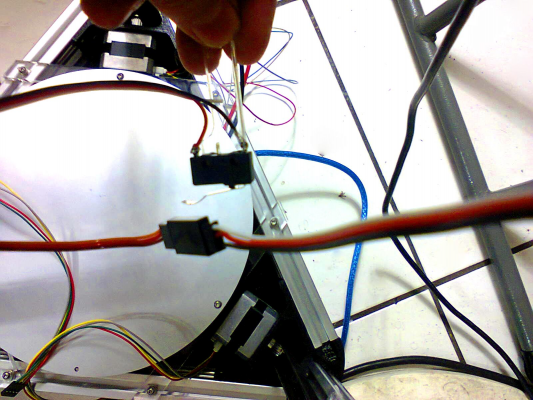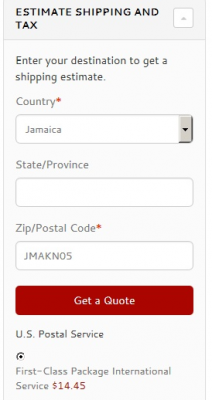Folger Tech Kossel Delta 2020 Full 3D Printer Kit w/Auto-Level
Posted by Kasahabo
|
Re: Folger Tech Kossel Delta 2020 Full 3D Printer Kit w/Auto-Level February 13, 2016 12:48AM |
Registered: 8 years ago Posts: 63 |
Quote
Legrand
Is there much difference? Do you know what's been updated? I still use Marlin as I can't get the Repetier software to install on my machine.
Quote
EvilBetty
For anyone who is still using Marlin 1.0.0 from Folger Tech, here is a working Marlin 1.1.0 RC3 I updated to work with our printers.
[drive.google.com]
-EB
You'd have to search for a revision history. But I know auto-level is substantially updated, giving more functions and adding a lot of g codes needed for adjustment of auto-leveling.
I'm still playing with it myself.
-EB
|
Re: Folger Tech Kossel Delta 2020 Full 3D Printer Kit w/Auto-Level February 14, 2016 01:02AM |
Registered: 8 years ago Posts: 98 |
If anyone is interested, I have gotten my calibration utility to a point where it is useful (though not polished). It's essentially dc42's delta wizard calculation, but with support for a lot more points, and you can input the probe results directly into the program. The code is *really* rough at this point, but it got my bed down to an error of +/- .08mm across the whole bed (without Z correction!!), and most of that time was spent away from my printer. It's posted with source code and a Windows binary at [github.com].
Repetier 0.9.2.8 is supported, I don't know about other firmwares as it has to parse the output from the log. You can either use G33 results or probe results. If you use the results from G33 they will be shown in the output window in a normalized form with X0 Y0 = 0. This will regenerate the same Z correction map for you with any chosen height. If you click on "Generate Points" you can generate better probe points than you will get out of G33 for delta calibration, but you cannot use them as the G33 input values. I recommend using the data from "Generate Points" until you can go 3 cycles without any improvements, and then do a 'G33' to correct the remaining Z error. Calibration takes the better part of a day to complete, but most of that time is spent away from the printer.
Edited 1 time(s). Last edit at 02/14/2016 01:05AM by spiffcow.
Repetier 0.9.2.8 is supported, I don't know about other firmwares as it has to parse the output from the log. You can either use G33 results or probe results. If you use the results from G33 they will be shown in the output window in a normalized form with X0 Y0 = 0. This will regenerate the same Z correction map for you with any chosen height. If you click on "Generate Points" you can generate better probe points than you will get out of G33 for delta calibration, but you cannot use them as the G33 input values. I recommend using the data from "Generate Points" until you can go 3 cycles without any improvements, and then do a 'G33' to correct the remaining Z error. Calibration takes the better part of a day to complete, but most of that time is spent away from the printer.
Edited 1 time(s). Last edit at 02/14/2016 01:05AM by spiffcow.
|
Re: Folger Tech Kossel Delta 2020 Full 3D Printer Kit w/Auto-Level February 14, 2016 11:25PM |
Registered: 8 years ago Posts: 12 |
Been trying to adjust the scale of my prints in the X and Y axis. My default steps are:
#define DEFAULT_AXIS_STEPS_PER_UNIT {80, 80, 80, 100}
with my Z-axis feed rate set at 2000 in Repetier.
It prints to scale on the Z axis, but when I adjust the X and Y steps above it seems to throw all three axis off enough to where it won't print. I've seen others with a much higher Z step but when I adjust it, it barely moves. Is my z-axis feed rate to high and if so what is a reasonable number?
#define DEFAULT_AXIS_STEPS_PER_UNIT {80, 80, 80, 100}
with my Z-axis feed rate set at 2000 in Repetier.
It prints to scale on the Z axis, but when I adjust the X and Y steps above it seems to throw all three axis off enough to where it won't print. I've seen others with a much higher Z step but when I adjust it, it barely moves. Is my z-axis feed rate to high and if so what is a reasonable number?
|
Re: Folger Tech Kossel Delta 2020 Full 3D Printer Kit w/Auto-Level February 15, 2016 02:49AM |
Registered: 8 years ago Posts: 63 |
Quote
MarkM92
Been trying to adjust the scale of my prints in the X and Y axis. My default steps are:
#define DEFAULT_AXIS_STEPS_PER_UNIT {80, 80, 80, 100}
with my Z-axis feed rate set at 2000 in Repetier.
It prints to scale on the Z axis, but when I adjust the X and Y steps above it seems to throw all three axis off enough to where it won't print. I've seen others with a much higher Z step but when I adjust it, it barely moves. Is my z-axis feed rate to high and if so what is a reasonable number?
You need to play with your "#define DELTA_SMOOTH_ROD_OFFSET" setting to get your X and Y in tune with your printer configuration.
There's No Place Like 127.0.0.1
|
Re: Folger Tech Kossel Delta 2020 Full 3D Printer Kit w/Auto-Level February 15, 2016 04:01AM |
Registered: 8 years ago Posts: 916 |
Quote
MarkM92
Been trying to adjust the scale of my prints in the X and Y axis. My default steps are:
#define DEFAULT_AXIS_STEPS_PER_UNIT {80, 80, 80, 100}
with my Z-axis feed rate set at 2000 in Repetier.
It prints to scale on the Z axis, but when I adjust the X and Y steps above it seems to throw all three axis off enough to where it won't print. I've seen others with a much higher Z step but when I adjust it, it barely moves. Is my z-axis feed rate to high and if so what is a reasonable number?
How far off are your values? Be careful here, because errors in extrusion rate can throw off your measured values.
The
#define DEFAULT_AXIS_STEPS_PER_UNIT {80, 80, 80, 100}
can be calibrated by using a set of calipers on a tower. On each tower, zero your calipers so that they measure the distance that a carriage moves down when you move the effector down 100 mm. Then move it down 100 mm, and adjust the values above until you get exactly 100 mm moved by the carriages. Those values above are for the X, Y and Z towers, as well as the extruder motor btw.Most likely you don't want to play with these, unless you're a masochist like me. More than likely you haven't measured your diagonal rods properly, and so have the wrong value in the firmware for the diagonal rod length, which throws off your X and Y scaling.
Marlin and Repetier doesn't have independant X and Y scaling unfortunately, so if they are different then you have a mechanical issue with your build.
|
Re: Folger Tech Kossel Delta 2020 Full 3D Printer Kit w/Auto-Level February 15, 2016 07:39AM |
Registered: 9 years ago Posts: 73 |
I am highly interested! Am going to download it right away, believing I might need to use it as soon as my printer is ready to be used. Great work done, SpiffCow! Thanks a lot!
Question: where on GitHub can I download the EXE file (not the ZIP with the developer files in it only)?
Edited 2 time(s). Last edit at 02/15/2016 07:42AM by Sven.L.
Question: where on GitHub can I download the EXE file (not the ZIP with the developer files in it only)?
Quote
spiffcow
If anyone is interested, I have gotten my calibration utility to a point where it is useful (though not polished). ...
Edited 2 time(s). Last edit at 02/15/2016 07:42AM by Sven.L.
|
Re: Folger Tech Kossel Delta 2020 Full 3D Printer Kit w/Auto-Level February 15, 2016 07:47AM |
Registered: 9 years ago Posts: 73 |
Hi everyone,
I am still in need of a triple-wire (white-red-black) with 3-pin connectors on both ends. That wire goes on the RAMPS board and is for the interaction with the Z probe.
I would pay with PayPal. Who can send me a letter envelope with this wire in it?
Here in Jamaica, I cannot buy it anywhere, and the only Internet places I am aware of (among them Ebay and Amazon) charge too much for shipping (up to 50 US$).
Thanks.
I am still in need of a triple-wire (white-red-black) with 3-pin connectors on both ends. That wire goes on the RAMPS board and is for the interaction with the Z probe.
I would pay with PayPal. Who can send me a letter envelope with this wire in it?
Here in Jamaica, I cannot buy it anywhere, and the only Internet places I am aware of (among them Ebay and Amazon) charge too much for shipping (up to 50 US$).
Thanks.
|
Re: Folger Tech Kossel Delta 2020 Full 3D Printer Kit w/Auto-Level February 15, 2016 09:19AM |
Registered: 8 years ago Posts: 916 |
|
Re: Folger Tech Kossel Delta 2020 Full 3D Printer Kit w/Auto-Level February 15, 2016 09:19AM |
Registered: 8 years ago Posts: 12 |
When printing a 20mm cube it turns out to be roughly 21mm x 21mm x 20mm. My rods were made on a jig so they are all 240mm. I tried changing the steps by measuring the cube and doing (expected dimension/measured) x old steps = new steps.
Quote
nebbian
Quote
MarkM92
Been trying to adjust the scale of my prints in the X and Y axis. My default steps are:
#define DEFAULT_AXIS_STEPS_PER_UNIT {80, 80, 80, 100}
with my Z-axis feed rate set at 2000 in Repetier.
It prints to scale on the Z axis, but when I adjust the X and Y steps above it seems to throw all three axis off enough to where it won't print. I've seen others with a much higher Z step but when I adjust it, it barely moves. Is my z-axis feed rate to high and if so what is a reasonable number?
How far off are your values? Be careful here, because errors in extrusion rate can throw off your measured values.
The
#define DEFAULT_AXIS_STEPS_PER_UNIT {80, 80, 80, 100}can be calibrated by using a set of calipers on a tower. On each tower, zero your calipers so that they measure the distance that a carriage moves down when you move the effector down 100 mm. Then move it down 100 mm, and adjust the values above until you get exactly 100 mm moved by the carriages. Those values above are for the X, Y and Z towers, as well as the extruder motor btw.
Most likely you don't want to play with these, unless you're a masochist like me. More than likely you haven't measured your diagonal rods properly, and so have the wrong value in the firmware for the diagonal rod length, which throws off your X and Y scaling.
Marlin and Repetier doesn't have independant X and Y scaling unfortunately, so if they are different then you have a mechanical issue with your build.
|
Re: Folger Tech Kossel Delta 2020 Full 3D Printer Kit w/Auto-Level February 15, 2016 09:32AM |
Registered: 8 years ago Posts: 916 |
|
Re: Folger Tech Kossel Delta 2020 Full 3D Printer Kit w/Auto-Level February 15, 2016 10:30AM |
Registered: 8 years ago Posts: 12 |
|
Re: Folger Tech Kossel Delta 2020 Full 3D Printer Kit w/Auto-Level February 15, 2016 01:00PM |
Registered: 8 years ago Posts: 98 |
Quote
Sven.L
I am highly interested! Am going to download it right away, believing I might need to use it as soon as my printer is ready to be used. Great work done, SpiffCow! Thanks a lot!
Question: where on GitHub can I download the EXE file (not the ZIP with the developer files in it only)?
Quote
spiffcow
If anyone is interested, I have gotten my calibration utility to a point where it is useful (though not polished). ...
There's a precompiled windows executable in the 'bin\Release' directory of the zip file. If you're running 32 bit Windows let me know and I'll add a 32 bit folder.
|
Re: Folger Tech Kossel Delta 2020 Full 3D Printer Kit w/Auto-Level February 15, 2016 09:59PM |
Registered: 9 years ago Posts: 73 |
|
Re: Folger Tech Kossel Delta 2020 Full 3D Printer Kit w/Auto-Level February 15, 2016 10:04PM |
Registered: 9 years ago Posts: 73 |
No, I think, you might be wrong. The ZIP that can be downloaded there, did not contain such a folder. It contained only these two folders:
- ProbeDataToCommands
- Properties
- ProbeDataToCommands
- Properties
Quote
spiffcow
There's a precompiled windows executable in the 'bin\Release' directory of the zip file. If you're running 32 bit Windows let me know and I'll add a 32 bit folder.
|
Re: Folger Tech Kossel Delta 2020 Full 3D Printer Kit w/Auto-Level February 15, 2016 11:09PM |
Registered: 8 years ago Posts: 916 |
Quote
Sven.L
Nebbian, since I never got that cable, I want to forward that question to Paul Delta. I hope, he sees this question.
Quote
Nebbian
What length do you need, and do you need a male or female on the end that's not connected to the RAMPS?
If you can take a photo or describe the pins that are on the Z probe, and figure out what length you need, then I should be able to make something up to suit what you need.
|
Re: Folger Tech Kossel Delta 2020 Full 3D Printer Kit w/Auto-Level February 16, 2016 03:25AM |
Registered: 8 years ago Posts: 98 |
Oops! Looks like I didn't push the changes. They should be there now.
Quote
Sven.L
No, I think, you might be wrong. The ZIP that can be downloaded there, did not contain such a folder. It contained only these two folders:
- ProbeDataToCommands
- Properties
Quote
spiffcow
There's a precompiled windows executable in the 'bin\Release' directory of the zip file. If you're running 32 bit Windows let me know and I'll add a 32 bit folder.
|
Re: Folger Tech Kossel Delta 2020 Full 3D Printer Kit w/Auto-Level February 16, 2016 08:50AM |
Registered: 9 years ago Posts: 73 |
Quote
SpiffCow
Oops! Looks like I didn't push the changes. They should be there now.
Quote
Nebbian
If you can take a photo or describe the pins that are on the Z probe, and figure out what length you need, then I should be able to make something up to suit what you need.
Quote
paul_delta
You need minimum two extension cables - one 3-pin to connect the servo to RAMPS (without changes, you need all 3 pins/wires) and one more 2 or 3 pin cable to connect the z-probe mechanical switch to RAMPS.
SpiffCow:
Thanks, once more a good job done. I have the executables now. I am a software developer by passion, too. If you like, I can evaluate some parts of your useful program. And I am starting now with some minor and medium points.
1
Give your program an identity. Like every human has its own face, each icon distances from other programs through the own icon. I see an icon of three differently colored boxes, but I am not sure, if this is a generic standard icon given by your C compiler. I just created a small icon, if you like it, feel free to use it. This is just a minor point, but I like design. Hope you don't mind. ProbeDataToCommands.ico
2
More important: give a INFO text on the MouseOver event to each component of your program. Means, when a user has the mouse cursor over a text field or button, your program should tell the user what this component is about, and how best to use it (which data to insert, etc.).
Nebbian:
I am just not sure about anything. One the one side, Paul tells me that the probe has a cable going to the RAMPS and another cable goes to RAMPS from the switch. On the other hand, my manual says I need to connect the orange-red-brown cable (from the probe) to the white-red-black cable (with the cut-off white wire, from the switch). But that also means, that there is no wire at all going to the RAMPS. STRAAANGE!!! And there is no additional slot for any connection to the RAMPS. Could it be, that the manual of Folger Tech tells me wrong things? HEEEEEELLLLPP!!!!!
This is, how it is now, based on the Folger Tech instructions:
Edited 1 time(s). Last edit at 02/16/2016 09:02AM by Sven.L.
|
Re: Folger Tech Kossel Delta 2020 Full 3D Printer Kit w/Auto-Level February 16, 2016 10:42AM |
Registered: 8 years ago Posts: 432 |
Looks cool. Do you plan to communicate with printer directly? This way the calibrator may get all data from eeprom, execute the probe procedure, read all probe values, calculate and submit results back to eeprom.
My [www.thingiverse.com] stuff, my configuration of Repetier 0.92.6: [forums.reprap.org] (use Arduino 1.6.5 to compile)
Quote
spiffcow
If anyone is interested, I have gotten my calibration utility to a point where it is useful (though not polished). It's essentially dc42's delta wizard calculation, but with support for a lot more points, and you can input the probe results directly into the program. The code is *really* rough at this point, but it got my bed down to an error of +/- .08mm across the whole bed (without Z correction!!), and most of that time was spent away from my printer. It's posted with source code and a Windows binary at [github.com].
Repetier 0.9.2.8 is supported, I don't know about other firmwares as it has to parse the output from the log. You can either use G33 results or probe results. If you use the results from G33 they will be shown in the output window in a normalized form with X0 Y0 = 0. This will regenerate the same Z correction map for you with any chosen height. If you click on "Generate Points" you can generate better probe points than you will get out of G33 for delta calibration, but you cannot use them as the G33 input values. I recommend using the data from "Generate Points" until you can go 3 cycles without any improvements, and then do a 'G33' to correct the remaining Z error. Calibration takes the better part of a day to complete, but most of that time is spent away from the printer.
My [www.thingiverse.com] stuff, my configuration of Repetier 0.92.6: [forums.reprap.org] (use Arduino 1.6.5 to compile)
|
Re: Folger Tech Kossel Delta 2020 Full 3D Printer Kit w/Auto-Level February 16, 2016 10:50AM |
Registered: 8 years ago Posts: 432 |
It's $14 to ship to Jamaica via USPS, not $50...
Edited 1 time(s). Last edit at 02/16/2016 10:51AM by paul_delta.
My [www.thingiverse.com] stuff, my configuration of Repetier 0.92.6: [forums.reprap.org] (use Arduino 1.6.5 to compile)
Quote
Sven.L
Here in Jamaica, I cannot buy it anywhere, and the only Internet places I am aware of (among them Ebay and Amazon) charge too much for shipping (up to 50 US$).
Edited 1 time(s). Last edit at 02/16/2016 10:51AM by paul_delta.
My [www.thingiverse.com] stuff, my configuration of Repetier 0.92.6: [forums.reprap.org] (use Arduino 1.6.5 to compile)
|
Re: Folger Tech Kossel Delta 2020 Full 3D Printer Kit w/Auto-Level February 16, 2016 11:03AM |
Registered: 8 years ago Posts: 432 |
I suspect you just don't read carefully my messages and URLs to Wiki I provided. There is nothing to discuss anymore, everything is pretty clear, if you can read it carefully, of course.
Edited 1 time(s). Last edit at 02/16/2016 11:04AM by paul_delta.
My [www.thingiverse.com] stuff, my configuration of Repetier 0.92.6: [forums.reprap.org] (use Arduino 1.6.5 to compile)
Quote
Sven.L
Nebbian:
I am just not sure about anything. One the one side, Paul tells me that the probe has a cable going to the RAMPS and another cable goes to RAMPS from the switch. On the other hand, my manual says I need to connect the orange-red-brown cable (from the probe) to the white-red-black cable (with the cut-off white wire, from the switch). But that also means, that there is no wire at all going to the RAMPS. STRAAANGE!!! And there is no additional slot for any connection to the RAMPS. Could it be, that the manual of Folger Tech tells me wrong things? HEEEEEELLLLPP!!!!!
Edited 1 time(s). Last edit at 02/16/2016 11:04AM by paul_delta.
My [www.thingiverse.com] stuff, my configuration of Repetier 0.92.6: [forums.reprap.org] (use Arduino 1.6.5 to compile)
|
Re: Folger Tech Kossel Delta 2020 Full 3D Printer Kit w/Auto-Level February 16, 2016 11:11AM |
Registered: 8 years ago Posts: 432 |
PS: how many calibration factors do you use in this calibrator?
My [www.thingiverse.com] stuff, my configuration of Repetier 0.92.6: [forums.reprap.org] (use Arduino 1.6.5 to compile)
Quote
paul_delta
Looks cool. Do you plan to communicate with printer directly? This way the calibrator may get all data from eeprom, execute the probe procedure, read all probe values, calculate and submit results back to eeprom.
Quote
spiffcow
If anyone is interested, I have gotten my calibration utility to a point where it is useful (though not polished). It's essentially dc42's delta wizard calculation, but with support for a lot more points, and you can input the probe results directly into the program. The code is *really* rough at this point, but it got my bed down to an error of +/- .08mm across the whole bed (without Z correction!!), and most of that time was spent away from my printer. It's posted with source code and a Windows binary at [github.com].
Repetier 0.9.2.8 is supported, I don't know about other firmwares as it has to parse the output from the log. You can either use G33 results or probe results. If you use the results from G33 they will be shown in the output window in a normalized form with X0 Y0 = 0. This will regenerate the same Z correction map for you with any chosen height. If you click on "Generate Points" you can generate better probe points than you will get out of G33 for delta calibration, but you cannot use them as the G33 input values. I recommend using the data from "Generate Points" until you can go 3 cycles without any improvements, and then do a 'G33' to correct the remaining Z error. Calibration takes the better part of a day to complete, but most of that time is spent away from the printer.
My [www.thingiverse.com] stuff, my configuration of Repetier 0.92.6: [forums.reprap.org] (use Arduino 1.6.5 to compile)
|
Re: Folger Tech Kossel Delta 2020 Full 3D Printer Kit w/Auto-Level February 16, 2016 12:43PM |
Registered: 8 years ago Posts: 98 |
I've been using 7 factors and gotten very good results. I would *like* to add direct serial communication, but to be honest I doubt I will. I have very little free time, and one of the big motivating factors for writing this app is that it took less time to code than to manually calibrate my printer. I will be building a new delta printer from scratch soon though, and I anticipate a few minor improvements, such as being able to determine which factors are solved for and in which order. If I decide to really flesh it out I'll probably do so in the context of solidifying knowledge of a new programming language/environment. I really don't like WinForms, but I'm not a UI coder and it's the one thing I knew I could get up and running quickly.
If you'd like to improve on it I would be happy to consider pull requests. If you haven't had much experience with serial communications I would caution you to choose libraries carefully -- the official serial library in .NET is fundamentally broken. I have contributed to the SerialPortStream (https://serialportstream.codeplex.com/) library in the past and would pick it if I had to choose a .NET library. It's far from perfect, but it's a lot more stable than the alternatives and the author is active in maintaining it.
If you'd like to improve on it I would be happy to consider pull requests. If you haven't had much experience with serial communications I would caution you to choose libraries carefully -- the official serial library in .NET is fundamentally broken. I have contributed to the SerialPortStream (https://serialportstream.codeplex.com/) library in the past and would pick it if I had to choose a .NET library. It's far from perfect, but it's a lot more stable than the alternatives and the author is active in maintaining it.
Quote
paul_delta
PS: how many calibration factors do you use in this calibrator?
Quote
paul_delta
Looks cool. Do you plan to communicate with printer directly? This way the calibrator may get all data from eeprom, execute the probe procedure, read all probe values, calculate and submit results back to eeprom.
Quote
spiffcow
If anyone is interested, I have gotten my calibration utility to a point where it is useful (though not polished). It's essentially dc42's delta wizard calculation, but with support for a lot more points, and you can input the probe results directly into the program. The code is *really* rough at this point, but it got my bed down to an error of +/- .08mm across the whole bed (without Z correction!!), and most of that time was spent away from my printer. It's posted with source code and a Windows binary at [github.com].
Repetier 0.9.2.8 is supported, I don't know about other firmwares as it has to parse the output from the log. You can either use G33 results or probe results. If you use the results from G33 they will be shown in the output window in a normalized form with X0 Y0 = 0. This will regenerate the same Z correction map for you with any chosen height. If you click on "Generate Points" you can generate better probe points than you will get out of G33 for delta calibration, but you cannot use them as the G33 input values. I recommend using the data from "Generate Points" until you can go 3 cycles without any improvements, and then do a 'G33' to correct the remaining Z error. Calibration takes the better part of a day to complete, but most of that time is spent away from the printer.
|
Re: Folger Tech Kossel Delta 2020 Full 3D Printer Kit w/Auto-Level February 16, 2016 12:54PM |
Registered: 8 years ago Posts: 432 |
IMHO 7 factors is not the best default way to calibrate delta. It will change diagonal rod length during calculation and may cause problems with dimensional accuracy. I'd suggest to add 4-6-7 factor switch to the GUI, so it will be possible to start from 4-factors calibration and polish results with 6 factors. Diagonal rod length should be adjusted manually in case of need, if the size of prints is not accurate (and re-calculate everything again).
My [www.thingiverse.com] stuff, my configuration of Repetier 0.92.6: [forums.reprap.org] (use Arduino 1.6.5 to compile)
Quote
spiffcow
I've been using 7 factors and gotten very good results. I would *like* to add direct serial communication, but to be honest I doubt I will. I have very little free time, and one of the big motivating factors for writing this app is that it took less time to code than to manually calibrate my printer. I will be building a new delta printer from scratch soon though, and I anticipate a few minor improvements, such as being able to determine which factors are solved for and in which order. If I decide to really flesh it out I'll probably do so in the context of solidifying knowledge of a new programming language/environment. I really don't like WinForms, but I'm not a UI coder and it's the one thing I knew I could get up and running quickly.
If you'd like to improve on it I would be happy to consider pull requests. If you haven't had much experience with serial communications I would caution you to choose libraries carefully -- the official serial library in .NET is fundamentally broken. I have contributed to the SerialPortStream (https://serialportstream.codeplex.com/) library in the past and would pick it if I had to choose a .NET library. It's far from perfect, but it's a lot more stable than the alternatives and the author is active in maintaining it.
Quote
paul_delta
PS: how many calibration factors do you use in this calibrator?
Quote
paul_delta
Looks cool. Do you plan to communicate with printer directly? This way the calibrator may get all data from eeprom, execute the probe procedure, read all probe values, calculate and submit results back to eeprom.
Quote
spiffcow
If anyone is interested, I have gotten my calibration utility to a point where it is useful (though not polished). It's essentially dc42's delta wizard calculation, but with support for a lot more points, and you can input the probe results directly into the program. The code is *really* rough at this point, but it got my bed down to an error of +/- .08mm across the whole bed (without Z correction!!), and most of that time was spent away from my printer. It's posted with source code and a Windows binary at [github.com].
Repetier 0.9.2.8 is supported, I don't know about other firmwares as it has to parse the output from the log. You can either use G33 results or probe results. If you use the results from G33 they will be shown in the output window in a normalized form with X0 Y0 = 0. This will regenerate the same Z correction map for you with any chosen height. If you click on "Generate Points" you can generate better probe points than you will get out of G33 for delta calibration, but you cannot use them as the G33 input values. I recommend using the data from "Generate Points" until you can go 3 cycles without any improvements, and then do a 'G33' to correct the remaining Z error. Calibration takes the better part of a day to complete, but most of that time is spent away from the printer.
My [www.thingiverse.com] stuff, my configuration of Repetier 0.92.6: [forums.reprap.org] (use Arduino 1.6.5 to compile)
|
Re: Folger Tech Kossel Delta 2020 Full 3D Printer Kit w/Auto-Level February 16, 2016 12:59PM |
Registered: 8 years ago Posts: 432 |
PS: I understand that serial communication is a piece of work... I think the best place for such calculator/calibrator- is the sub-menu in Repetier Host (right under Height map menu) that has all needed procedures to communicate with printer.
Edited 1 time(s). Last edit at 02/16/2016 01:00PM by paul_delta.
My [www.thingiverse.com] stuff, my configuration of Repetier 0.92.6: [forums.reprap.org] (use Arduino 1.6.5 to compile)
Edited 1 time(s). Last edit at 02/16/2016 01:00PM by paul_delta.
My [www.thingiverse.com] stuff, my configuration of Repetier 0.92.6: [forums.reprap.org] (use Arduino 1.6.5 to compile)
|
Re: Folger Tech Kossel Delta 2020 Full 3D Printer Kit w/Auto-Level February 16, 2016 01:12PM |
Registered: 8 years ago Posts: 98 |
I know this is the conventional wisdom, but from my experience I'm inclined to disagree. After ~1000 probe points my delta rod offset is about 1.5mm larger than I initially measured and my prints are now sized correctly, where they were not before. I agree that it should be optional though. It's a change I intend to make -- but probably not until I need to tune my printer again  I actually take out the hot end and replace it with the probe when I do my measurements, so it's a bit of a pain to test any changes. My next build is going to use FSR probing, so when I get that going (probably the next 3-4 months) I will be more active on improvements since I won't have to do a lot of manual work to switch to probing mode. I like your probe mount, but I do worry that the added length increases the error when close to the margins due to effector tilt.
I actually take out the hot end and replace it with the probe when I do my measurements, so it's a bit of a pain to test any changes. My next build is going to use FSR probing, so when I get that going (probably the next 3-4 months) I will be more active on improvements since I won't have to do a lot of manual work to switch to probing mode. I like your probe mount, but I do worry that the added length increases the error when close to the margins due to effector tilt.
BTW, one thing I did during this process that made a *huge* difference was switch to DRV8825 stepper drivers. They're much quieter, double your step accuracy, and cost about $12 shipped for a set of 5. I received them after I had already done several passes of calibration, and the addition of the stepper drivers allowed me to go from ~0.25mm between the highest and lowest point down to ~0.15mm between highest and lowest. Well worth it IMO.
 I actually take out the hot end and replace it with the probe when I do my measurements, so it's a bit of a pain to test any changes. My next build is going to use FSR probing, so when I get that going (probably the next 3-4 months) I will be more active on improvements since I won't have to do a lot of manual work to switch to probing mode. I like your probe mount, but I do worry that the added length increases the error when close to the margins due to effector tilt.
I actually take out the hot end and replace it with the probe when I do my measurements, so it's a bit of a pain to test any changes. My next build is going to use FSR probing, so when I get that going (probably the next 3-4 months) I will be more active on improvements since I won't have to do a lot of manual work to switch to probing mode. I like your probe mount, but I do worry that the added length increases the error when close to the margins due to effector tilt.BTW, one thing I did during this process that made a *huge* difference was switch to DRV8825 stepper drivers. They're much quieter, double your step accuracy, and cost about $12 shipped for a set of 5. I received them after I had already done several passes of calibration, and the addition of the stepper drivers allowed me to go from ~0.25mm between the highest and lowest point down to ~0.15mm between highest and lowest. Well worth it IMO.
Quote
paul_delta
IMHO 7 factors is not the best default way to calibrate delta. It will change diagonal rod length during calculation and may cause problems with dimensional accuracy. I'd suggest to add 4-6-7 factor switch to the GUI, so it will be possible to start from 4-factors calibration and polish results with 6 factors. Diagonal rod length should be adjusted manually in case of need, if the size of prints is not accurate (and re-calculate everything again).
Quote
spiffcow
I've been using 7 factors and gotten very good results. I would *like* to add direct serial communication, but to be honest I doubt I will. I have very little free time, and one of the big motivating factors for writing this app is that it took less time to code than to manually calibrate my printer. I will be building a new delta printer from scratch soon though, and I anticipate a few minor improvements, such as being able to determine which factors are solved for and in which order. If I decide to really flesh it out I'll probably do so in the context of solidifying knowledge of a new programming language/environment. I really don't like WinForms, but I'm not a UI coder and it's the one thing I knew I could get up and running quickly.
If you'd like to improve on it I would be happy to consider pull requests. If you haven't had much experience with serial communications I would caution you to choose libraries carefully -- the official serial library in .NET is fundamentally broken. I have contributed to the SerialPortStream (https://serialportstream.codeplex.com/) library in the past and would pick it if I had to choose a .NET library. It's far from perfect, but it's a lot more stable than the alternatives and the author is active in maintaining it.
Quote
paul_delta
PS: how many calibration factors do you use in this calibrator?
Quote
paul_delta
Looks cool. Do you plan to communicate with printer directly? This way the calibrator may get all data from eeprom, execute the probe procedure, read all probe values, calculate and submit results back to eeprom.
Quote
spiffcow
If anyone is interested, I have gotten my calibration utility to a point where it is useful (though not polished). It's essentially dc42's delta wizard calculation, but with support for a lot more points, and you can input the probe results directly into the program. The code is *really* rough at this point, but it got my bed down to an error of +/- .08mm across the whole bed (without Z correction!!), and most of that time was spent away from my printer. It's posted with source code and a Windows binary at [github.com].
Repetier 0.9.2.8 is supported, I don't know about other firmwares as it has to parse the output from the log. You can either use G33 results or probe results. If you use the results from G33 they will be shown in the output window in a normalized form with X0 Y0 = 0. This will regenerate the same Z correction map for you with any chosen height. If you click on "Generate Points" you can generate better probe points than you will get out of G33 for delta calibration, but you cannot use them as the G33 input values. I recommend using the data from "Generate Points" until you can go 3 cycles without any improvements, and then do a 'G33' to correct the remaining Z error. Calibration takes the better part of a day to complete, but most of that time is spent away from the printer.
|
Re: Folger Tech Kossel Delta 2020 Full 3D Printer Kit w/Auto-Level February 16, 2016 01:16PM |
Registered: 8 years ago Posts: 98 |
Does Repetier Host support plugins? If so I might do that.. Or submit a patch to them if they don't.
Quote
paul_delta
PS: I understand that serial communication is a piece of work... I think the best place for such calculator/calibrator- is the sub-menu in Repetier Host (right under Height map menu) that has all needed procedures to communicate with printer.
|
Re: Folger Tech Kossel Delta 2020 Full 3D Printer Kit w/Auto-Level February 16, 2016 01:19PM |
Registered: 8 years ago Posts: 188 |
I believe that Repetier Host does indeed support custom plugins, as This Site seems to point to them being made in C++ by my guess (would make sense to be C++ as Repetier runs on Windows, Mac, and Linux) C#, as the page says it's just a C# Library being used.
Edited 1 time(s). Last edit at 02/16/2016 01:21PM by Captain_Tim.
Owner of a QUBD Two Up
And
Folger Kossel 2020
And
Tevo Tarantula
Quote
spiffcow
Does Repetier Host support plugins? If so I might do that.. Or submit a patch to them if they don't.
Quote
paul_delta
PS: I understand that serial communication is a piece of work... I think the best place for such calculator/calibrator- is the sub-menu in Repetier Host (right under Height map menu) that has all needed procedures to communicate with printer.
Edited 1 time(s). Last edit at 02/16/2016 01:21PM by Captain_Tim.
Owner of a QUBD Two Up
And
Folger Kossel 2020
And
Tevo Tarantula
|
Re: Folger Tech Kossel Delta 2020 Full 3D Printer Kit w/Auto-Level February 16, 2016 01:20PM |
Registered: 8 years ago Posts: 432 |
Actually, I had 0.15mm using default drivers and just one shot of 6-factor dc42 calculator  Here is the video [youtu.be]
Here is the video [youtu.be]
My [www.thingiverse.com] stuff, my configuration of Repetier 0.92.6: [forums.reprap.org] (use Arduino 1.6.5 to compile)
 Here is the video [youtu.be]
Here is the video [youtu.be]Quote
spiffcow
BTW, one thing I did during this process that made a *huge* difference was switch to DRV8825 stepper drivers. They're much quieter, double your step accuracy, and cost about $12 shipped for a set of 5. I received them after I had already done several passes of calibration, and the addition of the stepper drivers allowed me to go from ~0.25mm between the highest and lowest point down to ~0.15mm between highest and lowest. Well worth it IMO.
My [www.thingiverse.com] stuff, my configuration of Repetier 0.92.6: [forums.reprap.org] (use Arduino 1.6.5 to compile)
|
Re: Folger Tech Kossel Delta 2020 Full 3D Printer Kit w/Auto-Level February 16, 2016 01:22PM |
Registered: 8 years ago Posts: 98 |
Also, I'd be happy to collaborate on this project if you're interested. Having active help increases the priority of this project for my free time allotment 

Quote
spiffcow
Does Repetier Host support plugins? If so I might do that.. Or submit a patch to them if they don't.
Quote
paul_delta
PS: I understand that serial communication is a piece of work... I think the best place for such calculator/calibrator- is the sub-menu in Repetier Host (right under Height map menu) that has all needed procedures to communicate with printer.
|
Re: Folger Tech Kossel Delta 2020 Full 3D Printer Kit w/Auto-Level February 16, 2016 01:24PM |
Registered: 8 years ago Posts: 98 |
Awesome! That means minimal work to convert it!
I salute you, Captain Tim
I salute you, Captain Tim

Quote
Captain_Tim
I believe that Repetier Host does indeed support custom plugins, as This Site seems to point to them being made inC++ by my guess (would make sense to be C++ as Repetier runs on Windows, Mac, and Linux)C#, as the page says it's just a C# Library being used.
Quote
spiffcow
Does Repetier Host support plugins? If so I might do that.. Or submit a patch to them if they don't.
Quote
paul_delta
PS: I understand that serial communication is a piece of work... I think the best place for such calculator/calibrator- is the sub-menu in Repetier Host (right under Height map menu) that has all needed procedures to communicate with printer.
Sorry, only registered users may post in this forum.