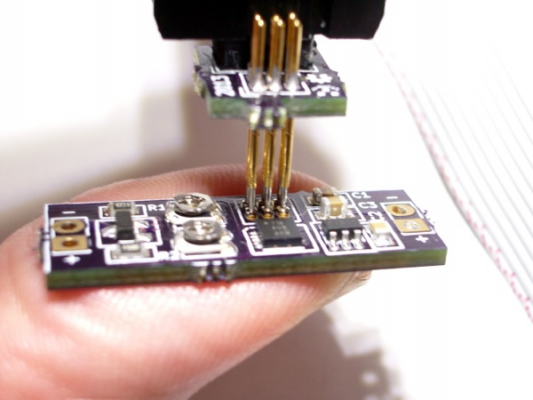Folger Tech Kossel Delta 2020 Full 3D Printer Kit w/Auto-Level
Posted by Kasahabo
|
Re: Folger Tech Kossel Delta 2020 Full 3D Printer Kit w/Auto-Level September 04, 2015 05:24PM |
Registered: 8 years ago Posts: 161 |
Quote
fattmann
Quote
davidf01
Quote
cman8
Seems like theres something wrong there. The belts shouldnt touch the corner brackets
Thats what I thought. I checked the instructions and it all seems correct. I'm wondering if there is something I don't know about. It seems like the pulley in the upper frame is to far towards the outside
or the slider is not thick enough. Not sure what the issue is.
Might just be low quality of the slider. I have almost the opposite problem- my belt floats nearly 1/8" outside the carriage. It looks like it might just fall off at any time.
Did you contact Folger about this yet? I'm going to send an email with some pictures.
|
Re: Folger Tech Kossel Delta 2020 Full 3D Printer Kit w/Auto-Level September 04, 2015 06:03PM |
Registered: 9 years ago Posts: 67 |
Quote
fattmann
Quote
davidf01
Quote
cman8
Seems like theres something wrong there. The belts shouldnt touch the corner brackets
Thats what I thought. I checked the instructions and it all seems correct. I'm wondering if there is something I don't know about. It seems like the pulley in the upper frame is to far towards the outside
or the slider is not thick enough. Not sure what the issue is.
Might just be low quality of the slider. I have almost the opposite problem- my belt floats nearly 1/8" outside the carriage. It looks like it might just fall off at any time.
Mine is the earlier rev, and the linear rails plus the carriage place the belt straight up and down the proper distance from the beams. Looks like they didn't make the new slider thick enough to match the belt position. If it was mine, I'd place a shim between the carriage and the slider. Longer screws and washers as a shim would work, too.
Rick
|
Re: Folger Tech Kossel Delta 2020 Full 3D Printer Kit w/Auto-Level September 05, 2015 03:26AM |
Registered: 8 years ago Posts: 150 |
Quote
davidf01
Quote
cman8
Seems like theres something wrong there. The belts shouldnt touch the corner brackets
Thats what I thought. I checked the instructions and it all seems correct. I'm wondering if there is something I don't know about. It seems like the pulley in the upper frame is to far towards the outside
or the slider is not thick enough. Not sure what the issue is.
I think my sliders are not thick enough. Could the printed sliders be the wrongs size? This picture is the bottom pulley all the way out to try and line up with the top pulley.
I would guess that the slider is designed for other, wider, rolls (twin bearings). A washer or two between the roller and the slider should help.
Edited 1 time(s). Last edit at 09/05/2015 03:27AM by SlowFoot.
|
Re: Folger Tech Kossel Delta 2020 Full 3D Printer Kit w/Auto-Level September 05, 2015 07:48AM |
Registered: 8 years ago Posts: 161 |
Quote
SlowFoot
Quote
davidf01
Quote
cman8
Seems like theres something wrong there. The belts shouldnt touch the corner brackets
Thats what I thought. I checked the instructions and it all seems correct. I'm wondering if there is something I don't know about. It seems like the pulley in the upper frame is to far towards the outside
or the slider is not thick enough. Not sure what the issue is.
I think my sliders are not thick enough. Could the printed sliders be the wrongs size? This picture is the bottom pulley all the way out to try and line up with the top pulley.
I would guess that the slider is designed for other, wider, rolls (twin bearings). A washer or two between the roller and the slider should help.
I'm not sure what these sliders should be used for but I'm pretty sure it is not the the current set up of this machine. I did put some spacers between the roller
and slider and it is lined up much better. It is a lot of space that this slider is off. Here is a picture, I have about a 4mm nut in there i'm using as a spacer. Look
the difference between the one with the spacer and the one without. That a pretty bad discrepancy they over looked.
|
Re: Folger Tech Kossel Delta 2020 Full 3D Printer Kit w/Auto-Level September 05, 2015 10:01AM |
Registered: 8 years ago Posts: 161 |
Ok I have made it to the point where I can plug this in and set the stepper drivers to correct V-ref. Before I plug it in can anyone give this picture a look and
say if it looks like it is wired up correctly? I would like to avoid frying something if someone can spot something that is not correct.
Also I see on the google docs page there is two firmware files. Kossel RevB and Kossel RevBPE can anyone tell me what these two are for? I'm assuming these is some changes
from the firmware install guide that is found in the Rev A google docs page.
Edited 1 time(s). Last edit at 09/05/2015 10:52AM by davidf01.
say if it looks like it is wired up correctly? I would like to avoid frying something if someone can spot something that is not correct.
Also I see on the google docs page there is two firmware files. Kossel RevB and Kossel RevBPE can anyone tell me what these two are for? I'm assuming these is some changes
from the firmware install guide that is found in the Rev A google docs page.
Edited 1 time(s). Last edit at 09/05/2015 10:52AM by davidf01.
|
Re: Folger Tech Kossel Delta 2020 Full 3D Printer Kit w/Auto-Level September 05, 2015 10:55AM |
Registered: 9 years ago Posts: 110 |
|
Re: Folger Tech Kossel Delta 2020 Full 3D Printer Kit w/Auto-Level September 05, 2015 11:48AM |
Registered: 10 years ago Posts: 14,672 |
Quote
cman8
Anyone here upgrade to a smoothie board? is it worth the expense? Advantages? Disadvantages?
You might also want to consider upgrading to a Duet. It is also a 32-bit board and has probably the best delta firmware of any printer electronics, e.g. it supports segmentation-free delta movement, least-squares fast delta auto calibration, and an Ethernet port with a good web interface and fast upload to the SD card.
Large delta printer [miscsolutions.wordpress.com], E3D tool changer, Robotdigg SCARA printer, Crane Quad and Ormerod
Disclosure: I design Duet electronics and work on RepRapFirmware, [duet3d.com].
|
Re: Folger Tech Kossel Delta 2020 Full 3D Printer Kit w/Auto-Level September 05, 2015 12:06PM |
Registered: 8 years ago Posts: 48 |
Quote
dc42
Quote
cman8
Anyone here upgrade to a smoothie board? is it worth the expense? Advantages? Disadvantages?
You might also want to consider upgrading to a Duet. It is also a 32-bit board and has probably the best delta firmware of any printer electronics, e.g. it supports segmentation-free delta movement, least-squares fast delta auto calibration, and an Ethernet port with a good web interface and fast upload to the SD card.
If the duet gets a US distributor I'll buy one right away. I'm a bit nervous about the qc from the knockoff and the exchange rate makes it more expensive than a smoothie x5 for me in the states...
|
Re: Folger Tech Kossel Delta 2020 Full 3D Printer Kit w/Auto-Level September 05, 2015 12:31PM |
Registered: 9 years ago Posts: 445 |
Quote
wrangellboy
Quote
dc42
Quote
cman8
Anyone here upgrade to a smoothie board? is it worth the expense? Advantages? Disadvantages?
You might also want to consider upgrading to a Duet. It is also a 32-bit board and has probably the best delta firmware of any printer electronics, e.g. it supports segmentation-free delta movement, least-squares fast delta auto calibration, and an Ethernet port with a good web interface and fast upload to the SD card.
If the duet gets a US distributor I'll buy one right away. I'm a bit nervous about the qc from the knockoff and the exchange rate makes it more expensive than a smoothie x5 for me in the states...
The only one I've seen that has had a problem with the board from replikeo is thevisad, on the other hand he has had no problem with getting support/replacement.
I have a board from them and it worked out of the box, however only 3 of the four USB-lugs were soldered, which is enough, and the connector for the external 5V reg was soldered a bit low so the boards wouldn't line up properly, but that's something you're probably not going to use anyway.
$50 is a really good prize for it!
That even includes the external 5V reg you're not going to use as well.
I'd buy from them again, or I should say am going to, for my larger kossel project.
Edited 1 time(s). Last edit at 09/05/2015 12:32PM by Koenig.
|
Re: Folger Tech Kossel Delta 2020 Full 3D Printer Kit w/Auto-Level September 05, 2015 12:46PM |
Registered: 8 years ago Posts: 48 |
Quote
Koenig
Quote
wrangellboy
Quote
dc42
Quote
cman8
Anyone here upgrade to a smoothie board? is it worth the expense? Advantages? Disadvantages?
You might also want to consider upgrading to a Duet. It is also a 32-bit board and has probably the best delta firmware of any printer electronics, e.g. it supports segmentation-free delta movement, least-squares fast delta auto calibration, and an Ethernet port with a good web interface and fast upload to the SD card.
If the duet gets a US distributor I'll buy one right away. I'm a bit nervous about the qc from the knockoff and the exchange rate makes it more expensive than a smoothie x5 for me in the states...
The only one I've seen that has had a problem with the board from replikeo is thevisad, on the other hand he has had no problem with getting support/replacement.
I have a board from them and it worked out of the box, however only 3 of the four USB-lugs were soldered, which is enough, and the connector for the external 5V reg was soldered a bit low so the boards wouldn't line up properly, but that's something you're probably not going to use anyway.
$50 is a really good prize for it!
That even includes the external 5V reg you're not going to use as well.
I'd buy from them again, or I should say am going to, for my larger kossel project.
I forgot to mention the other holdback for me. I'd like to move to dual extruders eventually and the newer board supports that out of the box. I think with the .6 board you need the expansion module right? Mostly I think I'm just making excuses to protect my wallet

|
Re: Folger Tech Kossel Delta 2020 Full 3D Printer Kit w/Auto-Level September 05, 2015 12:46PM |
Registered: 10 years ago Posts: 14,672 |
Quote
wrangellboy
... and the exchange rate makes it more expensive than a smoothie x5 for me in the states...
Are you sure?
Smoothie 5XC from Uberlock: $169.97
Duet 0.8.5 from Think3DPrint3D £82.50 = $125 at current exchange rate
So unless shipping the Duet from the UK costs an extra $45 or there is import duty to pay, I can't see it costing more than the 5XC. But I agree, it needs a US distributor.
Large delta printer [miscsolutions.wordpress.com], E3D tool changer, Robotdigg SCARA printer, Crane Quad and Ormerod
Disclosure: I design Duet electronics and work on RepRapFirmware, [duet3d.com].
|
Re: Folger Tech Kossel Delta 2020 Full 3D Printer Kit w/Auto-Level September 05, 2015 01:08PM |
Registered: 9 years ago Posts: 309 |
Quote
Koenig
Quote
wrangellboy
Quote
dc42
Quote
cman8
Anyone here upgrade to a smoothie board? is it worth the expense? Advantages? Disadvantages?
You might also want to consider upgrading to a Duet. It is also a 32-bit board and has probably the best delta firmware of any printer electronics, e.g. it supports segmentation-free delta movement, least-squares fast delta auto calibration, and an Ethernet port with a good web interface and fast upload to the SD card.
If the duet gets a US distributor I'll buy one right away. I'm a bit nervous about the qc from the knockoff and the exchange rate makes it more expensive than a smoothie x5 for me in the states...
The only one I've seen that has had a problem with the board from replikeo is thevisad, on the other hand he has had no problem with getting support/replacement.
I have a board from them and it worked out of the box, however only 3 of the four USB-lugs were soldered, which is enough, and the connector for the external 5V reg was soldered a bit low so the boards wouldn't line up properly, but that's something you're probably not going to use anyway.
$50 is a really good prize for it!
That even includes the external 5V reg you're not going to use as well.
I'd buy from them again, or I should say am going to, for my larger kossel project.
I ordered my original board from Replikeo on May 28th, it took about a month to arrive and I had an issue with the USB socket on the board. When I opened the package the socket fell in my lap and I almost lost it. I attempted to solder it back onto the board but the traces were damaged. I attempted to power the board on through the added regulator and it simply refused to work. I contacted them and they sent out a replacement the next day. The replacement worked fine for a couple of weeks and everything was good. Then during the testing phase, I accidentally shorted the replacement out and fried the board. I ordered another replacement on August 10th and paid for the expedited DHL shipping (26.56 3-5 day delivery) so I could have it in a couple of days. It arrived and when I plugged it in the unit refused to power on. I contacted them immediately and went through a couple of days of working with them to test the unit. We attempted everything we could to connect to the board and we were unable to do so. In the end they replaced it and shipped out a replacement, via 10-20 day airmail delivery. The replacement was shipped back to them a week into the shipping process because of packaging issues. They just reshipped the unit and as of yesterday it looks like it cleared customs and is on it's way.
I found out that I had the wrong programmer/debugger for the SAM chips, so I ordered an Atmel-ICE to connect to the JTAG port on the boards. The original board refused responded to JTAG, but would not enter programming mode and I could only sense the voltage. This is usually an indication that the chip is not fully powered on all of the VCC lines (soldering issues). Running the board through a reflow oven had zero effect in reflowing any possible broken solder spots. The shorted replacement refused to communicate at all, indicating the chip was fried. The most recent DOA responded to the system via JTAG properly, I was able to detect the chip without issue. I was even able to program the chip and verify that the chip responded. However, the board never worked. it would not default to the firmware ip and appeared that it would not read the SD card. I verified that the board had the proper voltages all along the traces and the endstops worked properly. I can only assume that the traces are broken/ not soldered properly.
I went through a significant cost to buy wiring connectors and build all of the wires in my printer to match up with the board from Replikeo. I picked up a screen and the PanelDue from DC42 as well. So the rough cost is about 170$ right now, if I take into account the fried board, that is 250. The other boards cost more and have screw terminals which are less desirable, which is why I went with Replikeo's version. I can only assume that the PCB supplier that they are using has mediocre testing and that Replikeo is using JTAG to program these boards. That 2 of the boards had unusable USB ports indicates that they are not using this method to test/communicate with the boards. Maybe I am just unlucky and got a couple of bad boards, it happens. I have had multiple computer motherboards bad out of the box in the past. The main thing is that Replikeo has been there the entire way and supported me. They have replaced the boards and have responded without fail. Customer server from them is not an issue at all.
The smoothieboard has all of the features that Duet does and provides the same functionality with the wiring connectors I have selected to work with. While a bit more expensive it has a proven track record and it's located in the US.
Edited 2 time(s). Last edit at 09/05/2015 01:21PM by thevisad.
|
Re: Folger Tech Kossel Delta 2020 Full 3D Printer Kit w/Auto-Level September 05, 2015 01:14PM |
Registered: 9 years ago Posts: 309 |
Quote
wrangellboy
I forgot to mention the other holdback for me. I'd like to move to dual extruders eventually and the newer board supports that out of the box. I think with the .6 board you need the expansion module right? Mostly I think I'm just making excuses to protect my wallet
Correct, you would need the expansion board for dual extruders on the .6 it only has 4 motors. The cost of the add on or the cost of the .85 version of the Duet is more then the cost of the Smoothie.
Edited 1 time(s). Last edit at 09/05/2015 01:15PM by thevisad.
|
Re: Folger Tech Kossel Delta 2020 Full 3D Printer Kit w/Auto-Level September 05, 2015 01:22PM |
Registered: 8 years ago Posts: 161 |
Does anyone know how I can test my RAMPS board? I plug in the power and the light comes on the power supply but I'm not getting any indication that the RAMPS board is getting power?
I can't seem to get any reading from the stepper drivers. Is there a way to check if the RAMPS board is shot?
Thanks
I can't seem to get any reading from the stepper drivers. Is there a way to check if the RAMPS board is shot?
Thanks
|
Re: Folger Tech Kossel Delta 2020 Full 3D Printer Kit w/Auto-Level September 05, 2015 01:26PM |
Registered: 10 years ago Posts: 14,672 |
thevisad, it sounds like you've had a bad experience with 3 boards from Replikeo, as well as being unfortunate enough to short out the fourth one. It does sound as though they are skimping on testing. Did the boards you receive have the JTAG connector populated? The boards from ReprapPro and T3P3 don't normally.
Duet 0.6 boards bought from RepRapPro come with Molex connectors, not screw terminals. I don't think the T3P3 0.8.5 Duet comes with screw terminals either, unless you want it that way. I got to specify what connectors I wanted, although I might have been given special treatment.
Large delta printer [miscsolutions.wordpress.com], E3D tool changer, Robotdigg SCARA printer, Crane Quad and Ormerod
Disclosure: I design Duet electronics and work on RepRapFirmware, [duet3d.com].
Duet 0.6 boards bought from RepRapPro come with Molex connectors, not screw terminals. I don't think the T3P3 0.8.5 Duet comes with screw terminals either, unless you want it that way. I got to specify what connectors I wanted, although I might have been given special treatment.
Large delta printer [miscsolutions.wordpress.com], E3D tool changer, Robotdigg SCARA printer, Crane Quad and Ormerod
Disclosure: I design Duet electronics and work on RepRapFirmware, [duet3d.com].
|
Re: Folger Tech Kossel Delta 2020 Full 3D Printer Kit w/Auto-Level September 05, 2015 01:35PM |
Registered: 9 years ago Posts: 309 |
The boards have an LED that is populated in this area (green circle) that lights up when you power on the nit. There is also another LED for the bed powering at the red circle. The blue circle are the fuses for the board and just about the only thing that will prevent the board from powering. There is not much on the RAMPS 1.4 to burn out.Quote
davidf01
Does anyone know how I can test my RAMPS board? I plug in the power and the light comes on the power supply but I'm not getting any indication that the RAMPS board is getting power?
I can't seem to get any reading from the stepper drivers. Is there a way to check if the RAMPS board is shot?
Thanks
|
Re: Folger Tech Kossel Delta 2020 Full 3D Printer Kit w/Auto-Level September 05, 2015 01:40PM |
Registered: 9 years ago Posts: 309 |
Quote
dc42
thevisad, it sounds like you've had a bad experience with 3 boards from Replikeo, as well as being unfortunate enough to short out the fourth one. It does sound as though they are skimping on testing. Did the boards you receive have the JTAG connector populated? The boards from ReprapPro and T3P3 don't normally.
Duet 0.6 boards bought from RepRapPro come with Molex connectors, not screw terminals. I don't think the T3P3 0.8.5 Duet comes with screw terminals either, unless you want it that way. I got to specify what connectors I wanted, although I might have been given special treatment.
They didn't have the headers populated, I purchased a bunch of 1.27 headers from Newark and soldered them on. I need to build a pin block so I don't have to solder on a header each time. The reprappro duet would be acceptable as the pin headers can be used with my wiring connectors, they just won't lock in place. I can always remove and replace them with the headers I have I guess.
|
Re: Folger Tech Kossel Delta 2020 Full 3D Printer Kit w/Auto-Level September 05, 2015 01:52PM |
Registered: 10 years ago Posts: 14,672 |
Quote
thevisad
The reprappro duet would be acceptable as the pin headers can be used with my wiring connectors, they just won't lock in place. I can always remove and replace them with the headers I have I guess.
I believe the RepRapPro Duets come with locking Molex KK series connectors these days, same as the Replikeo boards. I think Replikeo copied it from RepRapPro. If Replikeo isn't populating the JTAG header, then I doubt they are programming it via JTAG, although it's not impossible.
Large delta printer [miscsolutions.wordpress.com], E3D tool changer, Robotdigg SCARA printer, Crane Quad and Ormerod
Disclosure: I design Duet electronics and work on RepRapFirmware, [duet3d.com].
|
Re: Folger Tech Kossel Delta 2020 Full 3D Printer Kit w/Auto-Level September 05, 2015 01:55PM |
Registered: 9 years ago Posts: 309 |
Quote
dc42
Quote
thevisad
The reprappro duet would be acceptable as the pin headers can be used with my wiring connectors, they just won't lock in place. I can always remove and replace them with the headers I have I guess.
I believe the RepRapPro Duets come with locking Molex KK series connectors these days, same as the Replikeo boards. I think Replikeo copied it from RepRapPro. If Replikeo isn't populating the JTAG header, then I doubt they are programming it via JTAG, although it's not impossible.
Most likely they are using one of these devices, it makes programming so much simpler for mass production.
Pogo pin block
Edited 1 time(s). Last edit at 09/05/2015 01:56PM by thevisad.
|
Re: Folger Tech Kossel Delta 2020 Full 3D Printer Kit w/Auto-Level September 05, 2015 02:00PM |
Registered: 9 years ago Posts: 110 |
Quote
thevisad
Quote
Koenig
Quote
wrangellboy
Quote
dc42
Quote
cman8
Anyone here upgrade to a smoothie board? is it worth the expense? Advantages? Disadvantages?
You might also want to consider upgrading to a Duet. It is also a 32-bit board and has probably the best delta firmware of any printer electronics, e.g. it supports segmentation-free delta movement, least-squares fast delta auto calibration, and an Ethernet port with a good web interface and fast upload to the SD card.
If the duet gets a US distributor I'll buy one right away. I'm a bit nervous about the qc from the knockoff and the exchange rate makes it more expensive than a smoothie x5 for me in the states...
The only one I've seen that has had a problem with the board from replikeo is thevisad, on the other hand he has had no problem with getting support/replacement.
I have a board from them and it worked out of the box, however only 3 of the four USB-lugs were soldered, which is enough, and the connector for the external 5V reg was soldered a bit low so the boards wouldn't line up properly, but that's something you're probably not going to use anyway.
$50 is a really good prize for it!
That even includes the external 5V reg you're not going to use as well.
I'd buy from them again, or I should say am going to, for my larger kossel project.
I ordered my original board from Replikeo on May 28th, it took about a month to arrive and I had an issue with the USB socket on the board. When I opened the package the socket fell in my lap and I almost lost it. I attempted to solder it back onto the board but the traces were damaged. I attempted to power the board on through the added regulator and it simply refused to work. I contacted them and they sent out a replacement the next day. The replacement worked fine for a couple of weeks and everything was good. Then during the testing phase, I accidentally shorted the replacement out and fried the board. I ordered another replacement on August 10th and paid for the expedited DHL shipping (26.56 3-5 day delivery) so I could have it in a couple of days. It arrived and when I plugged it in the unit refused to power on. I contacted them immediately and went through a couple of days of working with them to test the unit. We attempted everything we could to connect to the board and we were unable to do so. In the end they replaced it and shipped out a replacement, via 10-20 day airmail delivery. The replacement was shipped back to them a week into the shipping process because of packaging issues. They just reshipped the unit and as of yesterday it looks like it cleared customs and is on it's way.
I found out that I had the wrong programmer/debugger for the SAM chips, so I ordered an Atmel-ICE to connect to the JTAG port on the boards. The original board refused responded to JTAG, but would not enter programming mode and I could only sense the voltage. This is usually an indication that the chip is not fully powered on all of the VCC lines (soldering issues). Running the board through a reflow oven had zero effect in reflowing any possible broken solder spots. The shorted replacement refused to communicate at all, indicating the chip was fried. The most recent DOA responded to the system via JTAG properly, I was able to detect the chip without issue. I was even able to program the chip and verify that the chip responded. However, the board never worked. it would not default to the firmware ip and appeared that it would not read the SD card. I verified that the board had the proper voltages all along the traces and the endstops worked properly. I can only assume that the traces are broken/ not soldered properly.
I went through a significant cost to buy wiring connectors and build all of the wires in my printer to match up with the board from Replikeo. I picked up a screen and the PanelDue from DC42 as well. So the rough cost is about 170$ right now, if I take into account the fried board, that is 250. The other boards cost more and have screw terminals which are less desirable, which is why I went with Replikeo's version. I can only assume that the PCB supplier that they are using has mediocre testing and that Replikeo is using JTAG to program these boards. That 2 of the boards had unusable USB ports indicates that they are not using this method to test/communicate with the boards. Maybe I am just unlucky and got a couple of bad boards, it happens. I have had multiple computer motherboards bad out of the box in the past. The main thing is that Replikeo has been there the entire way and supported me. They have replaced the boards and have responded without fail. Customer server from them is not an issue at all.
The smoothieboard has all of the features that Duet does and provides the same functionality with the wiring connectors I have selected to work with. While a bit more expensive it has a proven track record and it's located in the US.
Cool. Thank for the insight. Smoothieboard it is. I have read good things about both but I really like the US based aspect as well as all the documentation I can see. Thanks for the input.
|
Re: Folger Tech Kossel Delta 2020 Full 3D Printer Kit w/Auto-Level September 05, 2015 02:02PM |
Registered: 8 years ago Posts: 161 |
Quote
thevisad
The boards have an LED that is populated in this area (green circle) that lights up when you power on the nit. There is also another LED for the bed powering at the red circle. The blue circle are the fuses for the board and just about the only thing that will prevent the board from powering. There is not much on the RAMPS 1.4 to burn out.Quote
davidf01
Does anyone know how I can test my RAMPS board? I plug in the power and the light comes on the power supply but I'm not getting any indication that the RAMPS board is getting power?
I can't seem to get any reading from the stepper drivers. Is there a way to check if the RAMPS board is shot?
Thanks
Thanks thevisad, I get no LED light and the fuses seem just fine no indications that they are blown. I have no LED light and can't get a reading from the stepper drivers. Im at a loss here. Not sure what to do.
|
Re: Folger Tech Kossel Delta 2020 Full 3D Printer Kit w/Auto-Level September 05, 2015 02:05PM |
Registered: 9 years ago Posts: 309 |
Quote
davidf01
Thanks thevisad, I get no LED light and the fuses seem just fine no indications that they are blown. I have no LED light and can't get a reading from the stepper drivers. Im at a loss here. Not sure what to do.
You should get the LED to blink just off of the RAMPS USB connection (power) but you won't get any of the others unless you plug it into 12 v via the polarized green block. If you have a multimeter you can test for your power at the green block, make sure to connect the power properly at the block in a +-+- pattern.
|
Re: Folger Tech Kossel Delta 2020 Full 3D Printer Kit w/Auto-Level September 05, 2015 02:15PM |
Registered: 10 years ago Posts: 14,672 |
Quote
thevisad
... The smoothieboard has all of the features that Duet does and provides the same functionality...
Except for the good web interface, fast file upload to SD card via Ethernet, segmentation-free delta movement, and fast least-squares auto delta calibration.
In fairness, the Smoothieboard may have features that the Duet/RepRapFirmware lacks too, although in the context of delta printers I don't know what they might be.
Edited 1 time(s). Last edit at 09/05/2015 02:17PM by dc42.
Large delta printer [miscsolutions.wordpress.com], E3D tool changer, Robotdigg SCARA printer, Crane Quad and Ormerod
Disclosure: I design Duet electronics and work on RepRapFirmware, [duet3d.com].
|
Re: Folger Tech Kossel Delta 2020 Full 3D Printer Kit w/Auto-Level September 05, 2015 03:13PM |
Registered: 8 years ago Posts: 161 |
Quote
thevisad
Quote
davidf01
Thanks thevisad, I get no LED light and the fuses seem just fine no indications that they are blown. I have no LED light and can't get a reading from the stepper drivers. Im at a loss here. Not sure what to do.
You should get the LED to blink just off of the RAMPS USB connection (power) but you won't get any of the others unless you plug it into 12 v via the polarized green block. If you have a multimeter you can test for your power at the green block, make sure to connect the power properly at the block in a +-+- pattern.
Ok I get the light when I plug it into the USB but I get nothing when I plug in the power cord. In this picture you can see the light when it is plugged in to the USB but nothing when it is running on the power cord. Will I get the correct v-ref numbers if i
try to set the stepper v-ref using the USB plug instead of the power cord?
I put my multi meter on the green block and it does show 12v there.
Edited 1 time(s). Last edit at 09/05/2015 03:14PM by davidf01.
|
Re: Folger Tech Kossel Delta 2020 Full 3D Printer Kit w/Auto-Level September 05, 2015 03:21PM |
Registered: 9 years ago Posts: 445 |
Quote
wrangellboy
Quote
Koenig
Quote
wrangellboy
Quote
dc42
Quote
cman8
Anyone here upgrade to a smoothie board? is it worth the expense? Advantages? Disadvantages?
You might also want to consider upgrading to a Duet. It is also a 32-bit board and has probably the best delta firmware of any printer electronics, e.g. it supports segmentation-free delta movement, least-squares fast delta auto calibration, and an Ethernet port with a good web interface and fast upload to the SD card.
If the duet gets a US distributor I'll buy one right away. I'm a bit nervous about the qc from the knockoff and the exchange rate makes it more expensive than a smoothie x5 for me in the states...
The only one I've seen that has had a problem with the board from replikeo is thevisad, on the other hand he has had no problem with getting support/replacement.
I have a board from them and it worked out of the box, however only 3 of the four USB-lugs were soldered, which is enough, and the connector for the external 5V reg was soldered a bit low so the boards wouldn't line up properly, but that's something you're probably not going to use anyway.
$50 is a really good prize for it!
That even includes the external 5V reg you're not going to use as well.
I'd buy from them again, or I should say am going to, for my larger kossel project.
I forgot to mention the other holdback for me. I'd like to move to dual extruders eventually and the newer board supports that out of the box. I think with the .6 board you need the expansion module right? Mostly I think I'm just making excuses to protect my wallet
From what I understand it should be fairly simple to use a RAMPS-board for expansion, they are only about $5 + drivers of your choosing.
|
Re: Folger Tech Kossel Delta 2020 Full 3D Printer Kit w/Auto-Level September 05, 2015 03:42PM |
Registered: 9 years ago Posts: 309 |
Quote
dc42
Quote
thevisad
... The smoothieboard has all of the features that Duet does and provides the same functionality...
Except for the good web interface, fast file upload to SD card via Ethernet, segmentation-free delta movement, and fast least-squares auto delta calibration.
In fairness, the Smoothieboard may have features that the Duet/RepRapFirmware lacks too, although in the context of delta printers I don't know what they might be.
It has it's own web interface but it seems minimal, I really liked the latest build of the web interface for the duet. However, I am sure not much effort would be taken in migrating the web page over to the Smoothie. I might buy one just to tinker with.
|
Re: Folger Tech Kossel Delta 2020 Full 3D Printer Kit w/Auto-Level September 05, 2015 03:44PM |
Registered: 10 years ago Posts: 14,672 |
Quote
Koenig
Quote
wrangellboy
I forgot to mention the other holdback for me. I'd like to move to dual extruders eventually and the newer board supports that out of the box. I think with the .6 board you need the expansion module right? Mostly I think I'm just making excuses to protect my wallet
From what I understand it should be fairly simple to use a RAMPS-board for expansion, they are only about $5 + drivers of your choosing.
The potential problem with that is that the mosfets on RAMPS are designed for 5V gate drive with active-high signals. Duet outputs 3.3V active low outputs on the expansion connector for additional heaters. So you would need to invert the signal, and preferably increase the drive level to 5V, using either a 74HCT04 or similar or a small signal mosfet.
The current "official" ways of doing dual extrusion with a Duet are:
- Duet 0.8.5
- Duet 0.6 + DueX4 expansion board
- Duet 0.6 + Duet shield (sold by RepRapPro)
I have used all 3 of these solutions at various times. The Duet 0.8.5 is the neatest, easiest to fit under the bed of a delta printer, and probably the most cost-effective, because neither the DueX4 nor the shield is cheap. OTOH the other solutions give you additional drivers and heater channels in reserve.
Large delta printer [miscsolutions.wordpress.com], E3D tool changer, Robotdigg SCARA printer, Crane Quad and Ormerod
Disclosure: I design Duet electronics and work on RepRapFirmware, [duet3d.com].
|
Re: Folger Tech Kossel Delta 2020 Full 3D Printer Kit w/Auto-Level September 05, 2015 03:47PM |
Registered: 9 years ago Posts: 309 |
You are required to have the proper 12v rail feeding the steppers in order to get the vref right. You can connect prornterface to it and power the hotbed/end and you should see the other power lights become active.Quote
davidf01
Quote
thevisad
Quote
davidf01
Thanks thevisad, I get no LED light and the fuses seem just fine no indications that they are blown. I have no LED light and can't get a reading from the stepper drivers. Im at a loss here. Not sure what to do.
You should get the LED to blink just off of the RAMPS USB connection (power) but you won't get any of the others unless you plug it into 12 v via the polarized green block. If you have a multimeter you can test for your power at the green block, make sure to connect the power properly at the block in a +-+- pattern.
Ok I get the light when I plug it into the USB but I get nothing when I plug in the power cord. In this picture you can see the light when it is plugged in to the USB but nothing when it is running on the power cord. Will I get the correct v-ref numbers if i
try to set the stepper v-ref using the USB plug instead of the power cord?
I put my multi meter on the green block and it does show 12v there.
|
Re: Folger Tech Kossel Delta 2020 Full 3D Printer Kit w/Auto-Level September 05, 2015 03:49PM |
Registered: 10 years ago Posts: 14,672 |
Quote
thevisad
It has it's own web interface but it seems minimal, I really liked the latest build of the web interface for the duet. However, I am sure not much effort would be taken in migrating the web page over to the Smoothie. I might buy one just to tinker with.
The Duet has 32K more RAM than the Smoothieboard, and the TCP/IP stack that supports the web interface needs quite a lot of RAM for buffering, especially when supporting multiple clients such as PC and smartphone. So you would probably have to make some substantial savings in RAM usage somewhere. I guess the Smoothieboard 2 will have more RAM.
Large delta printer [miscsolutions.wordpress.com], E3D tool changer, Robotdigg SCARA printer, Crane Quad and Ormerod
Disclosure: I design Duet electronics and work on RepRapFirmware, [duet3d.com].
|
Re: Folger Tech Kossel Delta 2020 Full 3D Printer Kit w/Auto-Level September 05, 2015 08:17PM |
Registered: 9 years ago Posts: 110 |
Sorry, only registered users may post in this forum.