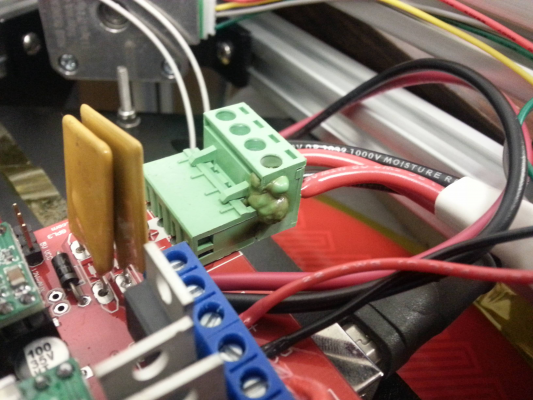Folger Tech Kossel Delta 2020 Full 3D Printer Kit w/Auto-Level
Posted by Kasahabo
|
Re: Folger Tech Kossel Delta 2020 Full 3D Printer Kit w/Auto-Level February 23, 2016 08:53PM |
Registered: 8 years ago Posts: 432 |
I'd check wiring and drivers first. Vibration may cause disconnects.
My [www.thingiverse.com] stuff, my configuration of Repetier 0.92.6: [forums.reprap.org] (use Arduino 1.6.5 to compile)
Quote
Captain_Tim
Over the past few days, I've been printing on my Kossel, some calibration cubes, as well as a fan shroud (Thanks Paul_Delta), and a dampening foot (I still need to print 5 more). I turned it on today, loaded a file to print into Repetier, sliced it, and hit print. The bed started to heat up, and it reached it's 60 degree mark. It went to home, and this is where something odd happened. Both the Y and Z axis go to home, but X doesn't move. If I manually move it in Repetier along the Z axis, they all move, both up and down, but selecting home, the X motor does not move. The only difference between yesterday and today is some slicer settings. Any ideas?
My [www.thingiverse.com] stuff, my configuration of Repetier 0.92.6: [forums.reprap.org] (use Arduino 1.6.5 to compile)
|
Re: Folger Tech Kossel Delta 2020 Full 3D Printer Kit w/Auto-Level February 23, 2016 08:55PM |
Registered: 8 years ago Posts: 188 |
Quote
spiffcow
Did you recently switch firmwares? If so make sure to run M502 and M500 to clear the EEPROM.
Nope, I've been working with Repetier FW since I started, haven't even modified the EEPROM settings since Saturday, and it was printing very well for my standards since.
Owner of a QUBD Two Up
And
Folger Kossel 2020
And
Tevo Tarantula
|
Re: Folger Tech Kossel Delta 2020 Full 3D Printer Kit w/Auto-Level February 23, 2016 08:58PM |
Registered: 8 years ago Posts: 432 |
If it will not help - swap X and Y motors and home again. If Y tower will not move - probably the motor is dead.
If X tower will not move after swapping - the chance that X driver is dead and you may try to replace it with spare one.
Edited 5 time(s). Last edit at 02/23/2016 09:07PM by paul_delta.
My [www.thingiverse.com] stuff, my configuration of Repetier 0.92.6: [forums.reprap.org] (use Arduino 1.6.5 to compile)
If X tower will not move after swapping - the chance that X driver is dead and you may try to replace it with spare one.
Edited 5 time(s). Last edit at 02/23/2016 09:07PM by paul_delta.
My [www.thingiverse.com] stuff, my configuration of Repetier 0.92.6: [forums.reprap.org] (use Arduino 1.6.5 to compile)
|
Re: Folger Tech Kossel Delta 2020 Full 3D Printer Kit w/Auto-Level February 23, 2016 09:08PM |
Registered: 8 years ago Posts: 98 |
|
Re: Folger Tech Kossel Delta 2020 Full 3D Printer Kit w/Auto-Level February 23, 2016 09:13PM |
Registered: 8 years ago Posts: 188 |
Quote
spiffcow
Quote
paul_delta
If it will not help - swap X and Y motors and home again. If Y tower will not move - probably the motor is dead.
If X tower will not move after swapping - the chance that X driver is dead.
Good advice. Also, if the driver is dead.. You have a spare on the board.
Excellent advice Paul, forgot about that. I'm currently testing out the spare motor as when I swapped the motors, Y failed to move. Just trying to find my tools
Owner of a QUBD Two Up
And
Folger Kossel 2020
And
Tevo Tarantula
|
Re: Folger Tech Kossel Delta 2020 Full 3D Printer Kit w/Auto-Level February 23, 2016 09:35PM |
Registered: 8 years ago Posts: 188 |
So, I replaced the driver, made sure the vRef was at .350, and proceeded to home it again. To my surprise... it didn't work. Swapping X and Y motors allowed X to move, but Y stood still. If it's not the motor, and it's not the stepper driver, it'd be the board then? Also, after unplugging my machine, and the re-plugging it in, my 2004 LCD just displays all white Squares on the screen. If I view it from an extreme angle, such as directly below, or above it, I can see the information that is supposed to show, but looking straight at it, it's just squares.
Owner of a QUBD Two Up
And
Folger Kossel 2020
And
Tevo Tarantula
Owner of a QUBD Two Up
And
Folger Kossel 2020
And
Tevo Tarantula
|
Re: Folger Tech Kossel Delta 2020 Full 3D Printer Kit w/Auto-Level February 23, 2016 09:35PM |
Registered: 8 years ago Posts: 432 |
Good time to check your vRef. Probably for X it was too high.
My [www.thingiverse.com] stuff, my configuration of Repetier 0.92.6: [forums.reprap.org] (use Arduino 1.6.5 to compile)
Quote
Captain_Tim
I'm currently testing out the spare motor as when I swapped the motors, Y failed to move. Just trying to find my tools
My [www.thingiverse.com] stuff, my configuration of Repetier 0.92.6: [forums.reprap.org] (use Arduino 1.6.5 to compile)
|
Re: Folger Tech Kossel Delta 2020 Full 3D Printer Kit w/Auto-Level February 23, 2016 09:37PM |
Registered: 8 years ago Posts: 188 |
For once, I was ahead of you. New stepper driver was set to .350 (.353 in actuality) and didn't move the motor.
Owner of a QUBD Two Up
And
Folger Kossel 2020
And
Tevo Tarantula
Quote
paul_delta
Good time to check your vRef. Probably for X it was too high.
Quote
Captain_Tim
I'm currently testing out the spare motor as when I swapped the motors, Y failed to move. Just trying to find my tools
Owner of a QUBD Two Up
And
Folger Kossel 2020
And
Tevo Tarantula
|
Re: Folger Tech Kossel Delta 2020 Full 3D Printer Kit w/Auto-Level February 23, 2016 09:38PM |
Registered: 8 years ago Posts: 432 |
Disconnect your LCD and check everything again. Also check Arduino's +5v.
My [www.thingiverse.com] stuff, my configuration of Repetier 0.92.6: [forums.reprap.org] (use Arduino 1.6.5 to compile)
Quote
Captain_Tim
So, I replaced the driver, made sure the vRef was at .350, and proceeded to home it again. To my surprise... it didn't work. Swapping X and Y motors allowed X to move, but Y stood still. If it's not the motor, and it's not the stepper driver, it'd be the board then? Also, after unplugging my machine, and the re-plugging it in, my 2004 LCD just displays all white Squares on the screen. If I view it from an extreme angle, such as directly below, or above it, I can see the information that is supposed to show, but looking straight at it, it's just squares.
My [www.thingiverse.com] stuff, my configuration of Repetier 0.92.6: [forums.reprap.org] (use Arduino 1.6.5 to compile)
|
Re: Folger Tech Kossel Delta 2020 Full 3D Printer Kit w/Auto-Level February 23, 2016 09:49PM |
Registered: 8 years ago Posts: 432 |
BTW did you insulate driver contacts with kapton tape to prevent radiator from shorting everything?
Actually, you have spare E1 circuit. Before replacing board you may try to run X via E1. You will need to change pins.h file so firmware will know new ORIG_X_STEP_PIN.
Edited 2 time(s). Last edit at 02/23/2016 10:07PM by paul_delta.
My [www.thingiverse.com] stuff, my configuration of Repetier 0.92.6: [forums.reprap.org] (use Arduino 1.6.5 to compile)
Actually, you have spare E1 circuit. Before replacing board you may try to run X via E1. You will need to change pins.h file so firmware will know new ORIG_X_STEP_PIN.
Edited 2 time(s). Last edit at 02/23/2016 10:07PM by paul_delta.
My [www.thingiverse.com] stuff, my configuration of Repetier 0.92.6: [forums.reprap.org] (use Arduino 1.6.5 to compile)
|
Re: Folger Tech Kossel Delta 2020 Full 3D Printer Kit w/Auto-Level February 23, 2016 09:53PM |
Registered: 8 years ago Posts: 432 |
Just checked pins.h
#define ORIG_X_STEP_PIN 54
#define ORIG_X_DIR_PIN 55
#define ORIG_X_ENABLE_PIN 38
replace with
#define ORIG_X_STEP_PIN 36
#define ORIG_X_DIR_PIN 34
#define ORIG_X_ENABLE_PIN 30
(from ORIG_E1*)
My [www.thingiverse.com] stuff, my configuration of Repetier 0.92.6: [forums.reprap.org] (use Arduino 1.6.5 to compile)
#define ORIG_X_STEP_PIN 54
#define ORIG_X_DIR_PIN 55
#define ORIG_X_ENABLE_PIN 38
replace with
#define ORIG_X_STEP_PIN 36
#define ORIG_X_DIR_PIN 34
#define ORIG_X_ENABLE_PIN 30
(from ORIG_E1*)
My [www.thingiverse.com] stuff, my configuration of Repetier 0.92.6: [forums.reprap.org] (use Arduino 1.6.5 to compile)
|
Re: Folger Tech Kossel Delta 2020 Full 3D Printer Kit w/Auto-Level February 23, 2016 10:23PM |
Registered: 8 years ago Posts: 188 |
Quote
paul_delta
BTW did you insulate driver contacts with kapton tape to prevent radiator from shorting everything?
Actually, you have spare E1 circuit. Before replacing board you may try to run X via E1. You will need to change pins.h file so firmware will know new ORIG_X_STEP_PIN.
I didn't know you had to insulate the driver contacts. When you say spare E1 Circuit, you're saying that I should take that driver and switch it with the current X driver and test, or move the X motor over to the E1 spot and switch the pins around and try to move the X from there?
Owner of a QUBD Two Up
And
Folger Kossel 2020
And
Tevo Tarantula
|
Re: Folger Tech Kossel Delta 2020 Full 3D Printer Kit w/Auto-Level February 24, 2016 08:44AM |
Registered: 10 years ago Posts: 56 |
Erm... wait a moment.
If you managed to move x y and z (a/b/c) motors with manual commands in Repetier and it ONLY fails when homing, that's likely not a driver board issue, but something else. Am I missing something? Are you able to move all the motors (a/b/c) when giving move commands? Does the x (a) motor fail on both homing and moving or only on homing?
If its only on homing:
Check your X endstop: Is it connected? Can you light it up manually (switching the LED on by moving it with your finger)? Check you endstops via the "M119" command. [reprap.org] Do they report back correctly on both not activated and activated?
And just btw, yes, aluminium radiators are bad:
A ) They dont dissipate heat very well, because
1) they are on the wrong side of the PCB to do so
2) the double-sided tape is a surprisingly good insulator
B ) They tend to produce problems, i.e. shorts on either the driver board (ruining it) or in worse cases, the RAMPS board, too.
Do not use them. They are not needed is an understatement, they are really really bad. If you need additional heat dissipation, use a fan to blow underneath the driver boards. Also check [reprap.org] on that topic. I dont use the heatsinks and no fan from day 1 and have had no problems, even running the extruder driver board at 1 A.
Edited 4 time(s). Last edit at 02/24/2016 08:47AM by docpayce.
Quote
Captain_Tim
...
Both the Y and Z axis go to home, but X doesn't move. If I manually move it in Repetier along the Z axis, they all move, both up and down, but selecting home, the X motor does not move.
...
If you managed to move x y and z (a/b/c) motors with manual commands in Repetier and it ONLY fails when homing, that's likely not a driver board issue, but something else. Am I missing something? Are you able to move all the motors (a/b/c) when giving move commands? Does the x (a) motor fail on both homing and moving or only on homing?
If its only on homing:
Check your X endstop: Is it connected? Can you light it up manually (switching the LED on by moving it with your finger)? Check you endstops via the "M119" command. [reprap.org] Do they report back correctly on both not activated and activated?
And just btw, yes, aluminium radiators are bad:
A ) They dont dissipate heat very well, because
1) they are on the wrong side of the PCB to do so
2) the double-sided tape is a surprisingly good insulator
B ) They tend to produce problems, i.e. shorts on either the driver board (ruining it) or in worse cases, the RAMPS board, too.
Do not use them. They are not needed is an understatement, they are really really bad. If you need additional heat dissipation, use a fan to blow underneath the driver boards. Also check [reprap.org] on that topic. I dont use the heatsinks and no fan from day 1 and have had no problems, even running the extruder driver board at 1 A.
Edited 4 time(s). Last edit at 02/24/2016 08:47AM by docpayce.
|
Re: Folger Tech Kossel Delta 2020 Full 3D Printer Kit w/Auto-Level February 24, 2016 09:16AM |
Registered: 8 years ago Posts: 188 |
Quote
docpayce
If you managed to move x y and z (a/b/c) motors with manual commands in Repetier and it ONLY fails when homing, that's likely not a driver board issue, but something else. Am I missing something? Are you able to move all the motors (a/b/c) when giving move commands? Does the x (a) motor fail on both homing and moving or only on homing?
If its only on homing:
Check your X endstop: Is it connected? Can you light it up manually (switching the LED on by moving it with your finger)? Check you endstops via the "M119" command. [reprap.org] Do they report back correctly on both not activated and activated?
I don't know if I can move the X axis on it's own manually, but I know that all 3 axis will move if, in Repetier-Host, I move the effector up or down. They all seem to move the same distance, and stay in place, as well as stop when they should. I will check the endstops when I get home though. I didn't think of testing those.
Owner of a QUBD Two Up
And
Folger Kossel 2020
And
Tevo Tarantula
|
Re: Folger Tech Kossel Delta 2020 Full 3D Printer Kit w/Auto-Level February 24, 2016 10:42AM |
Registered: 8 years ago Posts: 432 |
So, you have an issue only with homing? If you can move all 3 carriages using commands or Repetier host - then of course motors and drivers are OK. Probably your X endstrop is permanently triggered. Turn off the printer, move all carriages down to make sure they don't trigger endstops and turn the printer on. Then check your endstop conditions with M119. Are they all the same?
Edited 1 time(s). Last edit at 02/24/2016 10:44AM by paul_delta.
My [www.thingiverse.com] stuff, my configuration of Repetier 0.92.6: [forums.reprap.org] (use Arduino 1.6.5 to compile)
Quote
Captain_Tim
I don't know if I can move the X axis on it's own manually, but I know that all 3 axis will move if, in Repetier-Host, I move the effector up or down. They all seem to move the same distance, and stay in place, as well as stop when they should. I will check the endstops when I get home though. I didn't think of testing those.
Edited 1 time(s). Last edit at 02/24/2016 10:44AM by paul_delta.
My [www.thingiverse.com] stuff, my configuration of Repetier 0.92.6: [forums.reprap.org] (use Arduino 1.6.5 to compile)
|
Re: Folger Tech Kossel Delta 2020 Full 3D Printer Kit w/Auto-Level February 24, 2016 05:59PM |
Registered: 8 years ago Posts: 188 |
Alright, I got home, fired up my computer, opened Repetier Host, connected to my printer, ran M119, all my endstops were good... ok, so I press the home button for s**ts and giggles... it homes now. Not sure why it works now and not last night, when I haven't touched it since last night. Anyways, thanks for all the help and advice. I'll use it if the problem happens again.
My LCD is still all squares if viewed from a regular viewing angle. Can still see the data fine if viewed from a more extreme angle.
Owner of a QUBD Two Up
And
Folger Kossel 2020
And
Tevo Tarantula
Quote
paul_delta
So, you have an issue only with homing? If you can move all 3 carriages using commands or Repetier host - then of course motors and drivers are OK. Probably your X endstrop is permanently triggered. Turn off the printer, move all carriages down to make sure they don't trigger endstops and turn the printer on. Then check your endstop conditions with M119. Are they all the same?
Quote
Captain_Tim
I don't know if I can move the X axis on it's own manually, but I know that all 3 axis will move if, in Repetier-Host, I move the effector up or down. They all seem to move the same distance, and stay in place, as well as stop when they should. I will check the endstops when I get home though. I didn't think of testing those.
My LCD is still all squares if viewed from a regular viewing angle. Can still see the data fine if viewed from a more extreme angle.
Owner of a QUBD Two Up
And
Folger Kossel 2020
And
Tevo Tarantula
|
Re: Folger Tech Kossel Delta 2020 Full 3D Printer Kit w/Auto-Level February 24, 2016 07:25PM |
Registered: 8 years ago Posts: 63 |
Quote
docpayce
I did order a 290 mm rod set two weeks ago and will test them. For me the calculation was as following:
1) I have ok print quality in a 70 mm radius, good quality in 60 mm radius. But I would like to have ~ 100 mm radius.
2) My max printing height (at *full* radius) is appr. 240 mm. I dont need that, I am ok with 200 mm'ish.
So: I have ~40 mm spare in z and want the radius to be ~40 mm wider. As the rods are *nearly* parallel to the tower when at the tower and *nearly* perpendicular to the tower when positioned opposite to the tower -> +50 mm for good measure. 240 + 50 = 290.
Will keep you updated how that works out.
I'm thinking 255mm eye to eye. As I may want to print higher.
There's No Place Like 127.0.0.1
|
Re: Folger Tech Kossel Delta 2020 Full 3D Printer Kit w/Auto-Level February 24, 2016 08:05PM |
Registered: 8 years ago Posts: 98 |
Quote
EvilBetty
Quote
docpayce
I did order a 290 mm rod set two weeks ago and will test them. For me the calculation was as following:
1) I have ok print quality in a 70 mm radius, good quality in 60 mm radius. But I would like to have ~ 100 mm radius.
2) My max printing height (at *full* radius) is appr. 240 mm. I dont need that, I am ok with 200 mm'ish.
So: I have ~40 mm spare in z and want the radius to be ~40 mm wider. As the rods are *nearly* parallel to the tower when at the tower and *nearly* perpendicular to the tower when positioned opposite to the tower -> +50 mm for good measure. 240 + 50 = 290.
Will keep you updated how that works out.
I'm thinking 255mm eye to eye. As I may want to print higher.
Could always get a lowered effector to offset the difference. I've had my eye on these for some time now..
|
Re: Folger Tech Kossel Delta 2020 Full 3D Printer Kit w/Auto-Level February 25, 2016 02:46AM |
Registered: 10 years ago Posts: 56 |
Quote
Captain_Tim
Alright, I got home, fired up my computer, opened Repetier Host, connected to my printer, ran M119, all my endstops were good... ok, so I press the home button for s**ts and giggles... it homes now. Not sure why it works now and not last night, when I haven't touched it since last night. Anyways, thanks for all the help and advice. I'll use it if the problem happens again.
My LCD is still all squares if viewed from a regular viewing angle. Can still see the data fine if viewed from a more extreme angle.
Yeah, that sounds like a loose connection on your X endstop. If problems arise again, check M119 immediately and then the physical connection. The LCD contrast is likely just not on point. There is a small potentiometer somewhere (most times on the front - sometimes on the back) with which you can adjust your contrast.
|
Re: Folger Tech Kossel Delta 2020 Full 3D Printer Kit w/Auto-Level February 25, 2016 03:29AM |
Registered: 10 years ago Posts: 14,672 |
Sounds like your X endstop has become disconnected.
Large delta printer [miscsolutions.wordpress.com], E3D tool changer, Robotdigg SCARA printer, Crane Quad and Ormerod
Disclosure: I design Duet electronics and work on RepRapFirmware, [duet3d.com].
Large delta printer [miscsolutions.wordpress.com], E3D tool changer, Robotdigg SCARA printer, Crane Quad and Ormerod
Disclosure: I design Duet electronics and work on RepRapFirmware, [duet3d.com].
|
Re: Folger Tech Kossel Delta 2020 Full 3D Printer Kit w/Auto-Level February 25, 2016 07:21AM |
Registered: 8 years ago Posts: 107 |
So... I've been successfully printing in PLA for a few weeks now and set up a print last night before I left work. I returned to a spaghetti mess. It looked like the print pulled off the bed pretty early on ( I was only around for the first layer). Anyway, I set the printer back up but the bed won't heat. I flipped over the printer and found this:
Any ideas what happened here? The interface is still working. The hot end still heats up. The axis still move.
As I said, all my printing has been in PLA so my bed temperature hasn't exceeded 65°C for weeks.
I'm not sure where to start. I have a spare bed, but this is the wiring between the power supply and the board. I don't know what could be causing it to draw so much current.
Any ideas what happened here? The interface is still working. The hot end still heats up. The axis still move.
As I said, all my printing has been in PLA so my bed temperature hasn't exceeded 65°C for weeks.
I'm not sure where to start. I have a spare bed, but this is the wiring between the power supply and the board. I don't know what could be causing it to draw so much current.
|
Re: Folger Tech Kossel Delta 2020 Full 3D Printer Kit w/Auto-Level February 25, 2016 07:24AM |
Registered: 8 years ago Posts: 26 |
Question about wiring up the cooling fan for a new e3d (v6) hotend fan. My first hotend (now departed) had its fan wired per folgertech instructions, through the board not directly to the 12 v power . Even though its demise was not a direct result of this setup, my understanding is that to make it more idiot proof I should wire it directly to the psu for always on cooling. If my new "revelation "( ie, understanding of advice I've seen in this and multiple other threads is correct) , will there be a problem if I simply screw it on to the same terminals currently feeding 12v to my bed auto level sensor? Sorry to bother, a bit of wallet burn has engendered a new level of caution. Thanks.
|
Re: Folger Tech Kossel Delta 2020 Full 3D Printer Kit w/Auto-Level February 25, 2016 07:47AM |
Registered: 10 years ago Posts: 14,672 |
Quote
Legrand
Any ideas what happened here? The interface is still working. The hot end still heats up. The axis still move.
As I said, all my printing has been in PLA so my bed temperature hasn't exceeded 65°C for weeks.
I'm not sure where to start. I have a spare bed, but this is the wiring between the power supply and the board. I don't know what could be causing it to draw so much current.
I suspect the problem is that you are using stranded core wire in the terminal block without crimping a ferrule on it first. When you do this, the screw becomes loose after a while, resulting in a poor connection. A short term fix is to check very regularly that the terminal block screws are tight, but the correct long term solution is to use a ferrule.
Large delta printer [miscsolutions.wordpress.com], E3D tool changer, Robotdigg SCARA printer, Crane Quad and Ormerod
Disclosure: I design Duet electronics and work on RepRapFirmware, [duet3d.com].
|
Re: Folger Tech Kossel Delta 2020 Full 3D Printer Kit w/Auto-Level February 25, 2016 10:29AM |
Registered: 10 years ago Posts: 56 |
Quote
Gingerbreadman
... will there be a problem if I simply screw it on to the same terminals currently feeding 12v to my bed auto level sensor?
Nope, not a problem.

I still have all my fans connected via D9 and let Repetier control the fans to switch on above 60°C hotend temperature. Have yet to run into problems using this method... but connecting it to main PSU 12V is certainly the most worst-case-safe way to go.
|
Re: Folger Tech Kossel Delta 2020 Full 3D Printer Kit w/Auto-Level February 25, 2016 12:50PM |
Registered: 8 years ago Posts: 98 |
Quote
docpayce
Quote
Gingerbreadman
... will there be a problem if I simply screw it on to the same terminals currently feeding 12v to my bed auto level sensor?
Nope, not a problem.
I still have all my fans connected via D9 and let Repetier control the fans to switch on above 60°C hotend temperature. Have yet to run into problems using this method... but connecting it to main PSU 12V is certainly the most worst-case-safe way to go.
You guys are more careful than I am. I have destroyed a hot end because the the fan was off for so long without me noticing. Now it's wired directly to the PSU and I never have to worry.
|
Re: Folger Tech Kossel Delta 2020 Full 3D Printer Kit w/Auto-Level February 25, 2016 12:52PM |
Registered: 8 years ago Posts: 188 |
Quote
spiffcow
Quote
docpayce
Quote
Gingerbreadman
... will there be a problem if I simply screw it on to the same terminals currently feeding 12v to my bed auto level sensor?
Nope, not a problem.
I still have all my fans connected via D9 and let Repetier control the fans to switch on above 60°C hotend temperature. Have yet to run into problems using this method... but connecting it to main PSU 12V is certainly the most worst-case-safe way to go.
You guys are more careful than I am. I have destroyed a hot end because the the fan was off for so long without me noticing. Now it's wired directly to the PSU and I never have to worry.
If I had a power switch on my PSU, I'd hook up any fans directly to the PSU, but I don't want them running unless I'm using my printer, and I leave my printer plugged in, as the plug is behind my desk, and I don't feel like crawling back there every time I want to print something.
Owner of a QUBD Two Up
And
Folger Kossel 2020
And
Tevo Tarantula
|
Re: Folger Tech Kossel Delta 2020 Full 3D Printer Kit w/Auto-Level February 25, 2016 12:57PM |
Registered: 8 years ago Posts: 98 |
So I just thought I would mention something I discovered over the last few days...
So I had been having issues lately with the printable bed being too small (about 90mm radius). I was too cheap to order new arms, and decided to try creating a larger effector instead. I extended the arms out about 20mm and made a few other mods that were helpful to me. I got a larger build radius as expected, but what I did *not* expect was the improvement in print quality! In retrospect it makes sense -- a larger effector means more distance traveled by each arm during positioning. More distance traveled means more steps, and the resolution is proportional to the number of steps.
So I had been having issues lately with the printable bed being too small (about 90mm radius). I was too cheap to order new arms, and decided to try creating a larger effector instead. I extended the arms out about 20mm and made a few other mods that were helpful to me. I got a larger build radius as expected, but what I did *not* expect was the improvement in print quality! In retrospect it makes sense -- a larger effector means more distance traveled by each arm during positioning. More distance traveled means more steps, and the resolution is proportional to the number of steps.
|
Re: Folger Tech Kossel Delta 2020 Full 3D Printer Kit w/Auto-Level February 25, 2016 12:59PM |
Registered: 8 years ago Posts: 188 |
Quote
spiffcow
So I just thought I would mention something I discovered over the last few days...
So I had been having issues lately with the printable bed being too small (about 90mm radius). I was too cheap to order new arms, and decided to try creating a larger effector instead. I extended the arms out about 20mm and made a few other mods that were helpful to me. I got a larger build radius as expected, but what I did *not* expect was the improvement in print quality! In retrospect it makes sense -- a larger effector means more distance traveled by each arm during positioning. More distance traveled means more steps, and the resolution is proportional to the number of steps.
So by increasing the size of the effector, you not only increased your build size, but also your print quality? Now I just have one question... You going to upload that to Thingiverse? ?
Owner of a QUBD Two Up
And
Folger Kossel 2020
And
Tevo Tarantula
|
Re: Folger Tech Kossel Delta 2020 Full 3D Printer Kit w/Auto-Level February 25, 2016 01:04PM |
Registered: 8 years ago Posts: 432 |
I guess larger effector theoreticaly will have less noticeable tilt with the same rod length.
I mean it will hide rods imperfection.
Edited 2 time(s). Last edit at 02/25/2016 01:05PM by paul_delta.
My [www.thingiverse.com] stuff, my configuration of Repetier 0.92.6: [forums.reprap.org] (use Arduino 1.6.5 to compile)
I mean it will hide rods imperfection.
Edited 2 time(s). Last edit at 02/25/2016 01:05PM by paul_delta.
My [www.thingiverse.com] stuff, my configuration of Repetier 0.92.6: [forums.reprap.org] (use Arduino 1.6.5 to compile)
|
Re: Folger Tech Kossel Delta 2020 Full 3D Printer Kit w/Auto-Level February 25, 2016 01:06PM |
Registered: 8 years ago Posts: 98 |
Quote
Captain_Tim
Quote
spiffcow
So I just thought I would mention something I discovered over the last few days...
So I had been having issues lately with the printable bed being too small (about 90mm radius). I was too cheap to order new arms, and decided to try creating a larger effector instead. I extended the arms out about 20mm and made a few other mods that were helpful to me. I got a larger build radius as expected, but what I did *not* expect was the improvement in print quality! In retrospect it makes sense -- a larger effector means more distance traveled by each arm during positioning. More distance traveled means more steps, and the resolution is proportional to the number of steps.
So by increasing the size of the effector, you not only increased your build size, but also your print quality? Now I just have one question... You going to upload that to Thingiverse? ?
Yeah, probably. I almost hate to admit it's mine though, as the OpenSCAD code is so ugly.. OTOH, it's completely parameterized and I honestly think it's the best effector I can find when combined with my other improvements (double jointed fan arm that attaches to the print head collar. One of the joints has to be turned around to connect to it, but the other joint is print in place

I'll keep you posted.
Sorry, only registered users may post in this forum.