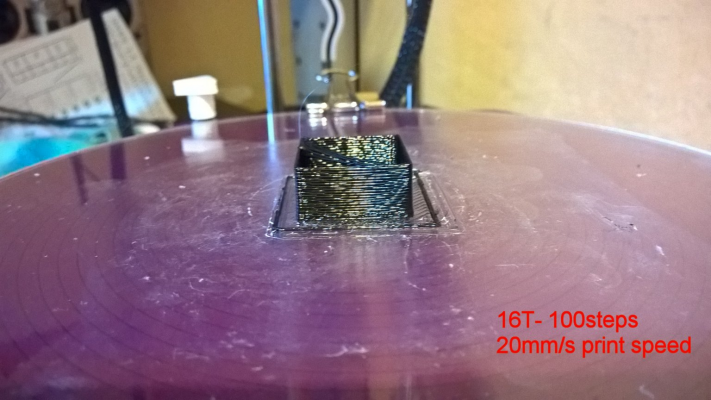Test print jittery head
Posted by bigfilsing
|
Re: Test print jittery head March 20, 2015 12:57AM |
Registered: 11 years ago Posts: 469 |
so i loaded the suggested T3P3 Marlin and
was very careful not to alter anything other than config.h
In config.h i changed the following to suit my set up
#define DELTA_DIAGONAL_ROD 217.0 // mm (T3P3, default 215)
#define DELTA_SMOOTH_ROD_OFFSET 141.1 // mm (T3P3, default 145) //145.1 = redkossel
#define DELTA_EFFECTOR_OFFSET 33 // mm (T3P3, default 19.9)
#define DELTA_CARRIAGE_OFFSET 22 // mm (T3P3, default 19.5)
#define TEMP_SENSOR_BED 1 // T3P3 alu heatbed with Kapton heater and 3950 thermistor
#define DEFAULT_bedKp 279
#define DEFAULT_bedKi 37
#define DEFAULT_bedKd 518
const bool X_MAX_ENDSTOP_INVERTING = true; // set to true to invert the logic of the endstop.
const bool Y_MAX_ENDSTOP_INVERTING = true; // set to true to invert the logic of the endstop.
const bool Z_MAX_ENDSTOP_INVERTING = true; // set to true to invert the logic of the endstop.
#define X_MAX_POS 85 // T3P3, default 90
#define X_MIN_POS -85 // T3P3, default -90
#define Y_MAX_POS 85 // T3P3, default 90
#define Y_MIN_POS -85 // T3P3, default -90
#define Z_MAX_POS MANUAL_Z_HOME_POS
#define Z_MIN_POS 0
#define MANUAL_Z_HOME_POS 201 // T3P3, with V6 and heated bed. With J-head and no heated bed start at 255
#define DEFAULT_AXIS_STEPS_PER_UNIT {44.44, 44.44, 44.44, 177} // T3P3 for 20T pulleys & RRP mini geared extruder
//#define SDSUPPORT // Enable SD Card Support in Hardware Console
//#define PANELONE
The problem still persists ...the test prints are identical to above pics
Well at least i now have more confidence in the firmware but still baffled as to what the problem !!!
Edited 1 time(s). Last edit at 03/20/2015 05:29AM by bigfilsing.
was very careful not to alter anything other than config.h
In config.h i changed the following to suit my set up
#define DELTA_DIAGONAL_ROD 217.0 // mm (T3P3, default 215)
#define DELTA_SMOOTH_ROD_OFFSET 141.1 // mm (T3P3, default 145) //145.1 = redkossel
#define DELTA_EFFECTOR_OFFSET 33 // mm (T3P3, default 19.9)
#define DELTA_CARRIAGE_OFFSET 22 // mm (T3P3, default 19.5)
#define TEMP_SENSOR_BED 1 // T3P3 alu heatbed with Kapton heater and 3950 thermistor
#define DEFAULT_bedKp 279
#define DEFAULT_bedKi 37
#define DEFAULT_bedKd 518
const bool X_MAX_ENDSTOP_INVERTING = true; // set to true to invert the logic of the endstop.
const bool Y_MAX_ENDSTOP_INVERTING = true; // set to true to invert the logic of the endstop.
const bool Z_MAX_ENDSTOP_INVERTING = true; // set to true to invert the logic of the endstop.
#define X_MAX_POS 85 // T3P3, default 90
#define X_MIN_POS -85 // T3P3, default -90
#define Y_MAX_POS 85 // T3P3, default 90
#define Y_MIN_POS -85 // T3P3, default -90
#define Z_MAX_POS MANUAL_Z_HOME_POS
#define Z_MIN_POS 0
#define MANUAL_Z_HOME_POS 201 // T3P3, with V6 and heated bed. With J-head and no heated bed start at 255
#define DEFAULT_AXIS_STEPS_PER_UNIT {44.44, 44.44, 44.44, 177} // T3P3 for 20T pulleys & RRP mini geared extruder
//#define SDSUPPORT // Enable SD Card Support in Hardware Console
//#define PANELONE
The problem still persists ...the test prints are identical to above pics
Well at least i now have more confidence in the firmware but still baffled as to what the problem !!!
Edited 1 time(s). Last edit at 03/20/2015 05:29AM by bigfilsing.
|
Re: Test print jittery head March 20, 2015 01:34AM |
Registered: 9 years ago Posts: 977 |
|
Re: Test print jittery head March 20, 2015 03:53AM |
Registered: 11 years ago Posts: 469 |
Quote
AndrewBCN
How did you configure the jumpers for the microstepping in the RAMPS? What kind and model of Power Supply are you using? Is there any mechanical play in the arm linkages? Could you take a picture of the effector?
Yup tried all of that.
Jumpers all good
tried 3 different power supplies ( 1 converted PC & 2 proper power supplies)
no abnormal play in the linkages
pics attached
Cheers
|
Re: Test print jittery head March 20, 2015 04:02AM |
Registered: 11 years ago Posts: 469 |
Just tried Repetier and after some tweaking with homing and feed rates managed to print ... Same result
SO thinking that all options have been explored it could only be the stepper motors !!!
Im using Wantai 42BYGHW609's purchased from E3D
Looked at the spec sheet on the wantai site and they are only rated at 3.4 volts !!!!
They have a 6 pin plug socket. Of which only 4 are attached ( wiring came with them from E3D ) ive measure the coils and confirmed they are connected correctly
Each coil has a resistance of 2.1 Ohms
Did a search on the forums and a few people have had issues with them but others swear by them!!
[forums.reprap.org]
I might just take the " no brand" steppers ( that have worked perfectly for 2 years) off my Prusa and try and prove a point.
SO thinking that all options have been explored it could only be the stepper motors !!!
Im using Wantai 42BYGHW609's purchased from E3D
Looked at the spec sheet on the wantai site and they are only rated at 3.4 volts !!!!
They have a 6 pin plug socket. Of which only 4 are attached ( wiring came with them from E3D ) ive measure the coils and confirmed they are connected correctly
Each coil has a resistance of 2.1 Ohms
Did a search on the forums and a few people have had issues with them but others swear by them!!
[forums.reprap.org]
I might just take the " no brand" steppers ( that have worked perfectly for 2 years) off my Prusa and try and prove a point.
|
Re: Test print jittery head March 20, 2015 04:12AM |
Registered: 9 years ago Posts: 977 |
|
Re: Test print jittery head March 20, 2015 04:20AM |
Registered: 9 years ago Posts: 977 |
Quote
bigfilsing
checked the stepper drivers ...all working fine at a ref voltage of 0.7 VDC
tried lower and they stall at +/- 0.48VDC
tried raising them to 0.9 VDC ...no difference
While trying things out i noticed they also jitter per axis when homing
If , for example the effector is at the build plate and i click home all 3 axis run up to home smoothly and quickly fine
once they contact the micro switch they go down a little way then back up slowly and during the slow part they jitter
Ill try and video it ..strange
...
Indeed from this early post of yours it seems the problem is somewhere in the steppers motion control, something is causing this jittery motion and it seems it is not mechanically related (the slow motion when homing should be smooth and not jittery). It even looks like there is some crosstalk between the steppers, have you tried moving just one stepper to see what happens? Then move a pair simultaneously and see if there is any difference?
|
Re: Test print jittery head March 20, 2015 04:24AM |
Registered: 9 years ago Posts: 977 |
Quote
bigfilsing
Just tried Repetier and after some tweaking with homing and feed rates managed to print ... Same result
...
Good! We can eliminate the firmware as a source of the problem, and by the same token we are now absolutely certain it's not the "8-bitness" of the AVR either.
How are you cooling the RAMPS and stepper drivers? Any fan?
|
Re: Test print jittery head March 20, 2015 04:30AM |
Registered: 11 years ago Posts: 469 |
Not at all at this stage of the build but that's not the issue ( all 3 steppers tripping in unison would be nearly impossible to create)Quote
AndrewBCN
Quote
bigfilsing
Just tried Repetier and after some tweaking with homing and feed rates managed to print ... Same result
...
Good! We can eliminate the firmware as a source of the problem, and by the same token we are now absolutely certain it's not the "8-bitness" of the AVR either.
How are you cooling the RAMPS and stepper drivers? Any fan?
The drivers do have heat sinks and the bed mosfet as well.
The driver heat sinks are a bit of a joke as they would need to be under the board to be of use
|
Re: Test print jittery head March 20, 2015 04:39AM |
Registered: 9 years ago Posts: 977 |
Quote
bigfilsing
Not at all at this stage of the build but that's not the issue ( all 3 steppers tripping in unison would be nearly impossible to create)Quote
AndrewBCN
Quote
bigfilsing
Just tried Repetier and after some tweaking with homing and feed rates managed to print ... Same result
...
Good! We can eliminate the firmware as a source of the problem, and by the same token we are now absolutely certain it's not the "8-bitness" of the AVR either.
How are you cooling the RAMPS and stepper drivers? Any fan?
The drivers do have heat sinks and the bed mosfet as well.
The driver heat sinks are a bit of a joke as they would need to be under the board to be of use
Yes, I agree about the heatsinks on the stepper ICs. And I also agree that their overheat protection circuits are not tripping (the steppers would simply stop for a few seconds until the drivers cool down by 5 or 10C, there is a hysteresis). However to eliminate any weird effect of the heating you could add a small fan on a bracket on top of the RAMPS.
|
Re: Test print jittery head March 20, 2015 04:44AM |
Registered: 9 years ago Posts: 977 |
Quote
bigfilsing
Still plagued by this issue.
I was starting to doubt the steppers and drivers so i uploaded the Marlin test program ( the one that cycles all the outputs/steppers) Everything runs fine and smooth. The steppers are new from E3D so i doubt there's an issue there.
...
From this early post of yours it seems that when the steppers move individually there is no jitter, is that correct?
Can we assume there is jitter only when two or three steppers move simultaneously?
|
Re: Test print jittery head March 20, 2015 05:00AM |
Registered: 11 years ago Posts: 469 |
Quote
AndrewBCN
Yes, I agree about the heatsinks on the stepper ICs. And I also agree that their overheat protection circuits are not tripping (the steppers would simply stop for a few seconds until the drivers cool down by 5 or 10C, there is a hysteresis). However to eliminate any weird effect of the heating you could add a small fan on a bracket on top of the RAMPS.
Yes it is my intention to cool the ramps and when i install my TMC2100 drivers they will need it but i haven't got that far
|
Re: Test print jittery head March 20, 2015 05:02AM |
Registered: 11 years ago Posts: 469 |
Quote
AndrewBCN
From this early post of yours it seems that when the steppers move individually there is no jitter, is that correct?
Can we assume there is jitter only when two or three steppers move simultaneously?
there doesnt appear to be but of course other than the test software its hard to determine with a delta where all axis move
Edit ...just ran the test software again ( with the extruder disconnected) runs smooth. All axis simultaneously up and down the towers
Edited 1 time(s). Last edit at 03/20/2015 05:16AM by bigfilsing.
|
Re: Test print jittery head March 20, 2015 05:27AM |
Registered: 11 years ago Posts: 469 |
|
Re: Test print jittery head March 20, 2015 05:37AM |
Registered: 9 years ago Posts: 977 |
|
Re: Test print jittery head March 20, 2015 05:40AM |
Registered: 11 years ago Posts: 469 |
Quote
AndrewBCN
Pardon my ignorance, but what test software is that?
Its a simple arduino sketch for ramps that runs the steppers and cycles the heater and extruder outputs. Quite useful for bench testing
[reprap.org]
|
Re: Test print jittery head March 20, 2015 05:45AM |
Registered: 11 years ago Posts: 469 |
While contemplating swapping out my stepper motors i realised that i am running 36 teeth T2 drive cogs ...hence the 44.44 steps/ mm
May not be the root cause of the issue but it isnt helping thats for sure.
I seem to recall them being listed in one of the online BOM's that i looked at prior to building. I wonder if i can find smaller ones , i should have a some somewhere
May not be the root cause of the issue but it isnt helping thats for sure.
I seem to recall them being listed in one of the online BOM's that i looked at prior to building. I wonder if i can find smaller ones , i should have a some somewhere
|
Re: Test print jittery head March 20, 2015 06:11AM |
Registered: 9 years ago Posts: 977 |
Here are four versions of the small test sketch that allow testing the steppers separately or together: (see attached files)
The unused steppers are disabled.
The unused steppers are disabled.
|
Re: Test print jittery head March 20, 2015 07:05AM |
Registered: 11 years ago Posts: 469 |
|
Re: Test print jittery head March 20, 2015 07:35AM |
Registered: 9 years ago Posts: 977 |
|
Re: Test print jittery head March 20, 2015 08:35AM |
Registered: 11 years ago Posts: 469 |
it still seems to be based around delta motion ...when an XY position at Z height is produced. Very confusingQuote
AndrewBCN
Indeed it's a very strange problem. I am having a hard time understanding why the test program results in smooth motion of the steppers whereas all firmwares you have tried until now result in jittery motion.
|
Re: Test print jittery head March 20, 2015 08:39AM |
Registered: 11 years ago Posts: 469 |
well i retraced my research and found the reference to the 36 tooth timing pulley / drive cog here > [reprap.org]
so that cant be it either.
Running out of options
so that cant be it either.
Running out of options
|
Re: Test print jittery head March 20, 2015 09:12AM |
Registered: 9 years ago Posts: 1,159 |
Quote
bigfilsing
well i retraced my research and found the reference to the 36 tooth timing pulley / drive cog here > [reprap.org]
so that cant be it either.
Running out of options
Actually you may have hit on something there cos at 44.44 steps there will be a lot more interpolation going on than if you have an even number of steps such as 80 in the case of 20 tooth pulley's
There is a thread in here somewhere where a friend of mine found an issue when printing thin walled objects in the at a certain number of steps the FW was interpolating and causing the print to lean in one direction a very weird problem that came to be a firmware bug.
Anyway beside that I think it may be worth trying 20 tooth pulleys and see if that makes any difference!
Doug
|
Re: Test print jittery head March 20, 2015 09:56AM |
Registered: 11 years ago Posts: 469 |
Of course the question would remain how others have 36 working but at this stage ill try anything.Quote
dougal1957
Quote
bigfilsing
well i retraced my research and found the reference to the 36 tooth timing pulley / drive cog here > [reprap.org]
so that cant be it either.
Running out of options
Actually you may have hit on something there cos at 44.44 steps there will be a lot more interpolation going on than if you have an even number of steps such as 80 in the case of 20 tooth pulley's
There is a thread in here somewhere where a friend of mine found an issue when printing thin walled objects in the at a certain number of steps the FW was interpolating and causing the print to lean in one direction a very weird problem that came to be a firmware bug.
Anyway beside that I think it may be worth trying 20 tooth pulleys and see if that makes any difference!
Doug
As we all know floating point calcs aren't reliable in our world.
I'll try small drive cogs asap.
|
Re: Test print jittery head March 20, 2015 10:48AM |
Registered: 9 years ago Posts: 977 |
Quote
bigfilsing
Of course the question would remain how others have 36 working but at this stage ill try anything.Quote
dougal1957
Quote
bigfilsing
well i retraced my research and found the reference to the 36 tooth timing pulley / drive cog here > [reprap.org]
so that cant be it either.
Running out of options
Actually you may have hit on something there cos at 44.44 steps there will be a lot more interpolation going on than if you have an even number of steps such as 80 in the case of 20 tooth pulley's
There is a thread in here somewhere where a friend of mine found an issue when printing thin walled objects in the at a certain number of steps the FW was interpolating and causing the print to lean in one direction a very weird problem that came to be a firmware bug.
Anyway beside that I think it may be worth trying 20 tooth pulleys and see if that makes any difference!
Doug
As we all know floating point calcs aren't reliable in our world.
I'll try small drive cogs asap.
You can test this hypothesis right at the LCD without the need to disassemble your pulleys etc, just configure the number of steps/mm to 44 or 40 instead of 44.44 and see what happens. Or if you don't have an LCD you can send the appropriate commands to set these values.
|
Re: Test print jittery head March 20, 2015 12:55PM |
Registered: 9 years ago Posts: 1,159 |
Quote
AndrewBCN
Quote
bigfilsing
Of course the question would remain how others have 36 working but at this stage ill try anything.Quote
dougal1957
Quote
bigfilsing
well i retraced my research and found the reference to the 36 tooth timing pulley / drive cog here > [reprap.org]
so that cant be it either.
Running out of options
Actually you may have hit on something there cos at 44.44 steps there will be a lot more interpolation going on than if you have an even number of steps such as 80 in the case of 20 tooth pulley's
There is a thread in here somewhere where a friend of mine found an issue when printing thin walled objects in the at a certain number of steps the FW was interpolating and causing the print to lean in one direction a very weird problem that came to be a firmware bug.
Anyway beside that I think it may be worth trying 20 tooth pulleys and see if that makes any difference!
Doug
As we all know floating point calcs aren't reliable in our world.
I'll try small drive cogs asap.
You can test this hypothesis right at the LCD without the need to disassemble your pulleys etc, just configure the number of steps/mm to 44 or 40 instead of 44.44 and see what happens. Or if you don't have an LCD you can send the appropriate commands to set these values.
Indeed this would be the easiest way would suggest trying 40 rather than 44 (Nice even number).
|
Re: Test print jittery head March 20, 2015 03:15PM |
Registered: 10 years ago Posts: 14,672 |
Unless there is some strange feature of Marlin that causes it to have problems with non-integral steps/mm values, I don't see this as a likely explanation. But it's simple enough to do to be worth trying.
Large delta printer [miscsolutions.wordpress.com], E3D tool changer, Robotdigg SCARA printer, Crane Quad and Ormerod
Disclosure: I design Duet electronics and work on RepRapFirmware, [duet3d.com].
Large delta printer [miscsolutions.wordpress.com], E3D tool changer, Robotdigg SCARA printer, Crane Quad and Ormerod
Disclosure: I design Duet electronics and work on RepRapFirmware, [duet3d.com].
|
Re: Test print jittery head March 21, 2015 02:22AM |
Registered: 11 years ago Posts: 469 |
Well i tried the 40 steps but no joy. Same jitter
if i really slow the print down and lightly touch one of the carriages while in motion i can feel the "pulses" in the carriage.
next step is with smaller ( less teeth) drive pulleys but i already have a feeling this will just scale the problem down ..report back soon
if i really slow the print down and lightly touch one of the carriages while in motion i can feel the "pulses" in the carriage.
next step is with smaller ( less teeth) drive pulleys but i already have a feeling this will just scale the problem down ..report back soon
|
Re: Test print jittery head March 21, 2015 08:03AM |
Registered: 11 years ago Posts: 469 |
Ok managed to organise some 16 teeth drive pulleys.
Much better prints but i can tell the issue is still there just masked now by the better resolution .
Anyway at least now i have a delta printer that will produce reasonable prints.
Thanks for sticking with this guys ...much appreciated and if you do have any further ideas as to cause id love to hear from you.
Cheers
Phil
Much better prints but i can tell the issue is still there just masked now by the better resolution .
Anyway at least now i have a delta printer that will produce reasonable prints.
Thanks for sticking with this guys ...much appreciated and if you do have any further ideas as to cause id love to hear from you.
Cheers
Phil
Sorry, only registered users may post in this forum.