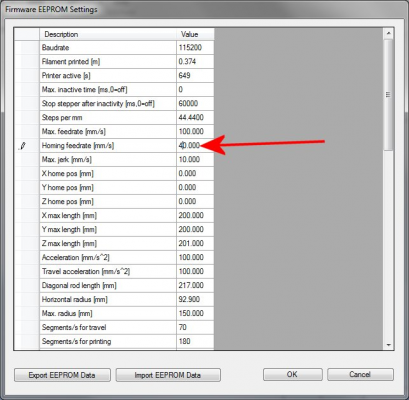Kossel mini movement problems.
Posted by TheTrashMan
|
Kossel mini movement problems. March 20, 2015 01:01PM |
Registered: 9 years ago Posts: 14 |
I recently completed the build of my kossel mini and I am having problems with getting it to move at any speed other than a snails pace.
Here are some of the specs:
1.8 degree stepper motors
Ramps 1.4( I have all of the jumpers installed, so 1/16 microstepping?)
20 teeth pulley with GT2 belts
I am running Repetier firmware and i followed these instructions:
I am controlling the printer with Pronterface
The printer turns on fine, and then I hit the home button and it will home but it does so very very slowly. I really have no idea what is causing it. I can upload my repetier file if that will help. I feel like I am just making a stupid mistake somewhere. Thank you in advance for any help I get!
Here are some of the specs:
1.8 degree stepper motors
Ramps 1.4( I have all of the jumpers installed, so 1/16 microstepping?)
20 teeth pulley with GT2 belts
I am running Repetier firmware and i followed these instructions:
I am controlling the printer with Pronterface
The printer turns on fine, and then I hit the home button and it will home but it does so very very slowly. I really have no idea what is causing it. I can upload my repetier file if that will help. I feel like I am just making a stupid mistake somewhere. Thank you in advance for any help I get!
|
Re: Kossel mini movement problems. March 20, 2015 01:02PM |
Registered: 9 years ago Posts: 14 |
whoops i forgot the link instructions
|
Re: Kossel mini movement problems. March 20, 2015 01:20PM |
Registered: 9 years ago Posts: 977 |
|
Re: Kossel mini movement problems. March 20, 2015 04:18PM |
Registered: 9 years ago Posts: 14 |
|
Re: Kossel mini movement problems. March 20, 2015 04:42PM |
Registered: 9 years ago Posts: 977 |
Quote
TheTrashMan
Quote
AndrewBCN
what is the value you have configured for steps/mm (you can check that on the LCD)?
Is that under feedrate on the LCD?
Sorry, I am not familiar with the Repetier firmware LCD menus, but it's probably labeled something like "X steps/mm", "Y steps per mm" or similar.
|
Re: Kossel mini movement problems. March 20, 2015 05:06PM |
Registered: 9 years ago Posts: 14 |
Quote
AndrewBCN
Quote
TheTrashMan
Quote
AndrewBCN
what is the value you have configured for steps/mm (you can check that on the LCD)?
Is that under feedrate on the LCD?
Sorry, I am not familiar with the Repetier firmware LCD menus, but it's probably labeled something like "X steps/mm", "Y steps per mm" or similar.
Thank you for your help Andrew! I got it partially figured out. It still homes really slowly but after it homes now it moves much faster,I think I just need to figure out how to make it home faster now. I will report back
|
Re: Kossel mini movement problems. March 21, 2015 01:58AM |
Registered: 11 years ago Posts: 469 |
i recently had to install repetier while investigating a problem on my machine and had the same speed issues
when you open repetier host and connect to your printer go to the config tab menu and 3rd one down is " Firmware Eeprom configuration" click that
( it will be greyed out if your not connected to the printer)
There you can adjust all the settings you need . You have to click OK to have the setting updated
in the pic i set my homing feed rate to 40 which gave nice smooth travel to home
when you open repetier host and connect to your printer go to the config tab menu and 3rd one down is " Firmware Eeprom configuration" click that
( it will be greyed out if your not connected to the printer)
There you can adjust all the settings you need . You have to click OK to have the setting updated
in the pic i set my homing feed rate to 40 which gave nice smooth travel to home
|
Re: Kossel mini movement problems. March 21, 2015 08:37PM |
Registered: 9 years ago Posts: 14 |
Quote
bigfilsing
i recently had to install repetier while investigating a problem on my machine and had the same speed issues
when you open repetier host and connect to your printer go to the config tab menu and 3rd one down is " Firmware Eeprom configuration" click that
( it will be greyed out if your not connected to the printer)
There you can adjust all the settings you need . You have to click OK to have the setting updated
in the pic i set my homing feed rate to 40 which gave nice smooth travel to home
[attachment 51429 homefeedrate.jpg]
Perfect! I tried that and it worked beautifully! It was set to 2mm/s. Thanks for the help!
|
Re: Kossel mini movement problems. March 21, 2015 11:44PM |
Registered: 11 years ago Posts: 469 |
You're welcome Glad it worked.
I'm a believer in slow and steady. I see quite a few people ( on you tube) that have the homing rate way to high (IMO) and the carriages bang into the top end stops. Can't be good for frame or micro switches.
Ironically homing is the first part of printing and prints can run into many hours duration. So if a couple of seconds homing can protect frame and microswitches that has to be a good thing in my book
Cheers
I'm a believer in slow and steady. I see quite a few people ( on you tube) that have the homing rate way to high (IMO) and the carriages bang into the top end stops. Can't be good for frame or micro switches.
Ironically homing is the first part of printing and prints can run into many hours duration. So if a couple of seconds homing can protect frame and microswitches that has to be a good thing in my book
Cheers
|
Re: Kossel mini movement problems. March 22, 2015 03:11AM |
Registered: 9 years ago Posts: 977 |
Quote
bigfilsing
You're welcome Glad it worked.
I'm a believer in slow and steady. I see quite a few people ( on you tube) that have the homing rate way to high (IMO) and the carriages bang into the top end stops. Can't be good for frame or micro switches.
Ironically homing is the first part of printing and prints can run into many hours duration. So if a couple of seconds homing can protect frame and microswitches that has to be a good thing in my book
Cheers
+1

|
Re: Kossel mini movement problems. March 22, 2015 05:12AM |
Registered: 11 years ago Posts: 469 |
Slow homing also helps rescue things. With delta printers , by their very nature, having so many "open" belts. arms & pulleys moving, its easy to get a tool or loose filament trapped somewhere which can cause a disaster.
At least with a slow home speed you stand a chance of taking action
As a side note i really quite like the Repetier firmware. I was ( i think like many others ) a bit wary to start with, but having being forced to give it a try its actually pretty good. I especially like the configuration options from Repetier host.
But ill stick with Simplify3D and see how well it plays with Repetier FW when i have time.
Cheers
At least with a slow home speed you stand a chance of taking action
As a side note i really quite like the Repetier firmware. I was ( i think like many others ) a bit wary to start with, but having being forced to give it a try its actually pretty good. I especially like the configuration options from Repetier host.
But ill stick with Simplify3D and see how well it plays with Repetier FW when i have time.
Cheers
|
Re: Kossel mini movement problems. March 22, 2015 06:17PM |
Registered: 9 years ago Posts: 14 |
Quote
bigfilsing
Slow homing also helps rescue things. With delta printers , by their very nature, having so many "open" belts. arms & pulleys moving, its easy to get a tool or loose filament trapped somewhere which can cause a disaster.
At least with a slow home speed you stand a chance of taking action
As a side note i really quite like the Repetier firmware. I was ( i think like many others ) a bit wary to start with, but having being forced to give it a try its actually pretty good. I especially like the configuration options from Repetier host.
But ill stick with Simplify3D and see how well it plays with Repetier FW when i have time.
Cheers
I really like being able to make changes right from host! What is a good, safe speed for homing would you say?
|
Re: Kossel mini movement problems. March 22, 2015 08:38PM |
Registered: 11 years ago Posts: 469 |
|
Re: Kossel mini movement problems. March 31, 2015 08:10PM |
Registered: 9 years ago Posts: 14 |
Ok guys I have a new problem. Actually not so much a problem, more of a question. Does anyone know where i can buy the motor cable in this picture stateside?
I am sure it is a fairly standard motor cable, but I can't seem to be able to find a place that I can buy from in the US.
I am sure it is a fairly standard motor cable, but I can't seem to be able to find a place that I can buy from in the US.
|
Re: Kossel mini movement problems. March 31, 2015 08:19PM |
Registered: 10 years ago Posts: 903 |
This stepper motor cable thread from a few days ago in the general forum may be enlightening:
http://forums.reprap.org/read.php?1,489928
http://forums.reprap.org/read.php?1,489928
|
Re: Kossel mini movement problems. March 31, 2015 08:46PM |
Registered: 9 years ago Posts: 14 |
|
Re: Kossel mini movement problems. April 02, 2015 07:28AM |
Registered: 10 years ago Posts: 515 |
|
Re: Kossel mini movement problems. April 04, 2015 11:56AM |
Registered: 9 years ago Posts: 14 |
Yes I got that all sorted thank you! I am having trouble with my extruder! I have pronterface up and running and when i click extrude the extruder motor makes a horrible noise! It sounds like it is grinding an it doesn't move.
I have the motor cable wired the same as the other motors, and they all work fine. Any ideas what could be wrong?
I have the motor cable wired the same as the other motors, and they all work fine. Any ideas what could be wrong?
|
Re: Kossel mini movement problems. April 05, 2015 01:06AM |
Registered: 11 years ago Posts: 469 |
Could be a number of things
mechanical problem in the motor ( unlikely)
driver set wrong ( stepper is stalling)
too much pressure on the filament ( stalling)
extruder blocked
Remove motor and see if it runs OK in its own right. Then install in the extruder and test without filament . Then add filament and test and so on till you isolate what the issue is.
mechanical problem in the motor ( unlikely)
driver set wrong ( stepper is stalling)
too much pressure on the filament ( stalling)
extruder blocked
Remove motor and see if it runs OK in its own right. Then install in the extruder and test without filament . Then add filament and test and so on till you isolate what the issue is.
|
Re: Kossel mini movement problems. April 06, 2015 12:51PM |
Registered: 9 years ago Posts: 14 |
Sorry, only registered users may post in this forum.