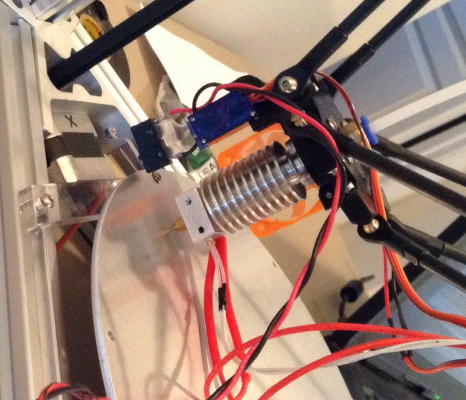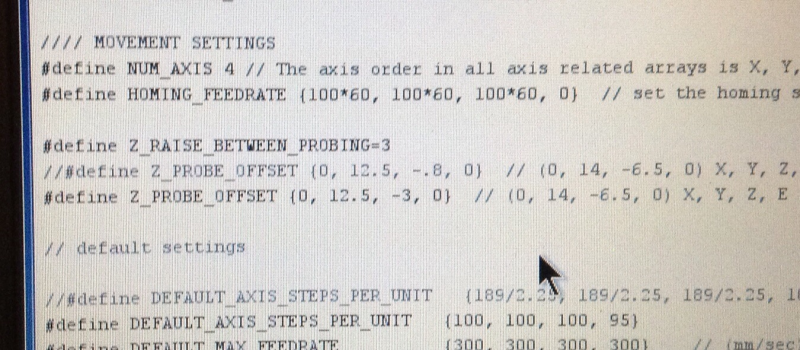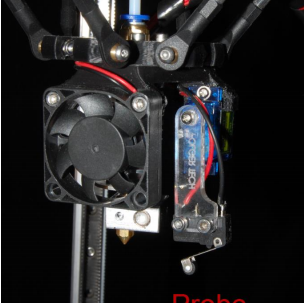Z height for X, Y, Z does not match Center
Posted by MarkIngle
|
Z height for X, Y, Z does not match Center July 22, 2015 10:14PM |
Registered: 8 years ago Posts: 31 |
|
Re: Z height for X, Y, Z does not match Center July 22, 2015 10:40PM |
Registered: 8 years ago Posts: 606 |
Adjust "DELTA_SMOOTH_ROD_OFFSET" until it is correct. This is in Configuration.h, and unfortunately, is not in EEPROM, so will require recompile/reload to set.
If forget at the moment which way causes which change, but it will be pretty apparent once you make your first adjustment.
PS:
Just looked it up . . . To lower the effector in the center, you increase the value. Start small . . . a little goes a long way . . .
- Tim
Edited 1 time(s). Last edit at 07/22/2015 10:43PM by tadawson.
If forget at the moment which way causes which change, but it will be pretty apparent once you make your first adjustment.
PS:
Just looked it up . . . To lower the effector in the center, you increase the value. Start small . . . a little goes a long way . . .
- Tim
Edited 1 time(s). Last edit at 07/22/2015 10:43PM by tadawson.
|
Re: Z height for X, Y, Z does not match Center July 22, 2015 11:12PM |
Registered: 8 years ago Posts: 31 |
|
Re: Z height for X, Y, Z does not match Center July 23, 2015 02:37AM |
Registered: 8 years ago Posts: 606 |
|
Re: Z height for X, Y, Z does not match Center July 23, 2015 04:44AM |
Registered: 9 years ago Posts: 445 |
Quote
tadawson
Adjust "DELTA_SMOOTH_ROD_OFFSET" until it is correct. This is in Configuration.h, and unfortunately, is not in EEPROM, so will require recompile/reload to set.
PS:
Just looked it up . . . To lower the effector in the center, you increase the value. Start small . . . a little goes a long way . . .
- Tim
You can use M665 to set it in EEPROM, no need to recompile.
From what I understand though, adjusting the radius does not rise/lower the middle, you will have to do a new endstop calibration (same if you choose to do it by adjusting the "DELTA_SMOOTH_ROD_OFFSET").
You can think of it like straightening out a curve where the center of that curve is represented by the center of the buildplate and Z=0.
|
Re: Z height for X, Y, Z does not match Center July 23, 2015 08:40AM |
Registered: 8 years ago Posts: 31 |
|
Re: Z height for X, Y, Z does not match Center July 23, 2015 02:50PM |
Registered: 8 years ago Posts: 606 |
Quote
Koenig
Quote
tadawson
Adjust "DELTA_SMOOTH_ROD_OFFSET" until it is correct. This is in Configuration.h, and unfortunately, is not in EEPROM, so will require recompile/reload to set.
PS:
Just looked it up . . . To lower the effector in the center, you increase the value. Start small . . . a little goes a long way . . .
- Tim
You can use M665 to set it in EEPROM, no need to recompile.
From what I understand though, adjusting the radius does not rise/lower the middle, you will have to do a new endstop calibration (same if you choose to do it by adjusting the "DELTA_SMOOTH_ROD_OFFSET").
You can think of it like straightening out a curve where the center of that curve is represented by the center of the buildplate and Z=0.
I'll have to go revisit that . . . I looked forever and could not find a gcode to do this in prom . . . In any case, since this should never change, I'm happier with it in a compile - can't lose the setting that way.
Looking at the gcode docs (again) for Marlin, smooth rod offset is *NOT* listed as a parameter to M665 . . . so unless they call it something else in the doc, from what I see, it's still a recompile . . . They list L,R, and S for Marlin, with L being rod length, R being radius, S as segments/sec, and that's it . . perhaps this has been enhanced in later Marlin, but that's to documentation overall for gcode at thks time.
And in my experience (and in agreement with every doc I have read on the topic), this does affect center only . . but it still won't hurt to recheck overall zero.
|
Re: Z height for X, Y, Z does not match Center July 23, 2015 02:53PM |
Registered: 8 years ago Posts: 606 |
Quote
MarkIngle
Thanks Tim! I have Z level on all points now! However I noticed my X carriage bottom out when testing height on the right side of the bed. I'll dig around for setting limits on print radius. Thanks so much for the help!!!
The Folger has a max radius of about 76mm when built per the docs. That's X=76, Y=0, X=0, Y=76, or, IIRC, X=54.7, Y=54.7, so if if you are trying to get to X=76, Y=76, you will bottom out, it's expected. Remember that the print area on a Delta is round, not square . . . The latter versions of Marlin have a setting for this, but it's really easy to oops and put the diameter of 152 there instead of the radius (I know I did at first . . .)
- Tim
Edited 1 time(s). Last edit at 07/23/2015 02:54PM by tadawson.
|
Re: Z height for X, Y, Z does not match Center July 23, 2015 08:17PM |
Registered: 8 years ago Posts: 31 |
It seems I have missed a step or have a bad config somewhere. G29 cannot complete because my z probe keeps going off the print bed causing a head crash. Is there a section in the config file that defines a bed radius buffer of some sort. I have attached pictures. One pic shows my settings for z probe offset which was determined using a procedure from builda3dprinter. The other is a pic of the probe going off the bed. I'm confused on this one!
|
Re: Z height for X, Y, Z does not match Center July 23, 2015 08:35PM |
Registered: 8 years ago Posts: 606 |
Steps/mm should be 80, not 100 for current kits with 20 tooth pulleys . . . you are moving too far.
And now the bad news . . . . once you correct that, you will need to redo your zeros and calibration . . .
Not sure which Marlin you are running, but in 1.0.3, you set DELTA_PRINTABLE_RADIUS in the beginning sectionwith the delta defines. If I recall correctly, the older versions had MAX_PROBABLE_RADIUS or similar inthe auto level section.
- Tim
Edited 1 time(s). Last edit at 07/23/2015 08:43PM by tadawson.
And now the bad news . . . . once you correct that, you will need to redo your zeros and calibration . . .
Not sure which Marlin you are running, but in 1.0.3, you set DELTA_PRINTABLE_RADIUS in the beginning sectionwith the delta defines. If I recall correctly, the older versions had MAX_PROBABLE_RADIUS or similar inthe auto level section.
- Tim
Edited 1 time(s). Last edit at 07/23/2015 08:43PM by tadawson.
|
Re: Z height for X, Y, Z does not match Center July 23, 2015 08:38PM |
Registered: 8 years ago Posts: 31 |
|
Re: Z height for X, Y, Z does not match Center July 23, 2015 08:45PM |
Registered: 8 years ago Posts: 606 |
|
Re: Z height for X, Y, Z does not match Center July 23, 2015 08:54PM |
Registered: 8 years ago Posts: 31 |
Yes the 16 came from Folger Tech. Below are the radius settings...
#define min_software_endstops true // If true, axis won't move to coordinates less than HOME_POS.
#define max_software_endstops true // If true, axis won't move to coordinates greater than the defined lengths below.
// Travel limits after homing
#define X_MAX_POS 76
#define X_MIN_POS -76
#define Y_MAX_POS 76
#define Y_MIN_POS -76
#define Z_MAX_POS MANUAL_Z_HOME_POS
#define Z_MIN_POS 0
I am trying to confirm I have the probe oriented in the right direction....it makes more sense for the end of the metal piece to be close to the head.
#define min_software_endstops true // If true, axis won't move to coordinates less than HOME_POS.
#define max_software_endstops true // If true, axis won't move to coordinates greater than the defined lengths below.
// Travel limits after homing
#define X_MAX_POS 76
#define X_MIN_POS -76
#define Y_MAX_POS 76
#define Y_MIN_POS -76
#define Z_MAX_POS MANUAL_Z_HOME_POS
#define Z_MIN_POS 0
I am trying to confirm I have the probe oriented in the right direction....it makes more sense for the end of the metal piece to be close to the head.
|
Re: Z height for X, Y, Z does not match Center July 23, 2015 08:59PM |
Registered: 8 years ago Posts: 31 |
Paying attention to detail is so important!! 
Thanks for all of your help Tim!

Thanks for all of your help Tim!
|
Re: Z height for X, Y, Z does not match Center July 23, 2015 10:54PM |
Registered: 8 years ago Posts: 606 |
|
Re: Z height for X, Y, Z does not match Center March 30, 2016 08:18PM |
Registered: 8 years ago Posts: 6 |
Quote
MarkIngle
Paying attention to detail is so important!!
[attachment 58704 Probe_Ori.PNG]
Thanks for all of your help Tim!
Hi
How did you solve this problem?
I have same problem my servo and switch is front and left of the nozzle.
using command M114 i got offset X5 Y20 and Z1.20 (all positive)
should I to enter the negative or positive value?
|
Re: Z height for X, Y, Z does not match Center March 30, 2016 09:31PM |
Registered: 8 years ago Posts: 6 |
Sorry, only registered users may post in this forum.