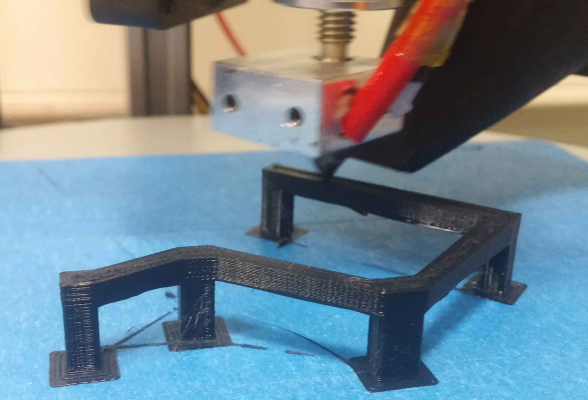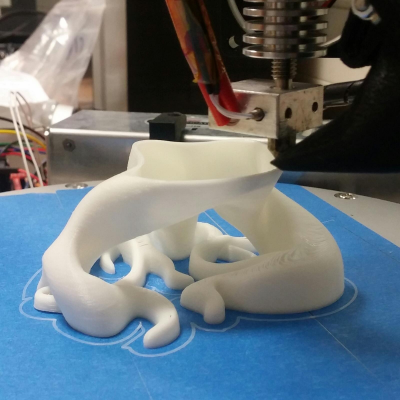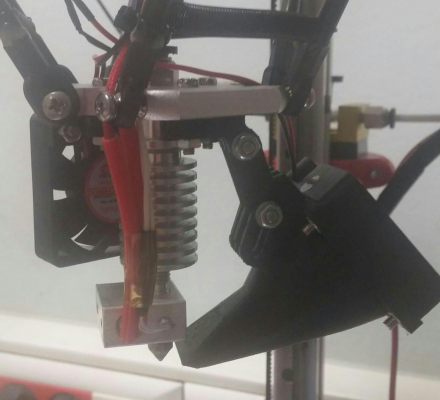Ebay SINTRON Kossel Mini full kit
Posted by Miamicraft
|
Re: Ebay SINTRON Kossel Mini full kit January 07, 2016 10:17AM |
Registered: 8 years ago Posts: 319 |
Quote
hacker
Quote
DRTak
Sintron kit has no object fan, DRTak, have you installed one? Do you print PLA?
Yeah I do not have an object fan. Will that really improve bridging?
For upgrades now, I can give a thumbs up to the duet0.6 + duex + paneldue setup. First my kids love the touch screen since everything in this world is touch screen. That makes the most impact to them about the printer. 2nd, the printer now prints louder its true. But it sounds like a Formula 1 race car shifting gears. Before with the RAMPS setup, it sounded like a car grinding gears while shiftting. Guess what Im saying is it Sounds more precise than with the RAMPS setup. Again, this is a thanks to DC42 and all the others in this forum for all of the tremendous help. I changed my power adapter to have a 3 prong connector and a ground but that didnt help my paneldue issue. It did shift the color hue to a differen location though. I assume it might truely be a gounding issue but that is just asthetics.
I would say object fan is critical for bridging, at least with PLA (and also improves things with PETG for me). That's of course just my experience and I'm no expert.
As for the sound, my wife says it sounds like a time machine or something. Unfortunately, my experience with time travel is very limited, so I can neither confirm nor deny it.
Duet is great, though I don't have any screen but browser for it (I consider dedicating some touchscreen device to the browser). Which is no big deal. But recently it started to lose network connection… Sometimes up to the point where it stops replying to pings, sometimes it never comes back with HTTP response, sometimes it doesn't like HTTP requests saying it has too many commands or something (don't remember exactly)… The most puzzling thing is that it has started for no apparent reason (no changes to config, no firmware update — and firmware update didn't fix it either), so I suspect hardware… Or the fact that I started using two browsers more often…
I had the same issue with the browser. I did what DC42 said and used the newest browser update. Its 1.07. That fixed it for me. Also, I suggest do not use Gcode macros. Basically I learned this is put into the browser cache and somehow crashes the system. You get to it by going into settings in the Duet browser --> List Items --> Default Gcode --> Add new gcode. I made a whole bunch of these short cuts. And the browser cant handle it. So to fix it. I went into Chrome settings and cleared the cache. After a bit you can access the duet browser again. But I did what DC42 said and made real macros by installing a macro folder in the SD card and making the appropriate macros. My macro folder is attached.
Firmware Name: RepRapFirmware
Firmware Version: 1.09k-dc42 (2015-09-20)
Web Interface Version: HTML: 1.07, JS: 1.07
Web Interface by Christian Hammacher
Licensed under the terms of the GPL v2
|
Re: Ebay SINTRON Kossel Mini full kit January 07, 2016 10:26AM |
Registered: 8 years ago Posts: 255 |
Quote
DRTak
I had the same issue with the browser. I did what DC42 said and used the newest browser update. Its 1.07. That fixed it for me. Also, I suggest do not use Gcode macros. Basically I learned this is put into the browser cache and somehow crashes the system. You get to it by going into settings in the Duet browser --> List Items --> Default Gcode --> Add new gcode. I made a whole bunch of these short cuts. And the browser cant handle it. So to fix it. I went into Chrome settings and cleared the cache. After a bit you can access the duet browser again. But I did what DC42 said and made real macros by installing a macro folder in the SD card and making the appropriate macros. My macro folder is attached.
Firmware Name: RepRapFirmware
Firmware Version: 1.09k-dc42 (2015-09-20)
Web Interface Version: HTML: 1.07, JS: 1.07
Web Interface by Christian Hammacher
Licensed under the terms of the GPL v2
I'm not sure what do you mean by "the newest browser update", web interface? If so, sounds like a plan, I seem to have 1.06. Though I don't think it may solve the problem that is clearly on http protocol level. But it may be that 1.07 doesn't trigger the firmware bug. Thanks for the suggestion, I will update.
And thanks for the macro folder, I don't have macros in web ui, because I basically don't do regularly anything I can't type in the g-code console directly, so I'll look for ideas in your macros ;-)
|
Re: Ebay SINTRON Kossel Mini full kit January 07, 2016 10:28AM |
Registered: 8 years ago Posts: 319 |
Quote
hacker
Quote
DRTak
I had the same issue with the browser. I did what DC42 said and used the newest browser update. Its 1.07. That fixed it for me. Also, I suggest do not use Gcode macros. Basically I learned this is put into the browser cache and somehow crashes the system. You get to it by going into settings in the Duet browser --> List Items --> Default Gcode --> Add new gcode. I made a whole bunch of these short cuts. And the browser cant handle it. So to fix it. I went into Chrome settings and cleared the cache. After a bit you can access the duet browser again. But I did what DC42 said and made real macros by installing a macro folder in the SD card and making the appropriate macros. My macro folder is attached.
Firmware Name: RepRapFirmware
Firmware Version: 1.09k-dc42 (2015-09-20)
Web Interface Version: HTML: 1.07, JS: 1.07
Web Interface by Christian Hammacher
Licensed under the terms of the GPL v2
I'm not sure what do you mean by "the newest browser update", web interface? If so, sounds like a plan, I seem to have 1.06. Though I don't think it may solve the problem that is clearly on http protocol level. But it may be that 1.07 doesn't trigger the firmware bug. Thanks for the suggestion, I will update.
And thanks for the macro folder, I don't have macros in web ui, because I basically don't do regularly anything I can't type in the g-code console directly, so I'll look for ideas in your macros ;-)
The web interface update is in the github repository. If you do a search, I believe DC42 commented on it here somewhere. Its in the forums. Do a search for Duet + Duex
|
Re: Ebay SINTRON Kossel Mini full kit January 07, 2016 10:32AM |
Registered: 8 years ago Posts: 255 |
Quote
DRTak
The web interface update is in the github repository. If you do a search, I believe DC42 commented on it here somewhere. Its in the forums. Do a search for Duet + Duex
Thanks, now that I know you mean the web interface, I think I'll have no problems finding the latest version. Will look into it later today!
|
Re: Ebay SINTRON Kossel Mini full kit January 07, 2016 10:35AM |
Registered: 8 years ago Posts: 319 |
Found the instructions. But cant find the repository link:
Quote
DRTak
I searched the web and cannot find any information on how to create Macros for the duet web interface?
DC42 REPLY
I guess I need to add that to the wiki pages. This is how you do it:
1. Create a directory on the SD card called /macros.
2. Populate it with files who name is the text you want to appear on the web interface and on PanelDue (no need for a .g or .gcode extension), and whose contents are the gcodes you want to run. You can upload these through the Macros tab on the web interface.
The firmware automatically does a push before running a macro file, so certain parameters get saved and restored, e.g. feed rate, relative/absolute movement, and relative/absolute extrusion.
Edited 1 time(s). Last edit at 01/07/2016 10:52AM by DRTak.
Quote
DRTak
I searched the web and cannot find any information on how to create Macros for the duet web interface?
DC42 REPLY
I guess I need to add that to the wiki pages. This is how you do it:
1. Create a directory on the SD card called /macros.
2. Populate it with files who name is the text you want to appear on the web interface and on PanelDue (no need for a .g or .gcode extension), and whose contents are the gcodes you want to run. You can upload these through the Macros tab on the web interface.
The firmware automatically does a push before running a macro file, so certain parameters get saved and restored, e.g. feed rate, relative/absolute movement, and relative/absolute extrusion.
Edited 1 time(s). Last edit at 01/07/2016 10:52AM by DRTak.
|
Re: Ebay SINTRON Kossel Mini full kit January 07, 2016 10:37AM |
Registered: 8 years ago Posts: 255 |
|
Re: Ebay SINTRON Kossel Mini full kit January 07, 2016 10:51AM |
Registered: 8 years ago Posts: 319 |
Quote
Noitome
Even though many of you said "don't buy" I still "did buy" the mentioned sintron kit today (for 235 GBP). As long as it prints and it's a Delta (love the way they work and look) I'm happy. Also I love to tinker about stuff and actually having something worth tinkering about makes it all the better, and the fact that's it's upgradeable is just awesome! Can't wait for it to arrive!). I'll post succes, questions and mistakes here, I'll share it all with you guys (and maybe girls
, though I think the stereotype prevents me from expecting many of them here).
Thanks for all the upcoming help and allowing me to become a part of this great reprap community
My duet setup is exactly what I wanted. So if you do get your Kossel from Sintron. Let me know I can sell you my Mega RAMPS setup. If you want it. It comes with a printed case for the mega +ramps. And a printed LCD 2004 case. Large fan for the case as well.
I had some major issues with my Mega. The first one from sintron didnt work. So they sent me a new one from China. It took forever to get to me. Then I fried the RAMPS which is a common thing. Turns out u need a fan on it at all times. Bottom line I need to get rid of the Ramps setup. Dont need it anymore. The RAMPS and mega have been replaced. It worked fine for me. But wanted to move up to 32 bit controller.
|
Re: Ebay SINTRON Kossel Mini full kit January 07, 2016 04:07PM |
Registered: 8 years ago Posts: 319 |
Quote
hacker
Quote
DRTak
Sintron kit has no object fan, DRTak, have you installed one? Do you print PLA?
Yeah I do not have an object fan. Will that really improve bridging?
For upgrades now, I can give a thumbs up to the duet0.6 + duex + paneldue setup. First my kids love the touch screen since everything in this world is touch screen. That makes the most impact to them about the printer. 2nd, the printer now prints louder its true. But it sounds like a Formula 1 race car shifting gears. Before with the RAMPS setup, it sounded like a car grinding gears while shiftting. Guess what Im saying is it Sounds more precise than with the RAMPS setup. Again, this is a thanks to DC42 and all the others in this forum for all of the tremendous help. I changed my power adapter to have a 3 prong connector and a ground but that didnt help my paneldue issue. It did shift the color hue to a differen location though. I assume it might truely be a gounding issue but that is just asthetics.
I would say object fan is critical for bridging, at least with PLA (and also improves things with PETG for me). That's of course just my experience and I'm no expert.
As for the sound, my wife says it sounds like a time machine or something. Unfortunately, my experience with time travel is very limited, so I can neither confirm nor deny it.
Duet is great, though I don't have any screen but browser for it (I consider dedicating some touchscreen device to the browser). Which is no big deal. But recently it started to lose network connection… Sometimes up to the point where it stops replying to pings, sometimes it never comes back with HTTP response, sometimes it doesn't like HTTP requests saying it has too many commands or something (don't remember exactly)… The most puzzling thing is that it has started for no apparent reason (no changes to config, no firmware update — and firmware update didn't fix it either), so I suspect hardware… Or the fact that I started using two browsers more often…
I am moving away from ABS. The smell gives me really bad headaches. So I need to perfect PLA and PETG. I really like PETG. With the RAMPS setup, I had no issues with heating the bed. But now with the Sintron aluminum bed black with glass on top it appears to be really hard to get the plate even up to 80 deg cel. This will make it hard to use PETG?
Edited 1 time(s). Last edit at 01/07/2016 04:08PM by DRTak.
|
Re: Ebay SINTRON Kossel Mini full kit January 07, 2016 04:10PM |
Registered: 8 years ago Posts: 319 |
Quote
gkr
Hello DRTak,
>>Thanks DC42. Ill get working on posting some picks of my prints.
From my understanding and experience, especially for bridging, the plastic needs to cool fast. If not, it might droop and sag. So, having an object fan will definitely help.
That being said, like DC42 has indicated - slicr3r settings, hot-end temperature, filament quality, all have a role to play.
I myself do not have an object fan arrangement (yet) designed to cool just the part as it is being printed. That's probably the next thing I need to look at. But, for now, I have a Pedestal fan, about 6-8 feet away, running in the lowest possible setting, directed at the printer and the electronics. The draft keeps the electronics cool, and appears to help with cooling the printed part as it is getting layered. BTW, I have seen even Johann use such a fan-setup, in several of his videos.
My suggestions:
- not sure what temp you are running your hot-end (and if you are using PLA). Try lowering the temperature by a few degrees, and experiment. I use PLA (toner-plastic filament), and by trial and error, I have figured that a temp of 205 deg, works best on this Kossel. On my other MakerBot Clone (PowerSpec Ultra 3D), I set it to 200 deg C. But, that printer already has a nice built-in object fan, attached to the direct-extruder assembly. Finally, I have not messed with ABS at all.
- verify your slic3r settings.
- get a object fan arrangement going (temporary external, or permanent solution attached somewhere near the hot-end - somehow.
- try a better quality filament, if you are not using a good one already.
Hope that helps.
Regards.
I have been trying object fan. Externally. Its a 40mm fan. But it appears that only one side gets cool and the other is still hot. So the object is warped.. Without a fan, the object is straight.
|
Re: Ebay SINTRON Kossel Mini full kit January 07, 2016 04:14PM |
Registered: 8 years ago Posts: 255 |
Quote
DRTak
I am moving away from ABS. The smell gives me really bad headaches. So I need to perfect PLA and PETG. I really like PETG. With the RAMPS setup, I had no issues with heating the bed. But now with the Sintron aluminum bed black with glass on top it appears to be really hard to get the plate even up to 80 deg cel. This will make it hard to use PETG?
Interesting, I have no problems getting the bed to 80 degrees. Though, I use ATX power supply, never even checked if sintron's one works. My experience suggests that you don't absolutely need to heat it to 80, I think I had PETG tolerably adhere at 70 and maybe you can get even lower if you use some other means of adhesion…
I never completely solved the problem with PETG stringing. So I print pretty parts in PLA and those I want more durable in PETG.
|
Re: Ebay SINTRON Kossel Mini full kit January 07, 2016 04:16PM |
Registered: 8 years ago Posts: 255 |
Quote
DRTak
I have been trying object fan. Externally. Its a 40mm fan. But it appears that only one side gets cool and the other is still hot. So the object is warped.. Without a fan, the object is straight.
The best IMO would be radial fan with circular duct, also I've seen people cooling objects externally with two 120mm fans… But personally I have no experience with external fans for object cooling…
|
Re: Ebay SINTRON Kossel Mini full kit January 07, 2016 05:12PM |
Registered: 8 years ago Posts: 41 |
Hello DRTak,
Forgot to mention one more thing in my previous post. As was mentioned in one of the earlier pages on this thread, try using Slic3r 1.1.7 (if you are not already using it). Initially after my printer build, I happened to download the latest 1.2.9 version, and I had all sorts of issues, with my prints. That lead me on the wrong track, trying to find issues with the printer (like extrusion parameters and stuff). But the root-cause turned out to be the 1.2.9 version. Once I downloaded 1.1.7 and set it all up, I haven't had any problems since.
Also, to test bridging (and other calibration) you may want to try this print:
[www.thingiverse.com]
I tried it today, and it came out pretty good:
[www.thingiverse.com]
Thanks.
Forgot to mention one more thing in my previous post. As was mentioned in one of the earlier pages on this thread, try using Slic3r 1.1.7 (if you are not already using it). Initially after my printer build, I happened to download the latest 1.2.9 version, and I had all sorts of issues, with my prints. That lead me on the wrong track, trying to find issues with the printer (like extrusion parameters and stuff). But the root-cause turned out to be the 1.2.9 version. Once I downloaded 1.1.7 and set it all up, I haven't had any problems since.
Also, to test bridging (and other calibration) you may want to try this print:
[www.thingiverse.com]
I tried it today, and it came out pretty good:
[www.thingiverse.com]
Thanks.
|
Re: Ebay SINTRON Kossel Mini full kit January 07, 2016 05:23PM |
Registered: 8 years ago Posts: 138 |
Hope somebody can help me.
After my rebuild with the robotdigg parts and after calibration i get some bad prints and i don't know why. Mechanical i can't find a problem. I don't hear or see a step lost or anything.
I printed this object:
[github.com]
The first try i printed with normal speed and now i get some ugly results.
The second try i printed very very slow. It looks nice but the walls are not straight. Repeatable.
I then tried a hollow cube/box. There it can bearly be seen on the first few layers. Also printed very very slow. Very slow and then changed speed on the fly.
and then changed speed on the fly.
The calibration thing i printed before the rebuild was fast and accurate
After my rebuild with the robotdigg parts and after calibration i get some bad prints and i don't know why. Mechanical i can't find a problem. I don't hear or see a step lost or anything.
I printed this object:
[github.com]
The first try i printed with normal speed and now i get some ugly results.
The second try i printed very very slow. It looks nice but the walls are not straight. Repeatable.
I then tried a hollow cube/box. There it can bearly be seen on the first few layers. Also printed very very slow. Very slow
 and then changed speed on the fly.
and then changed speed on the fly.The calibration thing i printed before the rebuild was fast and accurate

|
Re: Ebay SINTRON Kossel Mini full kit January 07, 2016 06:42PM |
Registered: 8 years ago Posts: 104 |
Quote
gkr
As was mentioned in one of the earlier pages on this thread, try using Slic3r 1.1.7 (if you are not already using it). Initially after my printer build, I happened to download the latest 1.2.9 version, and I had all sorts of issues, with my prints. That lead me on the wrong track, trying to find issues with the printer (like extrusion parameters and stuff). But the root-cause turned out to be the 1.2.9 version. Once I downloaded 1.1.7 and set it all up, I haven't had any problems since.
Hmm... Tried both 1.1.7 and 1.2.9. And could not find any significant differences in printing results. Both of them produce good g-code.
As for bridging... Slic3r handles it much better than Cura.
Left - Cura, Right - Slic3r. All settings are the same. No object cooling.
But even with Cura, if you have object fan, the result of bridges and overhangs is much much cleaner and smoother.
Also, I had to increase hot-end temperature from 205 to 215 after installing object fan, otherwise I got bad layers adhesion, as on the picture below.
Right now I have one-sided object cooling. And I have to rotate/orient a model accordingly (by overhangs faced to the cooler) before slicing to get better results.
I was able to print a model which is, actually, one big overhang.
 (Made a mistake in slicing settings though - I said "no top infill" to make a "vase" and got badly filled top on slopes also.)
(Made a mistake in slicing settings though - I said "no top infill" to make a "vase" and got badly filled top on slopes also.)Currently, my cooling setup looks as the following:
Edited 2 time(s). Last edit at 01/07/2016 06:54PM by GrAndAG.
|
Re: Ebay SINTRON Kossel Mini full kit January 07, 2016 10:19PM |
Registered: 8 years ago Posts: 319 |
Quote
gkr
Hello DRTak,
Forgot to mention one more thing in my previous post. As was mentioned in one of the earlier pages on this thread, try using Slic3r 1.1.7 (if you are not already using it). Initially after my printer build, I happened to download the latest 1.2.9 version, and I had all sorts of issues, with my prints. That lead me on the wrong track, trying to find issues with the printer (like extrusion parameters and stuff). But the root-cause turned out to be the 1.2.9 version. Once I downloaded 1.1.7 and set it all up, I haven't had any problems since.
Also, to test bridging (and other calibration) you may want to try this print:
[www.thingiverse.com]
I tried it today, and it came out pretty good:
[www.thingiverse.com]
Thanks.
Ok I checked and I am using 1.29. So I deleted the file and installed 1.1.7. However there is no ROUND bed paramenter?
|
Re: Ebay SINTRON Kossel Mini full kit January 08, 2016 04:19AM |
Registered: 8 years ago Posts: 15 |
|
Re: Ebay SINTRON Kossel Mini full kit January 08, 2016 04:46AM |
Registered: 8 years ago Posts: 104 |
No, 1.1.7 does not have parameter to switch shape of bed.Quote
DRTak
... However there is no ROUND bed paramenter?
But it's not needed usually. In many firmwares (i.e. in Marlin, which is default for Sintron's printer) the printing area is rectangular/square. Even for delta printers. So I prefer to see square bed in slicers to match printing area.
|
Re: Ebay SINTRON Kossel Mini full kit January 08, 2016 04:49AM |
Registered: 8 years ago Posts: 104 |
I do not have Duet board. But I see the line in config.g which does that:Quote
HaGeEm
Just a quick question to those of you using the Duet board: Did you change the 'DRIVE_STEPS_PER_UNIT' setting in 'Platform.h' according to the setting in the Marlin Firmware? Is there something else that needs to be adjusted in 'Platform.h' or 'Configuration.h'?
M92 X80 Y80 Z80 ; Set axis steps/mm
|
Re: Ebay SINTRON Kossel Mini full kit January 08, 2016 05:10AM |
Registered: 8 years ago Posts: 15 |
Quote
GrAndAG
I do not have Duet board. But I see the line in config.g which does that:Quote
HaGeEm
Just a quick question to those of you using the Duet board: Did you change the 'DRIVE_STEPS_PER_UNIT' setting in 'Platform.h' according to the setting in the Marlin Firmware? Is there something else that needs to be adjusted in 'Platform.h' or 'Configuration.h'?
M92 X80 Y80 Z80 ; Set axis steps/mm
Uh, thanks! I guess I must have missed that line...
|
Re: Ebay SINTRON Kossel Mini full kit January 08, 2016 06:38AM |
Registered: 10 years ago Posts: 14,672 |
Quote
HaGeEm
Just a quick question to those of you using the Duet board: Did you change the 'DRIVE_STEPS_PER_UNIT' setting in 'Platform.h' according to the setting in the Marlin Firmware? Is there something else that needs to be adjusted in 'Platform.h' or 'Configuration.h'?
With RepRapFirmware, you don't need to edit and recompile the firmware unless you are a firmware developer wanting to add a feature. Machine configuration is done in the config.g file on the SD card, homing behaviour is defined in the homedelta.g file, bed probing is defined in bed.g, and pause/resume behaviour defined in pause.g and resume.g. All of these are ordinary text gcode files, which can be edited on a PC and then uploaded via the web interface or over FTP, to save taking the SD card out of the Duet. See [reprap.org] and [reprap.org] for details.
Edited 1 time(s). Last edit at 01/08/2016 06:39AM by dc42.
Large delta printer [miscsolutions.wordpress.com], E3D tool changer, Robotdigg SCARA printer, Crane Quad and Ormerod
Disclosure: I design Duet electronics and work on RepRapFirmware, [duet3d.com].
|
Re: Ebay SINTRON Kossel Mini full kit January 08, 2016 09:46AM |
Registered: 8 years ago Posts: 41 |
Quote
GrAndAG
Hmm... Tried both 1.1.7 and 1.2.9. And could not find any significant differences in printing results. Both of them produce good g-code.
...
Currently, my cooling setup looks as the following:
[attachment 69187 IMG-20151228-WA0020.jpg] [attachment 69188 IMG-20151230-WA0006.jpg]
Thanks for the update and the pictures, of your cooling setup.
I'm currently printing this Object-fan-shroud (http://www.thingiverse.com/thing:451667) to try out. I believe it should fit. But, will know later in the evening when I try it
 .
.BTW, I have a question, please pardon my ignorance.
Currently, I have only one fan running (the one attached the heat-sink), and it is connected to the fan pins on the RAMPS board (behind the Poly-fuses). If I need to connect the second fan, where does it go on the RAMPS board? I do not see a second fan port. I'm think, since the heat-sink fan runs all the time, I need to connect it to the spare +V and GND on the Power-supply directly, and connect the object-fan to the RAMPS fan terminals. That way, I can control it via firmware. Basically, I do not want the object-fan to run for the first few layers, and I want it to kick in afterwards (I know I can do that in Slic3r).
Any other suggestions?
Thank you.
Regards.
|
Re: Ebay SINTRON Kossel Mini full kit January 08, 2016 10:18AM |
Registered: 8 years ago Posts: 15 |
Quote
gkr
Currently, I have only one fan running (the one attached the heat-sink), and it is connected to the fan pins on the RAMPS board (behind the Poly-fuses). If I need to connect the second fan, where does it go on the RAMPS board? I do not see a second fan port. I'm think, since the heat-sink fan runs all the time, I need to connect it to the spare +V and GND on the Power-supply directly, and connect the object-fan to the RAMPS fan terminals. That way, I can control it via firmware. Basically, I do not want the object-fan to run for the first few layers, and I want it to kick in afterwards (I know I can do that in Slic3r).
I guess you are using the 12V AUX port for connecting the fan? From having a look at the schematics it is directly connected to the 12V rail. Hence, you won't be able to control the second fan from software if you plug it in there.
Edited 2 time(s). Last edit at 01/08/2016 10:21AM by HaGeEm.
|
Re: Ebay SINTRON Kossel Mini full kit January 08, 2016 10:24AM |
Registered: 8 years ago Posts: 104 |
Actually, you have at least two options here.Quote
gkr
If I need to connect the second fan, where does it go on the RAMPS board? I do not see a second fan port. I'm think, since the heat-sink fan runs all the time, I need to connect it to the spare +V and GND on the Power-supply directly, and connect the object-fan to the RAMPS fan terminals. That way, I can control it via firmware. Basically, I do not want the object-fan to run for the first few layers, and I want it to kick in afterwards (I know I can do that in Slic3r).
The first one is described by you above - to connect heat-sink fan directly to power source, and object fan to RAMPS D9 terminals. I use this way. Even when I did not have object fan, for my heat-sink fan I always used direct connection to power supply.
The second one - to purchase fan extender. In this case you will get additional 2 channels to connect extra fans, which can be controlled from firmware/g-code.
Edited 2 time(s). Last edit at 01/08/2016 10:29AM by GrAndAG.
|
Re: Ebay SINTRON Kossel Mini full kit January 08, 2016 10:29AM |
Registered: 8 years ago Posts: 89 |
I would recommend wiring the Heatsink fan directly to the power source (just plug them in together with the incoming 12V line in the big green input terminals for minimal hassle) and use D9 to control your object fan.
That way you never forget to turn on the heatsink fan while printing because as soon as there is power, the fan will start to run. Forgetting to turn your heatsink fan on can have disasterous results as a clogged nozzle, a jam, or a meltdown of your effector.
Edited 1 time(s). Last edit at 01/08/2016 10:29AM by Tha_Reaper.
That way you never forget to turn on the heatsink fan while printing because as soon as there is power, the fan will start to run. Forgetting to turn your heatsink fan on can have disasterous results as a clogged nozzle, a jam, or a meltdown of your effector.
Edited 1 time(s). Last edit at 01/08/2016 10:29AM by Tha_Reaper.
|
Re: Ebay SINTRON Kossel Mini full kit January 08, 2016 10:29AM |
Registered: 8 years ago Posts: 255 |
Quote
GrAndAG
Actually, you have at least two options here.Quote
gkr
If I need to connect the second fan, where does it go on the RAMPS board? I do not see a second fan port. I'm think, since the heat-sink fan runs all the time, I need to connect it to the spare +V and GND on the Power-supply directly, and connect the object-fan to the RAMPS fan terminals. That way, I can control it via firmware. Basically, I do not want the object-fan to run for the first few layers, and I want it to kick in afterwards (I know I can do that in Slic3r).
The first one is described by you above - to connect heat-sink fan directly to power source, and object fan to RAMPS D9 terminals. I use this way. Even when I had no object fan, for my heat-sink fan I always used direct connection to power supply.
The second one - to purchase fan extender. In this case you will get additional 2 channels to connect extra fans, which can be controlled from firmware/g-code.
I'd vote for the first option unless you also go for dual extruder. I actually don't think it's a good idea to have a controllable heatsink fan, it's a good way to leave it off when heating hotend. I'd rather have a controlled PSU.
|
Re: Ebay SINTRON Kossel Mini full kit January 08, 2016 01:36PM |
Registered: 8 years ago Posts: 319 |
Quote
GrAndAG
I do not have Duet board. But I see the line in config.g which does that:Quote
HaGeEm
Just a quick question to those of you using the Duet board: Did you change the 'DRIVE_STEPS_PER_UNIT' setting in 'Platform.h' according to the setting in the Marlin Firmware? Is there something else that needs to be adjusted in 'Platform.h' or 'Configuration.h'?
M92 X80 Y80 Z80 ; Set axis steps/mm
You might want to change this for the Sintron machine. Line 47 of config.g:
M92 E100:100
It is in Config.g file. I think the original is E300:300 or E800:800 which is wrong. It should be 100:100. How I have it above is right.
Edited 1 time(s). Last edit at 01/08/2016 05:48PM by DRTak.
|
Re: Ebay SINTRON Kossel Mini full kit January 08, 2016 06:22PM |
Registered: 8 years ago Posts: 15 |
Quote
DRTak
Quote
GrAndAG
I do not have Duet board. But I see the line in config.g which does that:Quote
HaGeEm
Just a quick question to those of you using the Duet board: Did you change the 'DRIVE_STEPS_PER_UNIT' setting in 'Platform.h' according to the setting in the Marlin Firmware? Is there something else that needs to be adjusted in 'Platform.h' or 'Configuration.h'?
M92 X80 Y80 Z80 ; Set axis steps/mm
You might want to change this for the Sintron machine. Line 47 of config.g:
M92 E100:100
It is in Config.g file. I think the original is E300:300 or E800:800 which is wrong. It should be 100:100. How I have it above is right.
I adjusted the settings in the Config.g file accordingly, thanks! However, now I am running into a different problem. As I do not have an IR probe (yet) I tried to compensate the endstop heights according to DC42's blog (see here) measuring Z-height close to the towers and at the center using the 'paper-method'. When I send the M666 command with the different heights for the endstops, re-home the printer and measure again the Z-heights shown in the webinterface do not change for the different positions. It seems as if the M666 command does not have any effect? Am I missing something here? I am using DC42's fork of the RepRap firmware (v.1.09o).
|
Re: Ebay SINTRON Kossel Mini full kit January 08, 2016 06:57PM |
Registered: 10 years ago Posts: 14,672 |
Run M666 with no parameters to see what the current values are. The values are not saved in flash memory, so they get reset to the values in config.g when you power up or reset the printer.
You will find calibration quicker if you use my delta calibration wizard at [www.escher3d.com].
Large delta printer [miscsolutions.wordpress.com], E3D tool changer, Robotdigg SCARA printer, Crane Quad and Ormerod
Disclosure: I design Duet electronics and work on RepRapFirmware, [duet3d.com].
You will find calibration quicker if you use my delta calibration wizard at [www.escher3d.com].
Large delta printer [miscsolutions.wordpress.com], E3D tool changer, Robotdigg SCARA printer, Crane Quad and Ormerod
Disclosure: I design Duet electronics and work on RepRapFirmware, [duet3d.com].
|
Re: Ebay SINTRON Kossel Mini full kit January 08, 2016 08:17PM |
Registered: 8 years ago Posts: 319 |
|
Re: Ebay SINTRON Kossel Mini full kit January 08, 2016 08:18PM |
Registered: 8 years ago Posts: 41 |
Hello HaGeEm, GrAndAG, Tha_Reaper, and hacker:
Your expert opinions were invaluable. Much appreciated again!!
1. Printed a object-fan-shroud (http://www.thingiverse.com/thing:451667).
2. Removed the Sintron supplied 40mm fan from the old hacked up heat-sink fan-mount (sitting idle), and attached it to the newly printed object fan-shroud.
It fit perfectly and onto the J-Head mount. See pics attached.
(http://www.thingiverse.com/make:185099)
2. I then removed the the heat-sink fan's red and black wires from the Aux pins, and attached them together with the incoming 12V line in the big green input terminals (exactly like "Tha_Reaper" suggested). Very simple and elegant way of doing it, guaranteeing that the heat-sink fan will run all the time the power-supply is powered on. Good way to increase reliability.
3. Then connected the Object-Fan wires to D9 (-ve top, +ve bottom) Re-setup the Slic3r cooling settings, with regards to when the object-fan needs to kick in, or not.
I then printed a test print to make sure that everything was still cool, and things look even better now. The layer adhesion is so so much better now, and the print finish seems so much smoother . The permanent object-fan seems like an absolute necessity, and not an option.
. The permanent object-fan seems like an absolute necessity, and not an option.
Thank you again. I think I'm all set for now, to try more complex prints on my Kossel.
Have a great weekend everyone.
Best Regards.
Your expert opinions were invaluable. Much appreciated again!!
1. Printed a object-fan-shroud (http://www.thingiverse.com/thing:451667).
2. Removed the Sintron supplied 40mm fan from the old hacked up heat-sink fan-mount (sitting idle), and attached it to the newly printed object fan-shroud.
It fit perfectly and onto the J-Head mount. See pics attached.
(http://www.thingiverse.com/make:185099)
2. I then removed the the heat-sink fan's red and black wires from the Aux pins, and attached them together with the incoming 12V line in the big green input terminals (exactly like "Tha_Reaper" suggested). Very simple and elegant way of doing it, guaranteeing that the heat-sink fan will run all the time the power-supply is powered on. Good way to increase reliability.
3. Then connected the Object-Fan wires to D9 (-ve top, +ve bottom) Re-setup the Slic3r cooling settings, with regards to when the object-fan needs to kick in, or not.
I then printed a test print to make sure that everything was still cool, and things look even better now. The layer adhesion is so so much better now, and the print finish seems so much smoother
 . The permanent object-fan seems like an absolute necessity, and not an option.
. The permanent object-fan seems like an absolute necessity, and not an option.Thank you again. I think I'm all set for now, to try more complex prints on my Kossel.
Have a great weekend everyone.
Best Regards.
Attachments:
open | download - object_fan_shroud_1.jpg (408.5 KB)
open | download - object_fan_shroud_2.jpg (393.8 KB)
open | download - object_fan_shroud_installed_1.jpg (370 KB)
open | download - object_fan_shroud_installed_2.jpg (283.8 KB)
open | download - object_fan_shroud_installed_3.jpg (292.4 KB)
open | download - object_fan_shroud_1.jpg (408.5 KB)
open | download - object_fan_shroud_2.jpg (393.8 KB)
open | download - object_fan_shroud_installed_1.jpg (370 KB)
open | download - object_fan_shroud_installed_2.jpg (283.8 KB)
open | download - object_fan_shroud_installed_3.jpg (292.4 KB)
Sorry, only registered users may post in this forum.