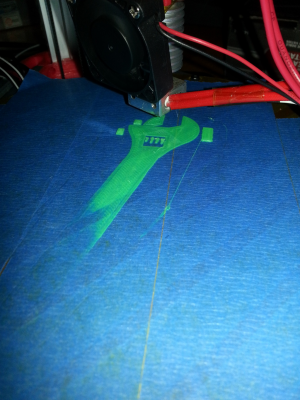Ebay SINTRON Kossel Mini full kit
Posted by Miamicraft
|
Re: Ebay SINTRON Kossel Mini full kit February 25, 2016 03:52PM |
Registered: 8 years ago Posts: 255 |
Quote
DRTak
Quote
CrisCG
Hi everybody. Here's a video of what happens with the Sintron supplied rods, the ends rub against each other -> Click here. Sintron support insists that they don't interfere.
Those steel rods have a lot of play, they're not as stiff as the carbon tube + traxxas ends, wich i recently switched to.
Yep thats the sintron rods. Its been discussed here before. Some people have made sintron mail them new rods. But I just opted to buy the traxxas rods and put them on.
Haven't heard of sintron sending new rods. They offered me new carriages and effector. I asked for STLs instead, printed and it only improved situation a tiny bit.
|
Re: Ebay SINTRON Kossel Mini full kit February 25, 2016 04:44PM |
Registered: 8 years ago Posts: 66 |
Yes, they also sent me STL files. They promised to investigate the problem. I wish the didn't use those rods anymore, for future clients. It wasted a lot of my time, until i was convinced that they are not better than traxxas with carbon rods. Compared to the steel rods, the carbon fiber ones are solid like a rock and no rubbing.
I finally managed to print a 20x20mm hollow cube, but the print quality isn't that great. I have no idea where to start tweaking. I used a glue stick to make the first layer adhesion better.
Also, i'm thinking of switching to repetier, seems a lot better made than marlin. Has anyone else installed repetier on their Sintron printer?
I finally managed to print a 20x20mm hollow cube, but the print quality isn't that great. I have no idea where to start tweaking. I used a glue stick to make the first layer adhesion better.
Also, i'm thinking of switching to repetier, seems a lot better made than marlin. Has anyone else installed repetier on their Sintron printer?
|
Re: Ebay SINTRON Kossel Mini full kit February 25, 2016 04:50PM |
Registered: 8 years ago Posts: 255 |
Quote
CrisCG
Yes, they also sent me STL files. They promised to investigate the problem. I wish the didn't use those rods anymore, for future clients. It wasted a lot of my time, until i was convinced that they are not better than traxxas with carbon rods. Compared to the steel rods, the carbon fiber ones are solid like a rock and no rubbing.
I finally managed to print a 20x20mm hollow cube, but the print quality isn't that great. I have no idea where to start tweaking. I used a glue stick to make the first layer adhesion better.
Also, i'm thinking of switching to repetier, seems a lot better made than marlin. Has anyone else installed repetier on their Sintron printer?
I actually more or less failed to make z-probing work with Marlin and did use repetier before moved to duet. Somewhere in this thread I have posted repertier config. You may need to adjust it, but perhaps should do as a starting point. One thing to look for — I think my columns weren't in the same order as originally intended and I might have already changed to e3d hotend by that time, so check thermistor settings. (that is if you find the config and won't start afresh, which is also not a big deal).
|
Re: Ebay SINTRON Kossel Mini full kit February 25, 2016 05:58PM |
Registered: 8 years ago Posts: 66 |
Thank you, i did find the config file, it took 1-2 minutes. I did start fresh and ran into some strange things, like motors running at a ridicoulous low speed, even if i did set the speed limit same as marlin. Took about 1-2 minutes to home the printer. So, being this far off, i didn't even bother.
|
Re: Ebay SINTRON Kossel Mini full kit February 25, 2016 09:59PM |
Registered: 8 years ago Posts: 23 |
|
Re: Ebay SINTRON Kossel Mini full kit February 25, 2016 10:11PM |
Registered: 8 years ago Posts: 17 |
|
Re: Ebay SINTRON Kossel Mini full kit February 25, 2016 10:24PM |
Registered: 8 years ago Posts: 23 |
|
Re: Ebay SINTRON Kossel Mini full kit February 26, 2016 12:00AM |
Registered: 8 years ago Posts: 17 |
Quote
Bigkahuna2187
Whats the best way to adjust this?
I did my leveling by this video and rather happy how it's done. Did not even install Z-probe.
I also know DC42 has a calculator to make the leveling easier, but I got the link after I did my calibration

Planning to upgrade my printer with magnetic push rods (got most parts already), so will definitely need to re-do the leveling, so looking forward using the calc

|
Re: Ebay SINTRON Kossel Mini full kit February 26, 2016 04:31AM |
Registered: 8 years ago Posts: 104 |
|
Re: Ebay SINTRON Kossel Mini full kit February 27, 2016 09:20AM |
Registered: 8 years ago Posts: 319 |
I have to agree with "what are the diagonal stripes" question. I think you doubled up on the blue tape where the wrench handle is. This makes the z height taller than the rest of the bed? From the picture it looks like you partially taped vertically then in some areas diagonally. But not really sure. Either way your bed isnt level.Quote
Bigkahuna2187
Whats the best way to adjust this?
|
Re: Ebay SINTRON Kossel Mini full kit February 27, 2016 11:51AM |
Registered: 8 years ago Posts: 39 |
At last, after 3 attempts to join this forum, I am finally here.
Hello to all my fellow Sintroners.
I have had my kit for over 3 weeks now and I am not even at the calibration stage yet.
Why not, you may ask.
Because my motors don't sound very healthy at all.
I have read almost all of this thread to try and find someone else with a similar problem to mine, but found no one.
My problem is that my motors are making some strange noises. They groan, they whistle and the Y axis clicks.
When I use the manual controls in pronterface, the motors move sort of right (although most of the time they are noisy), but when the axis stop the motors don't.
By that I mean the power does not shut off to the motors and they start whistling, then the Y axis starts clicking and trying to move.
I haven't got a clue what's wrong.
This is my first 3D printer and I thought I might learn something building it, I did, I learned never buy anything in kit form again.
Sintron have been no help at all, the only thing they have helped me with is to relieve me of £250.
All they do is confirm what I am telling them and question my intelligence.
I am using the psu supplied because my only interest is the motors for now. Power is set to 12v, I have not tuned the popolu boards.
I am using the firmware supplied with the thermistors turned off and nothing else has been changed.
I have also tried most of the config.h files I have found here (also tried Marlin RC) but they all make my motors noisy, so I have to think it is a hardware problem, but what ?
I haven't got a clue.
I have a short vid of my noisy printer but file is too big to attach and I don't know how to link to my dropbox.
I have attached a pic of my printer and a pic of the wiring.
There is a 3D Printed Blue Peter badge for anyone who can solve my problem.
(if your not British, you won't understand the joke there)
PLEASE HELP, I want what you all have, a working 3D Printer.
Thanks in advance,
Ant
Hello to all my fellow Sintroners.
I have had my kit for over 3 weeks now and I am not even at the calibration stage yet.
Why not, you may ask.
Because my motors don't sound very healthy at all.
I have read almost all of this thread to try and find someone else with a similar problem to mine, but found no one.
My problem is that my motors are making some strange noises. They groan, they whistle and the Y axis clicks.
When I use the manual controls in pronterface, the motors move sort of right (although most of the time they are noisy), but when the axis stop the motors don't.
By that I mean the power does not shut off to the motors and they start whistling, then the Y axis starts clicking and trying to move.
I haven't got a clue what's wrong.
This is my first 3D printer and I thought I might learn something building it, I did, I learned never buy anything in kit form again.
Sintron have been no help at all, the only thing they have helped me with is to relieve me of £250.
All they do is confirm what I am telling them and question my intelligence.
I am using the psu supplied because my only interest is the motors for now. Power is set to 12v, I have not tuned the popolu boards.
I am using the firmware supplied with the thermistors turned off and nothing else has been changed.
I have also tried most of the config.h files I have found here (also tried Marlin RC) but they all make my motors noisy, so I have to think it is a hardware problem, but what ?
I haven't got a clue.
I have a short vid of my noisy printer but file is too big to attach and I don't know how to link to my dropbox.
I have attached a pic of my printer and a pic of the wiring.
There is a 3D Printed Blue Peter badge for anyone who can solve my problem.
(if your not British, you won't understand the joke there)
PLEASE HELP, I want what you all have, a working 3D Printer.
Thanks in advance,
Ant
|
Re: Ebay SINTRON Kossel Mini full kit February 27, 2016 12:47PM |
Registered: 8 years ago Posts: 104 |
Quote
Electric ant
My problem is that my motors are making some strange noises. They groan, they whistle and the Y axis clicks.
When I use the manual controls in pronterface, the motors move sort of right (although most of the time they are noisy), but when the axis stop the motors don't.
By that I mean the power does not shut off to the motors and they start whistling, then the Y axis starts clicking and trying to move.
I haven't got a clue what's wrong.
Ant
Motors are usually whistling a bit when they are powered. It's normal for stepper drives.
When carriages stop moving, the firmware still provides a power to motors for a while to fix the position of the effector. So, motors can continue whistling when they are not moving. You can press "Motors Off" button in Pronterface to actual power them off instantly.
As for strange Y-axis behavior, it could be fault driver. Try to change it to the spare one.
|
Re: Ebay SINTRON Kossel Mini full kit February 27, 2016 04:54PM |
Registered: 8 years ago Posts: 39 |
WOW, first answer sorts 1 of my problems out.
@GrAndAG
Thanks for the help and suggestion to swap the driver, the Y axis no longer jerks and clicks.
Looks like it was a faulty driver after all
On another note, in preparation for printing (very soon I hope), how do I set a test print going after calibration. the calibration shouldn't take me too long. I have read enough about it and already got most of the measurements.
I have NO experience with 3D printing yet, but I am a quick learner.
Another thing I need help with is the heatbed, what's the best way to attach the thermistor to it and where should the thermistor be placed ?
I can't believe that after 3 weeks of pulling my hair out, i'm almost there.
Thanks again GrAndAG
@GrAndAG
Thanks for the help and suggestion to swap the driver, the Y axis no longer jerks and clicks.
Looks like it was a faulty driver after all
On another note, in preparation for printing (very soon I hope), how do I set a test print going after calibration. the calibration shouldn't take me too long. I have read enough about it and already got most of the measurements.
I have NO experience with 3D printing yet, but I am a quick learner.
Another thing I need help with is the heatbed, what's the best way to attach the thermistor to it and where should the thermistor be placed ?
I can't believe that after 3 weeks of pulling my hair out, i'm almost there.
Thanks again GrAndAG
|
Re: Ebay SINTRON Kossel Mini full kit February 28, 2016 02:06AM |
Registered: 8 years ago Posts: 66 |
|
Re: Ebay SINTRON Kossel Mini full kit February 28, 2016 03:48AM |
Registered: 8 years ago Posts: 5,232 |
Quote
Electric ant
Power is set to 12v, I have not tuned the popolu boards.
[Facepalm]

Sintrons help desk should've been able to give you the right advice to tune your Vref on the drivers. The whining will get lower and the y-stepper will move normal afterwards.
|
Re: Ebay SINTRON Kossel Mini full kit February 28, 2016 10:36AM |
Registered: 8 years ago Posts: 39 |
SILLY QUESTION.....
Can somebody please tell me how the heatbed is fixed to the frame please.
I have spent over 2 hours on this and can't figure it out so that it has the springiness and the adjustability.
That's the last part of the build, then the fun starts, calibration, yay.
Thanks
Ant
Can somebody please tell me how the heatbed is fixed to the frame please.
I have spent over 2 hours on this and can't figure it out so that it has the springiness and the adjustability.
That's the last part of the build, then the fun starts, calibration, yay.
Thanks
Ant
|
Re: Ebay SINTRON Kossel Mini full kit February 28, 2016 01:30PM |
Registered: 8 years ago Posts: 66 |
This could help.
On the other hand, i still can't calibrate it. I adjust the z height. Then the endstop offsets. After that, the nozzle at x0 y0 is always digging in the bed. So i lower the delta radius (repetier). Repeat the offset adjustments. Always the nozzle diggs in the bed in the center, after adjusting the endstops. I have lowered the delta radius to about 115mm. strange.
On the other hand, i still can't calibrate it. I adjust the z height. Then the endstop offsets. After that, the nozzle at x0 y0 is always digging in the bed. So i lower the delta radius (repetier). Repeat the offset adjustments. Always the nozzle diggs in the bed in the center, after adjusting the endstops. I have lowered the delta radius to about 115mm. strange.
|
Re: Ebay SINTRON Kossel Mini full kit February 28, 2016 03:49PM |
Registered: 8 years ago Posts: 39 |
Hi guys,
Almost there, but it still feels like I've got a mountain to climb.
@CrisCG
Thanks for the pics, that's the way I came up with as well (except I haven't used washers). I also used longer screws than those in the bag with the springs.
Just tried to do my first test print of a 10mm cube,
1 - heatbed heats up to 65 no problem
2 - print head drops to 5mm above bed (height calibrated to 224.2mm)
3 - print head heats up to 225 then down to 215 (I read somewhere that it does that)
4 - print head moves as far as it can to the top right corner (YZ axis) and passed the edge of the bed
5 - print head drops again, this time lower than print bed
6 - I press em stop
7 - I sit here scratching my head asking......what now.......
I would appreciate it if someone can tell me what I have done wrong, or what I have missed.
I have uploaded my config file and this is the cube I am trying to print (if it helps) Thingiverse
On another note, when I use G28 in pronterface, my printer homes with all 3 axis but they don't come back down enough to release the stop switches, anyone know why ?
I don't think I would have got this far without all you guys,
So
 Thanks again
Thanks again
Ant
Almost there, but it still feels like I've got a mountain to climb.
@CrisCG
Thanks for the pics, that's the way I came up with as well (except I haven't used washers). I also used longer screws than those in the bag with the springs.
Just tried to do my first test print of a 10mm cube,
1 - heatbed heats up to 65 no problem
2 - print head drops to 5mm above bed (height calibrated to 224.2mm)
3 - print head heats up to 225 then down to 215 (I read somewhere that it does that)
4 - print head moves as far as it can to the top right corner (YZ axis) and passed the edge of the bed
5 - print head drops again, this time lower than print bed
6 - I press em stop
7 - I sit here scratching my head asking......what now.......
I would appreciate it if someone can tell me what I have done wrong, or what I have missed.
I have uploaded my config file and this is the cube I am trying to print (if it helps) Thingiverse
On another note, when I use G28 in pronterface, my printer homes with all 3 axis but they don't come back down enough to release the stop switches, anyone know why ?
I don't think I would have got this far without all you guys,
So

 Thanks again
Thanks againAnt
|
Re: Ebay SINTRON Kossel Mini full kit February 28, 2016 04:19PM |
Registered: 8 years ago Posts: 66 |
your config file looks ok.
these i measured and i have different values:
DELTA_EFFECTOR_OFFSET 21 // mm (you have 20 mm)
DELTA_CARRIAGE_OFFSET 25 // mm (you have 22mm)
I think they should be the same, having the same kit. BTW: are you using the metal rods?
when i was using marlin, it didn't take my carriage down after homing, endstop lights remained on.
Are you using Slic3r? Did you sliced your own stl, not downloaded the gcode? (might be a stupid question, sorry)
The default setting in Slic3r AFAIK, is to go to z40mm, after it heats the bed. So if it's set to 40mm in your case and it travels to 5mm above the bed, instead of 40mm, then when it tries to print, it thinks 0mm is a lot lower than the actual printbed surface.Something i can think about, is the autoleveling. when i was using it, it brought up a lot of problems. So, you shouldn't use autoleveling, IMHO. Also, do you have the printer calibrated well, does it travel parallel to the bed? when you're at z0mm does it travel where it's expected, just above the printbed? Did you use the paper test?
I finally managed to calibrate my printer. But i think my nozzle is partially clogged, because the filament comes out and immediately curles upward and sticks to the nozzle. The first layer usually stick to the nozzle. I will get a 0.4mm drill tomorrow and a spare nozzle.
Edited 1 time(s). Last edit at 02/28/2016 04:20PM by CrisCG.
these i measured and i have different values:
DELTA_EFFECTOR_OFFSET 21 // mm (you have 20 mm)
DELTA_CARRIAGE_OFFSET 25 // mm (you have 22mm)
I think they should be the same, having the same kit. BTW: are you using the metal rods?
when i was using marlin, it didn't take my carriage down after homing, endstop lights remained on.
Are you using Slic3r? Did you sliced your own stl, not downloaded the gcode? (might be a stupid question, sorry)
The default setting in Slic3r AFAIK, is to go to z40mm, after it heats the bed. So if it's set to 40mm in your case and it travels to 5mm above the bed, instead of 40mm, then when it tries to print, it thinks 0mm is a lot lower than the actual printbed surface.Something i can think about, is the autoleveling. when i was using it, it brought up a lot of problems. So, you shouldn't use autoleveling, IMHO. Also, do you have the printer calibrated well, does it travel parallel to the bed? when you're at z0mm does it travel where it's expected, just above the printbed? Did you use the paper test?
I finally managed to calibrate my printer. But i think my nozzle is partially clogged, because the filament comes out and immediately curles upward and sticks to the nozzle. The first layer usually stick to the nozzle. I will get a 0.4mm drill tomorrow and a spare nozzle.
Edited 1 time(s). Last edit at 02/28/2016 04:20PM by CrisCG.
|
Re: Ebay SINTRON Kossel Mini full kit February 28, 2016 06:16PM |
Registered: 8 years ago Posts: 39 |
Hi Cris,
My carriage and effector measurements are as close as i can get with the calipers i have.
My Z axis still measures correct when i move it to a certain position with gcode.
I did slice it myself and i am using Slic3r. The 5mm set up was in the slicer settings in the starting commands box.
I am not using the Z probe yet, don't know if i will.
I did my calibration with the paper in the centre and in front of each of the towers, slight drag on paper but not enough to hold it.
As far as i can tell the print nozzle is level with the bed, bu i haven't moved it across the bed that close yet . I moved it at 2mm and it looked ok to me.
I will look for a 40mm setting in pronterface and Slic3r tomorrow and try again .
Thanks again Cris
Ant
My carriage and effector measurements are as close as i can get with the calipers i have.
My Z axis still measures correct when i move it to a certain position with gcode.
I did slice it myself and i am using Slic3r. The 5mm set up was in the slicer settings in the starting commands box.
I am not using the Z probe yet, don't know if i will.
I did my calibration with the paper in the centre and in front of each of the towers, slight drag on paper but not enough to hold it.
As far as i can tell the print nozzle is level with the bed, bu i haven't moved it across the bed that close yet . I moved it at 2mm and it looked ok to me.
I will look for a 40mm setting in pronterface and Slic3r tomorrow and try again .
Thanks again Cris
Ant
|
Re: Ebay SINTRON Kossel Mini full kit February 29, 2016 07:45AM |
Registered: 8 years ago Posts: 89 |
Quote
Electric ant
On another note, when I use G28 in pronterface, my printer homes with all 3 axis but they don't come back down enough to release the stop switches, anyone know why ?
It will only release the end stops if you have set a m666 value. Try sending m666 x2 y2 z2 and then g28 to try it out. What this does is home until endstops are triggered and then move down 2 mm.
You can also use this m666 command to adjust for bed leveling errors
|
Re: Ebay SINTRON Kossel Mini full kit February 29, 2016 01:58PM |
Registered: 8 years ago Posts: 39 |
Hello people,
@CrisCG
I can't find anything else that is set to 40mm so i'm stuck again.
I might try to change the 5 to 40 and just see what it does, never know, it might work.
@Reaper
Does that mean I will loose 2mm from my Z home pos ?
Just tried the m666 x2 y2 z2, then g28.
Didn't do anything different than before, carriages still hold switches up. Tried using m666 x5 y5 z5 and it still did nothing.
Edited 1 time(s). Last edit at 02/29/2016 02:27PM by Electric ant.
@CrisCG
This is a shot of the slic3r setting screen DropboxQuote
CrisCG
The default setting in Slic3r AFAIK, is to go to z40mm, after it heats the bed.
I can't find anything else that is set to 40mm so i'm stuck again.
I might try to change the 5 to 40 and just see what it does, never know, it might work.
@Reaper
Quote
Reaper
Try sending m666 x2 y2 z2 and then g28 to try it out. What this does is home until endstops are triggered and then move down 2 mm.
Does that mean I will loose 2mm from my Z home pos ?

Just tried the m666 x2 y2 z2, then g28.
Didn't do anything different than before, carriages still hold switches up. Tried using m666 x5 y5 z5 and it still did nothing.
Edited 1 time(s). Last edit at 02/29/2016 02:27PM by Electric ant.
|
Re: Ebay SINTRON Kossel Mini full kit February 29, 2016 04:10PM |
Registered: 8 years ago Posts: 39 |
Why is it that every time I try to start a print, the bed heats up ok, then the print head drops to (Slic3r is set to) 50mm and heats up fine.
then every time the print head moves to the top right corner, the X axis comes down as far as it can go (this pushes the head over the edge of the bed) and then the Z axis drops to.......... it wants to go below the bed level but I press stop as soon as the tip drops below the side edge.
I'm so close to that first print and I just don't know how to fix this.
I have even downloaded a 20mm test cube and tried the gcode that came with it, but my printer still does the same thing.
That makes me think it is in the firmware somewhere, but there is nothing that tells the head to go to that position.
Nearly there, hopefully someone can tell me what's wrong or missing or needs (re)moving.
You guys have helped me loads so far, keep up the good work and keep helping, Please.
then every time the print head moves to the top right corner, the X axis comes down as far as it can go (this pushes the head over the edge of the bed) and then the Z axis drops to.......... it wants to go below the bed level but I press stop as soon as the tip drops below the side edge.
I'm so close to that first print and I just don't know how to fix this.
I have even downloaded a 20mm test cube and tried the gcode that came with it, but my printer still does the same thing.
That makes me think it is in the firmware somewhere, but there is nothing that tells the head to go to that position.
Nearly there, hopefully someone can tell me what's wrong or missing or needs (re)moving.
You guys have helped me loads so far, keep up the good work and keep helping, Please.
|
Re: Ebay SINTRON Kossel Mini full kit February 29, 2016 04:56PM |
Registered: 8 years ago Posts: 66 |
|
Re: Ebay SINTRON Kossel Mini full kit February 29, 2016 05:28PM |
Registered: 8 years ago Posts: 39 |
|
Re: Ebay SINTRON Kossel Mini full kit February 29, 2016 06:12PM |
Registered: 8 years ago Posts: 104 |
|
Re: Ebay SINTRON Kossel Mini full kit March 01, 2016 08:02AM |
Registered: 8 years ago Posts: 66 |
@Ant i can understand you perfectly. I have a month since receiving the kit and i still didn't print anything else than some 20mm cubes. Checking the g-code is a good idea.
Be careful with autoleveling or, beter, don't use it. My probe got stuck, and the nozzle took a dive in the bed. The nozzle was bent in the aluminum block and got damaged inside. That's why the filament was coming out all curling upwards. Went out and bought a E3D V6 Hotend and a new effector, as the old one doesn't fit. The hotend Sintron provides is not V6 and not even a V5. It's a pico hotend or something like that, as i found out today. So, i'm installing my new effector with a simple fan mount. That will probably get me going, i hope.
So, i would never again buy from Sintron. I even regret the decision to buy from them, i ended up paying a lot more and have a lot of parts that are broken / not used.
Edited 1 time(s). Last edit at 03/01/2016 08:04AM by CrisCG.
Be careful with autoleveling or, beter, don't use it. My probe got stuck, and the nozzle took a dive in the bed. The nozzle was bent in the aluminum block and got damaged inside. That's why the filament was coming out all curling upwards. Went out and bought a E3D V6 Hotend and a new effector, as the old one doesn't fit. The hotend Sintron provides is not V6 and not even a V5. It's a pico hotend or something like that, as i found out today. So, i'm installing my new effector with a simple fan mount. That will probably get me going, i hope.
So, i would never again buy from Sintron. I even regret the decision to buy from them, i ended up paying a lot more and have a lot of parts that are broken / not used.
Edited 1 time(s). Last edit at 03/01/2016 08:04AM by CrisCG.
|
Re: Ebay SINTRON Kossel Mini full kit March 01, 2016 03:31PM |
Registered: 8 years ago Posts: 319 |
Quote
Electric ant
Why is it that every time I try to start a print, the bed heats up ok, then the print head drops to (Slic3r is set to) 50mm and heats up fine.
then every time the print head moves to the top right corner, the X axis comes down as far as it can go (this pushes the head over the edge of the bed) and then the Z axis drops to.......... it wants to go below the bed level but I press stop as soon as the tip drops below the side edge.
I'm so close to that first print and I just don't know how to fix this.
I have even downloaded a 20mm test cube and tried the gcode that came with it, but my printer still does the same thing.
That makes me think it is in the firmware somewhere, but there is nothing that tells the head to go to that position.
Nearly there, hopefully someone can tell me what's wrong or missing or needs (re)moving.
You guys have helped me loads so far, keep up the good work and keep helping, Please.
Your Kossel is doing the zprobe deploy mode and z probe retract "dance." To retract the z probe the zprobe will "go off the bed." I think this is what you are talking about. In Marlin firmware you will see some code that tells the z probe where to go to retract. You need to adjust the z height so that it doesnt dig into the bedwhile trying to retract.
Here are some of my notes on that issues:
Main.cpp. Adjust the X, Y, and Z axis to the location at the end of G29. Then put the location below after you check with M114.
With case 29.
Do a search for the words below to find it in marlin firmware.
vid retract_z_probe() {
|
Re: Ebay SINTRON Kossel Mini full kit March 01, 2016 03:42PM |
Registered: 8 years ago Posts: 319 |
So my Sintron Kossel cracked. I was auto leveling the bed and for some reason it decided to ram itself into the glass bed. I hit stop. But I heard something snap. I looked and couldnt find the issue. I tried to auto level and noticed the z side was messed up. I looked at the upper corner frame and the Z corner cracked. For now I have tightened the screw as much as possible but its still loose. I can print but not that well. I have ordered aluminum corners. Soon to be delivered. So another list in my Sintron upgrades. One of the only things left are the E3D hotend replacement and upgrading to a metal effector.
Upgrades now:
Changed from Ramps 1.4 to duet 0.6
Changed from Sintron Rods to Traxxas carbon rods
Changed from Sintron carriages to ABS molded carriages and wheels
Changed Sintron Gt2 belts to aftermarket Gt2 belts
Plastic Sintron Printed Frame corners to aluminum machined corners.
Analog Z probe to Dc42 IR probe
LCD 2004 by Sintron to PanelDUE by dc42 touch screen
Upgrades to Go:
Metal effector
New hotend?
Metal effector bottom plate
Upgrades now:
Changed from Ramps 1.4 to duet 0.6
Changed from Sintron Rods to Traxxas carbon rods
Changed from Sintron carriages to ABS molded carriages and wheels
Changed Sintron Gt2 belts to aftermarket Gt2 belts
Plastic Sintron Printed Frame corners to aluminum machined corners.
Analog Z probe to Dc42 IR probe
LCD 2004 by Sintron to PanelDUE by dc42 touch screen
Upgrades to Go:
Metal effector
New hotend?
Metal effector bottom plate
|
Re: Ebay SINTRON Kossel Mini full kit March 01, 2016 03:55PM |
Registered: 8 years ago Posts: 255 |
Quote
DRTak
So my Sintron Kossel cracked. I was auto leveling the bed and for some reason it decided to ram itself into the glass bed. I hit stop. But I heard something snap. I looked and couldnt find the issue. I tried to auto level and noticed the z side was messed up. I looked at the upper corner frame and the Z corner cracked. For now I have tightened the screw as much as possible but its still loose. I can print but not that well. I have ordered aluminum corners. Soon to be delivered. So another list in my Sintron upgrades. One of the only things left are the E3D hotend replacement and upgrading to a metal effector.
Upgrades now:
Changed from Ramps 1.4 to duet 0.6
Changed from Sintron Rods to Traxxas carbon rods
Changed from Sintron carriages to ABS molded carriages and wheels
Changed Sintron Gt2 belts to aftermarket Gt2 belts
Plastic Sintron Printed Frame corners to aluminum machined corners.
Analog Z probe to Dc42 IR probe
LCD 2004 by Sintron to PanelDUE by dc42 touch screen
Upgrades to Go:
Metal effector
New hotend?
Metal effector bottom plate
Obviously, it would be cheaper to order parts and build it from scratch, but I know I wouldn't do that ;-) Though I still have original corners and carriages… Actually, I have a lot — movement motors, belts and pulleys, endstops, heatbed, bolts and nuts.
If my corner cracked I'd probably glue it and print one (or more likely — three) in PETG

Sorry, only registered users may post in this forum.