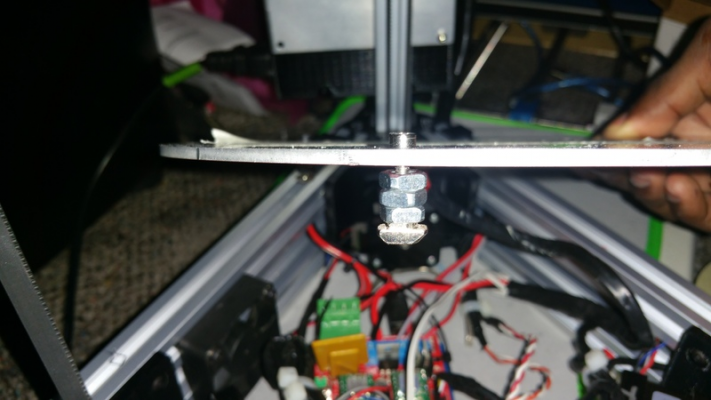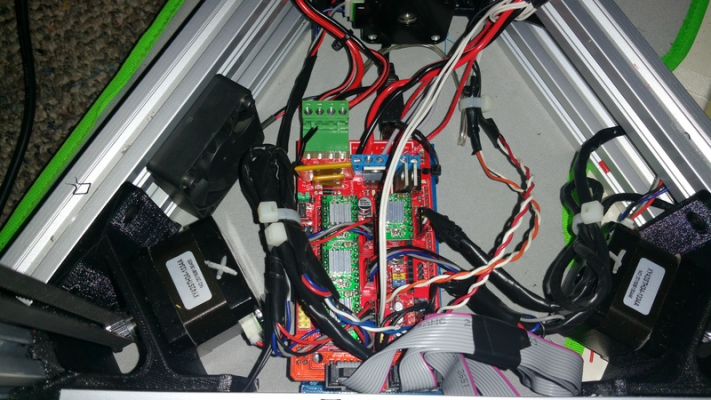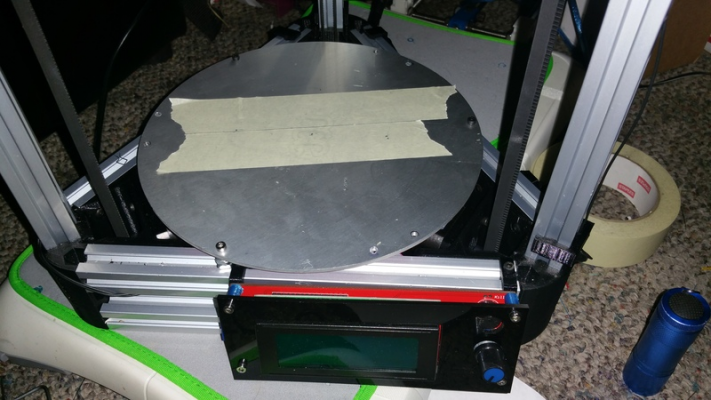Has any one built the Micromake printer?
Posted by titan325
|
Re: Has any one built the Micromake printer? September 30, 2015 02:40PM |
Registered: 8 years ago Posts: 197 |
Quote
aimatt
Thanks for the help. I did the gcode and it does switch to closed when pressed. So so all the endstops appear to trigger correctly. Doesn't that mean the nozzle shouldn't smash into the glass like it has been? Or is it just used for the probe? How do you do the probe?
I'll check on max z length.
The probe is used for auto level.
To use it. You will have to run G29 code before every print.
Move prints will start off with
Heating then
g28 (home all )
Then it moves on to printing.
add the G29 code after G28 in your slicer program. I use cura.
The Z height has to be change in the firmware.
The Z offset is the probe. It should be around .6 to .9
The height will depend on how high your endstops are. Mines turn out to be 265.8
That is from Home,
The tip of the nozzle to the bed. You find this by homing the printer then moving down untill you touch the bed.
If you look at the lcd it should says X 0 Y 0 Z?? Where ?? is a number. you subtract that from what is in the firmware and that is your Z height.
Once that is done it should not crash into the bed. It will drop down to X 0 Y0 Z0 and the nozzle should be in the center of the bed just touching it.
|
Re: Has any one built the Micromake printer? September 30, 2015 03:35PM |
Registered: 8 years ago Posts: 27 |
|
Re: Has any one built the Micromake printer? September 30, 2015 04:10PM |
Registered: 8 years ago Posts: 197 |
I used the 3 t nuts for the bed.
I upgraded mines and have the an all aluminum bed.
What I did was Put the m3 bolt through the hole, Then used 3 M4 square nuts as a spacer. Then m3 t nut.
Works great and make it easy to remove the bed if needed. Also moves the heat away from the main board. I also added a fan there too.
here is a few pix
I printed out the ramps holder on my other printer. But once you get yours up and running you can print one to.
I upgraded mines and have the an all aluminum bed.
What I did was Put the m3 bolt through the hole, Then used 3 M4 square nuts as a spacer. Then m3 t nut.
Works great and make it easy to remove the bed if needed. Also moves the heat away from the main board. I also added a fan there too.
here is a few pix
I printed out the ramps holder on my other printer. But once you get yours up and running you can print one to.
|
Re: Has any one built the Micromake printer? September 30, 2015 06:32PM |
Registered: 8 years ago Posts: 27 |
|
Re: Has any one built the Micromake printer? September 30, 2015 07:12PM |
Registered: 8 years ago Posts: 197 |
Quote
aimatt
Is the aluminum to help heat up faster? With the glass it's taking 30 mins or more to get to 110 degrees.
When i had the heat board and glass on. It seem to heat evenly.
Also i hated using the clamps.
But the aluminum ones IMO are just better. I do believe they heat up faster. And i know for sure there more evenly heated.
Plus no clamps. Just lay down some painters tape and print.
I havent ran mines that high yet. No need to print abs ith this printer yet.
But on my prusa i3 i believe it took about 15 or 20mins to get to 100.
I got it to 110 before but took forever and i foundi could print abs on ot @ 100 easily.
|
Re: Has any one built the Micromake printer? October 01, 2015 10:49AM |
Registered: 8 years ago Posts: 27 |
|
Re: Has any one built the Micromake printer? October 01, 2015 11:14AM |
Registered: 8 years ago Posts: 197 |
|
Re: Has any one built the Micromake printer? October 01, 2015 12:51PM |
Registered: 8 years ago Posts: 27 |
|
Re: Has any one built the Micromake printer? October 01, 2015 01:04PM |
Registered: 8 years ago Posts: 197 |
I did all that in the firmware. Your have to upload it to the board with all the readings you took.Quote
aimatt
Sorry to backtrack, but I'm having trouble setting the z max height. I tried M206 Z16 but doesn't appear to take when checking with M501. How did you set it?
By default the eeprom fuction is turn off.
You can turn it in in the firmware settings tho.
|
Re: Has any one built the Micromake printer? October 01, 2015 01:24PM |
Registered: 8 years ago Posts: 27 |
|
Re: Has any one built the Micromake printer? October 02, 2015 01:12PM |
Registered: 8 years ago Posts: 27 |
|
Re: Has any one built the Micromake printer? October 02, 2015 01:37PM |
Registered: 9 years ago Posts: 445 |
|
Re: Has any one built the Micromake printer? October 02, 2015 02:56PM |
Registered: 8 years ago Posts: 197 |
Check your endstop.Quote
aimatt
When it does the autolevel, it does it like 4-5 inches over the bed. Shouldn't it do it near bed level so it can detect slopes?
It could be backwards in the firmware causing it to read trigger before it makes it to the bed.
When you do the m119
All should say trigged but z min should day open.
This is when u home
|
Re: Has any one built the Micromake printer? October 02, 2015 05:02PM |
Registered: 8 years ago Posts: 27 |
|
Re: Has any one built the Micromake printer? October 02, 2015 06:15PM |
Registered: 8 years ago Posts: 197 |
Quote
aimatt
Yeah, that is what it is showing....
When you press up on the nozzle and type in m119 does the Z min say triggered?
The hot end should move down to about 20mm from the bed.
Then it will move to the front right and then drop down till it touchs the bed.
When you do the g code. G1 X0 Y0 Z5 F2000
Does the nozzle move down center to 5mm off. The bed?
If its way more then 5mm then your Z highet isnt correct.
If it is about 5mm above the bed then i would say something is wrong with the switch or its picking up on something and false triggering.
|
Re: Has any one built the Micromake printer? October 03, 2015 11:14AM |
Registered: 8 years ago Posts: 27 |
Yeah it is center, about 5mm up. I moved my top endstops down, thinking there might be some macro set, limiting the amount of travel or something. That improved, resulting in getting close to the bed. However, when it moved to the side, it scraped into the bed in the -X direction, in the +X direction, it lifted off the bed. I played manually with Pronterface and it seems like either the bed is not level, or the extruder moves slanted. I used the spacer method to mount the bed, so there's no real way to adjust it as is.
Could different arm lengths cause this? I did not check them initially and some of the squeaking and noises I alleviated by lengthening a couple out them by unscrewing the bearing a bit.
Could different arm lengths cause this? I did not check them initially and some of the squeaking and noises I alleviated by lengthening a couple out them by unscrewing the bearing a bit.
|
Re: Has any one built the Micromake printer? October 03, 2015 11:35AM |
Registered: 8 years ago Posts: 197 |
Quote
aimatt
Yeah it is center, about 5mm up. I moved my top endstops down, thinking there might be some macro set, limiting the amount of travel or something. That improved, resulting in getting close to the bed. However, when it moved to the side, it scraped into the bed in the -X direction, in the +X direction, it lifted off the bed. I played manually with Pronterface and it seems like either the bed is not level, or the extruder moves slanted. I used the spacer method to mount the bed, so there's no real way to adjust it as is.
Could different arm lengths cause this? I did not check them initially and some of the squeaking and noises I alleviated by lengthening a couple out them by unscrewing the bearing a bit.
If you can post your firmware. you can copy and paste the configuration.h
I had the problem of it not moving flat across the bed. Left to right was fine but front to back was as you said.
I ended up blanking out the eeprom and downloading a fresh firmware.
The one i ended up using was on there thingivers micromake firmware
*edit
the firmware that is posted is 2.4
while the one that came with my printer was 2.2
so give that a try and see if it works better. your have to probably adjust your height and motors in the firmware tho.
Edited 1 time(s). Last edit at 10/03/2015 12:00PM by xile6.
|
Re: Has any one built the Micromake printer? October 03, 2015 03:19PM |
Registered: 8 years ago Posts: 27 |
Here is what's happening: [www.dropbox.com]
I just tried the one on thingiverse and I think I'm seeing the same thing.
I'm seeing #define VERSION_STRING "1.0.0" ???
I've attached my configuration.h.
It almost seems like it goes UP instead of DOWN as it probes.
I will try clearing my eeprom.
Can you share your config, please?
Edited 1 time(s). Last edit at 10/03/2015 03:21PM by aimatt.
I just tried the one on thingiverse and I think I'm seeing the same thing.
I'm seeing #define VERSION_STRING "1.0.0" ???
I've attached my configuration.h.
It almost seems like it goes UP instead of DOWN as it probes.
I will try clearing my eeprom.
Can you share your config, please?
Edited 1 time(s). Last edit at 10/03/2015 03:21PM by aimatt.
|
Re: Has any one built the Micromake printer? October 03, 2015 03:27PM |
Registered: 8 years ago Posts: 27 |
|
Re: Has any one built the Micromake printer? October 03, 2015 04:04PM |
Registered: 8 years ago Posts: 27 |
|
Re: Has any one built the Micromake printer? October 03, 2015 04:37PM |
Registered: 8 years ago Posts: 197 |
here is my firmware. your welcome to try it out and see if it works for you.
The most you should have to change is the motors (could be flip from yours) and the height depending on your endstops.
my firmware
Mines is setup to with with a 90 radius. so it does 180 dia
But everything works great.
This is from there main site.
I check and i got it mix up the thingivers is an older firmware also.
micromake site
Edited 1 time(s). Last edit at 10/03/2015 04:49PM by xile6.
The most you should have to change is the motors (could be flip from yours) and the height depending on your endstops.
my firmware
Mines is setup to with with a 90 radius. so it does 180 dia
But everything works great.
This is from there main site.
I check and i got it mix up the thingivers is an older firmware also.
micromake site
Edited 1 time(s). Last edit at 10/03/2015 04:49PM by xile6.
|
Re: Has any one built the Micromake printer? October 03, 2015 10:00PM |
Registered: 8 years ago Posts: 27 |
Wow. You were right about the end stops. Turns out there was a bad solder job on the wires to the switch. I was broken off. Since it's under heatshrink, it would work in the home position normally. However, when it went lower it would disconnect. With your firmware, it's working perfectly. Thanks so much!!!
|
Re: Has any one built the Micromake printer? October 03, 2015 10:15PM |
Registered: 8 years ago Posts: 197 |
Quote
aimatt
Wow. You were right about the end stops. Turns out there was a bad solder job on the wires to the switch. I was broken off. Since it's under heatshrink, it would work in the home position normally. However, when it went lower it would disconnect. With your firmware, it's working perfectly. Thanks so much!!!
Thats great. Im glad its working for you. Where you able to get a print working?
And setting up the Z probe z offset.
I normally lower the hot end down untill it touches the bed without triggering the switch.
Then move it down .1mm until the switch reads trigger and i hear it click.
Then back it up until it unclicks and repepted a few times.
Then you input that number as a postive for the offset.
|
Re: Has any one built the Micromake printer? October 04, 2015 08:35AM |
Registered: 8 years ago Posts: 27 |
|
Re: Has any one built the Micromake printer? October 04, 2015 08:51AM |
Registered: 8 years ago Posts: 27 |
|
Re: Has any one built the Micromake printer? October 04, 2015 09:30AM |
Registered: 8 years ago Posts: 197 |
Quote
aimatt
Maybe a new problem.... my nozzle might be gunked up or something, the filament comes out really slow. I'll try a higher temp I guess.
For pla i normally do 190C and abs i do 230C.
But if your printing with pla and it seems like its stuck then turn it up to 230c and extrude about 100mm and see if it starts to flow out good.
Also do you have your fan blowing on the heat shink? and is it facing the right way? (seen alot of people put them on wrong)
|
Re: Has any one built the Micromake printer? October 05, 2015 11:36AM |
Registered: 8 years ago Posts: 27 |
I'm using ABS. PLA was not really an issue. I was able to print one part with no heated bed with PLA. I was able to get better flow with 245C, but it just seems like there is a lag. Like the whole first layer just has nofilament come out.
Using cura, do you set the first layer thickness and speed? So far, lowering those seems detrimental.
The fan is on the extruder, blowing at it.
Using cura, do you set the first layer thickness and speed? So far, lowering those seems detrimental.
The fan is on the extruder, blowing at it.
|
Re: Has any one built the Micromake printer? October 05, 2015 12:13PM |
Registered: 8 years ago Posts: 197 |
I didnt change the frist laryer settings.Quote
aimatt
I'm using ABS. PLA was not really an issue. I was able to print one part with no heated bed with PLA. I was able to get better flow with 245C, but it just seems like there is a lag. Like the whole first layer just has nofilament come out.
Using cura, do you set the first layer thickness and speed? So far, lowering those seems detrimental.
The fan is on the extruder, blowing at it.
But i change the skirts.
I normally do about 4 to 5.
That normally gets the filament flowing before it does the first print.
My nozzle is .4 so i use .8 for bottom/top thickness.
And i print at 65 mm/s overall
Bottom layer is 20mm/s
Also your filament might need a big of heater temp.
I have always had to print abs outside or in a garage.
The ac in the house normally causes warpage plus abs smells on l9ng prints.
|
Re: Has any one built the Micromake printer? October 05, 2015 10:14PM |
Registered: 8 years ago Posts: 27 |
Thanks. I got a different brand of blue ABS and it seems much more forgiving. I haven't been able to print an Eiffel Tower, but it does a bathtub just fine 
Your settings definitely help speed up my prints.One thing I noticed is it does grind with the higher speed retraction. I dropped it down to 5mm/s.
I put a space blanket under the bed for more insulation and wrapped the whole thing in foam board + a clear garbage bag and added a PC fan with a pipe going out the window. Next time I get to a hardware store I will try out a carbon air filter instead to keep more heat in. Especially since autumn is starting.
I can get the bed up quite a bit higher now, but not quite up to 100 yet. If it remains an issue I check the ohms.
Thanks again!

Your settings definitely help speed up my prints.One thing I noticed is it does grind with the higher speed retraction. I dropped it down to 5mm/s.
I put a space blanket under the bed for more insulation and wrapped the whole thing in foam board + a clear garbage bag and added a PC fan with a pipe going out the window. Next time I get to a hardware store I will try out a carbon air filter instead to keep more heat in. Especially since autumn is starting.
I can get the bed up quite a bit higher now, but not quite up to 100 yet. If it remains an issue I check the ohms.
Thanks again!
|
Re: Has any one built the Micromake printer? October 09, 2015 12:25PM |
Registered: 8 years ago Posts: 27 |
Sorry, only registered users may post in this forum.