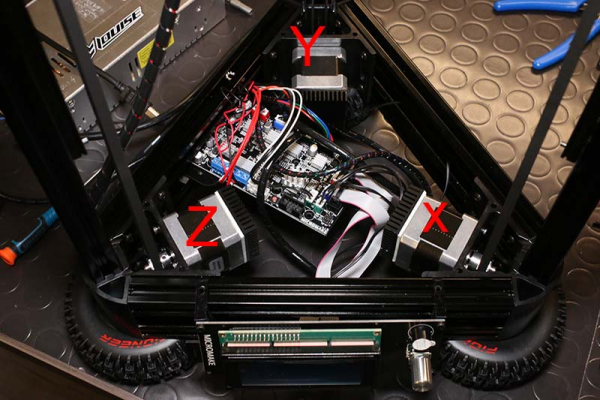Has any one built the Micromake printer?
Posted by titan325
|
Re: Has any one built the Micromake printer? October 09, 2015 04:10PM |
Registered: 8 years ago Posts: 6 |
hi,
just finished building the micromake (linear rails, heated bed and new effector)
need your help.
the original firmware (repetier) that comes with cura works but gives me smaller parts than I need (0.2-0.3 mm in all directions) - trying to tweak the numbers in repetier host caused a convex effect that I cannot get rid of - unless I reset the firmware to stock...
tried the firmware from the site - which is marlin (to my surprise) and now I can get the machine to home correcty (using g28 command), but it slams into the bed when trying the auto level - g29 (tried playing a bit with manual Z hight with no joy) - isn't the Z trigger suppose to stop the effector from continuing down when depressed like in repetier? (also checked with m119 - the endstop logic works as it should)
anyone using this printer with Marlin and can post his/her setup? (config)? tried the one from few posts back - it tries to auto level in mid air, and when increasing the Z hight to a little more then the actual hight - again - same behaviour - slams into the surface.
hope you can post your config files, or if you have the full repetier source (one that compiles - the 0.91/0.92 versions didnt compile for me using arduino 1.65 or 1.6) please share.
hardware-wise it seems like a decent printer, but the firmware (no real source) and the lack of english manual makes it extreamly difficult to build and config.
my 2 cents - build pics with the screws used in each step.link
thanks in advance,
Yossi
Edited 1 time(s). Last edit at 10/09/2015 04:12PM by Death_Keeper.
just finished building the micromake (linear rails, heated bed and new effector)
need your help.
the original firmware (repetier) that comes with cura works but gives me smaller parts than I need (0.2-0.3 mm in all directions) - trying to tweak the numbers in repetier host caused a convex effect that I cannot get rid of - unless I reset the firmware to stock...
tried the firmware from the site - which is marlin (to my surprise) and now I can get the machine to home correcty (using g28 command), but it slams into the bed when trying the auto level - g29 (tried playing a bit with manual Z hight with no joy) - isn't the Z trigger suppose to stop the effector from continuing down when depressed like in repetier? (also checked with m119 - the endstop logic works as it should)
anyone using this printer with Marlin and can post his/her setup? (config)? tried the one from few posts back - it tries to auto level in mid air, and when increasing the Z hight to a little more then the actual hight - again - same behaviour - slams into the surface.
hope you can post your config files, or if you have the full repetier source (one that compiles - the 0.91/0.92 versions didnt compile for me using arduino 1.65 or 1.6) please share.
hardware-wise it seems like a decent printer, but the firmware (no real source) and the lack of english manual makes it extreamly difficult to build and config.
my 2 cents - build pics with the screws used in each step.link
thanks in advance,
Yossi
Edited 1 time(s). Last edit at 10/09/2015 04:12PM by Death_Keeper.
|
Re: Has any one built the Micromake printer? October 09, 2015 05:07PM |
Registered: 8 years ago Posts: 16 |
I am still working on the stock firmware but adjusted the rod length to get my prints to the right size then adjusted the next setting to get it flat. It was a procedure that only took a short while so should be easy. My x and y aren't perfectly equal as there's no way to adjust individually with stock firmware, however they are within 0.3mm of target.. I also would like to know if others are using different firmware what settings they used to get it all perfect.
|
Re: Has any one built the Micromake printer? October 09, 2015 05:25PM |
Registered: 8 years ago Posts: 197 |
Quote
Death_Keeper
hi,
just finished building the micromake (linear rails, heated bed and new effector)
need your help.
the original firmware (repetier) that comes with cura works but gives me smaller parts than I need (0.2-0.3 mm in all directions) - trying to tweak the numbers in repetier host caused a convex effect that I cannot get rid of - unless I reset the firmware to stock...
tried the firmware from the site - which is marlin (to my surprise) and now I can get the machine to home correcty (using g28 command), but it slams into the bed when trying the auto level - g29 (tried playing a bit with manual Z hight with no joy) - isn't the Z trigger suppose to stop the effector from continuing down when depressed like in repetier? (also checked with m119 - the endstop logic works as it should)
anyone using this printer with Marlin and can post his/her setup? (config)? tried the one from few posts back - it tries to auto level in mid air, and when increasing the Z hight to a little more then the actual hight - again - same behaviour - slams into the surface.
hope you can post your config files, or if you have the full repetier source (one that compiles - the 0.91/0.92 versions didnt compile for me using arduino 1.65 or 1.6) please share.
hardware-wise it seems like a decent printer, but the firmware (no real source) and the lack of english manual makes it extreamly difficult to build and config.
my 2 cents - build pics with the screws used in each step.link
thanks in advance,
Yossi
Default firmware is merlin.
The one i posted is the one i use.
The z probe is used for auto leveling, to make correction for the bed not being level. But if your Z height isnt correct it can cause problems.
Also what effector and probe are you using?
Have you adjusted the offsets for it?
|
Re: Has any one built the Micromake printer? October 09, 2015 05:27PM |
Registered: 8 years ago Posts: 197 |
Quote
edak
I am still working on the stock firmware but adjusted the rod length to get my prints to the right size then adjusted the next setting to get it flat. It was a procedure that only took a short while so should be easy. My x and y aren't perfectly equal as there's no way to adjust individually with stock firmware, however they are within 0.3mm of target.. I also would like to know if others are using different firmware what settings they used to get it all perfect.
I havent spec out my printed parts.
But they fit together when printed. And my screws and nut traps all fit snug like they should.
Also note that filament does shrink. So you .3 mm is within range of that.
|
Re: Has any one built the Micromake printer? October 09, 2015 09:59PM |
Registered: 8 years ago Posts: 16 |
|
Re: Has any one built the Micromake printer? October 09, 2015 10:20PM |
Registered: 8 years ago Posts: 197 |
Quote
edak
When I write 0.3mm it is between x and y axes. If you have a heated bed installed then the default firmware becomes repetier, not marlin. That is what I am working with.
Simple use the merlin firmware and get it up for heated bed.
The firmware i posted is for heated bed and there hotend Z probe.
|
Re: Has any one built the Micromake printer? October 10, 2015 01:17AM |
Registered: 8 years ago Posts: 6 |
hi,
this is my effector + z-probe, and a view of the printer assembled.
actually if you load the firmware from Cura (precompiled) - it is repetier in both cases - the main difference is that ith reptier when the Z prob is triggered the hotend stops, in Marlin it didn't happen for me...
will try using the firmware here (again), can you explain what i might need to change in the configuration.h to get it to work?
what is the process to get it level?
anyone tried the ne marlin RC version? got it to work?
thanks for you quick replies,
Yossi
Edit:
tried the firmware posted here... the motors crawl and make loud noise. but marlin rc version + modified kossel mini config.h homes perfectly...but the auto level is going in the wrong direction - can't get this to work...
Edited 3 time(s). Last edit at 10/10/2015 08:16AM by Death_Keeper.
this is my effector + z-probe, and a view of the printer assembled.
actually if you load the firmware from Cura (precompiled) - it is repetier in both cases - the main difference is that ith reptier when the Z prob is triggered the hotend stops, in Marlin it didn't happen for me...
will try using the firmware here (again), can you explain what i might need to change in the configuration.h to get it to work?
what is the process to get it level?
anyone tried the ne marlin RC version? got it to work?
thanks for you quick replies,
Yossi
Edit:
tried the firmware posted here... the motors crawl and make loud noise. but marlin rc version + modified kossel mini config.h homes perfectly...but the auto level is going in the wrong direction - can't get this to work...
Edited 3 time(s). Last edit at 10/10/2015 08:16AM by Death_Keeper.
|
Re: Has any one built the Micromake printer? October 14, 2015 03:25PM |
Registered: 9 years ago Posts: 18 |
Quote
dominsch
I can't help you with the hardware but there is a separate firmware for the micromake with heatbed upgrade(repetier based).
Hi, got this printer, with linear guide rails and heatbed. When running the firmware you link to it homes in wrong direction. Reseting motors in Cura moves the whole carriage downwards

When I run the marlin version from Micromake, it will home all positions correctly, but starting the auto level process from Cura does nothing at all, nothing happens when i click start.
|
Re: Has any one built the Micromake printer? October 14, 2015 03:45PM |
Registered: 8 years ago Posts: 27 |
|
Re: Has any one built the Micromake printer? October 14, 2015 03:55PM |
Registered: 9 years ago Posts: 18 |
Quote
aimatt
Make sure your motors go in the right direction or reverse the plugs for each at a time. Does jog up/down on the z axis using pronterface work correctly?
Using pronterface and clicking the Right Z bar, 1 or 10 just gives out a buzzing sound.
Reverse the plugs? They only fit one direction because of the white plastic connector.
Seems like my motors might be in the wrong places on the board, the chinese build videos are a paint to watch. Are there any places I can figure out what goes where?
Heres how mine are connected:
Edited 2 time(s). Last edit at 10/14/2015 04:07PM by Stigern.
|
Re: Has any one built the Micromake printer? October 14, 2015 04:51PM |
Registered: 8 years ago Posts: 197 |
Quote
Stigern
Quote
aimatt
Make sure your motors go in the right direction or reverse the plugs for each at a time. Does jog up/down on the z axis using pronterface work correctly?
Using pronterface and clicking the Right Z bar, 1 or 10 just gives out a buzzing sound.
Reverse the plugs? They only fit one direction because of the white plastic connector.
Seems like my motors might be in the wrong places on the board, the chinese build videos are a paint to watch. Are there any places I can figure out what goes where?
Heres how mine are connected:
Invert motors in the firmware.
If motors move the wrong way then change false to true or true to false in the firmware.
The buzzing sounds is normally due to trying to move the Z axis without first homing the printer.
Cura bed leveling wizard.
Isnt setup for the delta, unless your using the modifed version for the micromake.
Either way cura and a delta wont help much.
But what problem overall are you having with the printer?
|
Re: Has any one built the Micromake printer? October 15, 2015 12:56AM |
Registered: 9 years ago Posts: 18 |
Quote
xile6
If motors move the wrong way then change false to true or true to false in the firmware.
The buzzing sounds is normally due to trying to move the Z axis without first homing the printer.
Cura bed leveling wizard.
Isnt setup for the delta, unless your using the modifed version for the micromake.
Either way cura and a delta wont help much.
But what problem overall are you having with the printer?
I'm using the modified version of Cura.
If I flash my printer with the custom Cura/Micromake firmware I can't invert motors as I understand it. Because the firmware is a .hex file. With this firmware my main problem are not being able to home, resulting in motors moving in wrong direction.
If I flash my printer with the custom marlin firmware, it will home perfectly. But when I do the auto level procedure from Cura nothing happens(can't find a way to do it from lcd either). And of course when I start printing it will print 20cm above bed.
Edited 2 time(s). Last edit at 10/15/2015 12:59AM by Stigern.
|
Re: Has any one built the Micromake printer? October 15, 2015 08:13AM |
Registered: 8 years ago Posts: 197 |
Quote
Stigern
Quote
xile6
If motors move the wrong way then change false to true or true to false in the firmware.
The buzzing sounds is normally due to trying to move the Z axis without first homing the printer.
Cura bed leveling wizard.
Isnt setup for the delta, unless your using the modifed version for the micromake.
Either way cura and a delta wont help much.
But what problem overall are you having with the printer?
I'm using the modified version of Cura.
If I flash my printer with the custom Cura/Micromake firmware I can't invert motors as I understand it. Because the firmware is a .hex file. With this firmware my main problem are not being able to home, resulting in motors moving in wrong direction.
If I flash my printer with the custom marlin firmware, it will home perfectly. But when I do the auto level procedure from Cura nothing happens(can't find a way to do it from lcd either). And of course when I start printing it will print 20cm above bed.
The merlin firmware wont work with the modded cura.
And if your print 20 Cm ? (You meant mm right?)
Then you Z height is incorrect in the marlin firmware.
Load nerlin firmware, then open pronterface. Home the printer.
Then type in G1 X0 Y0 Z10 F3000. (Into the window next to enter)
That should drop the nozzle 10mm above the bed. Then move it down 1mm then 0.1mm until it touches the bed.
If it doesnt touch, then your height is to low and your have to adjust in the firmware and try again, until Z0 is touching the bed
|
Re: Has any one built the Micromake printer? October 15, 2015 08:36AM |
Registered: 8 years ago Posts: 27 |
|
Re: Has any one built the Micromake printer? October 15, 2015 08:36AM |
Registered: 8 years ago Posts: 27 |
|
Re: Has any one built the Micromake printer? October 17, 2015 04:01AM |
Registered: 9 years ago Posts: 18 |
Seller told me to invert my belt clips, and now with the Cura flashed firmware the .hex file it moves in the correct direction. But it doesn't see the endstops, just keeps hitting them and slipping belts 
When I'm in pronterface and run M119 with endstops clicked in, it shows all as HIGH, and LOW when not active. So the printer sees my endstops, but if I go into the LCD menu and position, and X,Y etc it shows "Min Endstop: N/A" when then are HIGH or LOW. Shouldn't' it change state there?
Sellers just keeps telling me to flash default firmware all the time, so no help there
Is there a way to fix this?

When I'm in pronterface and run M119 with endstops clicked in, it shows all as HIGH, and LOW when not active. So the printer sees my endstops, but if I go into the LCD menu and position, and X,Y etc it shows "Min Endstop: N/A" when then are HIGH or LOW. Shouldn't' it change state there?
Sellers just keeps telling me to flash default firmware all the time, so no help there

Is there a way to fix this?
|
Re: Has any one built the Micromake printer? October 17, 2015 11:39AM |
Registered: 8 years ago Posts: 197 |
Quote
Stigern
Seller told me to invert my belt clips, and now with the Cura flashed firmware the .hex file it moves in the correct direction. But it doesn't see the endstops, just keeps hitting them and slipping belts
When I'm in pronterface and run M119 with endstops clicked in, it shows all as HIGH, and LOW when not active. So the printer sees my endstops, but if I go into the LCD menu and position, and X,Y etc it shows "Min Endstop: N/A" when then are HIGH or LOW. Shouldn't' it change state there?
Sellers just keeps telling me to flash default firmware all the time, so no help there
Is there a way to fix this?
You could run RichCattell firmware and run G30 A auto calibrate.
Thats what i ended up doing and was able to print across the whole print very smoothly now.
Other then that.
Any delta firmware with the right settings will print.
Also i try that hex and its not easy to adjust settings and i wouldnt brother using it.
It also seems very slow
Edited 1 time(s). Last edit at 10/17/2015 11:40AM by xile6.
|
Re: Has any one built the Micromake printer? October 22, 2015 03:08PM |
Registered: 8 years ago Posts: 6 |
Hi uys.
little update.
after trying for few hours with marlin - couldnt get the homing and the auto level to work - one goes to the other direction...
Xile6 can you please share a link to your firmware and/or your config.h?
I can only get the Hex firmware to ork for some extent...but I cant get my PLA - tried bed temps from 40-80, and extruder temps 180-210...only 205&80 sticks a bit but upon a direction change in the first layer - the print lifts.. thought its the accelaration but I set it to 1000 and the first layer speed is at 40% (regular speed is 30mm/s)... seems really slow and still Having problems..
(also coated the glass with Kapton...no real difference)
layer hight seems ok (when I have a strieght line and it sticks - seems ok)...
any Ideas?
Yossi
little update.
after trying for few hours with marlin - couldnt get the homing and the auto level to work - one goes to the other direction...
Xile6 can you please share a link to your firmware and/or your config.h?
I can only get the Hex firmware to ork for some extent...but I cant get my PLA - tried bed temps from 40-80, and extruder temps 180-210...only 205&80 sticks a bit but upon a direction change in the first layer - the print lifts.. thought its the accelaration but I set it to 1000 and the first layer speed is at 40% (regular speed is 30mm/s)... seems really slow and still Having problems..
(also coated the glass with Kapton...no real difference)
layer hight seems ok (when I have a strieght line and it sticks - seems ok)...
any Ideas?
Yossi
|
Re: Has any one built the Micromake printer? October 22, 2015 05:07PM |
Registered: 8 years ago Posts: 197 |
Quote
Death_Keeper
Hi uys.
little update.
after trying for few hours with marlin - couldnt get the homing and the auto level to work - one goes to the other direction...
Xile6 can you please share a link to your firmware and/or your config.h?
I can only get the Hex firmware to ork for some extent...but I cant get my PLA - tried bed temps from 40-80, and extruder temps 180-210...only 205&80 sticks a bit but upon a direction change in the first layer - the print lifts.. thought its the accelaration but I set it to 1000 and the first layer speed is at 40% (regular speed is 30mm/s)... seems really slow and still Having problems..
(also coated the glass with Kapton...no real difference)
layer hight seems ok (when I have a strieght line and it sticks - seems ok)...
any Ideas?
Yossi
Yea the hex didnt really work for me.
I started off with using there default firmware.
Then i move on to RichCattell ver of merlin so i could add some stuff and use the "G30 A" auto calibrate. Plus its a more up to date firmware and i am switching to dual extruding.
MY micromake setup
This is the micromake firmware i have been using and was able to make prints on. I wasnt able to print across the whole bed tho.
When i got outside the 50to 60mm of the center. The hot end would either raise up or try to grind into the bed. I try to fix it by adjusting the firmware for flatness as said all across the net but just couldnt get it to work.
Then i move on to RichCattell ver of merlin so i could use the "G30 A" auto calibrate and tower correction. Plus its a more up to date firmware and i am switching to dual extruding.
This is what i am on now.
RichC
I ran the "G30 A" gcode and did the auto calibrate. It took 99 trys but it finish.
Once it was done i was able to print across the whole 180 bed.
From my understanding the tower correction tells the hot end that it needs to drop or raise as it gets closer to that tower. Even tho i thought the Z-probe would take care of this it didnt.
You have a different ver of micromake printer then i do. But its all the same just a different effector setup and i believe you have sliding rails.
The reason the print speed is so low is due to the lack of a cooling fan for the prints. Which is why if you print w at a faster speed the print would melt. Mainly while printing pla. I this problem the first day i got the printer.
I have cooler fan and my print speed is 60 to 70mm depending on what i am printing.
I print on some masking tape and have no problem getting it to stick. You have to make sure that your height of bed to nozzle is correct. If using a Z-probe you can up or lower the number to try to get it to stick better.
|
Re: Has any one built the Micromake printer? October 24, 2015 02:05PM |
Registered: 8 years ago Posts: 6 |
Thanks Xile6!
first...after inspecting the printer I have found that one of the diag. rods had a crack that allowed a lengh change... a bit of CA and its fixed...anyone knows where I can source these rods?
tried the last version you posted... took about 30 iterations and finished...no hen I ot to anywhere on the bed I Have to be 1mm above Z0 in order to pass the paper test...
tried messing with z prob height, and running the g0 a code again...but it didnt make any difference...
any Idea how I can manually set the Z height to be 1 mm lower than the original value?
still didnt try to print...didnt have much time...also saw the RichCattel has a newer testing Version - but it didn't work that well for me (did you try that?)
anyway...seems like its going in the right direction...
I'll keep you posted.
Yossi
first...after inspecting the printer I have found that one of the diag. rods had a crack that allowed a lengh change... a bit of CA and its fixed...anyone knows where I can source these rods?
tried the last version you posted... took about 30 iterations and finished...no hen I ot to anywhere on the bed I Have to be 1mm above Z0 in order to pass the paper test...
tried messing with z prob height, and running the g0 a code again...but it didnt make any difference...
any Idea how I can manually set the Z height to be 1 mm lower than the original value?
still didnt try to print...didnt have much time...also saw the RichCattel has a newer testing Version - but it didn't work that well for me (did you try that?)
anyway...seems like its going in the right direction...
I'll keep you posted.
Yossi
|
Re: Has any one built the Micromake printer? October 24, 2015 02:49PM |
Registered: 8 years ago Posts: 197 |
Quote
Death_Keeper
Thanks Xile6!
first...after inspecting the printer I have found that one of the diag. rods had a crack that allowed a lengh change... a bit of CA and its fixed...anyone knows where I can source these rods?
tried the last version you posted... took about 30 iterations and finished...no hen I ot to anywhere on the bed I Have to be 1mm above Z0 in order to pass the paper test...
tried messing with z prob height, and running the g0 a code again...but it didnt make any difference...
any Idea how I can manually set the Z height to be 1 mm lower than the original value?
still didnt try to print...didnt have much time...also saw the RichCattel has a newer testing Version - but it didn't work that well for me (did you try that?)
anyway...seems like its going in the right direction...
I'll keep you posted.
Yossi
Ebay sells carbon and metal rods.
As for the offset.
What i had happen was ran the g30 a woth my z probe 0.66 offset.
Once it finish i had to change it to 1.01 to raise the hotend up after the g29 code.
So set the z probe offset correctly.
Run g30a
Once it finish save the information. Type in "m500"
Then change the z probe height as needed.
M666 P(number here. More positive to raise, negtive to lower)
I.e.
Mine was m666 P0.66
Change it to
M666 P1.01
Followed by a m500 to save and m666 L to verify the change
|
Re: Has any one built the Micromake printer? November 02, 2015 08:12AM |
Registered: 8 years ago Posts: 5 |
Hi mates
So this is my first post in this forum, but i've been reading here since a long time
I have quite a lot experience with cartesian printers, but the micro make should become my first delta printer. I have the newer model with the newer effector and after a few hours of try and error the printer was working well with the standard firmware which was uploaded with cura.
Like other people i also had the issue with the inverted Z axis while resetting the printer with the machine debugger. The key here was to swap 2 wires of each motor (i swapped red and blue). After this, the machine debugger worked pretty well, nice tool!
After printing some smaller parts which worked great i tried to print some bigger parts.. This was impossible because the autoleveling seems to does crap with original firmware..
So now i'm changing to the Rich C firmware, cause marlin is more familiar for me due to the experience with the cartesian printers.
How do you print ABS? With one fan active over the whole time or both off?
I switched both off, but this jammed my hotend really bad..(2 hours of cleaning..)
Cheers
Edited 1 time(s). Last edit at 11/02/2015 08:13AM by treloid.
So this is my first post in this forum, but i've been reading here since a long time

I have quite a lot experience with cartesian printers, but the micro make should become my first delta printer. I have the newer model with the newer effector and after a few hours of try and error the printer was working well with the standard firmware which was uploaded with cura.
Like other people i also had the issue with the inverted Z axis while resetting the printer with the machine debugger. The key here was to swap 2 wires of each motor (i swapped red and blue). After this, the machine debugger worked pretty well, nice tool!
After printing some smaller parts which worked great i tried to print some bigger parts.. This was impossible because the autoleveling seems to does crap with original firmware..
So now i'm changing to the Rich C firmware, cause marlin is more familiar for me due to the experience with the cartesian printers.
How do you print ABS? With one fan active over the whole time or both off?
I switched both off, but this jammed my hotend really bad..(2 hours of cleaning..)
Cheers
Edited 1 time(s). Last edit at 11/02/2015 08:13AM by treloid.
|
Re: Has any one built the Micromake printer? November 02, 2015 09:14AM |
Registered: 8 years ago Posts: 197 |
Quote
treloid
Hi mates
So this is my first post in this forum, but i've been reading here since a long time
I have quite a lot experience with cartesian printers, but the micro make should become my first delta printer. I have the newer model with the newer effector and after a few hours of try and error the printer was working well with the standard firmware which was uploaded with cura.
Like other people i also had the issue with the inverted Z axis while resetting the printer with the machine debugger. The key here was to swap 2 wires of each motor (i swapped red and blue). After this, the machine debugger worked pretty well, nice tool!
After printing some smaller parts which worked great i tried to print some bigger parts.. This was impossible because the autoleveling seems to does crap with original firmware..
So now i'm changing to the Rich C firmware, cause marlin is more familiar for me due to the experience with the cartesian printers.
How do you print ABS? With one fan active over the whole time or both off?
I switched both off, but this jammed my hotend really bad..(2 hours of cleaning..)
Cheers
I havent printed abs on mines since i have printed coners and dont wanna crank up the bed temp.
But the hot end needs a fan on all the time. It must be shroud to blow only through the hotend and not on the bed.
Also i wouldnt mess with there default hex firmware.
RichC is what i use just works better
|
Re: Has any one built the Micromake printer? November 02, 2015 09:45AM |
Registered: 8 years ago Posts: 5 |
Yeah thats why i turned off the fan because there is also en airflow on the bed because of it..
My printer is running the autocalibration right now with a tolerance of 0.05 but after 40 iterations still no success... Are my axes connected correctly?
Edit:
Everytime my printer says the endstop calibration is OK it starts to adjust the delta geometry and starts again to adjust the endstops... Why is this?
Edited 1 time(s). Last edit at 11/02/2015 11:20AM by treloid.
My printer is running the autocalibration right now with a tolerance of 0.05 but after 40 iterations still no success... Are my axes connected correctly?
Edit:
Everytime my printer says the endstop calibration is OK it starts to adjust the delta geometry and starts again to adjust the endstops... Why is this?
Edited 1 time(s). Last edit at 11/02/2015 11:20AM by treloid.
|
Re: Has any one built the Micromake printer? November 02, 2015 12:12PM |
Registered: 8 years ago Posts: 197 |
Quote
treloid
Yeah thats why i turned off the fan because there is also en airflow on the bed because of it..
My printer is running the autocalibration right now with a tolerance of 0.05 but after 40 iterations still no success... Are my axes connected correctly?
Edit:
Everytime my printer says the endstop calibration is OK it starts to adjust the delta geometry and starts again to adjust the endstops... Why is this?
Yea towers should be
Z
X. Y
And the auto calibration takes some time. It adjust the endstops till there within range and then trys to adjust the rod length.
If it finishes it befor 99. The it adjust good.
If it says finish at 99. Then it will be off. The auto cali can only do up to 100 trys before giving up.
And its best to do the manual calibration to speed things up.
|
Re: Has any one built the Micromake printer? November 02, 2015 02:28PM |
Registered: 8 years ago Posts: 5 |
Alright folks, i've found the solution for the duration problem of the auto calibrate process..
The key is to start with a very big number of the auto calibrate precision variable and lower this one step by step. If you start with a low number like the common 0.03 mm the printer tries to compensate the errors but he is constantly over-compensating them!
So i started with a value of 0.5mm then 0.2 mm, 0.1mm, 0.05mm and last 0.03 mm.
Doing like this, the whole process only lasted 20 minutes.
The key is to start with a very big number of the auto calibrate precision variable and lower this one step by step. If you start with a low number like the common 0.03 mm the printer tries to compensate the errors but he is constantly over-compensating them!
So i started with a value of 0.5mm then 0.2 mm, 0.1mm, 0.05mm and last 0.03 mm.
Doing like this, the whole process only lasted 20 minutes.
|
Re: Has any one built the Micromake printer? November 03, 2015 01:28PM |
Registered: 9 years ago Posts: 18 |
Finally got mine to reset in the correct direction.
When doing auto level, at Print Height under Firmware setting it was set to 200 by default. If I used this setting it would stop in the middle and to auto probing in the air. Had to change this to 360 to get it close to bed.
Now when I try to run auto level it won't sense my probe. Maybe someone can check out this video and see if they see a reason:
[www.youtube.com]
PS Proble click fine, and running G31 command in pronterface shows it as L and H.
But still nothing when auto level procedure is run.
But what I find strange is that it moves down, then runs upwards, before moving down agan then while it's down it moves to a new probing point. Shouldn't it move up and then move to a new probing point?
Edited 2 time(s). Last edit at 11/03/2015 01:39PM by Stigern.
When doing auto level, at Print Height under Firmware setting it was set to 200 by default. If I used this setting it would stop in the middle and to auto probing in the air. Had to change this to 360 to get it close to bed.
Now when I try to run auto level it won't sense my probe. Maybe someone can check out this video and see if they see a reason:
[www.youtube.com]
PS Proble click fine, and running G31 command in pronterface shows it as L and H.
But still nothing when auto level procedure is run.
But what I find strange is that it moves down, then runs upwards, before moving down agan then while it's down it moves to a new probing point. Shouldn't it move up and then move to a new probing point?
Edited 2 time(s). Last edit at 11/03/2015 01:39PM by Stigern.
|
Re: Has any one built the Micromake printer? November 03, 2015 01:59PM |
Registered: 8 years ago Posts: 10 |
Is your probe switch on HIGH by default? Usually the head goes down fast and then continues slowly until it reaches the ground. It looks like yours is forced to go down 360mm without the usual 50mm buffer and immediately retrieve because it senses an activation right away. Try to set the height back to default and manually push the probe in. It should now move downwards and only stop if you let loose.
|
Re: Has any one built the Micromake printer? November 03, 2015 04:33PM |
Registered: 8 years ago Posts: 197 |
Quote
Stigern
Finally got mine to reset in the correct direction.
When doing auto level, at Print Height under Firmware setting it was set to 200 by default. If I used this setting it would stop in the middle and to auto probing in the air. Had to change this to 360 to get it close to bed.
Now when I try to run auto level it won't sense my probe. Maybe someone can check out this video and see if they see a reason:
[www.youtube.com]
PS Proble click fine, and running G31 command in pronterface shows it as L and H.
But still nothing when auto level procedure is run.
But what I find strange is that it moves down, then runs upwards, before moving down agan then while it's down it moves to a new probing point. Shouldn't it move up and then move to a new probing point?
While the printer is home.
Type in. M119
It will check the endstops.
XYZ max should read triggerd
While Z min open.
If it doesnt then the Z min probe set wrong in the firmware.
Next home the printer, then take a tape measure and see how many mm it is from nozzle to bed. (Or cm times 10)
Input that number as your Z highet.
|
Re: Has any one built the Micromake printer? November 03, 2015 05:00PM |
Registered: 8 years ago Posts: 1 |
Sorry, only registered users may post in this forum.