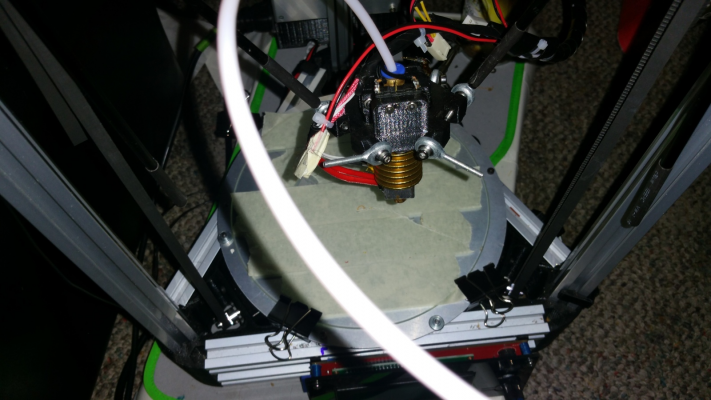Has any one built the Micromake printer?
Posted by titan325
|
Re: Has any one built the Micromake printer? November 07, 2015 04:05PM |
Registered: 8 years ago Posts: 16 |
I am having some issues with my printer and I thought I would put it to the brais trust. I have a problem where the layers are shifting very slightly and this is creating a pattern on my prints. The strange thing is that it seems to be related to how much filament has passed through the extruder (wider layers that use more filament show it more regularly and pronounced) because it's periodic based on filament length. I have attached a couple of pictures for you to look at.
Possible causes that I think I have ruled out (tell me if I am wring):
* inconsistent filament - if it were this then the issue would be visible all round (expanded layers) not shifted layers
* something on a gear or belt - I wouldn't think the problem would exist for multiple layers then come back to normal. also would be more erratic?
* loose arm or link or belt - why would it be so consistent?
* stepper underdriven - it can't be this because it wouldn't be so predictable nor would it go to good/bad/good like it does
* bed temperature - i tried turning this off later in the print (marked by red line on one of the pics) but problem persisted after that, it's PID controlled too and my power supply has lots of power to run it
* extrusion - as per "inconsistent filament" above
I am running marlin RichC firmware and have done the autocalibration which took about 6 iterations so it's fairly accurate normally, I run it at low speed for outside perimeters 20mm/s, 40mm/s inside perimeter, 50mm/s fill. If I run faster than this I seem to get this problem more so that might point to something. When run on a 20mm test cube I never noticed it (and it prints 19.96mm x 20.34mm) unless I have speed up.
Print details:
total length = 40.22m (120g)
0.2mm resolution
0.4mm print head
0.8mm shell thickness
15% fill
200deg PLA
60deg bed
1.75mm filament (does go up to 1.80)
cura slicer
I have really thought hard about this and can't seem to find out why it's happening? Any help?
Possible causes that I think I have ruled out (tell me if I am wring):
* inconsistent filament - if it were this then the issue would be visible all round (expanded layers) not shifted layers
* something on a gear or belt - I wouldn't think the problem would exist for multiple layers then come back to normal. also would be more erratic?
* loose arm or link or belt - why would it be so consistent?
* stepper underdriven - it can't be this because it wouldn't be so predictable nor would it go to good/bad/good like it does
* bed temperature - i tried turning this off later in the print (marked by red line on one of the pics) but problem persisted after that, it's PID controlled too and my power supply has lots of power to run it
* extrusion - as per "inconsistent filament" above
I am running marlin RichC firmware and have done the autocalibration which took about 6 iterations so it's fairly accurate normally, I run it at low speed for outside perimeters 20mm/s, 40mm/s inside perimeter, 50mm/s fill. If I run faster than this I seem to get this problem more so that might point to something. When run on a 20mm test cube I never noticed it (and it prints 19.96mm x 20.34mm) unless I have speed up.
Print details:
total length = 40.22m (120g)
0.2mm resolution
0.4mm print head
0.8mm shell thickness
15% fill
200deg PLA
60deg bed
1.75mm filament (does go up to 1.80)
cura slicer
I have really thought hard about this and can't seem to find out why it's happening? Any help?
|
Re: Has any one built the Micromake printer? November 07, 2015 05:05PM |
Registered: 8 years ago Posts: 197 |
@edak
Im not 100% sure what your talking about.
But if your talking about the small bump on the the outside.
I heard its from cura Or the slicing software, overlaping the next laryer starting point.
If your talking about the small gap. It could of hust been filament getting stuck or under extruding.
Im not 100% sure what your talking about.
But if your talking about the small bump on the the outside.
I heard its from cura Or the slicing software, overlaping the next laryer starting point.
If your talking about the small gap. It could of hust been filament getting stuck or under extruding.
|
Re: Has any one built the Micromake printer? November 07, 2015 05:18PM |
Registered: 8 years ago Posts: 16 |
xile6,
I am talking about all the horizontal lines which are visible on one side of the print as identified by attached image. They are not part of the design and are a small 'shift' in those layers (on the other side there are small dents but those are much harder to see because they don't catch the light.
This isn't the stitch point from cura though I haven't yet ruled out the slicer yet. Will try kissslicer and print another vase for the wife.
I am talking about all the horizontal lines which are visible on one side of the print as identified by attached image. They are not part of the design and are a small 'shift' in those layers (on the other side there are small dents but those are much harder to see because they don't catch the light.
This isn't the stitch point from cura though I haven't yet ruled out the slicer yet. Will try kissslicer and print another vase for the wife.
|
Re: Has any one built the Micromake printer? November 07, 2015 05:33PM |
Registered: 9 years ago Posts: 445 |
The ridges seem to be more pronounced where the effector makes the biggest change in direction/accelerations, they are "hardly" noticeable at the top of the vase.
To regular to chalk down to differences in filament diameter.
Hard to see in the pictures if the lines are over extruded (outwards all around) or shifted in the XY-plane (going inwards on one side of the print and outwards on the other). EDIT: OK you answered that before I posted
It's like one motor skips steps in a Z-hop then goes on for a few layers and then hops those steps forward, but again to regular.....
Edited 1 time(s). Last edit at 11/07/2015 05:34PM by Koenig.
To regular to chalk down to differences in filament diameter.
Hard to see in the pictures if the lines are over extruded (outwards all around) or shifted in the XY-plane (going inwards on one side of the print and outwards on the other). EDIT: OK you answered that before I posted
It's like one motor skips steps in a Z-hop then goes on for a few layers and then hops those steps forward, but again to regular.....
Edited 1 time(s). Last edit at 11/07/2015 05:34PM by Koenig.
|
Re: Has any one built the Micromake printer? November 09, 2015 04:33PM |
Registered: 8 years ago Posts: 16 |
|
Re: Has any one built the Micromake printer? November 12, 2015 04:20PM |
Registered: 8 years ago Posts: 5 |
Quote
edak
Can anyone identify how a motor could skip in the same direction then back again so regularly? I would think that motor skips would look more random than this.
Still puzzled...
I think thats because of some low quality parts of the printer... I checked the diagonalrods, some of them have really bad balljoints... One has space to shift for about 0.2mm.
I think thats also the reason why my autocalibration is not properly working.
And also for everbody else:
The Stock Repetier Firmware delivered by the sellers of the printer is really a piece of cr*** ... If you check the values of the EEPROM with Repetierhost you can see that the Diagonalrod value is 210 which is about 7.5 mm less then in reality. Also the deltaradius is on 93 which is wrong for the new effector.
By manual calibration i discovered a deltaradius of 95.95.
I now use the Repetier V0.92 which is really awesome so far, very good ramp acceleration and also a good looking leveling feature (not tested).
I can upload my firmware or Config file if you want.
Cheers
|
Re: Has any one built the Micromake printer? November 12, 2015 04:49PM |
Registered: 8 years ago Posts: 6 |
Hello,
still can't get the printer to print flat across more than 130 mm... any further and I get some spots too low and some too high...
I have the new effector and can't get it to work...
would love if you can upload your firmware - and ho do you auto calibrate it...or manually...
the best (but still not good enough) prints were with richcattle auto level firmware + some manual tweaks... (gives me 130 mm) - same version listed by Xile6.
the original firmware gets me to print 50-60mm max...
tried repetier 0.9.2.6 but didn't understand ho to properly calibrate it...got it to move to the right directions, and prob correctly using g32 - but only 3 points doesn't give me the best results.
also I cant seem to understand how can we get the advertised 180 mm print radius - when I get about 1mm from the belts the print radius is 163mm max...anyone got a bigger radius using the new effector? is it just false advertisment?
any help would be appreciated...still can't get the lcd cover to print right (trying for the past week, using different settings and firmwares)...the corners aren't printing right (too low usually, but not all corners, and not in front of a tower)...
thanks, don't know where I would be without the forum.
Yossi
Edited 1 time(s). Last edit at 11/12/2015 04:56PM by Death_Keeper.
still can't get the printer to print flat across more than 130 mm... any further and I get some spots too low and some too high...
I have the new effector and can't get it to work...
would love if you can upload your firmware - and ho do you auto calibrate it...or manually...
the best (but still not good enough) prints were with richcattle auto level firmware + some manual tweaks... (gives me 130 mm) - same version listed by Xile6.
the original firmware gets me to print 50-60mm max...
tried repetier 0.9.2.6 but didn't understand ho to properly calibrate it...got it to move to the right directions, and prob correctly using g32 - but only 3 points doesn't give me the best results.
also I cant seem to understand how can we get the advertised 180 mm print radius - when I get about 1mm from the belts the print radius is 163mm max...anyone got a bigger radius using the new effector? is it just false advertisment?
any help would be appreciated...still can't get the lcd cover to print right (trying for the past week, using different settings and firmwares)...the corners aren't printing right (too low usually, but not all corners, and not in front of a tower)...
thanks, don't know where I would be without the forum.
Yossi
Edited 1 time(s). Last edit at 11/12/2015 04:56PM by Death_Keeper.
|
Re: Has any one built the Micromake printer? November 12, 2015 07:16PM |
Registered: 8 years ago Posts: 197 |
I run the merlin RichC firmware.
I use the micromake repetier for the auto calbi since its faster then RichC.
Once it got the settings i then ported them over to merlin fw.
I havent tested if i can print the full bed or not.
But i do get everything nice and flat up to at less 80mm thats the biggest i tested now. Ill do a full bed test maybe tonight.
I plan to get some new rods, since i believe these are a bit to short.
When i get to the edge of the 180 glass bed. The effector tilts.
They where 217 out of box. But found some got lose and werent equal after rebuilding it a few times.
I ended up making them all tight and equal to 220.
Input it into the settings and all that works.
My settings where
Rods 220
Radius 107
Then ednstop adjustments.
A G30 or micromake auto calbirate both give a .02 difference betweem the 7 points.
And if you dont mind please upload your repetier. As i would like to know what settings will get this printer moving.
And the defaul hex repetier is a base l. It needs the auto calbiration to fill in the blanks.
Also if anyone has a stl of the new effector. Id like to see it.
Edited 2 time(s). Last edit at 11/12/2015 07:30PM by xile6.
I use the micromake repetier for the auto calbi since its faster then RichC.
Once it got the settings i then ported them over to merlin fw.
I havent tested if i can print the full bed or not.
But i do get everything nice and flat up to at less 80mm thats the biggest i tested now. Ill do a full bed test maybe tonight.
I plan to get some new rods, since i believe these are a bit to short.
When i get to the edge of the 180 glass bed. The effector tilts.
They where 217 out of box. But found some got lose and werent equal after rebuilding it a few times.
I ended up making them all tight and equal to 220.
Input it into the settings and all that works.
My settings where
Rods 220
Radius 107
Then ednstop adjustments.
A G30 or micromake auto calbirate both give a .02 difference betweem the 7 points.
And if you dont mind please upload your repetier. As i would like to know what settings will get this printer moving.
And the defaul hex repetier is a base l. It needs the auto calbiration to fill in the blanks.
Also if anyone has a stl of the new effector. Id like to see it.
Edited 2 time(s). Last edit at 11/12/2015 07:30PM by xile6.
|
Re: Has any one built the Micromake printer? November 13, 2015 01:31AM |
Registered: 8 years ago Posts: 16 |
I have ordered some new traxxis ball ends and push rods for them so will get rid of the slop that Treloid has identified (I noticed this too).
I seem to have blown one of the stepper drivers in my search to adjust them correctly (I think I removed the motor when it was still powered so blew the DRV8825 chip). This is not such an issue as I will just replace the chip (ordered a new one of those already of ebay so hopefully that fixes the issue. Perhaps there was an issue with th driver before I blew it up and that might have caused the problem so I wno't know until I receive the replacement.
At the same time I also considered moving to a 32bit platform such as the smoothieware MKS SBASE unit which is fairly inexpensive but has a lot of power to do 1/32 microstepping and finer resolution and that way I don't have to consider the controller being a problem. This is not to say that the micromake controller is bad, because it used to give me much clearer prints (eg attached), but I just think it's time for an upgrade.
I seem to have blown one of the stepper drivers in my search to adjust them correctly (I think I removed the motor when it was still powered so blew the DRV8825 chip). This is not such an issue as I will just replace the chip (ordered a new one of those already of ebay so hopefully that fixes the issue. Perhaps there was an issue with th driver before I blew it up and that might have caused the problem so I wno't know until I receive the replacement.
At the same time I also considered moving to a 32bit platform such as the smoothieware MKS SBASE unit which is fairly inexpensive but has a lot of power to do 1/32 microstepping and finer resolution and that way I don't have to consider the controller being a problem. This is not to say that the micromake controller is bad, because it used to give me much clearer prints (eg attached), but I just think it's time for an upgrade.
|
Re: Has any one built the Micromake printer? November 15, 2015 08:15AM |
Registered: 8 years ago Posts: 5 |
So this is the link to my firmware i'm currently using...
click me im a link
Still have some strange issues like stuttering with the skirt in the beginnng of the print (without skirt and while printing the effective part there is no stuttering, very strange...) but i really love this firmware because of the ramp acceleration and stuff like this.
I got the best results by manual calibrating cause the new effector shifts when it touches the buildplate not in the middle axis of the printbed so no accurate bed sensing is possible in my opinion.
I will also get some traxxas ball joints and make some new pushrods.
My calibrating process looks like this:
1) Moving to bed in front of X tower (by using scripts in repetierhost)
2) Paper check and repeat step 1 until a little bit of resistance when pulling the paper under the nozle. Adjust the hight by adjusting the endstop screw in the carriage or by adjusting the software endstop offset.
3) Same steps for Y Tower
4) after succesfull calibrating of Y tower re-check X Tower for changes
5) Step 1 and 2 for Z Tower
6) Re-Check all Towers
7) Move to the center and do the paper check.
8) If noozle is too high over the printbed, increase delta_radius. If it's too low decrease delta radius.
9) Move to the X position and check the nozle height. Increase Max Z height until the paper check is alright again.
10) Move again to center and do the paper check.
Repeat this until the paper check passes in all 3 tower positions and in the center.
My delta values:
Diagonal rods 217.5
delta radius 95.95
Hope this helps a bit.
I will try the stable version 0.91 of repetier but somehow it's impossible to download because in the setup tool on the weppage isn't a download or next button... -.-
Edited 1 time(s). Last edit at 11/15/2015 08:16AM by treloid.
click me im a link
Still have some strange issues like stuttering with the skirt in the beginnng of the print (without skirt and while printing the effective part there is no stuttering, very strange...) but i really love this firmware because of the ramp acceleration and stuff like this.
I got the best results by manual calibrating cause the new effector shifts when it touches the buildplate not in the middle axis of the printbed so no accurate bed sensing is possible in my opinion.
I will also get some traxxas ball joints and make some new pushrods.
My calibrating process looks like this:
1) Moving to bed in front of X tower (by using scripts in repetierhost)
2) Paper check and repeat step 1 until a little bit of resistance when pulling the paper under the nozle. Adjust the hight by adjusting the endstop screw in the carriage or by adjusting the software endstop offset.
3) Same steps for Y Tower
4) after succesfull calibrating of Y tower re-check X Tower for changes
5) Step 1 and 2 for Z Tower
6) Re-Check all Towers
7) Move to the center and do the paper check.
8) If noozle is too high over the printbed, increase delta_radius. If it's too low decrease delta radius.
9) Move to the X position and check the nozle height. Increase Max Z height until the paper check is alright again.
10) Move again to center and do the paper check.
Repeat this until the paper check passes in all 3 tower positions and in the center.
My delta values:
Diagonal rods 217.5
delta radius 95.95
Hope this helps a bit.
I will try the stable version 0.91 of repetier but somehow it's impossible to download because in the setup tool on the weppage isn't a download or next button... -.-
Edited 1 time(s). Last edit at 11/15/2015 08:16AM by treloid.
|
Re: Has any one built the Micromake printer? November 17, 2015 05:01PM |
Registered: 8 years ago Posts: 197 |
So today i started up the printer and got ready to print.
It home and then started to move down and all hell broke loose.
effector flip over and started moving down.
pic does show the full story. 5 ends came off, 2 on effector 3 from carriages
Once everything cool down.I look everything over.
I thought the micromake rods where drilled, tap and threaded into the rods.
When i first had problems printing i found the rods to be uneven and thought they just got unscrew some when changing effector. Screw them in/out till they where all equal, and had no more problems. (till today)
Well turns out they didnt tap them.
They just drill a hole and stuck the rods in there. I should of known to check these premade rods.
I was going to buy some epoxy and make these rods none adjustable but i always order metal rods like the sintron kossel kit. Should be here in a few days.
So just a tip to others that might be having some problems with calibration or print quality. Check your rods.
Edited 1 time(s). Last edit at 11/17/2015 05:02PM by xile6.
It home and then started to move down and all hell broke loose.
effector flip over and started moving down.
pic does show the full story. 5 ends came off, 2 on effector 3 from carriages
Once everything cool down.I look everything over.
I thought the micromake rods where drilled, tap and threaded into the rods.
When i first had problems printing i found the rods to be uneven and thought they just got unscrew some when changing effector. Screw them in/out till they where all equal, and had no more problems. (till today)
Well turns out they didnt tap them.
They just drill a hole and stuck the rods in there. I should of known to check these premade rods.
I was going to buy some epoxy and make these rods none adjustable but i always order metal rods like the sintron kossel kit. Should be here in a few days.
So just a tip to others that might be having some problems with calibration or print quality. Check your rods.
Edited 1 time(s). Last edit at 11/17/2015 05:02PM by xile6.
|
Re: Has any one built the Micromake printer? November 19, 2015 05:37AM |
Registered: 8 years ago Posts: 1 |
Hi Guys,
I bought this 3D printer from AliExpress and it appears to be a Micromake model. It all arrived (including the build instructions on a pink SD card / USB drive combo) intact and seemingly all present... but the thumb drive was pink and my 3 year old daughter ran off with it and now a couple of days later has no idea where it went.
I've contacted the seller and I'm hopeful they'll be able to send the build instructions across but with timezone and language barriers it is taking a fair amount of time. I was wondering if anyone on this forum could make the content of the thumb drive available if they have the same/similar model?
I know the instructions are a bit pants (I did manage to look at them before they went missing) but some clues as to which bolts are intended to go with what would help -- the deductive process could do with a few clues
Thanks for you help!
Stuart
I bought this 3D printer from AliExpress and it appears to be a Micromake model. It all arrived (including the build instructions on a pink SD card / USB drive combo) intact and seemingly all present... but the thumb drive was pink and my 3 year old daughter ran off with it and now a couple of days later has no idea where it went.
I've contacted the seller and I'm hopeful they'll be able to send the build instructions across but with timezone and language barriers it is taking a fair amount of time. I was wondering if anyone on this forum could make the content of the thumb drive available if they have the same/similar model?
I know the instructions are a bit pants (I did manage to look at them before they went missing) but some clues as to which bolts are intended to go with what would help -- the deductive process could do with a few clues

Thanks for you help!
Stuart
|
Re: Has any one built the Micromake printer? November 19, 2015 08:09AM |
Registered: 8 years ago Posts: 197 |
For the most part read this.
kossel mini pdf
Other then that here are some videos micromake thingivers
kossel mini pdf
Other then that here are some videos micromake thingivers
|
Re: Has any one built the Micromake printer? November 20, 2015 02:13AM |
Registered: 8 years ago Posts: 6 |
Hi,
for the build videos see:buld videos and other stuff
the videos are in chinese so I took a picture of the screws used in each step - build pics
hope it helps.
ps: anyone tried the new cure + firmware posted in my first link? the posted a new file...
Yossi
Edited 1 time(s). Last edit at 11/20/2015 02:14AM by Death_Keeper.
for the build videos see:buld videos and other stuff
the videos are in chinese so I took a picture of the screws used in each step - build pics
hope it helps.
ps: anyone tried the new cure + firmware posted in my first link? the posted a new file...
Yossi
Edited 1 time(s). Last edit at 11/20/2015 02:14AM by Death_Keeper.
|
Re: Has any one built the Micromake printer? December 02, 2015 11:15PM |
Registered: 8 years ago Posts: 16 |
So I have replaced the stepper driver chips on the PCB, replaced the arms with traxxas, taken away the heated bed and running at slow motion 30mm/s and still I am getting that funny horizontal pattern in the layers! It's the pattern that it makes that is really annoying me because on some of my prints it stands out quite prominently.
See attached photos, note that they are further apart in these shots because the prints are very thin and use less filament.
Time to try a print with some filament from a different supplier?
See attached photos, note that they are further apart in these shots because the prints are very thin and use less filament.
Time to try a print with some filament from a different supplier?
|
Re: Has any one built the Micromake printer? December 19, 2015 09:26AM |
Registered: 8 years ago Posts: 2 |
hey there i have the same problem prints all lean to the side, i bought this months ago and have had the world of problems, the instructions i got are crap, and i think the software they provide is just a bunch of poorly assembled pieces thrown together. i have blown 3 arduino boards, 4 ramps boards, and 16 drivers. i could not figure out what the issue was, but as it turns out the power supply was labeled 12volts but was actually pumping out 27volts. of coarse they did not care to refund me, i have tested all the motors and boards now and they are correct and working, but the cura they provide crashes at the end of a print, with the y motor failing to lift and all the prints lean over to the side. i am now trying to put marlin on and run it with repetier but the supplied one is all in Chinese, and i don't read Chinese, so my question is does anyone have a marlin setup that works and if possible would you please share the whole ino file, or any setup that works? thanks
|
Re: Has any one built the Micromake printer? December 19, 2015 10:07AM |
Registered: 8 years ago Posts: 10 |
This is the marlin firmware I found on the micromake website (http://micromake.cn). Just unzip it and upload it with your arduino software. It is primarily in english except for the comments in the configuration file. Go to the marlin github page for the original comments and further information. I hope this helps.
|
Re: Has any one built the Micromake printer? December 19, 2015 06:03PM |
Registered: 8 years ago Posts: 3 |
Hello
I am lookling for a bit of help with my micromake. I got it working fine after a few minor issues, and had it printing a number of parts that I was happy with.
However the hotend jammed up, and during the course of figuring out the problem the feeder that came with it broke.
I replaced the feeder with a aluminium one, and have that working, but I still had problems with it jamming, so i have got a E3D V6 J-head 1.75mm.
I am not convinced that it is heating to the correct temperature. Is there a setting i need to change?I looked up a spec on the internet, and it has 100K specifiction for the thermistor. If I wanted to measure how hot the heater block is getting, can i just put a digital thermometer on the block and use the temperature i read there?
Based on the above comments, I will next install the RC firmware and figure out that app.
Craig
I am lookling for a bit of help with my micromake. I got it working fine after a few minor issues, and had it printing a number of parts that I was happy with.
However the hotend jammed up, and during the course of figuring out the problem the feeder that came with it broke.
I replaced the feeder with a aluminium one, and have that working, but I still had problems with it jamming, so i have got a E3D V6 J-head 1.75mm.
I am not convinced that it is heating to the correct temperature. Is there a setting i need to change?I looked up a spec on the internet, and it has 100K specifiction for the thermistor. If I wanted to measure how hot the heater block is getting, can i just put a digital thermometer on the block and use the temperature i read there?
Based on the above comments, I will next install the RC firmware and figure out that app.
Craig
|
Re: Has any one built the Micromake printer? December 19, 2015 06:34PM |
Registered: 8 years ago Posts: 197 |
Quote
aeonfox
Hello
I am lookling for a bit of help with my micromake. I got it working fine after a few minor issues, and had it printing a number of parts that I was happy with.
However the hotend jammed up, and during the course of figuring out the problem the feeder that came with it broke.
I replaced the feeder with a aluminium one, and have that working, but I still had problems with it jamming, so i have got a E3D V6 J-head 1.75mm.
I am not convinced that it is heating to the correct temperature. Is there a setting i need to change?I looked up a spec on the internet, and it has 100K specifiction for the thermistor. If I wanted to measure how hot the heater block is getting, can i just put a digital thermometer on the block and use the temperature i read there?
Based on the above comments, I will next install the RC firmware and figure out that app.
Craig
if you made good prints with the thermistor setup up as you had it. and now it jams after awhile.
You might have a cooling problem and the fan not good enough to cool the heatsink on the hotend.
|
Re: Has any one built the Micromake printer? December 20, 2015 04:57AM |
Registered: 8 years ago Posts: 3 |
|
Re: Has any one built the Micromake printer? December 20, 2015 06:05AM |
Registered: 8 years ago Posts: 16 |
If you go to thingiverse and print out the link below then you can use the 40mm included fan to a e3d
E3D Clone 40mm Clip-On Fan Mount found on #Thingiverse [www.thingiverse.com]
I designed that and it clips on nicely for me.
E3D Clone 40mm Clip-On Fan Mount found on #Thingiverse [www.thingiverse.com]
I designed that and it clips on nicely for me.
|
Re: Has any one built the Micromake printer? December 20, 2015 08:11PM |
Registered: 8 years ago Posts: 3 |
|
Re: Has any one built the Micromake printer? December 29, 2015 03:11PM |
Registered: 12 years ago Posts: 24 |
i finished a micromake kossel a month ago and having extremely good prints,
i would recommend some thermal compound to secure the termister to the head as the stock configuration is not that great, right now my hot end is able to heat up without 30 seconds with only a 5 degree overshoot
i also have the stock fan at the stock location running at minimum of 75% PWM when printing
the comment about the rods is true, they did not tap the rods and they can be tapped properly since they are carbon. i highly suggest either epoxy or superglue (what i used) to secure the rods as mine started walking out on their own after about a week of printing
attached is my marlin config that works (latest from git hub at time of posting)
on the power supply ouputting 27 volts, did you switch it to run on 120vac as mention in the manual, in theory it shouldnt affect the output voltage due to how the feeback works but you never know...
after making this post, i printed a thin shell 40mm cube, final measurements are 39.80mm +/- 0.1mm all around since i didnt scale it for shrinkage
[imgur.com]
Edited 4 time(s). Last edit at 12/31/2015 02:01AM by lalalandrus.
i would recommend some thermal compound to secure the termister to the head as the stock configuration is not that great, right now my hot end is able to heat up without 30 seconds with only a 5 degree overshoot
i also have the stock fan at the stock location running at minimum of 75% PWM when printing
the comment about the rods is true, they did not tap the rods and they can be tapped properly since they are carbon. i highly suggest either epoxy or superglue (what i used) to secure the rods as mine started walking out on their own after about a week of printing
attached is my marlin config that works (latest from git hub at time of posting)
on the power supply ouputting 27 volts, did you switch it to run on 120vac as mention in the manual, in theory it shouldnt affect the output voltage due to how the feeback works but you never know...
after making this post, i printed a thin shell 40mm cube, final measurements are 39.80mm +/- 0.1mm all around since i didnt scale it for shrinkage
[imgur.com]
Edited 4 time(s). Last edit at 12/31/2015 02:01AM by lalalandrus.
|
Re: Has any one built the Micromake printer? January 03, 2016 09:45AM |
Registered: 8 years ago Posts: 5 |
hi there,
i too just built a micromake printer.
looks nice, but i should focus on other things about at the time being.
problems:
- upon completion, the firmware on it or the controller card itself just locked up.
that only happens when i attempted to jog the motors positions.
it would allow it to happen a little, then it would just lock the screen, the dial on the controller became useless.
a reboot of the card seems to reset it back to retrying the same scenario repeatedly.
- a attempt to home the printer causes only two of the three motors to respond properly.
one motor would move only in one direction after reaching the limit switch.
if i performed a 2nd or a 3rd attempt, it would get increasingly less calibrated with that one motor, as that motor would avoid going near the limit switch each time a little further away.
i turn it off, retry, same results.
that same motor became very warm, unlike how the others are.
i am convinced the controller card itself is buggered for that particular motor driver on its board.
it could be a result of both a bad controller card and one bad motor.
also only one of the two fans will work.
i did attach the 2nd fan into the correct socket on the board as shown in the videos the seller provided me with, correct + and - fan wires identified before installing.
the quality control testing sticker on the card suggests it passed its testing. hmmm...
that makes me wonder how in depth the testing goes before getting a stamp of approval then being shipped to a customer.
its been a few days since the printer kit arrived, and will consider contacting the seller on ebay.
- the instructions were not english, in fact there was no instructions included in the packaging.
i contacted the seller to inform that instructions were needed, and then was provided a link to only chinese instructions shown on video.
even though rewinding it alot to try and decode the instructions, i managed to build most of the machine prior and without any examples to follow.
i found this forum here shortly afterwards. lol
i am always very careful handling electronics, and never bumped or did anything to the delicate items.
i treat it like a neurosurgeon would.
another thing that seems spooky, is how the seller routes the end stop wires.
the wires are expected to be in rather close proximity to the knife sharp edges at the top of the aluminum extrusions, you too most likely noticed this too.
and the extrusions could have had better protection in the box by wrapping them individually, there are small dings present on them that breach the painted finish. that could have been avoided and most likely will be in the future by who is responsible for packaging them prior to shipping.
i do happen to have an extra arduino with the ramps 1.4 board i purchased a few months ago before buying the delta that is intended for another larger build of a machine, and am wondering if and how i should install that one to replace the defective one that came with this micromake delta printer.
the ramps version came with opto end switches, rather than the mechanical ones, so that means the inputs on the micromake card do not allow it to match up.
the micromake end stops using only 2 connections, while the optical ones are wanting 3 of them.
kinda stuck wondering my next move.
has anyone else encounters similar concerns with their micromake printers?
wish i had a smoothie board based on what people say about that one.
but really, the micromake card and that one motor should be working without needing instant replacement$.
anyone have any solutions for how to configure the ramps card to replace the micromake one?
has anyone ever had to ask micromake for a new controller card, and or a new nema 17 motor?
also, there was no mounting system for filament spools, i thought there would be one based on the pictures they advertised that showed the spool parked on top of the delta printer.
thankyou for reading this and any help offered.
may all your prints turn out exact.
Edited 1 time(s). Last edit at 01/03/2016 10:07AM by megamicro.
i too just built a micromake printer.
looks nice, but i should focus on other things about at the time being.
problems:
- upon completion, the firmware on it or the controller card itself just locked up.
that only happens when i attempted to jog the motors positions.
it would allow it to happen a little, then it would just lock the screen, the dial on the controller became useless.
a reboot of the card seems to reset it back to retrying the same scenario repeatedly.
- a attempt to home the printer causes only two of the three motors to respond properly.
one motor would move only in one direction after reaching the limit switch.
if i performed a 2nd or a 3rd attempt, it would get increasingly less calibrated with that one motor, as that motor would avoid going near the limit switch each time a little further away.
i turn it off, retry, same results.
that same motor became very warm, unlike how the others are.
i am convinced the controller card itself is buggered for that particular motor driver on its board.
it could be a result of both a bad controller card and one bad motor.
also only one of the two fans will work.
i did attach the 2nd fan into the correct socket on the board as shown in the videos the seller provided me with, correct + and - fan wires identified before installing.
the quality control testing sticker on the card suggests it passed its testing. hmmm...
that makes me wonder how in depth the testing goes before getting a stamp of approval then being shipped to a customer.
its been a few days since the printer kit arrived, and will consider contacting the seller on ebay.
- the instructions were not english, in fact there was no instructions included in the packaging.
i contacted the seller to inform that instructions were needed, and then was provided a link to only chinese instructions shown on video.
even though rewinding it alot to try and decode the instructions, i managed to build most of the machine prior and without any examples to follow.
i found this forum here shortly afterwards. lol
i am always very careful handling electronics, and never bumped or did anything to the delicate items.
i treat it like a neurosurgeon would.
another thing that seems spooky, is how the seller routes the end stop wires.
the wires are expected to be in rather close proximity to the knife sharp edges at the top of the aluminum extrusions, you too most likely noticed this too.
and the extrusions could have had better protection in the box by wrapping them individually, there are small dings present on them that breach the painted finish. that could have been avoided and most likely will be in the future by who is responsible for packaging them prior to shipping.
i do happen to have an extra arduino with the ramps 1.4 board i purchased a few months ago before buying the delta that is intended for another larger build of a machine, and am wondering if and how i should install that one to replace the defective one that came with this micromake delta printer.
the ramps version came with opto end switches, rather than the mechanical ones, so that means the inputs on the micromake card do not allow it to match up.
the micromake end stops using only 2 connections, while the optical ones are wanting 3 of them.
kinda stuck wondering my next move.
has anyone else encounters similar concerns with their micromake printers?
wish i had a smoothie board based on what people say about that one.
but really, the micromake card and that one motor should be working without needing instant replacement$.
anyone have any solutions for how to configure the ramps card to replace the micromake one?
has anyone ever had to ask micromake for a new controller card, and or a new nema 17 motor?
also, there was no mounting system for filament spools, i thought there would be one based on the pictures they advertised that showed the spool parked on top of the delta printer.
thankyou for reading this and any help offered.
may all your prints turn out exact.

Edited 1 time(s). Last edit at 01/03/2016 10:07AM by megamicro.
|
Re: Has any one built the Micromake printer? January 03, 2016 10:16AM |
Registered: 8 years ago Posts: 197 |
Quote
megamicro
hi there,
i too just built a micromake printer.
looks nice, but i should focus on other things about at the time being.
problems:
- upon completion, the firmware on it or the controller card itself just locked up.
that only happens when i attempted to jog the motors positions.
it would allow it to happen a little, then it would just lock the screen, the dial on the controller became useless.
a reboot of the card seems to reset it back to retrying the same scenario repeatedly.
- a attempt to home the printer causes only two of the three motors to respond properly.
one motor would move only in one direction after reaching the limit switch.
if i performed a 2nd or a 3rd attempt, it would get increasingly less calibrated with that one motor, as that motor would avoid going near the limit switch each time a little further away.
i turn it off, retry, same results.
that same motor became very warm, unlike how the others are.
i am convinced the controller card itself is buggered for that particular motor driver on its board.
it could be a result of both a bad controller card and one bad motor.
also only one of the two fans will work.
i did attach the 2nd fan into the correct socket on the board as shown in the videos the seller provided me with, correct + and - fan wires identified before installing.
the quality control testing sticker on the card suggests it passed its testing. hmmm...
that makes me wonder how in depth the testing goes before getting a stamp of approval then being shipped to a customer.
its been a few days since the printer kit arrived, and will consider contacting the seller on ebay.
- the instructions were not english, in fact there was no instructions included in the packaging.
i contacted the seller to inform that instructions were needed, and then was provided a link to only chinese instructions shown on video.
even though rewinding it alot to try and decode the instructions, i managed to build most of the machine prior and without any examples to follow.
i found this forum here shortly afterwards. lol
i am always very careful handling electronics, and never bumped or did anything to the delicate items.
i treat it like a neurosurgeon would.
another thing that seems spooky, is how the seller routes the end stop wires.
the wires are expected to be in rather close proximity to the knife sharp edges at the top of the aluminum extrusions, you too most likely noticed this too.
and the extrusions could have had better protection in the box by wrapping them individually, there are small dings present on them that breach the painted finish. that could have been avoided and most likely will be in the future by who is responsible for packaging them prior to shipping.
i do happen to have an extra arduino with the ramps 1.4 board i purchased a few months ago before buying the delta that is intended for another larger build of a machine, and am wondering if and how i should install that one to replace the defective one that came with this micromake delta printer.
the ramps version came with opto end switches, rather than the mechanical ones, so that means the inputs on the micromake card do not allow it to match up.
the micromake end stops using only 2 connections, while the optical ones are wanting 3 of them.
kinda stuck wondering my next move.
has anyone else encounters similar concerns with their micromake printers?
wish i had a smoothie board based on what people say about that one.
but really, the micromake card and that one motor should be working without needing instant replacement$.
anyone have any solutions for how to configure the ramps card to replace the micromake one?
has anyone ever had to ask micromake for a new controller card, and or a new nema 17 motor?
also, there was no mounting system for filament spools, i thought there would be one based on the pictures they advertised that showed the spool parked on top of the delta printer.
thankyou for reading this and any help offered.
may all your prints turn out exact.
Try a different firmware, also you might have one motor inverted on the board.
There is 2 types of micromale printers.
1 that uses a micromake board and the other uses a red rampa board.
Which do you have?
|
Re: Has any one built the Micromake printer? January 03, 2016 01:42PM |
Registered: 8 years ago Posts: 5 |
hi, thanx for the suggestions.
i found a email minutes after posting here from the seller and responded to it by letting him know whats wrong with it.
the board itself is black in color and this is printed on the lower right side corner on it: MICROMAKE V.1.2 ®
unless the motor was wire backwards inside the motor, there is no way i connected it to the board wrong.
the colors of the wires match the other working motors, the plastic connection jacks were already attached, all i had to do is press them into the cards sockets, and that non working motor was given no difference than the others.
i will wait and see what the seller suggests before flashing the firmware to change anything about it, might have to send it back and they can look at it, or just fire me a new one in a small bubblewrap envelope / box along with a nema 17.
if everything goes south, i will throw more money at it and just get the cleanest printing card, a smoothieboard or something just as good as that one if recommended, and look into learning how it adapts to this micromake delta, if there is any need other connectors to order along with it.
cheers
Edited 1 time(s). Last edit at 01/03/2016 01:44PM by megamicro.
i found a email minutes after posting here from the seller and responded to it by letting him know whats wrong with it.
the board itself is black in color and this is printed on the lower right side corner on it: MICROMAKE V.1.2 ®
unless the motor was wire backwards inside the motor, there is no way i connected it to the board wrong.
the colors of the wires match the other working motors, the plastic connection jacks were already attached, all i had to do is press them into the cards sockets, and that non working motor was given no difference than the others.
i will wait and see what the seller suggests before flashing the firmware to change anything about it, might have to send it back and they can look at it, or just fire me a new one in a small bubblewrap envelope / box along with a nema 17.
if everything goes south, i will throw more money at it and just get the cleanest printing card, a smoothieboard or something just as good as that one if recommended, and look into learning how it adapts to this micromake delta, if there is any need other connectors to order along with it.
cheers
Edited 1 time(s). Last edit at 01/03/2016 01:44PM by megamicro.
|
Re: Has any one built the Micromake printer? January 04, 2016 12:24AM |
Registered: 12 years ago Posts: 24 |
|
Re: Has any one built the Micromake printer? January 08, 2016 10:34PM |
Registered: 8 years ago Posts: 33 |
Can anyone provide me the whole Marlin firmware in a zip file? I tried copying over some of the Config.h and Config_adv.h files to the RC firmware. But it gives me error when I try to flash the firmware.
Since my PC isn't able to run Cura for some reason, I am not able to make any real adjustments and would rather use Marlin firmware.
thanks!
Since my PC isn't able to run Cura for some reason, I am not able to make any real adjustments and would rather use Marlin firmware.
thanks!
|
Re: Has any one built the Micromake printer? January 09, 2016 12:06PM |
Registered: 8 years ago Posts: 2 |
|
Re: Has any one built the Micromake printer? January 09, 2016 12:34PM |
Registered: 8 years ago Posts: 2 |
Sorry, only registered users may post in this forum.