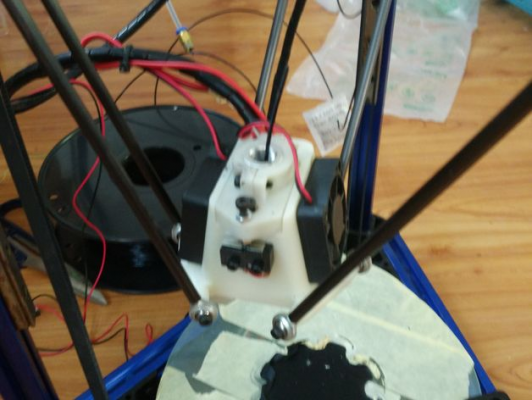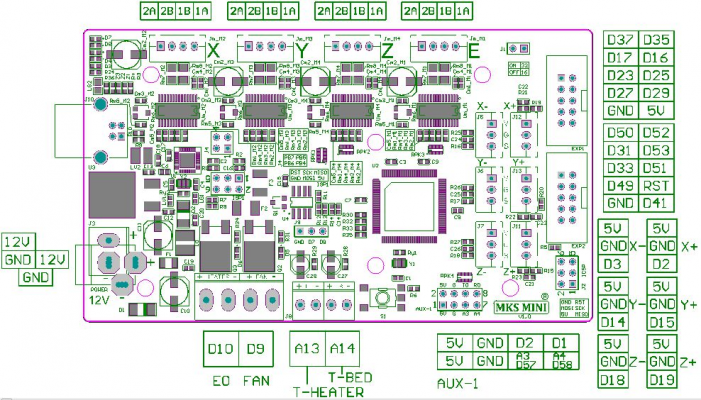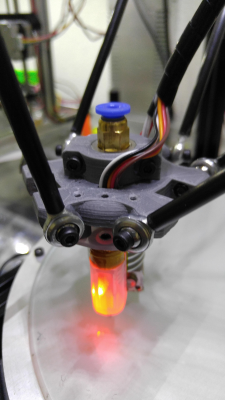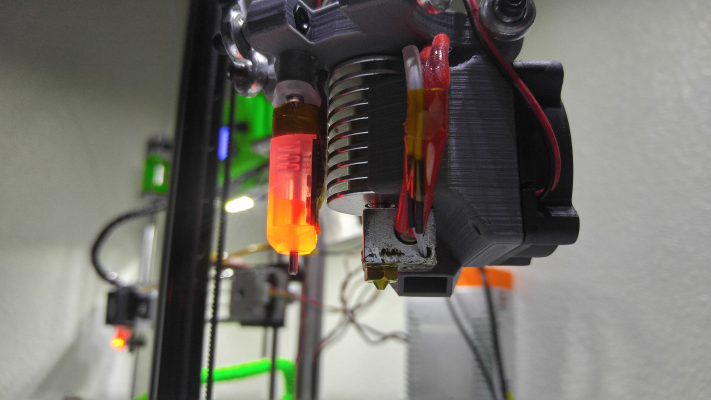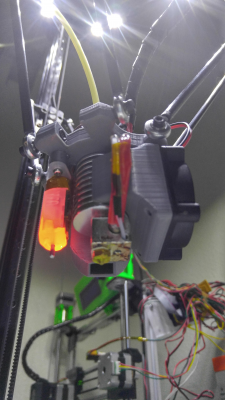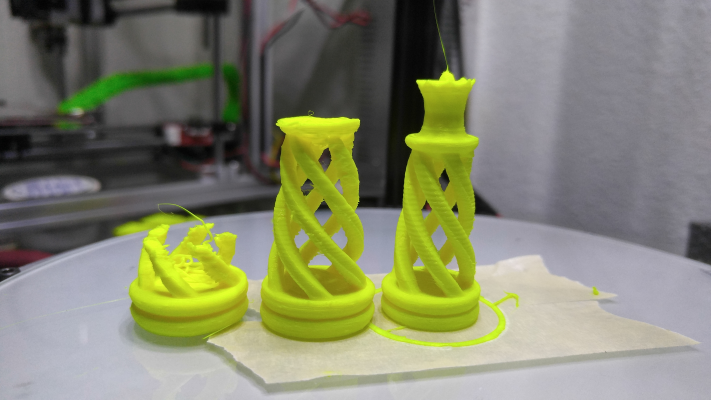Has any one built the Micromake printer?
Posted by titan325
|
Re: Has any one built the Micromake printer? January 15, 2016 03:57PM |
Registered: 8 years ago Posts: 6 |
WOW...Right after getting my printer I had to go back to work in Afghanistan. My family was getting ready to move into a new house (which I hear is nice, I have not seen it yet just through pictures) I have not even been able to put it together. It looks like I may be back home though in a few weeks to a month and a half depending on how much more they want to pay me that is...LoL This is the first time I've even been able to see how my thread is doing. It looks to have taken on a life of it's own. Thanks to everyone who has posted here. I'm going to need to do a lot of catching up I see.
|
Re: Has any one built the Micromake printer? January 15, 2016 03:58PM |
Registered: 8 years ago Posts: 6 |
|
Re: Has any one built the Micromake printer? January 15, 2016 04:02PM |
Registered: 8 years ago Posts: 33 |
Yeah RC 1.04 was giving me problems. Mainly the G30 A because there was no Z_Lift values. So between probing, Z does not lift causing the Auto probing to crash.
I'm on the Marlin-Test firmware now and having a bit of luck with G30 A. Only 7 iterations. Z-Height with paper test is pretty close. G29 works fine. After G30 A, homing the axis' to 0 to the endstops results the carriage moved down a few mm. So M119 shows all endstops OPEN. Usually after homing, the axis' stays on the endstops which puts the endstop into TRIGGERED mode. I am not sure what to do to fix this.
When I start a print, the usual G28 then G29, when it starts printing, the head crashes. I guess I'll adjust Z-height and issue G30 A command again to make sure everything is calibrated good.
I don't want to go back to the default HEX firmware because the auto calibrate on it sucks. I can only print a 20mm cube. Anything closer to the edge of the build plate is all out of calibration. One side is higher than the other and head crash..
Edited 1 time(s). Last edit at 01/15/2016 04:04PM by hoang82.
I'm on the Marlin-Test firmware now and having a bit of luck with G30 A. Only 7 iterations. Z-Height with paper test is pretty close. G29 works fine. After G30 A, homing the axis' to 0 to the endstops results the carriage moved down a few mm. So M119 shows all endstops OPEN. Usually after homing, the axis' stays on the endstops which puts the endstop into TRIGGERED mode. I am not sure what to do to fix this.
When I start a print, the usual G28 then G29, when it starts printing, the head crashes. I guess I'll adjust Z-height and issue G30 A command again to make sure everything is calibrated good.
I don't want to go back to the default HEX firmware because the auto calibrate on it sucks. I can only print a 20mm cube. Anything closer to the edge of the build plate is all out of calibration. One side is higher than the other and head crash..
Edited 1 time(s). Last edit at 01/15/2016 04:04PM by hoang82.
|
Re: Has any one built the Micromake printer? January 15, 2016 04:53PM |
Registered: 8 years ago Posts: 33 |
|
Re: Has any one built the Micromake printer? January 15, 2016 07:37PM |
Registered: 8 years ago Posts: 5 |
Thank you for your trying that and feedback us.
If so, it may be the issue as the control board. After check with engineers.
As the control board for the kossel printer is design for it. It is not the ramps 1.4 and Arduino, so it do not have another smoothieboard card to fix the printer.
We can re-send you one New control board of Micromake in next week. In next week (about weekend time), we will have a new batch Control board been produce.
At that time we can re-send you a new one which have updated.
The control board in stock at this moment is the same batch of the board in your side.
In order to avoid the control board have same problem, we suggest to send you the new batch Control board.
that is nice of them to actually prefer to send a more recent version of the controller card rather than attempt using the older 1.2 version card.
so, version 1.3 perhaps is the most current one. scores.
they are sincere developers that wish to offer a great product at a affordable price.
and they are currently developing a workable instruction set to remove language barriers.
it makes the extra short waiting time worth the effort knowing they have the best intentions.
they are worthy of new customers i believe they are. =)
offered them a few new company names to consider because it would help them be identified more directly in 3d printing for potential clients,
and they were thankful for the idea and might actually have a different advertised digital storefront name soon.
good people.
If so, it may be the issue as the control board. After check with engineers.
As the control board for the kossel printer is design for it. It is not the ramps 1.4 and Arduino, so it do not have another smoothieboard card to fix the printer.
We can re-send you one New control board of Micromake in next week. In next week (about weekend time), we will have a new batch Control board been produce.
At that time we can re-send you a new one which have updated.
The control board in stock at this moment is the same batch of the board in your side.
In order to avoid the control board have same problem, we suggest to send you the new batch Control board.
that is nice of them to actually prefer to send a more recent version of the controller card rather than attempt using the older 1.2 version card.
so, version 1.3 perhaps is the most current one. scores.
they are sincere developers that wish to offer a great product at a affordable price.
and they are currently developing a workable instruction set to remove language barriers.
it makes the extra short waiting time worth the effort knowing they have the best intentions.
they are worthy of new customers i believe they are. =)
offered them a few new company names to consider because it would help them be identified more directly in 3d printing for potential clients,
and they were thankful for the idea and might actually have a different advertised digital storefront name soon.
good people.
|
Re: Has any one built the Micromake printer? January 15, 2016 08:45PM |
Registered: 8 years ago Posts: 2 |
i tried all the versions of firmware shared and non of them have the functionality of the original firmware shipped with my machine.
i have the one with the injection molded parts and i think it shipped with a newer revision of firmware. my computer os is ubuntu
so couldnt use any of the software from the manufacture download site to calibrate the Z. Thinking I could get it working with different firmeware, I tried the ones shared with failed results
and now I cant get back to my original because mine never shipped with an sd card with firmware on it.
Mine said micromake ready on the lcd and the board is model 1.2.
If anyone has this firmware i would greatly appreciate it.
Thanks
i have the one with the injection molded parts and i think it shipped with a newer revision of firmware. my computer os is ubuntu
so couldnt use any of the software from the manufacture download site to calibrate the Z. Thinking I could get it working with different firmeware, I tried the ones shared with failed results
and now I cant get back to my original because mine never shipped with an sd card with firmware on it.
Mine said micromake ready on the lcd and the board is model 1.2.
If anyone has this firmware i would greatly appreciate it.
Thanks
|
Re: Has any one built the Micromake printer? January 15, 2016 09:30PM |
Registered: 8 years ago Posts: 33 |
Quote
scottman85
i tried all the versions of firmware shared and non of them have the functionality of the original firmware shipped with my machine.
i have the one with the injection molded parts and i think it shipped with a newer revision of firmware. my computer os is ubuntu
so couldnt use any of the software from the manufacture download site to calibrate the Z. Thinking I could get it working with different firmeware, I tried the ones shared with failed results
and now I cant get back to my original because mine never shipped with an sd card with firmware on it.
Mine said micromake ready on the lcd and the board is model 1.2.
If anyone has this firmware i would greatly appreciate it.
Thanks
You can't simply update anyone's firmware and expect it to work out of the box. You need to configure it to work with your printer. Even though some of us have the same printer with the same parts, the geometry is different.
Stsrt by reading up how to configure your firmware according to your geometry measurements and go from there.
Again, its not plug and play.
|
Re: Has any one built the Micromake printer? January 16, 2016 12:09AM |
Registered: 8 years ago Posts: 33 |
|
Re: Has any one built the Micromake printer? January 16, 2016 12:50AM |
Registered: 8 years ago Posts: 9 |
Same problem here, the X kinda works but then seems to drag or go up and then drag then go. I have a new motor that will be here on Monday and if it performs the same then I know it is the board, I am either going to order up a new board or just go with a new set of generic electronics and go from there. I will post on Monday and let you know what happens.
|
Re: Has any one built the Micromake printer? January 16, 2016 12:56AM |
Registered: 8 years ago Posts: 33 |
Are you able to home the axis?
I was messing around with the endstop invert and endstop dir (direction). When not configured right, the steppers stutters because you're telling it to do one thing but it's coded to do another.
-
So I am finally able to print. I turned off EEPROM_SETTINGS to run Marlin values. I do the same with my Prusa i3. This is for setting the height of the nozzle while printing. I know you can do it under EEPROM with gcodes but I am used to manually entering it into the firmware.
Even with the Auto Calibrate, Saved with M500, Then hit print. It goes through G28 and G29 as usual. But still prints high between Y-Z, high on Y to where the filament doesn't want to stick, and low on Z. Actually the low printed area is pretty much where I need it to be. So even though doing auto calibrate and auto bed leveling, it seems like it is not leveling the bed as I would imagine because my Prusa i3 measures 3 probe points and I'm good all the way across the build area. I know Deltas take more calibrating, but I thought the Auto Calibrate and Auto Bed would fix all of the manual calibrating.
I will do another G30A and G29 before printing and see if it will make a difference or not.
Edited 1 time(s). Last edit at 01/16/2016 01:06AM by hoang82.
I was messing around with the endstop invert and endstop dir (direction). When not configured right, the steppers stutters because you're telling it to do one thing but it's coded to do another.
-
So I am finally able to print. I turned off EEPROM_SETTINGS to run Marlin values. I do the same with my Prusa i3. This is for setting the height of the nozzle while printing. I know you can do it under EEPROM with gcodes but I am used to manually entering it into the firmware.
Even with the Auto Calibrate, Saved with M500, Then hit print. It goes through G28 and G29 as usual. But still prints high between Y-Z, high on Y to where the filament doesn't want to stick, and low on Z. Actually the low printed area is pretty much where I need it to be. So even though doing auto calibrate and auto bed leveling, it seems like it is not leveling the bed as I would imagine because my Prusa i3 measures 3 probe points and I'm good all the way across the build area. I know Deltas take more calibrating, but I thought the Auto Calibrate and Auto Bed would fix all of the manual calibrating.
I will do another G30A and G29 before printing and see if it will make a difference or not.
Edited 1 time(s). Last edit at 01/16/2016 01:06AM by hoang82.
|
Re: Has any one built the Micromake printer? January 16, 2016 10:39AM |
Registered: 8 years ago Posts: 197 |
|
Re: Has any one built the Micromake printer? January 16, 2016 02:07PM |
Registered: 8 years ago Posts: 33 |
Quote
xile6
What is your G30 A print out?
Should be 7 numbers.
And you dont run G30 A before ever print only G28 then G29.
And G28 overrides G29. This is for any type of 3d printer.
I know you dont run G30 before printing.
Good to know G28 overrides G29.
I am also thinking of ideas to replace the effector that comes with the new printers. It's a cool design, but it's constantly blowing air down towards the print surface. So printing in ABS is a pain. I might try and reverse the fan direction so it pulls air from the bottom and out the top and see if that works.
I'm also having problems with printing PLA. Seems like the fan isn't supplying enough power since it's using PWM. Even at max speed 255 pwm, I barely feel any air coming out of the fan. I ended up having to manually hold a 50mm Blower fan to the printed part when printing PLA. Any ideas on how to speed up the fan other than directly connecting it to the 12v PSU?
M666 L Values:
19:01:43.393 : Current Delta geometry values:
19:01:43.397 : X (Endstop Adj): -2.21
19:01:43.397 : Y (Endstop Adj): -2.35
19:01:43.397 : Z (Endstop Adj): -1.47
19:01:43.401 : P (Z-Probe Offset): X0.00 Y0.00 Z0.50
19:01:43.401 : A (Tower A Position Correction): 0.08
19:01:43.401 : B (Tower B Position Correction): 0.14
19:01:43.405 : C (Tower C Position Correction): -0.22
19:01:43.405 : I (Tower A Radius Correction): 0.37
19:01:43.409 : J (Tower B Radius Correction): 0.37
19:01:43.409 : K (Tower C Radius Correction): 0.37
19:01:43.409 : R (Delta Radius): 92.16
19:01:43.413 : D (Diagonal Rod Length): 207.61
19:01:43.413 : H (Z-Height): 319.81
----
Also does anyone happen to know where I could connect a servo to the board, or do you know where pin D11 is? I want to install a different type of auto leveling probe instead of using Micromake's design. All the nozzle tapping on the glass bed seems like the nozzle took a good beating. I want to eliminate the nozzle touching the bed.
Edited 4 time(s). Last edit at 01/16/2016 08:09PM by hoang82.
|
Re: Has any one built the Micromake printer? January 16, 2016 08:59PM |
Registered: 8 years ago Posts: 197 |
Quote
hoang82
Quote
xile6
What is your G30 A print out?
Should be 7 numbers.
And you dont run G30 A before ever print only G28 then G29.
And G28 overrides G29. This is for any type of 3d printer.
I know you dont run G30 before printing.
Good to know G28 overrides G29.
I am also thinking of ideas to replace the effector that comes with the new printers. It's a cool design, but it's constantly blowing air down towards the print surface. So printing in ABS is a pain. I might try and reverse the fan direction so it pulls air from the bottom and out the top and see if that works.
I'm also having problems with printing PLA. Seems like the fan isn't supplying enough power since it's using PWM. Even at max speed 255 pwm, I barely feel any air coming out of the fan. I ended up having to manually hold a 50mm Blower fan to the printed part when printing PLA. Any ideas on how to speed up the fan other than directly connecting it to the 12v PSU?
M666 L Values:
19:01:43.393 : Current Delta geometry values:
19:01:43.397 : X (Endstop Adj): -2.21
19:01:43.397 : Y (Endstop Adj): -2.35
19:01:43.397 : Z (Endstop Adj): -1.47
19:01:43.401 : P (Z-Probe Offset): X0.00 Y0.00 Z0.50
19:01:43.401 : A (Tower A Position Correction): 0.08
19:01:43.401 : B (Tower B Position Correction): 0.14
19:01:43.405 : C (Tower C Position Correction): -0.22
19:01:43.405 : I (Tower A Radius Correction): 0.37
19:01:43.409 : J (Tower B Radius Correction): 0.37
19:01:43.409 : K (Tower C Radius Correction): 0.37
19:01:43.409 : R (Delta Radius): 92.16
19:01:43.413 : D (Diagonal Rod Length): 207.61
19:01:43.413 : H (Z-Height): 319.81
----
Also does anyone happen to know where I could connect a servo to the board, or do you know where pin D11 is? I want to install a different type of auto leveling probe instead of using Micromake's design. All the nozzle tapping on the glass bed seems like the nozzle took a good beating. I want to eliminate the nozzle touching the bed.
Which ver of the micromake printer do you have? The one with the MKS board or Ramps?
I believe the ramps board has an AUX port that might need to be converted for your needs.
Also which effector?
I had this one
But i have since move from that effector and went with a plain normall kossel effector with allen head probe. Also made the move to a smoothie board so now i just auto calibrate once and im able to print without using the probe any more.
But if you go on thingivers your find a few people who made some fan shrouds that stop the fan from blowing on the hotend/print.
There is also this one micromake effector, but it comes with a build in part blower and the hotend fan is mounted to blow up. SO im guessing you dont have that one.
AS far as printing pla. You need a part cooler fan. I made one on its on thingivers just search "xile6"
Also for ramps D10 is the hotend
D9 is for layer fan.
D8 is the heatbed
Your hotend fan should be wire to 12volts. So as soon as the printer is on the fan is on.
but for the part fans you can try upgrading fans (if you have it set to 255 on start then it will output a full 12 volts so thats all your fan can do) something that had more cfm will work.
I had a 4020 fan that put out like 4cfm or 5cfm. that thing was a bit loud but it moved some air.
Works great but since ive redesign everything i have to work it back into my design i have now.
As far as probes go.
You can use the nozzle as you have now. But i had the same thing happen the brass nozzle leaves bits in the glass.
There is the allen head probe (but same thing it taps the bed and it has a spring to make sure the probe returns down after probing)
inductive probes. There is a few of them but more of them at kinda big so you cant mount them to close to the hotend since they wont fit. If you have it removable then
your fine but it will be semi auto.
There is DC42 ir probe. He stands by it but it doesnt meet my needs and seems to be effected by alot.
and finally there is microswitchs. The switch taps the bed and triggers. So many different ways to do this setup.
Check out "kossel clear Z probe" It uses a microswitch that is flip down to probe the bed and then flip up out the way when you start printing.
|
Re: Has any one built the Micromake printer? January 16, 2016 09:10PM |
Registered: 8 years ago Posts: 33 |
I have a BLTouch sensor for my Prusa i3. When I bought the sensor I bought 2 because I knew I was going to get a Delta printer.
But the board that comes with the current Micromake printers are MKS-Mini v1.2 boards. Does not have pin outs for servos. I'm sure there is a way to jump the servo connector pins onto the board if there was a D11 pin. D11 is the pin for the servo signal wire. Otherwise I can jump 5v to the servo with any of the other pins.
As far as the printing cooling fan, the ones supplied does not push enough air. I have two 50mm blower fans that I am thinking about installing onto the new effector with some modifications of course. Those 50mm Blower fans move a lot of air. Can't speak for the hot end fan because it doesn't require that much airflow. So this is giving me ideas to just print out a basic effector so I can mount a fan directly to the hot end and direct it away from the bed. Then print out a air nozzle for the 50mm Blower fan for printing PLA. But I won't be printing PLA for long as it's too finicky with temps. My prusa i3 prints all ABS at all times and when I print PLA out of it, it's a mess..
But the board that comes with the current Micromake printers are MKS-Mini v1.2 boards. Does not have pin outs for servos. I'm sure there is a way to jump the servo connector pins onto the board if there was a D11 pin. D11 is the pin for the servo signal wire. Otherwise I can jump 5v to the servo with any of the other pins.
As far as the printing cooling fan, the ones supplied does not push enough air. I have two 50mm blower fans that I am thinking about installing onto the new effector with some modifications of course. Those 50mm Blower fans move a lot of air. Can't speak for the hot end fan because it doesn't require that much airflow. So this is giving me ideas to just print out a basic effector so I can mount a fan directly to the hot end and direct it away from the bed. Then print out a air nozzle for the 50mm Blower fan for printing PLA. But I won't be printing PLA for long as it's too finicky with temps. My prusa i3 prints all ABS at all times and when I print PLA out of it, it's a mess..
|
Re: Has any one built the Micromake printer? January 16, 2016 10:46PM |
Registered: 8 years ago Posts: 197 |
Thats werid. My prusa i3 prints pla lovely.
Abs works great too but i have to take ot out to the garage where there is no air flow or i get lifing. But either way my prusa is a work horse and can print whatever i throw at it.
I print on painters tape with an inductive probe.
I have a 50mm blower fan and with a duct aim at the nozzle.
That bltouch. I saw long time ago, forgot all about it.
Bit yea the mks board has an aux port. Its used for servos. I just dont know the wiring. But im sure makerbase will have the pin out.
Then you can use the bltouch and mount it close to the hotend.
I think the micromake effector is ok but it needs some updating.
*edit
Yea here it goes
Might take some firmware pin editing but should work
makerbase mks site
Edited 1 time(s). Last edit at 01/16/2016 10:48PM by xile6.
Abs works great too but i have to take ot out to the garage where there is no air flow or i get lifing. But either way my prusa is a work horse and can print whatever i throw at it.
I print on painters tape with an inductive probe.
I have a 50mm blower fan and with a duct aim at the nozzle.
That bltouch. I saw long time ago, forgot all about it.
Bit yea the mks board has an aux port. Its used for servos. I just dont know the wiring. But im sure makerbase will have the pin out.
Then you can use the bltouch and mount it close to the hotend.
I think the micromake effector is ok but it needs some updating.
*edit
Yea here it goes
Might take some firmware pin editing but should work
makerbase mks site
Edited 1 time(s). Last edit at 01/16/2016 10:48PM by xile6.
|
Re: Has any one built the Micromake printer? January 17, 2016 12:10AM |
Registered: 8 years ago Posts: 33 |
yeah so i need to read up on the firmware and see if I can use the D2 pin for the servo signal wire. but if there is a D11 pin somewhere on the board, I can just wire it from there with 5v else where..
anyway,, so far I have ran 3 G30 A calibrations and I'm getting the same results everytime.
ZX convex closer to X
YZ convex slightly near Z
I thought Auto Bed Level fixes this? or is it because the G30 A auto cal is not accurate enough? I'm beginning to think it's the endstop switch layout on the effector. It seems to have to press down hard in order to engage the endstop. No matter how I adjust the spring and screws, I end up having to go back where it starts off because it's mechanically the best I can get it to without any binds. I might print out a new effector on my prusa and start all over again because this mechanical probe idea is a pain. I wish I could simply plug my BLTouch sensor in just like my Prusa..
I tried looking for the Pin out on the PINS.H but cannot find that D2 pin or AUX 1 anywhere in the firmware..
If all really fails, I will have to pick up a ramps 1.4 and call it a day.
I emailed the BLTouch designers and hopefully I can get some feedback on where to connect the signal pin..
Edited 2 time(s). Last edit at 01/17/2016 01:25AM by hoang82.
anyway,, so far I have ran 3 G30 A calibrations and I'm getting the same results everytime.
ZX convex closer to X
YZ convex slightly near Z
I thought Auto Bed Level fixes this? or is it because the G30 A auto cal is not accurate enough? I'm beginning to think it's the endstop switch layout on the effector. It seems to have to press down hard in order to engage the endstop. No matter how I adjust the spring and screws, I end up having to go back where it starts off because it's mechanically the best I can get it to without any binds. I might print out a new effector on my prusa and start all over again because this mechanical probe idea is a pain. I wish I could simply plug my BLTouch sensor in just like my Prusa..
I tried looking for the Pin out on the PINS.H but cannot find that D2 pin or AUX 1 anywhere in the firmware..
If all really fails, I will have to pick up a ramps 1.4 and call it a day.
I emailed the BLTouch designers and hopefully I can get some feedback on where to connect the signal pin..
Edited 2 time(s). Last edit at 01/17/2016 01:25AM by hoang82.
|
Re: Has any one built the Micromake printer? January 17, 2016 01:21AM |
Registered: 8 years ago Posts: 197 |
Hownis the bed mounted?Quote
hoang82
yeah so i need to read up on the firmware and see if I can use the D2 pin for the servo signal wire. but if there is a D11 pin somewhere on the board, I can just wire it from there with 5v else where..
anyway,, so far I have ran 3 G30 A calibrations and I'm getting the same results everytime. Z side of the axis is too low and the XY is too high. I thought G29 auto bed level should fix this. I'm running out of ideas.
Tilt the bed Some and try the calibration again.
Also the information for marlin is in the pin tab, should be under the 33 or 34 board.
And one of RichC had a mess up g29 and it took the settings backwards.
If i remember correclty the probe should start at the front right (y tower) then move to the back (Z tower) when it finishes.
But try his other ver. Just port over your settings in firmware and M666 information.
Then try the auto leveling.
I think i was on his Masters when i had it all working. I
|
Re: Has any one built the Micromake printer? January 17, 2016 01:34AM |
Registered: 8 years ago Posts: 33 |
I am on the Master firmware,, I'm dumb, I " //" out the eeprom for some reason so it was getting no adjusted values from eeprom. I corrected that and now it's printing on the bed. but It's doing some weird up and down movements between the axis' so I'm not getting a straight circle line around the print bed. The bed is aluminum which is mounted straight on the 2020 vertex braces. On top of the aluminum heat bed is glass..
G29 on the master firmware starts at Z Tower axis. Mine ends with the probe in the center.. Start and End values are in the Config.h
If I remember correctly, the Test firmware started at between XY towers like you said. I'm not sure how to port over the settings.
Heck I'm happy it's even printing now haha..
Edited 5 time(s). Last edit at 01/17/2016 01:53AM by hoang82.
G29 on the master firmware starts at Z Tower axis. Mine ends with the probe in the center.. Start and End values are in the Config.h
If I remember correctly, the Test firmware started at between XY towers like you said. I'm not sure how to port over the settings.
Heck I'm happy it's even printing now haha..
Edited 5 time(s). Last edit at 01/17/2016 01:53AM by hoang82.
|
Re: Has any one built the Micromake printer? January 17, 2016 05:17AM |
Registered: 8 years ago Posts: 33 |
Alright so I decided to put away the printer for now. I am printing a effector with ABS and with my trusty Prusa i3 to replace the Micromake's injection molded one. The nozzle ended up leaving brass shavings on the glass bed where it constantly probed. Cool effector design but it took too much force to activate the mechanical endstop no matter how much I adjusted the screws.
I got in contact with the BLTouch guys and waiting for them to find the sensor pin for the MKS Mini board.
In the mean time, I need to order a fan for the hot end. The effector that I am printing uses two 4010 fans for cooling the PLA and one 3010 fan for the hot end.
Hopefully the BLTouch will correct these issues. Especially the probing noise!!
Edited 1 time(s). Last edit at 01/17/2016 05:18AM by hoang82.
I got in contact with the BLTouch guys and waiting for them to find the sensor pin for the MKS Mini board.
In the mean time, I need to order a fan for the hot end. The effector that I am printing uses two 4010 fans for cooling the PLA and one 3010 fan for the hot end.
Hopefully the BLTouch will correct these issues. Especially the probing noise!!
Edited 1 time(s). Last edit at 01/17/2016 05:18AM by hoang82.
|
Re: Has any one built the Micromake printer? January 17, 2016 07:48PM |
Registered: 8 years ago Posts: 33 |
I went ahead and printed out the micromake v3 effector. I like the simplicity of it. Gives me better options to add my BLtouch once I find that dang pin.
|
Re: Has any one built the Micromake printer? January 18, 2016 02:30AM |
Registered: 8 years ago Posts: 9 |
hoang82 Are you able to home the axis?
I was messing around with the endstop invert and endstop dir (direction). When not configured right, the steppers stutters because you're telling it to do one thing but it's coded to do another.
That sounds like exactly what is happening, can you explain how I would go about fixing this please? And I was wrong it was my "Y" that is having the problem not the "X".
Edited 1 time(s). Last edit at 01/18/2016 02:33AM by sgastel.
I was messing around with the endstop invert and endstop dir (direction). When not configured right, the steppers stutters because you're telling it to do one thing but it's coded to do another.
That sounds like exactly what is happening, can you explain how I would go about fixing this please? And I was wrong it was my "Y" that is having the problem not the "X".
Edited 1 time(s). Last edit at 01/18/2016 02:33AM by sgastel.
|
Re: Has any one built the Micromake printer? January 18, 2016 02:49PM |
Registered: 8 years ago Posts: 33 |
Which firmware are you on again? The default firmware should run the printer as is. It's hard to figure things out if you didn't build it yourself. If I were you, I'd double check and if needed to, unplug the endstops and stepper wires and rewire them to where they are supposed to be at.
|
Re: Has any one built the Micromake printer? January 19, 2016 02:29AM |
Registered: 8 years ago Posts: 33 |
Yesterday I wasted a bunch of time and filament trying to get the Micromake V3 effector working. The hinge mechanically wasn't what I expected so this afternoon I designed my own effector. It's so far looking and working great! I designed it with wiring holes so all of the wires except the fan wire is channeled from underneath and to the top. Just to make it look a little cleaner.
Anyway, the BLTouch is working but I found out that the firmwares don't have M401 and M401 for servo probes. If anyone has any info on how to get this on the firmware, that'll be great! So I am currently just using Gcode to manually retract and extend the BLTouch probe for now..
Video of the sensor
Edited 2 time(s). Last edit at 01/19/2016 02:37AM by hoang82.
Anyway, the BLTouch is working but I found out that the firmwares don't have M401 and M401 for servo probes. If anyone has any info on how to get this on the firmware, that'll be great! So I am currently just using Gcode to manually retract and extend the BLTouch probe for now..
Video of the sensor
Edited 2 time(s). Last edit at 01/19/2016 02:37AM by hoang82.
|
Re: Has any one built the Micromake printer? January 20, 2016 02:26AM |
Registered: 8 years ago Posts: 9 |
Well I think I just figured out my Y not homing right.... looks like it mashed down or moved the endstop and it was hitting and bouncing off a pin at the top of the rail and sometimes it would hit just right to activate the switch. Done messing with it tonight we will see what tomorrow brings. Did I mention I bought this on Craigs List... I guess I can expect stuff like that.
|
Re: Has any one built the Micromake printer? January 20, 2016 11:29PM |
Registered: 8 years ago Posts: 33 |
One of my rails have one pin protruding too high and it's causing my endstop to be a little tall on one side. but still works. You just gave me an idea! I need to flip the rail. but that means taking it apart.. 
I tried Repetier latest firmware. I compiled it myself and got it working. But it's not working perfectly with my BLTouch. I tried the latest Marlin build and got my probe to automatically stow and deploy. Then realized it doesn't have auto calibration feature. So I went back to RC Marlin-Test and now manually stow and deploy the probe. I'm doing G30 A calibration for now until I figure out the code in Marlin_Main.cpp.. The Stow and Deploy code is there but it's not activating my probe. M401 amd M402 code is not in Marlin_Main.cpp so I am wondering if that's what's causing the probe to not automatically stow and deploy.

I tried Repetier latest firmware. I compiled it myself and got it working. But it's not working perfectly with my BLTouch. I tried the latest Marlin build and got my probe to automatically stow and deploy. Then realized it doesn't have auto calibration feature. So I went back to RC Marlin-Test and now manually stow and deploy the probe. I'm doing G30 A calibration for now until I figure out the code in Marlin_Main.cpp.. The Stow and Deploy code is there but it's not activating my probe. M401 amd M402 code is not in Marlin_Main.cpp so I am wondering if that's what's causing the probe to not automatically stow and deploy.
|
Re: Has any one built the Micromake printer? January 21, 2016 01:24PM |
Registered: 8 years ago Posts: 33 |
So I was able to finish G30 A finally. I had thr probing speed too high.
I can print the center of the bed but thr very edge, its a tad high at Z and a little low on X. Looks like it still need to go in and manually correct endstops. I've squared up everything as much as possible. So im feeling that the G30 A could not accuratly calibrate.
I can print the center of the bed but thr very edge, its a tad high at Z and a little low on X. Looks like it still need to go in and manually correct endstops. I've squared up everything as much as possible. So im feeling that the G30 A could not accuratly calibrate.
|
Re: Has any one built the Micromake printer? January 21, 2016 09:42PM |
Registered: 8 years ago Posts: 197 |
Quote
hoang82
So I was able to finish G30 A finally. I had thr probing speed too high.
I can print the center of the bed but thr very edge, its a tad high at Z and a little low on X. Looks like it still need to go in and manually correct endstops. I've squared up everything as much as possible. So im feeling that the G30 A could not accuratly calibrate.
If the probe is not X0,Y0
Then the g30 can be a tad off do to effector tilt while calibrating. The farther the probe moves from the hotend the worse it will get.
You can try to manually do it.
There is dc42 website that you probe and do the paper test with the nozzle then input the information and it tells you what settings to adjust.
Im mobile right now so dont got the link.
But "dc42" is a member on this site and the link is in his sign.
Hes posted on the top 4 or 5 thread in the pass day or so
|
Re: Has any one built the Micromake printer? January 21, 2016 11:15PM |
Registered: 8 years ago Posts: 33 |
That's exactly what I am going to look into. My probe is about 19mm~ from the hot end nozzle. I'm thinking about just removing the probe and manually calibrating since 2 weeks of messing with this printer, I've learned a lot!
Also, I read that after G30, you don't use G29? I ran G29 before the print and it was about 5mm or so above the bed. Scratching my head on that one.
Thanks for the info..
And also, I downloaded your fan mount on Thingiverse.. Hope that helps with PLA printing.. Thanks for sharing that also..
Edited 1 time(s). Last edit at 01/22/2016 01:34AM by hoang82.
Also, I read that after G30, you don't use G29? I ran G29 before the print and it was about 5mm or so above the bed. Scratching my head on that one.
Thanks for the info..
And also, I downloaded your fan mount on Thingiverse.. Hope that helps with PLA printing.. Thanks for sharing that also..
Edited 1 time(s). Last edit at 01/22/2016 01:34AM by hoang82.
|
Re: Has any one built the Micromake printer? January 22, 2016 12:45PM |
Registered: 8 years ago Posts: 33 |
So after printing the fan ducts, it didnt work on my hot end..
The fan duct was way off.. So I did a Remix of the same 2 parts needed..
After printing and mounted, I realize I need to hVe another duct on the other side too. I will add the 2nd 30mm fan duct on the opposite side. I'll use it as is for now until the other fan comes in the mail.
Left was without cooling duct. I cancelled the print because I could see the printed part moving around when layers were being added.
Center is with the first fan duct that wasnt aligned with the nozzle. Print failed at the top bridges.
Right part is fully printed with my remix fan duct. You can tell the right side of the chess piece wasn't getting cooled. So I will add a cooling duct on that side too..
Glad things are coming along..
The fan duct was way off.. So I did a Remix of the same 2 parts needed..
After printing and mounted, I realize I need to hVe another duct on the other side too. I will add the 2nd 30mm fan duct on the opposite side. I'll use it as is for now until the other fan comes in the mail.
Left was without cooling duct. I cancelled the print because I could see the printed part moving around when layers were being added.
Center is with the first fan duct that wasnt aligned with the nozzle. Print failed at the top bridges.
Right part is fully printed with my remix fan duct. You can tell the right side of the chess piece wasn't getting cooled. So I will add a cooling duct on that side too..
Glad things are coming along..
|
Re: Has any one built the Micromake printer? January 22, 2016 03:35PM |
Registered: 8 years ago Posts: 197 |
Sorry, only registered users may post in this forum.