Has any one built the Micromake printer?
Posted by titan325
|
Re: Has any one built the Micromake printer? January 31, 2016 02:07PM |
Registered: 8 years ago Posts: 33 |
I'm having problems with bed tilt... Before I jump into software adjustments, thought I'd ask you guys first so I could go through the right direction.
Z tower is obviously printing lower than between X and Y.
I did try endstop adjusting using m666 but ended up messing up all the axis heights. Ran G30 A again and it prints like this in the photo.
Z tower is obviously printing lower than between X and Y.
I did try endstop adjusting using m666 but ended up messing up all the axis heights. Ran G30 A again and it prints like this in the photo.
|
Re: Has any one built the Micromake printer? January 31, 2016 06:52PM |
Registered: 8 years ago Posts: 197 |
Yea its still not calibrated.
Have you check to make sure all your rods are the same lenght.
But you can try to correct thisnwith endstops.
Looks like the X Y needs to move down some more.
So add like .5 to there number while leaving Z what it is.
This should tilt, Picking up the Z and lowering the front.
But it just truly seems these delta prints arent as forgiving as corey /prusa type.
Everything on the delta need to match and equal.
Have you check to make sure all your rods are the same lenght.
But you can try to correct thisnwith endstops.
Looks like the X Y needs to move down some more.
So add like .5 to there number while leaving Z what it is.
This should tilt, Picking up the Z and lowering the front.
But it just truly seems these delta prints arent as forgiving as corey /prusa type.
Everything on the delta need to match and equal.
|
Re: Has any one built the Micromake printer? January 31, 2016 09:12PM |
Registered: 8 years ago Posts: 33 |
I printed out a raspberry pi snap fit case and the demensions are good. But I have the bed tilt to mess with. So adjusting the endstops is what I need to do. I will try that again and reprint. Z tower actually needs to come up a bit. At .3 first layer height, it's measuring less than .20
I will give this a try tomorrow after work.
Thanks for the help
I will give this a try tomorrow after work.
Thanks for the help
|
Re: Has any one built the Micromake printer? February 02, 2016 01:19PM |
Registered: 8 years ago Posts: 3 |
Hello,
I am having problems calibrating with the original FW (I am not able to get better than 0.2 using a radius of 75mm) and I would like to test Marlin. Can you please advise me how can I improve the tolerance (I have decompiled the Machine debugger and checked what are they doing for calibrate and it only touches the home switch adjustments & I was thinking that using Marlin with advanced autocalibration will allow tweaking different calibration params).
Can someone help me with Configuration.h & Configuration_adv.h of latest version of Marlin for Micromake (I have this model with rods & effector with probing Aliexpress)
I have tried to compare the Configuration.h from the older Marlin FW provided by Micromake with the Marlin mini Kossel example and with Configuration.h found on page 4 and it does not look alike in any way....
Can you please give me some advices?
I am having problems calibrating with the original FW (I am not able to get better than 0.2 using a radius of 75mm) and I would like to test Marlin. Can you please advise me how can I improve the tolerance (I have decompiled the Machine debugger and checked what are they doing for calibrate and it only touches the home switch adjustments & I was thinking that using Marlin with advanced autocalibration will allow tweaking different calibration params).
Can someone help me with Configuration.h & Configuration_adv.h of latest version of Marlin for Micromake (I have this model with rods & effector with probing Aliexpress)
I have tried to compare the Configuration.h from the older Marlin FW provided by Micromake with the Marlin mini Kossel example and with Configuration.h found on page 4 and it does not look alike in any way....
Can you please give me some advices?
|
Re: Has any one built the Micromake printer? February 08, 2016 05:01AM |
Registered: 9 years ago Posts: 3 |
Hello everyone!
Hope you are having good time with printers
I have a Micromaker 3D printer and i am new into the world of 3d printing :/
here are the troubles i am having so far:
1-The auto leveling is not working, when i try to do it the printer start doing the auto leveling at z=20mm or at least that's what i see on the LCD screen.
2-To have the right print i should print it with X axis mirrored.
(i have never edit the firmware, i have only install cura and connect my printer to the PC)
here are some pictures of my electronic board
(I also suggest to join this group on facebook>> micromaker <<)
Edited 1 time(s). Last edit at 02/08/2016 05:02AM by GESTi.
Hope you are having good time with printers
I have a Micromaker 3D printer and i am new into the world of 3d printing :/
here are the troubles i am having so far:
1-The auto leveling is not working, when i try to do it the printer start doing the auto leveling at z=20mm or at least that's what i see on the LCD screen.
2-To have the right print i should print it with X axis mirrored.
(i have never edit the firmware, i have only install cura and connect my printer to the PC)
here are some pictures of my electronic board
(I also suggest to join this group on facebook>> micromaker <<)
Edited 1 time(s). Last edit at 02/08/2016 05:02AM by GESTi.
|
Re: Has any one built the Micromake printer? February 08, 2016 02:02PM |
Registered: 8 years ago Posts: 197 |
Quote
GESTi
Hello everyone!
Hope you are having good time with printers
I have a Micromaker 3D printer and i am new into the world of 3d printing :/
here are the troubles i am having so far:
1-The auto leveling is not working, when i try to do it the printer start doing the auto leveling at z=20mm or at least that's what i see on the LCD screen.
2-To have the right print i should print it with X axis mirrored.
(i have never edit the firmware, i have only install cura and connect my printer to the PC)
here are some pictures of my electronic board
(I also suggest to join this group on facebook>> micromaker <<)
Check post a pic of the LCD with the printer on.
It will tell us which firmware your running.
Some where ship with the default repitier firmware that works with there modded cura. It comes not setup. I dont use that firmware because its kinda crap.
Some of the other printers come with marlin. Normally an older version. Which is setup to min settings. So the Z height isnt what it should be.
download one of the firmware posted on this thread.
Then go through it and input the correct information that matches your printer.
|
Re: Has any one built the Micromake printer? February 22, 2016 07:27AM |
Registered: 8 years ago Posts: 8 |
Hi, everyone, I bought a micromake too! But I am having problems.
This is my first 3d printer, so I don't have too much knowledge about it :-(
So, I assembled the printer by watching youtube videos, I run the auto leveling from the crua and it worked, however I have the following problems:
1: when doing the auto leveling, I can see when the hotend touches the bed, it slides a bit then I hear the click, this doesn't happen for all pints, only the points between x and z
2: bed tilt... tried the test object (the big circle stuff), the hotend is not touching the bed at all, probably 5mm of at between x and z, but it looks ok between y and z.
3: do I have to make the printer absolutely leveled? or, the bed absolutely leveled before I do auto calibration? the printer is currently setting on a cabinet, and I don't believe the printer is leveled, hence the bed is not leveled.
can anyone give me some suggestions?
Are there any detailed video/tutorials on how to fix the above issue? or manual calibration steps?
thanks
This is my first 3d printer, so I don't have too much knowledge about it :-(
So, I assembled the printer by watching youtube videos, I run the auto leveling from the crua and it worked, however I have the following problems:
1: when doing the auto leveling, I can see when the hotend touches the bed, it slides a bit then I hear the click, this doesn't happen for all pints, only the points between x and z
2: bed tilt... tried the test object (the big circle stuff), the hotend is not touching the bed at all, probably 5mm of at between x and z, but it looks ok between y and z.
3: do I have to make the printer absolutely leveled? or, the bed absolutely leveled before I do auto calibration? the printer is currently setting on a cabinet, and I don't believe the printer is leveled, hence the bed is not leveled.
can anyone give me some suggestions?
Are there any detailed video/tutorials on how to fix the above issue? or manual calibration steps?
thanks
|
Re: Has any one built the Micromake printer? February 25, 2016 09:28AM |
Registered: 8 years ago Posts: 8 |
Anyone know the temp sensor type? I use 5, but temp only reaches 192, tried pid tuning, but reaches 195, then failed (timedout)
This is my pid setting
//===========================================================================
//============================= PID Settings ================================
//===========================================================================
// PID Tuning Guide here: [reprap.org]
// Comment the following line to disable PID and enable bang-bang.
#define PIDTEMP
#define BANG_MAX 255 // limits current to nozzle while in bang-bang mode; 255=full current
#define PID_MAX 175 // limits current to nozzle while PID is active (see PID_FUNCTIONAL_RANGE below); 255=full current
#if ENABLED(PIDTEMP)
//#define PID_DEBUG // Sends debug data to the serial port.
//#define PID_OPENLOOP 1 // Puts PID in open loop. M104/M140 sets the output power from 0 to PID_MAX
//#define SLOW_PWM_HEATERS // PWM with very low frequency (roughly 0.125Hz=8s) and minimum state time of approximately 1s useful for heaters driven by a relay
//#define PID_PARAMS_PER_EXTRUDER // Uses separate PID parameters for each extruder (useful for mismatched extruders)
// Set/get with gcode: M301 E[extruder number, 0-2]
#define PID_FUNCTIONAL_RANGE 10 // If the temperature difference between the target temperature and the actual temperature
// is more then PID_FUNCTIONAL_RANGE then the PID will be shut off and the heater will be set to min/max.
#define PID_INTEGRAL_DRIVE_MAX PID_MAX //limit for the integral term
#define K1 0.95 //smoothing factor within the PID
// Ultimaker
// #error
#define DEFAULT_Kp 22.2
#define DEFAULT_Ki 1.08
#define DEFAULT_Kd 114
#endif // PIDTEMP
[forums.reprap.org]
This is my pid setting
//===========================================================================
//============================= PID Settings ================================
//===========================================================================
// PID Tuning Guide here: [reprap.org]
// Comment the following line to disable PID and enable bang-bang.
#define PIDTEMP
#define BANG_MAX 255 // limits current to nozzle while in bang-bang mode; 255=full current
#define PID_MAX 175 // limits current to nozzle while PID is active (see PID_FUNCTIONAL_RANGE below); 255=full current
#if ENABLED(PIDTEMP)
//#define PID_DEBUG // Sends debug data to the serial port.
//#define PID_OPENLOOP 1 // Puts PID in open loop. M104/M140 sets the output power from 0 to PID_MAX
//#define SLOW_PWM_HEATERS // PWM with very low frequency (roughly 0.125Hz=8s) and minimum state time of approximately 1s useful for heaters driven by a relay
//#define PID_PARAMS_PER_EXTRUDER // Uses separate PID parameters for each extruder (useful for mismatched extruders)
// Set/get with gcode: M301 E[extruder number, 0-2]
#define PID_FUNCTIONAL_RANGE 10 // If the temperature difference between the target temperature and the actual temperature
// is more then PID_FUNCTIONAL_RANGE then the PID will be shut off and the heater will be set to min/max.
#define PID_INTEGRAL_DRIVE_MAX PID_MAX //limit for the integral term
#define K1 0.95 //smoothing factor within the PID
// Ultimaker
// #error
#define DEFAULT_Kp 22.2
#define DEFAULT_Ki 1.08
#define DEFAULT_Kd 114
#endif // PIDTEMP
[forums.reprap.org]
|
Re: Has any one built the Micromake printer? February 26, 2016 10:20PM |
Registered: 8 years ago Posts: 8 |
|
Re: Has any one built the Micromake printer? February 29, 2016 11:40AM |
Registered: 8 years ago Posts: 4 |
Hello all!
I struggled a lot with my micromake Kossel mini when I first purchased it. There were missing components, broken acrylic, and defective parts. Not to mention that the modified Cura integration was totally lacking a true auto calibration (including end stops). My rods had a tremendous amount of backlash, so much so, that Z-probing was impossible, as the entire effector would wiggle around.
I had to purchase new traxxas rod ends and rods, preassembled from an ebay seller. These have dramatically improved my situation. Unfortunately, the new micromake effector design with integrated nozzle Z-probe and two fans is totally lacking (too much force required to trigger Z-probe micro switch).
I am looking to upgrade to a new effector that will allow me to use differential IR or BLTouch to auto level (recommendation for either?).
Anyone know what the newest version micromake printer has for a hot end? J-head? E3D clone? Without complete disassembly I won't know what to purchase for a new effector...
I plan to upgrade to AZSMZ Mini in the next couple weeks, as I believe I have reached the limit with the MKS Mini 8 bit microcontroller.
Thanks for your help!
I struggled a lot with my micromake Kossel mini when I first purchased it. There were missing components, broken acrylic, and defective parts. Not to mention that the modified Cura integration was totally lacking a true auto calibration (including end stops). My rods had a tremendous amount of backlash, so much so, that Z-probing was impossible, as the entire effector would wiggle around.
I had to purchase new traxxas rod ends and rods, preassembled from an ebay seller. These have dramatically improved my situation. Unfortunately, the new micromake effector design with integrated nozzle Z-probe and two fans is totally lacking (too much force required to trigger Z-probe micro switch).
I am looking to upgrade to a new effector that will allow me to use differential IR or BLTouch to auto level (recommendation for either?).
Anyone know what the newest version micromake printer has for a hot end? J-head? E3D clone? Without complete disassembly I won't know what to purchase for a new effector...
I plan to upgrade to AZSMZ Mini in the next couple weeks, as I believe I have reached the limit with the MKS Mini 8 bit microcontroller.
Thanks for your help!
|
Re: Has any one built the Micromake printer? March 03, 2016 01:51PM |
Registered: 8 years ago Posts: 4 |
|
Re: Has any one built the Micromake printer? March 11, 2016 10:36PM |
Registered: 8 years ago Posts: 4 |
Anyways... anyone agree the micromake Z-probe is by the worst design ever???? I cannot probe with any sort of consistency... the entire effector deflects. I currently have the Micromake effector with built in fan shrouds and the z-probe integrated hot end.
I have BLTouch coming in the mail, and I am going to try to make it work with my AZSMZ Mini which is also giving me tons of grief: It takes a solid minute to mount the AZSMZ Mini installed SD card to my computer.)
It been a rough road thus far...
I have BLTouch coming in the mail, and I am going to try to make it work with my AZSMZ Mini which is also giving me tons of grief: It takes a solid minute to mount the AZSMZ Mini installed SD card to my computer.)
It been a rough road thus far...
|
Re: Has any one built the Micromake printer? June 04, 2016 07:47PM |
Registered: 8 years ago Posts: 16 |
I just wanted to give everyone else an update on my printer with the strange pattern surrounding the prints. I I was unable to get rid of it and now have pulled out all hair. I ended up switching to smoothieboard (usb died on my original board), changed rods, tightened everything and nothing I have done has improved the issue. Small parts work out very well but I will always have this spiral around my large prints. I ran out of ideas and gave up basically because I have nearly replaced everything.
I don't think it's a bad printer though,but definitely not perfect.
I don't think it's a bad printer though,but definitely not perfect.
|
Re: Has any one built the Micromake printer? June 05, 2016 03:01AM |
Registered: 10 years ago Posts: 14,672 |
Can you link to a post in this long thread in which you include a photo of the spiral pattern, or else post a new photo?
Large delta printer [miscsolutions.wordpress.com], E3D tool changer, Robotdigg SCARA printer, Crane Quad and Ormerod
Disclosure: I design Duet electronics and work on RepRapFirmware, [duet3d.com].
Large delta printer [miscsolutions.wordpress.com], E3D tool changer, Robotdigg SCARA printer, Crane Quad and Ormerod
Disclosure: I design Duet electronics and work on RepRapFirmware, [duet3d.com].
|
Re: Has any one built the Micromake printer? June 05, 2016 08:55AM |
Registered: 8 years ago Posts: 16 |
Here you go. I notice that the pattern is not a layer shift (more evident on yellow print) and looks to repeat more regularly in areas of a print which use more filament (on purple print the lines are closer together on the wider layers)
|
Re: Has any one built the Micromake printer? June 05, 2016 08:57AM |
Registered: 8 years ago Posts: 16 |
From page 4 post 1.
I look more into it now and I think it could be something as bizarre as extruder gear or something that happens repetitively so is more visible on layers that are somewhat repetitive like cylinders.
Edited 1 time(s). Last edit at 06/05/2016 09:01AM by edak.
I look more into it now and I think it could be something as bizarre as extruder gear or something that happens repetitively so is more visible on layers that are somewhat repetitive like cylinders.
Quote
edak
I am having some issues with my printer and I thought I would put it to the brais trust. I have a problem where the layers are shifting very slightly and this is creating a pattern on my prints. The strange thing is that it seems to be related to how much filament has passed through the extruder (wider layers that use more filament show it more regularly and pronounced) because it's periodic based on filament length. I have attached a couple of pictures for you to look at.
Possible causes that I think I have ruled out (tell me if I am wring):
* inconsistent filament - if it were this then the issue would be visible all round (expanded layers) not shifted layers
* something on a gear or belt - I wouldn't think the problem would exist for multiple layers then come back to normal. also would be more erratic?
* loose arm or link or belt - why would it be so consistent?
* stepper underdriven - it can't be this because it wouldn't be so predictable nor would it go to good/bad/good like it does
* bed temperature - i tried turning this off later in the print (marked by red line on one of the pics) but problem persisted after that, it's PID controlled too and my power supply has lots of power to run it
* extrusion - as per "inconsistent filament" above
I am running marlin RichC firmware and have done the autocalibration which took about 6 iterations so it's fairly accurate normally, I run it at low speed for outside perimeters 20mm/s, 40mm/s inside perimeter, 50mm/s fill. If I run faster than this I seem to get this problem more so that might point to something. When run on a 20mm test cube I never noticed it (and it prints 19.96mm x 20.34mm) unless I have speed up.
Print details:
total length = 40.22m (120g)
0.2mm resolution
0.4mm print head
0.8mm shell thickness
15% fill
200deg PLA
60deg bed
1.75mm filament (does go up to 1.80)
cura slicer
I have really thought hard about this and can't seem to find out why it's happening? Any help?
Edited 1 time(s). Last edit at 06/05/2016 09:01AM by edak.
|
Re: Has any one built the Micromake printer? June 05, 2016 09:44AM |
Registered: 7 years ago Posts: 2 |
|
Re: Has any one built the Micromake printer? June 05, 2016 09:51AM |
Registered: 7 years ago Posts: 2 |
Quote
caall99
Anyways... anyone agree the micromake Z-probe is by the worst design ever???? I cannot probe with any sort of consistency... the entire effector deflects. I currently have the Micromake effector with built in fan shrouds and the z-probe integrated hot end.
I have BLTouch coming in the mail, and I am going to try to make it work with my AZSMZ Mini which is also giving me tons of grief: It takes a solid minute to mount the AZSMZ Mini installed SD card to my computer.)
It been a rough road thus far...
Yes the effector hot end as a z-probe is a bad idea. When auto leveling, the whole idea is to shift the tip one side (depending on the design of the auto leveler) and click the microswitch. but everytime, it may or may not shift, so that is the problem, no consistency. I found a new design (http://www.thingiverse.com/thing:1607850) the mechanism is nearly same but in this design whole hot end needs to go up ONLY, not shift side to side. More stable.
I am currently printing it with PETG and we will see the results

|
Re: Has any one built the Micromake printer? June 05, 2016 12:30PM |
Registered: 10 years ago Posts: 14,672 |
Quote
bfince
Quote
caall99
Anyways... anyone agree the micromake Z-probe is by the worst design ever???? I cannot probe with any sort of consistency... the entire effector deflects. I currently have the Micromake effector with built in fan shrouds and the z-probe integrated hot end.
I have BLTouch coming in the mail, and I am going to try to make it work with my AZSMZ Mini which is also giving me tons of grief: It takes a solid minute to mount the AZSMZ Mini installed SD card to my computer.)
It been a rough road thus far...
Yes the effector hot end as a z-probe is a bad idea. When auto leveling, the whole idea is to shift the tip one side (depending on the design of the auto leveler) and click the microswitch. but everytime, it may or may not shift, so that is the problem, no consistency. I found a new design (http://www.thingiverse.com/thing:1607850) the mechanism is nearly same but in this design whole hot end needs to go up ONLY, not shift side to side. More stable.
I am currently printing it with PETG and we will see the results
If you don't use the nozzle itseof as the probe, then you need to get the probe as close to the nozzle as possible. The reason is that in a delta it is very difficult to keep the effector completely flat as it traverses in the XY plane, and any tilt will vary the relative heights of the nozzole and the probe. The greater the distance between the prove and the nozzle, the worse this effect is.
I don't have a BL touch, so I don't know how close you can get it. I sell a differential IR Z probe (see link in my signature), which is small enough to fit below the heatsink of a genuine E3Dv6 hot end, and so very close to the nozzle.
Large delta printer [miscsolutions.wordpress.com], E3D tool changer, Robotdigg SCARA printer, Crane Quad and Ormerod
Disclosure: I design Duet electronics and work on RepRapFirmware, [duet3d.com].
|
Re: Has any one built the Micromake printer? June 05, 2016 12:41PM |
Registered: 10 years ago Posts: 14,672 |
Quote
edak
From page 4 post 1.
I look more into it now and I think it could be something as bizarre as extruder gear or something that happens repetitively so is more visible on layers that are somewhat repetitive like cylinders.
Quote
edak
I am having some issues with my printer and I thought I would put it to the brais trust. I have a problem where the layers are shifting very slightly and this is creating a pattern on my prints. The strange thing is that it seems to be related to how much filament has passed through the extruder (wider layers that use more filament show it more regularly and pronounced) because it's periodic based on filament length. I have attached a couple of pictures for you to look at.
Possible causes that I think I have ruled out (tell me if I am wring):
* inconsistent filament - if it were this then the issue would be visible all round (expanded layers) not shifted layers
* something on a gear or belt - I wouldn't think the problem would exist for multiple layers then come back to normal. also would be more erratic?
* loose arm or link or belt - why would it be so consistent?
* stepper underdriven - it can't be this because it wouldn't be so predictable nor would it go to good/bad/good like it does
* bed temperature - i tried turning this off later in the print (marked by red line on one of the pics) but problem persisted after that, it's PID controlled too and my power supply has lots of power to run it
* extrusion - as per "inconsistent filament" above
I am running marlin RichC firmware and have done the autocalibration which took about 6 iterations so it's fairly accurate normally, I run it at low speed for outside perimeters 20mm/s, 40mm/s inside perimeter, 50mm/s fill. If I run faster than this I seem to get this problem more so that might point to something. When run on a 20mm test cube I never noticed it (and it prints 19.96mm x 20.34mm) unless I have speed up.
Print details:
total length = 40.22m (120g)
0.2mm resolution
0.4mm print head
0.8mm shell thickness
15% fill
200deg PLA
60deg bed
1.75mm filament (does go up to 1.80)
cura slicer
I have really thought hard about this and can't seem to find out why it's happening? Any help?
So the "spiral pattern" is the helical pattern visible at the top of that print in the first image, which I assume is a spiral vase print (which should really be called a helical vase print)?
To work out whether it is an extruder problem, see if if has constant period. Re-print the same gcode with a slightly different extrusion factor (M221 command in most firmwares) or a slightly different steps/mm. If it's an extruder problem then the angle of the helix will change.
The other possibility is that it is a problem with the gcode. Which slicer did you use? I've seen Cura insert tiny G0 segments in spiral vase prints, which causes artefacts to appear on the print.
Large delta printer [miscsolutions.wordpress.com], E3D tool changer, Robotdigg SCARA printer, Crane Quad and Ormerod
Disclosure: I design Duet electronics and work on RepRapFirmware, [duet3d.com].
|
Re: Has any one built the Micromake printer? June 05, 2016 05:14PM |
Registered: 8 years ago Posts: 16 |
If I change the steps per mm then I will introduce over /under extrusion. Effervescent I did test this by trying out 32microsteps instead (smoothie handles this no problem) but no change at all. Could it be more along the lines of a bent extruder motor shaft or a buggered extruder gear? On the other hand it does only appear on one side of the print so now I doubt that.
If I print the same model sliced with Cura or slic3r I get the same result, so slicer is not the cause.
I can print any model and see the same result so it is not the model either.
You are right that I might be able to calculate this somehow, though this would be very hard to do.
What I haven't yet tested is whether the problem shifts if I switch the steppers. My next test will be to switch all the steppers (x>y, y>z, z>x) to see if that rotates the problem, if it does then it's related to the steppers but I can't guess how or why unless one stepper has a broken pole? Any thoughts on that?
Edited 1 time(s). Last edit at 06/05/2016 05:21PM by edak.
If I print the same model sliced with Cura or slic3r I get the same result, so slicer is not the cause.
I can print any model and see the same result so it is not the model either.
You are right that I might be able to calculate this somehow, though this would be very hard to do.
What I haven't yet tested is whether the problem shifts if I switch the steppers. My next test will be to switch all the steppers (x>y, y>z, z>x) to see if that rotates the problem, if it does then it's related to the steppers but I can't guess how or why unless one stepper has a broken pole? Any thoughts on that?
Edited 1 time(s). Last edit at 06/05/2016 05:21PM by edak.
|
Re: Has any one built the Micromake printer? June 06, 2016 05:30PM |
Registered: 10 years ago Posts: 14,672 |
Is it a genuine Smoothieboard, or one of the clones with DRV8825 drivers? DRV8825s are known to be troublesome with some types of motor.
Large delta printer [miscsolutions.wordpress.com], E3D tool changer, Robotdigg SCARA printer, Crane Quad and Ormerod
Disclosure: I design Duet electronics and work on RepRapFirmware, [duet3d.com].
Large delta printer [miscsolutions.wordpress.com], E3D tool changer, Robotdigg SCARA printer, Crane Quad and Ormerod
Disclosure: I design Duet electronics and work on RepRapFirmware, [duet3d.com].
|
Re: Has any one built the Micromake printer? June 07, 2016 07:10AM |
Registered: 8 years ago Posts: 16 |
|
Re: Has any one built the Micromake printer? June 07, 2016 10:59AM |
Registered: 10 years ago Posts: 14,672 |
Quote
edak
It does use the DRV drivers just like the micromake, but the original printer never had the problem and I have no record of what changed. I have no idea how the driver could cause this problem and yet be only at such regular intervals.
I don't know whether the known issue with DRV8825s could cause that type of regular artefact. For more info on the issue, see [cabristor.blogspot.co.uk].
Edited 1 time(s). Last edit at 06/07/2016 10:59AM by dc42.
Large delta printer [miscsolutions.wordpress.com], E3D tool changer, Robotdigg SCARA printer, Crane Quad and Ormerod
Disclosure: I design Duet electronics and work on RepRapFirmware, [duet3d.com].
|
Re: Has any one built the Micromake printer? June 07, 2016 04:59PM |
Registered: 8 years ago Posts: 16 |
Ooh I didn't know about that problem, I will have to check my stepper currents again. The strange thing is that this doesn't seem to matter what speed I print at. I could also take it back to 16 Microsteps and increase the acceleration and jerk to ensure it it doesn't print in the slow danger zone
|
Re: Has any one built the Micromake printer? June 10, 2016 04:33AM |
Registered: 7 years ago Posts: 1 |
Hello.
New guy, first printer build. I bough the Micromake D1 Pulley version. [goo.gl]
Built it in two afternoons, no problem, even first print was perfect. Incredible.
But of course my 3D printer expert friend sent me on the mission for perfect calibration.
Now I have some temperature issues. I could swear that in the beginning the printer kept room temperature until you pressed print in Cura.
At this point, when I power on the printer, the temp rises up to 205-225.
If I have setup print temp to be 200 (PLA), and forget to press print before the temp passes 200, it will never start printing, as it cannot lower the temp.
Say the temp is 207, and I set the print to 207, it will start printing, and holds the temp perfectly on 207 +/-0.5 degreees celcius.
I really don't get what is going on. Also if a print is done, it just keeps the temp high, never goes low again.
Fan #1 blows allways, fan #2 blows after some layers of print. Resting temp is set to 150. Using firmware that came with the printer, from [drive.google.com]
Have tried the Auto PID tuning, no differense.
New guy, first printer build. I bough the Micromake D1 Pulley version. [goo.gl]
Built it in two afternoons, no problem, even first print was perfect. Incredible.
But of course my 3D printer expert friend sent me on the mission for perfect calibration.
Now I have some temperature issues. I could swear that in the beginning the printer kept room temperature until you pressed print in Cura.
At this point, when I power on the printer, the temp rises up to 205-225.
If I have setup print temp to be 200 (PLA), and forget to press print before the temp passes 200, it will never start printing, as it cannot lower the temp.
Say the temp is 207, and I set the print to 207, it will start printing, and holds the temp perfectly on 207 +/-0.5 degreees celcius.
I really don't get what is going on. Also if a print is done, it just keeps the temp high, never goes low again.
Fan #1 blows allways, fan #2 blows after some layers of print. Resting temp is set to 150. Using firmware that came with the printer, from [drive.google.com]
Have tried the Auto PID tuning, no differense.
|
Re: Has any one built the Micromake printer? June 17, 2016 05:21PM |
Registered: 8 years ago Posts: 4 |
Hello,
I just bought a new Micromake printer that uses the linear shaft and bearings off eBay. Thought the linear shaft and bearings will give more stability for the bigger prints. I will have to get a heated bed later with a beefed up power supply as I will want to print ABS with less warping.
I should have it in a week or so and I will see how the assembly and calibration/printing goes and will report back here.
I just bought a new Micromake printer that uses the linear shaft and bearings off eBay. Thought the linear shaft and bearings will give more stability for the bigger prints. I will have to get a heated bed later with a beefed up power supply as I will want to print ABS with less warping.
I should have it in a week or so and I will see how the assembly and calibration/printing goes and will report back here.
|
Re: Has any one built the Micromake printer? July 06, 2016 02:46PM |
Registered: 7 years ago Posts: 5 |
I am considering buying this [www.aliexpress.com]
Any warning bells? Also, i am considering the linear rails version. Is it worth it?
Also, i would like to stay as close to upstream as possible in order to stay up to date in software and so want to avoid any customised firmware by micromake. Is this straightforward?
Any warning bells? Also, i am considering the linear rails version. Is it worth it?
Also, i would like to stay as close to upstream as possible in order to stay up to date in software and so want to avoid any customised firmware by micromake. Is this straightforward?
|
Just built one, still calibrating… August 06, 2016 08:42PM |
Registered: 11 years ago Posts: 126 |
I just got the Kossel kit (Called the "D1" apparently) and it was a very straightforward build process. The videos with subtitles (and the sound turned off) were easy to follow. The kit included lots of extra parts, fans, screws, etc.
Overall the kit seems pretty solid, but there's a lot of horizontal play in the effector, so I need to tighten some things up, and perhaps add a rubber-band around each set of delta arms.
I decided to use the latest Marlin (1.1.0-RC7 plus bug fixes) and I believe I now have all the delta geometry settings correct. I still need to do some tests, running the nozzle along the bed to make sure it stays in a nice flat plane.
The one blocking issue I ran into is that the extruder motor isn't moving properly. It appears to be a bad stepper driver, as the motor moves in a jerky fashion and always in the same direction regardless of the direction bit. I will test with another stepper motor later just to be sure that it isn't bad wiring or a flawed stepper motor.
Edited 2 time(s). Last edit at 08/06/2016 08:57PM by Thinkyhead.
|
| Lead Developer of Marlin Firmware
| Help support my work at Patreon and Elsewhere.
|
Overall the kit seems pretty solid, but there's a lot of horizontal play in the effector, so I need to tighten some things up, and perhaps add a rubber-band around each set of delta arms.
I decided to use the latest Marlin (1.1.0-RC7 plus bug fixes) and I believe I now have all the delta geometry settings correct. I still need to do some tests, running the nozzle along the bed to make sure it stays in a nice flat plane.
The one blocking issue I ran into is that the extruder motor isn't moving properly. It appears to be a bad stepper driver, as the motor moves in a jerky fashion and always in the same direction regardless of the direction bit. I will test with another stepper motor later just to be sure that it isn't bad wiring or a flawed stepper motor.
Edited 2 time(s). Last edit at 08/06/2016 08:57PM by Thinkyhead.
|
| Lead Developer of Marlin Firmware
| Help support my work at Patreon and Elsewhere.
|
|
Re: Just built one, still calibrating… August 09, 2016 04:23PM |
Registered: 11 years ago Posts: 126 |
Following up… I have the geometry much closer, but not exactly perfect. At the tower positions the effector is about 1.5-1.8mm higher than it is in the center. I've tried `M666` to adjust the endstop offsets (relative to the bed) but the dip remains. I probably need to keep adjusting the other values (carriage offsets, etc.). The effective build diameter on this machine is a bit over 170mm (r=85). At r=90 the effector runs into the belts.
The motors are noisy, and the effector motor seems to move in a jerky manner. In fact the E stepper was so bad initially that I thought it must be a bad driver. But I was able to calibrate it, and although it still feels "rough" it does push the correct length of filament now. It came with the "old-style" board, which is basically an MKS SBASE board (100% RAMPS pin-compatible). The stepper currents are adjustable by potentiometers, so possibly I can get the machine to be a little quieter. There's no "timing" adjustment as with some stepper drivers.
I finally got to test Auto Bed Leveling. The nozzle-based probe worked well, but I have to figure out the amount of movement required to depress the switch and use it to set
There is considerable play in the effector, which I will try to eliminate with some strong rubber bands. I'm sure the rod arms aren't properly "tapped," and others have mentioned this, but they don't seem to be the main problem. The ball-ends are all solid. I may be able to improve this a bit by tightening some screws.
The included hot end is really nice, with a few spare nozzles in different sizes.The glass bed is great, but I will be covering it in blue tape for the better PLA adhesion.
Later today I will try to do my first print.
|
| Lead Developer of Marlin Firmware
| Help support my work at Patreon and Elsewhere.
|
The motors are noisy, and the effector motor seems to move in a jerky manner. In fact the E stepper was so bad initially that I thought it must be a bad driver. But I was able to calibrate it, and although it still feels "rough" it does push the correct length of filament now. It came with the "old-style" board, which is basically an MKS SBASE board (100% RAMPS pin-compatible). The stepper currents are adjustable by potentiometers, so possibly I can get the machine to be a little quieter. There's no "timing" adjustment as with some stepper drivers.
I finally got to test Auto Bed Leveling. The nozzle-based probe worked well, but I have to figure out the amount of movement required to depress the switch and use it to set
Z_PROBE_OFFSET_FROM_EXTRUDER. I enabled the PROBE_DOUBLE_TOUCH option and made the downward movements a lot slower. Of course the initial movement from the top down to the first probe point is too slow. On Delta and other machines that home to the top, Marlin should first move the probe down to the Z_PROBE_DEPLOY_HEIGHT at homing speed. Then… start probing. After the last probe point the effector stayed where it ended. For Delta, the effector should move back to the center and raise up to Z_PROBE_DEPLOY_HEIGHT. So that's the next task!There is considerable play in the effector, which I will try to eliminate with some strong rubber bands. I'm sure the rod arms aren't properly "tapped," and others have mentioned this, but they don't seem to be the main problem. The ball-ends are all solid. I may be able to improve this a bit by tightening some screws.
The included hot end is really nice, with a few spare nozzles in different sizes.The glass bed is great, but I will be covering it in blue tape for the better PLA adhesion.
Later today I will try to do my first print.
|
| Lead Developer of Marlin Firmware
| Help support my work at Patreon and Elsewhere.
|
Sorry, only registered users may post in this forum.