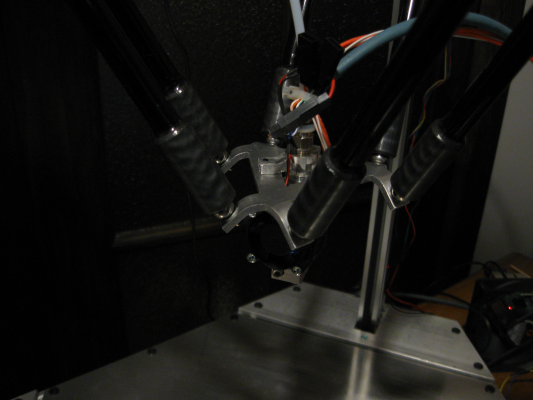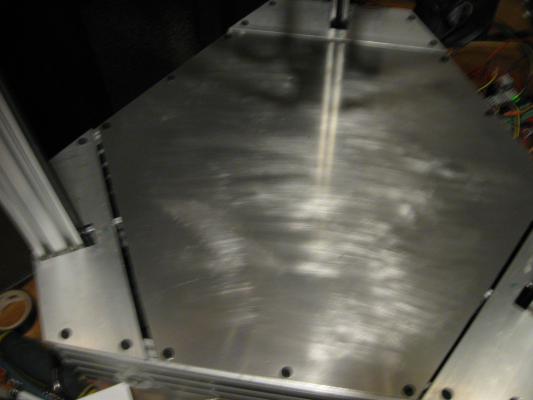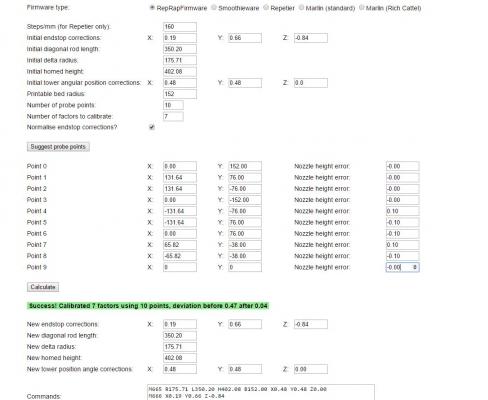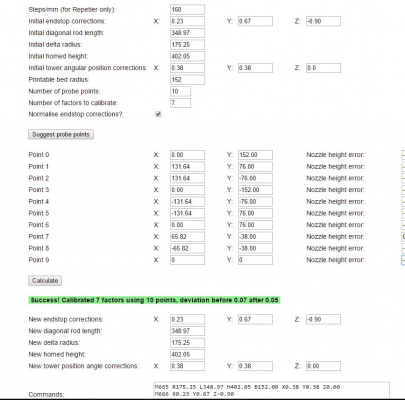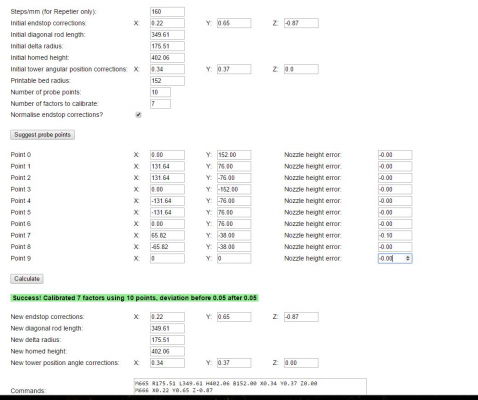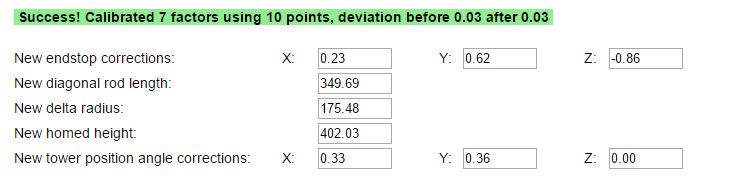My first build, all metal delta "The Imp"
Posted by GroupB
|
Re: My first build, all metal delta "The Imp" February 23, 2016 09:11AM |
Registered: 10 years ago Posts: 14,672 |
It might be worth posting about this in the "RADDS now stable with RepRapFirmware" thread here [forums.reprap.org]. With any luck, Dan will see your post there.
Large delta printer [miscsolutions.wordpress.com], E3D tool changer, Robotdigg SCARA printer, Crane Quad and Ormerod
Disclosure: I design Duet electronics and work on RepRapFirmware, [duet3d.com].
Large delta printer [miscsolutions.wordpress.com], E3D tool changer, Robotdigg SCARA printer, Crane Quad and Ormerod
Disclosure: I design Duet electronics and work on RepRapFirmware, [duet3d.com].
|
Re: My first build, all metal delta "The Imp" February 23, 2016 09:05PM |
Registered: 8 years ago Posts: 356 |
I made some progress, Loading the 1.09K firmware and it work now, no hang on loading and I got movement and config is read nicely. I made a post on the radds thread and Dan answer me that for him it work on 1.09r so I dont know what to think right now, maybe the rev of the due (r3-e in my case) I just hope he will find the problem so I wont be stuck on 1.09k forever.
So Another problem surface now , I got 3 dvr8825 for Z,X,Y set at 1.44A for my 1.8A stepper and it work nicely, but my a4988 for the extruder even set at 1.7A dont move the stepper ... only whining , I try 1.2A -1.5A and now 1.7A at 1.7A i get a very little movement when I send the command but it stall and wont keep moving. I try 2 A4988 so far and its both the same thing, note that my a4988 are the china red one they suppose to be the same spec right ? Current Limit = Vref X 2.5 ?
I test my extruder on the Z axis with a dvd8825 and it work so the motor are good.
I will receive more DVR8825 this week with my metal head and more belts to replace my short one but I would like to make those a4988 working just in case I blew a dvd8825 later , so I have backup
So if anyone can help with the A4988 problem , it will be great
So Another problem surface now , I got 3 dvr8825 for Z,X,Y set at 1.44A for my 1.8A stepper and it work nicely, but my a4988 for the extruder even set at 1.7A dont move the stepper ... only whining , I try 1.2A -1.5A and now 1.7A at 1.7A i get a very little movement when I send the command but it stall and wont keep moving. I try 2 A4988 so far and its both the same thing, note that my a4988 are the china red one they suppose to be the same spec right ? Current Limit = Vref X 2.5 ?
I test my extruder on the Z axis with a dvd8825 and it work so the motor are good.
I will receive more DVR8825 this week with my metal head and more belts to replace my short one but I would like to make those a4988 working just in case I blew a dvd8825 later , so I have backup
So if anyone can help with the A4988 problem , it will be great
|
Re: My first build, all metal delta "The Imp" February 23, 2016 10:38PM |
Registered: 8 years ago Posts: 356 |
I just set the current of one a4988 to about 1.22A I did not test it yet in the radds cause I dont want to blow thing up , What I did since the vref thing look like it not working was to hook a stepper motor to my prototype board and put a multimeter in serie with one coil , all ms1,2,3 were low so its full step so its about 70% of the current , so I set it at .854A this should give me a 1.22A in 1/16.. lets hope. After that I check the voltage on top of the pot and its was 2V ... that quite high. Im a little afraid to put that thing in the radds, I dont want to blow my arduino Due. maybe I should test it on a mega with an arduino sketch just to make sure it working and wont kill my due.
|
Re: My first build, all metal delta "The Imp" February 24, 2016 05:41AM |
Registered: 8 years ago Posts: 356 |
I test the all driver to get a precise amperage on each, they now set and the A4988 is working too, I try homing the printer a couple time and then check where the carriage land and my linear hall sensor are not very good it look like, a least not in digital mode .
Those are keyes linear hall sensor they were really cheap but you have 4pin on them, 3.3V-GND-Digital-Analog , so far im hook via digital to emulate a switch on/off but they triggering are not precise and cant be set other than moving the sensor itself , I did a test bench couple week ago with them and via analog you can set the height with the pot and they are precise enough with 10 bit adc so with due 12 bit adc they must be great. I just have to figure a way to use them in analog mode I wonder if its possible in RepRapFirmware?
A workaround will be to get another arduino (got a couple extra mega and nano) to read the analog and trigger the endstop pin on the radds but it will be 10 ADC and not 12ADC and I will need to implant level shifting ( 5V to 3.3V) or buy another 3.3V arduino, so its not a great solution.
If anyone have a solution for that feel free to speak.
Those are keyes linear hall sensor they were really cheap but you have 4pin on them, 3.3V-GND-Digital-Analog , so far im hook via digital to emulate a switch on/off but they triggering are not precise and cant be set other than moving the sensor itself , I did a test bench couple week ago with them and via analog you can set the height with the pot and they are precise enough with 10 bit adc so with due 12 bit adc they must be great. I just have to figure a way to use them in analog mode I wonder if its possible in RepRapFirmware?
A workaround will be to get another arduino (got a couple extra mega and nano) to read the analog and trigger the endstop pin on the radds but it will be 10 ADC and not 12ADC and I will need to implant level shifting ( 5V to 3.3V) or buy another 3.3V arduino, so its not a great solution.
If anyone have a solution for that feel free to speak.
|
Re: My first build, all metal delta "The Imp" February 24, 2016 06:00AM |
Registered: 8 years ago Posts: 916 |
A simple op-amp comparator circuit would do what you want, with adjustable trigger voltage, infinite bits accuracy 
[www.electronics-tutorials.ws]

[www.electronics-tutorials.ws]
|
Re: My first build, all metal delta "The Imp" February 24, 2016 06:27AM |
Registered: 8 years ago Posts: 356 |
They have a op amp on them already , the pot is working but not a lot of range. those are keyes KY-024
I just put a multimeter on them and when the motor are not in hold , you get a nice 3.3V when the light come on BUT when the motor are energize or on hold they reach .4V only.. look like its enough to make them work but look like the driver is sucking all the 3.3V juice with 4 of them maybe that why I feel like there no range at all, I can image when you put 5 or 6 of them. With the multimeter I can see each G28 on the same tower I end up in a different voltage , one is 0.113 then its 0.138, so its not the same position if the voltage is not the same, this is my problem
I just put a multimeter on them and when the motor are not in hold , you get a nice 3.3V when the light come on BUT when the motor are energize or on hold they reach .4V only.. look like its enough to make them work but look like the driver is sucking all the 3.3V juice with 4 of them maybe that why I feel like there no range at all, I can image when you put 5 or 6 of them. With the multimeter I can see each G28 on the same tower I end up in a different voltage , one is 0.113 then its 0.138, so its not the same position if the voltage is not the same, this is my problem
|
Re: My first build, all metal delta "The Imp" February 24, 2016 09:25AM |
Registered: 8 years ago Posts: 916 |
|
Re: My first build, all metal delta "The Imp" February 24, 2016 10:17AM |
Registered: 8 years ago Posts: 356 |
Got 3 micro switch but I think Ill keep the hall sensor for now, they are far enough from the joint to not be affected. Its all gonna change when I start to enclose the printer anyway, I have plan for putting the endstop outside the enclosure with a guided shaft that the carriage will lift, orignal plan was to use optical but switch or hall can work there too.
Now my hall sensor are not very precise but I think its OK since I plan of using a z probe before each print.. so no homing after the probing I will be fine I guess.
Now I just have to make a z probe from something, the already made z probe ppl are selling are kind of pricey in the 55$ range. At first my plan was to use load cell on the bed but I change my plan, so im kinda without a plan right now, Im trying to find some option for a self made probe with what I have available here at home.to a least start with something to print soon.
I dont even know what my bed material will be , right now its aluminum but im not sure what work the best for an enclosure.
Edited 1 time(s). Last edit at 02/24/2016 10:20AM by GroupB.
Now my hall sensor are not very precise but I think its OK since I plan of using a z probe before each print.. so no homing after the probing I will be fine I guess.
Now I just have to make a z probe from something, the already made z probe ppl are selling are kind of pricey in the 55$ range. At first my plan was to use load cell on the bed but I change my plan, so im kinda without a plan right now, Im trying to find some option for a self made probe with what I have available here at home.to a least start with something to print soon.
I dont even know what my bed material will be , right now its aluminum but im not sure what work the best for an enclosure.
Edited 1 time(s). Last edit at 02/24/2016 10:20AM by GroupB.
|
Re: My first build, all metal delta "The Imp" February 25, 2016 06:26PM |
Registered: 8 years ago Posts: 356 |
I did a z probe prototype today, its a small rod with a cylinder a little larger at the end and a magnet on top of that cylinder in a tube, there a magnet on the side of the tube, its place to PUSH the rod out ( toward the bed) and the larger cylinder when push toward bed sit on a washer, so contact are close between the wire I put on the rod and the one on the washer. When the head lower and the rod touch , it lift and break contact, the magnet on the side act as a sprint and when you push the rod a little more the rod retract itself and stay there ( magnet on the side keep it there) and the top contact with a small screw that I wire ( want to tell the controller the probe is retract). right now its manual and I have to push the rod out, I can put a lever that push the rod out when the head go touch somewhere.
My goal is to lose the magnet on the side and make it like a solenoid and control the up and down via the controller.
I also receive my package from china, I have to replace my short belt and have my full height and wire my new 24V PSU.
My goal is to lose the magnet on the side and make it like a solenoid and control the up and down via the controller.
I also receive my package from china, I have to replace my short belt and have my full height and wire my new 24V PSU.
|
Re: My first build, all metal delta "The Imp" February 29, 2016 10:49AM |
Registered: 8 years ago Posts: 356 |
problem , problem and again problem... I went ahead and put my bed cause I want to manually calibrate the printer and then print a probe but the damm .125 alu bed I made is not flat in center ... I just put a ruler on there and you can see a gap on one of the direction of about 1 mm. So got no bed right now, I was keeping an old shower with 3 large mirror at my dad place and I keep them straight but he move them , put them at an angle on the wall and pile heavy wood on that , so my bet is my second plan is also not working , they probably all bend right now.
Im gonna have to forget about printing this week, I have to find a proper bed hexagon shape about 9 inch radius, or a big enough circle to reach the side frame
Edited 1 time(s). Last edit at 02/29/2016 10:49AM by GroupB.
Im gonna have to forget about printing this week, I have to find a proper bed hexagon shape about 9 inch radius, or a big enough circle to reach the side frame
Edited 1 time(s). Last edit at 02/29/2016 10:49AM by GroupB.
|
Re: My first build, all metal delta "The Imp" February 29, 2016 12:31PM |
Registered: 10 years ago Posts: 14,672 |
Quote
GroupB
Im gonna have to forget about printing this week, I have to find a proper bed hexagon shape about 9 inch radius, or a big enough circle to reach the side frame
Preferably, use an aluminium tooling plate, that way the flatness is guaranteed. You could get a rectangular one and saw the corners off to make it hexagonal.
Large delta printer [miscsolutions.wordpress.com], E3D tool changer, Robotdigg SCARA printer, Crane Quad and Ormerod
Disclosure: I design Duet electronics and work on RepRapFirmware, [duet3d.com].
|
Re: My first build, all metal delta "The Imp" February 29, 2016 01:08PM |
Registered: 8 years ago Posts: 356 |
Tooling plate are pricey kind off and you dont find them everywhere.
I just drill more hole into my plate , gonna try to put 9 screw in vs 3 , maybe I can force it back straight, Its was not a bend in the middle kind of bend, more like some corner are lifted bend, If this dont work , Im gonna contact a local glass fabricator and ask a custom made 10mm bed from them, no need high temp glass ( I think) I wont have any heatbed , im getting an enclosure so normal glass should be fine at 60-80 C
BTW DC im curious, what are the specs of your probe , accuracy and what are the max temps ? can we safely use them in an heat enclosure ?
I just drill more hole into my plate , gonna try to put 9 screw in vs 3 , maybe I can force it back straight, Its was not a bend in the middle kind of bend, more like some corner are lifted bend, If this dont work , Im gonna contact a local glass fabricator and ask a custom made 10mm bed from them, no need high temp glass ( I think) I wont have any heatbed , im getting an enclosure so normal glass should be fine at 60-80 C
BTW DC im curious, what are the specs of your probe , accuracy and what are the max temps ? can we safely use them in an heat enclosure ?
|
Re: My first build, all metal delta "The Imp" February 29, 2016 04:18PM |
Registered: 10 years ago Posts: 14,672 |
By design, my sensor should work up to 80C. The highest I have tested it at is about 50C.
Large delta printer [miscsolutions.wordpress.com], E3D tool changer, Robotdigg SCARA printer, Crane Quad and Ormerod
Disclosure: I design Duet electronics and work on RepRapFirmware, [duet3d.com].
Large delta printer [miscsolutions.wordpress.com], E3D tool changer, Robotdigg SCARA printer, Crane Quad and Ormerod
Disclosure: I design Duet electronics and work on RepRapFirmware, [duet3d.com].
|
Re: My first build, all metal delta "The Imp" February 29, 2016 09:15PM |
Registered: 8 years ago Posts: 356 |
That pretty limit ... I know you dont heat the enclosure to 80C but if you do 60-65 that not a lot of headroom, are they working nicely on aluminum or its too shinny ?
BTW I have set my bed and its not as bad with multiple screw all around, still not perfectly flat but, I think I should be able to try printing on it.
I have done maybe 5-6 time your 6 point / 10 probe calibration( manually with paper) and its still not perfect im at .23 deviation right now , the calculator dont stop moving my tower around im now near 4 degree offset on X and im pretty sure when I build it up its was not that bad since I took my time and take million measurement, you think my bed that is not super flat can be the cause?
Im also pretty sure my arm are the same height, all of them were glue in a magnetic jig with caution.
Another question for you DC or anyone with a large metal delta, what the speed you set ? im now default octoprint at 3000 and 300 extruder but my frame is very heavy, it wont defect if I push the top like a mad man, Im wondering what kind of speed I should start at ?
motor 17HS8401 - 1.8 degree, - 1.8A - 20 tooth gt2 , must be set at 1.5A on the driver right now
Its been a while since I post new picture , so here we go :
Edited 1 time(s). Last edit at 02/29/2016 09:29PM by GroupB.
BTW I have set my bed and its not as bad with multiple screw all around, still not perfectly flat but, I think I should be able to try printing on it.
I have done maybe 5-6 time your 6 point / 10 probe calibration( manually with paper) and its still not perfect im at .23 deviation right now , the calculator dont stop moving my tower around im now near 4 degree offset on X and im pretty sure when I build it up its was not that bad since I took my time and take million measurement, you think my bed that is not super flat can be the cause?
Im also pretty sure my arm are the same height, all of them were glue in a magnetic jig with caution.
Another question for you DC or anyone with a large metal delta, what the speed you set ? im now default octoprint at 3000 and 300 extruder but my frame is very heavy, it wont defect if I push the top like a mad man, Im wondering what kind of speed I should start at ?
motor 17HS8401 - 1.8 degree, - 1.8A - 20 tooth gt2 , must be set at 1.5A on the driver right now
Its been a while since I post new picture , so here we go :
Edited 1 time(s). Last edit at 02/29/2016 09:29PM by GroupB.
|
Re: My first build, all metal delta "The Imp" February 29, 2016 11:37PM |
Registered: 8 years ago Posts: 916 |
That looks amazing GroupB!
I haven't had much success with the web calculator, I had much better success by manually adjusting the numbers. The web calculator ended up wanting values that showed gaps of up to 1mm between the nozzle and the bed, whereas if I changed values by "about the right amount" then I ended up spot on. I'm sure it works for a lot of people, but it didn't work for me. Who knows why. Maybe there are some small inaccuracies in bed flatness that throw the calculations way off.
As for speed, start off slow and move up from there. I'd start at 30 mm/s and ramp up, that way you've got a good, solid, perfect baseline to work from.
Quote
GroupB
I have done maybe 5-6 time your 6 point / 10 probe calibration( manually with paper) and its still not perfect im at .23 deviation right now , the calculator dont stop moving my tower around im now near 4 degree offset on X and im pretty sure when I build it up its was not that bad since I took my time and take million measurement, you think my bed that is not super flat can be the cause?
Another question for you DC or anyone with a large metal delta, what the speed you set ? im now default octoprint at 3000 and 300 extruder but my frame is very heavy, it wont defect if I push the top like a mad man, Im wondering what kind of speed I should start at ?
motor 17HS8401 - 1.8 degree, - 1.8A - 20 tooth gt2 , must be set at 1.5A on the driver right now
I haven't had much success with the web calculator, I had much better success by manually adjusting the numbers. The web calculator ended up wanting values that showed gaps of up to 1mm between the nozzle and the bed, whereas if I changed values by "about the right amount" then I ended up spot on. I'm sure it works for a lot of people, but it didn't work for me. Who knows why. Maybe there are some small inaccuracies in bed flatness that throw the calculations way off.
As for speed, start off slow and move up from there. I'd start at 30 mm/s and ramp up, that way you've got a good, solid, perfect baseline to work from.
|
Re: My first build, all metal delta "The Imp" March 01, 2016 04:33PM |
Registered: 8 years ago Posts: 356 |
30mm/sec that 1800mm/min ( octoprint and reprap use mm/min), I already homing near 2500 and moving around at 3000 without problem, I try to go 4000 but I can see some I miss some step ( probably will have to give little more current to the dvr8825 im at 1.5A and my motor are rate at 1.8A)
near 3500 is still fine, after that I miss step , but its was not printing just getting the head down to probe so yeah better start slow, and ramp it up see what the frame and the magnetic can handle.
I just redid the calibration this morning with a clear head, Did 3 time the 7 factor / 10 probe , using a piece of phone book paper here the result
First correction, the nozzle error are the result of the bottom calibration :
Second : ( sorry I take a bad screenshot and miss the nozzle error result)
Third :
and the result of all final calibration ( did not recheck the probe this time):
This look good enough to start my first print, I just have to look around and figure the extruder setting I should use speed and retract and stuff like that ( airtripper not geared with a 60cm bowden and mk8 filament drive) , I never used a slicer too, so gonna have to get familiar with that stuff
Gonna start on blue tape I guess, unless there is a better method for aluminum not heated bed, the filament I got is the colorfab pla/pha
if you guys have advice for the first print or setting the thing, feel free to speak
near 3500 is still fine, after that I miss step , but its was not printing just getting the head down to probe so yeah better start slow, and ramp it up see what the frame and the magnetic can handle.
I just redid the calibration this morning with a clear head, Did 3 time the 7 factor / 10 probe , using a piece of phone book paper here the result
First correction, the nozzle error are the result of the bottom calibration :
Second : ( sorry I take a bad screenshot and miss the nozzle error result)
Third :
and the result of all final calibration ( did not recheck the probe this time):
This look good enough to start my first print, I just have to look around and figure the extruder setting I should use speed and retract and stuff like that ( airtripper not geared with a 60cm bowden and mk8 filament drive) , I never used a slicer too, so gonna have to get familiar with that stuff
Gonna start on blue tape I guess, unless there is a better method for aluminum not heated bed, the filament I got is the colorfab pla/pha
if you guys have advice for the first print or setting the thing, feel free to speak
|
Re: My first build, all metal delta "The Imp" March 01, 2016 04:43PM |
Registered: 10 years ago Posts: 14,672 |
In answer to your question, I have the max speeds on my delta set to 18000mm/min XYZ and 3600mm/min for the extruder. But in the slicer I normally use a more conservative travel speed such as 200mm/sec.
Large delta printer [miscsolutions.wordpress.com], E3D tool changer, Robotdigg SCARA printer, Crane Quad and Ormerod
Disclosure: I design Duet electronics and work on RepRapFirmware, [duet3d.com].
Large delta printer [miscsolutions.wordpress.com], E3D tool changer, Robotdigg SCARA printer, Crane Quad and Ormerod
Disclosure: I design Duet electronics and work on RepRapFirmware, [duet3d.com].
|
Re: My first build, all metal delta "The Imp" March 02, 2016 07:46AM |
Registered: 8 years ago Posts: 356 |
Yesterday I decide not to print and double check things, I got 2 e3d clone from robotdigg and I decide to take a look on one of the e3d the one not install in the machine, Im glad I did , I discover they are not FULL metal like they say but more like the V6 lite, they got a ptfe tube going trough them all the way to the heating block, the worst part is they like put a small ptfe tube in the heatbreak, instead of having the full bowden length doing there you got a separation and its was not straight cut at the bottom. Also those new full metal push fit needed to be bore to allow the ptfe tube go into the head. I was not aware of that. So I bore the push fit, remove the small ptfe and will get the bowden to the bottom of the heatbreak. I also got me some real full metal MK7 no ptfe tube for a custom head project but they fit right in...
Keep the PTFE heatbreak like the v6lite or go with the full metal heatbreak?
Right now I will be only doing PLA till I get my enclosure going on
On the list before printing
- re tight the head while hot
- redo the calibration while the head is hot, with blue tape on the bed
- check the step of the extruder (mark a 100mm on the filament)
- find a starting place for retract speed/length, I got the extruder set in 1/32 but I can set it in 1/16 im not sure about that yet
Did I forgot something ?
Keep the PTFE heatbreak like the v6lite or go with the full metal heatbreak?
Right now I will be only doing PLA till I get my enclosure going on
On the list before printing
- re tight the head while hot
- redo the calibration while the head is hot, with blue tape on the bed
- check the step of the extruder (mark a 100mm on the filament)
- find a starting place for retract speed/length, I got the extruder set in 1/32 but I can set it in 1/16 im not sure about that yet
Did I forgot something ?
|
Re: My first build, all metal delta "The Imp" March 03, 2016 01:43AM |
Registered: 8 years ago Posts: 356 |
I try to print today... I fail... The printer try to print midair , then after a couple extrude of filament the mk8 gear grind the filament, I replace it 2 time and retight the extruder spring harder, still grinding. Maybe I should reduce the pressure then. I was using 30mm/s in speed, 50mm/s retract , My extruder is set to 300.62 step , 1/32 , 70 % of motor rating( 1.3A) (1.8A rating) I double check it ( mark a 100mm)
but the big problem is the print mid air ... I set the travel speed to 180 but maybe im missing step that why it print mid air, is that possible ? I was using Cura my movement driver are set a 1/32 , 1.45A ( rating 1.8A)
the first command that the printer fail at is :
The start code was the following :
I also try to call the same command in the terminal and it also fail and stop mid way, so I reduce the speed to like 2800 and it went to 0 event a little MORE was touching the bed... probably went like Z-0.2 or something like that. Thats kinda weird cause I did the calibration while hot and its was pretty good.
I search but I cant find anything about a printer printing midair, Help plz
My reprapfirware config :
My homing code :
Edited 1 time(s). Last edit at 03/03/2016 01:47AM by GroupB.
but the big problem is the print mid air ... I set the travel speed to 180 but maybe im missing step that why it print mid air, is that possible ? I was using Cura my movement driver are set a 1/32 , 1.45A ( rating 1.8A)
the first command that the printer fail at is :
G0 F10800 X-0.132 Y-4.782 Z0.100
The start code was the following :
G21 ;metric values
G90 ;absolute positioning
M107 ;start with the fan off
G28 ;move to endstops
G92 E0 ;zero the extruded length
G1 F200 E3 ;extrude 3mm of feed stock
G92 E0 ;zero the extruded length again
G1 F{travel_speed}
;Put printing message on LCD screen
M117 Printing...
I also try to call the same command in the terminal and it also fail and stop mid way, so I reduce the speed to like 2800 and it went to 0 event a little MORE was touching the bed... probably went like Z-0.2 or something like that. Thats kinda weird cause I did the calibration while hot and its was pretty good.
I search but I cant find anything about a printer printing midair, Help plz
My reprapfirware config :
; Configuration file for The Imp ; Communication and general M111 S0 ; Debug off M550 Ptheimp ; Machine name and Netbios M555 P2 ; Set output to look like Marlin G21 ; Work in millimetres G90 ; Send absolute coordinates... M83 ; ...but relative extruder moves ; Axis and motor configuration M569 P0 S0 ; Drive 0 goes forwards M569 P1 S0 ; Drive 1 goes forwards M569 P2 S0 ; Drive 2 goes forwards M569 P3 S0 ; Drive 3 goes forwards M574 X2 Y2 Z2 S0 ; set endstop configuration M665 R175.40 L349.70 B152.00 H402.02 X0.27 Y0.22 Z0.00 M666 X0.26 Y0.63 Z-0.89 ; put your endstop adjustments here M92 X160 Y160 Z160 ; Set axis steps/mm M201 X1000 Y1000 Z1000 E1000 ; Accelerations (mm/s^2) M203 X18000 Y18000 Z18000 E3600 ; Maximum speeds (mm/min) M566 X1200 Y1200 Z1200 E1200 ; Max instant speed changes mm/min ; Thermistors ;M305 P0 T100000 B3950 R4700 H0 L0 ; set the bed thermistor M305 P1 T100000 B3950 R4700 H0 L0 ; set the first nozzle ;M305 P2 T100000 B3950 R4700 H0 L0 ; set the second nozzle M570 S180 ; Hot end heat timer ; Tool definitions M563 P0 D0 H1 ; Define tool 0 G10 P0 S0 R0 ; Set standby temperatures ;If you have a dual-nozzle build, un-comment the next 2 lines ;M563 P1 D1 H2 ; Define tool 1 ;G10 P1 S0 R0 ; Set standby temperatures M92 E300.62 ; Set extruder steps per mm ; Z probe and compensation definition ;M558 P3 X0 Y0 Z0 ;G31 X0 Y0 Z4.80 P500 ; Set the zprobe height and threshold M556 S78 X0 Y0 Z0 ; Axis compensation here M208 S1 Z-0.1 ; set minimum Z M106 P0 T45 H1:2:3 T0 ;Set Tool 0 by default
My homing code :
; Homing file for TheImp G91 ; use relative positioning G1 S1 X700 Y700 Z700 F2500 ; move all carriages up 700mm, stopping at the endstops G1 S2 X-6 Y-6 Z-6 ; move carriage slowly down 6mm G1 S1 X12 Y12 Z12 F200 ; move all carriages up 12mm, stopping at the endstops G1 S2 X-6 Y-6 Z-6 ; move carriage slowly down 6mm G1 S1 X12 Y12 Z12 F200 ; move all carriages up 12mm, stopping at the endstops G1 Z-5 F2000 ; move head down 5mm G90 ; set absolute position G1 X0 Y0 F2000 ; center the head
Edited 1 time(s). Last edit at 03/03/2016 01:47AM by GroupB.
|
Re: My first build, all metal delta "The Imp" March 03, 2016 02:52AM |
Registered: 10 years ago Posts: 14,672 |
If reducing the travel speed fixes the problem with the head not going all the way to Z=0 then either the travel speed or the acceleration is probably set too high. Please post your config.g file and say what motors and pulleys you are using.
Edit: and as you are using RADDS, what current you have set the stepper drivers to.
Edited 1 time(s). Last edit at 03/03/2016 02:53AM by dc42.
Large delta printer [miscsolutions.wordpress.com], E3D tool changer, Robotdigg SCARA printer, Crane Quad and Ormerod
Disclosure: I design Duet electronics and work on RepRapFirmware, [duet3d.com].
Edit: and as you are using RADDS, what current you have set the stepper drivers to.
Edited 1 time(s). Last edit at 03/03/2016 02:53AM by dc42.
Large delta printer [miscsolutions.wordpress.com], E3D tool changer, Robotdigg SCARA printer, Crane Quad and Ormerod
Disclosure: I design Duet electronics and work on RepRapFirmware, [duet3d.com].
|
Re: My first build, all metal delta "The Imp" March 03, 2016 12:11PM |
Registered: 8 years ago Posts: 356 |
Quote
dc42
If reducing the travel speed fixes the problem with the head not going all the way to Z=0 then either the travel speed or the acceleration is probably set too high. Please post your config.g file and say what motors and pulleys you are using.
Edit: and as you are using RADDS, what current you have set the stepper drivers to.
well its all in my post David, Motor are 17HS8401 , movement current set a 1.45A, see previous post for config.
I wonder maybe my belts are not tight enough , what a slipping sound like ?
Edit: Just recheck my belt and they look tight enough , I mean more than that and they will probably break, I user a crowbar as level to push my motor while setting my stopping screw, see some picture of the motor tensioner in my previous post
Edited 1 time(s). Last edit at 03/03/2016 12:26PM by GroupB.
|
Re: My first build, all metal delta "The Imp" March 03, 2016 01:20PM |
Registered: 8 years ago Posts: 356 |
Just redid some test,
Filament grinding : I can push it by hand no problem, I try to manually ext at 300 mm/min some and it work fine, even with the spring on the extruder not all tight up, so maybe the setting in cura was trying to jam too much into the .4mm nozzle or go too fast.
for the mid air thing, I did some test sending my printer into G1 X0 Y0 Z20 at different speed, all under 5000 mm/min work as it should, but when I pass that 5000 + the X axis just go midway so I end up in the my arm 90 degree from my X carriage the 2 other axe look like are working. Im glad I have magnetic join that allow me 90 degree rotation or this bad movement could been dangerous.
are miss step not only a couple, just to enough to get bad movement... we talking half a command axis not going down here.
I will put my movement stepper current to like 1.55A and test again see if I can go further than 5000mm/min
Edited 2 time(s). Last edit at 03/03/2016 01:24PM by GroupB.
Filament grinding : I can push it by hand no problem, I try to manually ext at 300 mm/min some and it work fine, even with the spring on the extruder not all tight up, so maybe the setting in cura was trying to jam too much into the .4mm nozzle or go too fast.
for the mid air thing, I did some test sending my printer into G1 X0 Y0 Z20 at different speed, all under 5000 mm/min work as it should, but when I pass that 5000 + the X axis just go midway so I end up in the my arm 90 degree from my X carriage the 2 other axe look like are working. Im glad I have magnetic join that allow me 90 degree rotation or this bad movement could been dangerous.
are miss step not only a couple, just to enough to get bad movement... we talking half a command axis not going down here.
I will put my movement stepper current to like 1.55A and test again see if I can go further than 5000mm/min
Edited 2 time(s). Last edit at 03/03/2016 01:24PM by GroupB.
|
Re: My first build, all metal delta "The Imp" March 03, 2016 02:03PM |
Registered: 8 years ago Posts: 356 |
Went to .8 vref so 1.6A and still the same thing, I did a test to drop X 300 but only X while removing my arm, and mark it at 300 on my tower and every time I go more than 5000mm/min, it land in the 150 ish, half way to my mark... so if its miss step im missing half of it. I will switch driver around see if maybe it a bad driver
So close to printing after 2 year of waiting and still have problem , its kind of piss me off a little
Edit: Test the extruder driver into the X and redo my test, same thing happen and the extruder driver is only set at 1.3A, so 1.3 or 1.6A there is no difference, 1.6A not even get me 500 mm/min more speed
Edited 1 time(s). Last edit at 03/03/2016 02:09PM by GroupB.
So close to printing after 2 year of waiting and still have problem , its kind of piss me off a little
Edit: Test the extruder driver into the X and redo my test, same thing happen and the extruder driver is only set at 1.3A, so 1.3 or 1.6A there is no difference, 1.6A not even get me 500 mm/min more speed
Edited 1 time(s). Last edit at 03/03/2016 02:09PM by GroupB.
|
Re: My first build, all metal delta "The Imp" March 03, 2016 04:43PM |
Registered: 8 years ago Posts: 356 |
I did more test ... im puzzle really,
what I test :
switch the 8825 around, they all at 1.5A ( Vref 0.75V X2) , whatever driver I put in X , at 5500+ mm/min if I G28 then manual control Z-100 three time the Z and Y land at 300mm mark X do not , X stop in the middle near 150 mark
then I go Z100 three time, the X respond better look even like a 100mm, but the Z and Y dont, after hitting 3 time the Z100 my Y end up at like 50mm from origine pts, and Z end up like 25mm (Z,Y step toward bed is ok, step toward end point are mess up, X is kinda the opposite of that)
Tried many DVR 8825, they all came form robotdigg ( china) but some are recent and other are 1 year old ( never used)
that behaviour do not happend under 5300 mm/min
is that possible the china drv8825 are not using the vref X2 ? I try to check the Amperage while runing on an arduino mega on the side but with the step its hard to see
what should I do ? keep cranking the current till a blow a driver or they enter in thermal ?
what I test :
switch the 8825 around, they all at 1.5A ( Vref 0.75V X2) , whatever driver I put in X , at 5500+ mm/min if I G28 then manual control Z-100 three time the Z and Y land at 300mm mark X do not , X stop in the middle near 150 mark
then I go Z100 three time, the X respond better look even like a 100mm, but the Z and Y dont, after hitting 3 time the Z100 my Y end up at like 50mm from origine pts, and Z end up like 25mm (Z,Y step toward bed is ok, step toward end point are mess up, X is kinda the opposite of that)
Tried many DVR 8825, they all came form robotdigg ( china) but some are recent and other are 1 year old ( never used)
that behaviour do not happend under 5300 mm/min
is that possible the china drv8825 are not using the vref X2 ? I try to check the Amperage while runing on an arduino mega on the side but with the step its hard to see
what should I do ? keep cranking the current till a blow a driver or they enter in thermal ?
|
Re: My first build, all metal delta "The Imp" March 03, 2016 07:54PM |
Registered: 8 years ago Posts: 916 |
Hi GroupB,
What you need to do is to lower the microstepping settings. Those 8825 boards can do 32 microsteps, I'd drop this down to 16 microsteps, and halve the steps per mm value in your config. This is usually achieved with jumpers underneath the board, or through your firmware.
I'd imagine that you're running out of bandwidth in the 'step' signal line.
I doubt that fiddling with the current will do anything useful to solve this issue.
What you need to do is to lower the microstepping settings. Those 8825 boards can do 32 microsteps, I'd drop this down to 16 microsteps, and halve the steps per mm value in your config. This is usually achieved with jumpers underneath the board, or through your firmware.
I'd imagine that you're running out of bandwidth in the 'step' signal line.
I doubt that fiddling with the current will do anything useful to solve this issue.
|
Re: My first build, all metal delta "The Imp" March 04, 2016 03:33AM |
Registered: 8 years ago Posts: 356 |
Runinng out of bandwitdth... with only 4 dvr 8825 on a 32 bit due/radds.. while only 1 of those is working at the time ( I test tower separately) Look weird to me considering ppl are using 128 micro driver on those board.
I want to test those chinese 8825 amperage with an arduino sketch that put on them full amperage, like they do in the polulu video but I cant find any of those sketch , if I dont step the motor I dont get full A. You Guys know a way to make the motor stay at full A to get a reading ?
My 8849 from china were weird too they wont move any motor while doing VrefX2.5 I have to go WAY past that with a vref of 2V to get any movement from them
I want to test those chinese 8825 amperage with an arduino sketch that put on them full amperage, like they do in the polulu video but I cant find any of those sketch , if I dont step the motor I dont get full A. You Guys know a way to make the motor stay at full A to get a reading ?
My 8849 from china were weird too they wont move any motor while doing VrefX2.5 I have to go WAY past that with a vref of 2V to get any movement from them
|
Re: My first build, all metal delta "The Imp" March 04, 2016 06:22AM |
Registered: 8 years ago Posts: 356 |
I used the blink example to trigger the step of X driver put them in 1/32, hook a spare motor then read the A ( you can see max A after a couple step then it go the other way around to negative and back to positive) with my vref set for 1.5A I was reading only 1A , so I turn the pot till I hit 1.7A. Test again and its the same thing happening no progress.
I dont know what to do right now, im that closed to try another firmware but I dont really want to its look complicated to setup repetier/marlin and its not the best for delta I hear.
I feel like throwing the delta in the garbage right now!
I dont know what to do right now, im that closed to try another firmware but I dont really want to its look complicated to setup repetier/marlin and its not the best for delta I hear.
I feel like throwing the delta in the garbage right now!
|
Re: My first build, all metal delta "The Imp" March 04, 2016 08:26AM |
Registered: 10 years ago Posts: 14,672 |
Regarding the X carriage not working at high speeds, if you have already tried swapping the drivers then it sounds like a mechanical issue to me. Is the X carriage stiff compared to the others? You could try rotating the X, Y and Z motor and endstop connections, to determine whether the problem lies with the electronics+firmware or with the cables+motors+hardware.
RepRapFirmware can drive my 0.9deg steppers with x16 microstepping at 18000mm/min, using the same 160steps/mm as you do, so it should be OK at similar speeds using 1.8deg steppers and x32 microstepping as well.
Sorry I didn't pick up on your config.g file earlier, I was replying on a smartphone which made it hard to go back and see the rest of your post.
Edited 1 time(s). Last edit at 03/04/2016 08:27AM by dc42.
Large delta printer [miscsolutions.wordpress.com], E3D tool changer, Robotdigg SCARA printer, Crane Quad and Ormerod
Disclosure: I design Duet electronics and work on RepRapFirmware, [duet3d.com].
RepRapFirmware can drive my 0.9deg steppers with x16 microstepping at 18000mm/min, using the same 160steps/mm as you do, so it should be OK at similar speeds using 1.8deg steppers and x32 microstepping as well.
Sorry I didn't pick up on your config.g file earlier, I was replying on a smartphone which made it hard to go back and see the rest of your post.
Edited 1 time(s). Last edit at 03/04/2016 08:27AM by dc42.
Large delta printer [miscsolutions.wordpress.com], E3D tool changer, Robotdigg SCARA printer, Crane Quad and Ormerod
Disclosure: I design Duet electronics and work on RepRapFirmware, [duet3d.com].
|
Re: My first build, all metal delta "The Imp" March 04, 2016 08:51AM |
Registered: 8 years ago Posts: 356 |
|
Re: My first build, all metal delta "The Imp" March 04, 2016 10:31AM |
Registered: 8 years ago Posts: 356 |
I switch connection around , plug the X motor and endstop into the Z one, now the Z axis ( plug into the X) is doing what the X axis was doing. I also try switch the driver again putting the Z driver into the X slot , connected to the Z motor no change. ( X driver are still ramp up in A vs the others). I also move back the controller in center of the machine to avoid wire crossing, it change nothing. SO look like its not mechanical at all but a more firmware problem or an octoprint problem ( all speed are set to 6000 for Z,Y,X in printer profile in octoprint).
Im gonna try another USB host to rule out octorprint and report, if its still the same thing , Im gonna flash the 1.09K ( im on the last Dan firmware the revised one a couple day ago) and try again
BTW X socket is doing the worst but all of them are not going -300 when ask but more 150 ish, Z and Y axis always the same and X is going like -90 ish
Is the step bandwitdh is really something to worry about ? I mean moving one stepper at the time , I should not be affected right ?
Edited 2 time(s). Last edit at 03/04/2016 10:34AM by GroupB.
Im gonna try another USB host to rule out octorprint and report, if its still the same thing , Im gonna flash the 1.09K ( im on the last Dan firmware the revised one a couple day ago) and try again
BTW X socket is doing the worst but all of them are not going -300 when ask but more 150 ish, Z and Y axis always the same and X is going like -90 ish
Is the step bandwitdh is really something to worry about ? I mean moving one stepper at the time , I should not be affected right ?
Edited 2 time(s). Last edit at 03/04/2016 10:34AM by GroupB.
Sorry, only registered users may post in this forum.