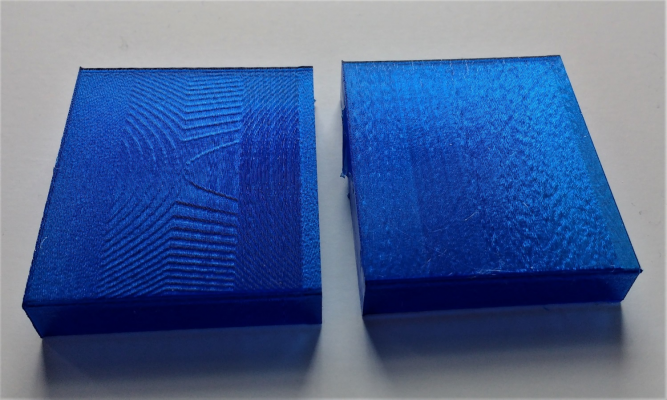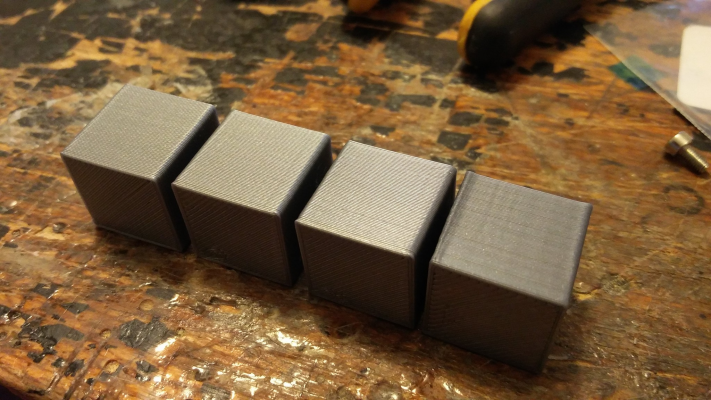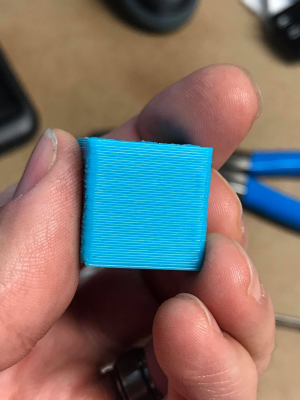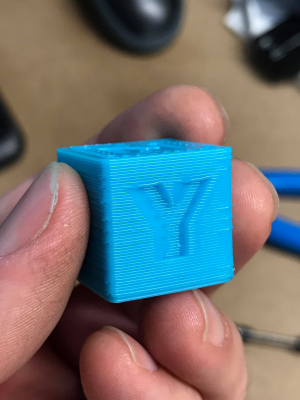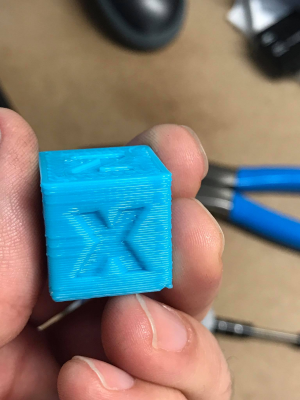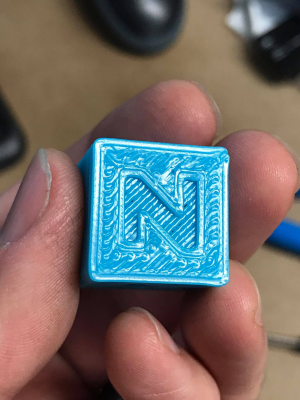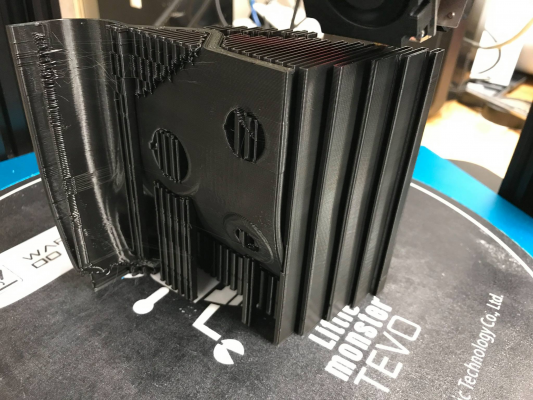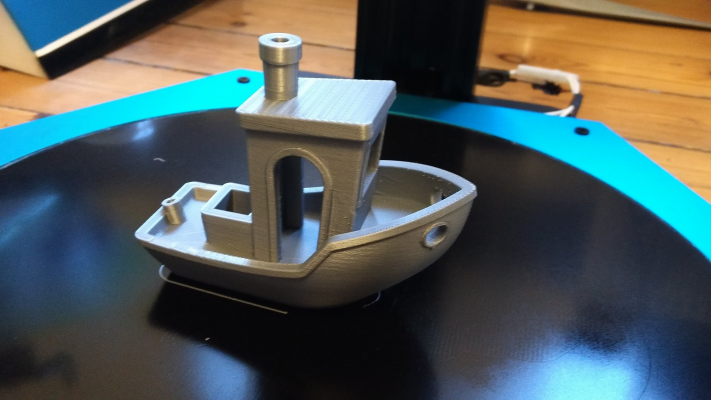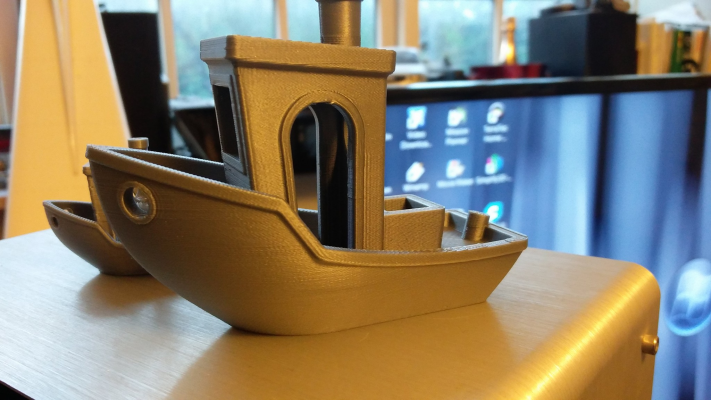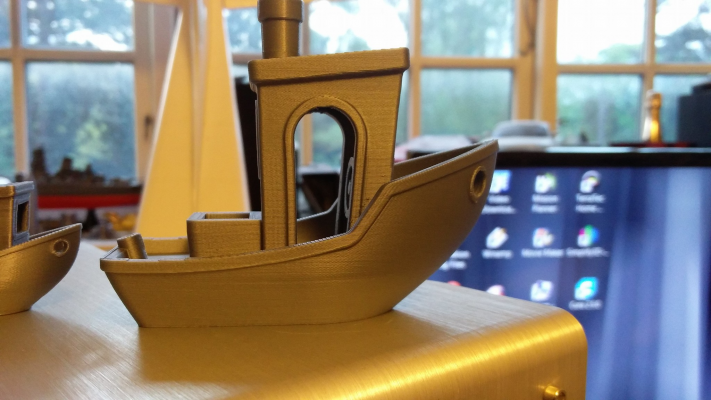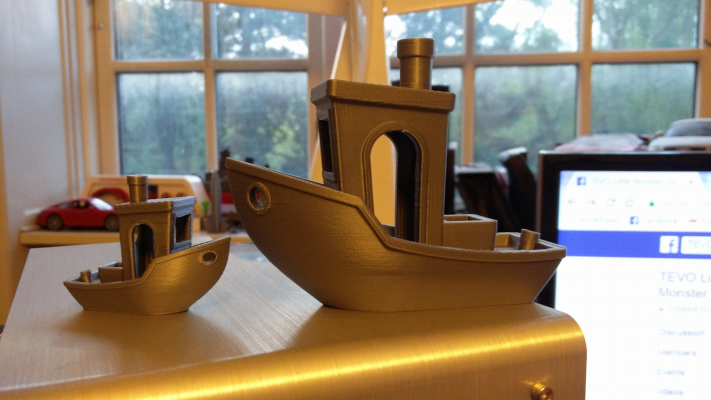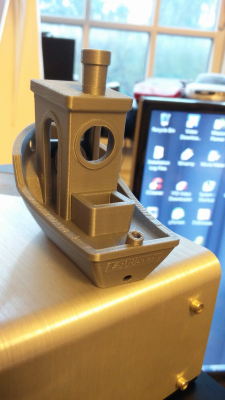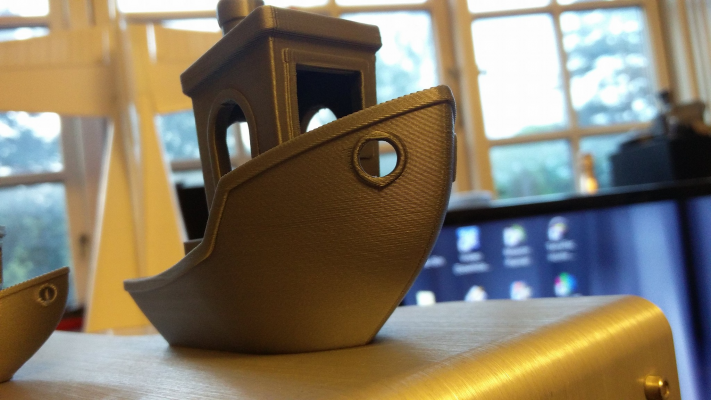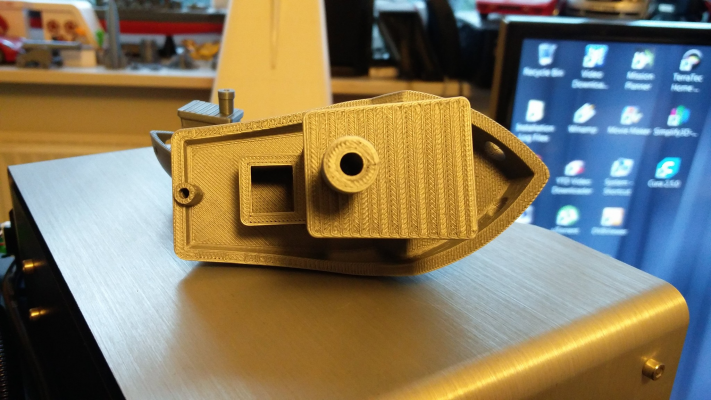Removing vertical lines on prints
Posted by nebbian
|
Re: Removing vertical lines on prints May 02, 2017 04:00AM |
Registered: 8 years ago Posts: 3,525 |
I apologise for being dismissive of the idea, I think its worth investigating whether irregular gearing of some sort will help to reduce artefacts, but is anyone in a position to manufacture either by 3d printing or CNC a 17 tooth pulley, or a 16.18 tooth pulley?
As for drive gears/hobbed gears etc.. there are a wide variety of sizes available. Maybe we should ask if people can print these cubes using the recommended layer heights to avoid the tree ring artefacts, but measure their drive gear diameter, and their extruder gear ratio+motor type and steps/mm and post their results.
If it helps my kossel XL cube above, was on an e3d titan, with 3:1 gearing 1.8 deg motor at 333 steps/mm with a 7.75mm drive gear.
Edited 2 time(s). Last edit at 05/02/2017 04:53AM by DjDemonD.
Simon Khoury
Co-founder of [www.precisionpiezo.co.uk] Accurate, repeatable, versatile Z-Probes
Published:Inventions
As for drive gears/hobbed gears etc.. there are a wide variety of sizes available. Maybe we should ask if people can print these cubes using the recommended layer heights to avoid the tree ring artefacts, but measure their drive gear diameter, and their extruder gear ratio+motor type and steps/mm and post their results.
If it helps my kossel XL cube above, was on an e3d titan, with 3:1 gearing 1.8 deg motor at 333 steps/mm with a 7.75mm drive gear.
Edited 2 time(s). Last edit at 05/02/2017 04:53AM by DjDemonD.
Simon Khoury
Co-founder of [www.precisionpiezo.co.uk] Accurate, repeatable, versatile Z-Probes
Published:Inventions
|
Re: Removing vertical lines on prints May 02, 2017 04:51AM |
Registered: 8 years ago Posts: 916 |
Quote
o_lampe
I wonder, if we can stretch the discussion to investigate extruder drive gear diameter and it's teeth count. At least in my imagination the extrusion quality has an impact in surface quality as well. But you can't change it, just by changing layer height. I see an ( again academic ) difference between a classic 40 tooth MK8 drive gear and a similar 41 teeth gear. ( again prime number vs. stepper torque curve philosophy )
I doubt it has any effect at all.
There is so much slop between the drive gear and the nozzle, even on a direct drive system, that I doubt you'd be able to see it at all.
|
Re: Removing vertical lines on prints May 02, 2017 04:55AM |
Registered: 8 years ago Posts: 3,525 |
Quote
nebbian
Quote
o_lampe
I wonder, if we can stretch the discussion to investigate extruder drive gear diameter and it's teeth count. At least in my imagination the extrusion quality has an impact in surface quality as well. But you can't change it, just by changing layer height. I see an ( again academic ) difference between a classic 40 tooth MK8 drive gear and a similar 41 teeth gear. ( again prime number vs. stepper torque curve philosophy )
I doubt it has any effect at all.
There is so much slop between the drive gear and the nozzle, even on a direct drive system, that I doubt you'd be able to see it at all.
Maybe but then you do see pulsing artefacts with low steps/mm isn't this just a more subtle version of that in a way?
Simon Khoury
Co-founder of [www.precisionpiezo.co.uk] Accurate, repeatable, versatile Z-Probes
Published:Inventions
|
Re: Removing vertical lines on prints May 02, 2017 08:04AM |
Registered: 9 years ago Posts: 1,159 |
|
Re: Removing vertical lines on prints May 02, 2017 08:56AM |
Registered: 8 years ago Posts: 3,525 |
Worth a try its potentially a simple fix for £5.Not totally convinced it would make much difference.
Simon Khoury
Co-founder of [www.precisionpiezo.co.uk] Accurate, repeatable, versatile Z-Probes
Published:Inventions
Simon Khoury
Co-founder of [www.precisionpiezo.co.uk] Accurate, repeatable, versatile Z-Probes
Published:Inventions
|
Re: Removing vertical lines on prints May 02, 2017 09:11AM |
Registered: 9 years ago Posts: 1,159 |
|
Re: Removing vertical lines on prints May 03, 2017 01:33AM |
Registered: 8 years ago Posts: 5,232 |
No need to change pulleys, now that you know the way to deal with 16 or 20 teeth.
17 teeth would help noobs to use whatever layer height they want.
Re: extruder drive gear
Could someone, that has solved the XYZ-driver decay problem print two identical cubes?
One with the extruder driver in stock decay mode; one with the decay hack. That way, we could see, if there is an issue anyway.
What's good for smooth motion, can't be bad for extrusion.
17 teeth would help noobs to use whatever layer height they want.
Re: extruder drive gear
Could someone, that has solved the XYZ-driver decay problem print two identical cubes?
One with the extruder driver in stock decay mode; one with the decay hack. That way, we could see, if there is an issue anyway.
What's good for smooth motion, can't be bad for extrusion.
|
Re: Removing vertical lines on prints May 03, 2017 11:13AM |
Registered: 10 years ago Posts: 65 |
This prompted me to revisit this topic with my machine (nothing new here, just a repeat of the OP's experience).
I have an Azteeg X5 V1.0 with 16 tooth pulleys. I have not been able to find how to mod the steppers on a V1.0 as described above but a few months ago I added the diode mod and reduced the surface moire patterns tremendously.
More recently I changed from 1.8 to 0.9 degree steppers and assumed that I would not need to diode mod anymore. Untrue.
Below left:
Unmodded X5, layer heights (left to right) of 0.162, 0.19, 0.202 and 0.22. All but the 0.162 have bad to moderate moire.
Below right:
Same layer heights but diode mod added to the z axis (perpendicular to the pictured face)
Conclusion: you can play with layer heights but the real fix is to add the diode mod or change the decay mode (if you can).
Edited 2 time(s). Last edit at 05/03/2017 11:15AM by swoozle.
I have an Azteeg X5 V1.0 with 16 tooth pulleys. I have not been able to find how to mod the steppers on a V1.0 as described above but a few months ago I added the diode mod and reduced the surface moire patterns tremendously.
More recently I changed from 1.8 to 0.9 degree steppers and assumed that I would not need to diode mod anymore. Untrue.
Below left:
Unmodded X5, layer heights (left to right) of 0.162, 0.19, 0.202 and 0.22. All but the 0.162 have bad to moderate moire.
Below right:
Same layer heights but diode mod added to the z axis (perpendicular to the pictured face)
Conclusion: you can play with layer heights but the real fix is to add the diode mod or change the decay mode (if you can).
Edited 2 time(s). Last edit at 05/03/2017 11:15AM by swoozle.
|
Re: Removing vertical lines on prints May 03, 2017 08:56PM |
Registered: 8 years ago Posts: 916 |
Quote
swoozle
Conclusion: you can play with layer heights but the real fix is to add the diode mod or change the decay mode (if you can).
That's excellent data, swoozle! Really nice before and after pictures. It's great to have another way of removing moire.
Did you use four normal 1N4007 diodes on the lines that needed it, or did you use a TLSmoother on it? I think the TLSmoother uses dual diodes, but with a higher voltage drop on each diode than normal.
Edited 1 time(s). Last edit at 05/03/2017 08:56PM by nebbian.
|
Re: Removing vertical lines on prints May 04, 2017 10:07AM |
Registered: 10 years ago Posts: 732 |
I posted about adding diodes: [forums.reprap.org]
Adding diodes will lead to more precise microstepping than fast decay(*) but sometimes one may need to add too many of them. Notice that diode forward voltage Udf is often specified for rather high forward current. It is lower for small current. So one may actually need more diodes than simple ceiling( U * minDuty / Udf) would indicate.
(*) Well at least on the rising segment. It will make PWM error a bit worse on the falling segment.
Adding diodes will lead to more precise microstepping than fast decay(*) but sometimes one may need to add too many of them. Notice that diode forward voltage Udf is often specified for rather high forward current. It is lower for small current. So one may actually need more diodes than simple ceiling( U * minDuty / Udf) would indicate.
(*) Well at least on the rising segment. It will make PWM error a bit worse on the falling segment.
|
Re: Removing vertical lines on prints May 04, 2017 12:48PM |
Registered: 9 years ago Posts: 6 |
Really good discussion. I'm glad this stuff is finally becoming more widely known. (Nophead originally documented the ripple issue in 2009. Then Ed Nisley again in 2011, then me in late 2014, plus tons of others over the years.) Pololu really screwed us when they picked the default decay mode for their 498x and 8825 carriers and everybody in the 3d printing world copied them.
Have you guys seen StepperSim? You can pretty rigorously simulate the PWM chopper performance of 4988s, 8825s, and 6128s for your exact motor/PSU/speed combo. It calculates motor back-emf so it's accurate at higher speeds and can model braking diodes. No need to print tons of test cubes when the simulator shows you exactly what to expect... :-)
Have you guys seen StepperSim? You can pretty rigorously simulate the PWM chopper performance of 4988s, 8825s, and 6128s for your exact motor/PSU/speed combo. It calculates motor back-emf so it's accurate at higher speeds and can model braking diodes. No need to print tons of test cubes when the simulator shows you exactly what to expect... :-)
|
Re: Removing vertical lines on prints May 04, 2017 04:30PM |
Registered: 10 years ago Posts: 732 |
|
Re: Removing vertical lines on prints May 04, 2017 04:47PM |
Registered: 9 years ago Posts: 6 |
|
Re: Removing vertical lines on prints May 04, 2017 05:25PM |
Registered: 10 years ago Posts: 65 |
Quote
nebbian
Quote
swoozle
Conclusion: you can play with layer heights but the real fix is to add the diode mod or change the decay mode (if you can).
That's excellent data, swoozle! Really nice before and after pictures. It's great to have another way of removing moire.
Did you use four normal 1N4007 diodes on the lines that needed it, or did you use a TLSmoother on it? I think the TLSmoother uses dual diodes, but with a higher voltage drop on each diode than normal.
I used the 4 normal diode design.
|
Re: Removing vertical lines on prints May 13, 2017 01:06PM |
Registered: 7 years ago Posts: 270 |
Quote
swoozle
Quote
nebbian
Quote
swoozle
Conclusion: you can play with layer heights but the real fix is to add the diode mod or change the decay mode (if you can).
That's excellent data, swoozle! Really nice before and after pictures. It's great to have another way of removing moire.
Did you use four normal 1N4007 diodes on the lines that needed it, or did you use a TLSmoother on it? I think the TLSmoother uses dual diodes, but with a higher voltage drop on each diode than normal.
I used the 4 normal diode design.
I read somewhere that diode mod only works with high inductance steppers and will not make any difference for <4mH coils. Is that your experience?
Edited 1 time(s). Last edit at 05/13/2017 01:10PM by newbob.
|
Re: Removing vertical lines on prints May 14, 2017 12:38AM |
Registered: 10 years ago Posts: 65 |
Quote
newbob
Quote
swoozle
Quote
nebbian
Quote
swoozle
Conclusion: you can play with layer heights but the real fix is to add the diode mod or change the decay mode (if you can).
That's excellent data, swoozle! Really nice before and after pictures. It's great to have another way of removing moire.
Did you use four normal 1N4007 diodes on the lines that needed it, or did you use a TLSmoother on it? I think the TLSmoother uses dual diodes, but with a higher voltage drop on each diode than normal.
I used the 4 normal diode design.
I read somewhere that diode mod only works with high inductance steppers and will not make any difference for <4mH coils. Is that your experience?
That's not my experience. I originally had Wantai 42BYGHW609-1 steppers. The data I was able to find says they are 3.0 mH. The diode mod made a huge difference. That was also predicted by Ryan Carlyle's stepper driver model using the Wantai specs.
Edited 1 time(s). Last edit at 05/14/2017 12:41AM by swoozle.
|
Re: Removing vertical lines on prints May 26, 2017 12:47PM |
Registered: 7 years ago Posts: 60 |
HELP :-)
How do I fix my new printer.
I bought the sintron mini kossel, and it actualy prints fantastic with its a4988 drivers. But It cant print very fast because of the 8 bit Arduino cpu on it.
So I bought the Tevo little monster which has the MKS 32 bit Sbase smoothiboard clone,and has the 8825 drivers on it.
I lowered the vref on the 8825 drivers, and the print quiality went up. Then I installed TL smoothers, and it got a little better. But, it still has the moire patern in everything. I tried using the layer heights, and sure enough, I get the same changes as described in this thread
The cheap mini kossel has none of this at any layer height.....why ?
Then, I upgraded to TMC2100 drivers on all 4 stepper motors.
The sound of silence is fantastic, but honestly, the the quality is the same as the DRV8825`s with TL smoothers.....or slightly better. The moire pattern is still present. And it also behaves the same when you change the layer heights.
I also tried to install the TL smoothers, but that did nothing at all on the TMC`s Also have tried to reduve te Vref to the minimal until failed prints...that does not help either.
Then I thought about buying 0.9 angle steppers, and see it it would improve the quality.
But then I saw one of the guys swapped the Sbase smoothie out with a Duet ethernet with TMC2660 Drivers, and looking at the pictures of his prints, thay seem to be without the moire pattern.
Thats the stock Tevo little monster with the included 1.8 degree steppers.........
So what has removed the moire patterns ?
The duet, or the TMC2660`s
Or is it just some settings in the config that can be tweaked, or is it te smoothie firmware itself ?
Is the MKS Sbase just a piece of crap ?
The 3 first cubes are the TMC2100 in different layer heights, and the last "nice" one is the mini kossel A4988
I think this one was the 8825 with TL smoothers to te left, and the a4988 on the right
This vase is the mini kossel A4988 It look great, but has some small bumps becauase I printed it too fast, ans the Arduino pauses a microsecond during te print, and makes blobs.
Benchy at 200% size with TMC2100. you cen realy see the moire effekt in it. And a little ghosting because of speed/mechanical slop.
TMC2100 with moire pattern vs A4988 which is smoothe.
Now, this is the Duet controller on the same little monster Delta that I have. It seems not to have the moire pattern
Duet
Duet
Duet....the blue cube was this guys very first print.....not set the esteps or anything....
Duet, printing a RC car thing with lots of support.
Edited 1 time(s). Last edit at 05/26/2017 01:00PM by SJN.
How do I fix my new printer.
I bought the sintron mini kossel, and it actualy prints fantastic with its a4988 drivers. But It cant print very fast because of the 8 bit Arduino cpu on it.
So I bought the Tevo little monster which has the MKS 32 bit Sbase smoothiboard clone,and has the 8825 drivers on it.
I lowered the vref on the 8825 drivers, and the print quiality went up. Then I installed TL smoothers, and it got a little better. But, it still has the moire patern in everything. I tried using the layer heights, and sure enough, I get the same changes as described in this thread
The cheap mini kossel has none of this at any layer height.....why ?
Then, I upgraded to TMC2100 drivers on all 4 stepper motors.
The sound of silence is fantastic, but honestly, the the quality is the same as the DRV8825`s with TL smoothers.....or slightly better. The moire pattern is still present. And it also behaves the same when you change the layer heights.
I also tried to install the TL smoothers, but that did nothing at all on the TMC`s Also have tried to reduve te Vref to the minimal until failed prints...that does not help either.
Then I thought about buying 0.9 angle steppers, and see it it would improve the quality.
But then I saw one of the guys swapped the Sbase smoothie out with a Duet ethernet with TMC2660 Drivers, and looking at the pictures of his prints, thay seem to be without the moire pattern.
Thats the stock Tevo little monster with the included 1.8 degree steppers.........
So what has removed the moire patterns ?
The duet, or the TMC2660`s
Or is it just some settings in the config that can be tweaked, or is it te smoothie firmware itself ?
Is the MKS Sbase just a piece of crap ?
The 3 first cubes are the TMC2100 in different layer heights, and the last "nice" one is the mini kossel A4988
I think this one was the 8825 with TL smoothers to te left, and the a4988 on the right
This vase is the mini kossel A4988 It look great, but has some small bumps becauase I printed it too fast, ans the Arduino pauses a microsecond during te print, and makes blobs.
Benchy at 200% size with TMC2100. you cen realy see the moire effekt in it. And a little ghosting because of speed/mechanical slop.
TMC2100 with moire pattern vs A4988 which is smoothe.
Now, this is the Duet controller on the same little monster Delta that I have. It seems not to have the moire pattern
Duet
Duet
Duet....the blue cube was this guys very first print.....not set the esteps or anything....
Duet, printing a RC car thing with lots of support.
Edited 1 time(s). Last edit at 05/26/2017 01:00PM by SJN.
|
Re: Removing vertical lines on prints May 26, 2017 01:00PM |
Registered: 8 years ago Posts: 3,525 |
I have duet on a Kossel Xl and the print quality is great. That benchy made me stop and look until I read 200 % scale, but still a nice print.
I think on my machine it's the small pulleys (16t) 0.9deg motors, and the drivers which are super smooth which gives the edge on print quality.
Mks sBase is controversial its closed source, so not in everyone's good books. It runs smoothie which generates a lot of work for Arthur and wolfmanj at smoothie despite mks not contributing to the project. 8825s are not great drivers. Yes it's fairly cheap for a 32bit board which is basically all that's going for it. You pays your money......
I've been trying LV8729s on my rearm they're cheap, quiet (not as quiet as tmc 2100) but run cool and stable though max 1.5A Moire pattern isn't visible but I use them on a corexy, not a delta. Planning to move them onto one when I upgrade my corexy to duetwifi. Worth a try unless you want to splash for a duetwifi/ethernet, I'm sold I've got two and they're worth every penny.
Simon Khoury
Co-founder of [www.precisionpiezo.co.uk] Accurate, repeatable, versatile Z-Probes
Published:Inventions
I think on my machine it's the small pulleys (16t) 0.9deg motors, and the drivers which are super smooth which gives the edge on print quality.
Mks sBase is controversial its closed source, so not in everyone's good books. It runs smoothie which generates a lot of work for Arthur and wolfmanj at smoothie despite mks not contributing to the project. 8825s are not great drivers. Yes it's fairly cheap for a 32bit board which is basically all that's going for it. You pays your money......
I've been trying LV8729s on my rearm they're cheap, quiet (not as quiet as tmc 2100) but run cool and stable though max 1.5A Moire pattern isn't visible but I use them on a corexy, not a delta. Planning to move them onto one when I upgrade my corexy to duetwifi. Worth a try unless you want to splash for a duetwifi/ethernet, I'm sold I've got two and they're worth every penny.
Simon Khoury
Co-founder of [www.precisionpiezo.co.uk] Accurate, repeatable, versatile Z-Probes
Published:Inventions
|
Re: Removing vertical lines on prints May 26, 2017 01:09PM |
Registered: 7 years ago Posts: 60 |
I just doubt that its the drivers that are making the pattern. The TMC2100`s should be great right ?
Edited 1 time(s). Last edit at 05/26/2017 01:14PM by SJN.
Edited 1 time(s). Last edit at 05/26/2017 01:14PM by SJN.
|
Re: Removing vertical lines on prints May 26, 2017 01:16PM |
Registered: 8 years ago Posts: 3,525 |
I think Nebbian concluded (above) it was to do with decay modes on the drivers which I think is a very reasonable conclusion. Tmc2100's are better but I found them very difficult to tune they were either too hot and skipped or had too little current and skipped,so I got bored and moved on.
Those are lovely prints, except the moire. You said you tried the 0.201 layer heights etc... Didn't that fix it, it did for me on my micro delta.
Edited 1 time(s). Last edit at 05/26/2017 01:20PM by DjDemonD.
Simon Khoury
Co-founder of [www.precisionpiezo.co.uk] Accurate, repeatable, versatile Z-Probes
Published:Inventions
Those are lovely prints, except the moire. You said you tried the 0.201 layer heights etc... Didn't that fix it, it did for me on my micro delta.
Edited 1 time(s). Last edit at 05/26/2017 01:20PM by DjDemonD.
Simon Khoury
Co-founder of [www.precisionpiezo.co.uk] Accurate, repeatable, versatile Z-Probes
Published:Inventions
|
Re: Removing vertical lines on prints May 26, 2017 01:29PM |
Registered: 7 years ago Posts: 60 |
Interesting... Im still new with these 3d printers.
Maybe I could take my A4988 drivers, from the kossel, and install them instead of the TMC2100`s ?
Just to test them, and see if they print better.......but I realy hate the noise it makes. The TMC`s sound great.
no, setting that layer height did not fix it......it made the texture rougher actualy.
Edited 1 time(s). Last edit at 05/26/2017 01:30PM by SJN.
Maybe I could take my A4988 drivers, from the kossel, and install them instead of the TMC2100`s ?
Just to test them, and see if they print better.......but I realy hate the noise it makes. The TMC`s sound great.
no, setting that layer height did not fix it......it made the texture rougher actualy.
Edited 1 time(s). Last edit at 05/26/2017 01:30PM by SJN.
|
Re: Removing vertical lines on prints May 26, 2017 01:42PM |
Registered: 8 years ago Posts: 3,525 |
Seriously read this whole thread, if you can set fast decay by modding the drivers and use appropriate layer heights you can get good prints out of A4988s, better from tmc2100 and best (so far) from tmc2660.
If you can see any moire in there let me know... That's tmc2600 on duetwifi, 0.9 deg motors,16t pulleys.
Edited 1 time(s). Last edit at 05/26/2017 01:54PM by DjDemonD.
Simon Khoury
Co-founder of [www.precisionpiezo.co.uk] Accurate, repeatable, versatile Z-Probes
Published:Inventions
If you can see any moire in there let me know... That's tmc2600 on duetwifi, 0.9 deg motors,16t pulleys.
Edited 1 time(s). Last edit at 05/26/2017 01:54PM by DjDemonD.
Simon Khoury
Co-founder of [www.precisionpiezo.co.uk] Accurate, repeatable, versatile Z-Probes
Published:Inventions
|
Re: Removing vertical lines on prints May 26, 2017 02:07PM |
Registered: 7 years ago Posts: 60 |
|
Re: Removing vertical lines on prints May 26, 2017 04:55PM |
Registered: 8 years ago Posts: 3,525 |
I got mine from aliexpress mks ones they seem fine, [s.aliexpress.com] I was pleasantly surprised. They do mixed decay by default not configurable (unless someone can unpick the datasheet better than me - see the thread on lv8729) but quiet enough to be an improvement on A4988s unmodified.
Simon Khoury
Co-founder of [www.precisionpiezo.co.uk] Accurate, repeatable, versatile Z-Probes
Published:Inventions
Simon Khoury
Co-founder of [www.precisionpiezo.co.uk] Accurate, repeatable, versatile Z-Probes
Published:Inventions
|
Re: Removing vertical lines on prints May 26, 2017 07:06PM |
Registered: 7 years ago Posts: 60 |
|
Re: Removing vertical lines on prints May 27, 2017 02:04AM |
Registered: 8 years ago Posts: 916 |
Interesting pictures, thanks for posting. I can see ripples and surface texture, but no moire. If you want to fix this then you need to pick a layer height that shows the U shaped tree ring pattern, as this makes it very obvious when you adjust something.
I'm surprised you still have issues with TMC2100's. Perhaps your motors have a high or low impedance? Either way, going to 0.9 degree steppers is very worthwhile, quite a bit cheaper than a Duet.
I'm surprised you still have issues with TMC2100's. Perhaps your motors have a high or low impedance? Either way, going to 0.9 degree steppers is very worthwhile, quite a bit cheaper than a Duet.
|
Re: Removing vertical lines on prints May 27, 2017 02:15AM |
Registered: 7 years ago Posts: 60 |
|
Re: Removing vertical lines on prints May 27, 2017 02:36AM |
Registered: 8 years ago Posts: 5,232 |
|
Re: Removing vertical lines on prints May 27, 2017 02:44AM |
Registered: 8 years ago Posts: 3,525 |
I use these motors on the kossel Xl they're low inductance and 1.68A so ideal for plug in drivers, you can run them at 1.2A and they should stay cool. [omc-stepperonline.kancart.com]
I'm not sure Raps128 and lv8729 are the same driver chip here is the datasheet for lv8729 [forums.reprap.org] I can't see any means to adjust the decay mode maybe you can?
Simon Khoury
Co-founder of [www.precisionpiezo.co.uk] Accurate, repeatable, versatile Z-Probes
Published:Inventions
I'm not sure Raps128 and lv8729 are the same driver chip here is the datasheet for lv8729 [forums.reprap.org] I can't see any means to adjust the decay mode maybe you can?
Simon Khoury
Co-founder of [www.precisionpiezo.co.uk] Accurate, repeatable, versatile Z-Probes
Published:Inventions
|
Re: Removing vertical lines on prints May 27, 2017 02:49PM |
Registered: 7 years ago Posts: 232 |
Sorry, only registered users may post in this forum.