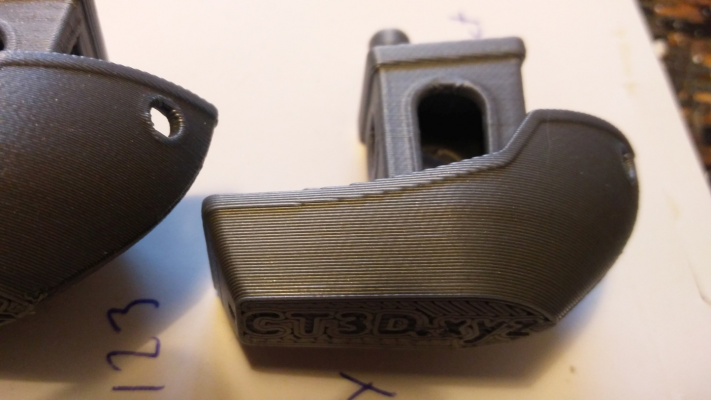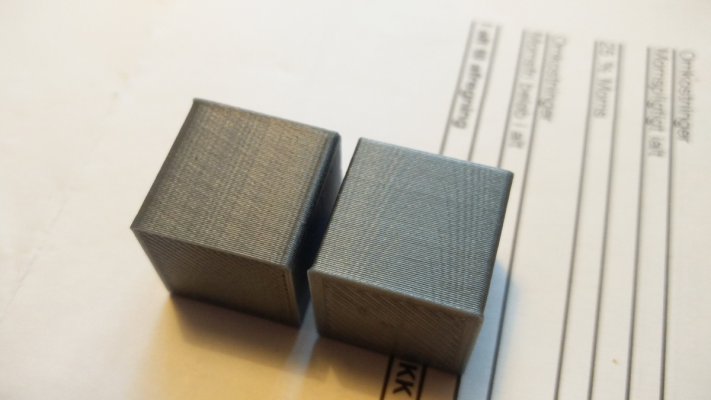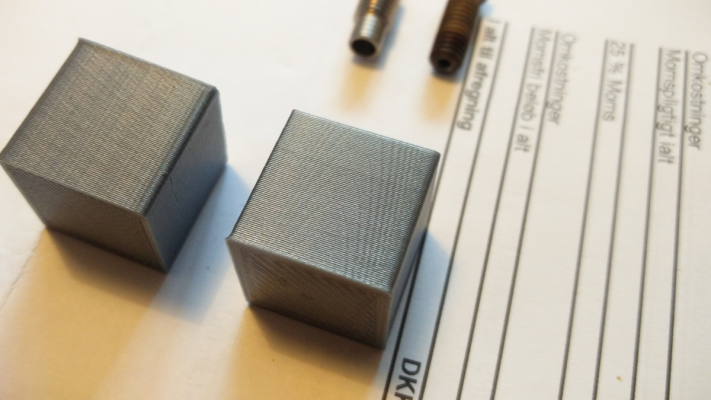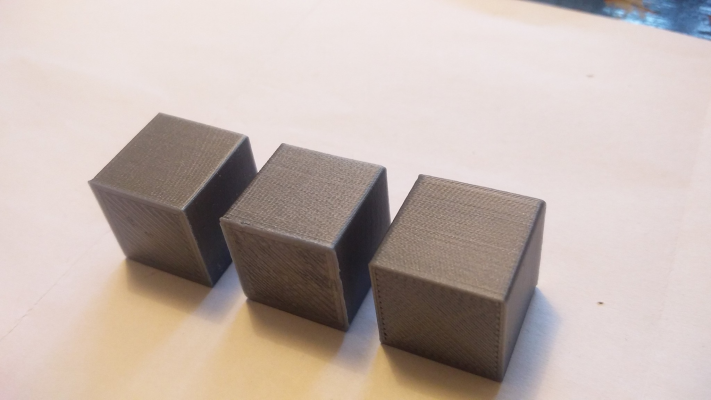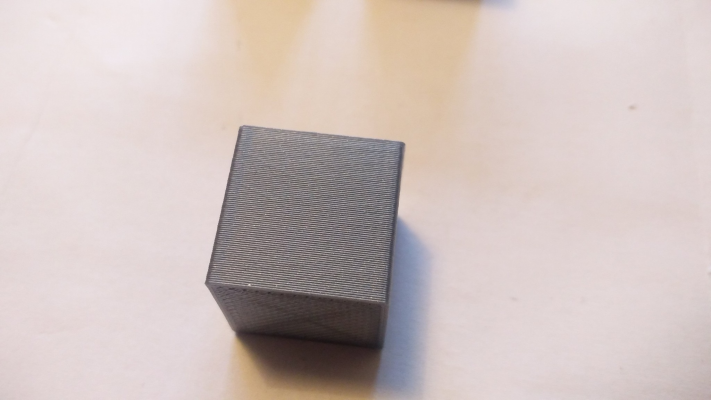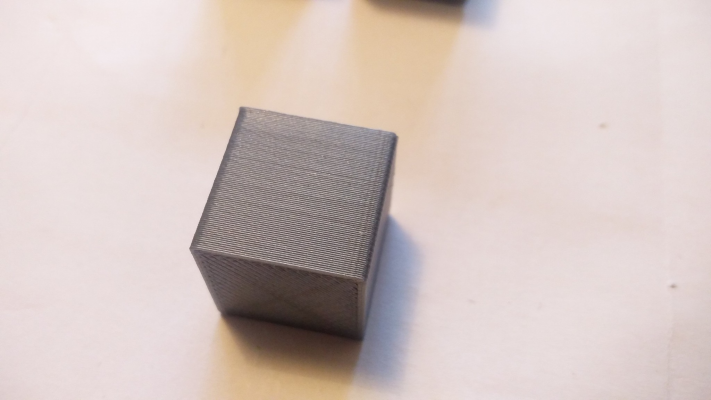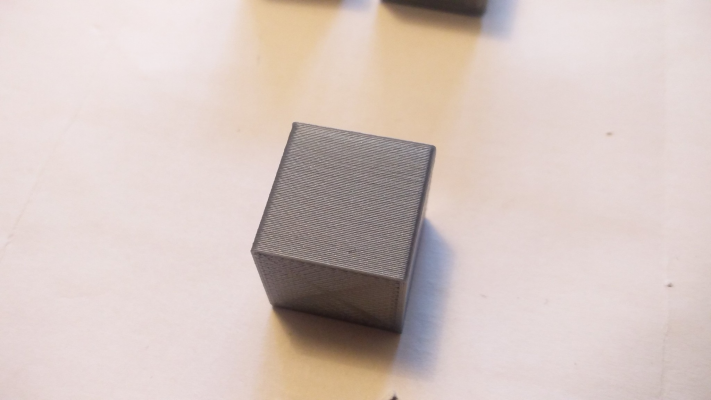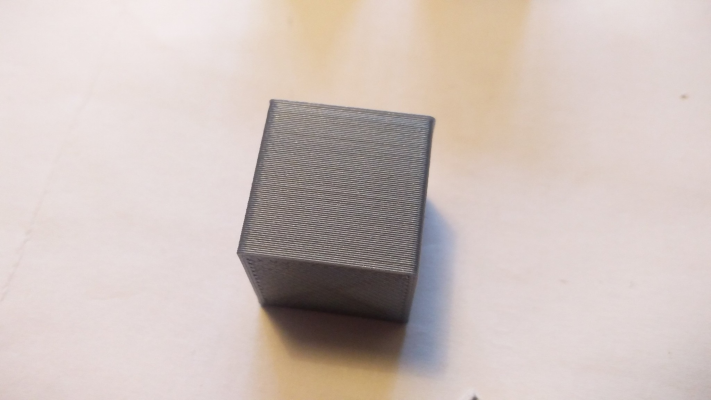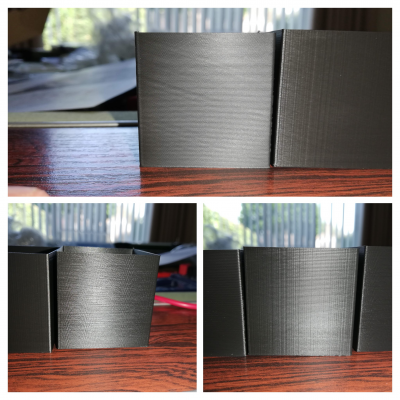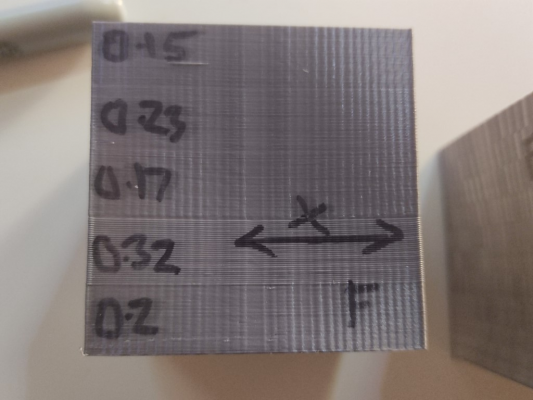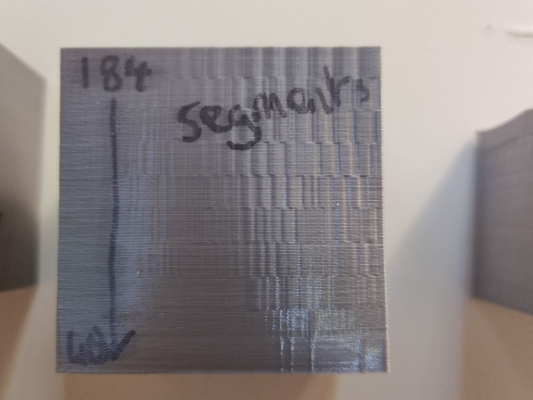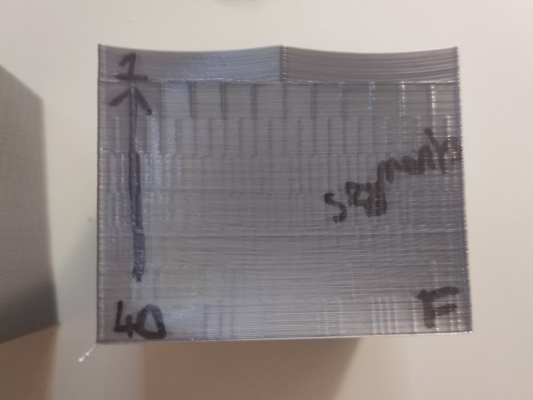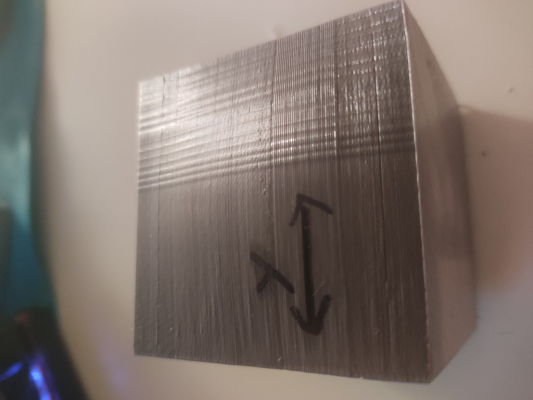Removing vertical lines on prints
Posted by nebbian
|
Re: Removing vertical lines on prints May 27, 2017 02:54PM |
Registered: 8 years ago Posts: 3,525 |
Are you? I can see how these work in basic terms creating a smoothing effect by limiting inductance? But I'm fairly happy with my prints so not sure I'd buy them they must have a cost in terms of something or the driver manufacturer's would put these components on the driver IC.
Simon Khoury
Co-founder of [www.precisionpiezo.co.uk] Accurate, repeatable, versatile Z-Probes
Published:Inventions
Simon Khoury
Co-founder of [www.precisionpiezo.co.uk] Accurate, repeatable, versatile Z-Probes
Published:Inventions
|
Re: Removing vertical lines on prints May 27, 2017 07:25PM |
Registered: 7 years ago Posts: 60 |
|
Re: Removing vertical lines on prints May 28, 2017 03:33PM |
Registered: 7 years ago Posts: 60 |
ok...so I was looking at all my prints, and saw the bottom layer was looking realy nice.....and thats when it prints slowly
So I decided to do a complete print slowly at 20mm/s and see what happen, and it actualy looks much much nicer....... why is speed effecting this ?
I dont know if you can see the differences in the pictures, but in rea llife, it is quite noticable.
Left benchie is at 40mm/s, and right is 20mm/s both 0.3mm
So I decided to do a complete print slowly at 20mm/s and see what happen, and it actualy looks much much nicer....... why is speed effecting this ?
I dont know if you can see the differences in the pictures, but in rea llife, it is quite noticable.
Left benchie is at 40mm/s, and right is 20mm/s both 0.3mm
|
Re: Removing vertical lines on prints May 29, 2017 08:07AM |
Registered: 10 years ago Posts: 732 |
Errors related to too big blanking time (i.e. the errors we are fixing by selecting mixed/fast decay or by diodes (TL smoothers)) are always worse when printing slowly than when printing quickly. These are the errors which happen on the rising quadrant(*) of a sinusoidal signal going from drivers into the steppers.
Errors related to slow decay at the falling current quadrant(**) get worse with higher speed. But it is highly unlikely you get this problem because I doubt there is any stepper driver which would use slow decay in the falling current quadrant by default. But it is often possible to set slow decay even in the falling current quadrant. I doubt you have stepper drivers setup this way.
(*) the part of sinusoid where the value is increasing its distance from zero (regardless whether in positive or negative direction)
(**) the distance from zero is decreasing (regardless whether in positive or negative direction)
If you get nicer prints when printing slowly then it is probable you have some other problem. Besides the rare case I mentioned above, here are the examples of problems which improve with smaller printing speed and smaller accelerations:
Errors related to slow decay at the falling current quadrant(**) get worse with higher speed. But it is highly unlikely you get this problem because I doubt there is any stepper driver which would use slow decay in the falling current quadrant by default. But it is often possible to set slow decay even in the falling current quadrant. I doubt you have stepper drivers setup this way.
(*) the part of sinusoid where the value is increasing its distance from zero (regardless whether in positive or negative direction)
(**) the distance from zero is decreasing (regardless whether in positive or negative direction)
If you get nicer prints when printing slowly then it is probable you have some other problem. Besides the rare case I mentioned above, here are the examples of problems which improve with smaller printing speed and smaller accelerations:
- loose belts or too elastic belts ("ringing" at the corners)
- play in the printer (e.g. in the ball joints or between belt and pulleys)
- overloaded MCU leading to segment buffer under-runs which lead to head movement slow-downs (decrease segment_per_second or ldc_refresh_rate)
|
Re: Removing vertical lines on prints May 30, 2017 01:32PM |
Registered: 9 years ago Posts: 6 |
LV8729V and THB6128 use the same mixed decay scheme but are not the same driver. The datasheets use a lot of the same graphics and wording and both have Sanyo logos in various places. As far as I can tell, they both appear to have been designed and fab'd by Sanyo on behalf of other companies.
|
Re: Removing vertical lines on prints May 30, 2017 01:44PM |
Registered: 8 years ago Posts: 3,525 |
Hi Ryan, do you know if you can adjust the decay on LV8729's?
Simon Khoury
Co-founder of [www.precisionpiezo.co.uk] Accurate, repeatable, versatile Z-Probes
Published:Inventions
Simon Khoury
Co-founder of [www.precisionpiezo.co.uk] Accurate, repeatable, versatile Z-Probes
Published:Inventions
|
Re: Removing vertical lines on prints May 30, 2017 06:11PM |
Registered: 10 years ago Posts: 14,672 |
My understanding is that the THB6128 and the LV8729 are the same chip in different packages. The LV is designed to be cooled via the PCB like normal driver chips, whereas the THB had the thermal pad on top instead of on the bottom to make it more suitable for use in plug-in driver modules with heatsinks fitted on top.
Large delta printer [miscsolutions.wordpress.com], E3D tool changer, Robotdigg SCARA printer, Crane Quad and Ormerod
Disclosure: I design Duet electronics and work on RepRapFirmware, [duet3d.com].
Large delta printer [miscsolutions.wordpress.com], E3D tool changer, Robotdigg SCARA printer, Crane Quad and Ormerod
Disclosure: I design Duet electronics and work on RepRapFirmware, [duet3d.com].
|
Re: Removing vertical lines on prints May 31, 2017 11:29AM |
Registered: 7 years ago Posts: 270 |
|
Re: Removing vertical lines on prints June 06, 2017 01:19PM |
Registered: 7 years ago Posts: 60 |
Strange. I just removed the chinese heatbreak, and 0.4mm nozzle, and installed original E3D parts instead......now I also get the wood grain texture in my pints.....could not replicate that before at any layer height with the old nozzle
Printed at 0.25mm 0.4nozzle
Printed at 0.25mm 0.4nozzle
|
Re: Removing vertical lines on prints June 06, 2017 09:53PM |
Registered: 8 years ago Posts: 916 |
Quote
SJN
Strange. I just removed the chinese heatbreak, and 0.4mm nozzle, and installed original E3D parts instead......now I also get the wood grain texture in my pints.....could not replicate that before at any layer height with the old nozzle
Printed at 0.25mm 0.4nozzle
That... does not compute. Gosh. Very interesting data point.
|
Re: Removing vertical lines on prints June 07, 2017 02:30AM |
Registered: 8 years ago Posts: 3,525 |
Does nozzle diameter affect this pattern? Not many clone nozzles are exactly the diameter they are sold as. SJN have you verified the diameter of the nozzle?
Simon Khoury
Co-founder of [www.precisionpiezo.co.uk] Accurate, repeatable, versatile Z-Probes
Published:Inventions
Simon Khoury
Co-founder of [www.precisionpiezo.co.uk] Accurate, repeatable, versatile Z-Probes
Published:Inventions
|
Re: Removing vertical lines on prints June 07, 2017 02:36AM |
Registered: 8 years ago Posts: 5,232 |
|
Re: Removing vertical lines on prints June 07, 2017 09:02AM |
Registered: 7 years ago Posts: 60 |
Yes, it is strange. Sorry, did not mention, but the left cube is printed on the chinese nozzle, and the right is the E3D nozzle.
40 is stamped on the chinede nozzle, and 4 dots on the E3D.
I havea actually updated the firmware to another version now that I think about it......
The steps in the config file, and arm length and radious and steps has changed since I made the old cube.
New firmware and config was provided by TEVO to level the bed better. A new probe pattern with the bl touch was added.
I wonder if this has caused it...must have ?
Old config :
# Arm solution configuration : Cartesian robot. Translates mm positions into stepper positions
# See [smoothieware.org]
alpha_steps_per_mm 80 # Steps per mm for alpha ( X ) stepper and tower
beta_steps_per_mm 80 # Steps per mm for beta ( Y ) stepper and tower
gamma_steps_per_mm 80 # Steps per mm for gamma ( Z ) stepper and tower
# Delta configuration
# See [smoothieware.org]
arm_solution linear_delta # Selects the linear delta arm solution
arm_length 396.9419 # This is the length of an arm from hinge to hinge
arm_radius 156.5621 # This is the horizontal distance from hinge to hinge when the effector is centered
"New config"
# Arm solution configuration : Cartesian robot. Translates mm positions into stepper positions
# See [smoothieware.org]
alpha_steps_per_mm 79.765 # Steps per mm for alpha ( X ) stepper and tower
beta_steps_per_mm 79.765 # Steps per mm for beta ( Y ) stepper and tower
gamma_steps_per_mm 79.765 # Steps per mm for gamma ( Z ) stepper and tower
# Delta configuration
# See [smoothieware.org]
arm_solution linear_delta # Selects the linear delta arm solution
arm_length 397.1900 # This is the length of an arm from hinge to hinge
arm_radius 157.0741 # This is the horizontal distance from hinge to hinge when the effector is centered
Edited 1 time(s). Last edit at 06/07/2017 09:09AM by SJN.
40 is stamped on the chinede nozzle, and 4 dots on the E3D.
I havea actually updated the firmware to another version now that I think about it......
The steps in the config file, and arm length and radious and steps has changed since I made the old cube.
New firmware and config was provided by TEVO to level the bed better. A new probe pattern with the bl touch was added.
I wonder if this has caused it...must have ?
Old config :
# Arm solution configuration : Cartesian robot. Translates mm positions into stepper positions
# See [smoothieware.org]
alpha_steps_per_mm 80 # Steps per mm for alpha ( X ) stepper and tower
beta_steps_per_mm 80 # Steps per mm for beta ( Y ) stepper and tower
gamma_steps_per_mm 80 # Steps per mm for gamma ( Z ) stepper and tower
# Delta configuration
# See [smoothieware.org]
arm_solution linear_delta # Selects the linear delta arm solution
arm_length 396.9419 # This is the length of an arm from hinge to hinge
arm_radius 156.5621 # This is the horizontal distance from hinge to hinge when the effector is centered
"New config"
# Arm solution configuration : Cartesian robot. Translates mm positions into stepper positions
# See [smoothieware.org]
alpha_steps_per_mm 79.765 # Steps per mm for alpha ( X ) stepper and tower
beta_steps_per_mm 79.765 # Steps per mm for beta ( Y ) stepper and tower
gamma_steps_per_mm 79.765 # Steps per mm for gamma ( Z ) stepper and tower
# Delta configuration
# See [smoothieware.org]
arm_solution linear_delta # Selects the linear delta arm solution
arm_length 397.1900 # This is the length of an arm from hinge to hinge
arm_radius 157.0741 # This is the horizontal distance from hinge to hinge when the effector is centered
Edited 1 time(s). Last edit at 06/07/2017 09:09AM by SJN.
|
Re: Removing vertical lines on prints June 07, 2017 11:04AM |
Registered: 8 years ago Posts: 916 |
Changing the steps per mm value will do that.
You probably didn't do a cube at 0.202 layer height (at your old 80 steps/mm value). If you had, you would probably have seen the tree ring U shaped pattern.
Changing the steps/mm down will have the same effect, when you print at 0.2mm layer height.
It's all making sense to me now.
You probably didn't do a cube at 0.202 layer height (at your old 80 steps/mm value). If you had, you would probably have seen the tree ring U shaped pattern.
Changing the steps/mm down will have the same effect, when you print at 0.2mm layer height.
It's all making sense to me now.
|
Re: Removing vertical lines on prints June 07, 2017 12:34PM |
Registered: 7 years ago Posts: 60 |
Yea, allways a reason for things :-)
Well, removed the TMC 2100, and installed LV8729`s. ordered 4, but one of them had a broken VREF pot.
So installed 3 on the XYZ, and a TMC on the extruder.
First cube at 1/16 stepping looked very similar to the TMC
Other cube at 1/32 looks way better.
TMC`s are silent, LV`s make some noise, and the DRV8825 are noisy.
Printed at 0.25mm height.
Tmc left, LV 1/16 middle, and LV 1/32 right
4 sides of te 1/32 cube
Well, removed the TMC 2100, and installed LV8729`s. ordered 4, but one of them had a broken VREF pot.
So installed 3 on the XYZ, and a TMC on the extruder.
First cube at 1/16 stepping looked very similar to the TMC
Other cube at 1/32 looks way better.
TMC`s are silent, LV`s make some noise, and the DRV8825 are noisy.
Printed at 0.25mm height.
Tmc left, LV 1/16 middle, and LV 1/32 right
4 sides of te 1/32 cube
|
Re: Removing vertical lines on prints July 09, 2017 04:15AM |
Registered: 9 years ago Posts: 91 |
All I can add is that I built my Sintron Kossel out of the box, didn't modify anything at all. Running standard Marlin, using the original hotend, binned the alloy bed and installed a glass one. I only print using the cheapest PLA that I can find, and do not have a part cooling fan. I use a PVA glue stick, and don't get any lifting.
I almost sold it after I built it as I was convinced that it was never going to print properly, but I stuck with it, and kept searching for configuration info. Then one day, bingo! It worked as nature intended, and has done ever since. It is fast, smooth and produces top quality prints. The nozzle never clogs, it just keeps running. The only things that have happened are blown thermistors and wires snapping on hotend heater cartridges. I fit the cheapest Chinese replacements that I can find. 12v/25w or 30w.
The only thing I would wish for is a larger print bed due to the size of some items I need to print. I also have an old Smartrap that I can use as that has a 200x200 bed. I am thinking of using the parts from that to build a Hypercube, with a 400x400 bed, which means that between them the two printers would give me the best of all worlds.
The standard Sintron is quite an amazing piece of kit, the problem is that Delta's are, as I learned, an absolute pig to configure. I would guess that many think that as it is cheap, it doesn't print well due to cheap parts, so they keep buying more expensive 'upgrades'. The printer in standard form, as many will testify, is capable of some wondrous things. The issue is that whereas a Cartesian printer will print pretty well when not perfect, a Delta needs to be tweaked to perfection or it won't produce the goods.
The Ramps board is my only weak point, I think the thermistor circuit is about to give up the ghost as it keeps losing the temperature, gets to the start print stage, and then drops up and down drastically. It's had a lot of use, and I always keep a spare so that I can swap it out.
I almost sold it after I built it as I was convinced that it was never going to print properly, but I stuck with it, and kept searching for configuration info. Then one day, bingo! It worked as nature intended, and has done ever since. It is fast, smooth and produces top quality prints. The nozzle never clogs, it just keeps running. The only things that have happened are blown thermistors and wires snapping on hotend heater cartridges. I fit the cheapest Chinese replacements that I can find. 12v/25w or 30w.
The only thing I would wish for is a larger print bed due to the size of some items I need to print. I also have an old Smartrap that I can use as that has a 200x200 bed. I am thinking of using the parts from that to build a Hypercube, with a 400x400 bed, which means that between them the two printers would give me the best of all worlds.
The standard Sintron is quite an amazing piece of kit, the problem is that Delta's are, as I learned, an absolute pig to configure. I would guess that many think that as it is cheap, it doesn't print well due to cheap parts, so they keep buying more expensive 'upgrades'. The printer in standard form, as many will testify, is capable of some wondrous things. The issue is that whereas a Cartesian printer will print pretty well when not perfect, a Delta needs to be tweaked to perfection or it won't produce the goods.
The Ramps board is my only weak point, I think the thermistor circuit is about to give up the ghost as it keeps losing the temperature, gets to the start print stage, and then drops up and down drastically. It's had a lot of use, and I always keep a spare so that I can swap it out.
|
Re: Removing vertical lines on prints July 09, 2017 09:44AM |
Registered: 8 years ago Posts: 338 |
|
Re: Removing vertical lines on prints July 09, 2017 11:14AM |
Registered: 7 years ago Posts: 60 |
|
Re: Removing vertical lines on prints March 17, 2019 07:08PM |
Registered: 5 years ago Posts: 1 |
|
Re: Removing vertical lines on prints April 08, 2019 10:29AM |
Registered: 7 years ago Posts: 2 |
|
Re: Removing vertical lines on prints April 09, 2019 03:02AM |
Registered: 10 years ago Posts: 14,672 |
Quote
Wibbles
The standard Sintron is quite an amazing piece of kit, the problem is that Delta's are, as I learned, an absolute pig to configure. I would guess that many think that as it is cheap, it doesn't print well due to cheap parts, so they keep buying more expensive 'upgrades'. The printer in standard form, as many will testify, is capable of some wondrous things. The issue is that whereas a Cartesian printer will print pretty well when not perfect, a Delta needs to be tweaked to perfection or it won't produce the goods.
Good deltas are a delight to use. But there are at least two ingredients to a good delta:
1. Good mechanics, free from backlash and free from geometric errors that can't be calibrated out. Some things can be calibrated out easily, for example the exact positions of the towers, and different endstop heights. Other things can't be calibrated out using any standard current firmwares, such as non-parallel towers, rod bearing spacings that are not exactly equal at both ends of the rods, and carriages rotated slightly about their faces or about the Z axis. Forum user hercek has recently done some work on supporting and calibrating non-parallel towers.
2. A good nozzle-contact Z probe, backed up by electronics and firmware that provides least squares auto calibration, or another algorithm that is equally good and fast.
Most cheap deltas have neither accurate mechanics nor good electronics. So IMO, anyone looking for a low cost machine should avoid deltas. SeeMeCNC makes good deltas, but they are not cheap. My own Kossel XL variant (see my signature) cost around £1000 in parts, but it prints beautifully. No need for magic layers heights, 0.2mm works just fine.
Edited 3 time(s). Last edit at 04/09/2019 03:05AM by dc42.
Large delta printer [miscsolutions.wordpress.com], E3D tool changer, Robotdigg SCARA printer, Crane Quad and Ormerod
Disclosure: I design Duet electronics and work on RepRapFirmware, [duet3d.com].
|
Re: Removing vertical lines on prints April 09, 2019 05:26AM |
Registered: 10 years ago Posts: 732 |
+1 This is a big one.Quote
dc42
So IMO, anyone looking for a low cost machine should avoid deltas.
I would even say anybody who does not need quick printing should avoid deltas as well.
One can print slowly on a Cartesian printer for cheaper and without the complications of non-linear kinematics.
I partially disagree here. The relationship between layer height and the patterns on the surfaces is clearly shown in this thread.Quote
dc42
No need for magic layers heights, 0.2mm works just fine.
Anyway I disagree only partially because the problem is mostly related to the slow decay of some stepper drivers. If one has good stepper drivers (or even worse stepper drivers in fast decay mode) then the layer height does not matter. In other words, the problem is somewhere else than the layer height. A magic layer height is only a way to hide some the problem symptoms.
|
Re: Removing vertical lines on prints May 25, 2019 05:51AM |
Registered: 6 years ago Posts: 43 |
Hi Guys.
I can't quite get rid of lines on my delta printer.
Here are my comparison cubes.
Top photo is Duet Wifi: 0.2mm layer height = diagonal lines
Bottom left photo SKR at 0.1618 layer height = salmon skin
Bottom right photo is SKR 0.2mm layer height = diagonal and vertical lines
This is my config, not sure if 0.1618 is the correct layer height.
#define XYZ_FULL_STEPS_PER_ROTATION 200
#define XYZ_MICROSTEPS 16
#define XYZ_BELT_PITCH 2
#define XYZ_PULLEY_TEETH 20
Could it be related to the rods rather than the tower hardware?
Edited 1 time(s). Last edit at 05/25/2019 05:51AM by totalitarian.
I can't quite get rid of lines on my delta printer.
Here are my comparison cubes.
Top photo is Duet Wifi: 0.2mm layer height = diagonal lines
Bottom left photo SKR at 0.1618 layer height = salmon skin
Bottom right photo is SKR 0.2mm layer height = diagonal and vertical lines
This is my config, not sure if 0.1618 is the correct layer height.
#define XYZ_FULL_STEPS_PER_ROTATION 200
#define XYZ_MICROSTEPS 16
#define XYZ_BELT_PITCH 2
#define XYZ_PULLEY_TEETH 20
Could it be related to the rods rather than the tower hardware?
Edited 1 time(s). Last edit at 05/25/2019 05:51AM by totalitarian.
|
Re: Removing vertical lines on prints May 25, 2019 10:37AM |
Registered: 10 years ago Posts: 732 |
|
Re: Removing vertical lines on prints May 26, 2019 12:12AM |
Registered: 6 years ago Posts: 43 |
|
Re: Removing vertical lines on prints May 26, 2019 05:08AM |
Registered: 10 years ago Posts: 732 |
You want spreadcycle mode with the right amount of fast decay phase. I do not know the stepper drivers to advice you more.
Your most likely problem is that your fast decay phase is too short or you have mismatched belts with pulleys.
Maybe somebody who uses TMC can help you more. Otherwise you need to find the magic layer height as described in this thread.
Your most likely problem is that your fast decay phase is too short or you have mismatched belts with pulleys.
Maybe somebody who uses TMC can help you more. Otherwise you need to find the magic layer height as described in this thread.
|
Re: Removing vertical lines on prints November 07, 2019 01:38PM |
Registered: 4 years ago Posts: 5 |
The A5984 drivers (used on Smoothie v1) has a special mode to overcome that skip shown on Nebbian's chart. called "APFD". we can apparently turn it on by grounding ROSC. I don't know if Smoothie configured its boards like this, I'm checking now.
[www.google.com]
Has anyone tried it?
[www.google.com]
Has anyone tried it?
|
Re: Removing vertical lines on prints November 09, 2019 08:04PM |
Registered: 6 years ago Posts: 93 |
I did the mod/nomod + layer heights test w/80mm vase cubes a while ago, and have neglected to post my results.
I run a mini Kossel with an Azteeg X5 mini Ethernet v3.
Drivers are Panucatt's SD6128 (reads LV8728 under the heatsink).. when I asked Ray at Panucatt, he said OnSemi bought the line and renamed them, though the data sheets (can only find one for LV8728MR, no MR on mine) show slightly different current numbers for the LV's. They DO have the solder pads underneath to lock decay mode to fast or slow, default is mixed.
In the pic, nomod on the part denotes mixed decay mode, mod denotes fast decay mode is locked in.
Don't mind the heavy vertical line up the center of each, that was a Z carriage that had a quite high preload, and when moving so slowly and changing directions it caused an artifact.. all rails have since been replaced and it prints wonderfully now.
Modding wasn't an earth-shaking change, but it did well enough to leave them modded.
I leave layer height in kisslicer set to the .2589 for my .6 Volcano full time now.
Believer.
Thanks nebian.
Edited 1 time(s). Last edit at 11/09/2019 08:18PM by Diggrr.
I run a mini Kossel with an Azteeg X5 mini Ethernet v3.
Drivers are Panucatt's SD6128 (reads LV8728 under the heatsink).. when I asked Ray at Panucatt, he said OnSemi bought the line and renamed them, though the data sheets (can only find one for LV8728MR, no MR on mine) show slightly different current numbers for the LV's. They DO have the solder pads underneath to lock decay mode to fast or slow, default is mixed.
In the pic, nomod on the part denotes mixed decay mode, mod denotes fast decay mode is locked in.
Don't mind the heavy vertical line up the center of each, that was a Z carriage that had a quite high preload, and when moving so slowly and changing directions it caused an artifact.. all rails have since been replaced and it prints wonderfully now.
Modding wasn't an earth-shaking change, but it did well enough to leave them modded.
I leave layer height in kisslicer set to the .2589 for my .6 Volcano full time now.
Believer.
Thanks nebian.
Edited 1 time(s). Last edit at 11/09/2019 08:18PM by Diggrr.
|
Re: Removing vertical lines on prints May 22, 2020 01:17PM |
Registered: 3 years ago Posts: 1 |
|
Re: Removing vertical lines on prints May 22, 2020 05:10PM |
Registered: 8 years ago Posts: 3,525 |
Okay, so this is an old thread but I enjoyed it last time, so here goes.
Having not really had any issues with vertical lines in prints using my micro-sized delta, which previously ran on really old, but perfectly functional Rich Cattell's marlin from 4-5 years ago, I switched to Marlin 2 bugfix, to modernise things up. Its running on a mega2560 and ramps1.4, with LV8729 drivers at 1/32 microstepping. They have no decay modes that can be selected.
It does do two really weird things.
1) When the effector is near to the front of the bed, in the minus Y range especially at the periphery its much slower, than it is when at the periphery at the back in the positive Y range, or at the extreme -x or +x positions. Its almost as if Marlin 2.0 is treating the motion of the Z tower differently when it should when set to be a delta treat them all the same. Of course, I understand that at extreme coordinates deltas, are limited by carriage speed, and at extreme +y positions the movement of the z carriage is the limiting factor, but why it should limit more than it does at other extreme positions which do not require such fast z carriage movement I cannot figure out. I have posted config, if anyone is a Marlin 2 on a delta expert (pretty rare beast these days I imagine).
2) I printed some of Nebbian's test cubes as I was getting a lot of vertical lines and mine are definitely related to segments.
Here I just tried different layer heights. I forgot about the 0.161 and 0.202 suggestions from this thread, as I couldn't find the thread, but curiously it popped up as someone else posted earlier today. As you can see no real difference in the vertical lines.
So now I began printing at a low segment value of 40 and gradually increased it, result much worse with higher segment value. Which I found odd.
So now I began again, but started at 40 segments then dropped gradually down to 1. Any value above 1 it prints quite normally, at 1 segment it really doesn't work at all.
So I am now using segments 30 and avoiding most of the vertical lines.
Curiously I also noticed this pattern:
Now I think these are belt tooth artefacts as my top idler pulleys are non-toothed and only 16t diameter so this effect is heightened. It's curious how they appear to cancel each other out at some points and reinforce at others. I have just got some toothed idlers, which I will use to see if it solves the problem.
In any case, it's very odd that marlin 2.0 does a much worse job of running a delta in terms of print quality than a marlin 1.x fork from 5 years ago. I understand that most delta owners have moved away from 8-bit electronics, but Marlin 2.0 was written for 32bit electronics, I wonder if the same issues exist. I did have a re-arm board knocking about somewhere, I will have to try to find it.
config files:
Configuration.h
Configuration_adv.h
Edited 3 time(s). Last edit at 05/22/2020 05:17PM by DjDemonD.
Simon Khoury
Co-founder of [www.precisionpiezo.co.uk] Accurate, repeatable, versatile Z-Probes
Published:Inventions
Having not really had any issues with vertical lines in prints using my micro-sized delta, which previously ran on really old, but perfectly functional Rich Cattell's marlin from 4-5 years ago, I switched to Marlin 2 bugfix, to modernise things up. Its running on a mega2560 and ramps1.4, with LV8729 drivers at 1/32 microstepping. They have no decay modes that can be selected.
It does do two really weird things.
1) When the effector is near to the front of the bed, in the minus Y range especially at the periphery its much slower, than it is when at the periphery at the back in the positive Y range, or at the extreme -x or +x positions. Its almost as if Marlin 2.0 is treating the motion of the Z tower differently when it should when set to be a delta treat them all the same. Of course, I understand that at extreme coordinates deltas, are limited by carriage speed, and at extreme +y positions the movement of the z carriage is the limiting factor, but why it should limit more than it does at other extreme positions which do not require such fast z carriage movement I cannot figure out. I have posted config, if anyone is a Marlin 2 on a delta expert (pretty rare beast these days I imagine).
2) I printed some of Nebbian's test cubes as I was getting a lot of vertical lines and mine are definitely related to segments.
Here I just tried different layer heights. I forgot about the 0.161 and 0.202 suggestions from this thread, as I couldn't find the thread, but curiously it popped up as someone else posted earlier today. As you can see no real difference in the vertical lines.
So now I began printing at a low segment value of 40 and gradually increased it, result much worse with higher segment value. Which I found odd.
So now I began again, but started at 40 segments then dropped gradually down to 1. Any value above 1 it prints quite normally, at 1 segment it really doesn't work at all.
So I am now using segments 30 and avoiding most of the vertical lines.
Curiously I also noticed this pattern:
Now I think these are belt tooth artefacts as my top idler pulleys are non-toothed and only 16t diameter so this effect is heightened. It's curious how they appear to cancel each other out at some points and reinforce at others. I have just got some toothed idlers, which I will use to see if it solves the problem.
In any case, it's very odd that marlin 2.0 does a much worse job of running a delta in terms of print quality than a marlin 1.x fork from 5 years ago. I understand that most delta owners have moved away from 8-bit electronics, but Marlin 2.0 was written for 32bit electronics, I wonder if the same issues exist. I did have a re-arm board knocking about somewhere, I will have to try to find it.
config files:
Configuration.h
Configuration_adv.h
Edited 3 time(s). Last edit at 05/22/2020 05:17PM by DjDemonD.
Simon Khoury
Co-founder of [www.precisionpiezo.co.uk] Accurate, repeatable, versatile Z-Probes
Published:Inventions
Sorry, only registered users may post in this forum.