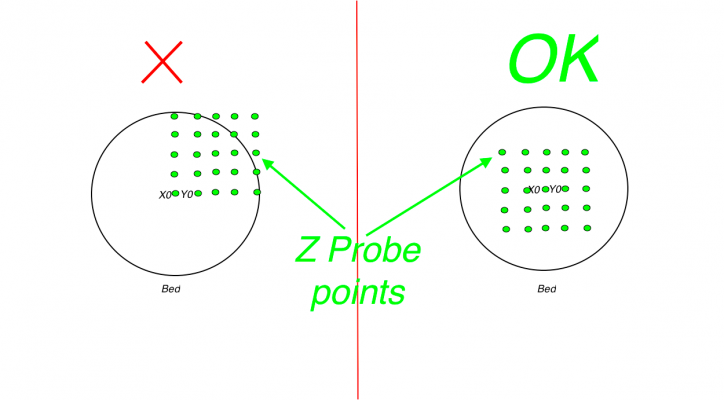Anycubic Kossel Plus try to level outside bed area
Posted by masterviana
|
Anycubic Kossel Plus try to level outside bed area January 12, 2018 01:07PM |
Registered: 7 years ago Posts: 47 |
Hi,
I've got and built my kit of anycubic kossel plus yesterday. But I'm facing some problems with bed level miss calculation of bed area, in some point the sensor keep going outside the area.
After digging in a gdrive folder of anycubic I'm found a document in supplements supplements to add 1cm to the print area.
They saying in this supplement that we need to move down the rails around 1.5cm from rail block and change some parameters in marlin. I've check this parameter in last software from website (which today I'm not able to access) and this value already is in there.
So its possible that my kit already is with this new configuration in board but my rails are in original position (rail block on top is 3cm above extrusion top ) and that what is causing the issue?
By the way is there any real difference between uploading .hex file from website or just upload firmware from arduino?
I've got and built my kit of anycubic kossel plus yesterday. But I'm facing some problems with bed level miss calculation of bed area, in some point the sensor keep going outside the area.
After digging in a gdrive folder of anycubic I'm found a document in supplements supplements to add 1cm to the print area.
They saying in this supplement that we need to move down the rails around 1.5cm from rail block and change some parameters in marlin. I've check this parameter in last software from website (which today I'm not able to access) and this value already is in there.
So its possible that my kit already is with this new configuration in board but my rails are in original position (rail block on top is 3cm above extrusion top ) and that what is causing the issue?
By the way is there any real difference between uploading .hex file from website or just upload firmware from arduino?
|
Re: Anycubic Kossel Plus try to level outside bed area January 13, 2018 03:27AM |
Registered: 8 years ago Posts: 5,232 |
If only the sensor misses the bed while the nozzle is still inside the printable area, you might have set the probe offset wrong. Or the bed probe parameters. ( I'm not familiar with Marlin for Deltas )
Re: hex file. You have to trust the download site that they generated the .hex file that suits your hardware. I've also read between the lines of a Marlin support guy, that odd things have happened in the past with Marlin files. Maybe they got hacked, but that was just my paranoia speaking....
Re: hex file. You have to trust the download site that they generated the .hex file that suits your hardware. I've also read between the lines of a Marlin support guy, that odd things have happened in the past with Marlin files. Maybe they got hacked, but that was just my paranoia speaking....
|
Re: Anycubic Kossel Plus try to level outside bed area January 16, 2018 10:36AM |
Registered: 7 years ago Posts: 47 |
|
Re: Anycubic Kossel Plus try to level outside bed area February 27, 2018 08:20AM |
Registered: 6 years ago Posts: 9 |
You must check 5 values in Configuration.h:
At 1st probe offset values (X_PROBE_OFFSET_FROM_EXTRUDER, Y_PROBE_OFFSET_FROM_EXTRUDER, Z_PROBE_OFFSET_FROM_EXTRUDER):
Next DELTA_CALIBRATION_RADIUS and DELTA_PROBEABLE_RADIUS, these two are just a little confusing because each of them is used for another type of bed leveling
I set mine both to the same value (X_PROBE_OFFSET_FROM_EXTRUDER is the highest offset value):
Anycubic HEX is very strange and I don't have test it, because it's better to see some code Instead of that I rewrited their config to the newest Marlin.
Instead of that I rewrited their config to the newest Marlin.
Edited 2 time(s). Last edit at 02/27/2018 08:22AM by kubik256.
At 1st probe offset values (X_PROBE_OFFSET_FROM_EXTRUDER, Y_PROBE_OFFSET_FROM_EXTRUDER, Z_PROBE_OFFSET_FROM_EXTRUDER):
//=========================================================================== //============================== Z-Probe Offset ============================= //=========================================================================== /** * Z Probe to nozzle (X,Y) offset, relative to (0, 0). * X and Y offsets must be integers. * * In the following example the X and Y offsets are both positive: * #define X_PROBE_OFFSET_FROM_EXTRUDER 10 * #define Y_PROBE_OFFSET_FROM_EXTRUDER 10 * * +-- BACK ---+ * | | * L | (+) P | R <-- probe (20,20) * E | | I * F | (-) N (+) | G <-- nozzle (10,10) * T | | H * | (-) | T * | | * O-- FRONT --+ * (0,0) */ #define X_PROBE_OFFSET_FROM_EXTRUDER 38 // X offset: -left +right [of the nozzle] #define Y_PROBE_OFFSET_FROM_EXTRUDER -28 // Y offset: -front +behind [the nozzle] #define Z_PROBE_OFFSET_FROM_EXTRUDER 0 //-1.3 //-4.1 // Z offset: -below +above [the nozzle] -0.5 is lower nozzle than -4.1
Next DELTA_CALIBRATION_RADIUS and DELTA_PROBEABLE_RADIUS, these two are just a little confusing because each of them is used for another type of bed leveling

I set mine both to the same value (X_PROBE_OFFSET_FROM_EXTRUDER is the highest offset value):
#define DELTA_CALIBRATION_RADIUS (DELTA_PRINTABLE_RADIUS - X_PROBE_OFFSET_FROM_EXTRUDER - 5) // mm
Anycubic HEX is very strange and I don't have test it, because it's better to see some code
 Instead of that I rewrited their config to the newest Marlin.
Instead of that I rewrited their config to the newest Marlin.Edited 2 time(s). Last edit at 02/27/2018 08:22AM by kubik256.
|
Re: Anycubic Kossel Plus try to level outside bed area March 01, 2018 07:41AM |
Registered: 8 years ago Posts: 11 |
Hi.
I have an anycubic Plus and I connect an Z prob on Z min.
I run the order G28 an my kossel go up for control my end stop.
I run the order G29 for probe my Z.
The Z probe start in center (x0 y0) of my kossel and control a griden but this one go outside of my bed.
I can reduce the gride but I want probe all the bed.
What I must change?
I use #define " AUTO_BED_LEVELING_BILINEAR " because I can't use other one.
//#define AUTO_BED_LEVELING_3POINT
//#define AUTO_BED_LEVELING_LINEAR
#define AUTO_BED_LEVELING_BILINEAR
/**
* Enable detailed logging of G28, G29, M48, etc.
* Turn on with the command 'M111 S32'.
* NOTE: Requires a lot of PROGMEM!
*/
//#define DEBUG_LEVELING_FEATURE
#if ENABLED(AUTO_BED_LEVELING_LINEAR) || ENABLED(AUTO_BED_LEVELING_BILINEAR)
// Set the number of grid points per dimension.
// Works best with 5 or more points in each dimension.
#define ABL_GRID_POINTS_X 5
#define ABL_GRID_POINTS_Y ABL_GRID_POINTS_X
// Set the boundaries for probing (where the probe can reach).
#define DELTA_PROBEABLE_RADIUS (DELTA_PRINTABLE_RADIUS - 50)
#define LEFT_PROBE_BED_POSITION -(DELTA_PROBEABLE_RADIUS)
#define RIGHT_PROBE_BED_POSITION DELTA_PROBEABLE_RADIUS
#define FRONT_PROBE_BED_POSITION -(DELTA_PROBEABLE_RADIUS)
#define BACK_PROBE_BED_POSITION DELTA_PROBEABLE_RADIUS
// The Z probe minimum outer margin (to validate G29 parameters).
#define MIN_PROBE_EDGE -10 //10
// Probe along the Y axis, advancing X after each column
//#define PROBE_Y_FIRST
#if ENABLED(AUTO_BED_LEVELING_BILINEAR)
// Gradually reduce leveling correction until a set height is reached,
// at which point movement will be level to the machine's XY plane.
// The height can be set with M420 Z
#define ENABLE_LEVELING_FADE_HEIGHT
//
// Experimental Subdivision of the grid by Catmull-Rom method.
// Synthesizes intermediate points to produce a more detailed mesh.
//
//#define ABL_BILINEAR_SUBDIVISION
#if ENABLED(ABL_BILINEAR_SUBDIVISION)
// Number of subdivisions between probe points
#define BILINEAR_SUBDIVISIONS 3
#endif
#endif
#elif ENABLED(AUTO_BED_LEVELING_3POINT)
// 3 arbitrary points to probe.
// A simple cross-product is used to estimate the plane of the bed.
#define ABL_PROBE_PT_1_X 15
#define ABL_PROBE_PT_1_Y 100 // 180
#define ABL_PROBE_PT_2_X 15
#define ABL_PROBE_PT_2_Y 20
#define ABL_PROBE_PT_3_X 100 //170
#define ABL_PROBE_PT_3_Y 20
#endif
/**
* Commands to execute at the end of G29 probing.
* Useful to retract or move the Z probe out of the way.
*/
//#define Z_PROBE_END_SCRIPT "G1 Z10 F12000\nG1 X15 Y330\nG1 Z0.5\nG1 Z10"
// @section homing
// The center of the bed is at (X=0, Y=0)
//#define BED_CENTER_AT_0_0
// Manually set the home position. Leave these undefined for automatic settings.
// For DELTA this is the top-center of the Cartesian print volume.
#define MANUAL_X_HOME_POS 0
#define MANUAL_Y_HOME_POS 0
#define MANUAL_Z_HOME_POS 306.2 // Distance between the nozzle to printbed after homing
// Use "Z Safe Homing" to avoid homing with a Z probe outside the bed area.
//
// With this feature enabled:
//
// - Allow Z homing only after X and Y homing AND stepper drivers still enabled.
// - If stepper drivers time out, it will need X and Y homing again before Z homing.
// - Move the Z probe (or nozzle) to a defined XY point before Z Homing when homing all axes (G28).
// - Prevent Z homing when the Z probe is outside bed area.
//#define Z_SAFE_HOMING
#if ENABLED(Z_SAFE_HOMING)
#define Z_SAFE_HOMING_X_POINT ((X_MIN_POS + X_MAX_POS) / 2) // X point for Z homing when homing all axis (G28).
#define Z_SAFE_HOMING_Y_POINT ((Y_MIN_POS + Y_MAX_POS) / 2) // Y point for Z homing when homing all axis (G28).
#endif
// Delta only homes to Z X=-1.3 Y=-0.6
#define HOMING_FEEDRATE_Z (60*100)
I have an anycubic Plus and I connect an Z prob on Z min.
I run the order G28 an my kossel go up for control my end stop.
I run the order G29 for probe my Z.
The Z probe start in center (x0 y0) of my kossel and control a griden but this one go outside of my bed.
I can reduce the gride but I want probe all the bed.
What I must change?
I use #define " AUTO_BED_LEVELING_BILINEAR " because I can't use other one.
//#define AUTO_BED_LEVELING_3POINT
//#define AUTO_BED_LEVELING_LINEAR
#define AUTO_BED_LEVELING_BILINEAR
/**
* Enable detailed logging of G28, G29, M48, etc.
* Turn on with the command 'M111 S32'.
* NOTE: Requires a lot of PROGMEM!
*/
//#define DEBUG_LEVELING_FEATURE
#if ENABLED(AUTO_BED_LEVELING_LINEAR) || ENABLED(AUTO_BED_LEVELING_BILINEAR)
// Set the number of grid points per dimension.
// Works best with 5 or more points in each dimension.
#define ABL_GRID_POINTS_X 5
#define ABL_GRID_POINTS_Y ABL_GRID_POINTS_X
// Set the boundaries for probing (where the probe can reach).
#define DELTA_PROBEABLE_RADIUS (DELTA_PRINTABLE_RADIUS - 50)
#define LEFT_PROBE_BED_POSITION -(DELTA_PROBEABLE_RADIUS)
#define RIGHT_PROBE_BED_POSITION DELTA_PROBEABLE_RADIUS
#define FRONT_PROBE_BED_POSITION -(DELTA_PROBEABLE_RADIUS)
#define BACK_PROBE_BED_POSITION DELTA_PROBEABLE_RADIUS
// The Z probe minimum outer margin (to validate G29 parameters).
#define MIN_PROBE_EDGE -10 //10
// Probe along the Y axis, advancing X after each column
//#define PROBE_Y_FIRST
#if ENABLED(AUTO_BED_LEVELING_BILINEAR)
// Gradually reduce leveling correction until a set height is reached,
// at which point movement will be level to the machine's XY plane.
// The height can be set with M420 Z
#define ENABLE_LEVELING_FADE_HEIGHT
//
// Experimental Subdivision of the grid by Catmull-Rom method.
// Synthesizes intermediate points to produce a more detailed mesh.
//
//#define ABL_BILINEAR_SUBDIVISION
#if ENABLED(ABL_BILINEAR_SUBDIVISION)
// Number of subdivisions between probe points
#define BILINEAR_SUBDIVISIONS 3
#endif
#endif
#elif ENABLED(AUTO_BED_LEVELING_3POINT)
// 3 arbitrary points to probe.
// A simple cross-product is used to estimate the plane of the bed.
#define ABL_PROBE_PT_1_X 15
#define ABL_PROBE_PT_1_Y 100 // 180
#define ABL_PROBE_PT_2_X 15
#define ABL_PROBE_PT_2_Y 20
#define ABL_PROBE_PT_3_X 100 //170
#define ABL_PROBE_PT_3_Y 20
#endif
/**
* Commands to execute at the end of G29 probing.
* Useful to retract or move the Z probe out of the way.
*/
//#define Z_PROBE_END_SCRIPT "G1 Z10 F12000\nG1 X15 Y330\nG1 Z0.5\nG1 Z10"
// @section homing
// The center of the bed is at (X=0, Y=0)
//#define BED_CENTER_AT_0_0
// Manually set the home position. Leave these undefined for automatic settings.
// For DELTA this is the top-center of the Cartesian print volume.
#define MANUAL_X_HOME_POS 0
#define MANUAL_Y_HOME_POS 0
#define MANUAL_Z_HOME_POS 306.2 // Distance between the nozzle to printbed after homing
// Use "Z Safe Homing" to avoid homing with a Z probe outside the bed area.
//
// With this feature enabled:
//
// - Allow Z homing only after X and Y homing AND stepper drivers still enabled.
// - If stepper drivers time out, it will need X and Y homing again before Z homing.
// - Move the Z probe (or nozzle) to a defined XY point before Z Homing when homing all axes (G28).
// - Prevent Z homing when the Z probe is outside bed area.
//#define Z_SAFE_HOMING
#if ENABLED(Z_SAFE_HOMING)
#define Z_SAFE_HOMING_X_POINT ((X_MIN_POS + X_MAX_POS) / 2) // X point for Z homing when homing all axis (G28).
#define Z_SAFE_HOMING_Y_POINT ((Y_MIN_POS + Y_MAX_POS) / 2) // Y point for Z homing when homing all axis (G28).
#endif
// Delta only homes to Z X=-1.3 Y=-0.6
#define HOMING_FEEDRATE_Z (60*100)
|
Re: Anycubic Kossel Plus try to level outside bed area March 01, 2018 07:53AM |
Registered: 6 years ago Posts: 9 |
What about BED_SIZE and travel limits values in config?
They should looks like this (bad travel limits can couse your problems):
What branch of Marlin FW are you using?
Edited 2 time(s). Last edit at 03/01/2018 07:56AM by kubik256.
They should looks like this (bad travel limits can couse your problems):
// The size of the print bed #define X_BED_SIZE ((DELTA_PRINTABLE_RADIUS) * 2) #define Y_BED_SIZE ((DELTA_PRINTABLE_RADIUS) * 2) // Travel limits (mm) after homing, corresponding to endstop positions. #define X_MIN_POS -(DELTA_PRINTABLE_RADIUS) #define Y_MIN_POS -(DELTA_PRINTABLE_RADIUS) #define Z_MIN_POS 0 #define X_MAX_POS DELTA_PRINTABLE_RADIUS #define Y_MAX_POS DELTA_PRINTABLE_RADIUS #define Z_MAX_POS MANUAL_Z_HOME_POS
What branch of Marlin FW are you using?
Edited 2 time(s). Last edit at 03/01/2018 07:56AM by kubik256.
|
Re: Anycubic Kossel Plus try to level outside bed area March 01, 2018 08:00AM |
Registered: 8 years ago Posts: 11 |
Yes.
My bed 240 mm but I don't use all.
I write " DELTA_PRINTABLE_RADIUS 116 "
And I check and I have :
#define min_software_endstops false // If true, axis won't move to coordinates less than HOME_POS.
#define max_software_endstops false // If true, axis won't move to coordinates greater than the defined lengths below.
// @section machine
// Travel limits after homing (units are in mm)
#define X_MIN_POS -(DELTA_PRINTABLE_RADIUS)
#define Y_MIN_POS -(DELTA_PRINTABLE_RADIUS)
#define Z_MIN_POS 0
#define X_MAX_POS DELTA_PRINTABLE_RADIUS
#define Y_MAX_POS DELTA_PRINTABLE_RADIUS
#define Z_MAX_POS MANUAL_Z_HOME_POS
So my printer can go under X0 and Y0.
I spend 5 hours today


My bed 240 mm but I don't use all.
I write " DELTA_PRINTABLE_RADIUS 116 "
And I check and I have :
#define min_software_endstops false // If true, axis won't move to coordinates less than HOME_POS.
#define max_software_endstops false // If true, axis won't move to coordinates greater than the defined lengths below.
// @section machine
// Travel limits after homing (units are in mm)
#define X_MIN_POS -(DELTA_PRINTABLE_RADIUS)
#define Y_MIN_POS -(DELTA_PRINTABLE_RADIUS)
#define Z_MIN_POS 0
#define X_MAX_POS DELTA_PRINTABLE_RADIUS
#define Y_MAX_POS DELTA_PRINTABLE_RADIUS
#define Z_MAX_POS MANUAL_Z_HOME_POS
So my printer can go under X0 and Y0.
I spend 5 hours today



|
Re: Anycubic Kossel Plus try to level outside bed area March 01, 2018 08:17AM |
Registered: 6 years ago Posts: 9 |
I have the same printer with the same printable radius 116 (radius is set a little smaller to avoid physical collision with towers)
But right now I can't test it... I've burned one stepper motor and now I'm waiting for new one
What version of Marlin FW you are using?
Edited 1 time(s). Last edit at 03/01/2018 08:17AM by kubik256.
But right now I can't test it... I've burned one stepper motor and now I'm waiting for new one

What version of Marlin FW you are using?
Edited 1 time(s). Last edit at 03/01/2018 08:17AM by kubik256.
|
Re: Anycubic Kossel Plus try to level outside bed area March 01, 2018 08:27AM |
Registered: 6 years ago Posts: 9 |
I've found, that simmilar problem / bug was solved between Nov and Dec 2017 here:
[github.com]
So, if you are using Marlin 1.1.x than you have to switch to 1.1.x_bugfix. Problem with deltas have to be solved there.
I'm using 3POINT, coz my bed is 99% flat,
probing at these points:
[github.com]
So, if you are using Marlin 1.1.x than you have to switch to 1.1.x_bugfix. Problem with deltas have to be solved there.
I'm using 3POINT, coz my bed is 99% flat,
probing at these points:
// 3 arbitrary points to probe. // A simple cross-product is used to estimate the plane of the bed. #define ABL_PROBE_PT_1_X 0 #define ABL_PROBE_PT_1_Y 75 #define ABL_PROBE_PT_2_X 65 #define ABL_PROBE_PT_2_Y -40 #define ABL_PROBE_PT_3_X -65 #define ABL_PROBE_PT_3_Y -40
Sorry, only registered users may post in this forum.