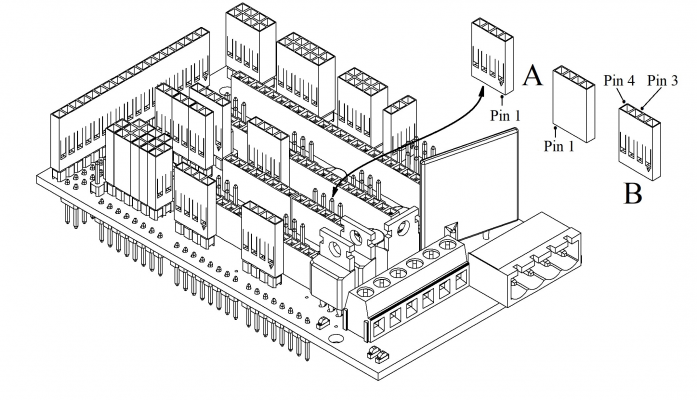Delta home issue
Posted by MikeCL
|
Delta home issue July 21, 2021 07:37PM |
Registered: 5 years ago Posts: 45 |
I have a he3d k280 so first things first the little sensor probe does not work for auto level but it shows as triggered with the M119 command when I trigger it with my finger but when auto home it has no function.
Also I think my Z is backwards… -Z raises it up to the end stops but the end stops when trigged if you try to go up more you just hear the motor causing the belts to shake.
+Z as you know it causes it to end up crashing in the bed..I did the whole invert Z axis in the repetier app but it has no effect
Also I think my Z is backwards… -Z raises it up to the end stops but the end stops when trigged if you try to go up more you just hear the motor causing the belts to shake.
+Z as you know it causes it to end up crashing in the bed..I did the whole invert Z axis in the repetier app but it has no effect
|
Re: Delta home issue July 22, 2021 08:43AM |
Registered: 5 years ago Posts: 45 |
|
Re: Delta home issue July 22, 2021 05:52PM |
Registered: 5 years ago Posts: 33 |
I assume you mean the app on the website that you use to configure Repetier.
I also assume it goes straight up and down and that you inverted X, Y, and Z.
You have to download the configuration file. Use that to replace the existing one and recompile using the Arduino ISP. Then use the ISP to reprogram the controller board. Make sure you don't get an error message at this step.
It's easy for any one of those steps to go wrong. I've fouled up a couple times myself.
I suggest that before you compile you look at Configuration.h and make sure that INVERT_X_DIR etc. are reversed from the original.
I also assume it goes straight up and down and that you inverted X, Y, and Z.
You have to download the configuration file. Use that to replace the existing one and recompile using the Arduino ISP. Then use the ISP to reprogram the controller board. Make sure you don't get an error message at this step.
It's easy for any one of those steps to go wrong. I've fouled up a couple times myself.
I suggest that before you compile you look at Configuration.h and make sure that INVERT_X_DIR etc. are reversed from the original.
|
Re: Delta home issue July 23, 2021 02:35PM |
Registered: 12 years ago Posts: 1,450 |
A couple of thoughts:
If your Z home is at the top (Z_Max) then the Z probing will not work until the printer has been homed.
Generally, although your configuration may be different, until the printer has been homed, moving the effector in a downward direction will either not work or will be limited to something like 5mm.
jcs has covered the reversing of the direction but I should re-stress what he said: It is easy to think you have changed something but missed a step.
Mike
If your Z home is at the top (Z_Max) then the Z probing will not work until the printer has been homed.
Generally, although your configuration may be different, until the printer has been homed, moving the effector in a downward direction will either not work or will be limited to something like 5mm.
jcs has covered the reversing of the direction but I should re-stress what he said: It is easy to think you have changed something but missed a step.
Mike
|
Re: Delta home issue July 24, 2021 07:25AM |
Registered: 5 years ago Posts: 45 |
|
Re: Delta home issue July 24, 2021 02:22PM |
Registered: 12 years ago Posts: 1,450 |
When you mentioned the Repetier app I assumed that you meant [www.repetier.com] but you have put some very Marlin looking code in Pastebin.com
I used Google to look up the phrase "DELTA does not invert" but some people seem to be saying that it does, others that it does not. I think the only thing left is to reverse the motors by swapping one phase on each plug - typically swap pin 1 and pin 2. Alternatively, reverse the plugs so that female pin 1 is on male pin 4. Do this for all three.
Mike
I used Google to look up the phrase "DELTA does not invert" but some people seem to be saying that it does, others that it does not. I think the only thing left is to reverse the motors by swapping one phase on each plug - typically swap pin 1 and pin 2. Alternatively, reverse the plugs so that female pin 1 is on male pin 4. Do this for all three.
Mike
|
Re: Delta home issue July 24, 2021 08:14PM |
Registered: 5 years ago Posts: 45 |
sorry I've been going back and forth between marlin and repetier yes setting it to invert worked however the last firmware the X motor acts funny.. most of the time it wont move when it should to home but flashing the repetier firmware it's fine. I'm not sure if I missed some line of code in the marlin version but the X motor has no tension at all at least a home on marlin.
At this point I don't care if it's marlin or reptier as long as I can get a max home correct and the min Z probe that measures like it should I will be happy at least then I can print.
At this point I don't care if it's marlin or reptier as long as I can get a max home correct and the min Z probe that measures like it should I will be happy at least then I can print.
|
Re: Delta home issue July 25, 2021 05:49PM |
Registered: 5 years ago Posts: 33 |
|
Re: Delta home issue July 26, 2021 02:31PM |
Registered: 5 years ago Posts: 45 |
Yes having issues as well.. the endstops and motors match I'm just confused on why it can't do a simple home all hit the top endstops then lower to Z_Min if it lowers for a home all it just crashes in the bed hard while dragging the nozzle towards the Z motor.Quote
jcs
So with Repetier you're not having any problem???
|
Re: Delta home issue July 27, 2021 12:09PM |
Registered: 12 years ago Posts: 1,450 |
@MikeCL. Can we look at what is happening one item at a time. Ignoring G0 Z whatever for the moment and concentrating on the "Home All" button or perhaps G28.
Mike
Edited 1 time(s). Last edit at 07/27/2021 03:58PM by leadinglights.
- Does the effector home in an upward direction?
- After reaching all three limit switches, does it do a little dance, going down a couple of mms and then slowly up again to home?
- Does the display or control program show that the Z value is now at maximum? For example, Z=303mm or whatever
Mike
Edited 1 time(s). Last edit at 07/27/2021 03:58PM by leadinglights.
|
Re: Delta home issue July 27, 2021 05:52PM |
Registered: 5 years ago Posts: 33 |
|
Re: Delta home issue July 27, 2021 07:33PM |
Registered: 5 years ago Posts: 45 |
The stock marlin firmware that came with it caused it to home downwards (never touched the top endstops) that's when I knew something was not right.. one of the firmwares I tried the Y motor never moved.. but switching back to another firmware it did... must be something amiss in that one.Quote
leadinglights
@MikeCL. Can we look at what is happening one item at a time. Ignoring G0 Z whatever for the moment and concentrating on the "Home All" button or perhaps G28.
- Does the effector home in an upward direction?
- After reaching all three limit switches, does it do a little dance, going down a couple of mms and then slowly up again to home?
- Does the display or control program show that the Z value is now at maximum? For example, Z=303mm or whatever
Mike
The Z never showed the right number because it never homed down to Z min.
|
Re: Delta home issue July 28, 2021 11:28AM |
Registered: 12 years ago Posts: 1,450 |
It is rarely possible to simply install a firmware in a 3D printer. In almost every case you will need to go through the Configuration.H (and possibly some other files) and edit them to match your printer before compiling and writing to your printer. There may be many lines to change, and each will need at least a cursory investigation to find out what needs to be enabled or disabled, and what values to put into things like rod lengths, etc.
If it is almost working, but going in the wrong direction, you could simply reverse the connections on the motors. I don't know what controller you have so I have used a RAMPS board as an example. There are two ways to reverse the motor: The first way (A) is to Remove each stepper connector (Nominally X, Y, and Z) and rotate it 180 degrees before re-inserting it should work. The other way, shown at B, is to swap two wires from one phase on each of the motors - typically pins 3 and 4 will do it. In this last one, refit the connector in the same orientation that it was removed.
Mike
If it is almost working, but going in the wrong direction, you could simply reverse the connections on the motors. I don't know what controller you have so I have used a RAMPS board as an example. There are two ways to reverse the motor: The first way (A) is to Remove each stepper connector (Nominally X, Y, and Z) and rotate it 180 degrees before re-inserting it should work. The other way, shown at B, is to swap two wires from one phase on each of the motors - typically pins 3 and 4 will do it. In this last one, refit the connector in the same orientation that it was removed.
Mike
|
Re: Delta home issue July 28, 2021 12:53PM |
Registered: 5 years ago Posts: 45 |
Mine is a maker base gen l ver 1.0 board
The funny thing is I’m in touch with the company and it happened on a stock board.. another guy has the same issue.
I’m going to try to install the stock firmware again which I hope has some type of change.
Here is a video I did it’s the stock out of the box firmware.
[youtu.be]
Edited 1 time(s). Last edit at 07/28/2021 08:03PM by MikeCL.
The funny thing is I’m in touch with the company and it happened on a stock board.. another guy has the same issue.
I’m going to try to install the stock firmware again which I hope has some type of change.
Here is a video I did it’s the stock out of the box firmware.
[youtu.be]
Edited 1 time(s). Last edit at 07/28/2021 08:03PM by MikeCL.
|
Re: Delta home issue July 29, 2021 01:30PM |
Registered: 12 years ago Posts: 1,450 |
Auto Home, along with Home All and Home Z should all go upwards. Don't wait for it to crash into the bed if it goes down, just reset or whatever immediately.
Mike
- Did you install your latest firmware and did it make any difference? Per jcs's question, is the firmware set to Delta in Configuration.H?
- Did you try changing the motor directions in the firmware? If so, what was the effect?
- Did you try changing the direction in hardware by reversing the direction of the plugs? How did this change things?
Mike
|
Re: Delta home issue July 30, 2021 06:15PM |
Registered: 5 years ago Posts: 33 |
|
Re: Delta home issue July 30, 2021 09:02PM |
Registered: 5 years ago Posts: 45 |
|
Re: Delta home issue July 31, 2021 09:46AM |
Registered: 12 years ago Posts: 1,450 |
|
Re: Delta home issue July 31, 2021 10:57AM |
Registered: 5 years ago Posts: 33 |
Inverting all motors was expected. I think part of your confusion is the nomenclature when using a delta. X, Y, and Z should be thought of as left, right, and back when referring to axes, e.g. motors and endstops. On the other hand, Z height (for example) is indeed what one thinks of as Z.
As leadinglights indicates, we need more info on exactly what happens (or doesn't) after homing.
As leadinglights indicates, we need more info on exactly what happens (or doesn't) after homing.
|
Re: Delta home issue July 31, 2021 01:03PM |
Registered: 5 years ago Posts: 45 |
I think it was like 580 after the homing I did not do a G0 Z20 I did G0 Z0 but I can try thatQuote
leadinglights
What value for Z does it show on the display immediately after homing? It should show the maximum possible Z value - i.e., the height from the bet to the nozzle tip when homed.
Do I understand correctly that doing something like "G0 Z20" does not result in the effector moving down?
Mike
|
Re: Delta home issue July 31, 2021 02:06PM |
Registered: 12 years ago Posts: 1,450 |
|
Re: Delta home issue July 31, 2021 07:56PM |
Registered: 5 years ago Posts: 45 |
|
Re: Delta home issue August 01, 2021 06:20PM |
Registered: 5 years ago Posts: 33 |
I have an idea what may be going on.
Make sure you are using MAX endstops and that min endstops are disabled.
If you are currently using min endstops, switch them and ALSO invert all the motors.
I'm making a guess based on whats happening and reading between the lines some comments you made at the beginning. So this may be totally off.
Make sure you are using MAX endstops and that min endstops are disabled.
If you are currently using min endstops, switch them and ALSO invert all the motors.
I'm making a guess based on whats happening and reading between the lines some comments you made at the beginning. So this may be totally off.
|
Re: Delta home issue August 01, 2021 08:02PM |
Registered: 5 years ago Posts: 45 |
Yeah that part worked right now I’m trying to dial in the printer it looks like the nozzle is too close trying to adjust on the fly is not a good as I had with the anet a8 the extruder is skipping at some parts but not all if I lower the bed too much then it just make the ridges on the first layer but not that high to be air printing.
|
Re: Delta home issue August 04, 2021 02:52PM |
Registered: 4 years ago Posts: 26 |
Quote
MikeCL
Yeah that part worked right now I’m trying to dial in the printer it looks like the nozzle is too close trying to adjust on the fly is not a good as I had with the anet a8 the extruder is skipping at some parts but not all if I lower the bed too much then it just make the ridges on the first layer but not that high to be air printing.
Mike,
Sorry to be late to this,
I have the same printer and use only the repetier firmware. I will give you the firmware configuration.h that works for me and has since the very beginning.
Note that HE3D sent the makerbase Gen L ver 1.0 board with marlin firmware and I never was able to get it set right. I used the online firmware configuration tool of repetier firmware and when I downloaded the files and compiled it with arduino it worked right off the bat. I have since also upgraded the board to a Makerbase Gen L ver 2.1 and use the same firmware.
I also use repetier-host for printing and fine tuning the firmware. There seem to be only a couple things I had to tweak in the EEPROM.
Z max length -- 562.1
Of course that is defined by bed height and travel limit switch positions.
Extr.1 steps per mm -- 415
I am using a geared extruder instead of the default so that is now set to about 400 for my setup instead of the ~80 for the default extruder.
Horizontal rod radius at 0,0 -- 185
That originally was at 182 but I replaced the plastic carriage base with a metal one and that increased the carriage radius by 3 mm since the metal is thinner
and, last but not least since this is related to keeping the travel flat across the print bed,
Diagonal rod length -- 344.5
Longer rod means the extruder height at bed center is higher, Shorter rod length means the extruder is lower at bed center. errors between the height at the point near the tower and the center are magnified by the time it reaches the other side of the bed so flat travel is critical to print quality.
I never use the auto bed leveling.
I manually programmed 3 points directly in front of the three towers as scripts 1, 2, & 3 in repetier host then set the travel height and bed level at those points.
I then adjusted the rod length so that the travel was level across the bed and it was all done.
Setting the Z max travel involves homing the printer then simply using the manual control in repetier host to send the command
G1 F3000 Z(height) to the printer and seeing where it stops in relation to the bed. Try with something like Z10 and gradually move it down until you have an idea if the max travel is correct or needs adjusted. When you get the travel set then you can adjust bed height at each point.
The scripts for points at 120 mm from center bed for bed leveling are
Tower A (x motor)
g28
g1 f3000 x-103.92 y-60 z0.000
Tower B (y motor)
g28
g1 f3000 x103.92 y-60 z0.000
Tower C (z motor)
g28
g1 f3000 x0 y120 z0.000
The forth script for center bed is
g28
g1 f3000 x0 y0 z0.000
I have had this printer for a couple years, and just finished printing a single object that was 35 x 274 x 360 in size (~40 hours time at 0,2 mm layers and minimal support) so I know that everything in the firmware works just fine, as does repetier host for printing.
I have also created STLs for custom bed leveling mounts and for clamps to hold the glass plate firmly in the center of the heated plate (picture attached). Will gladly share those if you want. The design for the bed mounts that are provided by HE3D are weak to say the least.
Good luck,
Jeff
Edited 3 time(s). Last edit at 08/04/2021 09:23PM by wildone.
|
Re: Delta home issue August 04, 2021 03:11PM |
Registered: 4 years ago Posts: 26 |
Just an update, Mike.
Note that I had to do nothing with wiring, changing stepper directions, etc. when using this firmware on the default board. Thus, if you have already made changes to the wiring to the motors you should likely change it back to the original so it works properly.
The only issue I have had with direction was with the extruder when I changed from the default extruder to the geared one and that did require a direction change (which was accomplished with the wire they included with the extruder kit).
An additional note that may be critical. It seems the repetier version 1+ firmware configuration tool does not work correctly, likely because of the 8 bit board. I use the version 0.92 and have no problems. [www.repetier.com]
You can upload the configuration.h I attached above and then step to the end with no changes to download the entire firmware package if you need it.
Edited 2 time(s). Last edit at 08/04/2021 03:19PM by wildone.
Note that I had to do nothing with wiring, changing stepper directions, etc. when using this firmware on the default board. Thus, if you have already made changes to the wiring to the motors you should likely change it back to the original so it works properly.
The only issue I have had with direction was with the extruder when I changed from the default extruder to the geared one and that did require a direction change (which was accomplished with the wire they included with the extruder kit).
An additional note that may be critical. It seems the repetier version 1+ firmware configuration tool does not work correctly, likely because of the 8 bit board. I use the version 0.92 and have no problems. [www.repetier.com]
You can upload the configuration.h I attached above and then step to the end with no changes to download the entire firmware package if you need it.
Edited 2 time(s). Last edit at 08/04/2021 03:19PM by wildone.
|
Re: Delta home issue August 04, 2021 04:03PM |
Registered: 4 years ago Posts: 26 |
|
Re: Delta home issue August 07, 2021 08:52PM |
Registered: 5 years ago Posts: 45 |
Sorry, only registered users may post in this forum.