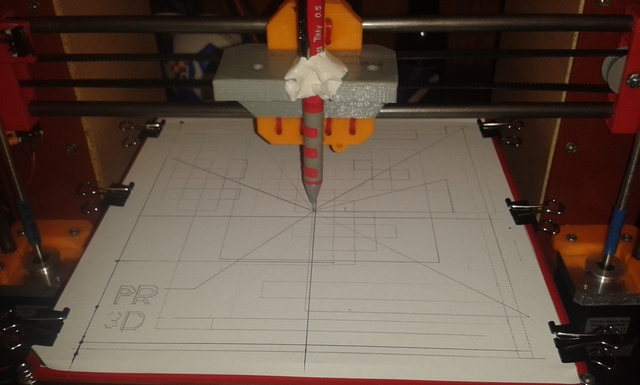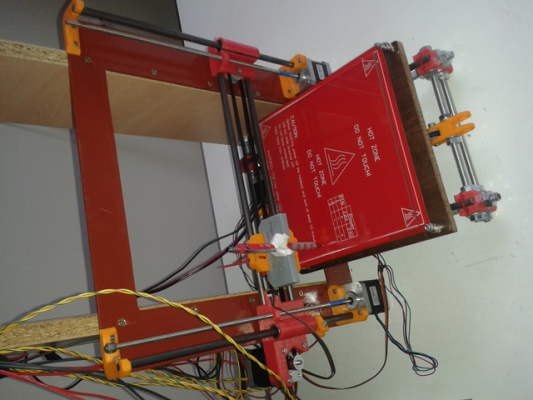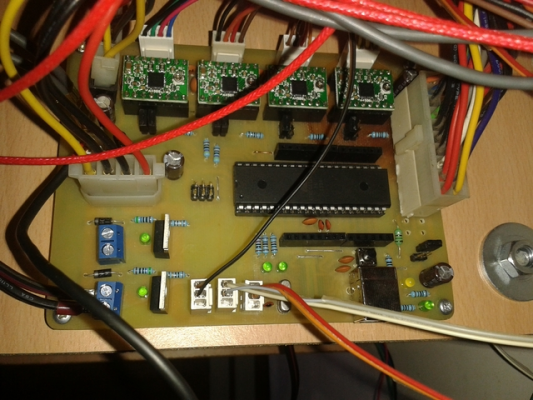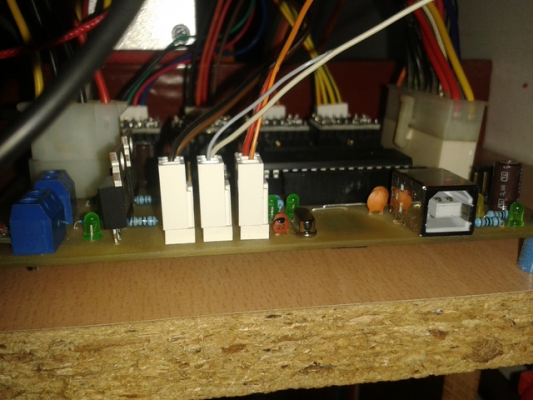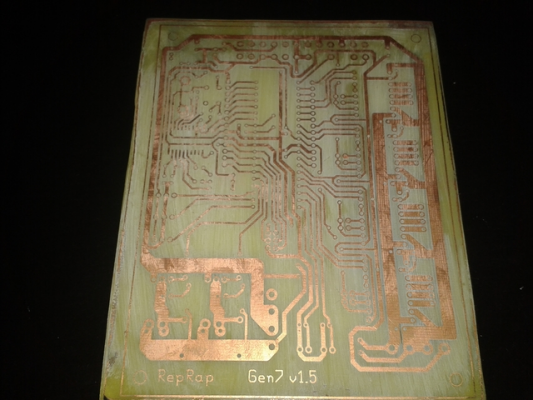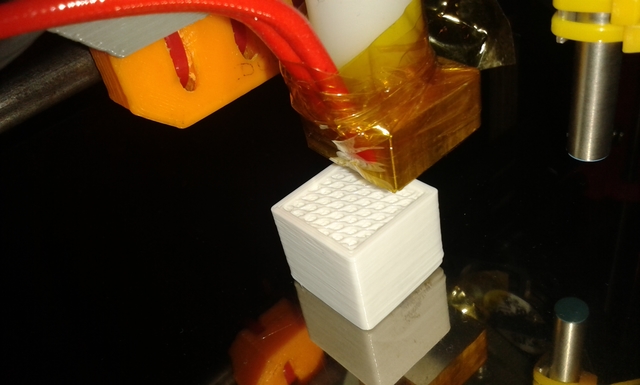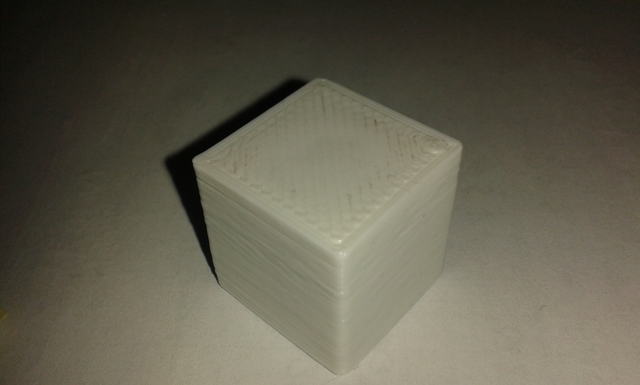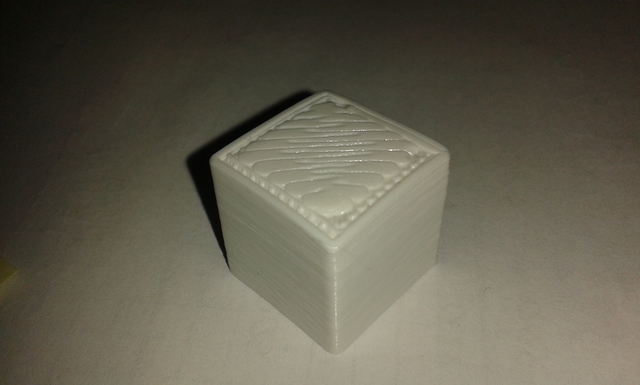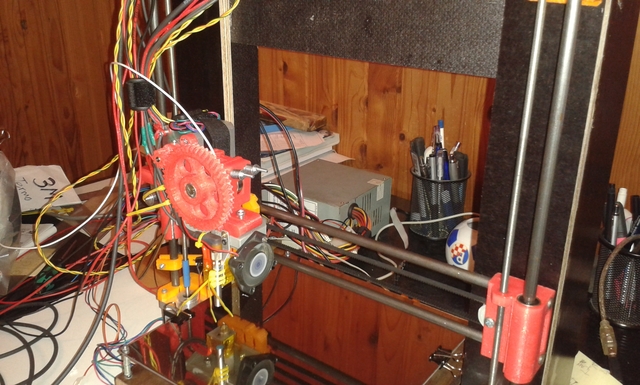Gen7 "Connecting..." problem
Posted by zayoo
|
Gen7 "Connecting..." problem December 12, 2014 07:09PM |
Registered: 9 years ago Posts: 10 |
Hi all...
I have DIY Gen7 V1.5 board with with uploaded bootloader and Marlin 1.0.0. software.
I'm trying to connect Gen7 with Printrun 2014.08.01 sw on Ubuntu 14.04. But my bord always stuck on "Connecting..."
When I connect Gen7 directly over serial terminal port (CuteCom) and reset board i get:
I can also turn off and on power supply over M80 and M81 codes.
I notice when I establish connection over serial terminal and then start Prontface connection is done. And then I can control my board over Printrun.
Does anybody have or had similar problems?
I found on internet that some "sleep times parameters" in Printrun scripts should be changed but i can't find this parameters in my version of Printrun.
Please help.
Br
zayoo
I have DIY Gen7 V1.5 board with with uploaded bootloader and Marlin 1.0.0. software.
I'm trying to connect Gen7 with Printrun 2014.08.01 sw on Ubuntu 14.04. But my bord always stuck on "Connecting..."
When I connect Gen7 directly over serial terminal port (CuteCom) and reset board i get:
\0x00start echo: External Reset Marlin 1.0.0 echo: Last Updated: Dec 12 2014 21:07:30 | Author: (none, default config) Compiled: Dec 12 2014 echo: Free Memory: 13513 PlannerBufferBytes: 1232 echo:Hardcoded Default Settings Loaded Error:0 : Extruder switched off. MINTEMP triggered ! Errorrinter stopped due to errors. Fix the error and use M999 to restart. (Temperature is reset. Set it after restarting)
I can also turn off and on power supply over M80 and M81 codes.
I notice when I establish connection over serial terminal and then start Prontface connection is done. And then I can control my board over Printrun.
Does anybody have or had similar problems?
I found on internet that some "sleep times parameters" in Printrun scripts should be changed but i can't find this parameters in my version of Printrun.
Please help.
Br
zayoo
|
Re: Gen7 "Connecting..." problem December 15, 2014 08:45AM |
Registered: 13 years ago Posts: 7,616 |
Quote
zayoo
When I connect Gen7 directly over serial terminal port (CuteCom) and reset board i get:
\0x00start echo: External Reset [...]
Well done, your Gen7 actually works. Your problem is entirely on the software side.
Quote
zayoo
I notice when I establish connection over serial terminal and then start Prontface connection is done. And then I can control my board over Printrun.
Does anybody have or had similar problems?
I found on internet that some "sleep times parameters" in Printrun scripts should be changed but i can't find this parameters in my version of Printrun.
There was a problem when Pronterface whould send out M105 every second, prohibiting the bootloader to finish his 3 seconds waiting time.
This should have been fixed about a year ago. To check, turn on "G-code debug" in Pronterface's menu before hitting "connect" and watch what happens when connecting. It should send just one M105, then wait until connection is established. If there are many M105 sent, you have the bug. You do use a recent version of Pronterface (off Github), don't you? :-)
| Generation 7 Electronics | Teacup Firmware | RepRap DIY |
|
Re: Gen7 "Connecting..." problem December 15, 2014 12:12PM |
Registered: 9 years ago Posts: 10 |
Thanks on advice.
looks like i use old version.
Output from Prontface:
The Bug!
Strange I use version 2014.08.01 downloaded from Github. Is this latest or not realy now I do not know.? (I thought it was)
Please put link to latest.
Regards
zayoo
looks like i use old version.
Output from Prontface:
Connecting... SENT: M105 SENT: M105 SENT: M105 SENT: M105 SENT: M105 SENT: M105 SENT: M105 SENT: M105 Reset. SENT: M105 SENT: M105 SENT: M105 SENT: M105 Reset. SENT: M105 SENT: M105
The Bug!
Strange I use version 2014.08.01 downloaded from Github. Is this latest or not realy now I do not know.? (I thought it was)
Please put link to latest.
Regards
zayoo
|
Re: Gen7 "Connecting..." problem December 15, 2014 12:41PM |
Registered: 13 years ago Posts: 7,616 |
It was this issue: [github.com]
I use commit 7e38278c7ded9d7c80b9256b920d9ac2ed535f2c, or experimental branch as of Aug 25, 2012 (never change a winning team)
I use commit 7e38278c7ded9d7c80b9256b920d9ac2ed535f2c, or experimental branch as of Aug 25, 2012 (never change a winning team)
| Generation 7 Electronics | Teacup Firmware | RepRap DIY |
|
Re: Gen7 "Connecting..." problem December 15, 2014 01:47PM |
Registered: 9 years ago Posts: 10 |
Thx.
I check this issue, and found code in printcore.py from line 278 Bug should be fixed in latest version. But for some reason for me is not working.
I burn Marlin directly without bootloader and works perfectly!
In future i will put back bootloader, and try to figure what is going on.
Now I'm going to metalwork on my Prusa.
Regards
zayoo
I check this issue, and found code in printcore.py from line 278 Bug should be fixed in latest version. But for some reason for me is not working.
I burn Marlin directly without bootloader and works perfectly!
In future i will put back bootloader, and try to figure what is going on.
Now I'm going to metalwork on my Prusa.
Regards
zayoo
|
Re: Gen7 "Connecting..." problem January 05, 2015 10:31AM |
Registered: 9 years ago Posts: 10 |
Hi All,
I need tanks to everyone who participate in developing RepRaps.
My project revived week ago.
I build Prusa with minor changes on construction. Electronic is Gen7 v 1.5 with ATmega1284P on 20 MHz with Marlin software without boot loader(issue above).
Complete electronic board is DIY based. Photo transfer method. (I produce one board extra if somebody is interested you can contact me, see enclosed picture)
I started to build my own hot end from beginning but i quickly realized that my concept of hotend was completely wrong. Now i stick on j-hed concept. Currently i waiting PTFE tube so project is on rest.
Yesterday I calibrate x-y axis and I'm surprised by achieved precision. I newer see someone to do this on that way. I glued with Pritt "MULTI TACK" pencil on hot end holder. That way i was able to draw lines on paper attached on top of bed. I measure distance and according to deviation I correct values in configuration.h.
I hope at last that I will be able to print usable parts.
Here is some pictures of my printer and electronic.
I need tanks to everyone who participate in developing RepRaps.
My project revived week ago.
I build Prusa with minor changes on construction. Electronic is Gen7 v 1.5 with ATmega1284P on 20 MHz with Marlin software without boot loader(issue above).
Complete electronic board is DIY based. Photo transfer method. (I produce one board extra if somebody is interested you can contact me, see enclosed picture)
I started to build my own hot end from beginning but i quickly realized that my concept of hotend was completely wrong. Now i stick on j-hed concept. Currently i waiting PTFE tube so project is on rest.
Yesterday I calibrate x-y axis and I'm surprised by achieved precision. I newer see someone to do this on that way. I glued with Pritt "MULTI TACK" pencil on hot end holder. That way i was able to draw lines on paper attached on top of bed. I measure distance and according to deviation I correct values in configuration.h.
I hope at last that I will be able to print usable parts.
Here is some pictures of my printer and electronic.
|
Re: Gen7 "Connecting..." problem January 06, 2015 07:40AM |
Registered: 13 years ago Posts: 7,616 |
Thanks for the pictures, added them to Gen7's hall of fame: [reprap.org]
| Generation 7 Electronics | Teacup Firmware | RepRap DIY |
|
Re: Gen7 "Connecting..." problem March 27, 2015 04:57PM |
Registered: 9 years ago Posts: 10 |
Hello,
Today, first time in my history, I print first 3D parts on DIY prusa i3. It's been over a year since the decision to go in construction.
I'm very satisfied with quality. I use 1.75mm PLA filament with 0.5mm nozzle diameter on hot end. I didn't use any adhesive on heat bed, only pure stainless steel(inox) 1.5mm table warmed to 60°C. Bottom of the 2 cm printed cube is little warped, and rest of cube is nice, complete cube is unbreakable. Adhesion to inox is not strong and I need to find some solution for this. I think that this is main reason for warping of cube at the bottom. I can tell that auto bed tramming on gen7 v1.5 and marlin v1.0.2 software works without any problems. I em thrilled with infill pattern honeycomb. How nicely printer construct this pattern on every slice.
It was not everything so nice, all attempts to print without auto bed tramming failed, also i had twice changed internal construction of hot end, also frame has been changed.
Next I will edit wiring of printer.
Pictures:
In progress
Top
Bottom
Today, first time in my history, I print first 3D parts on DIY prusa i3. It's been over a year since the decision to go in construction.
I'm very satisfied with quality. I use 1.75mm PLA filament with 0.5mm nozzle diameter on hot end. I didn't use any adhesive on heat bed, only pure stainless steel(inox) 1.5mm table warmed to 60°C. Bottom of the 2 cm printed cube is little warped, and rest of cube is nice, complete cube is unbreakable. Adhesion to inox is not strong and I need to find some solution for this. I think that this is main reason for warping of cube at the bottom. I can tell that auto bed tramming on gen7 v1.5 and marlin v1.0.2 software works without any problems. I em thrilled with infill pattern honeycomb. How nicely printer construct this pattern on every slice.
It was not everything so nice, all attempts to print without auto bed tramming failed, also i had twice changed internal construction of hot end, also frame has been changed.
Next I will edit wiring of printer.
Pictures:
In progress
Top
Bottom
Sorry, only registered users may post in this forum.