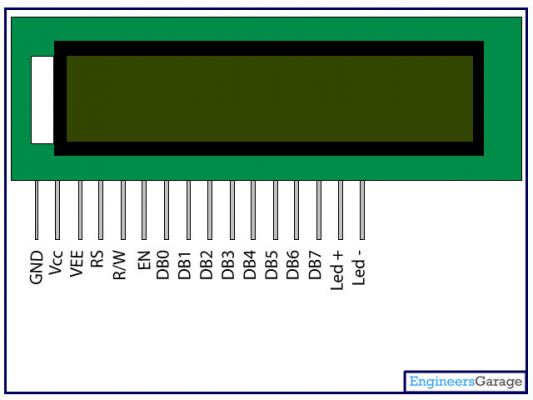LCD 2004 Megatronics
Posted by Pepejans
|
LCD 2004 Megatronics March 27, 2014 12:05PM |
Registered: 10 years ago Posts: 7 |
Hello,
I'm building a Mendelmax 1.5 with Megatronics Board V3.0 and trying to get LCD 2004 running on this board. Does anyone has a wiring diagram which pins needs to be connected from the board to which pins on the LCD? I know that this is described in the forum with standard ramps, but not with the pins of the megatronics V3.0. I tried a version of LCD to megatronics V2.0, because I found this here on a forum, but this only shows blank blue screen with no effect.
thanks in advance;
I'm building a Mendelmax 1.5 with Megatronics Board V3.0 and trying to get LCD 2004 running on this board. Does anyone has a wiring diagram which pins needs to be connected from the board to which pins on the LCD? I know that this is described in the forum with standard ramps, but not with the pins of the megatronics V3.0. I tried a version of LCD to megatronics V2.0, because I found this here on a forum, but this only shows blank blue screen with no effect.
thanks in advance;
|
Re: LCD 2004 Megatronics March 27, 2014 02:24PM |
Registered: 10 years ago Posts: 98 |
I'll give it a shot..
Go look at the PDF : megatronicsv3.pdf
on page #8, you should see the LCD part with the pins.. beside of the contrast, 5V and GND pins, you see the Dxx pins.
Go to the bottom of the pdf and there will be a definition of every pins, match those Dxx pins on the header with the names on the bottom and on the LCD2004 pins names.
There are 16 pins on there.. you dont need them all.
1-2 and 15-16 are, power pins (1-2) and the anode and cathode for the back light led. (15-16)
If the LCD pins dont have there names (only numbers), do a google image search for there names.. there pretty easy :-)
Good luck.
P.S.: I looked in marlin, the MOTHERDOARD define pins are a good way to find them.. but, I dont see the megatronics v3... only v1 and v2. maybe you have more info on that side of things ;-)
Go look at the PDF : megatronicsv3.pdf
on page #8, you should see the LCD part with the pins.. beside of the contrast, 5V and GND pins, you see the Dxx pins.
Go to the bottom of the pdf and there will be a definition of every pins, match those Dxx pins on the header with the names on the bottom and on the LCD2004 pins names.
There are 16 pins on there.. you dont need them all.
1-2 and 15-16 are, power pins (1-2) and the anode and cathode for the back light led. (15-16)
If the LCD pins dont have there names (only numbers), do a google image search for there names.. there pretty easy :-)
Good luck.
P.S.: I looked in marlin, the MOTHERDOARD define pins are a good way to find them.. but, I dont see the megatronics v3... only v1 and v2. maybe you have more info on that side of things ;-)
|
Re: LCD 2004 Megatronics March 28, 2014 12:59PM |
Registered: 10 years ago Posts: 7 |
Thanks first for your fast answer;
if I do exactly what you described then only comes brilliant blue screen with nothing on it
although I was running serial monitor from the megatronics testsoftware.
I also looked in PIN configuration of the marlin file, no help, so I hope that reprapworld can help me
where I bought everything.
The documentation of LCD2004 and board megatronics V3 in terms of wiring is very weak.
if I do exactly what you described then only comes brilliant blue screen with nothing on it
although I was running serial monitor from the megatronics testsoftware.
I also looked in PIN configuration of the marlin file, no help, so I hope that reprapworld can help me
where I bought everything.
The documentation of LCD2004 and board megatronics V3 in terms of wiring is very weak.
|
Re: LCD 2004 Megatronics March 28, 2014 01:09PM |
Registered: 10 years ago Posts: 98 |
Did you double check your wiring ?
Theres a pot on the board to change contrast.. maybe its way down..
Did you enabled everything in the firmware ?
is this a single unit ? (display only with no rotary encoder).
make sure you have a recent firmware.. I had trouble compiling the firmware with options that enabled only the screen.. I had to hack the firmware to make it work.. I think its patched now.
No reason it should not work.. unless the display is broken.
Theres a pot on the board to change contrast.. maybe its way down..
Did you enabled everything in the firmware ?
is this a single unit ? (display only with no rotary encoder).
make sure you have a recent firmware.. I had trouble compiling the firmware with options that enabled only the screen.. I had to hack the firmware to make it work.. I think its patched now.
No reason it should not work.. unless the display is broken.
|
Re: LCD 2004 Megatronics March 30, 2014 07:38AM |
Registered: 10 years ago Posts: 7 |
Hi Rigor,
To explain clearer I want to give you the steps I did by myself:
1.) I'm using the purely LCD2004 without any encoder or anything else originally from Reprepworld
2.) PIN description from Megatronics V3.0 PDF says for LCD support;
PIN1 GND
PIN2 5V
PIN3 LCD Contrast
PIN4 D32; (R/S on LCD)
PIN5 GND; (RW on LCD)
PIN6 D31 (Enable on LCD)
PIN7 D14 (Data 4 on LCD)
PIN8 D30 (Data 5 on LCD)
PIN9 D39 (Data 6 on LCD)
PIN10 D15(Data 7 on LCD)
PIN11 +5V Backlight(Light + on LCD)
PIN12 GND Backlight (Light- on LCD)
3.) Description of PINS for LCD2004 via Google from the Internet says;
PIN1 GND
PIN2 5V
PIN3 Trim
PIN4 RS
PIN5 RW
PIN6 Enable
PIN7 nothing
PIN8 nothing
PIN9 nothing
PIN10 Data 4
PIN11 Data 5
PIN12 Data 6
PIN13 Data 7
PIN14 nothing
PIN 15 Light +
PIN 16 Light -
So I wired the board with LCD as follows;
Board; LCD
PIN1 PIN1
PIN2 PIN2
PIN3 PIN3
PIN4 PIN4
PIN5 PIN5
PIN6 PIN6
PIN7 PIN10
PIN8 PIN11
PIN9 PIN12
PIN10 PIN13
PIN11 PIN15
PIN12 PIN16
4.) I also checked whether the program lines in the Megatronics Testing software everything concerning the LCD is open in the arduino code which is fine.
5.) Also when I switch in Arduino to the computerscreen showing serial monitor over the function Tools/serial Monitor.
On the computerscreen a separate monitor opens and shows a column of numbers (1024......). Thats working too, but no of this data shown on LCD.
6.) I also tried different adjustments on the poti for contrast which effects that I can see the different digits in white in the lines of the LCD now. The brightness
over the contrast poti is working well.
7.) But at least unfortunately;
No Number is shown on the LCD, although I can see it works and the cabling should be ok. No numbers from the megatronics test software are given from the
program to the LCD, although on the PC Monitor I can see the numbers. Also no failures are given by arduino that for example I have any problem with any data
concerning baudrates etc.
So the LCD works in terms of light and brightness but no data is shown. Its flickering a little bit, but thats it.
All the rest of the testing software concerning the board e.g. Motors moving; beeping signal every second; LED's flashing during test, works perfect, exceipt the LCD function.
Probably you have anymore ideas because at the moment I'm nearby the end.
At least you should know that I have two LCD2004 units and two motherboards so I tested same procedure on both units and exchanged them to be sure it is not a hardware issue.
Exactly same procedure on both combinations shows exactly same faults independent which I'm using.
To explain clearer I want to give you the steps I did by myself:
1.) I'm using the purely LCD2004 without any encoder or anything else originally from Reprepworld
2.) PIN description from Megatronics V3.0 PDF says for LCD support;
PIN1 GND
PIN2 5V
PIN3 LCD Contrast
PIN4 D32; (R/S on LCD)
PIN5 GND; (RW on LCD)
PIN6 D31 (Enable on LCD)
PIN7 D14 (Data 4 on LCD)
PIN8 D30 (Data 5 on LCD)
PIN9 D39 (Data 6 on LCD)
PIN10 D15(Data 7 on LCD)
PIN11 +5V Backlight(Light + on LCD)
PIN12 GND Backlight (Light- on LCD)
3.) Description of PINS for LCD2004 via Google from the Internet says;
PIN1 GND
PIN2 5V
PIN3 Trim
PIN4 RS
PIN5 RW
PIN6 Enable
PIN7 nothing
PIN8 nothing
PIN9 nothing
PIN10 Data 4
PIN11 Data 5
PIN12 Data 6
PIN13 Data 7
PIN14 nothing
PIN 15 Light +
PIN 16 Light -
So I wired the board with LCD as follows;
Board; LCD
PIN1 PIN1
PIN2 PIN2
PIN3 PIN3
PIN4 PIN4
PIN5 PIN5
PIN6 PIN6
PIN7 PIN10
PIN8 PIN11
PIN9 PIN12
PIN10 PIN13
PIN11 PIN15
PIN12 PIN16
4.) I also checked whether the program lines in the Megatronics Testing software everything concerning the LCD is open in the arduino code which is fine.
5.) Also when I switch in Arduino to the computerscreen showing serial monitor over the function Tools/serial Monitor.
On the computerscreen a separate monitor opens and shows a column of numbers (1024......). Thats working too, but no of this data shown on LCD.
6.) I also tried different adjustments on the poti for contrast which effects that I can see the different digits in white in the lines of the LCD now. The brightness
over the contrast poti is working well.
7.) But at least unfortunately;
No Number is shown on the LCD, although I can see it works and the cabling should be ok. No numbers from the megatronics test software are given from the
program to the LCD, although on the PC Monitor I can see the numbers. Also no failures are given by arduino that for example I have any problem with any data
concerning baudrates etc.
So the LCD works in terms of light and brightness but no data is shown. Its flickering a little bit, but thats it.
All the rest of the testing software concerning the board e.g. Motors moving; beeping signal every second; LED's flashing during test, works perfect, exceipt the LCD function.
Probably you have anymore ideas because at the moment I'm nearby the end.
At least you should know that I have two LCD2004 units and two motherboards so I tested same procedure on both units and exchanged them to be sure it is not a hardware issue.
Exactly same procedure on both combinations shows exactly same faults independent which I'm using.
|
Re: LCD 2004 Megatronics March 30, 2014 09:04AM |
Registered: 10 years ago Posts: 903 |
|
Re: LCD 2004 Megatronics March 30, 2014 10:01AM |
Registered: 10 years ago Posts: 98 |
Quote
vreihen
I do not think that there is any LCD support in the Megatronics test firmware, at least for the Megatronics 2.0 board. You need to install either Marlin or Repetier to use (or test) the LCD.....
Yeah, Like vreihen said, use the real thing.
I dont thing that your google specs are right..
look at this image.. this is what I have on mine.
VEE == contrast pin.
|
Re: LCD 2004 Megatronics April 01, 2014 01:36PM |
Registered: 10 years ago Posts: 7 |
Dear Builders,
after some discussions with the technical service from Reprapworld I found now the missunderstandings after everything works fine.
I tried to get the following bundle running:
Megatronics V3.0 Board together with blanc LCD2004 originally from Reprapworld.
First of all:
In the megatronics data guide is described the PINs from 1-12. Some PINS for LCD are described as LCD4 as an example.
Here it is very important to know that LCD4 doesn't mean PIN4 of the LCD but DB4 or Data 4 which is PIN11 on the LCD.
So if you are trying to wire the LCD to the board you will find:
PINS On the board for LCD:
PIN1 GND
PIN2 5V
PIN3 LCD Contrast
PIN4 D32; (R/S on LCD)
PIN5 GND; (RW on LCD)
PIN6 D31 (Enable on LCD)
PIN7 D14 (Data 4 on LCD)
PIN8 D30 (Data 5 on LCD)
PIN9 D39 (Data 6 on LCD)
PIN10 D15(Data 7 on LCD)
PIN11 +5V Backlight(Light + on LCD)
PIN12 GND Backlight (Light- on LCD)
3.) Description of PINS for LCD2004 via Google from the Internet says or above in the picture says;
PIN1 GND
PIN2 5V
PIN3 Trim
PIN4 RS
PIN5 RW
PIN6 Enable
PIN7 Data 0
PIN8 Data 1
PIN9 Data 2
PIN10 Data 3
PIN11 Data 4
PIN12 Data 5
PIN13 Data 6
PIN14 Data 7
PIN 15 Light +
PIN 16 Light -
So you need to wire the LCD with board as follows;
Board; LCD
PIN1 PIN1
PIN2 PIN2
PIN3 PIN3
PIN4 PIN4
PIN5 PIN5
PIN6 PIN6
PIN7 PIN11
PIN8 PIN12
PIN9 PIN13
PIN10 PIN14
PIN11 PIN15
PIN12 PIN16
Now you stick the cable with the plug in your board on the LCD socket and you load the test firmware from Megatronics V3.0 which you find in Reprapworld via Arduino on the board.
For all users before; you are not enforced to adjust anything more on Arduino what I also tried. By loading the test firmware the blue LED begins to blink and a tone begins to beep with
interruptions.
Now a very important next step is, that you adjust the very tiny trimpoti (directly besides the plug connection of LCD) for contrast first in one or another direction. Be careful otherwise you kill the trimpoti. In one adjustment of the poti
you won't see any numbers on the screen of the LCD; just blue illuminized. Doesn't matter, then try carefully the turn in the other direction until Numbers and data will arise on the screen.
Thats it. So it works, but many of the things are no where described so hopefully I can help here a little bit for the next builders.
after some discussions with the technical service from Reprapworld I found now the missunderstandings after everything works fine.
I tried to get the following bundle running:
Megatronics V3.0 Board together with blanc LCD2004 originally from Reprapworld.
First of all:
In the megatronics data guide is described the PINs from 1-12. Some PINS for LCD are described as LCD4 as an example.
Here it is very important to know that LCD4 doesn't mean PIN4 of the LCD but DB4 or Data 4 which is PIN11 on the LCD.
So if you are trying to wire the LCD to the board you will find:
PINS On the board for LCD:
PIN1 GND
PIN2 5V
PIN3 LCD Contrast
PIN4 D32; (R/S on LCD)
PIN5 GND; (RW on LCD)
PIN6 D31 (Enable on LCD)
PIN7 D14 (Data 4 on LCD)
PIN8 D30 (Data 5 on LCD)
PIN9 D39 (Data 6 on LCD)
PIN10 D15(Data 7 on LCD)
PIN11 +5V Backlight(Light + on LCD)
PIN12 GND Backlight (Light- on LCD)
3.) Description of PINS for LCD2004 via Google from the Internet says or above in the picture says;
PIN1 GND
PIN2 5V
PIN3 Trim
PIN4 RS
PIN5 RW
PIN6 Enable
PIN7 Data 0
PIN8 Data 1
PIN9 Data 2
PIN10 Data 3
PIN11 Data 4
PIN12 Data 5
PIN13 Data 6
PIN14 Data 7
PIN 15 Light +
PIN 16 Light -
So you need to wire the LCD with board as follows;
Board; LCD
PIN1 PIN1
PIN2 PIN2
PIN3 PIN3
PIN4 PIN4
PIN5 PIN5
PIN6 PIN6
PIN7 PIN11
PIN8 PIN12
PIN9 PIN13
PIN10 PIN14
PIN11 PIN15
PIN12 PIN16
Now you stick the cable with the plug in your board on the LCD socket and you load the test firmware from Megatronics V3.0 which you find in Reprapworld via Arduino on the board.
For all users before; you are not enforced to adjust anything more on Arduino what I also tried. By loading the test firmware the blue LED begins to blink and a tone begins to beep with
interruptions.
Now a very important next step is, that you adjust the very tiny trimpoti (directly besides the plug connection of LCD) for contrast first in one or another direction. Be careful otherwise you kill the trimpoti. In one adjustment of the poti
you won't see any numbers on the screen of the LCD; just blue illuminized. Doesn't matter, then try carefully the turn in the other direction until Numbers and data will arise on the screen.
Thats it. So it works, but many of the things are no where described so hopefully I can help here a little bit for the next builders.
|
Re: LCD 20x2 Megatronics v2backlight problem April 28, 2014 12:14PM |
Registered: 10 years ago Posts: 4 |
Hi every one,
I'am building with an megatronics v2 lcd 20x2 and rerapworld keypad v1.1
to begin with every function is working on the keypad and lcd except I'm having a problem with my backlight of my lcd.
it isn't on I checked the +5 gnd reversed them no result (yes it is an lcd with backlight feature)
From the megatronis pcb I use idc connector 12 waywith ribon cable and on the lcd pcb i use a soldered header because of the pins 7,8,9,10 are not used
how do i debug this hardware fault, i think its in the wiring of the lcd. can somebody help me out !!!
regards Marcel
I'am building with an megatronics v2 lcd 20x2 and rerapworld keypad v1.1
to begin with every function is working on the keypad and lcd except I'm having a problem with my backlight of my lcd.
it isn't on I checked the +5 gnd reversed them no result (yes it is an lcd with backlight feature)
From the megatronis pcb I use idc connector 12 waywith ribon cable and on the lcd pcb i use a soldered header because of the pins 7,8,9,10 are not used
how do i debug this hardware fault, i think its in the wiring of the lcd. can somebody help me out !!!
regards Marcel
Sorry, only registered users may post in this forum.