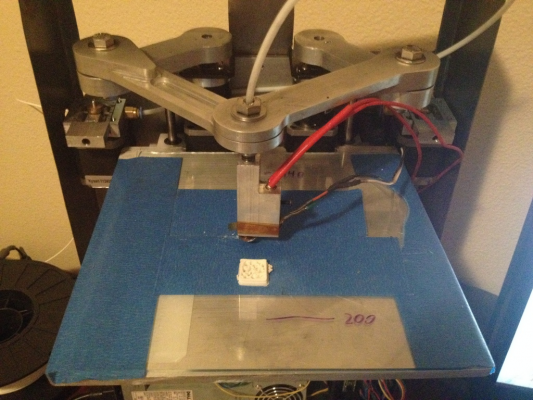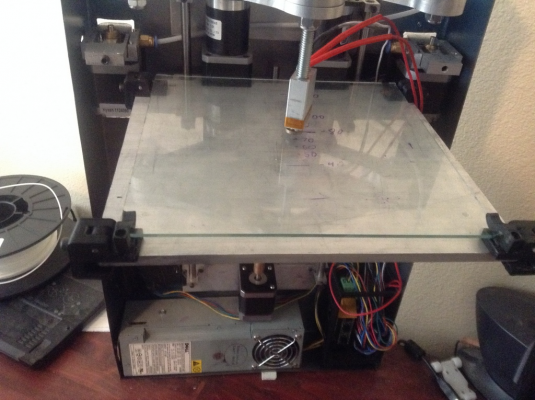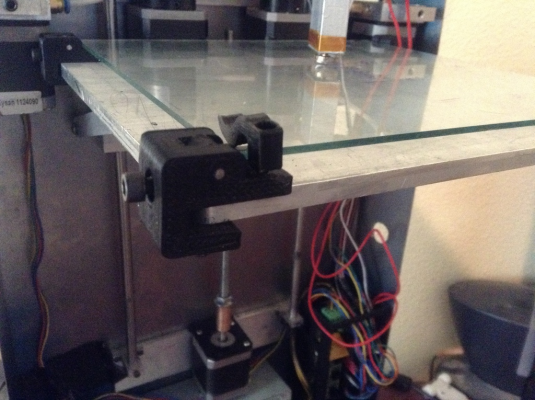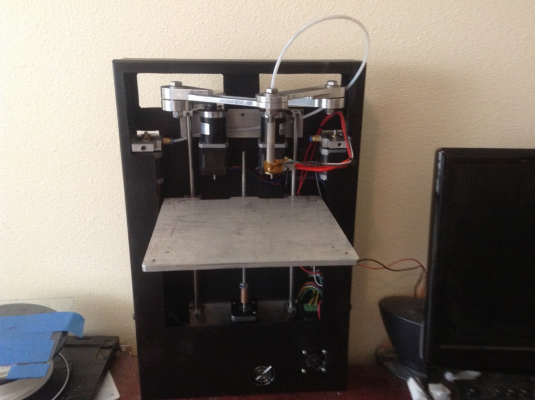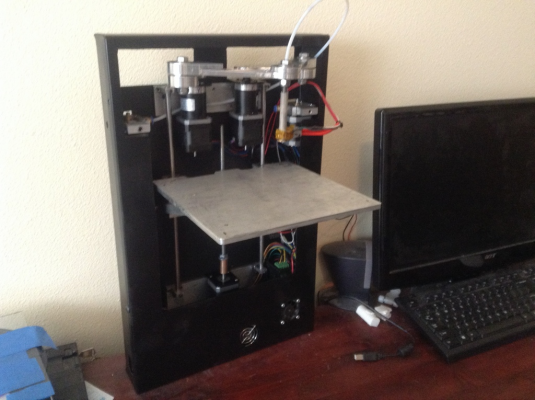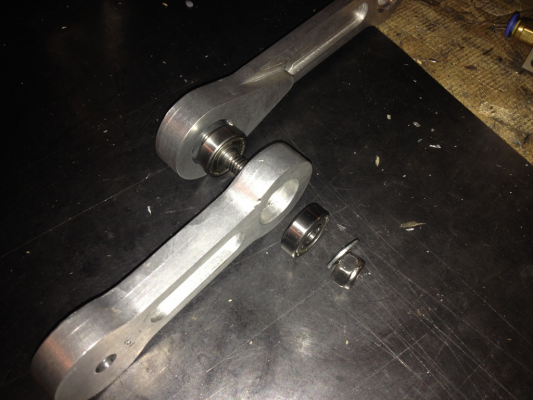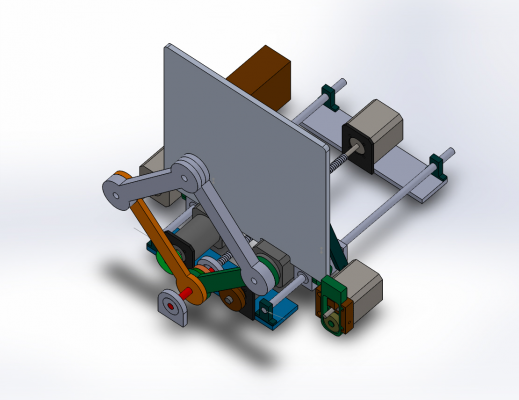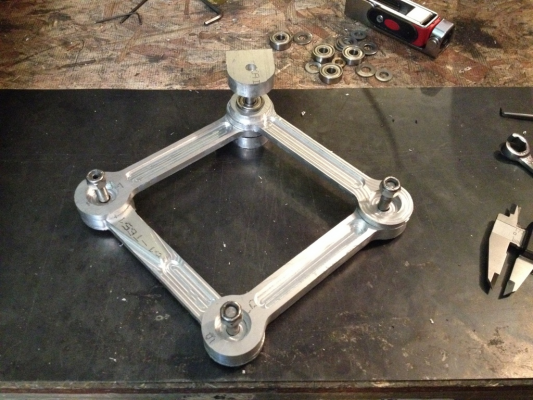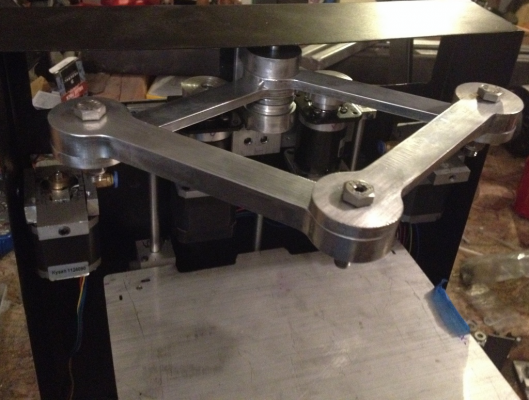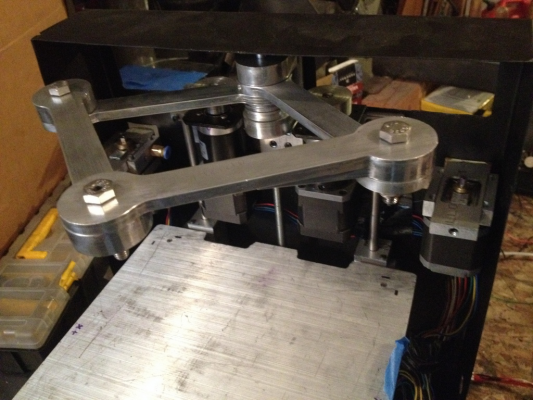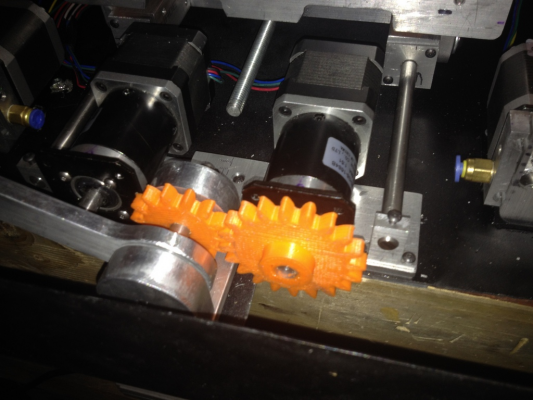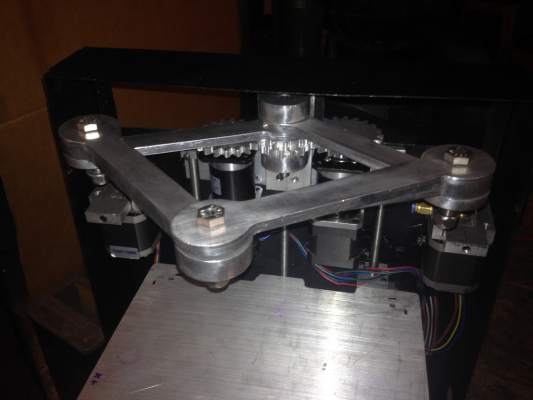SCARA Arm Printer
Posted by Evil Monkey
|
Re: SCARA Arm Printer August 07, 2014 03:04PM |
Registered: 12 years ago Posts: 48 |
Really nice 
Well done, look forward to following this one.
Cheers
Sean.
******************************
[www.cncdudez.co.uk]
******************************

Well done, look forward to following this one.
Cheers
Sean.
******************************
[www.cncdudez.co.uk]
******************************
|
Re: SCARA Arm Printer August 08, 2014 10:40PM |
Registered: 11 years ago Posts: 177 |
Thanks, its definetly a work in progress. I'm thinking about naming it the Armstrong A2 to pay homage to the groundwork layed by ttsalo.
I increase the speed from the last video, which was originally set to 30 mm/s.
Slicer set to 100 mm/s
I increase the speed from the last video, which was originally set to 30 mm/s.
Slicer set to 100 mm/s
|
Re: SCARA Arm Printer August 19, 2014 12:19AM |
Registered: 11 years ago Posts: 177 |
First print attempt. Print was going great until the cold end started grinding the PLA. I'm really happy in how straight the sides turned out though.
|
Re: SCARA Arm Printer August 19, 2014 02:57AM |
Registered: 10 years ago Posts: 1,381 |
|
Re: SCARA Arm Printer August 19, 2014 11:35AM |
Registered: 9 years ago Posts: 127 |
|
Re: SCARA Arm Printer August 20, 2014 12:00AM |
Registered: 11 years ago Posts: 177 |
A2, I have not noticed the arms move vertically yet, but will keep a look out for it.
Theothermike, next time I take the arms apart I will take some pictures, but the elbows each have two 608 bearings. The extruder is on a bushing. That's a 5/16-18 stainless steel bolt that is drilled for the ptfe tube to pass through. The tube is threaded into the nozzle inside the heater block.
Edited 1 time(s). Last edit at 08/20/2014 12:03AM by Evil Monkey.
Theothermike, next time I take the arms apart I will take some pictures, but the elbows each have two 608 bearings. The extruder is on a bushing. That's a 5/16-18 stainless steel bolt that is drilled for the ptfe tube to pass through. The tube is threaded into the nozzle inside the heater block.
Edited 1 time(s). Last edit at 08/20/2014 12:03AM by Evil Monkey.
|
Re: SCARA Arm Printer August 20, 2014 12:06AM |
Registered: 11 years ago Posts: 177 |
|
Re: SCARA Arm Printer August 20, 2014 11:30PM |
Registered: 11 years ago Posts: 177 |
Also need to clarify some firmware variables. The scars_axis_y variable refers to the position the hot end is in when the print begins. It is measured from the end of the build platform. If you look in the video, you will see 200 written on the platform, This point is 200 mm from the axis of the stepper motors. In the firmware, I am currently set to -80, so measuring from the 200 mm mark inward by 80 mm results in the point at which the hot end is placed prior to beginning the print. My assumptions on how the arm steps are calculated proved to be incorrect. By using ttsalo's calculation and substituting 51 for his 25, the 1 inch cube was coming out as 0.5 inches or half the correct size. I multiplied my calculation by 1.5, which got the cube closer to the correct size.
|
Re: SCARA Arm Printer August 23, 2014 04:14PM |
Registered: 11 years ago Posts: 177 |
I needed a away to level the bed for the time being, but did not want to drill any more holes in the aluminum bed right now. This is my solution. The 8-32 bolt is threaded inward which in turn pushes a small lever up to raise the corner. Little plastic feet keep the glass in place.
|
Re: SCARA Arm Printer August 27, 2014 10:58PM |
Registered: 11 years ago Posts: 177 |
I took the printer a part to paint the sheet metal and give the arms a bit of a polish. Took some pictures of the arm bearings in a exploded diagram sort of way. Hope that clears up some confusion for you, theothermike. They are held together with a 5/16'' bolt.
[scara3dprinter.wordpress.com]
[scara3dprinter.wordpress.com]
|
Re: SCARA Arm Printer August 28, 2014 04:54AM |
Registered: 9 years ago Posts: 127 |
|
Re: SCARA Arm Printer August 28, 2014 10:08AM |
Registered: 11 years ago Posts: 177 |
No, not really. I used a coaxial center indicator. It is placed in the milling machines spindle and rotated at a low rpm. The indicator shows when the part is on center.
[scara3dprinter.wordpress.com]
[scara3dprinter.wordpress.com]
|
Re: SCARA Arm Printer September 01, 2014 11:40PM |
Registered: 11 years ago Posts: 177 |
I am still messing around with the firmware. Currently trying to disable this startup sequence where as soon as start print is clicked in Pronterface, the y axis swings counterclockwise until the hotend heats up. The problem is this drives the y arm into the x axis arm. Does anyone know what part of the firmware governs this and how to disable it?
Startup Sequence
Edited 1 time(s). Last edit at 09/01/2014 11:43PM by Evil Monkey.
[scara3dprinter.wordpress.com]
Startup Sequence
Edited 1 time(s). Last edit at 09/01/2014 11:43PM by Evil Monkey.
[scara3dprinter.wordpress.com]
|
Re: SCARA Arm Printer September 10, 2014 12:47PM |
Registered: 11 years ago Posts: 177 |
Since I am at an impasse with the firmware, I am considering a mechanical work around. Redesigning the arm configuration allows me to use Morgans firmware yet not need to redo any of the sheet metal or rebuild the entire machine.
[scara3dprinter.wordpress.com]
[scara3dprinter.wordpress.com]
|
Re: SCARA Arm Printer September 13, 2014 07:12PM |
Registered: 11 years ago Posts: 177 |
|
Re: SCARA Arm Printer September 14, 2014 04:34AM |
Registered: 9 years ago Posts: 16 |
|
Re: SCARA Arm Printer September 14, 2014 11:16AM |
Registered: 11 years ago Posts: 177 |
The initial movement of the Y axis appears to occur independently from the gcode. I say this because I edited some gcode to make the x arm move first yet when the start button was pressed in pronterface, the y axis still moved first. This is a problem because when the arms are manually set in the correct start position, this initial movement causes them to collide. You can see in the youtube video I made that the y arm swings over as soon as the program begins. It did not collide because it wasn't in the correct start position. Suarabh Lanje commented that adding a homing function got rid of this problem, but I have not been able to figure out how.
[scara3dprinter.wordpress.com]
[scara3dprinter.wordpress.com]
|
Re: SCARA Arm Printer September 14, 2014 05:12PM |
Registered: 9 years ago Posts: 16 |
|
Re: SCARA Arm Printer September 14, 2014 06:37PM |
Registered: 11 years ago Posts: 177 |
Here is the first few lines from one of the programs I have been using. Nothing special, just a cube.
; generated by Slic3r 1.1.6 on 2014-08-24 at 18:14:35
; perimeters extrusion width = 0.50mm
; infill extrusion width = 0.70mm
; solid infill extrusion width = 0.70mm
; top infill extrusion width = 0.70mm
; support material extrusion width = 0.50mm
G21 ; set units to millimeters
M107
M104 S185 ; set temperature
M109 S185 ; wait for temperature to be reached
G90 ; use absolute coordinates
G92 E0
M82 ; use absolute distances for extrusion
G1 F1800.000 E-1.00000
G92 E0
G1 Z0.300 F1800.000
G1 X85.377 Y86.012 F1800.000
G1 E1.00000 F1800.000
G1 X86.419 Y85.160 E1.09712 F1800.000
G1 X87.300 Y84.986 E1.16193
[scara3dprinter.wordpress.com]
; generated by Slic3r 1.1.6 on 2014-08-24 at 18:14:35
; perimeters extrusion width = 0.50mm
; infill extrusion width = 0.70mm
; solid infill extrusion width = 0.70mm
; top infill extrusion width = 0.70mm
; support material extrusion width = 0.50mm
G21 ; set units to millimeters
M107
M104 S185 ; set temperature
M109 S185 ; wait for temperature to be reached
G90 ; use absolute coordinates
G92 E0
M82 ; use absolute distances for extrusion
G1 F1800.000 E-1.00000
G92 E0
G1 Z0.300 F1800.000
G1 X85.377 Y86.012 F1800.000
G1 E1.00000 F1800.000
G1 X86.419 Y85.160 E1.09712 F1800.000
G1 X87.300 Y84.986 E1.16193
[scara3dprinter.wordpress.com]
|
Re: SCARA Arm Printer September 15, 2014 09:05AM |
Registered: 9 years ago Posts: 16 |
I read through your blog on the printer and this thread but it's still not quite clear to me if you are using ttsalo Marlin-SCARA or ErikZalm Marlin. I'm guessing you are using ttsalo. The M109 code calls plan_buffer_line in the #ifdef EXTRUDER_RUNOUT_PREVENT section which activates the stepper code. It looks like all the axes except the extruder are supposed to be disabled at that point int he code but that obviously is not happening. I would try undefining that section and see if that helps.
|
Re: SCARA Arm Printer September 15, 2014 09:24AM |
Registered: 11 years ago Posts: 177 |
I'm a little behind doing the full write up on that blog, but yes I'm using ttsalo's firmware. The printer is currently in pieces, but I will reassemble it, undefining this section section and report back what occurs.
[scara3dprinter.wordpress.com]
[scara3dprinter.wordpress.com]
|
Re: SCARA Arm Printer September 17, 2014 09:08PM |
Registered: 11 years ago Posts: 177 |
I commented out that entire section. The printer then heated up to operating temperature, then the y axis swing to the side in the same way and began the print. Its very odd.
I mounted the Morgan arms. Once more bearings come in the arms will be complete.
I will be able to use the Morgan firmware now, most importantly the endstops and arm leveling.
[scara3dprinter.wordpress.com]
I mounted the Morgan arms. Once more bearings come in the arms will be complete.
I will be able to use the Morgan firmware now, most importantly the endstops and arm leveling.
[scara3dprinter.wordpress.com]
|
Re: SCARA Arm Printer September 17, 2014 11:34PM |
Registered: 9 years ago Posts: 16 |
|
Re: SCARA Arm Printer September 17, 2014 11:52PM |
Registered: 11 years ago Posts: 177 |
Yeah, kind of wish scara's would catch on like delta's did. There would be a lot more development then. Spring loading the geared stepper motors works really well and simplifies things. The morgan configuration adds a bit more complexity to this design, but I just want this printer running so I can move on to other projects.
[scara3dprinter.wordpress.com]
[scara3dprinter.wordpress.com]
|
Re: SCARA Arm Printer September 18, 2014 12:20AM |
Registered: 9 years ago Posts: 16 |
|
Re: SCARA Arm Printer September 18, 2014 12:28AM |
Registered: 11 years ago Posts: 177 |
In time perhaps. I'm better with the machines than with coding, though I am learning Python at the moment. Lyman released the fifth or so iteration of his desk top filament maker. Very interesting design that I want to build upon and make more compact so that it doesn't take up quite so much of the desk top. So I'm trying to finish this project up, but I will definitely keep the original arms in case someone else figures it out. This arm subassembly is held on by 4 bolts and is very easy to swap out.
Edited 1 time(s). Last edit at 09/18/2014 12:31AM by Evil Monkey.
[scara3dprinter.wordpress.com]
Edited 1 time(s). Last edit at 09/18/2014 12:31AM by Evil Monkey.
[scara3dprinter.wordpress.com]
|
Re: SCARA Arm Printer September 22, 2014 07:25PM |
Registered: 11 years ago Posts: 177 |
New gears, first printed to check the fit, then straight off the mill.
[scara3dprinter.wordpress.com]
[scara3dprinter.wordpress.com]
|
Re: SCARA Arm Printer September 22, 2014 11:47PM |
Registered: 11 years ago Posts: 177 |
I had a few more spare minutes today, so I did some assembly.
Now to make some springs.
[scara3dprinter.wordpress.com]
Now to make some springs.
[scara3dprinter.wordpress.com]
|
Re: SCARA Arm Printer September 23, 2014 09:44AM |
Registered: 9 years ago Posts: 16 |
|
Re: SCARA Arm Printer September 24, 2014 12:18AM |
Registered: 11 years ago Posts: 177 |
Any idea how to calculate the steps per millimeter with a total gear reduction of 49:1, 1.8 degree stepping, and 1/16 microstepping? Was looking at the Morgan M92 setup and I'm not sure where Quentin Harley arrived at his numbers. He's using a 11.78:1 gear ratio.
Morgan Startup and Calibration
[scara3dprinter.wordpress.com]
Morgan Startup and Calibration
[scara3dprinter.wordpress.com]
Sorry, only registered users may post in this forum.