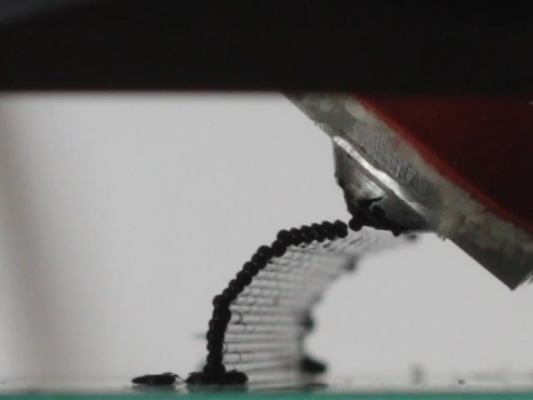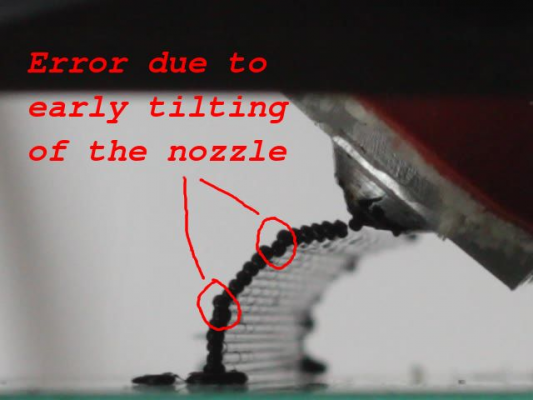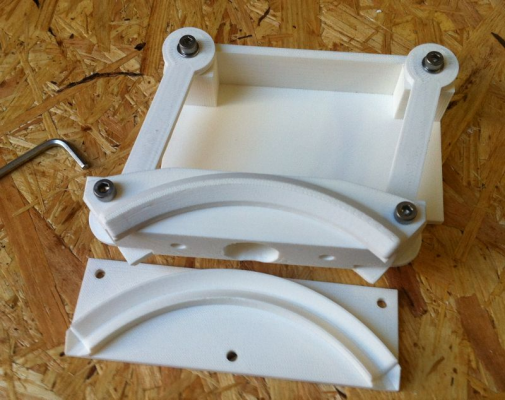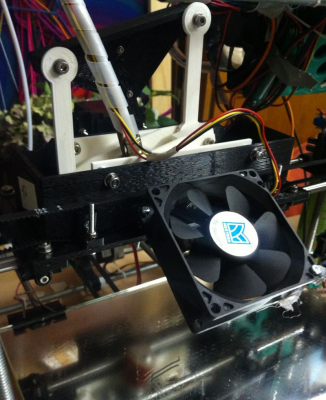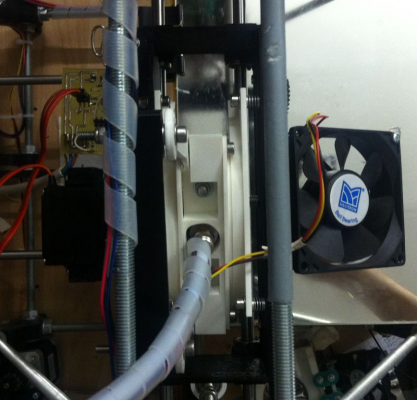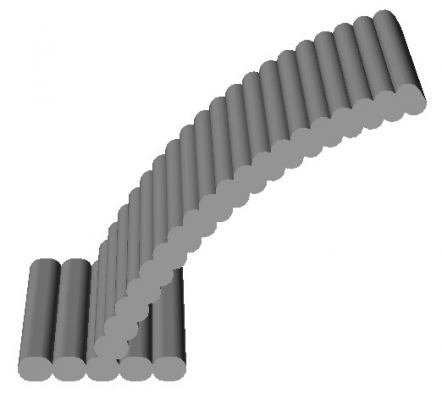Home
>
Developers
>
Topic
4 axis printer for more overhang
Posted by Fabricate
|
4 axis printer for more overhang June 18, 2014 05:32AM |
Registered: 10 years ago Posts: 60 |
Hi!
I made a fourth axis upgrade for my prusa mendel i2 and in a first test I was able to get 80 degrees of overhang. I am using a 0.9 mm nozzle, extruding 1mm wide and 0.75mm high layers.
In the first part of the test object I was tilting the nozzle to about 20 degrees and printed 40 degrees of overhang. In the second part I tilted the nozzle to about 40 degrees and was able to achieve 80 degrees of overhang. Looking at the picture it seems that 90 degrees should be possible, too.
Video of the test print
Unfortunately the nozzle tilted about 2 layers too early, so there are small artefacts (layers moved to the side a bit):
Now I am going towards 90 degrees of overhang, but it takes a bit longer as I have to generate all the code manually (or is there already a slicer for 5 axis 3d printers ???
(or is there already a slicer for 5 axis 3d printers ???  )
)
Edited 1 time(s). Last edit at 06/18/2014 09:43AM by Fabricate.
I made a fourth axis upgrade for my prusa mendel i2 and in a first test I was able to get 80 degrees of overhang. I am using a 0.9 mm nozzle, extruding 1mm wide and 0.75mm high layers.
In the first part of the test object I was tilting the nozzle to about 20 degrees and printed 40 degrees of overhang. In the second part I tilted the nozzle to about 40 degrees and was able to achieve 80 degrees of overhang. Looking at the picture it seems that 90 degrees should be possible, too.
Video of the test print
Unfortunately the nozzle tilted about 2 layers too early, so there are small artefacts (layers moved to the side a bit):
Now I am going towards 90 degrees of overhang, but it takes a bit longer as I have to generate all the code manually
 (or is there already a slicer for 5 axis 3d printers ???
(or is there already a slicer for 5 axis 3d printers ???  )
)Edited 1 time(s). Last edit at 06/18/2014 09:43AM by Fabricate.
|
Re: 4 axis printer for more overhang June 18, 2014 10:26AM |
Registered: 10 years ago Posts: 1,381 |
|
Re: 4 axis printer for more overhang June 18, 2014 12:56PM |
Registered: 11 years ago Posts: 1,320 |
|
Re: 4 axis printer for more overhang June 18, 2014 01:46PM |
Registered: 10 years ago Posts: 790 |
Quote
jbernardis
And the software - both the firmware and the slicer.
Quote
Fabricate
but it takes a bit longer as I have to generate all the code manually(or is there already a slicer for 5 axis 3d printers ???
)
Realizer- One who realizes dreams by making them a reality either by possibility or by completion. Also creating or renewing hopes of dreams.
"keep in mind, even the best printer can not print with the best filament if the user is the problem." -Ohmarinus
|
Re: 4 axis printer for more overhang June 18, 2014 03:24PM |
Registered: 10 years ago Posts: 60 |
Quote
A2
Awesome, much fun to watch it rotate
Thanks
 !
!Quote
A2
I would like to see how you have your mechanics configured.
I can deal with some pics
 !
!Quote
jbernardis
And the software - both the firmware and the slicer.
Well, it is just a proof of concept at the moment. There is no slicer (at least I could not find one) so I am writing the code for test objects by hand. And the firmware is just standard marlin where I added a new command.
|
Re: 4 axis printer for more overhang June 18, 2014 04:19PM |
Registered: 10 years ago Posts: 1,381 |
Clever implementation, I like it 
In college I started with punch cards, then paper tape, then programming gcode-mcode on a console, so I appreciate the effort that you have put into your project. Hopefully one of the slicer gurus will find interest in your endeavor, and sort it out!
Not knowing what you design intent is..... I'm wondering if the Y-axis is causing the issue, or the Y-axis and the parallelogram interaction. Are you printing planer sections in an arc, or are you trying to print a segmented arc?
planer sections in an arc
segmented arc
Edited 1 time(s). Last edit at 06/18/2014 04:21PM by A2.

In college I started with punch cards, then paper tape, then programming gcode-mcode on a console, so I appreciate the effort that you have put into your project. Hopefully one of the slicer gurus will find interest in your endeavor, and sort it out!
Not knowing what you design intent is..... I'm wondering if the Y-axis is causing the issue, or the Y-axis and the parallelogram interaction. Are you printing planer sections in an arc, or are you trying to print a segmented arc?
planer sections in an arc
segmented arc
Edited 1 time(s). Last edit at 06/18/2014 04:21PM by A2.
|
Re: 4 axis printer for more overhang June 18, 2014 04:48PM |
Registered: 10 years ago Posts: 60 |
Quote
A2
Clever implementation, I like it
Thank you
 !
!Quote
A2
In college I started with punch cards, then paper tape, then programming gcode-mcode on a console, so I appreciate the effort that you have put into your project. Hopefully one of the slicer gurus will find interest in your endeavor, and sort it out!
Yea, I hope so, too! But there has to be a good theoretical foundation, as you do not have a fixed layer height any longer! This will be a longer way to go, but looks very promising for me!
Quote
A2
Not knowing what you design intent is..... I'm wondering if the Y-axis is causing the issue, or the Y-axis and the parallelogram interaction. Are you printing planer sections in an arc, or are you trying to print a segmented arc?
I did not have the intention to print an arc, just two segments with two different angles. The jitter (or layer offset) comes from the early tilting (about 2 layers too early) and because the center of rotation is in the center of the previously layed layer (this was maybe not the best design decision, but I was assuming that this will give the best results).
I am trying to print something like your design in picture one (planer sections in an arc). I just need the base as my heater bloc is much too big to allow tilting at 45 degrees without touching the printbed. I am going to build a custom heater with nichrome wire to deal with that!
|
Re: 4 axis printer for more overhang June 18, 2014 05:33PM |
Registered: 10 years ago Posts: 1,381 |
|
Re: 4 axis printer for more overhang June 18, 2014 05:35PM |
Registered: 10 years ago Posts: 790 |
The perimeters could be slice in seperation similar to sparce infill, with infill being sliced as a somewhat seperate entity, filling based upon shape rather than perimeter layer.
Realizer- One who realizes dreams by making them a reality either by possibility or by completion. Also creating or renewing hopes of dreams.
"keep in mind, even the best printer can not print with the best filament if the user is the problem." -Ohmarinus
Realizer- One who realizes dreams by making them a reality either by possibility or by completion. Also creating or renewing hopes of dreams.
"keep in mind, even the best printer can not print with the best filament if the user is the problem." -Ohmarinus
|
Re: 4 axis printer for more overhang June 18, 2014 10:10PM |
Registered: 10 years ago Posts: 979 |
@Fabricate: Awesome! I have a student working on a 5DOF slicer or more specifically a non-planar slicer to be used with the Sextupteron.
On a side note: I am contemplating making a program that will take an STL and perform a transformation so that it can be used with standard slicers. (Essentially, it would make the nonplanar layers planar.) The program would need a second part that could perform the inverse transformation on the gcode.
ConceptFORGE
Wally, GUS Simpson, LISA Simpson, THOR Simpson, Sextupteron, CoreXZ
On a side note: I am contemplating making a program that will take an STL and perform a transformation so that it can be used with standard slicers. (Essentially, it would make the nonplanar layers planar.) The program would need a second part that could perform the inverse transformation on the gcode.
ConceptFORGE
Wally, GUS Simpson, LISA Simpson, THOR Simpson, Sextupteron, CoreXZ
|
Re: 4 axis printer for more overhang June 19, 2014 06:17AM |
Registered: 10 years ago Posts: 60 |
Quote
nicholas.seward
@Fabricate: Awesome! I have a student working on a 5DOF slicer or more specifically a non-planar slicer to be used with the Sextupteron.
On a side note: I am contemplating making a program that will take an STL and perform a transformation so that it can be used with standard slicers. (Essentially, it would make the nonplanar layers planar.) The program would need a second part that could perform the inverse transformation on the gcode.
Hi Nicholas!
This is great news
 , in what state is the 5DOF slicer at the moment? I would like to see this slicer as soon as possible, as well as your Sextupteron! Is there some code available that I can use for some in depth testing of the 4th axis. I would love to test anti-aliasing for low-angle top surfaces (like the top of a sphere for example).
, in what state is the 5DOF slicer at the moment? I would like to see this slicer as soon as possible, as well as your Sextupteron! Is there some code available that I can use for some in depth testing of the 4th axis. I would love to test anti-aliasing for low-angle top surfaces (like the top of a sphere for example).Do you already have a working prototype of your Sextupteron? I love that design!
|
Re: 4 axis printer for more overhang June 19, 2014 06:31AM |
Registered: 10 years ago Posts: 60 |
Quote
MrDoctorDIV
The perimeters could be slice in seperation similar to sparce infill, with infill being sliced as a somewhat seperate entity, filling based upon shape rather than perimeter layer.
Yea, this is a good idea (and will speed up printing time). So the perimeters should be sliced by the shape of the object and the infill by constant z-layers.
But what if we can really print 90 degrees of overhang (even tilting the nozzle some degrees more should be possible, so I guess this is not a real limit)? Then we have to apply a more advanced bridging strategy! I guess there are some more difficulties that have to be solved, but I see a lot of potential in this approach!
|
Re: 4 axis printer for more overhang June 19, 2014 12:18PM |
Registered: 10 years ago Posts: 979 |
Two Sextupterons are slated to be completed in October.
The slicer is only in the geometry acquisition stage right now. It will accept two main parameters: max angle of nozzle relative to the print surface normal and max angle of nozzle relative to the bed normal. I don't know if it will be generalized to deal with 4D printing. It also won't worry about bridging and anti-aliasing the top surfaces at first. It will only worry about increasing allowable overhangs.
ConceptFORGE
Wally, GUS Simpson, LISA Simpson, THOR Simpson, Sextupteron, CoreXZ
The slicer is only in the geometry acquisition stage right now. It will accept two main parameters: max angle of nozzle relative to the print surface normal and max angle of nozzle relative to the bed normal. I don't know if it will be generalized to deal with 4D printing. It also won't worry about bridging and anti-aliasing the top surfaces at first. It will only worry about increasing allowable overhangs.
ConceptFORGE
Wally, GUS Simpson, LISA Simpson, THOR Simpson, Sextupteron, CoreXZ
|
Re: 4 axis printer for more overhang June 21, 2014 05:30AM |
Registered: 10 years ago Posts: 87 |
|
Re: 4 axis printer for more overhang June 22, 2014 09:54AM |
Registered: 13 years ago Posts: 58 |
|
Re: 4 axis printer for more overhang June 24, 2014 04:24PM |
Registered: 12 years ago Posts: 153 |
|
Re: 4 axis printer for more overhang June 25, 2014 03:53AM |
Registered: 10 years ago Posts: 60 |
Quote
nicholas.seward
Two Sextupterons are slated to be completed in October.
Great! Can't wait to see them!
Quote
nicholas.seward
The slicer is only in the geometry acquisition stage right now. It will accept two main parameters: max angle of nozzle relative to the print surface normal and max angle of nozzle relative to the bed normal. I don't know if it will be generalized to deal with 4D printing. It also won't worry about bridging and anti-aliasing the top surfaces at first. It will only worry about increasing allowable overhangs.
I understand this, I am also more looking into printing larger overhangs.
|
Re: 4 axis printer for more overhang June 25, 2014 03:57AM |
Registered: 10 years ago Posts: 60 |
Quote
victorjung
Wahou ! That s Nice ! How do you manage the fourth axis in the firmware ?
Thank you! At the moment it is just a proof of concept so I have hacked marlin to control the fourth axis. Unfortuantely I did it wrong so the tilting is executed a bit too early.
If you know a 5 axis firmware, this would be great. Otherwise I will start to implement it correct in Teacup (or maybe Repetier).
|
Re: 4 axis printer for more overhang June 25, 2014 04:01AM |
Registered: 10 years ago Posts: 60 |
Thank you for your hint Robin!Quote
Zedsquared
Don't forget you now have the potential to collide the head with previously printed material ... hasn't the definition of "printable" just got a lot more complicated?
Good stuff though!
Cheers,
Robin.
I should have stated that this is just a proof of concept at the moment. I was taking care that nothing of the mechanics will go below the tip of the nozzle, the only issue remaining is the shape of the nozzle and the heater block. In a second iteration I will make a custom heater block with nichrome wire, that won't collide with the printed part.
|
Re: 4 axis printer for more overhang June 25, 2014 08:31AM |
Registered: 10 years ago Posts: 790 |
I know Repetier can have 5 extruders, I don't know anything about programming them as axis.
Also looks like aprinter can add axis "easily."
Realizer- One who realizes dreams by making them a reality either by possibility or by completion. Also creating or renewing hopes of dreams.
"keep in mind, even the best printer can not print with the best filament if the user is the problem." -Ohmarinus
Also looks like aprinter can add axis "easily."
Realizer- One who realizes dreams by making them a reality either by possibility or by completion. Also creating or renewing hopes of dreams.
"keep in mind, even the best printer can not print with the best filament if the user is the problem." -Ohmarinus
|
Re: 4 axis printer for more overhang June 25, 2014 01:29PM |
Registered: 10 years ago Posts: 60 |
Quote
MrDoctorDIV
I know Repetier can have 5 extruders, I don't know anything about programming them as axis.
Also looks like aprinter can add axis "easily."
Sounds interesting! Thank you for the hint, I will have a look at aprinter, too!
I have heard that Teacup is also on the way towards 5 axes support. It seems that there is already some development going in the right direction.
|
Re: 4 axis printer for more overhang August 05, 2014 07:22PM |
Registered: 9 years ago Posts: 1 |
Sorry, only registered users may post in this forum.