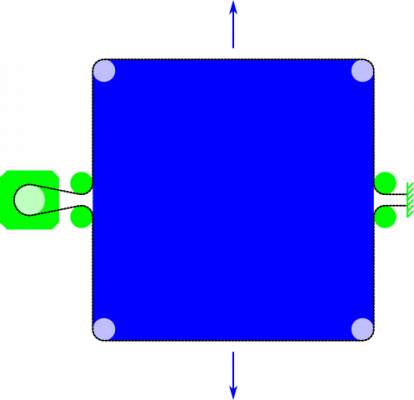CoreXZ
Posted by nicholas.seward
|
Re: CoreXZ December 04, 2015 05:44PM |
Registered: 10 years ago Posts: 6,409 |
Hi... sorry for my bad english.. I read this only now...
In MarlinKimbra in configuration_core.h you can set the moltiplicator for set 3:1 XZ..
COMPRA ITALIANO - sostieni le nostre aziende - sostieni la nostra gente - sostieni il tuo popolo - sosterrai te stesso.
Alberto C. felice possessore di una Kossel K2
My Blog - My Thingiverse
In MarlinKimbra in configuration_core.h you can set the moltiplicator for set 3:1 XZ..
/***************************************************************************************** ************************************* Core settings ************************************* ***************************************************************************************** * This define the moltiplicator axis from X to Y or Z in COREXY or COREXZ. * * Example: * * COREXY set COREX_YZ_FACTOR 1 * * The result is: * * X = dX + COREX_YZ_FACTOR * dY = dX + 1 * dY = dX + dY * * Y = dX - COREX_YZ_FACTOR * dY = dX - 1 * dY = dX - dY * * Z = dZ * * * * COREXZ set COREX_YZ_FACTOR -3 * * The result is: * * X = dX + COREX_YZ_FACTOR * dZ = dX + -3 * dZ = dX - 3dZ * * Y = dY * * Z = dX - COREX_YZ_FACTOR * dZ = dX - -3 * dZ = dX + 3dZ * ******************************************************************************************/ #define COREX_YZ_FACTOR 1 /*****************************************************************************************/
COMPRA ITALIANO - sostieni le nostre aziende - sostieni la nostra gente - sostieni il tuo popolo - sosterrai te stesso.
Alberto C. felice possessore di una Kossel K2
My Blog - My Thingiverse
|
Re: CoreXZ December 22, 2015 05:21AM |
Registered: 8 years ago Posts: 2 |
Hi, awesome job!
This design is incredible and i am also making it at school in spain for my students, i have clear the x and z part, now we are in holidays but i need help with the y part when we return to school, we dont understand how the bed connects to the y motor, to made the movement, we dont see it in the models of gitub, someone can explain it to me?
How only 1 motor in y ,can move it front and back with the same system of 625vvs
?
A paint or a explain will we much appreciated of if i need some extra hardware.
In the x and z part, i made the tension with screws and no guitar plugs.
Very thanks in advance
Edited 3 time(s). Last edit at 12/22/2015 05:29AM by neox3.
This design is incredible and i am also making it at school in spain for my students, i have clear the x and z part, now we are in holidays but i need help with the y part when we return to school, we dont understand how the bed connects to the y motor, to made the movement, we dont see it in the models of gitub, someone can explain it to me?
How only 1 motor in y ,can move it front and back with the same system of 625vvs
?
A paint or a explain will we much appreciated of if i need some extra hardware.
In the x and z part, i made the tension with screws and no guitar plugs.
Very thanks in advance
Edited 3 time(s). Last edit at 12/22/2015 05:29AM by neox3.
|
Re: CoreXZ December 23, 2015 12:20PM |
Registered: 8 years ago Posts: 3 |
Quote
neox3
How only 1 motor in y ,can move it front and back with the same system of 625vvs?
scottyorr posted an implementation on thingiverse, which includes video. That should explain how everything works
|
Re: CoreXZ December 29, 2015 12:22AM |
Registered: 10 years ago Posts: 13 |
Hi I saw the video and still get the same question as some other, i think i the string need to attach to the bed at some position right ?Quote
PurpleLego
Quote
neox3
How only 1 motor in y ,can move it front and back with the same system of 625vvs?
scottyorr posted an implementation on thingiverse, which includes video. That should explain how everything works
If you can draw a sketch similar to the one for XZ axis in page 1, it will be a great help
Thank you
|
Re: CoreXZ December 29, 2015 02:28AM |
Registered: 10 years ago Posts: 979 |
Green things are grounded and blue things move in the Y direction.
ConceptFORGE
Wally, GUS Simpson, LISA Simpson, THOR Simpson, Sextupteron, CoreXZ
ConceptFORGE
Wally, GUS Simpson, LISA Simpson, THOR Simpson, Sextupteron, CoreXZ
|
Re: CoreXZ December 31, 2015 02:56AM |
Registered: 10 years ago Posts: 13 |
|
Re: CoreXZ January 18, 2016 06:01PM |
Registered: 11 years ago Posts: 8 |
|
Re: CoreXZ February 29, 2016 10:58AM |
Registered: 9 years ago Posts: 281 |
Hi, my name ryan from Indonesia , i am trying to build corexz too
[www.youtube.com]
Using repetier firmware 0.92, just need to add ; in 2 lines, if its error when compile.
Thx nicholas !
[www.youtube.com]
Using repetier firmware 0.92, just need to add ; in 2 lines, if its error when compile.
Thx nicholas !
|
Re: CoreXZ March 01, 2016 09:16PM |
Registered: 9 years ago Posts: 281 |
|
Re: CoreXZ March 17, 2016 05:42PM |
Registered: 8 years ago Posts: 2 |
hi, can you tell me how do you implemented the firmware? what do you change for corex xz? i tried repitier firmware and marlin kimbra with same results...
i have a big problem, i made a setup like the original, compiled, but in repitier if i say that it moves to the left +10, it moves to the left and up at the same time! and if i say to the right, it moves right and down.... up and down in z , doesnt runs.... i dont know what is happening... some help will be aprecciated!
|
Re: CoreXZ - SmoothieBoard April 28, 2016 08:22AM |
Registered: 9 years ago Posts: 5 |
Hi all,
I have a problem with the Core XZ on my Smoothieboard.
I used JNJ's method for connecting the motors as per below..
# arm_solution corexz # selects the corexz solution
# x_reduction 1.0 # standard CoreXZ has no reduction on x axis
# z_reduction 3.0 # standard CoreXZ has 3X reduction on z axis
# alpha_steps_per_mm 55 # xz motor 1
# beta_steps_per_mm 55 # xz motor 2
# gamma_steps_per_mm 110 # y axis motor[/i]
It all moves fine EXCEPT when I home the Y axis ... this makes the Z move..
I think this is because your alpha and beta motors become the X and Z axis.. hence the smoothie does not recognise the true Y axis?
Is it easy ( or how can I do it ) to make the xz motors the actual XZ motors on the smoothie?
Or do you have another solution for homing maybe?
I have a problem with the Core XZ on my Smoothieboard.
I used JNJ's method for connecting the motors as per below..
# arm_solution corexz # selects the corexz solution
# x_reduction 1.0 # standard CoreXZ has no reduction on x axis
# z_reduction 3.0 # standard CoreXZ has 3X reduction on z axis
# alpha_steps_per_mm 55 # xz motor 1
# beta_steps_per_mm 55 # xz motor 2
# gamma_steps_per_mm 110 # y axis motor[/i]
It all moves fine EXCEPT when I home the Y axis ... this makes the Z move..
I think this is because your alpha and beta motors become the X and Z axis.. hence the smoothie does not recognise the true Y axis?
Is it easy ( or how can I do it ) to make the xz motors the actual XZ motors on the smoothie?
Or do you have another solution for homing maybe?
|
Re: CoreXZ November 15, 2016 05:51PM |
Registered: 11 years ago Posts: 8 |
|
Re: CoreXZ November 15, 2016 06:04PM |
Registered: 10 years ago Posts: 979 |
@rsenas: I haven't changed much. I have switch two of my machines from a geared extruder to a direct extruder. Other than that, it works great.
The biggest negative of this printer is the resonance that happens when you turn corners due to all the stretch in the string. This could be solved with higher test string. For me, the problem is only cosmetic at higher speeds so I have no motivation to fix it.
ConceptFORGE
Wally, GUS Simpson, LISA Simpson, THOR Simpson, Sextupteron, CoreXZ
The biggest negative of this printer is the resonance that happens when you turn corners due to all the stretch in the string. This could be solved with higher test string. For me, the problem is only cosmetic at higher speeds so I have no motivation to fix it.
ConceptFORGE
Wally, GUS Simpson, LISA Simpson, THOR Simpson, Sextupteron, CoreXZ
|
Re: CoreXZ November 16, 2016 04:04PM |
Registered: 11 years ago Posts: 8 |
|
Re: CoreXZ November 23, 2016 10:39AM |
Registered: 11 years ago Posts: 8 |
|
Re: CoreXZ July 05, 2017 01:43PM |
Registered: 11 years ago Posts: 72 |
|
Re: CoreXZ July 05, 2017 01:49PM |
Registered: 10 years ago Posts: 979 |
That is a great arrangement. It will work.
ConceptFORGE
Wally, GUS Simpson, LISA Simpson, THOR Simpson, Sextupteron, CoreXZ
ConceptFORGE
Wally, GUS Simpson, LISA Simpson, THOR Simpson, Sextupteron, CoreXZ
|
Re: CoreXZ July 05, 2017 02:12PM |
Registered: 11 years ago Posts: 72 |
|
Re: CoreXZ July 05, 2017 02:17PM |
Registered: 10 years ago Posts: 979 |
You are correct but I would just use 1 for both and then use the steps/mm to calibrate. The ratio between the two is the real important number and yours is 1:1.
ConceptFORGE
Wally, GUS Simpson, LISA Simpson, THOR Simpson, Sextupteron, CoreXZ
ConceptFORGE
Wally, GUS Simpson, LISA Simpson, THOR Simpson, Sextupteron, CoreXZ
|
Re: CoreXZ July 05, 2017 03:24PM |
Registered: 11 years ago Posts: 72 |
Sorry, only registered users may post in this forum.