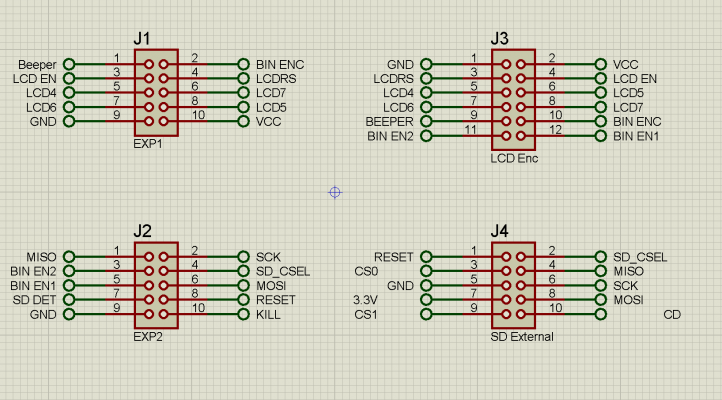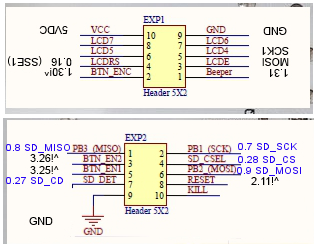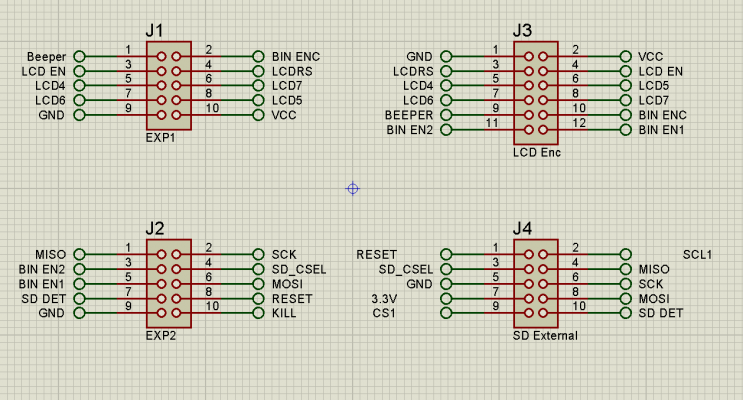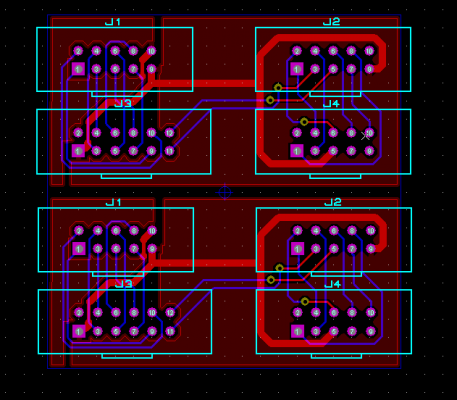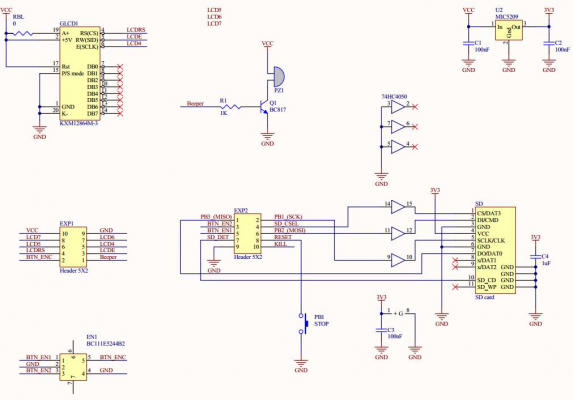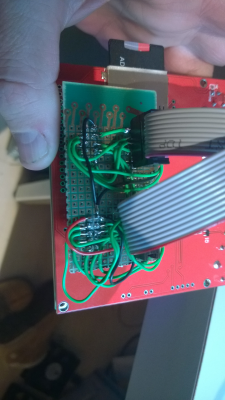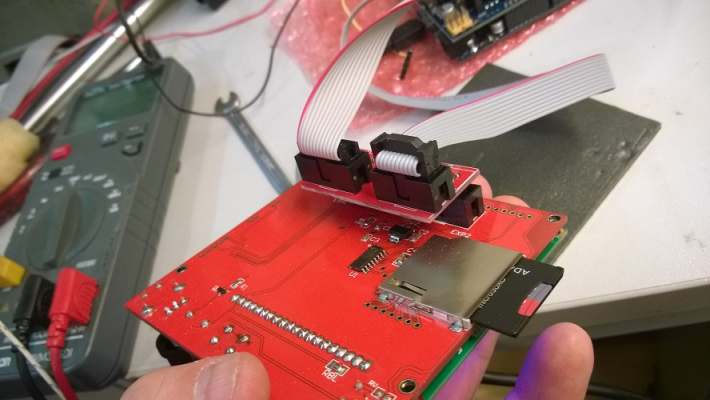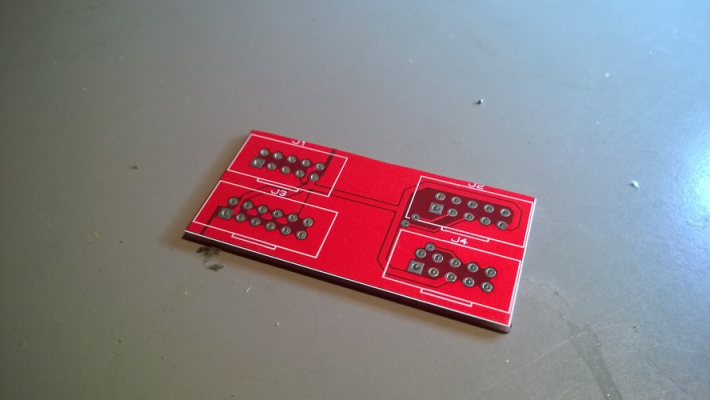Home
>
Developers
>
Topic
Full Graphics Smart Controller to RADDS
Posted by amigob
|
Full Graphics Smart Controller to RADDS February 18, 2016 06:31PM |
Registered: 8 years ago Posts: 260 |
Hi all
I am building my first 3D printer with a Due and RADDS. So I go the electronics in to day
and had already a small disappointment. The RAMPS displays don't fit on the RADDS.
So I already start to make a converted that can be plugged in on the back of the Display controller and then with an 12 and 10 wire ribbon cable to the RADDS. Problem fixed :-)
I hope to get the PCB first time right, because I don't make them my self any more, my Chinees friends at Elecrow can do the way better and for a good price :-)
So here already the schematics, I hope I will get some feedback because
- I have my doubts about SD_CSEL I connected that one to SCL1 on the RADDS.
- I didn't connect CS0, CS1, CD I hope I don't need them :-)
- the 3.3V is also not connected, but the RAMPS LCD's have a 3.3 volt voltage regulator.
The end result will be returned to the community.
Edited 2 time(s). Last edit at 02/18/2016 06:32PM by amigob.
I am building my first 3D printer with a Due and RADDS. So I go the electronics in to day
and had already a small disappointment. The RAMPS displays don't fit on the RADDS.
So I already start to make a converted that can be plugged in on the back of the Display controller and then with an 12 and 10 wire ribbon cable to the RADDS. Problem fixed :-)
I hope to get the PCB first time right, because I don't make them my self any more, my Chinees friends at Elecrow can do the way better and for a good price :-)
So here already the schematics, I hope I will get some feedback because
- I have my doubts about SD_CSEL I connected that one to SCL1 on the RADDS.
- I didn't connect CS0, CS1, CD I hope I don't need them :-)
- the 3.3V is also not connected, but the RAMPS LCD's have a 3.3 volt voltage regulator.
The end result will be returned to the community.
Edited 2 time(s). Last edit at 02/18/2016 06:32PM by amigob.
|
Re: Full Graphics Smart Controller to RADDS February 19, 2016 11:41AM |
Registered: 9 years ago Posts: 27 |
Hi Amigob,
This might prove useful SD Card
From what I can see CS1 on the RAADS PCB (JP6) is the Card Select 1.
I am guessing CS0 is the SPI card select pin for the SD card on the LCD. SD_CSEL I presume is from the original RAMPS LCD you are referencing? So thinking this could possibly be connected to CS0, but I need to see the original schematic you are referencing.
CD is connected, this is for the Card Detection, and they have it connected on the RADDS schematic, assuming the RAMPS LCD board has this functionality. Have you renamed any of the RAMPS LCD pins already? SD DET on your schematic is probably the card detection for the LCD SD socket.
Edited 3 time(s). Last edit at 02/19/2016 12:00PM by Antscran.
[www.coder-tronics.com]
[www.thingiverse.com]
This might prove useful SD Card
From what I can see CS1 on the RAADS PCB (JP6) is the Card Select 1.
I am guessing CS0 is the SPI card select pin for the SD card on the LCD. SD_CSEL I presume is from the original RAMPS LCD you are referencing? So thinking this could possibly be connected to CS0, but I need to see the original schematic you are referencing.
CD is connected, this is for the Card Detection, and they have it connected on the RADDS schematic, assuming the RAMPS LCD board has this functionality. Have you renamed any of the RAMPS LCD pins already? SD DET on your schematic is probably the card detection for the LCD SD socket.
Edited 3 time(s). Last edit at 02/19/2016 12:00PM by Antscran.
[www.coder-tronics.com]
[www.thingiverse.com]
|
Re: Full Graphics Smart Controller to RADDS February 19, 2016 05:21PM |
Registered: 8 years ago Posts: 260 |
This I found from some one that reverse engineered the connectors on the DISPLAY
For the RADDS I used this
Radds layout
Edited 1 time(s). Last edit at 02/19/2016 05:24PM by amigob.
For the RADDS I used this
Radds layout
Edited 1 time(s). Last edit at 02/19/2016 05:24PM by amigob.
|
Re: Full Graphics Smart Controller to RADDS February 19, 2016 05:32PM |
Registered: 8 years ago Posts: 260 |
PIN 1 and 2 from J4 don't need to be use, in the radds design J4 exists of 2 connectors
1 and 2 is one connector an 3 to 10 is another connector ( SD ) , but they are put together on the radds layout.
- So the SD_CSEL was wrong, but should it be connected to CS0 or CS1 ?
- I think you are wright with the SD DET to CD.
1 and 2 is one connector an 3 to 10 is another connector ( SD ) , but they are put together on the radds layout.
- So the SD_CSEL was wrong, but should it be connected to CS0 or CS1 ?
- I think you are wright with the SD DET to CD.
|
Re: Full Graphics Smart Controller to RADDS February 19, 2016 06:52PM |
Registered: 8 years ago Posts: 260 |
Fixed changes
Still need to test the connections made.
The PCB a little smaller then the connect so that it can be 2 converters in 5x5 cm PCB, cheap costs ~10 dollars for 10 PCB's
I got all the parts for my P3steel in so, I have to choose build, design, build , etc :-)
Still need to test the connections made.
The PCB a little smaller then the connect so that it can be 2 converters in 5x5 cm PCB, cheap costs ~10 dollars for 10 PCB's
I got all the parts for my P3steel in so, I have to choose build, design, build , etc :-)
|
Re: Full Graphics Smart Controller to RADDS February 21, 2016 11:48AM |
Registered: 9 years ago Posts: 27 |
I would use this as the reference for the RAADS , as it's marked as the v1.5 schematic.
You really need to trace the pins back to the SD card, then you can see how they are laid out 100% and see how they conform to the SD card standard (link I posted before).
I still think CS0 is likely to be SD_CSEL, as the CS1 is used by the SD card on the RADDS board. However to be sure the reverse engineered RAMPS LCD schematic you used, can you post the full schematic or confirm where SD_CSEL finally terminates to on the board?
[www.coder-tronics.com]
[www.thingiverse.com]
You really need to trace the pins back to the SD card, then you can see how they are laid out 100% and see how they conform to the SD card standard (link I posted before).
I still think CS0 is likely to be SD_CSEL, as the CS1 is used by the SD card on the RADDS board. However to be sure the reverse engineered RAMPS LCD schematic you used, can you post the full schematic or confirm where SD_CSEL finally terminates to on the board?
[www.coder-tronics.com]
[www.thingiverse.com]
|
Re: Full Graphics Smart Controller to RADDS February 21, 2016 06:08PM |
Registered: 8 years ago Posts: 260 |
I connected in the last schematic CS0 to the SD_CSEL so I agree with you there :-)
I don't know what you mean by full schematic but the only one missing now is the schematics of the Control board..I found that one on ebay.
it seems that the converter is ok like this?
I don't know what you mean by full schematic but the only one missing now is the schematics of the Control board..I found that one on ebay.
it seems that the converter is ok like this?
|
Re: Full Graphics Smart Controller to RADDS February 22, 2016 04:28PM |
Registered: 9 years ago Posts: 27 |
Hi,
Ok cool that confirms SD_CSEl from the schematic you posted.
One thing I have noticed on the RADDS board JP5 is the LCD connector which is a 12 pin, then they also have JP6 listed for the SD-Card. JP6 is shown as an 8 pin jumper?
Maybe I am confusing this with another connector and don't have RAADS v1.5 to hand, yet!
[www.coder-tronics.com]
[www.thingiverse.com]
Ok cool that confirms SD_CSEl from the schematic you posted.
One thing I have noticed on the RADDS board JP5 is the LCD connector which is a 12 pin, then they also have JP6 listed for the SD-Card. JP6 is shown as an 8 pin jumper?
Maybe I am confusing this with another connector and don't have RAADS v1.5 to hand, yet!
[www.coder-tronics.com]
[www.thingiverse.com]
|
Re: Full Graphics Smart Controller to RADDS February 23, 2016 04:40AM |
Registered: 8 years ago Posts: 260 |
What the guys from Radds did is put JP6 ( 2x4 ) and JP15 ( 2x1 ) together on the board and then
you get the 2x5 external SD connector.
You can see on the layout that the external SD connector has two times a 1 pin ( square ). The normal flat cable
connectors can only be used over the full length of the connector. So I treat it as a 2x5.
Edited 1 time(s). Last edit at 02/23/2016 01:39PM by amigob.
you get the 2x5 external SD connector.
You can see on the layout that the external SD connector has two times a 1 pin ( square ). The normal flat cable
connectors can only be used over the full length of the connector. So I treat it as a 2x5.
Edited 1 time(s). Last edit at 02/23/2016 01:39PM by amigob.
|
Re: Full Graphics Smart Controller to RADDS February 23, 2016 06:42AM |
Registered: 9 years ago Posts: 27 |
Yep, I see it now looking at the board layout, the connector right by the SD card.
Well I am building 2 printers with a friend, we are likely to use RADDS so when you have everything made up and tested let me know and I will take 2 boards off you.
[www.coder-tronics.com]
[www.thingiverse.com]
Well I am building 2 printers with a friend, we are likely to use RADDS so when you have everything made up and tested let me know and I will take 2 boards off you.
[www.coder-tronics.com]
[www.thingiverse.com]
|
Re: Full Graphics Smart Controller to RADDS February 25, 2016 05:33PM |
Registered: 8 years ago Posts: 260 |
First try, Reptier doesn't have a default setting for Radds with full graphics interface :-)
So I have choosen the RADDS LCD , this is the result
movie
First result :-)
So I have choosen the RADDS LCD , this is the result
movie
First result :-)
|
Re: Full Graphics Smart Controller to RADDS February 26, 2016 09:32AM |
Registered: 8 years ago Posts: 260 |
Found some problems, on EXP1 LCD5 and 7 need to be swapped, and I need to change the ui.h file from Repetier firmware.
Test will be done this weekend.
I hope that they will add it to the Repretier firmware else we need to make a fork and sync constantly the updates.
Edited 1 time(s). Last edit at 02/26/2016 09:34AM by amigob.
Test will be done this weekend.
I hope that they will add it to the Repretier firmware else we need to make a fork and sync constantly the updates.
Edited 1 time(s). Last edit at 02/26/2016 09:34AM by amigob.
|
Re: Full Graphics Smart Controller to RADDS February 26, 2016 11:48AM |
Registered: 12 years ago Posts: 548 |
There's a way to use it on github: [github.com] and it has the changes you need for Repetier.
Edited 1 time(s). Last edit at 02/26/2016 11:48AM by stephenrc.
Edited 1 time(s). Last edit at 02/26/2016 11:48AM by stephenrc.
|
Re: Full Graphics Smart Controller to RADDS February 26, 2016 04:15PM |
Registered: 8 years ago Posts: 260 |
That is not for the discount graphics display.
The changes I made don't damage any other existing configuration, and it is configurable with
the web site of Repetier
Video here:
Working
Now going to try the SDcard
The changes I made don't damage any other existing configuration, and it is configurable with
the web site of Repetier
Video here:
Working
Now going to try the SDcard
|
Re: Full Graphics Smart Controller to RADDS February 26, 2016 05:23PM |
Registered: 8 years ago Posts: 260 |
Everything seems to work
I need to check the rotary button, it does a lot of times double steps.
I need to check the rotary button, it does a lot of times double steps.
|
Re: Full Graphics Smart Controller to RADDS February 26, 2016 07:22PM |
Registered: 12 years ago Posts: 548 |
Quote
amigob
That is not for the discount graphics display.
I'm using the Full Graphic Smart Controller from www.reprapdiscount.com, so it does work. Repetier reports a sd card read error after a layer or two, on the FGSC slot. I didn't use a sd card until I hooked up the FGSC, it still got the read error with the RADDS MicroSD slot after removing the SD connections from the FGSC. Haven't tried another card yet, since it's working fine via usb. It's formatted as FAT32, and it's a SanDisk Ultra 16GB MicroSD.
Edited 1 time(s). Last edit at 02/26/2016 07:22PM by stephenrc.
|
Re: Full Graphics Smart Controller to RADDS February 27, 2016 09:03AM |
Registered: 8 years ago Posts: 260 |
|
Re: Full Graphics Smart Controller to RADDS February 27, 2016 09:10AM |
Registered: 9 years ago Posts: 27 |
|
Re: Full Graphics Smart Controller to RADDS February 27, 2016 09:24AM |
Registered: 8 years ago Posts: 260 |
|
Re: Full Graphics Smart Controller to RADDS March 11, 2016 03:08PM |
Registered: 8 years ago Posts: 260 |
Prints are in ( ordered 10 ( 2 converters per print ) got 14, always nice add elecrow 
put one together and it works as it should be.
[youtu.be]
I can make 9 of them I have 6, 12 pin cables of 30cm
If you have any interest let me know

put one together and it works as it should be.
[youtu.be]
I can make 9 of them I have 6, 12 pin cables of 30cm
If you have any interest let me know
|
Re: Full Graphics Smart Controller to RADDS March 12, 2016 05:02AM |
Registered: 9 years ago Posts: 27 |
|
Re: Full Graphics Smart Controller to RADDS March 12, 2016 12:37PM |
Registered: 9 years ago Posts: 95 |
|
Re: Full Graphics Smart Controller to RADDS March 26, 2016 02:45PM |
Registered: 8 years ago Posts: 1 |
|
Re: Full Graphics Smart Controller to RADDS March 26, 2016 04:19PM |
Registered: 10 years ago Posts: 14,672 |
Quote
mandrav
Looks good
Too bad though RepRapFirmware doesn't support LCDs at all...
RepRapFirmware supports the PanelDue touch screen LCD, which is worlds ahead of all the others. It uses a high-resolution screen (up to 800x480 pixels), with 16-bit colour, and provides an on-screen keyboard so that you can enter almost any gcode. You can choose from 4.3, 5 or 7 inch LCD panels. It works on RADDS as well as on Duet.
RRF doesn't yet support cheaper, more primitive LCDs such as the 20x4 text LCD, or the low res mono 12864 - which is often incorrectly called a "smart controller" (in reality it's a dumb as they come, relying totally on the main electronics to manage the display).
Full disclosure: I manufacture the PanelDue, and I added the support for it to RRF. I initially intended do a display using a 12864 mono LCD, but when I canvassed opinion, almost everyone wanted a larger colour LCD instead. There has been talk of adding support for low-spec LCDs to RRF, but nobody has released that yet,
Edited 1 time(s). Last edit at 03/26/2016 04:19PM by dc42.
Large delta printer [miscsolutions.wordpress.com], E3D tool changer, Robotdigg SCARA printer, Crane Quad and Ormerod
Disclosure: I design Duet electronics and work on RepRapFirmware, [duet3d.com].
|
Re: Full Graphics Smart Controller to RADDS March 28, 2016 05:18AM |
Registered: 9 years ago Posts: 95 |
Quote
dc42
Quote
mandrav
Looks good
Too bad though RepRapFirmware doesn't support LCDs at all...
RepRapFirmware supports the PanelDue touch screen LCD, which is worlds ahead of all the others. It uses a high-resolution screen (up to 800x480 pixels), with 16-bit colour, and provides an on-screen keyboard so that you can enter almost any gcode. You can choose from 4.3, 5 or 7 inch LCD panels. It works on RADDS as well as on Duet.
RRF doesn't yet support cheaper, more primitive LCDs such as the 20x4 text LCD, or the low res mono 12864 - which is often incorrectly called a "smart controller" (in reality it's a dumb as they come, relying totally on the main electronics to manage the display).
Full disclosure: I manufacture the PanelDue, and I added the support for it to RRF. I initially intended do a display using a 12864 mono LCD, but when I canvassed opinion, almost everyone wanted a larger colour LCD instead. There has been talk of adding support for low-spec LCDs to RRF, but nobody has released that yet,
PanelDue may be nice and all but it is just plain overkill If all I want to do is load a sdcard in a slot and hit print.
I have at least a few of those text/graphics lcds sitting around and a simple way of connecting them to RADDS would be all I need (along with firmware support, ofcourse). Like I said, just being able to load and start a print, nothing fancy.
For the time being I 've sacrificed a Pi to run octoprint so I can operate the printer standalone. It's not perfect but it works.
I understand that profit is your goal with the PanelDue and I have nothing against that. But it is too expensive for my use case.
|
Re: Full Graphics Smart Controller to RADDS March 28, 2016 11:28AM |
Registered: 8 years ago Posts: 260 |
|
Re: Full Graphics Smart Controller to RADDS March 29, 2016 05:44AM |
Registered: 9 years ago Posts: 27 |
I have agree that the PanelDue is overkill but can see there are people who want that functionality. I take a more practical approach to printing and would sooner spend my money on better stepper motors and drivers, as well as upgrading to the Arduino Due. It's a shame the RAMPS-FD project was abandoned!
I work with electronics but still fairly new to 3D printing, I really don't need to have access to lots of printer settings as I have it tuned quite well now and started with a good base printer (Wanhao Di3). I use Repetier partly as it came with the printer but also because it seems like a sold performing firmware. I have tweaked all the PID and stepper motor speed settings which were easily saved to the EEPROM and found this much easier to do via laptop. When I print I still always watch the first initial layer, so I like to be physically by the printer, therefore using the SD card is part of the ritual or process I follow. As far as information on the LCD, some basic data and functionality works in 95% of mu user case scenarios.
[www.coder-tronics.com]
[www.thingiverse.com]
I work with electronics but still fairly new to 3D printing, I really don't need to have access to lots of printer settings as I have it tuned quite well now and started with a good base printer (Wanhao Di3). I use Repetier partly as it came with the printer but also because it seems like a sold performing firmware. I have tweaked all the PID and stepper motor speed settings which were easily saved to the EEPROM and found this much easier to do via laptop. When I print I still always watch the first initial layer, so I like to be physically by the printer, therefore using the SD card is part of the ritual or process I follow. As far as information on the LCD, some basic data and functionality works in 95% of mu user case scenarios.
[www.coder-tronics.com]
[www.thingiverse.com]
|
Re: Full Graphics Smart Controller to RADDS May 13, 2016 01:51PM |
Registered: 7 years ago Posts: 5 |
|
Re: Full Graphics Smart Controller to RADDS May 28, 2016 01:07AM |
Registered: 7 years ago Posts: 18 |
|
Re: Full Graphics Smart Controller to RADDS June 28, 2016 01:12PM |
Registered: 9 years ago Posts: 29 |
Sorry, only registered users may post in this forum.