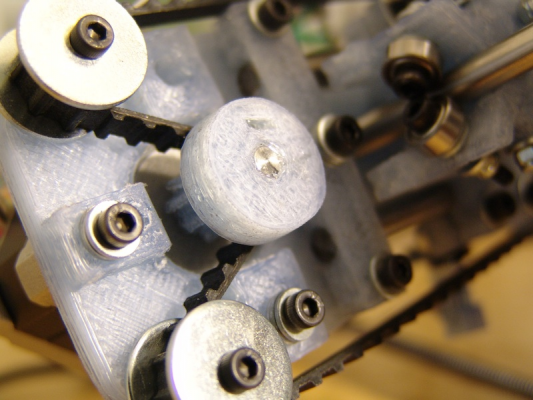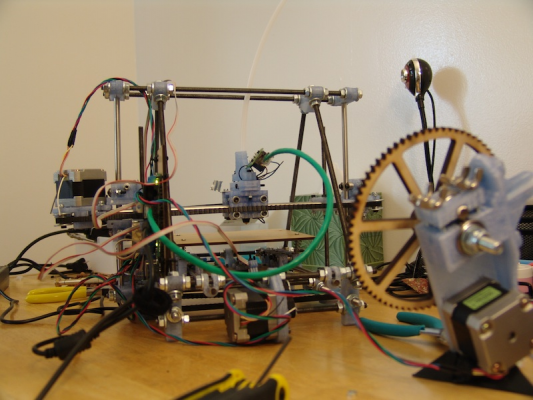Techzone kit extruder conection
Posted by sarahsliefie
|
Techzone kit extruder conection March 18, 2011 04:01PM |
Registered: 13 years ago Posts: 21 |
I just bought a kit from tech zone. Everything is going together well except I can not find information on how to connect the extruder to the mother board. Everything I find has me splitting a cat 5 wire and connecting it. But this kit has cat5 connectors. On both the extruder and the motherboard. Any help would be wonderful!
|
Re: Techzone kit extruder conection March 19, 2011 02:10PM |
Registered: 13 years ago Posts: 36 |
I found this to be a good start (guess you have followed it already)
[www.reprap.org]
Last on the page you will see where the nicron wire and the thermocouple should be connected.
Building the tip is basically as this (even though it is for wood but you received the teflon version)
[reprap.org]
As for the Cat5...I just looked at this video. Connect one end in the cat5 adapter near the power socket and the other one on the heater board
[www.youtube.com]
Edited 1 time(s). Last edit at 03/19/2011 02:11PM by epatel.
[www.reprap.org]
Last on the page you will see where the nicron wire and the thermocouple should be connected.
Building the tip is basically as this (even though it is for wood but you received the teflon version)
[reprap.org]
As for the Cat5...I just looked at this video. Connect one end in the cat5 adapter near the power socket and the other one on the heater board
[www.youtube.com]
Edited 1 time(s). Last edit at 03/19/2011 02:11PM by epatel.
|
Re: Techzone kit extruder conection March 24, 2011 11:26PM |
Registered: 13 years ago Posts: 14 |
Yea Same here. Whats the deal with the Monolithic Electronics Set. Are we the only one who is building them and TRYING to use them. I can not find for the life of me how to hook up the hot end to the motherboard. The vid on you tube shows cat 5 going from the board to the tip manager. SO why did techzonecom send me a split piece of cat5 and no instructions?
Steve
Steve
|
Re: Techzone kit extruder conection March 25, 2011 11:48PM |
Registered: 13 years ago Posts: 30 |
I have just finished a huxley kit (after finder several construction issues) and was also trouble by the hookup issue. You seem to have received the wrong cat5 cable. You need a complete cat5 (with both ends) which plugs into the tip board and the motherboard beside the power connection.
|
Re: Techzone kit extruder conection April 01, 2011 08:32PM |
Registered: 13 years ago Posts: 5 |
|
Re: Techzone kit extruder conection April 19, 2011 02:59PM |
Registered: 13 years ago Posts: 248 |
Yeah they sent me the full CAT5 too and its a new board so you dont need to do what he shows on the wiki page of splicing it and such.
For the hot tip construct, Techzone sent me a white tube instead of the oak block, so it constructs the same as the oak block, just its a white tube.
There are a couple issues I'm coming across:
-How to connect the Hot-tip to the X-Carriage
- There are no directions showing how to connect the hot-tip to the X-carriage
I see that the Bowden extruder is not to be put on the body, but still, there are no directions to show how the hot-tip will connect to the X-Carriage.
Anyone please help!
For the hot tip construct, Techzone sent me a white tube instead of the oak block, so it constructs the same as the oak block, just its a white tube.
There are a couple issues I'm coming across:
-How to connect the Hot-tip to the X-Carriage
- There are no directions showing how to connect the hot-tip to the X-carriage
I see that the Bowden extruder is not to be put on the body, but still, there are no directions to show how the hot-tip will connect to the X-Carriage.
Anyone please help!
|
Re: Techzone kit extruder conection April 21, 2011 10:37PM |
Registered: 13 years ago Posts: 11 |
As far as I can see from the pictures there is just two bolts which hold it on to the carriage.
Thats how I have mine mounted. I only just got back to working on it after getting it at the start of the year. Its pretty much running but I seem to be losing a lot of steps and the extruder isn't up and running yet.
Let me know how you go. Its pretty poor that the documentation hasn't been done properly in 4 months, considering that they are meant to be a complete kit.
Steve
Thats how I have mine mounted. I only just got back to working on it after getting it at the start of the year. Its pretty much running but I seem to be losing a lot of steps and the extruder isn't up and running yet.
Let me know how you go. Its pretty poor that the documentation hasn't been done properly in 4 months, considering that they are meant to be a complete kit.
Steve
|
Re: Techzone kit extruder conection April 21, 2011 11:01PM |
Registered: 13 years ago Posts: 248 |
Thanks Steve,
Ok I found some answers and I'll put them here
Red/Green lights: The red and green lights are switch when the motor is stepped. If its stepped once itll go to the other color, stepped again itll come back to the other color.
Motors: The initial reason why all my motors were stuck was because the belts were getting snagged somewhere SO CHECK YOUR BELTS
Reason 2 - The gears are slipping off the motors (I was advised to buy some polyurethane glue to keep it on). The way I found this out is by making a mark on the axle and gear with a sharpe and seeing the slip
Y axis not going in other direction - I checked my wiring of the optos and made sure I crimped the connections correctly, after pressing down some more into the crimping plastic thing, The y axis works now pretty well. THe only reason it lags is because the Gear is slipping off the motor axle.
I put some Loctite ultra glue on there (withstands Temp up to 120C). but i might have put it on wrong. If it slips then I will sand the motor axle then apply the glue again.
I'm glade im having all these problems, itll make the next repraps alot easier.
Thanks Reprappers! Tomorrow it should be up and running. Heres a pic of it . I'll post videos and comments on fixing problems on a blog soon.
Ok I found some answers and I'll put them here
Red/Green lights: The red and green lights are switch when the motor is stepped. If its stepped once itll go to the other color, stepped again itll come back to the other color.
Motors: The initial reason why all my motors were stuck was because the belts were getting snagged somewhere SO CHECK YOUR BELTS
Reason 2 - The gears are slipping off the motors (I was advised to buy some polyurethane glue to keep it on). The way I found this out is by making a mark on the axle and gear with a sharpe and seeing the slip
Y axis not going in other direction - I checked my wiring of the optos and made sure I crimped the connections correctly, after pressing down some more into the crimping plastic thing, The y axis works now pretty well. THe only reason it lags is because the Gear is slipping off the motor axle.
I put some Loctite ultra glue on there (withstands Temp up to 120C). but i might have put it on wrong. If it slips then I will sand the motor axle then apply the glue again.
I'm glade im having all these problems, itll make the next repraps alot easier.
Thanks Reprappers! Tomorrow it should be up and running. Heres a pic of it . I'll post videos and comments on fixing problems on a blog soon.
|
Re: Techzone kit extruder conection June 13, 2011 03:34PM |
Registered: 12 years ago Posts: 179 |
Thunor Wrote:
-------------------------------------------------------
> Just use a regular Cat5 Ethernet cable. I had the
> right cable in the kit, but one of the wires did
> not make it into the connector. You could see it
> pushed back through the clear connector plastic.
>
>
> I hooked up a much longer Ethernet cable and the
> heater works fine now.
If you switch to a regular Ethernet cable, you need to be extra careful about how you connect the wires. Because TechZone didn't use the standard ethernet pin order for the wires on their cables, you'll end up with the data wire for the thermocouple paired with one of the heater wires. Make sure the one it's paired with is connected to ground - if you connect it to 12v, PCM noise from setting the voltage on the heater will cause errors when reading the temperature.
-------------------------------------------------------
> Just use a regular Cat5 Ethernet cable. I had the
> right cable in the kit, but one of the wires did
> not make it into the connector. You could see it
> pushed back through the clear connector plastic.
>
>
> I hooked up a much longer Ethernet cable and the
> heater works fine now.
If you switch to a regular Ethernet cable, you need to be extra careful about how you connect the wires. Because TechZone didn't use the standard ethernet pin order for the wires on their cables, you'll end up with the data wire for the thermocouple paired with one of the heater wires. Make sure the one it's paired with is connected to ground - if you connect it to 12v, PCM noise from setting the voltage on the heater will cause errors when reading the temperature.
|
Re: Techzone kit extruder conection July 09, 2011 09:18PM |
Registered: 12 years ago Posts: 24 |
> Reason 2 - The gears are slipping off the motors
> (I was advised to buy some polyurethane glue to
> keep it on).
I had this same problem. Here is my answer. It works as long as you have the steppers with the flats on the shafts. If you need these and don't have access to a laser cutter, send me an email at shaywalters (at) gee mail dot com.
> (I was advised to buy some polyurethane glue to
> keep it on).
I had this same problem. Here is my answer. It works as long as you have the steppers with the flats on the shafts. If you need these and don't have access to a laser cutter, send me an email at shaywalters (at) gee mail dot com.
Sorry, only registered users may post in this forum.