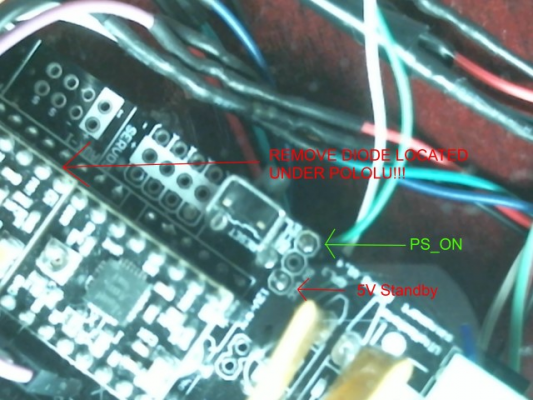How to wire PS-ON to control PC Power Supply?
Posted by Jacktar
|
How to wire PS-ON to control PC Power Supply? May 13, 2012 09:18PM |
Registered: 11 years ago Posts: 1 |
Hi all - have searched internet and reprap.org for how to use Ramps 1.4 to control power supply and found several references to the fact that is it possible, but no clear guidance on how to connect. I have an ATX power supply with green & black wired together, so if I manually turn on PS it works great with my ramps 14. prusa. I want to be able to turn power off and/or on using G code/M code so I can do unattended builds, or overnight builds but I must be using the wrong search terms because I can't find any reference on how to wire up the control side of PS. ANy help???
|
Re: How to wire PS-ON to control PC Power Supply? May 14, 2012 12:05AM |
Registered: 14 years ago Posts: 65 |
|
Re: How to wire PS-ON to control PC Power Supply? May 18, 2012 12:27PM |
Registered: 12 years ago Posts: 229 |
|
Re: How to wire PS-ON to control PC Power Supply? May 22, 2012 11:24AM |
|
Re: How to wire PS-ON to control PC Power Supply? May 23, 2012 05:02AM |
Registered: 13 years ago Posts: 7,616 |
Quote
Does the ATX PSU provide enough standby power to keep the Arduino awake
Yes, easily. IIRC, the ATX specification guarantees 500mA on this line, an ATmega needs between 10 and 100 mA. Pololus ask for 5mA per each, IIRC, in case you feed them from standby, too.
| Generation 7 Electronics | Teacup Firmware | RepRap DIY |
|
Re: How to wire PS-ON to control PC Power Supply? May 23, 2012 01:29PM |
Registered: 12 years ago Posts: 2 |
Traumflug Wrote:
-------------------------------------------------------
> Does the ATX PSU provide enough standby power to
> keep the Arduino awake
>
> Yes, easily. IIRC, the ATX specification
> guarantees 500mA on this line, an ATmega needs
> between 10 and 100 mA. Pololus ask for 5mA per
> each, IIRC, in case you feed them from standby,
> too.
Thanks Traumflug! Can I leave the Ramps diode D1 in in this configuration, or do I need to remove it?
Also: On the Ramps 1.4 board, next to the ps-on pin are two pins labled 5V and VCC. Can I attach the 5V standby supply to one of these?
Wish there was some Ramps documentation that actually described how these connectors were to be used...
-------------------------------------------------------
> Does the ATX PSU provide enough standby power to
> keep the Arduino awake
>
> Yes, easily. IIRC, the ATX specification
> guarantees 500mA on this line, an ATmega needs
> between 10 and 100 mA. Pololus ask for 5mA per
> each, IIRC, in case you feed them from standby,
> too.
Thanks Traumflug! Can I leave the Ramps diode D1 in in this configuration, or do I need to remove it?
Also: On the Ramps 1.4 board, next to the ps-on pin are two pins labled 5V and VCC. Can I attach the 5V standby supply to one of these?
Wish there was some Ramps documentation that actually described how these connectors were to be used...
|
Re: How to wire PS-ON to control PC Power Supply? May 24, 2012 07:32AM |
Registered: 13 years ago Posts: 643 |
Yes, you can supply 5V power there, but when using an ATX supply its easier to just leave D1 in place and let the mega run from the 12V supply. If you were using a higher voltage and needed to remove D1, and you wanted standalone operation, then it might make sense to provide a separate 5V supply.
|
Re: How to wire PS-ON to control PC Power Supply? May 24, 2012 10:41AM |
Registered: 12 years ago Posts: 2 |
Andrew Smith Wrote:
-------------------------------------------------------
> Yes, you can supply 5V power there, but when using
> an ATX supply its easier to just leave D1 in place
> and let the mega run from the 12V supply. If you
> were using a higher voltage and needed to remove
> D1, and you wanted standalone operation, then it
> might make sense to provide a separate 5V supply.
Thanks Andrew - but the point is to have the Arduino turn off the 12V supply and keep running from 5sb. Almost feel like I need a diode in the 5sb line to keep the 12V from feeding back down the line. Sequence: Turn on the ATV supply. 5sb comes up, no 12V. Arduino boots and waits for commands. Arduino turns on 12V when ready to print. Arduino turns off 12V when done. Arduino waits for more commands until the ATX power switch is thrown off. Will be sweet if I get it working...
Johnnyr (good man) got in touch with me and got me straightened out. He also updated the WIKI with more info, so rather than quote him I will just direct future callers there...
Edited 1 time(s). Last edit at 05/24/2012 03:24PM by rmm200.
-------------------------------------------------------
> Yes, you can supply 5V power there, but when using
> an ATX supply its easier to just leave D1 in place
> and let the mega run from the 12V supply. If you
> were using a higher voltage and needed to remove
> D1, and you wanted standalone operation, then it
> might make sense to provide a separate 5V supply.
Thanks Andrew - but the point is to have the Arduino turn off the 12V supply and keep running from 5sb. Almost feel like I need a diode in the 5sb line to keep the 12V from feeding back down the line. Sequence: Turn on the ATV supply. 5sb comes up, no 12V. Arduino boots and waits for commands. Arduino turns on 12V when ready to print. Arduino turns off 12V when done. Arduino waits for more commands until the ATX power switch is thrown off. Will be sweet if I get it working...
Johnnyr (good man) got in touch with me and got me straightened out. He also updated the WIKI with more info, so rather than quote him I will just direct future callers there...
Edited 1 time(s). Last edit at 05/24/2012 03:24PM by rmm200.
|
Re: How to wire PS-ON to control PC Power Supply? May 24, 2012 10:48PM |
Registered: 14 years ago Posts: 800 |
i think you would just have to take the 5v from the psu to a 5v pin on the ramps board, i doubt there would be a issue with that, i would also think if you wanted to be on the safe side you could take out D1 if you wanna be extra safe.
ps thats my understanding, but i am far from a expert
Edited 1 time(s). Last edit at 05/24/2012 10:49PM by dissidence.
[mike-mack.blogspot.com]
ps thats my understanding, but i am far from a expert
Edited 1 time(s). Last edit at 05/24/2012 10:49PM by dissidence.
[mike-mack.blogspot.com]
|
Re: How to wire PS-ON to control PC Power Supply? September 14, 2013 01:39AM |
Registered: 12 years ago Posts: 10 |
jonnyr,
In this image, [reprap.org], is the PS_ON thru hole to the right of the PS_ON text or the larger diameter hole above the PS_ON text
In this image, [reprap.org], is the PS_ON thru hole to the right of the PS_ON text or the larger diameter hole above the PS_ON text
|
Re: How to wire PS-ON to control PC Power Supply? September 14, 2013 04:25AM |
Registered: 14 years ago Posts: 1,092 |
|
Re: How to wire PS-ON to control PC Power Supply? April 10, 2014 09:27PM |
Registered: 10 years ago Posts: 55 |
Quote
rmm200
Johnnyr (good man) got in touch with me and got me straightened out. He also updated the WIKI with more info, so rather than quote him I will just direct future callers there...
Sorry to bring up old thread, but which WIKI got updated with this information? How did you end up wiring this up? Did you remove the diode?
Thanks,
CP
|
Re: How to wire PS-ON to control PC Power Supply? April 10, 2014 09:30PM |
Registered: 10 years ago Posts: 52 |
they say a picture is worth a 1000 words.. this is what i did works great
|
Re: How to wire PS-ON to control PC Power Supply? April 11, 2014 07:58AM |
Registered: 10 years ago Posts: 55 |
|
Re: How to wire PS-ON to control PC Power Supply? May 02, 2014 09:12PM |
Registered: 10 years ago Posts: 55 |
|
Re: How to wire PS-ON to control PC Power Supply? May 02, 2014 10:35PM |
Registered: 10 years ago Posts: 52 |
if the 5v standby of your psu is not powerfull enough, it might start to heat up, if that is the case, its possible that the fan would turn on automatically.
Do you have the specs of your power supply on the 5v standby? How many amps?
You could use a separate 5v power supply... Or just keep the usb connected...
Do you have the specs of your power supply on the 5v standby? How many amps?
You could use a separate 5v power supply... Or just keep the usb connected...
|
Re: How to wire PS-ON to control PC Power Supply? May 03, 2014 09:12AM |
Registered: 10 years ago Posts: 55 |
Quote
swe3tdave
if the 5v standby of your psu is not powerfull enough, it might start to heat up, if that is the case, its possible that the fan would turn on automatically.
Do you have the specs of your power supply on the 5v standby? How many amps?
You could use a separate 5v power supply... Or just keep the usb connected...
You misunderstood my question. I am not using the 5V standby to power arduino, but the USB. But am wanting to use the ATX power on feature to turn on the ATX power supply, which works as long as the arduino has power. But if I remove power to arduino by disconnecting USB, the ATX power supply tries to turn on. It looks like this PS_ON pin goes directly to the arduino, so is there anyway to fix this without having to keep arduino powered up all the time?
|
Re: How to wire PS-ON to control PC Power Supply? May 03, 2014 11:31AM |
Registered: 10 years ago Posts: 52 |
|
Re: How to wire PS-ON to control PC Power Supply? May 14, 2014 11:06AM |
Registered: 10 years ago Posts: 98 |
Quote
CptanPanic
You misunderstood my question. I am not using the 5V standby to power arduino, but the USB. But am wanting to use the ATX power on feature to turn on the ATX power supply, which works as long as the arduino has power. But if I remove power to arduino by disconnecting USB, the ATX power supply tries to turn on. It looks like this PS_ON pin goes directly to the arduino, so is there anyway to fix this without having to keep arduino powered up all the time?
My guess is that if the arduino loose power, the PS_ON pin (yes, it goes directly to the arduino) goes to ground..
Its like taking the PS_ON wire and touching the black wire.
That is why you need to put the 5Vstb on the RAMPS board so the pin does go to a LOW state.
A test you could try is by putting a multimeter on the PS_ON pin AND GND and then, disconnecting the usb cable.. you should see the meter going from 5V to 0V (and that would be normal as there is no more power on the arduino board).
|
How to wire PS-ON to control PC Power Supply on Melzi board April 27, 2016 09:44PM |
Registered: 7 years ago Posts: 3 |
|
Re: How to wire PS-ON to control PC Power Supply? August 09, 2016 02:20PM |
Registered: 7 years ago Posts: 8 |
I am curious, on a PC there is a Monetary On/Off switch connected to the motherboard that signals the CPU to pull the green ATX wire to ground turning the ATX power supply on. On a RAMPS 1.4 where is the Monetary On/Off switch wired to?
I tried to figure out the power on the RAMPS 1.4 to the Mega2560 but the schematics I have must need a magic decoder ring to read. The RAMPS 1.4 has 7 connectors that plug into the Mega2560 yet the schematics show U1? On the Mega2560 none of the connectors are listed as Jn, I'm old school and don't have the latest decoder ring I guess. Simple things like the Power On pin (D12) goes to what pin on the Mega2560 elude me.
I tried to figure out the power on the RAMPS 1.4 to the Mega2560 but the schematics I have must need a magic decoder ring to read. The RAMPS 1.4 has 7 connectors that plug into the Mega2560 yet the schematics show U1? On the Mega2560 none of the connectors are listed as Jn, I'm old school and don't have the latest decoder ring I guess. Simple things like the Power On pin (D12) goes to what pin on the Mega2560 elude me.
|
Re: How to wire PS-ON to control PC Power Supply? August 10, 2016 05:04AM |
Admin Registered: 13 years ago Posts: 6,998 |
No Monetary switch
mega has be powered on always
ramps is directly connected to green ATX wire to the PS-ON, this is pulled low by the mega via gcode
M80 ATX_Power_On
M81 ATX Power Off
[reprap.org] look at the bottom left panel "Power". D12 is connected to PS-ON
D12 is the pin, as defined by ardunio
[www.arduino.cc] you find that D12 is really PB6 ( OC1B/PCINT6 )
Here is the decoder ring [marcusjenkins.com]
Edited 4 time(s). Last edit at 08/10/2016 05:19AM by Dust.
mega has be powered on always
ramps is directly connected to green ATX wire to the PS-ON, this is pulled low by the mega via gcode
M80 ATX_Power_On
M81 ATX Power Off
[reprap.org] look at the bottom left panel "Power". D12 is connected to PS-ON
D12 is the pin, as defined by ardunio
[www.arduino.cc] you find that D12 is really PB6 ( OC1B/PCINT6 )
Here is the decoder ring [marcusjenkins.com]
Edited 4 time(s). Last edit at 08/10/2016 05:19AM by Dust.
|
Re: How to wire PS-ON to control PC Power Supply? August 10, 2016 04:25PM |
Registered: 7 years ago Posts: 8 |
That is a shame, looking forward to adding an on/off switchQuote
Dust
No Monetary switch
mega has be powered on always
ramps is directly connected to green ATX wire to the PS-ON, this is pulled low by the mega via gcode
M80 ATX_Power_On
M81 ATX Power Off
Quote
[reprap.org] look at the bottom left panel "Power". D12 is connected to PS-ON
D12 is the pin, as defined by ardunio
[www.arduino.cc] you find that D12 is really PB6 ( OC1B/PCINT6 )
Here is the decoder ring [marcusjenkins.com]
Thanks, that and the data sheet answer the questions.
|
Re: How to wire PS-ON to control PC Power Supply? May 02, 2017 04:29AM |
Registered: 7 years ago Posts: 9 |
Sorry, only registered users may post in this forum.