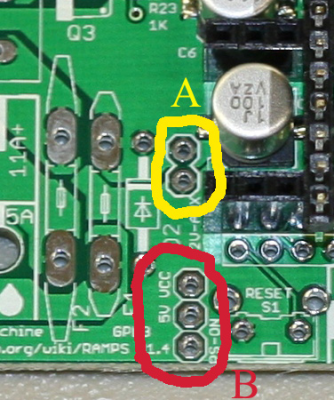WIKI blatantly and dangerously wrong?
Posted by se5a
|
WIKI blatantly and dangerously wrong? June 22, 2012 08:00PM |
Registered: 12 years ago Posts: 119 |
D1 should only be installed if the 5A rail is powered by 12V. It can be omitted and the Arduino will be powered from USB. You will want D1 installed if you add components to print without a PC. To reiterate, D1 MUST be installed if you are powering the 5A rail by more than 12V, or the power is not absolutely clean, otherwise you may damage your ramps.
Shouldn't this be "D1 MUST NOT be installed if you are powering the 5A rail by more than 12V"?
I propose the recommended setup for powering without USB attached should be either 5v through the arduino barrel connector (or maybe the 5v on the ramps?)
Shouldn't this be "D1 MUST NOT be installed if you are powering the 5A rail by more than 12V"?
I propose the recommended setup for powering without USB attached should be either 5v through the arduino barrel connector (or maybe the 5v on the ramps?)
|
Re: WIKI blatantly and dangerously wrong? June 22, 2012 08:04PM |
Admin Registered: 15 years ago Posts: 1,470 |
5V through the barrel connector won't work, as it uses a 5V regulator which has some voltage dropout. The 5V regulator is limited to something around 12V max input, which is where you are right, D1 should NOT be installed if you are powering RAMPS by more than 12V.
|
Help improve the RepRap wiki!
Just click "Edit" in the top-right corner of the page and start typing. Anyone can edit the wiki! |
|
Re: WIKI blatantly and dangerously wrong? June 22, 2012 08:14PM |
Registered: 12 years ago Posts: 119 |
|
Re: WIKI blatantly and dangerously wrong? June 22, 2012 09:34PM |
Registered: 12 years ago Posts: 156 |
se5a Wrote:
-------------------------------------------------------
> I don't follow what's wrong with the 5v barrel
> connector, are you saying that if you power it
> through the barrel you get less than 5v? is that
> bad? why?
If you take a look at the Mega2560 schematics HERE, You'll notice that the barrel connector passes through a Diode and then to the 5V regulator. If you supply 5V here, you would get around 4.4v after the diode and the regulator wont be happy with that low voltage and mess up its output voltage which would wreak havoc to the micro controller using the 5v as reference and most likely trigger the brown-out detector if enabled.
The Arduino board can take voltages high than 12 volts at its Vin pin as it is rated max is 20V, the regulator will get hot tho.
-------------------------------------------------------
> I don't follow what's wrong with the 5v barrel
> connector, are you saying that if you power it
> through the barrel you get less than 5v? is that
> bad? why?
If you take a look at the Mega2560 schematics HERE, You'll notice that the barrel connector passes through a Diode and then to the 5V regulator. If you supply 5V here, you would get around 4.4v after the diode and the regulator wont be happy with that low voltage and mess up its output voltage which would wreak havoc to the micro controller using the 5v as reference and most likely trigger the brown-out detector if enabled.
The Arduino board can take voltages high than 12 volts at its Vin pin as it is rated max is 20V, the regulator will get hot tho.
|
Re: WIKI blatantly and dangerously wrong? June 23, 2012 04:26AM |
Registered: 12 years ago Posts: 119 |
|
Re: WIKI blatantly and dangerously wrong? September 04, 2012 09:18PM |
Registered: 13 years ago Posts: 75 |
Quote
FROM REPRAP WIKI
Without D1 installed, or when the 12VIN is not connected, the Arduino gets its power from USB. If you want your kit powered without USB connected you need to solder in D1 OR connect VCC to your PSU.
The VCC pin can be connected to your ATX's 5Vsb to continuously power the Arduino from your ATX power supply. You will want to make sure that D1 is not installed or cut out. The Arduino is not designed to be powered directly on the VCC rail and the VIN pin at the same time.
The 5V pin in that connector on RAMPS only supplies the 5V to the auxiliary servo connectors. It is designed so that you can jumper it to the VCC pin and use the Arduino's power supply to supply 5V for extra servos if you are only powered from USB or 5V. Since there is not a lot of extra power from the Arduino's power supply you can connect it directly to your 5V power supply if you have one. You can also leave this pin not connected if you have no plan to add extra servos.
I have the 5A rail powered with 12v. I cannot get my Reprap LCD screen to work without connecting USB to my computer. I want to be able to print without connecting to the PC AND at times connect to the PC. Both this post, and the Wiki have me completely confused. With the 5A rail powered by 12v, I cannot make heads or tails of what I should or should not connect. If infact I do need to connect the D1 (which is what I think I need to do),is it to the "A" in the image? If I only connect 5v, is it to VCC or 5V at "B" in the image?
Truly spaced ...... out!
|
Re: WIKI blatantly and dangerously wrong? September 04, 2012 09:39PM |
Registered: 13 years ago Posts: 2,947 |
NO. You just need to install the diode in the D1 location which I believe is under the X stepper driver.
| FFF Settings Calculator | Gcode post processors | Geometric Object Deposition Tool Blog |
| Tantillus.org | Mini Printable Lathe | How NOT to install a Pololu driver |
|
Re: WIKI blatantly and dangerously wrong? September 04, 2012 10:06PM |
Registered: 13 years ago Posts: 75 |
|
Re: WIKI blatantly and dangerously wrong? September 08, 2012 04:31PM |
Registered: 13 years ago Posts: 75 |
|
Re: WIKI blatantly and dangerously wrong? September 08, 2012 05:53PM |
Registered: 12 years ago Posts: 70 |
|
Re: WIKI blatantly and dangerously wrong? September 08, 2012 09:24PM |
Registered: 13 years ago Posts: 2,947 |
spaceman Wrote:
-------------------------------------------------------
> I have D1 installed but still cannot get my LCD
> dashboard to display text without connecting to a
> PC.
>
> Anyone have any insight?
Is it in the correct direction? Do you have a multimeter to check if you have 12v at the diode?
-------------------------------------------------------
> I have D1 installed but still cannot get my LCD
> dashboard to display text without connecting to a
> PC.
>
> Anyone have any insight?
Is it in the correct direction? Do you have a multimeter to check if you have 12v at the diode?
| FFF Settings Calculator | Gcode post processors | Geometric Object Deposition Tool Blog |
| Tantillus.org | Mini Printable Lathe | How NOT to install a Pololu driver |
Sorry, only registered users may post in this forum.