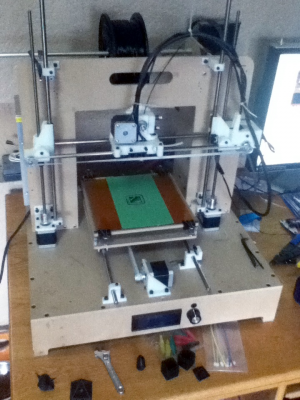pololu a4988 blown again
Posted by Mogal
pololu a4988 blown again March 12, 2013 09:54PM |
Registered: 11 years ago Posts: 250 |
Well, I've got about 1 hour run time on this 3D printer, and have blown 2 pololus.
First time it happened.... there was lots of wire changes, configuring, testing....
So maybe some static discharge...
Last night I got the printer running again, and got a couple prints off..
A calibration cube, and of course a Yoda.
Happy with the prints (with no real calibration yet)
I shut the printer down for the night...
Well, today I flashed it up to get some calibration done,
only to find out the pololu for the extruder has gone bad... (pulses back and forth and does not fully turn anymore)
Adjusted the voltage.... but nope.... sigh...
So I've ordered a couple new ones, but I'm down again...
I'm wondering if its caused by plugging the 12v power supply in/out? sending a voltage spike?
In the meantime... would you mind pointing out to me what could be tweaked to improve print qualities?
Using Repetier-Host with slicer (0.9.8) with Marlin on a Mendel90.
Thanks!
--------------------------------------------------------
Custom all metal CoreXY
- Duet 2 Wifi w/ PanelDue 7i
- 330mm x 360mm x 500mm
- 750w Silicon heater
Custom Mendel90
(Backup printer - Old reliable!) - Sold
First time it happened.... there was lots of wire changes, configuring, testing....
So maybe some static discharge...
Last night I got the printer running again, and got a couple prints off..
A calibration cube, and of course a Yoda.
Happy with the prints (with no real calibration yet)
I shut the printer down for the night...
Well, today I flashed it up to get some calibration done,
only to find out the pololu for the extruder has gone bad... (pulses back and forth and does not fully turn anymore)
Adjusted the voltage.... but nope.... sigh...
So I've ordered a couple new ones, but I'm down again...
I'm wondering if its caused by plugging the 12v power supply in/out? sending a voltage spike?
In the meantime... would you mind pointing out to me what could be tweaked to improve print qualities?
Using Repetier-Host with slicer (0.9.8) with Marlin on a Mendel90.
Thanks!
--------------------------------------------------------
Custom all metal CoreXY
- Duet 2 Wifi w/ PanelDue 7i
- 330mm x 360mm x 500mm
- 750w Silicon heater
Custom Mendel90
(Backup printer - Old reliable!) - Sold
Re: pololu a4988 blown again March 13, 2013 03:47AM |
Registered: 14 years ago Posts: 1,092 |
The usual issue that causes motor driver chips (like the Pololu's) to die is plugging/unplugging the motors while they have any sort of current in them, or a loose/intermittent wire between the motor and the stepper board. This can even be a bad socket that the driver board sits in, causing an intermittent connection.
Disconnecting the 12V from the input should be fine, however I would always wait a few seconds after unplugging the power before touching anything to do with the motors or motor drivers.
Disconnecting the 12V from the input should be fine, however I would always wait a few seconds after unplugging the power before touching anything to do with the motors or motor drivers.
Re: pololu a4988 blown again March 21, 2013 05:52PM |
Registered: 11 years ago Posts: 57 |
+1 on the loose wire theory - if you blow a driver it is usually because you unplugged a stepper while the driver was powered up. If a wire is loose between the driver and the stepper, this can have the same effect as unplugging, so check your wiring carefully.
As for printing tips:
Ensure your belts are tight to eliminate the little bits of unevenness in the parts
If you have a fan, enable cooling (it will help a bit with the pyramid I think)
Tune your E steps according to Triffid Hunter's E-Step fine tuning guide
Those look like great parts for a first go, congratulations!
As for printing tips:
Ensure your belts are tight to eliminate the little bits of unevenness in the parts
If you have a fan, enable cooling (it will help a bit with the pyramid I think)
Tune your E steps according to Triffid Hunter's E-Step fine tuning guide
Those look like great parts for a first go, congratulations!
Re: pololu a4988 blown again March 21, 2013 09:18PM |
Registered: 11 years ago Posts: 250 |
Hey, I have to admit I've given this a break for a bit.
It turns out that it is NOT a blown driver at all.
I can not pin point the issue at all!
When running manually (Repitier) everything works as it should.
all axis moves properly, and temps heat up good.
I can extract without issue, but as soon as I run any code,
that's when it seems like there is cross talk or something
in the system... as it seems like the steppers are 'vibrating'
So I now have a couple space 4988! lol....
This weekend, I'll dig into the wiring again...
--------------------------------------------------------
Custom all metal CoreXY
- Duet 2 Wifi w/ PanelDue 7i
- 330mm x 360mm x 500mm
- 750w Silicon heater
Custom Mendel90
(Backup printer - Old reliable!) - Sold
It turns out that it is NOT a blown driver at all.
I can not pin point the issue at all!
When running manually (Repitier) everything works as it should.
all axis moves properly, and temps heat up good.
I can extract without issue, but as soon as I run any code,
that's when it seems like there is cross talk or something
in the system... as it seems like the steppers are 'vibrating'
So I now have a couple space 4988! lol....
This weekend, I'll dig into the wiring again...
--------------------------------------------------------
Custom all metal CoreXY
- Duet 2 Wifi w/ PanelDue 7i
- 330mm x 360mm x 500mm
- 750w Silicon heater
Custom Mendel90
(Backup printer - Old reliable!) - Sold
Re: pololu a4988 blown again March 22, 2013 07:42PM |
Registered: 14 years ago Posts: 1,092 |
I've seen vibrating motors caused due to a few issues:
1. Damaged motor. This is usually caused by too much pressure on the motor shaft when assembling things, leading to the motor getting damaged. I did this when trying to put a gear on a shaft, where the hole on the gear was just a little too tight and I had to press it hard to get it on the shaft. It's also possible that the motor may have been dropped on the shaft in transit.
2. Too much/not enough current. This may be fixed by using the trimpots on the A4988 boards, but it depends if the motor is the right spec. If you've got a motor that needs a larger voltage per coil, you may find that the current adjustment will not give you smooth steps. The only real way to get them to work better is to either step up the voltage used for the steppers (not always easy), or to replace the motors with ones that require less voltage per step (usually more current).
3. Hot A4988's. If your A4988's aren't adequately cooled (no fan, heatsinks not attached properly or at all), then they can overheat and cut out. If your A4988's are somewhat cooled then you can get the weird situation where large moves or continuous operation push them over the threshold only occasionally, but then they almost immediately cool down enough for operation again, which leads to as stuttering issue. I've noticed this sort of behaviour if the heatsinks are held on with a not very good conductor of heat (eg: superglue), as the heat isn't always sucked away fast enough to keep up. This one tends to lead to missed steps though, so it's usually a lot easier to spot.
4. Sticky axes. If you find that your axes bind occasionally, and you're simply using more power to overcome it, you would be better to solve your axes issues. As above, using more current can lead to weird effects such as vibration, so it's better to need as little power as possible to move the axes. This gives you range to find the optimal spot for the current setting of the motor.
5. Hot motors. I've found that if the motor is quite hot, the noise will increase. It also decreases the life of the bearings in the motor (which can make noise if they start to wear). By quite hot, I mean more than 60ish Deg C, though they can handle higher I personally try and avoid it. If you can't keep it below that, consider putting a 40mm fan on the back of the motor, even if only as a temporary measure.
This isn't at all an exhaustive list, but it's the usual things I check now when this issue comes up.
FWIW: I had a very noisy extruder motor for a while, which would rattle so much that the grub screws would eventually work loose. I changed the extruder (and at the same time replaced the motor) and the issues went away. Testing afterwards pointed squarely at the motor, which it looks like somehow got damaged.
1. Damaged motor. This is usually caused by too much pressure on the motor shaft when assembling things, leading to the motor getting damaged. I did this when trying to put a gear on a shaft, where the hole on the gear was just a little too tight and I had to press it hard to get it on the shaft. It's also possible that the motor may have been dropped on the shaft in transit.
2. Too much/not enough current. This may be fixed by using the trimpots on the A4988 boards, but it depends if the motor is the right spec. If you've got a motor that needs a larger voltage per coil, you may find that the current adjustment will not give you smooth steps. The only real way to get them to work better is to either step up the voltage used for the steppers (not always easy), or to replace the motors with ones that require less voltage per step (usually more current).
3. Hot A4988's. If your A4988's aren't adequately cooled (no fan, heatsinks not attached properly or at all), then they can overheat and cut out. If your A4988's are somewhat cooled then you can get the weird situation where large moves or continuous operation push them over the threshold only occasionally, but then they almost immediately cool down enough for operation again, which leads to as stuttering issue. I've noticed this sort of behaviour if the heatsinks are held on with a not very good conductor of heat (eg: superglue), as the heat isn't always sucked away fast enough to keep up. This one tends to lead to missed steps though, so it's usually a lot easier to spot.
4. Sticky axes. If you find that your axes bind occasionally, and you're simply using more power to overcome it, you would be better to solve your axes issues. As above, using more current can lead to weird effects such as vibration, so it's better to need as little power as possible to move the axes. This gives you range to find the optimal spot for the current setting of the motor.
5. Hot motors. I've found that if the motor is quite hot, the noise will increase. It also decreases the life of the bearings in the motor (which can make noise if they start to wear). By quite hot, I mean more than 60ish Deg C, though they can handle higher I personally try and avoid it. If you can't keep it below that, consider putting a 40mm fan on the back of the motor, even if only as a temporary measure.
This isn't at all an exhaustive list, but it's the usual things I check now when this issue comes up.
FWIW: I had a very noisy extruder motor for a while, which would rattle so much that the grub screws would eventually work loose. I changed the extruder (and at the same time replaced the motor) and the issues went away. Testing afterwards pointed squarely at the motor, which it looks like somehow got damaged.
Re: pololu a4988 blown again March 23, 2013 09:36AM |
Registered: 11 years ago Posts: 57 |
It could be that your speeds that you are trying are different, and not limited properly in the firmware.
For example, when you manually control it, you are saying "Move X from 0 to 100mm and go 5mm/second (very slow)". This is happily executed and works. When you go to print, the sliced version says "Move X from 0 to 100 at 500mm/second" and the motor stalls and buzzes and vibrates, because this is too fast.
This value should be limited in your firmware. A quick test of this is when manually controlling it, can you force it to stall by increasing the speed? I'm not sure how increase the speed in repetierhost, but you can do it manually on the "Print Panel" by issuing G-Code commands like
G1 X0 F100
G1 X100 F250
G1 X0 F500
etc.
This will move your X from 0 to 100 at an increasing speed (change to Y, Z for the other axes. For the extruder, don't extrude too much and increase both numbers, e.g. G1 E5 F200 - extrude 5mm filament at feedrate 200). You should eventually hit a point where you are increasing the F number, but it is not moving any faster - this is your limit in the firmware. If you hit a point where it stalls, you need to lower your firmware's max feedrate, and I would guess this is the problem you are seeing.
With Marlin, enter M503 to print your current settings out.
One of the lines output will be something similar to:
M203 X400 Y400 Z30 E800
and you need to change it to whatever was the fastest you could move the axis without stalling - so let's take for example above after G1 X100 F250 your axis stalled... you sould then need to enter
M203 X250
Save this with M500
For example, when you manually control it, you are saying "Move X from 0 to 100mm and go 5mm/second (very slow)". This is happily executed and works. When you go to print, the sliced version says "Move X from 0 to 100 at 500mm/second" and the motor stalls and buzzes and vibrates, because this is too fast.
This value should be limited in your firmware. A quick test of this is when manually controlling it, can you force it to stall by increasing the speed? I'm not sure how increase the speed in repetierhost, but you can do it manually on the "Print Panel" by issuing G-Code commands like
G1 X0 F100
G1 X100 F250
G1 X0 F500
etc.
This will move your X from 0 to 100 at an increasing speed (change to Y, Z for the other axes. For the extruder, don't extrude too much and increase both numbers, e.g. G1 E5 F200 - extrude 5mm filament at feedrate 200). You should eventually hit a point where you are increasing the F number, but it is not moving any faster - this is your limit in the firmware. If you hit a point where it stalls, you need to lower your firmware's max feedrate, and I would guess this is the problem you are seeing.
With Marlin, enter M503 to print your current settings out.
One of the lines output will be something similar to:
M203 X400 Y400 Z30 E800
and you need to change it to whatever was the fastest you could move the axis without stalling - so let's take for example above after G1 X100 F250 your axis stalled... you sould then need to enter
M203 X250
Save this with M500
Re: pololu a4988 blown again March 27, 2013 12:29AM |
Registered: 11 years ago Posts: 250 |
Update:
Its not a blown pololu. Turns out it wasn't hot enough.
I had issues with the nozzle plugging. So after some reading, I learned that I was printing too hot
for the PLA I have (185 deg) so I lowered the temps. I got to 170, and seemed to be more reliable.
Well, this is where the problem is... turns out when the extruder drops below the 170 deg, it stops
extruding (due to being too cold) So I upped my temps to 175.. AND HEY!! Its printing!!
(Yes I did run the PID tuning)
so now after a couple test prints, I have a plugged extruder again
uhg. this thing is killing me!! I've just got no reliability with this thing...
What causes the extruder to plug so reliably?!?! LOL.
Please help me get a reliable printer!!
--------------------------------------------------------
Custom all metal CoreXY
- Duet 2 Wifi w/ PanelDue 7i
- 330mm x 360mm x 500mm
- 750w Silicon heater
Custom Mendel90
(Backup printer - Old reliable!) - Sold
Its not a blown pololu. Turns out it wasn't hot enough.
I had issues with the nozzle plugging. So after some reading, I learned that I was printing too hot
for the PLA I have (185 deg) so I lowered the temps. I got to 170, and seemed to be more reliable.
Well, this is where the problem is... turns out when the extruder drops below the 170 deg, it stops
extruding (due to being too cold) So I upped my temps to 175.. AND HEY!! Its printing!!
(Yes I did run the PID tuning)
so now after a couple test prints, I have a plugged extruder again

uhg. this thing is killing me!! I've just got no reliability with this thing...
What causes the extruder to plug so reliably?!?! LOL.
Please help me get a reliable printer!!
--------------------------------------------------------
Custom all metal CoreXY
- Duet 2 Wifi w/ PanelDue 7i
- 330mm x 360mm x 500mm
- 750w Silicon heater
Custom Mendel90
(Backup printer - Old reliable!) - Sold
Re: pololu a4988 blown again March 27, 2013 04:18AM |
Registered: 14 years ago Posts: 3,742 |
I print all my PLA (15 different colors) at 210°C.
185°C is not TOO HOT!
Bob Morrison
Wörth am Rhein, Germany
"Luke, use the source!"
BLOG - PHOTOS - Thingiverse
185°C is not TOO HOT!
Bob Morrison
Wörth am Rhein, Germany
"Luke, use the source!"
BLOG - PHOTOS - Thingiverse
Re: pololu a4988 blown again March 27, 2013 09:05AM |
Registered: 11 years ago Posts: 250 |
Re: pololu a4988 blown again March 27, 2013 09:13AM |
Registered: 14 years ago Posts: 3,742 |
It CAN, but then printing TOO HOT can also cause this depending on your hot end and what type of plastic you are using.
For PLA a common cause of plugging is the heat softening the filament too high up in the extruder which some people fix by blowing air on the insulator portion.
How about posting a picture of your extruder.
Your PID should keep your hotend temperature +- 2°C, if not - FIX IT!
Bob Morrison
Wörth am Rhein, Germany
"Luke, use the source!"
BLOG - PHOTOS - Thingiverse
For PLA a common cause of plugging is the heat softening the filament too high up in the extruder which some people fix by blowing air on the insulator portion.
How about posting a picture of your extruder.
Your PID should keep your hotend temperature +- 2°C, if not - FIX IT!
Bob Morrison
Wörth am Rhein, Germany
"Luke, use the source!"
BLOG - PHOTOS - Thingiverse
Re: pololu a4988 blown again March 27, 2013 09:59AM |
Registered: 11 years ago Posts: 1,320 |
Re: pololu a4988 blown again March 27, 2013 01:22PM |
Registered: 11 years ago Posts: 250 |
I'll get a picture posted tonight...
I just need to figure out whats causing the plugging.
Cuz this just isn't working! Print 1 test item, then a plug... (and thats a 20 minute print!)
I have the extruder set bang-on for feed, and the multiplier set at 0.8, as it seems to extrude too much.
Parimeters are printed at 30mm and innards are printed at 60(going to try 40mm)
I'll keep my temps at 175 for now...
after I get the nozzle cleaned out again, I'll post updates...
Could the PLA I have just be a bad roll?
How could I tell?
--------------------------------------------------------
Custom all metal CoreXY
- Duet 2 Wifi w/ PanelDue 7i
- 330mm x 360mm x 500mm
- 750w Silicon heater
Custom Mendel90
(Backup printer - Old reliable!) - Sold
I just need to figure out whats causing the plugging.
Cuz this just isn't working! Print 1 test item, then a plug... (and thats a 20 minute print!)
I have the extruder set bang-on for feed, and the multiplier set at 0.8, as it seems to extrude too much.
Parimeters are printed at 30mm and innards are printed at 60(going to try 40mm)
I'll keep my temps at 175 for now...
after I get the nozzle cleaned out again, I'll post updates...
Could the PLA I have just be a bad roll?
How could I tell?
--------------------------------------------------------
Custom all metal CoreXY
- Duet 2 Wifi w/ PanelDue 7i
- 330mm x 360mm x 500mm
- 750w Silicon heater
Custom Mendel90
(Backup printer - Old reliable!) - Sold
Re: pololu a4988 blown again March 27, 2013 06:50PM |
Registered: 11 years ago Posts: 250 |
Here's a couple pics of the printer...
Hoping tomorrow I'll have time to tear it apart again...
Oh, and thanks a lot for all the tips!
Edited 1 time(s). Last edit at 03/27/2013 06:51PM by Mogal.
--------------------------------------------------------
Custom all metal CoreXY
- Duet 2 Wifi w/ PanelDue 7i
- 330mm x 360mm x 500mm
- 750w Silicon heater
Custom Mendel90
(Backup printer - Old reliable!) - Sold
Hoping tomorrow I'll have time to tear it apart again...
Oh, and thanks a lot for all the tips!
Edited 1 time(s). Last edit at 03/27/2013 06:51PM by Mogal.
--------------------------------------------------------
Custom all metal CoreXY
- Duet 2 Wifi w/ PanelDue 7i
- 330mm x 360mm x 500mm
- 750w Silicon heater
Custom Mendel90
(Backup printer - Old reliable!) - Sold
Re: pololu a4988 blown again March 27, 2013 07:14PM |
Registered: 12 years ago Posts: 548 |
Re: pololu a4988 blown again March 27, 2013 07:30PM |
Registered: 14 years ago Posts: 1,092 |
Most likely your thermistor is not well calibrated (you may even have the wrong thermistor selected in the firmware), so your hot end is reporting lower temps than it actually is.
That said, playing around with nozzle sizes lately, I can confirm first hand that with a smaller nozzle, you need a higher temp. I changed from a 0.35mm nozzle where I was printing PLA between 193-197, to a 0.5mm nozzle where 180-183 is now the temp range that I use for reliable extrusion.
IMO this is due to the pressure required in the nozzle for extruding, which for smaller nozzles needs to be higher. This also requires that the plastic be more liquid to allow the plastic to flow better. The slightly higher temp also reduces the pressure required to extrude slightly (though probably not significantly).
Too high a temp with a larger nozzle and you will find that the plastic simply drips out constantly, as the plastic is too liquid (not as much surface tension). This affects things like retract, as the plastic flows too much to be sucked back into the nozzle properly, or to be held in the nozzle by the surface tension of the plastic.
That said, playing around with nozzle sizes lately, I can confirm first hand that with a smaller nozzle, you need a higher temp. I changed from a 0.35mm nozzle where I was printing PLA between 193-197, to a 0.5mm nozzle where 180-183 is now the temp range that I use for reliable extrusion.
IMO this is due to the pressure required in the nozzle for extruding, which for smaller nozzles needs to be higher. This also requires that the plastic be more liquid to allow the plastic to flow better. The slightly higher temp also reduces the pressure required to extrude slightly (though probably not significantly).
Too high a temp with a larger nozzle and you will find that the plastic simply drips out constantly, as the plastic is too liquid (not as much surface tension). This affects things like retract, as the plastic flows too much to be sucked back into the nozzle properly, or to be held in the nozzle by the surface tension of the plastic.
Sorry, only registered users may post in this forum.