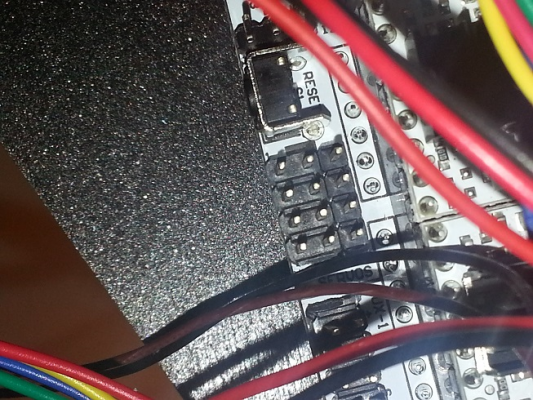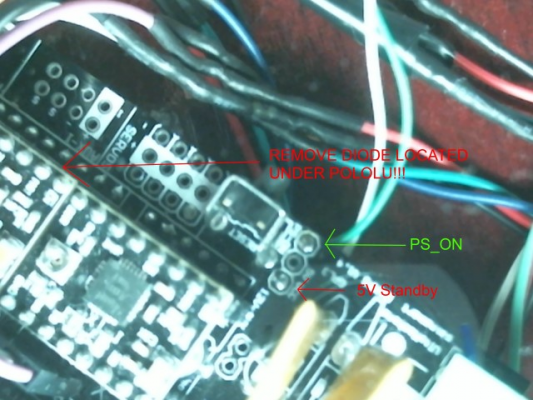How to connect ATX PS ON (green) wire to RAMPS 1.4
Posted by Yamster
|
How to connect ATX PS ON (green) wire to RAMPS 1.4 September 04, 2013 12:09PM |
Registered: 10 years ago Posts: 194 |
Hello,
I would to like to connect the PS ON/green wire to my RAMPS1.4, so that I can programmatically switch on/off ATX PSU using M80 and M81 commands.
All the instructions I could find simply mention that I should connect the green wire to the pin "next to the reset switch". Well, that sounds easy enough, but I am still not 100% sure what to do and how to do it.
I took a picture of my RAMP1.4 and attached it here.
1. I believe what I have circled in blue is the reset button/switch (because there's a label that says "RESET" - as shown in the second picture).
2. There are pins left and right of this reset switch. So, which one of these is that pin "next to the reset switch"? Is it the one circled with red, or is it the one circled in yellow?
3. Lastly, I got one (green) wire coming out of ATX PSU. These pins have three connectors! Or, should I say these connectors have three pins?
Whatever the correct terminology is, to which pin/connector should I connect the green wire?
I would to like to connect the PS ON/green wire to my RAMPS1.4, so that I can programmatically switch on/off ATX PSU using M80 and M81 commands.
All the instructions I could find simply mention that I should connect the green wire to the pin "next to the reset switch". Well, that sounds easy enough, but I am still not 100% sure what to do and how to do it.
I took a picture of my RAMP1.4 and attached it here.
1. I believe what I have circled in blue is the reset button/switch (because there's a label that says "RESET" - as shown in the second picture).
2. There are pins left and right of this reset switch. So, which one of these is that pin "next to the reset switch"? Is it the one circled with red, or is it the one circled in yellow?
3. Lastly, I got one (green) wire coming out of ATX PSU. These pins have three connectors! Or, should I say these connectors have three pins?
Whatever the correct terminology is, to which pin/connector should I connect the green wire?
|
Re: How to connect ATX PS ON (green) wire to RAMPS 1.4 September 04, 2013 04:12PM |
Registered: 12 years ago Posts: 1,236 |
It's the pin marked "PS_ON" on the PCB! 
In the 3-pin connector you have marked in red, it's the pin closest to the board edge. I would connect a crimped connector to the board, and solder the other end to the green wire. You can find single wire jumper connectors on ebay or electronics shops like ebay.

In the 3-pin connector you have marked in red, it's the pin closest to the board edge. I would connect a crimped connector to the board, and solder the other end to the green wire. You can find single wire jumper connectors on ebay or electronics shops like ebay.
|
Re: How to connect ATX PS ON (green) wire to RAMPS 1.4 September 04, 2013 05:39PM |
Registered: 10 years ago Posts: 194 |
|
Re: How to connect ATX PS ON (green) wire to RAMPS 1.4 August 23, 2018 08:26AM |
Registered: 8 years ago Posts: 4 |
Ok! So, I disconnected the PC and switched off the Printer from the SD Card Control Panel LCD 2004. Now, I can switch on/off from Pronterface and PC, But, How do I switch on without the PC? Because, when I switched off the printer (disconnected from PC), the display died along with it....
Dictator at - www.AgroEngineers.com
Creating - [www.LionBeast.com] - 3D Printers
Dictator at - www.AgroEngineers.com
Creating - [www.LionBeast.com] - 3D Printers
|
Re: How to connect ATX PS ON (green) wire to RAMPS 1.4 August 23, 2018 12:26PM |
Admin Registered: 13 years ago Posts: 7,000 |
you need to attach 5v standby power from your ATX power supply to the ramps vcc pin (nb thats vcc, not the 5v pin) and remove d1
The mega and lcd are now always on when power supply is plugged in ( even when power supply is off)
NB it is extremely important that you remove D1. Or weird stuff will happen when ATX is turned on, probably involving releasing the magic smoke (you dont want this)
Edited 2 time(s). Last edit at 08/23/2018 12:34PM by Dust.
The mega and lcd are now always on when power supply is plugged in ( even when power supply is off)
NB it is extremely important that you remove D1. Or weird stuff will happen when ATX is turned on, probably involving releasing the magic smoke (you dont want this)
Edited 2 time(s). Last edit at 08/23/2018 12:34PM by Dust.
Sorry, only registered users may post in this forum.