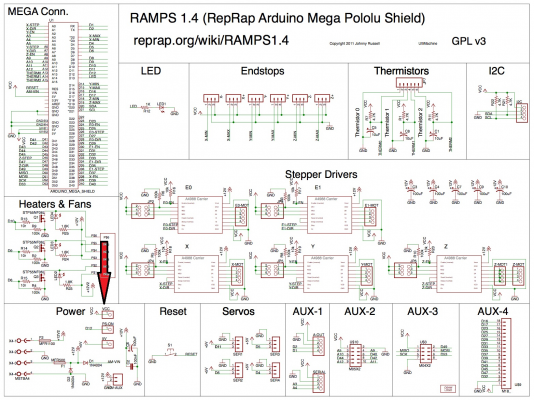Very quick question about how to power Arduino WITHOUT USB connection.
Posted by SamS
|
Very quick question about how to power Arduino WITHOUT USB connection. January 06, 2014 06:06PM |
Registered: 10 years ago Posts: 64 |
Hey guys, just installed bluetooth and it works really well. The only problem is that I still need to plug it in to power ramps, and I'm worried that I'm going to fry it if I go ahead and just try things! The instructions are all too unclear on the RAMPS page.
If I want to solder D1, do I need a diode or can I just use a small piece of wire? Also if I don't do D1, how do I use the little connections next to the reset button?! Can I just jump D1 with a piece of wire and call it good?
I just need to know the best, simplest way of doing this without needing to order a diode. I'm good at soldering, that won't be a problem.
Thanks!!
If I want to solder D1, do I need a diode or can I just use a small piece of wire? Also if I don't do D1, how do I use the little connections next to the reset button?! Can I just jump D1 with a piece of wire and call it good?
I just need to know the best, simplest way of doing this without needing to order a diode. I'm good at soldering, that won't be a problem.
Thanks!!
|
Re: Very quick question about how to power Arduino WITHOUT USB connection. January 06, 2014 08:14PM |
Registered: 10 years ago Posts: 1,433 |
|
Re: Very quick question about how to power Arduino WITHOUT USB connection. January 07, 2014 01:05AM |
Registered: 10 years ago Posts: 64 |
|
Re: Very quick question about how to power Arduino WITHOUT USB connection. January 17, 2014 02:39PM |
Registered: 10 years ago Posts: 19 |
Power Supply
RAMPS is quite happy with the 12 V line from PCPowerSupply. Or you can hack up a 12V laptop power supply, or other 12 V "wall wart" power supply. Be sure that the power can output 5A or greater. Additional 11A may be needed for heated bed support.
See Connecting power above.
The 3 pins next to the reset switch are meant to optionally connect to your PSU.
The PS_ON pin is intended to switch your power supply on and off. Many firmwares support pulling this pin low with M80 command to turn the power supply on, and M81 to turn it off. This behavior is desired for ATX power supplies and can be modified in firmware to support 5V high power supplies like those borrowed from an Xbox.
Without D1 installed, or when the 12VIN is not connected, the Arduino gets its power from USB. If you want your kit powered without USB connected you need to solder in D1 OR connect VCC to your PSU.
The VCC pin can be connected to your ATX's 5Vsb to continuously power the Arduino from your ATX power supply. You will want to make sure that D1 is not installed or cut out. The Arduino is not designed to be powered directly on the VCC rail and the VIN pin at the same time.
The 5V pin in that connector on RAMPS only supplies the 5V to the auxiliary servo connectors. It is designed so that you can jumper it to the VCC pin and use the Arduino's power supply to supply 5V for extra servos if you are only powered from USB or 5V. Since there is not a lot of extra power from the Arduino's power supply you can connect it directly to your 5V power supply if you have one. You can also leave this pin not connected if you have no plan to add extra servos.
Edited 2 time(s). Last edit at 01/17/2014 02:41PM by raranjbar.
RAMPS is quite happy with the 12 V line from PCPowerSupply. Or you can hack up a 12V laptop power supply, or other 12 V "wall wart" power supply. Be sure that the power can output 5A or greater. Additional 11A may be needed for heated bed support.
See Connecting power above.
The 3 pins next to the reset switch are meant to optionally connect to your PSU.
The PS_ON pin is intended to switch your power supply on and off. Many firmwares support pulling this pin low with M80 command to turn the power supply on, and M81 to turn it off. This behavior is desired for ATX power supplies and can be modified in firmware to support 5V high power supplies like those borrowed from an Xbox.
Without D1 installed, or when the 12VIN is not connected, the Arduino gets its power from USB. If you want your kit powered without USB connected you need to solder in D1 OR connect VCC to your PSU.
The VCC pin can be connected to your ATX's 5Vsb to continuously power the Arduino from your ATX power supply. You will want to make sure that D1 is not installed or cut out. The Arduino is not designed to be powered directly on the VCC rail and the VIN pin at the same time.
The 5V pin in that connector on RAMPS only supplies the 5V to the auxiliary servo connectors. It is designed so that you can jumper it to the VCC pin and use the Arduino's power supply to supply 5V for extra servos if you are only powered from USB or 5V. Since there is not a lot of extra power from the Arduino's power supply you can connect it directly to your 5V power supply if you have one. You can also leave this pin not connected if you have no plan to add extra servos.
Edited 2 time(s). Last edit at 01/17/2014 02:41PM by raranjbar.
|
Re: Very quick question about how to power Arduino WITHOUT USB connection. January 18, 2014 12:11AM |
Registered: 10 years ago Posts: 20 |
|
Re: Very quick question about how to power Arduino WITHOUT USB connection. February 12, 2014 08:13PM |
Registered: 10 years ago Posts: 64 |
|
Re: Very quick question about how to power Arduino WITHOUT USB connection. February 13, 2014 04:15AM |
Registered: 10 years ago Posts: 903 |
|
Re: Very quick question about how to power Arduino WITHOUT USB connection. February 13, 2014 07:14AM |
Registered: 14 years ago Posts: 1,092 |
Check there is voltage on the VIN pin of the RAMPS board (going to the Arduino Mega).
If that has voltage on it, then try running the Arduino Mega off a DC plugpack (without RAMPS attached) - make sure the DC plugpack is suitable though. If the Arduino Mega does not work, you will most likely find you've fried the regulator on the Arduino Mega somehow (eg: shorted 5V to Ground, or got your PSU backwards at some stage).
Note: The USB doesn't go through the regulator, so you can still run it via USB, eg: Using a USB phone charger. Not ideal, but it will at least get you going.
PS: Are you expecting to have the ATX supply be turned on by the RAMPS with a menu function? If so, you need to add in the menu option to the firmware to turn on an ATX supply (not there by default), and you need to wire up the 5VSB line to power RAMPS, as well as remove D1. (as the 5VSB line will run your RAMPS). This is another way which you might be able to run the machine from an ATX supply, even if the regulator is dead (since the 5VSB line can power RAMPS instead of the regulator).
If that has voltage on it, then try running the Arduino Mega off a DC plugpack (without RAMPS attached) - make sure the DC plugpack is suitable though. If the Arduino Mega does not work, you will most likely find you've fried the regulator on the Arduino Mega somehow (eg: shorted 5V to Ground, or got your PSU backwards at some stage).
Note: The USB doesn't go through the regulator, so you can still run it via USB, eg: Using a USB phone charger. Not ideal, but it will at least get you going.
PS: Are you expecting to have the ATX supply be turned on by the RAMPS with a menu function? If so, you need to add in the menu option to the firmware to turn on an ATX supply (not there by default), and you need to wire up the 5VSB line to power RAMPS, as well as remove D1. (as the 5VSB line will run your RAMPS). This is another way which you might be able to run the machine from an ATX supply, even if the regulator is dead (since the 5VSB line can power RAMPS instead of the regulator).
|
Re: Very quick question about how to power Arduino WITHOUT USB connection. February 13, 2014 03:42PM |
Registered: 11 years ago Posts: 1,320 |
Quote
SamS
Turns out D1 was ALREADY installed. No idea what to do now...
I had this problem on my first RAMPS. D1 was installed, but the arduino was not receiving power when I removed the USB cable.
I just took the right sized DC connecter from an old wall wart and connected it into the main RAMPS power connector on the 5amp rail. It works just fine - just make sure you get the polarity correct.
|
Re: Very quick question about how to power Arduino WITHOUT USB connection. February 13, 2014 04:07PM |
Registered: 12 years ago Posts: 1,236 |
There is not much that can go wrong with D1, unless it is the wrong way round. Something to check for?
What is Open Source?
What is Open Source Hardware?
Open Source in a nutshell: the Four Freedoms
CC BY-NC is not an Open Source license
What is Open Source?
What is Open Source Hardware?
Open Source in a nutshell: the Four Freedoms
CC BY-NC is not an Open Source license
|
Re: Very quick question about how to power Arduino WITHOUT USB connection. March 07, 2014 08:09AM |
Registered: 11 years ago Posts: 791 |
Quote
jbernardis
Quote
SamS
Turns out D1 was ALREADY installed. No idea what to do now...
I had this problem on my first RAMPS. D1 was installed, but the arduino was not receiving power when I removed the USB cable.
I just took the right sized DC connecter from an old wall wart and connected it into the main RAMPS power connector on the 5amp rail. It works just fine - just make sure you get the polarity correct.
Could you please expand on that, maybe with a drawing or photo?
[regpye.com.au]
"Experience is the mother of all knowledge." --Leonardo da Vinci
|
Re: Very quick question about how to power Arduino WITHOUT USB connection. March 07, 2014 06:00PM |
Registered: 10 years ago Posts: 869 |
He just used the 5 amp connector (the one closer to the corner of the RAMPS board) as a source for 12v. He wired a short piece of wire to a barrel connector that plugs in to the MEGA board.Quote
regpye
Quote
jbernardis
I just took the right sized DC connecter from an old wall wart and connected it into the main RAMPS power connector on the 5amp rail. It works just fine - just make sure you get the polarity correct.
Could you please expand on that, maybe with a drawing or photo?
|
Re: Very quick question about how to power Arduino WITHOUT USB connection. March 07, 2014 06:21PM |
Registered: 11 years ago Posts: 791 |
Thanks, that is simple, I will give that a try as I have a few found not working without USB connected.
[regpye.com.au]
"Experience is the mother of all knowledge." --Leonardo da Vinci
[regpye.com.au]
"Experience is the mother of all knowledge." --Leonardo da Vinci
Sorry, only registered users may post in this forum.