Problem with Mosfets on RAMPS 1.4 board
Posted by doniboy
|
Problem with Mosfets on RAMPS 1.4 board April 08, 2014 10:17AM |
Registered: 10 years ago Posts: 17 |
hey,
I recently soldered a ramps 1.4 together and now I'm running into a problem.
Before uploading the firmware (I'm planning to use Marlin) I wanted to try the test code which I found here: http://reprap.org/wiki/File:RAMPSTestCode.pde
So I uploaded the code into my arduino mega r3 and hooked up the motors and the power supply (I didn't have the hot-end yet).
I saw the motors wiggle but the mosfet led's were not flashing as they should, in stead led 3 and led 4 stayed on an led 2 stayed off.
But I thought that this would be a problem with the test code so I configured the Marlin firmware and uploaded it and once again the motors move as they should but the led's still give the same result (led2 off led 3 and 4 on).
I check all the resistors, they are all fine, so I don't know what's wrong with my board!
Can anyone tell me what the problem is?
By the way, sorry for my bad English, I'm not from America nor Britain.
I recently soldered a ramps 1.4 together and now I'm running into a problem.
Before uploading the firmware (I'm planning to use Marlin) I wanted to try the test code which I found here: http://reprap.org/wiki/File:RAMPSTestCode.pde
So I uploaded the code into my arduino mega r3 and hooked up the motors and the power supply (I didn't have the hot-end yet).
I saw the motors wiggle but the mosfet led's were not flashing as they should, in stead led 3 and led 4 stayed on an led 2 stayed off.
But I thought that this would be a problem with the test code so I configured the Marlin firmware and uploaded it and once again the motors move as they should but the led's still give the same result (led2 off led 3 and 4 on).
I check all the resistors, they are all fine, so I don't know what's wrong with my board!
Can anyone tell me what the problem is?
By the way, sorry for my bad English, I'm not from America nor Britain.
|
Re: Problem with Mosfets on RAMPS 1.4 board April 09, 2014 02:21AM |
Registered: 10 years ago Posts: 100 |
|
Re: Problem with Mosfets on RAMPS 1.4 board April 09, 2014 07:02AM |
Registered: 11 years ago Posts: 1,592 |
|
Re: Problem with Mosfets on RAMPS 1.4 board April 09, 2014 07:18AM |
Registered: 10 years ago Posts: 17 |
Quote
olisoft
did you connect the power supply to both connectors on your ramps?
yes I did connect my power supply the right way (I'm using a ATX 500W power supply)
Quote
waitaki
The mosfets do not control the motors, the Pololu drivers do that. Also, those LED's belong to the heater, bed and fan circuit. Or am I misunderstanding you?
I think you are. I meant to say that my motors are working completely fine (btw I use stepstick DRV8825 drivers) but D10, D9 & D8 won't go off (they keep putting 12V out of the terminals) and led 3 and 4 won't go off but somehow led 2 won't go on

And I think the problem has to do with one or maybe all of the mosfets
Edited 1 time(s). Last edit at 04/09/2014 07:19AM by doniboy.
|
Re: Problem with Mosfets on RAMPS 1.4 board April 10, 2014 04:25AM |
Registered: 11 years ago Posts: 1,592 |
Ok, understood now!
Right,,
You soldered all the components onto a bare board? Well, good for you - that's how I built my first Ramps! But, like you, I had a problem (which I fixed). Anyway....
It's hard to imagine all the mosfets being dud? First I would check for a signal on pin 1 of all the 'Fets (left pin I think). If you see 5v, then the Arduino is being commanded to switch them on - I don't mean by you but maybe in your firmware. I don't use Marlin so not sure where to point you but check the fets first anyway.
_______________________________________
Waitaki 3D Printer
Right,,
You soldered all the components onto a bare board? Well, good for you - that's how I built my first Ramps! But, like you, I had a problem (which I fixed). Anyway....
It's hard to imagine all the mosfets being dud? First I would check for a signal on pin 1 of all the 'Fets (left pin I think). If you see 5v, then the Arduino is being commanded to switch them on - I don't mean by you but maybe in your firmware. I don't use Marlin so not sure where to point you but check the fets first anyway.
_______________________________________
Waitaki 3D Printer
|
Re: Problem with Mosfets on RAMPS 1.4 board April 10, 2014 12:52PM |
Registered: 10 years ago Posts: 17 |
Hi,
I checked the voltage coming from the arduino (pin 8, 9 and 10) and they are 0V (so probably not a firmware related problem).
Then I unplugged the arduino from the RAMPS board (of course I first turned the power off) and when I turned the power back on the led's where still the same (led 3 an 4 on, led 2 off).
So the mosfets somehow turn itself on .
.
I also measured the voltage on the mosfet gate pin (the most left pin) and this is what I found out: mosfet Q1 0.6V, mosfet Q2 0.6V and mosfet Q3 0V (this is probably why led 2 isn't on).
I checked the screw terminals as well: D10 10.9V, D9 10.9V and D8 12.15V
The voltage from my power supply is 12.16V
BTW I did soldered a bare RAMPS 1.4 board which I bought here http://reprapworld.com/?products_details&products_id=54&cPath=1591_1609
I checked the voltage coming from the arduino (pin 8, 9 and 10) and they are 0V (so probably not a firmware related problem).
Then I unplugged the arduino from the RAMPS board (of course I first turned the power off) and when I turned the power back on the led's where still the same (led 3 an 4 on, led 2 off).
So the mosfets somehow turn itself on
 .
.I also measured the voltage on the mosfet gate pin (the most left pin) and this is what I found out: mosfet Q1 0.6V, mosfet Q2 0.6V and mosfet Q3 0V (this is probably why led 2 isn't on).
I checked the screw terminals as well: D10 10.9V, D9 10.9V and D8 12.15V
The voltage from my power supply is 12.16V
BTW I did soldered a bare RAMPS 1.4 board which I bought here http://reprapworld.com/?products_details&products_id=54&cPath=1591_1609
|
Re: Problem with Mosfets on RAMPS 1.4 board April 10, 2014 11:43PM |
Registered: 11 years ago Posts: 1,592 |
How about a pic of the Ramps board?
If there is an output voltage between the 2 connector screws on D8 etc then there is a path to ground somewhere. The positive terminals on D8, D9 and D10 are always at ~ 12v (relative to PS ground) whether the Mosfet is on or off. But, if you measure ~ 12v between the terminals of D8 etc then, as stated, there is a ground path somewhere. To check the mosfet, unplug everything from the ramps board, put a test lead on the negative input on the power input receptacle screw and the other lead on pin 3 of the mosfet (rightmost one) - this should display near zero ohms as it is grounded permanent. Now check the centre pin - it should have a very high resistance - if not, then maybe its shorted internally.
_______________________________________
Waitaki 3D Printer
If there is an output voltage between the 2 connector screws on D8 etc then there is a path to ground somewhere. The positive terminals on D8, D9 and D10 are always at ~ 12v (relative to PS ground) whether the Mosfet is on or off. But, if you measure ~ 12v between the terminals of D8 etc then, as stated, there is a ground path somewhere. To check the mosfet, unplug everything from the ramps board, put a test lead on the negative input on the power input receptacle screw and the other lead on pin 3 of the mosfet (rightmost one) - this should display near zero ohms as it is grounded permanent. Now check the centre pin - it should have a very high resistance - if not, then maybe its shorted internally.
_______________________________________
Waitaki 3D Printer
|
Re: Problem with Mosfets on RAMPS 1.4 board April 11, 2014 04:05AM |
Registered: 14 years ago Posts: 1,092 |
|
Re: Problem with Mosfets on RAMPS 1.4 board April 11, 2014 04:35AM |
Registered: 10 years ago Posts: 17 |
I checked the resistant on the center pin of the mosfets and they are all about 10.7K ohm
Pin 3 (the most right one) all measure around 0 ohm.
(btw I put the negative probe from my multimeter on the ground pin where the power supply would be)
I attached a pic of the board with power on but no usb connected.
Can it be that the diode is broken?
Pin 3 (the most right one) all measure around 0 ohm.
(btw I put the negative probe from my multimeter on the ground pin where the power supply would be)
I attached a pic of the board with power on but no usb connected.
Can it be that the diode is broken?
|
Re: Problem with Mosfets on RAMPS 1.4 board April 11, 2014 08:14AM |
Registered: 11 years ago Posts: 1,592 |
The centre pin of the mosfet should read around 10-11v relative to ground. That's what you would see if the mosfet was not triggered - (goes to ground level when triggered obviously). You could remove one of the mosfets - try the heat bed one, and see if the output voltage drops to zero on D8.
Edited 1 time(s). Last edit at 04/11/2014 08:19AM by waitaki.
_______________________________________
Waitaki 3D Printer
Edited 1 time(s). Last edit at 04/11/2014 08:19AM by waitaki.
_______________________________________
Waitaki 3D Printer
|
Re: Problem with Mosfets on RAMPS 1.4 board April 12, 2014 12:48PM |
Registered: 10 years ago Posts: 17 |
|
Re: Problem with Mosfets on RAMPS 1.4 board April 13, 2014 02:02AM |
Registered: 11 years ago Posts: 1,592 |
|
Re: Problem with Mosfets on RAMPS 1.4 board April 14, 2014 10:42AM |
Registered: 10 years ago Posts: 17 |
hey,
this weekend I desolderd the mosfets and performed some tests on them.
When I connect a switch coming from -3V to pin 1 (viewed from the from so where the black box is) en connect a led also from -3V to pin 2 and finally I connect the +3V to pin 3.
When I press the switch the led goes off and when I release the switch it goes back on.
Is this wright?
I also checked the voltages on the places where the mosfets used to be with the negative probe on ground:
Q1: pin1 0V, pin2 10.6V, pin3 0V
Q2: pin1 0V, pin2 10.6V, pin3 0V
Q3: pin1 0V, pin2 0V, pin3 0V
I also checked the voltages between the pins of the mosfets:
Q1: pin1-pin2 9.68V/ pin2-pin3 10.64V/ pin1-pin3 0V
Q2: pin1-pin2 9.69V/ pin2-pin3 10.63V/ pin1-pin3 0V
Q3: pin1-pin2 0V/ pin2-pin3 0V/ pin1-pin3 0V
D10, D9 & D8 all measure 0V (obviously)
On the mosfets is this code: A large F followed by; 1B42AR LM7805C
Hope you understand all the data, it is a bit confusing to me
this weekend I desolderd the mosfets and performed some tests on them.
When I connect a switch coming from -3V to pin 1 (viewed from the from so where the black box is) en connect a led also from -3V to pin 2 and finally I connect the +3V to pin 3.
When I press the switch the led goes off and when I release the switch it goes back on.
Is this wright?
I also checked the voltages on the places where the mosfets used to be with the negative probe on ground:
Q1: pin1 0V, pin2 10.6V, pin3 0V
Q2: pin1 0V, pin2 10.6V, pin3 0V
Q3: pin1 0V, pin2 0V, pin3 0V
I also checked the voltages between the pins of the mosfets:
Q1: pin1-pin2 9.68V/ pin2-pin3 10.64V/ pin1-pin3 0V
Q2: pin1-pin2 9.69V/ pin2-pin3 10.63V/ pin1-pin3 0V
Q3: pin1-pin2 0V/ pin2-pin3 0V/ pin1-pin3 0V
D10, D9 & D8 all measure 0V (obviously)
On the mosfets is this code: A large F followed by; 1B42AR LM7805C
Hope you understand all the data, it is a bit confusing to me

|
Re: Problem with Mosfets on RAMPS 1.4 board April 15, 2014 02:07AM |
Registered: 14 years ago Posts: 1,092 |
|
Re: Problem with Mosfets on RAMPS 1.4 board April 15, 2014 02:43AM |
Registered: 11 years ago Posts: 1,592 |
|
Re: Problem with Mosfets on RAMPS 1.4 board April 15, 2014 10:41AM |
Registered: 10 years ago Posts: 17 |
I bought this kit complete from reprapworld.com
I even went to the store to buy it instead of ordering it.
But how come that went I wire the mosfet/voltage regulator as a voltage regulator (so +9v to left pin and -9v to middle pin) the heatsink (backside) goes VERY hot in a short time?
I probably drop by reprapworld.com again to ask for a replacement.
here's a pic of the same mosfet or whatever it may be that I have:
Edited 1 time(s). Last edit at 04/15/2014 10:55AM by doniboy.
I even went to the store to buy it instead of ordering it.
But how come that went I wire the mosfet/voltage regulator as a voltage regulator (so +9v to left pin and -9v to middle pin) the heatsink (backside) goes VERY hot in a short time?
I probably drop by reprapworld.com again to ask for a replacement.
here's a pic of the same mosfet or whatever it may be that I have:
Edited 1 time(s). Last edit at 04/15/2014 10:55AM by doniboy.
|
Re: Problem with Mosfets on RAMPS 1.4 board April 16, 2014 05:57AM |
Registered: 11 years ago Posts: 1,592 |
|
Re: Problem with Mosfets on RAMPS 1.4 board April 17, 2014 06:03PM |
Registered: 10 years ago Posts: 1 |
|
Re: Problem with Mosfets on RAMPS 1.4 board April 17, 2014 07:50PM |
Registered: 11 years ago Posts: 1,592 |
|
Re: Problem with Mosfets on RAMPS 1.4 board April 19, 2014 12:24PM |
Registered: 10 years ago Posts: 17 |
hey
Yesterday (Friday) I went to reprapworld and explained the problem to them and I got 3 new mosfets for free.
This afternoon I soldered them in and now my ramps is working like it should.
I only have one question: how do I turn D10 on? I installed my marlin firmware with 2 fans and 1 heater (board number 35) so heated bed doesn't work.
Yesterday (Friday) I went to reprapworld and explained the problem to them and I got 3 new mosfets for free.
This afternoon I soldered them in and now my ramps is working like it should.
I only have one question: how do I turn D10 on? I installed my marlin firmware with 2 fans and 1 heater (board number 35) so heated bed doesn't work.
|
Re: Problem with Mosfets on RAMPS 1.4 board April 19, 2014 06:44PM |
Registered: 11 years ago Posts: 1,592 |
|
Re: Problem with Mosfets on RAMPS 1.4 board April 20, 2014 05:18AM |
Registered: 10 years ago Posts: 17 |
D8 is the hot-end and D9 & D10 should be fan outputs.
In the configuration.h is a section in which a motherboard needs to be selected, it looks like this:
That's where I got board number 35 from.
I choose this one because I'm not planning to use a heated-bed in the near future.
Btw which firmware do you use?
In the configuration.h is a section in which a motherboard needs to be selected, it looks like this:
//// The following define selects which electronics board you have. Please choose the one that matches your setup // 3 = MEGA/RAMPS up to 1.2 = 3 // 33 = RAMPS 1.3 / 1.4 (Power outputs: Extruder, Fan, Bed) // 34 = RAMPS 1.3 / 1.4 (Power outputs: Extruder0, Extruder1, Bed) // 35 = RAMPS 1.3 / 1.4 (Power outputs: Extruder, Fan, Fan) #ifndef MOTHERBOARD #define MOTHERBOARD 35 #endif
That's where I got board number 35 from.
I choose this one because I'm not planning to use a heated-bed in the near future.
Btw which firmware do you use?
|
Re: Problem with Mosfets on RAMPS 1.4 board April 21, 2014 01:06AM |
Registered: 11 years ago Posts: 1,592 |
|
Re: Problem with Mosfets on RAMPS 1.4 board April 22, 2014 05:39AM |
Registered: 10 years ago Posts: 17 |
no when I turn the heater on with pronterface, LED2 lights up and D8 gives a 12V output
When I use the M106 command to turn the heater on LED3 lights up and D9 gives 12V output
LED4 won't go on because I don't know how to turn it on, normally you would turn the heated bed on but I don't have a heated bed.
When I use the M106 command to turn the heater on LED3 lights up and D9 gives 12V output
LED4 won't go on because I don't know how to turn it on, normally you would turn the heated bed on but I don't have a heated bed.
|
Re: Problem with Mosfets on RAMPS 1.4 board April 22, 2014 07:50AM |
Registered: 11 years ago Posts: 1,592 |
Just to clarify - when you (we) say heater, we are talking about the hot-end, not the heat bed?
So, when you turn the hot-end on in Pronterface, the heat bed output is enabled? Are you sure you are pressing the correct button in Pronterface?
BTW, M106 is not a heater command, it is the fan command so when you send that code, LED3 and D9 are enabled as you have discovered, which is correct.
Maybe post your config.h
Edited 1 time(s). Last edit at 04/22/2014 07:52AM by waitaki.
_______________________________________
Waitaki 3D Printer
So, when you turn the hot-end on in Pronterface, the heat bed output is enabled? Are you sure you are pressing the correct button in Pronterface?
BTW, M106 is not a heater command, it is the fan command so when you send that code, LED3 and D9 are enabled as you have discovered, which is correct.
Maybe post your config.h
Edited 1 time(s). Last edit at 04/22/2014 07:52AM by waitaki.
_______________________________________
Waitaki 3D Printer
|
Re: Problem with Mosfets on RAMPS 1.4 board April 22, 2014 11:05AM |
Registered: 10 years ago Posts: 17 |
o sorry I messed up a little bit in my comment.
I meant to say that when I press "Heat" in pronterface (so not "Bed") , D8 turns on I measure 12V and see LED2 light up.
When I turn the FAN on with the M106 command LED3 goes on and D9 puts out 12V
So, I don't use a heated-bed and I'm not planning to use one so that's why I changed the board number in marlin (configuration.h) to 35 what means that I have 2 fans and 1 hot-end, this is also the reason why I can't use the "bed" button to turn D10 on (I don't have a heated-bed).
So we should think that there is a option to turn that second fan on (also known as D10) but I can't find it.
I'm trying to find out where the commands are in the firmware but it is hard to find.
I meant to say that when I press "Heat" in pronterface (so not "Bed") , D8 turns on I measure 12V and see LED2 light up.
When I turn the FAN on with the M106 command LED3 goes on and D9 puts out 12V
So, I don't use a heated-bed and I'm not planning to use one so that's why I changed the board number in marlin (configuration.h) to 35 what means that I have 2 fans and 1 hot-end, this is also the reason why I can't use the "bed" button to turn D10 on (I don't have a heated-bed).
So we should think that there is a option to turn that second fan on (also known as D10) but I can't find it.
I'm trying to find out where the commands are in the firmware but it is hard to find.

//// The following define selects which electronics board you have. Please choose the one that matches your setup // 3 = MEGA/RAMPS up to 1.2 = 3 // 33 = RAMPS 1.3 / 1.4 (Power outputs: Extruder, Fan, Bed) // 34 = RAMPS 1.3 / 1.4 (Power outputs: Extruder0, Extruder1, Bed) // 35 = RAMPS 1.3 / 1.4 (Power outputs: Extruder, Fan, Fan) #ifndef MOTHERBOARD #define MOTHERBOARD 35 #endif // Define this to set a custom name for your generic Mendel, //#define CUSTOM_MENDEL_NAME "" // Define this to set a unique identifier for this printer, (Used by some programs to differentiate between machines) // You can use an online service to generate a random UUID. (eg [www.uuidgenerator.net]) // #define MACHINE_UUID "00000000-0000-0000-0000-000000000000" // This defines the number of extruders #define EXTRUDERS 1 //// The following define selects which power supply you have. Please choose the one that matches your setup // 1 = ATX // 2 = X-Box 360 203Watts (the blue wire connected to PS_ON and the red wire to VCC) #define POWER_SUPPLY 1 // Define this to have the electronics keep the power supply off on startup. If you don't know what this is leave it. // #define PS_DEFAULT_OFF
|
Re: Problem with Mosfets on RAMPS 1.4 board April 23, 2014 01:11AM |
Registered: 11 years ago Posts: 1,592 |
D10 is the extruder output, D9 and D8 you have configured for fans only.
What I don't understand is why D8 is enabled when you press the heater button in Pronterface - D10 should energize.
I think it may be an idea to flash a previous version of Marlin into your Mega (having selected board = 33) and start from there - we need to establish that everything is working as it should.
_______________________________________
Waitaki 3D Printer
What I don't understand is why D8 is enabled when you press the heater button in Pronterface - D10 should energize.
I think it may be an idea to flash a previous version of Marlin into your Mega (having selected board = 33) and start from there - we need to establish that everything is working as it should.
_______________________________________
Waitaki 3D Printer
|
Re: Problem with Mosfets on RAMPS 1.4 board April 23, 2014 08:38AM |
Registered: 10 years ago Posts: 17 |
hey,
I did what you said and changed the board number to 33 and now D8 is the hot-end, so when I press "heat" in pronterface D8 gives 12V and LED4 lights up
D9 is still the fan output that I can turn on with the M106 command.
So the good thing is that I now have successfully tested D10 but the bad thing is that I can't have 2 fans.
I did what you said and changed the board number to 33 and now D8 is the hot-end, so when I press "heat" in pronterface D8 gives 12V and LED4 lights up
D9 is still the fan output that I can turn on with the M106 command.
So the good thing is that I now have successfully tested D10 but the bad thing is that I can't have 2 fans.
|
Re: Problem with Mosfets on RAMPS 1.4 board April 23, 2014 07:34PM |
Registered: 11 years ago Posts: 1,592 |
Interesting! Makes me wonder if there's a bug in the firmware for Board 35 and you may have found it!
Anyway, do you actually need two PWM outputs for your fans or will one be ok at full speed? If the latter is ok, then that can be hard wired to the power (as I have done).
_______________________________________
Waitaki 3D Printer
Anyway, do you actually need two PWM outputs for your fans or will one be ok at full speed? If the latter is ok, then that can be hard wired to the power (as I have done).
_______________________________________
Waitaki 3D Printer
|
Re: Problem with Mosfets on RAMPS 1.4 board April 24, 2014 04:53AM |
Registered: 10 years ago Posts: 17 |
Sorry, only registered users may post in this forum.
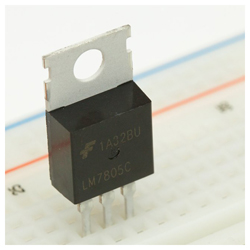
 .
.