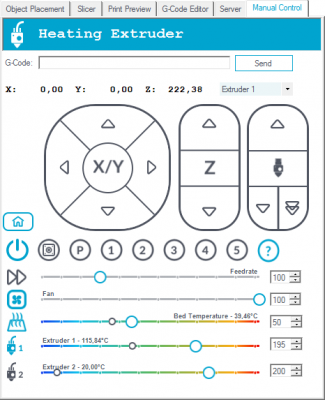pin.h numbering
Posted by laknerdavid
|
pin.h numbering April 21, 2014 03:38PM |
Registered: 10 years ago Posts: 9 |
Hy everyone!
Thanks forward for helping me.
I am struggling with my 3D printer. Especially with my stepper motors. I made a topic few weeks ago, where i came up with my problem. Maybe you have seen https://www.youtube.com/watch?v=F2QlyakabhY] my video about the strange behavior of my steppers [/url] and it was adviced me to look after the pins.h configuration.
I have found the code ( or at least, i hope so. ) (Ramps 1.4, Induino mega...)
) (Ramps 1.4, Induino mega...)
But i can't make an effort. The main problem is i don't know where to start, what i supposed to modify.
I would really appreciate if somebody could help me. Again.
Thanks forward for all,
David
Thanks forward for helping me.
I am struggling with my 3D printer. Especially with my stepper motors. I made a topic few weeks ago, where i came up with my problem. Maybe you have seen https://www.youtube.com/watch?v=F2QlyakabhY] my video about the strange behavior of my steppers [/url] and it was adviced me to look after the pins.h configuration.
I have found the code ( or at least, i hope so.
 ) (Ramps 1.4, Induino mega...)
) (Ramps 1.4, Induino mega...)
// uncomment one of the following lines for RAMPS v1.3 or v1.0, comment both for v1.2 or 1.1
#define RAMPS_V_1_3
// #define RAMPS_V_1_0
#if MOTHERBOARD == 33 || MOTHERBOARD == 34 || MOTHERBOARD == 35 || MOTHERBOARD == 77 || MOTHERBOARD == 67
#define LARGE_FLASH true
#if MOTHERBOARD == 77
#define X_STEP_PIN 54
#define X_DIR_PIN 55
#define X_ENABLE_PIN 38
#define X_MIN_PIN 3
#define X_MAX_PIN -1 //2 //Max endstops default to disabled "-1", set to commented value to enable.
#define Y_STEP_PIN 60
#define Y_DIR_PIN 61
#define Y_ENABLE_PIN 56
#define Y_MIN_PIN 14
#define Y_MAX_PIN -1 //15
#define Z_STEP_PIN 46
#define Z_DIR_PIN 48
#define Z_ENABLE_PIN 63
#define Z_MIN_PIN 18
#define Z_MAX_PIN -1
#define Y2_STEP_PIN 36
#define Y2_DIR_PIN 34
#define Y2_ENABLE_PIN 30
#define Z2_STEP_PIN 36
#define Z2_DIR_PIN 34
#define Z2_ENABLE_PIN 30
#define E0_STEP_PIN 26
#define E0_DIR_PIN 28
#define E0_ENABLE_PIN 24
#define E1_STEP_PIN 36
#define E1_DIR_PIN 34
#define E1_ENABLE_PIN 30
#define SDPOWER -1
#define SDSS 25//53
#define LED_PIN 13
#define BEEPER 33
#else
#define X_STEP_PIN 54
#define X_DIR_PIN 55
#define X_ENABLE_PIN 38
#define X_MIN_PIN 3
#define X_MAX_PIN 2
#define Y_STEP_PIN 60
#define Y_DIR_PIN 61
#define Y_ENABLE_PIN 56
#define Y_MIN_PIN 14
#define Y_MAX_PIN 15
#define Z_STEP_PIN 46
#define Z_DIR_PIN 48
#define Z_ENABLE_PIN 62
#define Z_MIN_PIN 18
#define Z_MAX_PIN 19
#define Y2_STEP_PIN 36
#define Y2_DIR_PIN 34
#define Y2_ENABLE_PIN 30
#define Z2_STEP_PIN 36
#define Z2_DIR_PIN 34
#define Z2_ENABLE_PIN 30
#define E0_STEP_PIN 26
#define E0_DIR_PIN 28
#define E0_ENABLE_PIN 24
#define E1_STEP_PIN 36
#define E1_DIR_PIN 34
#define E1_ENABLE_PIN 30
#define SDPOWER -1
#define SDSS 53
#define LED_PIN 13
#endif
But i can't make an effort. The main problem is i don't know where to start, what i supposed to modify.
I would really appreciate if somebody could help me. Again.

Thanks forward for all,
David
|
Re: pin.h numbering April 22, 2014 06:44AM |
Admin Registered: 13 years ago Posts: 6,998 |
|
Re: pin.h numbering April 22, 2014 10:10AM |
Registered: 10 years ago Posts: 9 |
Thank you very much Dust!
I have the following answer:
Does this means both of endstops are active in the firmware? How can I disable the endstops which i don't need?
Thanks forward!
David
I have the following answer:
15:50:56.292 : Reporting endstop status 15:50:56.292 : x_min: open 15:50:56.293 : x_max: open 15:50:56.296 : y_min: open 15:50:56.296 : y_max: open 15:50:56.296 : z_min: open 15:50:56.296 : z_max: open
Does this means both of endstops are active in the firmware? How can I disable the endstops which i don't need?
Thanks forward!
David
|
Re: pin.h numbering April 23, 2014 04:21AM |
Admin Registered: 13 years ago Posts: 6,998 |
They are all enabled, but if thats marlin they would be saying triggered if it was the problem I expected..
You should still disable the max endstops if your not using them [github.com]
So to recap your Z axis works, swapping those drivers and stepper motor to Y And it doesn’t work
try sending 'g1 y100 f300' (move 100 in y very slowly 5 mm sec), in case for some reason it trying to move way to fast threw your GUI
You should still disable the max endstops if your not using them [github.com]
So to recap your Z axis works, swapping those drivers and stepper motor to Y And it doesn’t work
try sending 'g1 y100 f300' (move 100 in y very slowly 5 mm sec), in case for some reason it trying to move way to fast threw your GUI
|
Re: pin.h numbering April 29, 2014 09:28AM |
Registered: 10 years ago Posts: 27 |
Quote
laknerdavid
Thank you very much Dust!
I have the following answer:
15:50:56.292 : Reporting endstop status 15:50:56.292 : x_min: open 15:50:56.293 : x_max: open 15:50:56.296 : y_min: open 15:50:56.296 : y_max: open 15:50:56.296 : z_min: open 15:50:56.296 : z_max: open
How did you report the endstop status? What comment did you used in the pronterface so that it can check the status of the endstop?
Does this means both of endstops are active in the firmware? How can I disable the endstops which i don't need?
Thanks forward!
David
|
Re: pin.h numbering April 29, 2014 02:15PM |
Registered: 10 years ago Posts: 9 |
Hy urbanzakapa!
As it was said, :
Well, i don't familiar with the pronterface's interface, but in repetier you can do it this way. Write into the white field "m119", and click send. That's all.
I hope it was useful.
David
As it was said, :
Quote
Dust
Send a m119 to the printer to confirm.
Well, i don't familiar with the pronterface's interface, but in repetier you can do it this way. Write into the white field "m119", and click send. That's all.
I hope it was useful.
David
|
Re: pin.h numbering April 30, 2014 02:45AM |
Admin Registered: 13 years ago Posts: 6,998 |
|
Re: pin.h numbering April 30, 2014 07:04AM |
Registered: 10 years ago Posts: 100 |
Sorry, only registered users may post in this forum.