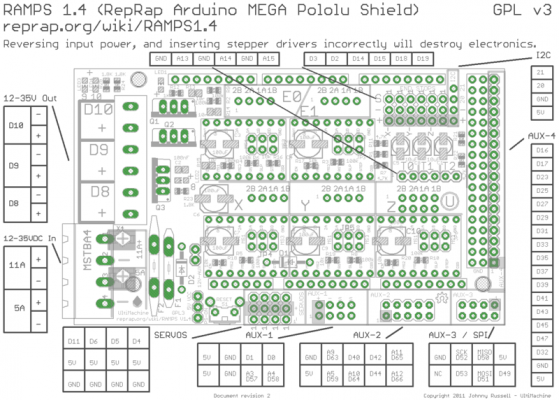|
How do I pick a pin? October 31, 2014 11:40AM |
Registered: 9 years ago Posts: 376 |
So I'm connecting a heated bed, powered by a separate power supply. It's controlled with a seven switch, which requires a pin on the ramps to be configured to switch on when heating, off when not.
I know what to change in marlin, what I don't know is which pin I can use on the ramps. I've got a full graphics LCD on it, so the entire bottom section is in use, so I guess I'm using something in aux 1 or 2? is D for digital and A for analogue?
If I'm going to test it with a multimeter, to check it switches on and off, where do I put the ground probe?
Thanks
I know what to change in marlin, what I don't know is which pin I can use on the ramps. I've got a full graphics LCD on it, so the entire bottom section is in use, so I guess I'm using something in aux 1 or 2? is D for digital and A for analogue?
If I'm going to test it with a multimeter, to check it switches on and off, where do I put the ground probe?
Thanks
|
Re: How do I pick a pin? October 31, 2014 02:02PM |
Registered: 10 years ago Posts: 869 |
Anything in Aux 4. D45 is the only PWM pin if that's a concern.
Yes, A is for analog and d is for digital. That only pertains if the pin is configured for input. All analog pins can function as a digital pin but not vice versa. Analog pins get aliased as high number digital pin as some arduino programming functions just take a pin number as a parameter and don't differentiate analog or digital.
Any point labeled GND is on the same ground plane and could be used. The - terminal of the 5A power connector would be the ultimate source of ground coming from the power supply.
Yes, A is for analog and d is for digital. That only pertains if the pin is configured for input. All analog pins can function as a digital pin but not vice versa. Analog pins get aliased as high number digital pin as some arduino programming functions just take a pin number as a parameter and don't differentiate analog or digital.
Any point labeled GND is on the same ground plane and could be used. The - terminal of the 5A power connector would be the ultimate source of ground coming from the power supply.
|
Re: How do I pick a pin? October 31, 2014 02:15PM |
Registered: 13 years ago Posts: 643 |
If you look at the Mega, then you'll see that pins 2 through 13 are marked PWM. Checking the RAMPS pinout, 8,9 and 10 are used for the mosfets on the RAMPS, 2 and 3 are used by the X endstops though most printers don't use X max, so pin 2 may be free on your machine. Also, 44,45 and 46 are also PWM capable, which isn't reflected on the silkscreen. So, any of 2,4,5,6,7,11,12,13,44,45 and 46.
|
Re: How do I pick a pin? October 31, 2014 02:28PM |
Registered: 9 years ago Posts: 1,159 |
Yep think I would use D11 (the left most Servo connection).
Quote
Andrew Smith
If you look at the Mega, then you'll see that pins 2 through 13 are marked PWM. Checking the RAMPS pinout, 8,9 and 10 are used for the mosfets on the RAMPS, 2 and 3 are used by the X endstops though most printers don't use X max, so pin 2 may be free on your machine. Also, 44,45 and 46 are also PWM capable, which isn't reflected on the silkscreen. So, any of 2,4,5,6,7,11,12,13,44,45 and 46.
|
Re: How do I pick a pin? October 31, 2014 03:48PM |
Registered: 9 years ago Posts: 376 |
|
Re: How do I pick a pin? November 03, 2014 01:47PM |
Registered: 9 years ago Posts: 78 |
Hey Uklan.....can you plz help me here..?
My post @ [forums.reprap.org]
I have built a seven switch to work it on RAMPS1.4 with marlin...
but I dont know the connection to its connectors & the changes that need to be done in marlin code...
Can you please help me to get this worked?
My post @ [forums.reprap.org]
I have built a seven switch to work it on RAMPS1.4 with marlin...
but I dont know the connection to its connectors & the changes that need to be done in marlin code...
Can you please help me to get this worked?
|
Re: How do I pick a pin? November 03, 2014 05:43PM |
Registered: 9 years ago Posts: 376 |
|
Re: How do I pick a pin? November 05, 2014 01:53AM |
Registered: 9 years ago Posts: 78 |
|
Re: How do I pick a pin? November 05, 2014 02:57AM |
Registered: 9 years ago Posts: 376 |
|
Re: How do I pick a pin? November 05, 2014 09:01AM |
Registered: 13 years ago Posts: 643 |
Quote
prashantdshinde
I have built a seven switch to work it on RAMPS1.4 with marlin...
but I dont know the connection to its connectors & the changes that need to be done in marlin code...
[reprap.org]
First picture clearly shows connector one. Main power, usually 24 or 12V, goes onto the rightmost pin on connector one, GND goes on the two center pins, the leftmost pin is unused. If you have an ATX supply, just plug it in, otherwise you're going to have to scavenge a molex, or perhaps replace that connector with screw terminals.
Second picture shows connector two. Ground goes on the left pin, signal goes on the right pin. Both come from the RAMPS board. Signal can come from any digital IO pin that isn't used for something else, but if you want to use PWM then you need to use one of the pins I listed in the second post of this thread.
Then, adjust pins.h to tell Marlin to use that pin for whatever you're trying to control with the sevenswitch.
|
Re: How do I pick a pin? November 06, 2014 07:22AM |
Registered: 9 years ago Posts: 78 |
Hi Andrew,
Thanks for the info.
But I have below queries:
I connected +5v from AUX4 to the signal pin on seven switch & was successful in heating the bed...
But when I connected the +12v from PSU I cannot control the ON/OFF of heatbed using the Pronterface....
If I connect the +12v of seven switch with the D8 of RAMPS, will I get more than 11AMPS out of it to heat the large heatbed without melting down the connectors??
Thanks...
Thanks for the info.
But I have below queries:
I connected +5v from AUX4 to the signal pin on seven switch & was successful in heating the bed...
But when I connected the +12v from PSU I cannot control the ON/OFF of heatbed using the Pronterface....
If I connect the +12v of seven switch with the D8 of RAMPS, will I get more than 11AMPS out of it to heat the large heatbed without melting down the connectors??
Thanks...
|
Re: How do I pick a pin? November 06, 2014 09:42AM |
Registered: 10 years ago Posts: 869 |
If you're using the always on +5V from AUX4, then it's working as it should. You need to use a switched unused pin in AUX4 along with M42 such as M42 P45 S255Quote
prashantdshinde
But when I connected the +12v from PSU I cannot control the ON/OFF of heatbed using the Pronterface
Your question is a bit ambiguous. Are you drawing the supply power for the Seven Switch from the D8 output connectors? Or are you using the D8 output as the switch that drives the Seven Switch's transistor's gate? If it's the former, then you can't draw more than 11 amps as that is what the polyfuse is rated for, and the connectors are also rated for about that. If it's the latter, I probably wouldn't use a drive connector as they are only officially rated at 6.5 amps but I'm guessing that's a conservative number. Use a connector that has a higher current rating if you're going to be drawing 11 amps or more continuously. The IRLB8743PBF transistor is rated for up to 78 amps but the traces likely will only support a fraction of that.Quote
If I connect the +12v of seven switch with the D8 of RAMPS, will I get more than 11AMPS out of it to heat the large heatbed without melting down the connectors??
|
Re: How do I pick a pin? November 06, 2014 12:36PM |
Registered: 9 years ago Posts: 78 |
Hi cdru...
thanks for the info..
some more queries
I now want to use the D8 output as a switch that drives the Seven Switch's transistor's gate..... Does the existing seven switch circuit have this possiblity?? OR do I have to connect some more wires?
If you can share an image/diagram, that would be really helpful..
Regards,
Prashant.
thanks for the info..
some more queries

I now want to use the D8 output as a switch that drives the Seven Switch's transistor's gate..... Does the existing seven switch circuit have this possiblity?? OR do I have to connect some more wires?
If you can share an image/diagram, that would be really helpful..
Regards,
Prashant.
|
Re: How do I pick a pin? November 06, 2014 01:34PM |
Registered: 10 years ago Posts: 869 |
After Traumflug posted in another thread, it reminded me that D8 can't directly drive the Seven Switch. D8 positive terminal is always on and it's the return ground that is being switched. There are ways that you could work around it, but they would be kinda hackish. Using a SSR would be easiest.
|
Re: How do I pick a pin? November 13, 2014 03:05AM |
Registered: 9 years ago Posts: 78 |
|
Re: How do I pick a pin? August 17, 2016 01:36AM |
Registered: 9 years ago Posts: 78 |
|
Re: How do I pick a pin? November 07, 2020 09:37AM |
Registered: 6 years ago Posts: 1 |
I know this is an old post/question, but the last entry is still asking for an answer...
Your initial question/statement indicates that you have a heated bed, powered by a SEPARATE power supply...
I have a similar situation: MY heated bed runs off of 120V (AC).
I think MY solution to the issue, would work for you, as well...
I have the D8 (or is it D10) switched voltage (12V off the RAMPS board) driving an electronic relay (which switches my 120VAC line to the heated bed). I did NOT, therefore, have to change the firmware, as it was already switching the D8 (or D10, I forget which) for the Heated Bed 12VDC power connector.
You could use the same technique, only YOU would be driving your separate power supply voltage through the relay (or MOSFET, if it's 12VDC for your heated bed).
Your initial question/statement indicates that you have a heated bed, powered by a SEPARATE power supply...
I have a similar situation: MY heated bed runs off of 120V (AC).
I think MY solution to the issue, would work for you, as well...
I have the D8 (or is it D10) switched voltage (12V off the RAMPS board) driving an electronic relay (which switches my 120VAC line to the heated bed). I did NOT, therefore, have to change the firmware, as it was already switching the D8 (or D10, I forget which) for the Heated Bed 12VDC power connector.
You could use the same technique, only YOU would be driving your separate power supply voltage through the relay (or MOSFET, if it's 12VDC for your heated bed).
Sorry, only registered users may post in this forum.