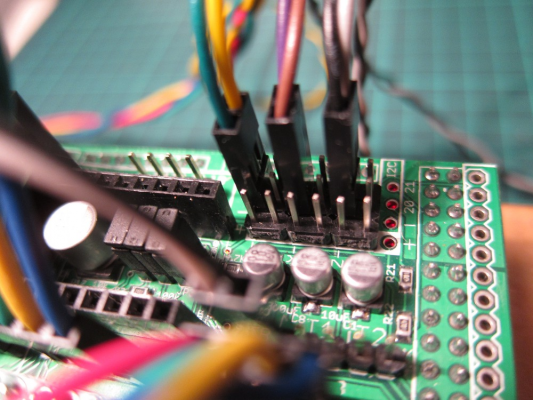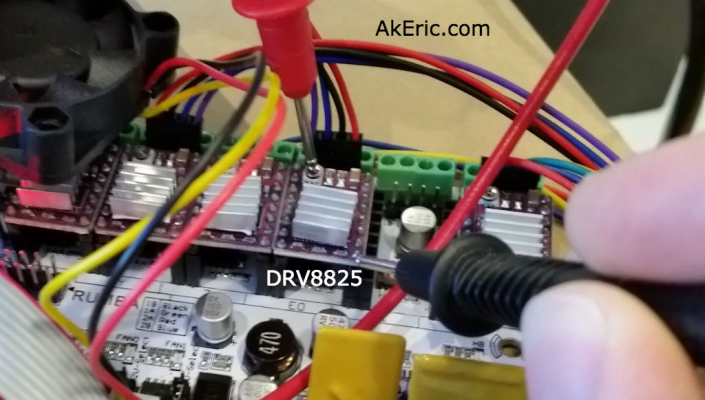first connection of my RAMPS V1.4
Posted by jepigepas
|
first connection of my RAMPS V1.4 October 29, 2015 05:37PM |
Registered: 8 years ago Posts: 53 |
Hello, I just have finished to build my new MendelMax 2 printer. And now it would be nice to make it run.
It has a RAMPS V1.4 board and my computer is a Mac with the new OS "EL Capitan".
I have already downloaded a very nice firmware named "Mattercontrol", but despite my efforts my Mac does not recognize the card and the connection is not made.
Does anyone know how solve this problem?
Thank you.
It has a RAMPS V1.4 board and my computer is a Mac with the new OS "EL Capitan".
I have already downloaded a very nice firmware named "Mattercontrol", but despite my efforts my Mac does not recognize the card and the connection is not made.
Does anyone know how solve this problem?
Thank you.
|
Re: first connection of my RAMPS V1.4 October 29, 2015 09:52PM |
Admin Registered: 13 years ago Posts: 6,998 |
Mattercontrol is just a gui control program
You still probbly need to put firmware on your mega/ramps
Start here [makerstoolworks.com]
[RAMPS 1.4] [Endstops] Marlin for MendelMax 2.0 Full [RAMPS 1.4] [Endstops] [No LCD]
You still probbly need to put firmware on your mega/ramps
Start here [makerstoolworks.com]
[RAMPS 1.4] [Endstops] Marlin for MendelMax 2.0 Full [RAMPS 1.4] [Endstops] [No LCD]
|
Re: first connection of my RAMPS V1.4 October 30, 2015 07:14AM |
Registered: 8 years ago Posts: 53 |
Hello Dust,
I thank you very much for your response, but I must apologise, because I'd forgotten to precise that I'd already done this downloading.
I have well followed the instructions of the guide "MTW MendelMax 2.0 Hardware Assembly Guide" so as those of the "MTW MendelMax 2.0 Electronics Guide".
And I must precise that my "RAMPS 1.4" appears in the device manager list (with the name "Arduino/Genuino Uno", but not in the place of the other devices but in the place of the ports list.
At this time, following the instructions of "MTW MendelMax 2.0 Electronics Guide", running the "Arduino", after choosing the right name of board, and the right port, when I hit the "upload" button, it runs a red message error saying that the board don't communicate.
Have you already had that sort of issue?
Best regards,
Jack
I thank you very much for your response, but I must apologise, because I'd forgotten to precise that I'd already done this downloading.
I have well followed the instructions of the guide "MTW MendelMax 2.0 Hardware Assembly Guide" so as those of the "MTW MendelMax 2.0 Electronics Guide".
And I must precise that my "RAMPS 1.4" appears in the device manager list (with the name "Arduino/Genuino Uno", but not in the place of the other devices but in the place of the ports list.
At this time, following the instructions of "MTW MendelMax 2.0 Electronics Guide", running the "Arduino", after choosing the right name of board, and the right port, when I hit the "upload" button, it runs a red message error saying that the board don't communicate.
Have you already had that sort of issue?
Best regards,
Jack
|
Re: first connection of my RAMPS V1.4 October 30, 2015 11:27PM |
Admin Registered: 13 years ago Posts: 6,998 |
If it errored at the stage of uploading the firmware, then the board does not have firmware.
No reprap software will be able to talk to it till this is solved.
I recommend unplugging your ramps and just working with the mega for now.
Load up the Arduino IDE and try to get the example blink program working see [www.youtube.com]
If this works, move on to the reprap firmware.
No reprap software will be able to talk to it till this is solved.
I recommend unplugging your ramps and just working with the mega for now.
Load up the Arduino IDE and try to get the example blink program working see [www.youtube.com]
If this works, move on to the reprap firmware.
|
Re: first connection of my RAMPS V1.4 October 31, 2015 06:21AM |
Registered: 8 years ago Posts: 53 |
Thank you Dust,
I have done it, and it works !
Very nice to see for the first time this little light blinking and understand that the board has eventually communicated with my PC !
Further, I have redone the procedure of install Arduino, and no error has occurred.
Then I have open the "printrun" software and it has connected the board perfectly. I can now make move the different motors.
thank you very much and best regards,
Jack
I have done it, and it works !
Very nice to see for the first time this little light blinking and understand that the board has eventually communicated with my PC !
Further, I have redone the procedure of install Arduino, and no error has occurred.
Then I have open the "printrun" software and it has connected the board perfectly. I can now make move the different motors.
thank you very much and best regards,
Jack
|
Re: first connection of my RAMPS V1.4 October 31, 2015 04:53PM |
Registered: 8 years ago Posts: 53 |
Hello Dust,
I think I rejoiced too soon.
ok, the connection is made between printer and PC, but I have a problem with the endstops. their status (using Printrun) is always X-triggered, Y-triggered, Z-Open and this whatever the position of the nozzle.
Even when I disconnect them from the board, their statu remains the same.
Here is a pic of my board showing how I have connected my stopends.
.
In addition, the X and Y steppers only move in the positive direction even when I hit the X or Y-home button.
Can you tell me how solve this situation?
The Z-steppers however seem to work correctly, in spite of the z-endstop which behave as unwired.
Best regards,
Jack
I think I rejoiced too soon.
ok, the connection is made between printer and PC, but I have a problem with the endstops. their status (using Printrun) is always X-triggered, Y-triggered, Z-Open and this whatever the position of the nozzle.
Even when I disconnect them from the board, their statu remains the same.
Here is a pic of my board showing how I have connected my stopends.
.
In addition, the X and Y steppers only move in the positive direction even when I hit the X or Y-home button.
Can you tell me how solve this situation?
The Z-steppers however seem to work correctly, in spite of the z-endstop which behave as unwired.
Best regards,
Jack
|
Re: first connection of my RAMPS V1.4 October 31, 2015 08:50PM |
Registered: 11 years ago Posts: 1,049 |
It would be nice to know what firmware you have loaded on your Mega.
Marlin or Repetier are most common.
My search shows they use Marlin
The MTW download center
[makerstoolworks.com]
has
[RAMPS 1.4] [No Endstops]
Marlin for MendelMax 2.0 Full [RAMPS 1.4] [No Endstops]
[RAMPS 1.4] [Endstops]
Marlin for MendelMax 2.0 Full [RAMPS 1.4] [Endstops] [No LCD]
These file should have configuration table all ready set.
Also firmware has to be modified for specific electronics, and configuration
the configuration.h subroutine has settings to do this.
The configuration.h table must be edited to your specific configuration before compile and upload
Here is where endstop switches are set to normally closed (NC) normally open (NO)
and stepper direction also set here.
Check firmware settings!

Marlin or Repetier are most common.
My search shows they use Marlin
The MTW download center
[makerstoolworks.com]
has
[RAMPS 1.4] [No Endstops]
Marlin for MendelMax 2.0 Full [RAMPS 1.4] [No Endstops]
[RAMPS 1.4] [Endstops]
Marlin for MendelMax 2.0 Full [RAMPS 1.4] [Endstops] [No LCD]
These file should have configuration table all ready set.
Also firmware has to be modified for specific electronics, and configuration
the configuration.h subroutine has settings to do this.
The configuration.h table must be edited to your specific configuration before compile and upload
Here is where endstop switches are set to normally closed (NC) normally open (NO)
and stepper direction also set here.
Check firmware settings!

|
Re: first connection of my RAMPS V1.4 October 31, 2015 10:39PM |
Admin Registered: 13 years ago Posts: 6,998 |
Until the end stop issue is resolved motors will only move in +ve directions
Need more information...
What type of endstops do you have, I see only two wires, So I would guess mechanical endstops (ie switches)
If you used the firmware from the link above [RAMPS 1.4] [Endstops] Marlin for MendelMax 2.0 Full [RAMPS 1.4] [Endstops] [No LCD]
This is configured for endstops that connect signal to ground, with pullups enabled.
Your endstops are wired as Signal to +v, so when they are triggered the voltage will be high, and when they arent triggered the voltage will still be high...
You need to rewire the plugs (should be able to pop out the metal tabs if your careful and swap them around.)
You need to wire them like this, be very careful to use the S and - pins and not the - and + pins as that will short +v to gnd (which will damage your mega)
You also seem to be using the wrong endstop pins
the pins are
x-min
x-max
y-min
y-max
z-min
z-max
For all min endstops then there should be a gap like in the picture.
Min positions are X to the left, Y at the back, and Z down at the bed
You can see the labels in this picture
Edited 4 time(s). Last edit at 10/31/2015 10:54PM by Dust.
Need more information...
What type of endstops do you have, I see only two wires, So I would guess mechanical endstops (ie switches)
If you used the firmware from the link above [RAMPS 1.4] [Endstops] Marlin for MendelMax 2.0 Full [RAMPS 1.4] [Endstops] [No LCD]
This is configured for endstops that connect signal to ground, with pullups enabled.
Your endstops are wired as Signal to +v, so when they are triggered the voltage will be high, and when they arent triggered the voltage will still be high...
You need to rewire the plugs (should be able to pop out the metal tabs if your careful and swap them around.)
You need to wire them like this, be very careful to use the S and - pins and not the - and + pins as that will short +v to gnd (which will damage your mega)
You also seem to be using the wrong endstop pins
the pins are
x-min
x-max
y-min
y-max
z-min
z-max
For all min endstops then there should be a gap like in the picture.
Min positions are X to the left, Y at the back, and Z down at the bed
You can see the labels in this picture
Edited 4 time(s). Last edit at 10/31/2015 10:54PM by Dust.
|
Re: first connection of my RAMPS V1.4 November 01, 2015 06:39AM |
Registered: 8 years ago Posts: 53 |
Thank you Dear Dust,
Very interesting indeed !
I had no idea of where to plug each endstop because of a lack of information on the board itself.
Nothing else is written on the board but the global place where the 6 endstops are to be.
Yes you see only 2 wires on my picture because I have mechanical endstops and as it was said that only the two external one are used, I have removed the central black wire.
I'll try to make the connection you advise in the second picture, first.
Then if it doesn't change anything, I will try the first picture.
Thank you for your help, and I'll take you informed of the results.
Best regards,
Jack
Very interesting indeed !
I had no idea of where to plug each endstop because of a lack of information on the board itself.
Nothing else is written on the board but the global place where the 6 endstops are to be.
Yes you see only 2 wires on my picture because I have mechanical endstops and as it was said that only the two external one are used, I have removed the central black wire.
I'll try to make the connection you advise in the second picture, first.
Then if it doesn't change anything, I will try the first picture.
Thank you for your help, and I'll take you informed of the results.
Best regards,
Jack
|
Re: first connection of my RAMPS V1.4 November 01, 2015 06:57AM |
Registered: 8 years ago Posts: 53 |
Ok Thank you Cozmicray,Quote
cozmicray
It would be nice to know what firmware you have loaded on your Mega.
Marlin or Repetier are most common.
My search shows they use Marlin
The MTW download center
[makerstoolworks.com]
has
[RAMPS 1.4] [No Endstops]
Marlin for MendelMax 2.0 Full [RAMPS 1.4] [No Endstops]
[RAMPS 1.4] [Endstops]
Marlin for MendelMax 2.0 Full [RAMPS 1.4] [Endstops] [No LCD]
These file should have configuration table all ready set.
Also firmware has to be modified for specific electronics, and configuration
the configuration.h subroutine has settings to do this.
The configuration.h table must be edited to your specific configuration before compile and upload
Here is where endstop switches are set to normally closed (NC) normally open (NO)
and stepper direction also set here.
Check firmware settings!
if I don't have any result with the procedure of Dust, I'll make a new upload of the firmware with no-endstops.
Best regards,
Jack
|
Re: first connection of my RAMPS V1.4 November 01, 2015 07:00AM |
Registered: 8 years ago Posts: 53 |
Ok thank you cozmicray, if I do not have a result with the procedure of Dust, I'll make a new upload of the firmware with no-endstop. Best regards, JackQuote
cozmicray
It would be nice to know what firmware you have loaded on your Mega.
Marlin or Repetier are most common.
My search shows they use Marlin
The MTW download center
[makerstoolworks.com]
has
[RAMPS 1.4] [No Endstops]
Marlin for MendelMax 2.0 Full [RAMPS 1.4] [No Endstops]
[RAMPS 1.4] [Endstops]
Marlin for MendelMax 2.0 Full [RAMPS 1.4] [Endstops] [No LCD]
These file should have configuration table all ready set.
Also firmware has to be modified for specific electronics, and configuration
the configuration.h subroutine has settings to do this.
The configuration.h table must be edited to your specific configuration before compile and upload
Here is where endstop switches are set to normally closed (NC) normally open (NO)
and stepper direction also set here.
Check firmware settings!
|
Re: first connection of my RAMPS V1.4 November 01, 2015 12:09PM |
Registered: 8 years ago Posts: 53 |
Hello,
My problem of endstops is solved thanks of you.
Now a new issue occurs :
using "pronterface", when I put a manual command of x-displacement of 100 mm for instance, the stepper moves from 5 mm, then stops, removes of 5mm, stops again and so on but never reaches the 100 mm. I have observed that the motor become hot, not very hot, but simple hot. in the same time, between two motions the motor has a curious noise (a kind of whistling) and it vibrates from times to times.
I experience the same behaviour on the Y axis.
Do you have a solution for this new problem?
best regards,
Jack
My problem of endstops is solved thanks of you.
Now a new issue occurs :
using "pronterface", when I put a manual command of x-displacement of 100 mm for instance, the stepper moves from 5 mm, then stops, removes of 5mm, stops again and so on but never reaches the 100 mm. I have observed that the motor become hot, not very hot, but simple hot. in the same time, between two motions the motor has a curious noise (a kind of whistling) and it vibrates from times to times.
I experience the same behaviour on the Y axis.
Do you have a solution for this new problem?
best regards,
Jack
|
Re: first connection of my RAMPS V1.4 November 01, 2015 02:30PM |
Registered: 11 years ago Posts: 469 |
|
Re: first connection of my RAMPS V1.4 November 01, 2015 04:03PM |
Registered: 8 years ago Posts: 53 |
|
Re: first connection of my RAMPS V1.4 November 01, 2015 04:31PM |
Admin Registered: 13 years ago Posts: 6,998 |
Its a electrical potentometer NB be very careful not to short this out, an non conduting screwdriver is recomended.
see [reprap.org]
and alot more detailed here [reprap.org]
see [reprap.org]
and alot more detailed here [reprap.org]
|
Re: first connection of my RAMPS V1.4 November 01, 2015 04:40PM |
Admin Registered: 13 years ago Posts: 6,998 |
Another issue you will have is your steps per millimetre
the firmware you upload has the line
#define DEFAULT_AXIS_STEPS_PER_UNIT {80,80,1600,462}
This presumes you have polulu modules that are set to 1/16 micro stepping, but you have DRV8825 drivers, these do 1/32 micro stepping
So you either need to double the STEPS_PER_UNIT or remove change the micro stepping jumpers to make it 1/16th micro stepping. I recommend the latter.
See the following table for jumper settings. (low is jumper off)
the firmware you upload has the line
#define DEFAULT_AXIS_STEPS_PER_UNIT {80,80,1600,462}
This presumes you have polulu modules that are set to 1/16 micro stepping, but you have DRV8825 drivers, these do 1/32 micro stepping
So you either need to double the STEPS_PER_UNIT or remove change the micro stepping jumpers to make it 1/16th micro stepping. I recommend the latter.
See the following table for jumper settings. (low is jumper off)
|
Re: first connection of my RAMPS V1.4 November 01, 2015 05:40PM |
Registered: 8 years ago Posts: 53 |
Sorry bigfilsing,
but I have not found how to calibrate the motors current.
Further, I guess X displacement by step and Y displacement by step must be related to the pulley diameter, so as to the belt pitch.
The Z displacement must be related to the pitch of the vertical leadscrew.
How can we modify or set these settings?
Best regards,
Jack
but I have not found how to calibrate the motors current.
Further, I guess X displacement by step and Y displacement by step must be related to the pulley diameter, so as to the belt pitch.
The Z displacement must be related to the pitch of the vertical leadscrew.
How can we modify or set these settings?
Best regards,
Jack
|
Re: first connection of my RAMPS V1.4 November 01, 2015 06:04PM |
Registered: 8 years ago Posts: 53 |
Quote
Dust
Another issue you will have is your steps per millimetre
the firmware you upload has the line
#define DEFAULT_AXIS_STEPS_PER_UNIT {80,80,1600,462}
This presumes you have polulu modules that are set to 1/16 micro stepping, but you have DRV8825 drivers, these do 1/32 micro stepping
So you either need to double the STEPS_PER_UNIT or remove change the micro stepping jumpers to make it 1/16th micro stepping. I recommend the latter.
See the following table for jumper settings. (low is jumper off)
Thank you Dust, but how to control the voltage while turning the trimpot?
Which angle do you advise to turn, typically?
|
Re: first connection of my RAMPS V1.4 November 02, 2015 02:28AM |
Admin Registered: 13 years ago Posts: 6,998 |
You need a voltmeter to measure the voltage over the sense resistor, from the voltage you can work out the current.
The current sense resistors should be 0.1Ω
You need to know the current rating of your stepper motors.
Let say for this example you have 1.7amp stepper motors
Normally you only want to run about 70% of max current
The maths is Vref = I_TripMax / 2
Vref = (0.7 x 1.7A) / 2 = 0.595V
With the trimpot normally anti clockwises turns down the voltage and clockwise turns up the voltage, a good trimpot will have about 270 - 310 degrees of movement and physical stops to stop movement. Cheap ones will not and can turn right around.. do not spin them around and around, its pointless and can damage them.
You need to put the probes as pictured. (One probe on the trimpot, the other on negative.)
NB you do not need 12v on while doing this, is best if its off. That way you cant accidentally short 12v to anywhere its shouldn’t be.
Just power the mega from the usb plug. and Leave the ramps un powered.
So adjust and re measure and repeat, till you have the correct voltage.
And ill repeat, you really need a non conductive screwdriver here... a metal one you can short things and kill the driver.
Edited 2 time(s). Last edit at 11/02/2015 02:33AM by Dust.
The current sense resistors should be 0.1Ω
You need to know the current rating of your stepper motors.
Let say for this example you have 1.7amp stepper motors
Normally you only want to run about 70% of max current
The maths is Vref = I_TripMax / 2
Vref = (0.7 x 1.7A) / 2 = 0.595V
With the trimpot normally anti clockwises turns down the voltage and clockwise turns up the voltage, a good trimpot will have about 270 - 310 degrees of movement and physical stops to stop movement. Cheap ones will not and can turn right around.. do not spin them around and around, its pointless and can damage them.
You need to put the probes as pictured. (One probe on the trimpot, the other on negative.)
NB you do not need 12v on while doing this, is best if its off. That way you cant accidentally short 12v to anywhere its shouldn’t be.
Just power the mega from the usb plug. and Leave the ramps un powered.
So adjust and re measure and repeat, till you have the correct voltage.
And ill repeat, you really need a non conductive screwdriver here... a metal one you can short things and kill the driver.
Edited 2 time(s). Last edit at 11/02/2015 02:33AM by Dust.
|
Re: first connection of my RAMPS V1.4 November 02, 2015 09:08AM |
Registered: 8 years ago Posts: 53 |
Quote
Dust
You need a voltmeter to measure the voltage over the sense resistor, from the voltage you can work out the current.
The current sense resistors should be 0.1Ω
You need to know the current rating of your stepper motors.
Let say for this example you have 1.7amp stepper motors
Normally you only want to run about 70% of max current
The maths is Vref = I_TripMax / 2
Vref = (0.7 x 1.7A) / 2 = 0.595V
With the trimpot normally anti clockwises turns down the voltage and clockwise turns up the voltage, a good trimpot will have about 270 - 310 degrees of movement and physical stops to stop movement. Cheap ones will not and can turn right around.. do not spin them around and around, its pointless and can damage them.
You need to put the probes as pictured. (One probe on the trimpot, the other on negative.)
NB you do not need 12v on while doing this, is best if its off. That way you cant accidentally short 12v to anywhere its shouldn’t be.
Just power the mega from the usb plug. and Leave the ramps un powered.
So adjust and re measure and repeat, till you have the correct voltage.
And ill repeat, you really need a non conductive screwdriver here... a metal one you can short things and kill the driver.
A very great Thank for these indications.
My motors are all "Nema17" referenced as "KL17H248-15-4A".
To have a voltage at the places you have shown, I had have to put on the 12v, and according to your maths, I have turn down the voltage from 1.8v to 0.535v - 0.545v.
It is not easy at all to get the right value, but I have try all the manual motions and it runs now perfectly thanks to you.
As you said, I have now to calibrate the steps/mm, so as the length of plastic wire by step of the extruder.
thank you very much, and I'll keep you informed of the result.
Jack
|
Re: first connection of my RAMPS V1.4 November 02, 2015 09:16AM |
Registered: 8 years ago Posts: 53 |
Quote
jepigepas
Quote
Dust
You need a voltmeter to measure the voltage over the sense resistor, from the voltage you can work out the current.
The current sense resistors should be 0.1Ω
You need to know the current rating of your stepper motors.
Let say for this example you have 1.7amp stepper motors
Normally you only want to run about 70% of max current
The maths is Vref = I_TripMax / 2
Vref = (0.7 x 1.7A) / 2 = 0.595V
With the trimpot normally anti clockwises turns down the voltage and clockwise turns up the voltage, a good trimpot will have about 270 - 310 degrees of movement and physical stops to stop movement. Cheap ones will not and can turn right around.. do not spin them around and around, its pointless and can damage them.
You need to put the probes as pictured. (One probe on the trimpot, the other on negative.)
NB you do not need 12v on while doing this, is best if its off. That way you cant accidentally short 12v to anywhere its shouldn’t be.
Just power the mega from the usb plug. and Leave the ramps un powered.
So adjust and re measure and repeat, till you have the correct voltage.
And ill repeat, you really need a non conductive screwdriver here... a metal one you can short things and kill the driver.
A very great Thank for these indications.
My motors are all "Nema17" referenced as "KL17H248-15-4A".
To have a voltage at the places you have shown, I had have to put on the 12v, and according to your maths, I have turn down the voltage from 1.8v to 0.535v - 0.545v.
It is not easy at all to get the right value, but I have try all the manual motions and it runs now perfectly thanks to you.
As you said, I have now to calibrate the steps/mm, so as the length of plastic wire by step of the extruder.
thank you very much, and I'll keep you informed of the result.
Jack
in addition, with permission, a clockwise turn has put the voltage down.
I thank you also for the picture, because now, I know where I have to put the small radiators and what they are expected to do.
|
Re: first connection of my RAMPS V1.4 November 02, 2015 09:27AM |
Registered: 11 years ago Posts: 469 |
Quote
jepigepas
Sorry bigfilsing,
but I have not found how to calibrate the motors current.
Further, I guess X displacement by step and Y displacement by step must be related to the pulley diameter, so as to the belt pitch.
The Z displacement must be related to the pitch of the vertical leadscrew.
How can we modify or set these settings?
Best regards,
Jack
No need to apologise ...we all had to learn somehow.
My apologies for not replying earlier but i was traveling.
To come back to your original problem . The stepper drivers have protection circuits in them SO when you said it was moving 5 mm stopping then moving again theres a good chance the current protection was kicking in.
the current protection resets itself ( when it cools down) so that why it was moving then stopping then moving again.
As DUst has explained you need to calibrate your system according to the stepper drivers ( the little plug in circuit boards) and the type of stepper motors you have.
Be very careful when you are measuring that you dont touch anything else with the probe or you may short circuit something.
Glad to hear its working now.
when calibrating you have to remember that as standard steppers are 1.8 degrees so thats 200 steps for 1 full rotation of the stepper motor. on full step !
16 micro steps means that ( 200 X 16 ) 3200 steps are needed for 1 full rotation.
Theres plenty of info out there on all types of stepper drivers and the calculations of how to set up and calibrate them . USe the wiki
Good luck
|
Re: first connection of my RAMPS V1.4 November 02, 2015 09:34AM |
Registered: 8 years ago Posts: 53 |
ok thank you !Quote
bigfilsing
Quote
jepigepas
Sorry bigfilsing,
but I have not found how to calibrate the motors current.
Further, I guess X displacement by step and Y displacement by step must be related to the pulley diameter, so as to the belt pitch.
The Z displacement must be related to the pitch of the vertical leadscrew.
How can we modify or set these settings?
Best regards,
Jack
No need to apologise ...we all had to learn somehow.
My apologies for not replying earlier but i was traveling.
To come back to your original problem . The stepper drivers have protection circuits in them SO when you said it was moving 5 mm stopping then moving again theres a good chance the current protection was kicking in.
the current protection resets itself ( when it cools down) so that why it was moving then stopping then moving again.
As DUst has explained you need to calibrate your system according to the stepper drivers ( the little plug in circuit boards) and the type of stepper motors you have.
Be very careful when you are measuring that you dont touch anything else with the probe or you may short circuit something.
Glad to hear its working now.
when calibrating you have to remember that as standard steppers are 1.8 degrees so thats 200 steps for 1 full rotation of the stepper motor. on full step !
16 micro steps means that ( 200 X 16 ) 3200 steps are needed for 1 full rotation.
Theres plenty of info out there on all types of stepper drivers and the calculations of how to set up and calibrate them . USe the wiki
Good luck
|
Re: first connection of my RAMPS V1.4 November 02, 2015 01:56PM |
Registered: 8 years ago Posts: 53 |
Hello again,
I have changed the line "#define DEFAULT_AXIS_STEPS_PER_UNIT {80,80,1600,462}" and replace it by:
#define DEFAULT_AXIS_STEPS_PER_UNIT {160,160,3200,924}
and the desplacements now seem to work better.
But now,
I have found a calibration guide "Triffid Hunter's calibration guide".
I have made the different calculations giving the X, Y and Z steps /mm so as the steps/mm of wire provided by the extruder, but it is not said where I have to introduce these values. Can you please tell me how the printer will take these values into account?
Have I to look into the "configuration.h" of Arduino? or is it in the slicer?
I have changed the line "#define DEFAULT_AXIS_STEPS_PER_UNIT {80,80,1600,462}" and replace it by:
#define DEFAULT_AXIS_STEPS_PER_UNIT {160,160,3200,924}
and the desplacements now seem to work better.
But now,
I have found a calibration guide "Triffid Hunter's calibration guide".
I have made the different calculations giving the X, Y and Z steps /mm so as the steps/mm of wire provided by the extruder, but it is not said where I have to introduce these values. Can you please tell me how the printer will take these values into account?
Have I to look into the "configuration.h" of Arduino? or is it in the slicer?
|
Re: first connection of my RAMPS V1.4 November 02, 2015 03:10PM |
Registered: 8 years ago Posts: 53 |
Hello agin Dust and Biglilsing,
sorry to come back again, but now come the problems of operation.
I follow from the beginning the elctronic guide and in the procedure it is proposed to test nozzle temperatures and bed.
For the nozzle it runs good and I could extrude my first 50 mm ABS, but for the bed, set temperature was fixed to 110 ° C.
It rose to 50 ° C and stopped. it is now returned to room temperature.
What happened and how to cure it?
sorry to come back again, but now come the problems of operation.
I follow from the beginning the elctronic guide and in the procedure it is proposed to test nozzle temperatures and bed.
For the nozzle it runs good and I could extrude my first 50 mm ABS, but for the bed, set temperature was fixed to 110 ° C.
It rose to 50 ° C and stopped. it is now returned to room temperature.
What happened and how to cure it?
|
Re: first connection of my RAMPS V1.4 November 02, 2015 04:43PM |
Registered: 8 years ago Posts: 53 |
Quote
jepigepas
Hello agin Dust and Biglilsing,
sorry to come back again, but now come the problems of operation.
I follow from the beginning the elctronic guide and in the procedure it is proposed to test nozzle temperatures and bed.
For the nozzle it runs good and I could extrude my first 50 mm ABS, but for the bed, set temperature was fixed to 110 ° C.
It rose to 50 ° C and stopped. it is now returned to room temperature.
What happened and how to cure it?
I am very worried, because since a while ago, I waited until temperatures drop and I tried again to warm the bed
But then, the temperature rose to 59 ° C and a smell started to be felt and there was a slam at the board! and the temperature stopped rising.
I unplugged all waiting for your response.
Thank you in advance and read you soon,
jack
|
Re: first connection of my RAMPS V1.4 November 02, 2015 05:10PM |
Registered: 11 years ago Posts: 469 |
Quote
jepigepas
Hello again,
I have changed the line "#define DEFAULT_AXIS_STEPS_PER_UNIT {80,80,1600,462}" and replace it by:
#define DEFAULT_AXIS_STEPS_PER_UNIT {160,160,3200,924}
and the desplacements now seem to work better.
But now,
I have found a calibration guide "Triffid Hunter's calibration guide".
I have made the different calculations giving the X, Y and Z steps /mm so as the steps/mm of wire provided by the extruder, but it is not said where I have to introduce these values. Can you please tell me how the printer will take these values into account?
Have I to look into the "configuration.h" of Arduino? or is it in the slicer?
You edit the line in the config.h file then upload the firmware again to your controller board
so lets say as an example you have as above
#define DEFAULT_AXIS_STEPS_PER_UNIT {160,160,3200,924}
which is X = 160 Y = 160 Z = 3200 E = 924
SO you tell the extruder to run 100 mm of filament then you measure and find out it only ran 96mm of filament
so you do 100/94 X 924 which = 982
So you edit the line to say
#define DEFAULT_AXIS_STEPS_PER_UNIT {160,160,3200,982}
then you save the firmware ( its a good idea to give it a different name.
Then you upload it to the ramps board and do the same test again. until when you instruct it to extrude 100mm it actually extrudes 100mm
Remember the 100mm is filament going into the extruder !!!
|
Re: first connection of my RAMPS V1.4 November 02, 2015 05:15PM |
Registered: 11 years ago Posts: 469 |
Could be quite a few things unfortunately.Quote
jepigepas
Quote
jepigepas
Hello agin Dust and Biglilsing,
sorry to come back again, but now come the problems of operation.
I follow from the beginning the elctronic guide and in the procedure it is proposed to test nozzle temperatures and bed.
For the nozzle it runs good and I could extrude my first 50 mm ABS, but for the bed, set temperature was fixed to 110 ° C.
It rose to 50 ° C and stopped. it is now returned to room temperature.
What happened and how to cure it?
I am very worried, because since a while ago, I waited until temperatures drop and I tried again to warm the bed
But then, the temperature rose to 59 ° C and a smell started to be felt and there was a slam at the board! and the temperature stopped rising.
I unplugged all waiting for your response.
Thank you in advance and read you soon,
jack
and "a slam" sounds a bit worrying. The polyfuse should protect it. ( The big yellow thing near the ramps power connector)
Make sure all your wiring and connections to the heated bed are in good condition
Disconnect the heated bed at the ramps board and check there is 12 volts on the ramps board connections when you turn on the bed at any temp above room temp. ( dont worry if the voltage pulses a bit)
If you can measure the resistance of the heated bed
heres some info heated bed wiki
Edited 1 time(s). Last edit at 11/02/2015 05:19PM by bigfilsing.
|
Re: first connection of my RAMPS V1.4 November 02, 2015 07:54PM |
Registered: 8 years ago Posts: 53 |
thank you again,
I have set a 35°C to the bed heating and it works again.
I had missed to speak of that big yellow thing that I took for a capacitor.
It was very hot and it smelled the burning.
I was very anxious about the slam.
I don't understand what it was?
I think the rate of heating the bed is too high, that leads to a too high intensity.
Is there any mean to reduce this rate ?
Or perhaps is it possible to reach the highest temperature level step by step?
While writing, I have gradually increased stepwise bed temperature of 2 ° c, and I reached 65 ° C!
but the same smell appeared and the current has cut off.
The polyfuse is so hot that it is impossible to touch it.
Would it be astute to put a radiator on the polyfuse? and a fan to cool it continuously?
Because I feel that simple heat maintaining already consumes a lot of current.
I must also assume that the fans around the hotend have not worked at all.
Best regards,
Jack
I have set a 35°C to the bed heating and it works again.
I had missed to speak of that big yellow thing that I took for a capacitor.
It was very hot and it smelled the burning.
I was very anxious about the slam.
I don't understand what it was?
I think the rate of heating the bed is too high, that leads to a too high intensity.
Is there any mean to reduce this rate ?
Or perhaps is it possible to reach the highest temperature level step by step?
While writing, I have gradually increased stepwise bed temperature of 2 ° c, and I reached 65 ° C!
but the same smell appeared and the current has cut off.
The polyfuse is so hot that it is impossible to touch it.
Would it be astute to put a radiator on the polyfuse? and a fan to cool it continuously?
Because I feel that simple heat maintaining already consumes a lot of current.
I must also assume that the fans around the hotend have not worked at all.
Best regards,
Jack
|
Re: first connection of my RAMPS V1.4 November 02, 2015 08:45PM |
Registered: 11 years ago Posts: 469 |
it sounds like there is a problem with your heated bed. The polyfuse shouldn't get hot !!
Are you sure the heated bed is wired correctly ??
Most heated beds have the option of 24 or 12 volt use. Are you sure you have connected it correctly ??
The polyfuse wont last forever and will eventually stop working so try and figure out what is wrong first.
Maybe show some photos of your heated bed and the wiring connection points !!
Are you sure the heated bed is wired correctly ??
Most heated beds have the option of 24 or 12 volt use. Are you sure you have connected it correctly ??
The polyfuse wont last forever and will eventually stop working so try and figure out what is wrong first.
Maybe show some photos of your heated bed and the wiring connection points !!
Sorry, only registered users may post in this forum.