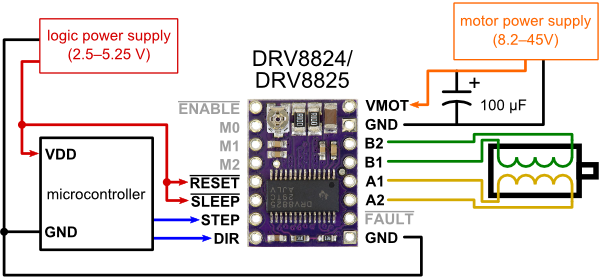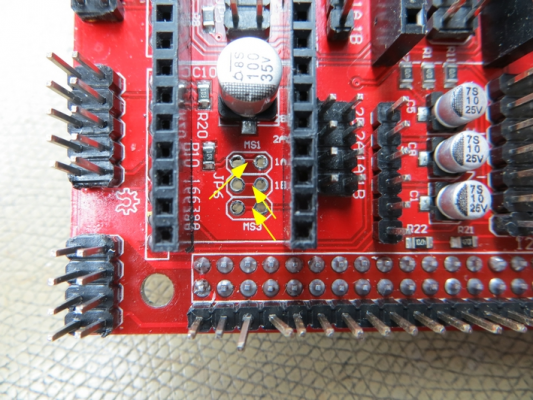Ramps 1.4 just switched to using DRV8825: The jumpers, they do nothing!
Posted by Rein_Aurre
|
Ramps 1.4 just switched to using DRV8825: The jumpers, they do nothing! October 31, 2015 12:07AM |
Registered: 9 years ago Posts: 27 |
I use a dual-motor leadscrew setup for the z-axis on my CoreXY printer. The original stepper driver would occasionally overheat even with active cooling so I decided to make the jump to the DRV8825. Given that this is a regular leadscrew I don't need the 1/32 microstepping since that causes the steps/mm to be around 5000 for the z-axis. I tried pulling one of the jumpers under that driver and nothing changed. Then I tried pulling all three jumpers under that driver and there was still no change. That seems like it's wrong to me. Is there something I'm missing here?
Note: I'm using Marlin firmware. I have not altered the steps/mm at all (aside from initially getting it correct for 1/32) and yet I still see zero change when removing the jumpers.
Note: I'm using Marlin firmware. I have not altered the steps/mm at all (aside from initially getting it correct for 1/32) and yet I still see zero change when removing the jumpers.
|
Re: Ramps 1.4 just switched to using DRV8825: The jumpers, they do nothing! October 31, 2015 02:30AM |
Registered: 9 years ago Posts: 590 |
|
Re: Ramps 1.4 just switched to using DRV8825: The jumpers, they do nothing! October 31, 2015 04:32AM |
Registered: 9 years ago Posts: 27 |
|
Re: Ramps 1.4 just switched to using DRV8825: The jumpers, they do nothing! October 31, 2015 02:25PM |
Registered: 8 years ago Posts: 5,232 |
|
Re: Ramps 1.4 just switched to using DRV8825: The jumpers, they do nothing! October 31, 2015 05:25PM |
Registered: 9 years ago Posts: 27 |
Quote
o_lampe
How on earth can you overheat the z-drivers?
Especially with a leadscrew design you can reduce stepper current for sure and be good.
-Olaf
Overheating the z-driver seems to be a pretty common problem though? Especially if you're using auto bed leveling (like I am) which keeps both the motors moving constantly. It would definitely be less of an issue if I were using an ACME leadscrew with a larger pitch but as it stands my motors need to do roughly a full revolution per mm of lift and with 1/16 stepping that's a *lot* of steps to be happening without a break. I had the pots turned down as far as I can go without losing steps, but unfortunately that still ends up overheating.
|
Re: Ramps 1.4 just switched to using DRV8825: The jumpers, they do nothing! October 31, 2015 07:09PM |
Registered: 9 years ago Posts: 27 |
|
Re: Ramps 1.4 just switched to using DRV8825: The jumpers, they do nothing! October 31, 2015 10:24PM |
Admin Registered: 13 years ago Posts: 7,000 |
The obvious (but pita way) is to unsolder the jumper pins and cut the track and put the jumper pins back.
The less obvious was is to remove the pin from the driver module
The ramps jumpers simply connects the M0, M1 and M2 pins of the driver to +5v. If you remove the appropriate pin from the module. It will always be low state.
So work out what you want and remove the M0,M1 and M2 pins as needed where you want a logic low.
If you heat up the solder on the pin, and pull the pin out with small pliers it should come out, or you could cut the pin, making sure it is short enough not to make contact.
Edited 1 time(s). Last edit at 10/31/2015 10:25PM by Dust.
The less obvious was is to remove the pin from the driver module
The ramps jumpers simply connects the M0, M1 and M2 pins of the driver to +5v. If you remove the appropriate pin from the module. It will always be low state.
So work out what you want and remove the M0,M1 and M2 pins as needed where you want a logic low.
If you heat up the solder on the pin, and pull the pin out with small pliers it should come out, or you could cut the pin, making sure it is short enough not to make contact.
Edited 1 time(s). Last edit at 10/31/2015 10:25PM by Dust.
|
Re: Ramps 1.4 just switched to using DRV8825: The jumpers, they do nothing! November 01, 2015 03:28AM |
Registered: 8 years ago Posts: 5,232 |
If you have some balls, you could blast the track away just by shortcutting it with a powerfull supply.
We used to do this with a big charged capacitor that provides a burst off current through the jumper-pins.
Make sure, you make good contact to the jumperpins before you send current through ( relais ) otherwise you burn the pins.
Do at your own risk
-Olaf
We used to do this with a big charged capacitor that provides a burst off current through the jumper-pins.
Make sure, you make good contact to the jumperpins before you send current through ( relais ) otherwise you burn the pins.
Do at your own risk

-Olaf
|
Re: Ramps 1.4 just switched to using DRV8825: The jumpers, they do nothing! November 01, 2015 05:16AM |
Admin Registered: 13 years ago Posts: 7,000 |
Potentially you could also use a dremel and a cutting wheel. (use a smaller wheel than this one)
Cut threw the plastic between the top and bottom set of pins and the copper tracks under it.
Be extremely careful not to cut to deep or wide, There are important copper tracks on the back side of the PCB (but since you can get to those, I guess you could repair any damage.) There are also tracks that are quite near the ends of jumper blocks.. you don’t want to damage those
Nice high res image of normal PCB
But this example with the shorted pins show there is nothing either side of the Z micro stepping pins
Edited 5 time(s). Last edit at 11/01/2015 05:27AM by Dust.
Cut threw the plastic between the top and bottom set of pins and the copper tracks under it.
Be extremely careful not to cut to deep or wide, There are important copper tracks on the back side of the PCB (but since you can get to those, I guess you could repair any damage.) There are also tracks that are quite near the ends of jumper blocks.. you don’t want to damage those
Nice high res image of normal PCB
But this example with the shorted pins show there is nothing either side of the Z micro stepping pins
Edited 5 time(s). Last edit at 11/01/2015 05:27AM by Dust.
|
Re: Ramps 1.4 just switched to using DRV8825: The jumpers, they do nothing! November 01, 2015 08:27PM |
Registered: 9 years ago Posts: 27 |
Thanks for the help everyone. I was successfully able to take my dremel and with a thin engraving bit cut through the plastic and mark a small thin trench between all 3 jumpers. I did several test prints and everything is working wonderfully. My printer is now happily printing away on the last hour of a 3 hour print with no issues.
Sorry, only registered users may post in this forum.