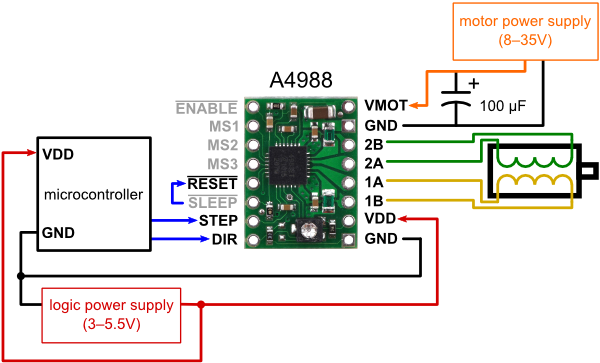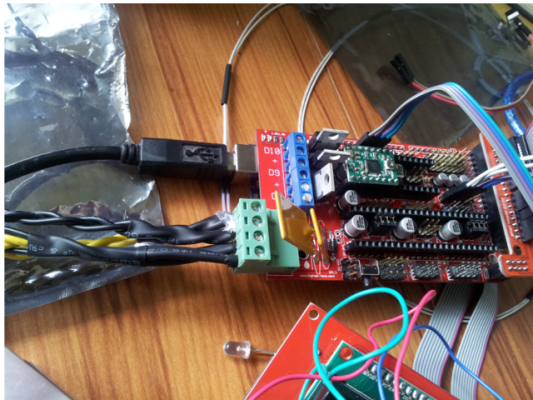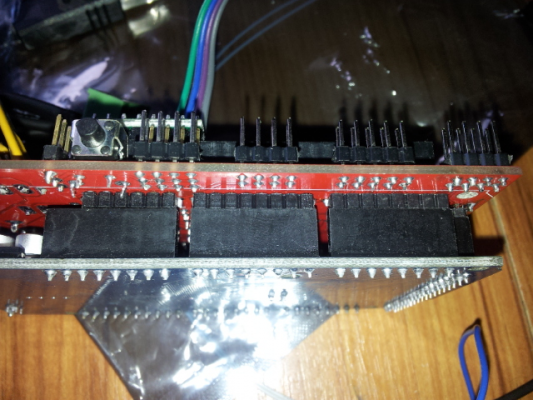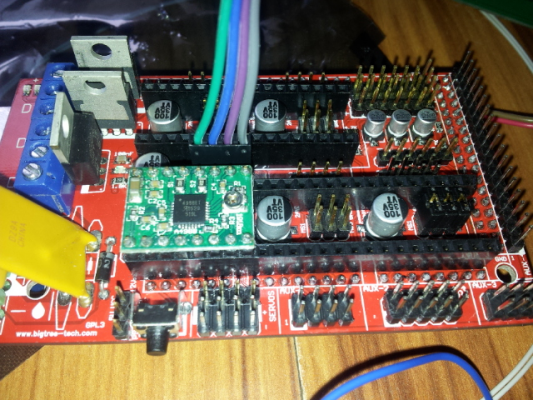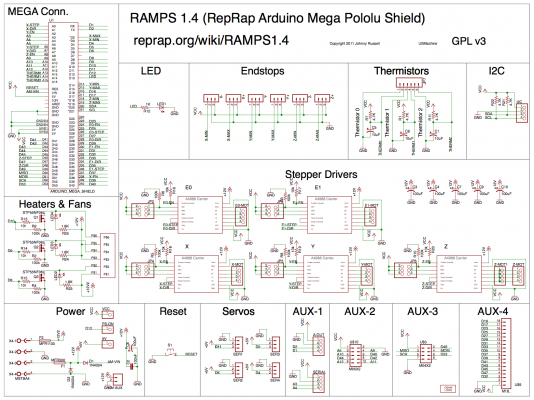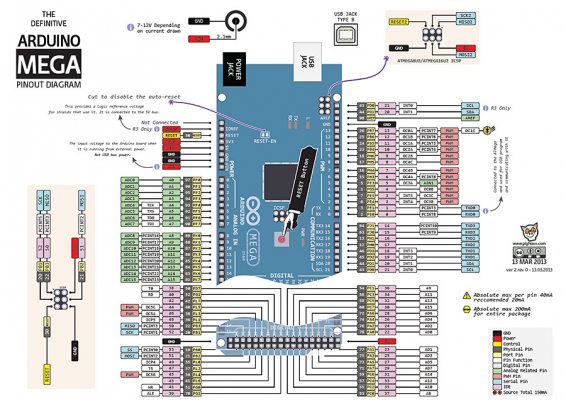Motors don't move at all
Posted by Taboo_nz
|
Motors don't move at all December 05, 2015 08:09PM |
Registered: 8 years ago Posts: 10 |
Need help!
I am testing electronics and trying to isolate problems.
I have Wantai NEMA 17 70oz-in 48mm 2.5A Stepped motors. Both TMC2100 and A4988 motor drivers and cant get the motor to do anything on any axis with either driver.
I have stopped trying to test with Marlin firmware and Repetier host and gone to the test program. LEDs flash as they should but no motor action.
Black A, Green A-. Red B, Blue B-. Pairs for stepper motor. At the moment I have 2B - Blue, 2A - Red, 1A - Green, 1B Black.
D1 diode removed as I fried 2 mega Connecting USB and 12V ATX.
No Slight wiggle or noised from steppers.
plugged LED and manually rotated stepper to make sure its all good and both coils seem to be fine, Searched Through forums and google and No solutions seem to work.
Definitely no electronics expert.
Please help!
I am testing electronics and trying to isolate problems.
I have Wantai NEMA 17 70oz-in 48mm 2.5A Stepped motors. Both TMC2100 and A4988 motor drivers and cant get the motor to do anything on any axis with either driver.
I have stopped trying to test with Marlin firmware and Repetier host and gone to the test program. LEDs flash as they should but no motor action.
Black A, Green A-. Red B, Blue B-. Pairs for stepper motor. At the moment I have 2B - Blue, 2A - Red, 1A - Green, 1B Black.
D1 diode removed as I fried 2 mega Connecting USB and 12V ATX.
No Slight wiggle or noised from steppers.
plugged LED and manually rotated stepper to make sure its all good and both coils seem to be fine, Searched Through forums and google and No solutions seem to work.
Definitely no electronics expert.
Please help!
|
Re: Motors don't move at all December 05, 2015 09:43PM |
Admin Registered: 13 years ago Posts: 7,000 |
I'm guessing you have something very wrong with the way you have wired the power
D1 only needs to be removed if you provide more that 12v to the ramps.
Take a picture of how you have wired power into the ramps (a picture is always a good idea, it may show something obvious)
It should be 12v into the 5amp circuit. This powers everything except the bed. (ie includes the steppers motors)
Next thing is endstops.. make sure they are working first, send a m119 at the printer so it tells you what its status is. Anything that is triggered, it cant move in that direction.
Finally check 12v is getting to your driver modules.
Use a voltmeter, check there is 12v with the + probe on vmot and the - probe on gnd. be very careful not to short anything as this could damage the driver, and the mega. If you getting 12v out of the power supply and not seeing 12v on vmot your poly fuse could have blown
And where in New Zealand? Just curious, I’m in Christchurch.
Edited 8 time(s). Last edit at 12/05/2015 10:05PM by Dust.
D1 only needs to be removed if you provide more that 12v to the ramps.
Take a picture of how you have wired power into the ramps (a picture is always a good idea, it may show something obvious)
It should be 12v into the 5amp circuit. This powers everything except the bed. (ie includes the steppers motors)
Next thing is endstops.. make sure they are working first, send a m119 at the printer so it tells you what its status is. Anything that is triggered, it cant move in that direction.
Finally check 12v is getting to your driver modules.
Use a voltmeter, check there is 12v with the + probe on vmot and the - probe on gnd. be very careful not to short anything as this could damage the driver, and the mega. If you getting 12v out of the power supply and not seeing 12v on vmot your poly fuse could have blown
And where in New Zealand? Just curious, I’m in Christchurch.
Edited 8 time(s). Last edit at 12/05/2015 10:05PM by Dust.
|
Re: Motors don't move at all December 05, 2015 10:22PM |
Registered: 8 years ago Posts: 10 |
Thanks for the reply.
12V to both 11A & 5A. tested and showing 12v on multimeter. VMOT -> GND showing 12v on multimeter also. Tried M119 in Repetier host and X endstop was working as it should, Only had X connected as I was trying to test motor on X axis (eliminating variables).
I have taken it back a step to try to simplify the troubleshooting and have loaded the Ramps test program. Just so endstops, thermisters etc wont be a factor. Have tried both TMC2100 and A4988 on E1 and Xaxis and no joy.
Removing D1 seems to have stopped my Mega getting fried. I thought separating my power between Mega and RAMPS would help as I will be connected via USB while printer is running. Removed jumper on PS-ON also.
As far as Im aware, the test program should make my steppers go back and forth whether anything else is connected or not. as long as it has power and the drivers and motors are plugged in right.
Bit stumped.
Yeah, I'm in Wellington. Summers here one day gone the next at the mo.
|
Re: Motors don't move at all December 05, 2015 11:11PM |
Admin Registered: 13 years ago Posts: 7,000 |
if your talking about this code [reprap.org]
Yes it should move all axis back and forth, ignoring other tests such as endstops.
Is your ramps on the mega firmly and not out by a set of pins? (I doubt this is the case, but have to check)
Is your pololu module in the correct place and not out by one? (also have to ask, picture is to small to tell)
If you check the wiring to the stepper motors, there are 2 coils.. the plugs on the ramps are pins 1 and 2 first coil, pins 3 and 4 second coil
Make sure you have the coils in the correct places
What about your current limiting pots? these are 2.5 amp steppers, (which your never going to be able to drive full strength with a pololu) so I would set your pots to allow 1.7 amps...
Everything seems ok otherwise...
Yes it should move all axis back and forth, ignoring other tests such as endstops.
Is your ramps on the mega firmly and not out by a set of pins? (I doubt this is the case, but have to check)
Is your pololu module in the correct place and not out by one? (also have to ask, picture is to small to tell)
If you check the wiring to the stepper motors, there are 2 coils.. the plugs on the ramps are pins 1 and 2 first coil, pins 3 and 4 second coil
Make sure you have the coils in the correct places
What about your current limiting pots? these are 2.5 amp steppers, (which your never going to be able to drive full strength with a pololu) so I would set your pots to allow 1.7 amps...
Everything seems ok otherwise...
|
Re: Motors don't move at all December 06, 2015 12:04AM |
Registered: 8 years ago Posts: 10 |
Checked those, added photos to verify. would it be worth reversing the connections on one of the coils? 1.8 Ohms between each coil identified and 2A 2B to one coil, 1A 1B to the other.
Even if the Pot is too low the motor should make some kind of noise or twitch shouldn't it?
Totally stumped
|
Re: Motors don't move at all December 06, 2015 12:12AM |
Registered: 8 years ago Posts: 10 |
|
Re: Motors don't move at all December 06, 2015 12:14AM |
Registered: 8 years ago Posts: 10 |
|
Re: Motors don't move at all December 06, 2015 12:25AM |
Registered: 8 years ago Posts: 10 |
|
Re: Motors don't move at all December 06, 2015 12:26AM |
Admin Registered: 13 years ago Posts: 7,000 |
Jumpers only set micro stepping level... but that does lower the torque ..
I don’t know about TMC2100. Other than it looks like it goes in backwards compared to a pololu (board is upside down and pot should be at ramps power supply end)
Did you use the same stepper driver on Y?
If you did, then the only real option is that the pins on the mega is dead or the ramps is damaged so the step or direction or enable pin is not connected
If you look at [reprap.org] you can see that a0, a1 and d38 are used on the mega for X. you can check the continuity from the pololu socket to the appropriate ramps pin.
If they are ok... then its your mega thats been damaged
Edited 3 time(s). Last edit at 12/06/2015 12:44AM by Dust.
I don’t know about TMC2100. Other than it looks like it goes in backwards compared to a pololu (board is upside down and pot should be at ramps power supply end)
Did you use the same stepper driver on Y?
If you did, then the only real option is that the pins on the mega is dead or the ramps is damaged so the step or direction or enable pin is not connected
If you look at [reprap.org] you can see that a0, a1 and d38 are used on the mega for X. you can check the continuity from the pololu socket to the appropriate ramps pin.
If they are ok... then its your mega thats been damaged
Edited 3 time(s). Last edit at 12/06/2015 12:44AM by Dust.
|
Re: Motors don't move at all December 06, 2015 12:45AM |
Registered: 8 years ago Posts: 10 |
Used the same A4988 and same Nema 17. Each time only worked once. Can I be burning something out each time?
Less than 0.5 Ohms on the a0, a1 d38 from the socket to the associated RAMPS pins.
Mega seems fine too, Ran Mega with test program and used voltmeter between D38 -> Gnd, a0 -> gnd and a1-> gnd without RAMPS and looks like some activity between 0-5V. no Oscilloscope to plug in and have a look though.
Less than 0.5 Ohms on the a0, a1 d38 from the socket to the associated RAMPS pins.
Mega seems fine too, Ran Mega with test program and used voltmeter between D38 -> Gnd, a0 -> gnd and a1-> gnd without RAMPS and looks like some activity between 0-5V. no Oscilloscope to plug in and have a look though.
|
Re: Motors don't move at all December 06, 2015 01:28AM |
Admin Registered: 13 years ago Posts: 7,000 |
|
Re: Motors don't move at all December 06, 2015 01:33AM |
Registered: 8 years ago Posts: 10 |
|
Re: Motors don't move at all December 06, 2015 02:04AM |
Admin Registered: 13 years ago Posts: 7,000 |
Plugging the module in the wrong way will put 12v onto the 5v direction pin, from there it could destroy anything on the 5v side it touches
Exactly what is difficult to say.. It wasnt designed with that in mind.
I would bet on the mega pins being fried and the TMC2100
I think the ramps itself might be ok. (cross fingers) This isn't much to kill (the mosfet maybe but you can replace those if needed)
Edited 2 time(s). Last edit at 12/06/2015 02:16AM by Dust.
Exactly what is difficult to say.. It wasnt designed with that in mind.
I would bet on the mega pins being fried and the TMC2100
I think the ramps itself might be ok. (cross fingers) This isn't much to kill (the mosfet maybe but you can replace those if needed)
Edited 2 time(s). Last edit at 12/06/2015 02:16AM by Dust.
|
Re: Motors don't move at all December 06, 2015 03:46AM |
Registered: 8 years ago Posts: 10 |
|
Re: Motors don't move at all December 06, 2015 04:42AM |
Registered: 8 years ago Posts: 10 |
yeah think pin 38 is fried, did a simple blink test through the pins and got to 38 and led stays on. even when another pin is set to blink i connect to 38 and its still on.
Uploaded blank program to the mega and 38 still lights the led, get the same on A0, A1, A2, A6, (RX0, TX0 Normal I think)
Thinks that calls for a new Mega?
Uploaded blank program to the mega and 38 still lights the led, get the same on A0, A1, A2, A6, (RX0, TX0 Normal I think)
Thinks that calls for a new Mega?
|
Re: Motors don't move at all December 06, 2015 05:02AM |
Admin Registered: 13 years ago Posts: 7,000 |
Sorry, only registered users may post in this forum.