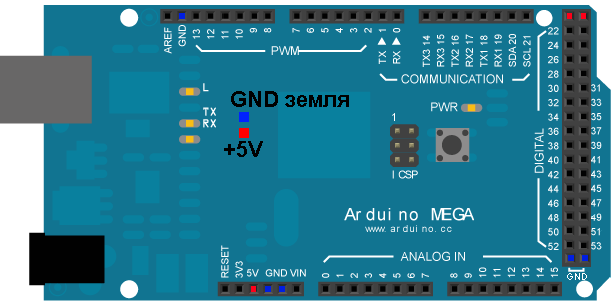RAMPS and arduino mega 2560 crazy power problems
Posted by miclowgunman
|
RAMPS and arduino mega 2560 crazy power problems December 13, 2015 12:36AM |
Registered: 8 years ago Posts: 7 |
I recent purchased a reprap prusa kit. I got it all assembled, and went to control the machine from my computer. When I plugged in the usb, the arduino does not connect and then the power supply cable and usb cable both start to get hot. voltage readings on my driver boards double to 1.1v from the calibrated .55v. Voltage coming into my power supply is normal and out of my power supply is normal. If i have the machine powered off, then the arduino connects fine. as soon as i plug in the power supply, the usb disconnects and then both wires start to get hot again. a double check of wires and everything seems in the right place.
i removed the RAMPS from the arduino board and loaded a basic "L-led light blink" sketch. It ran fine.
i then went ahead and removed all wires from my RAMPS board along with the driver boards so that all that was left was the two wires to the power supply and the jumpers. When I power on the arduino from the usb, the sketch runs fine and my computer connects. Also the "+" led by D10 blinks as well. When i plug on the power for the power supply, however, the "L" led on the arduino board continues to blink, but the "+" led stops and the computer disconnects. Again, at this point all that is connected is the RAMPS board with jumpers and two connections to the power supply(5A and 11A). i have also tried unattaching one of the two power lines with no affect.
I am running a RAMPS 1.4 and arduino mega 2560
I am at a loss as to what the problem is to even attempt a solution. Any help would be extremely appreciated. Thanks in advance
i removed the RAMPS from the arduino board and loaded a basic "L-led light blink" sketch. It ran fine.
i then went ahead and removed all wires from my RAMPS board along with the driver boards so that all that was left was the two wires to the power supply and the jumpers. When I power on the arduino from the usb, the sketch runs fine and my computer connects. Also the "+" led by D10 blinks as well. When i plug on the power for the power supply, however, the "L" led on the arduino board continues to blink, but the "+" led stops and the computer disconnects. Again, at this point all that is connected is the RAMPS board with jumpers and two connections to the power supply(5A and 11A). i have also tried unattaching one of the two power lines with no affect.
I am running a RAMPS 1.4 and arduino mega 2560
I am at a loss as to what the problem is to even attempt a solution. Any help would be extremely appreciated. Thanks in advance
|
Re: RAMPS and arduino mega 2560 crazy power problems December 13, 2015 01:37AM |
Admin Registered: 13 years ago Posts: 7,000 |
You have damaged the mega voltage regulator
When you apply external power via the ramps you apply power to the voltage regulator, it should out put 5v.. I suspect it putting out something else on to the 5v line.
When powered by usb it doesn’t go threw this regulator
This is easy to test
With just the mega run blink. Now remove the usb and power the mega with the DC power jack (7 - 12V). This also goes threw the voltage regulator.
Test the 5v pin for 5v.
NB most common cause for this is plugging your switch type endstops on the wrong place or around the wrong way. So that when the switch is closed you short +5 volt to gnd. This damages the voltage regulator
Edited 3 time(s). Last edit at 12/13/2015 01:52AM by Dust.
When you apply external power via the ramps you apply power to the voltage regulator, it should out put 5v.. I suspect it putting out something else on to the 5v line.
When powered by usb it doesn’t go threw this regulator
This is easy to test
With just the mega run blink. Now remove the usb and power the mega with the DC power jack (7 - 12V). This also goes threw the voltage regulator.
Test the 5v pin for 5v.
NB most common cause for this is plugging your switch type endstops on the wrong place or around the wrong way. So that when the switch is closed you short +5 volt to gnd. This damages the voltage regulator
Edited 3 time(s). Last edit at 12/13/2015 01:52AM by Dust.
|
Re: RAMPS and arduino mega 2560 crazy power problems December 13, 2015 04:22AM |
Admin Registered: 17 years ago Posts: 7,879 |
If the USB cable gets hot there must be significant current through it. I would suspect a difference in ground potential between your 12V PSU and your computer. Measure the voltage between them before they are connected.
[www.hydraraptor.blogspot.com]
[www.hydraraptor.blogspot.com]
|
Re: RAMPS and arduino mega 2560 crazy power problems December 13, 2015 05:52AM |
Registered: 10 years ago Posts: 14,672 |
Quote
nophead
If the USB cable gets hot there must be significant current through it. I would suspect a difference in ground potential between your 12V PSU and your computer. Measure the voltage between them before they are connected.
The typical cause of that is a bad or missing connection between the electronics -ve power input and the PSU -ve output. So the current finds an alternative route via the mains ground cables of the PSU and the PC, and the ground conductor in the USB cable.
Large delta printer [miscsolutions.wordpress.com], E3D tool changer, Robotdigg SCARA printer, Crane Quad and Ormerod
Disclosure: I design Duet electronics and work on RepRapFirmware, [duet3d.com].
|
Re: RAMPS and arduino mega 2560 crazy power problems December 13, 2015 03:50PM |
Registered: 8 years ago Posts: 7 |
The arduino board still looks pristine to me. I tried to run just it though a 12v power supply and it ran perfectly. voltage read 4.9v. if the voltage regulator was bad, wouldn't the arduino not work with 12v power supplied? When the ramps is powered, the arduino runs blink just fine. Even the + led on the ramps blinks. it is when the addition of the usb comes in, the wires get hot and the ramps + stops blinking and the arduino wont connect. It is important to note that the arduino continues to run blink though.
Could the Ramps have any problems that would cause this? I tested my ground and neutral power supply wires for voltage with both the usb detached and attached and ground never saw voltage on either case with power measuring at 124v
Could the Ramps have any problems that would cause this? I tested my ground and neutral power supply wires for voltage with both the usb detached and attached and ground never saw voltage on either case with power measuring at 124v
|
Re: RAMPS and arduino mega 2560 crazy power problems December 13, 2015 03:55PM |
Admin Registered: 17 years ago Posts: 7,879 |
A USB cable won't get hot unless you pass a few amps through it. It will then have a voltage difference between the two ends. Have you tired measuring between ground at each end of the USB cable?
[www.hydraraptor.blogspot.com]
[www.hydraraptor.blogspot.com]
|
Re: RAMPS and arduino mega 2560 crazy power problems December 13, 2015 06:33PM |
Registered: 8 years ago Posts: 7 |
Measuring the voltage of the USB will be difficult because of spacing of the two boards, but I will try. I agree that significant am page has to be going through the wires to get them hot.
So let's say for now hypothetically that there is significant ampage. Does anyone know what would cause this only when it is plugged in to both the USB and power supply?
So let's say for now hypothetically that there is significant ampage. Does anyone know what would cause this only when it is plugged in to both the USB and power supply?
|
Re: RAMPS and arduino mega 2560 crazy power problems December 13, 2015 08:40PM |
Registered: 8 years ago Posts: 7 |
Some more data in hopes that someone will see a solution that I dont.
I measured the voltage of the '+' led as it blinked with the L led. With just power supply power it rated at 2v on high. When I plugged in the USB as well it registered at 9.5v high. After I then removed the usb, it still measures at 5v high. Weird...
I measured the voltage of the '+' led as it blinked with the L led. With just power supply power it rated at 2v on high. When I plugged in the USB as well it registered at 9.5v high. After I then removed the usb, it still measures at 5v high. Weird...
|
Re: RAMPS and arduino mega 2560 crazy power problems December 13, 2015 10:46PM |
Admin Registered: 13 years ago Posts: 7,000 |
If you just use the mega (ramps compleatly disconnected) and put power in the dc jack and have usb connected, what do you read on the 5v pins?
see red and blue dots here
see red and blue dots here
|
Re: RAMPS and arduino mega 2560 crazy power problems December 13, 2015 11:09PM |
Registered: 8 years ago Posts: 7 |
|
Re: RAMPS and arduino mega 2560 crazy power problems December 14, 2015 12:17AM |
Admin Registered: 13 years ago Posts: 7,000 |
Thought there might have been an issue with the voltage comparator on the mega, not switching the power from usb to vin correctly... but apparently not...
Tell us about your power supply. What is it? how have you wired it, even how have you got it plugged in to the wall (ie plugging the computer in at one side of the room and the power supply in on the other side of the room can cause ground loop issues)
A picture of how you have it wired to the ramps might also be interesting.
Tell us about your power supply. What is it? how have you wired it, even how have you got it plugged in to the wall (ie plugging the computer in at one side of the room and the power supply in on the other side of the room can cause ground loop issues)
A picture of how you have it wired to the ramps might also be interesting.
|
Re: RAMPS and arduino mega 2560 crazy power problems December 14, 2015 05:27PM |
Registered: 8 years ago Posts: 7 |
my power suply is pretty much this guy:
[www.alibaba.com]
I have the 11a and 5a wires going from the ramps to the black at V- and red at V+(check for + to +, - to -). my power supply wall plug has 3 wires of brown, gray and blue. I have the brown in the L, blue in the N, and grey in the Ground.
I did have my power supply plugged into another outlet accross the room, so i tried to plug it in to the same outlet as my computer and got the same warming effect of the wires. I was really hoping that was it
[www.alibaba.com]
I have the 11a and 5a wires going from the ramps to the black at V- and red at V+(check for + to +, - to -). my power supply wall plug has 3 wires of brown, gray and blue. I have the brown in the L, blue in the N, and grey in the Ground.
I did have my power supply plugged into another outlet accross the room, so i tried to plug it in to the same outlet as my computer and got the same warming effect of the wires. I was really hoping that was it

|
Re: RAMPS and arduino mega 2560 crazy power problems December 14, 2015 06:20PM |
Registered: 10 years ago Posts: 14,672 |
You almost certainly have a bad connection between the negative PSU output terminal and the RAMPS. See my earlier reply.
Large delta printer [miscsolutions.wordpress.com], E3D tool changer, Robotdigg SCARA printer, Crane Quad and Ormerod
Disclosure: I design Duet electronics and work on RepRapFirmware, [duet3d.com].
Large delta printer [miscsolutions.wordpress.com], E3D tool changer, Robotdigg SCARA printer, Crane Quad and Ormerod
Disclosure: I design Duet electronics and work on RepRapFirmware, [duet3d.com].
|
Re: RAMPS and arduino mega 2560 crazy power problems December 14, 2015 10:13PM |
Registered: 8 years ago Posts: 7 |
I admit to being a bit noobish when it comes to more complicated electronics applications. the extent of my electronic experience is the raspberry pi with battery powered applications.
I have checked my connections between the psu and the RAMPs board and I see nothing that looks out of the ordinary unless I have a bad wire or connector, but I see no visual defects on either. I measured the voltage coming out of the arduino down the usb cable, and it measured roughly under 5v.
If there is another way that I need to measure the voltage between them, please let me know. The description of
makes sense to me. I just either cant find evidence of this or don't know how to properly test for it. Aside from the obvious heat from leaking voltage. If the connection is bad, would it still read 12v like both lines do?
I have checked my connections between the psu and the RAMPs board and I see nothing that looks out of the ordinary unless I have a bad wire or connector, but I see no visual defects on either. I measured the voltage coming out of the arduino down the usb cable, and it measured roughly under 5v.
If there is another way that I need to measure the voltage between them, please let me know. The description of
Quote
dc42
The typical cause of that is a bad or missing connection between the electronics -ve power input and the PSU -ve output. So the current finds an alternative route via the mains ground cables of the PSU and the PC, and the ground conductor in the USB cable.
makes sense to me. I just either cant find evidence of this or don't know how to properly test for it. Aside from the obvious heat from leaking voltage. If the connection is bad, would it still read 12v like both lines do?
|
Re: RAMPS and arduino mega 2560 crazy power problems December 15, 2015 04:23AM |
Registered: 10 years ago Posts: 14,672 |
If your printer has an LCD panel, then try disconnecting the USB cable, turning on the bed heater via the LCD panel, then measure the supply voltage at both the PSU output and on the electronics input terminals. Also, with the power off, de-mate the power connector on the RAMPS and look for signs of charring. The connectors on cheap RAMPS boards are sometimes of poor quality.
Large delta printer [miscsolutions.wordpress.com], E3D tool changer, Robotdigg SCARA printer, Crane Quad and Ormerod
Disclosure: I design Duet electronics and work on RepRapFirmware, [duet3d.com].
Large delta printer [miscsolutions.wordpress.com], E3D tool changer, Robotdigg SCARA printer, Crane Quad and Ormerod
Disclosure: I design Duet electronics and work on RepRapFirmware, [duet3d.com].
|
Re: RAMPS and arduino mega 2560 crazy power problems April 06, 2018 03:38AM |
Registered: 6 years ago Posts: 1 |
I want to run 2 stepper motor using Arduino mega 2560 and ramps 1.4 and somehow i got by Arduino burned while connecting motor when i plug the board to computer.my question is- Can i plug external power supply and USB connection to computer at the same time WHEN THE STEPPER MOTOR IS CONNECTED TO ARDUINO MEGA? please help.
CAN WE ATTACH OUR ARDUINO MEGA WITH RAMPS 1.4 TO USB WITH COMPUTER WHILE IT IS ALREADY POWERED UP WITH EXTERNAL SUPPLY WHEN THE STEPPER MOTOR IS CONNECTED?
Edited 1 time(s). Last edit at 04/06/2018 03:42AM by kumarmawana1.
CAN WE ATTACH OUR ARDUINO MEGA WITH RAMPS 1.4 TO USB WITH COMPUTER WHILE IT IS ALREADY POWERED UP WITH EXTERNAL SUPPLY WHEN THE STEPPER MOTOR IS CONNECTED?
Edited 1 time(s). Last edit at 04/06/2018 03:42AM by kumarmawana1.
Sorry, only registered users may post in this forum.