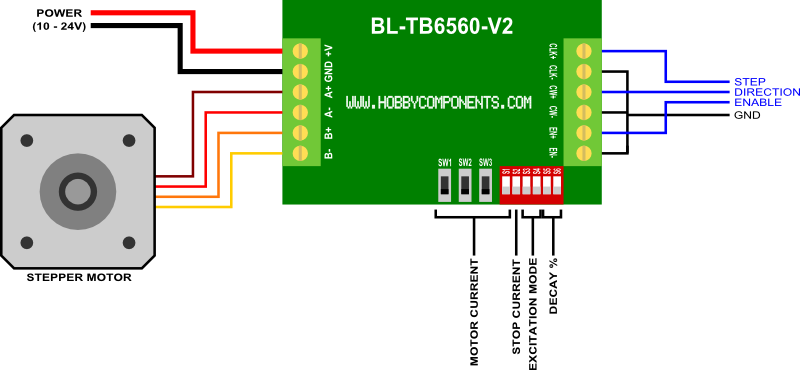Ramps 1.4 motors not moving, checklist?
Posted by HugoW
|
Ramps 1.4 motors not moving, checklist? August 12, 2017 10:47AM |
Registered: 7 years ago Posts: 162 |
Hi,
I wired my RAMPS 1.4 this morning and there is something amiss. But I cannot figure it out. What I have:
- RAMPS 1.4
- Marlin firmware, CoreXY defined, steps per unit defined, all nice.
- A4988 drivers, set at 0,6V, they get their 24V properly (it's a 24V system with the diode from the RAMPS removed and a buck converter used to feed the Arduino).
- Pronterface on the PC to try to get the machine to move.
All fires up nicely, the LCD on the printer reads '3D printer ready', no errors. Via Pronterface, I can heat the hotend (I burned my finger...) and I get proper feedback of the temperature. I can also ask Pronterface to move in the X, Y an Z directions. On the LCD screen, I am told they moved the requested distance. But the motors didn't move, nothing happened. So the system thinks all is OK and it performed, while actually nothing happened.
What can I check? I could see something fail, but all drivers / motors at once I don't believe. I don't hear any humming of the motors when stationary, I did hear that on the NEMA 34s I had on my CNC router long ago.
[EDIT] I checked on the A4988s, VMOT is 24V, GND is indeed the negative connector of the power source, VDD and Enable are both 5V. My guess is this is not hardware related, maybe I should ask in the Marlin - Firmware section of the forum. Please disregard this post.[/EDIT]
Cheers,
Hugo
Edited 3 time(s). Last edit at 08/12/2017 11:36AM by HugoW.
I wired my RAMPS 1.4 this morning and there is something amiss. But I cannot figure it out. What I have:
- RAMPS 1.4
- Marlin firmware, CoreXY defined, steps per unit defined, all nice.
- A4988 drivers, set at 0,6V, they get their 24V properly (it's a 24V system with the diode from the RAMPS removed and a buck converter used to feed the Arduino).
- Pronterface on the PC to try to get the machine to move.
All fires up nicely, the LCD on the printer reads '3D printer ready', no errors. Via Pronterface, I can heat the hotend (I burned my finger...) and I get proper feedback of the temperature. I can also ask Pronterface to move in the X, Y an Z directions. On the LCD screen, I am told they moved the requested distance. But the motors didn't move, nothing happened. So the system thinks all is OK and it performed, while actually nothing happened.
What can I check? I could see something fail, but all drivers / motors at once I don't believe. I don't hear any humming of the motors when stationary, I did hear that on the NEMA 34s I had on my CNC router long ago.
[EDIT] I checked on the A4988s, VMOT is 24V, GND is indeed the negative connector of the power source, VDD and Enable are both 5V. My guess is this is not hardware related, maybe I should ask in the Marlin - Firmware section of the forum. Please disregard this post.[/EDIT]
Cheers,
Hugo
Edited 3 time(s). Last edit at 08/12/2017 11:36AM by HugoW.
|
Re: Ramps 1.4 motors not moving, checklist? August 12, 2017 04:14PM |
Registered: 11 years ago Posts: 1,049 |
check wiring
[reprap.org]
try moving motors via LCD control
Try test code
[reprap.org]
Check Marlin config.h
Try Repetier Host

[reprap.org]
try moving motors via LCD control
Try test code
[reprap.org]
Check Marlin config.h
Try Repetier Host

|
Re: Ramps 1.4 motors not moving, checklist? August 13, 2017 01:28AM |
Registered: 7 years ago Posts: 162 |
Wiring checked, all OK.
Tried to move via LCD, the system thinks it moved but the motors just aren't energized.
Checked configuration.h for the thousandst time, I cannot find it.
I'd like to stick with the simple Marlin, but I'll look into Repetier Host. Never heard of that before.
Cheers,
Hugo
Tried to move via LCD, the system thinks it moved but the motors just aren't energized.
Checked configuration.h for the thousandst time, I cannot find it.
I'd like to stick with the simple Marlin, but I'll look into Repetier Host. Never heard of that before.
Cheers,
Hugo
|
Re: Ramps 1.4 motors not moving, checklist? August 13, 2017 02:14AM |
Admin Registered: 13 years ago Posts: 7,000 |
The stepper drivers only have 3 signals from the micro..
step and direction and enable... all are separate IP pins on a ramps... for all of them to go out is unlikely.. even 3 enable pins is unlikly..
You do have vmod and vcc and gnd, but you say you have checked those.
You say its not energized? enable is active low, so with 5v on the enable pin.. it wont move.
Have you checked your endstops? Send the printer a M119 any that are triggered you can't move in that direction. (if both min and max are triggered it may not enable the stepper)
failing that, they I would say dead stepper drivers.
This all presumes everything is solderer nicely.
I would try the test code [reprap.org]
It makes all the steppers move back and forth and turn on hot ends...
Does not do any checks, temperature, endstops nothing. just does it... will eliminate any possibility of a firmware issue. If it still doesn't move, its hardware.
step and direction and enable... all are separate IP pins on a ramps... for all of them to go out is unlikely.. even 3 enable pins is unlikly..
You do have vmod and vcc and gnd, but you say you have checked those.
You say its not energized? enable is active low, so with 5v on the enable pin.. it wont move.
Have you checked your endstops? Send the printer a M119 any that are triggered you can't move in that direction. (if both min and max are triggered it may not enable the stepper)
failing that, they I would say dead stepper drivers.
This all presumes everything is solderer nicely.
I would try the test code [reprap.org]
It makes all the steppers move back and forth and turn on hot ends...
Does not do any checks, temperature, endstops nothing. just does it... will eliminate any possibility of a firmware issue. If it still doesn't move, its hardware.
|
Re: Ramps 1.4 motors not moving, checklist? August 13, 2017 03:00AM |
Registered: 7 years ago Posts: 162 |
Thanks, that makes sense.
I just wired up the 3 end stops, checked them, inverted the settings, checked again, all working fine.
I am happy you told me 'enable' should be low to activate the drivers. That makes me think it's firmware, so correctable. How else would that pin get energized.
I got the test code, thanks. I disconnected the hot end, uploaded it and it all moved! So again, it's somewhere in the firmware!
Cheers,
Hugo
Edited 1 time(s). Last edit at 08/13/2017 03:06AM by HugoW.
I just wired up the 3 end stops, checked them, inverted the settings, checked again, all working fine.
I am happy you told me 'enable' should be low to activate the drivers. That makes me think it's firmware, so correctable. How else would that pin get energized.
I got the test code, thanks. I disconnected the hot end, uploaded it and it all moved! So again, it's somewhere in the firmware!
Cheers,
Hugo
Edited 1 time(s). Last edit at 08/13/2017 03:06AM by HugoW.
|
Re: Ramps 1.4 motors not moving, checklist? August 13, 2017 03:32AM |
Admin Registered: 13 years ago Posts: 7,000 |
Well that's progress 
post your full configuration.h (preferably to pastbin and then link to it)
Have you changed anything in configuration_adv.h? if you have paste that also.
also the output of M503 might be useful, in case you have set steps/mm to 0 in eeprom of something weird like that
Have you touched any of the pins.h files?
In configuration.h is
/ For Inverting Stepper Enable Pins (Active Low) use 0, Non Inverting (Active High) use 1
// :{ 0:'Low', 1:'High' }
#define X_ENABLE_ON 0
#define Y_ENABLE_ON 0
#define Z_ENABLE_ON 0
#define E_ENABLE_ON 0
are these all still zero?
Edited 1 time(s). Last edit at 08/13/2017 03:36AM by Dust.

post your full configuration.h (preferably to pastbin and then link to it)
Have you changed anything in configuration_adv.h? if you have paste that also.
also the output of M503 might be useful, in case you have set steps/mm to 0 in eeprom of something weird like that
Have you touched any of the pins.h files?
In configuration.h is
/ For Inverting Stepper Enable Pins (Active Low) use 0, Non Inverting (Active High) use 1
// :{ 0:'Low', 1:'High' }
#define X_ENABLE_ON 0
#define Y_ENABLE_ON 0
#define Z_ENABLE_ON 0
#define E_ENABLE_ON 0
are these all still zero?
Edited 1 time(s). Last edit at 08/13/2017 03:36AM by Dust.
|
Re: Ramps 1.4 motors not moving, checklist? August 13, 2017 03:43AM |
Registered: 7 years ago Posts: 162 |
!!! FOUND IT !!!
I have a big external driver, via a an extension board. I disconnected that yesterday late to do some mechanical work this morning. I did your prescribed test and all functioned, but I didn't reconnect the external driver yet. And not only your test file works now, everything does. It seems the external driver sets the enable to 5V, and that spreads over all drivers. I need to figure out how to wire the external driver correctly, or maybe it is faulty.
But the problem has been located, just need to figure out the sollution. But that's the easy bit.
Cheers,
Hugo
I have a big external driver, via a an extension board. I disconnected that yesterday late to do some mechanical work this morning. I did your prescribed test and all functioned, but I didn't reconnect the external driver yet. And not only your test file works now, everything does. It seems the external driver sets the enable to 5V, and that spreads over all drivers. I need to figure out how to wire the external driver correctly, or maybe it is faulty.
But the problem has been located, just need to figure out the sollution. But that's the easy bit.
Cheers,
Hugo
|
Re: Ramps 1.4 motors not moving, checklist? August 13, 2017 03:50AM |
Registered: 7 years ago Posts: 162 |
Or, relatively easy. I have this driver connected:
But it seems weird. With it's common GND, it seems it wants to receive +5V signals. But don't our set-ups work inverted, common +5V and signals being GND? Like if we want to enable, we connect the negative enable pin to GND? I think I should invert the above drawing, connecting CLK+, CW+ and EN+ to a 5V, and giving the CLK-, CW- and EN- the signals from the RAMPS. Does that make sense?
Cheers,
Hugo
But it seems weird. With it's common GND, it seems it wants to receive +5V signals. But don't our set-ups work inverted, common +5V and signals being GND? Like if we want to enable, we connect the negative enable pin to GND? I think I should invert the above drawing, connecting CLK+, CW+ and EN+ to a 5V, and giving the CLK-, CW- and EN- the signals from the RAMPS. Does that make sense?
Cheers,
Hugo
|
Re: Ramps 1.4 motors not moving, checklist? August 13, 2017 04:10AM |
Admin Registered: 13 years ago Posts: 7,000 |
For external drivers enable is normally wired to vcc, but I've seen several images that show people connecting it to the +5v pin on the 3 pin connector next to the reset switch.
That pin in an input to provide 5v to the servo 5v lines, it has no voltage on it. So you cant get 5v form there. Just move it to the vcc pin and that has 5v on it.
That pin in an input to provide 5v to the servo 5v lines, it has no voltage on it. So you cant get 5v form there. Just move it to the vcc pin and that has 5v on it.
|
Re: Ramps 1.4 motors not moving, checklist? August 13, 2017 04:17AM |
Admin Registered: 13 years ago Posts: 7,000 |
on a normal pololu driver only the enable is inverted
So you could common all the +'s but then your direction would be backwards, and in not sure what happens if the step is inverted...
leave it with all -vs connected to gnd and just wire en+ to a vcc pin. (plenty on unused end stops, or vcc pin of 3 pin near reset.)
Of if you want to get really fancy connect en+ to the enable line of the pololu socket and change your firmware to set the enable pin to high...
In configuration.h is
/ For Inverting Stepper Enable Pins (Active Low) use 0, Non Inverting (Active High) use 1
// :{ 0:'Low', 1:'High' }
#define X_ENABLE_ON 0
#define Y_ENABLE_ON 0
#define Z_ENABLE_ON 0
#define E_ENABLE_ON 0
so set to 1 for the external drivers.
Edited 3 time(s). Last edit at 08/13/2017 04:22AM by Dust.
So you could common all the +'s but then your direction would be backwards, and in not sure what happens if the step is inverted...
leave it with all -vs connected to gnd and just wire en+ to a vcc pin. (plenty on unused end stops, or vcc pin of 3 pin near reset.)
Of if you want to get really fancy connect en+ to the enable line of the pololu socket and change your firmware to set the enable pin to high...
In configuration.h is
/ For Inverting Stepper Enable Pins (Active Low) use 0, Non Inverting (Active High) use 1
// :{ 0:'Low', 1:'High' }
#define X_ENABLE_ON 0
#define Y_ENABLE_ON 0
#define Z_ENABLE_ON 0
#define E_ENABLE_ON 0
so set to 1 for the external drivers.
Edited 3 time(s). Last edit at 08/13/2017 04:22AM by Dust.
|
Re: Ramps 1.4 motors not moving, checklist? August 14, 2017 02:58AM |
Registered: 7 years ago Posts: 162 |
|
Re: Ramps 1.4 motors not moving, checklist? March 24, 2022 05:17AM |
Registered: 2 years ago Posts: 1 |
My steeper motor is stucked when the temperature reached at 202 and motor should start up but it stuck and not rotating
|
Re: Ramps 1.4 motors not moving, checklist? March 24, 2022 07:28AM |
Admin Registered: 13 years ago Posts: 7,000 |
@Saad sayyed
A lot of steppers with 6 pins are wired
1 Orange Coil A
2
3 Blue Coil B
4 Red Coil A
5
6 Yellow Coil B
so 4 pin connectors should be
1 Orange Coil A
2 Red Coil A
3 Blue Coil B
4 Yellow Coil B
Check it with a multi meter
Or use one of the other methods listed here [reprap.org] to determine the coils
Edited 3 time(s). Last edit at 03/24/2022 07:36AM by Dust.
A lot of steppers with 6 pins are wired
1 Orange Coil A
2
3 Blue Coil B
4 Red Coil A
5
6 Yellow Coil B
so 4 pin connectors should be
1 Orange Coil A
2 Red Coil A
3 Blue Coil B
4 Yellow Coil B
Check it with a multi meter
Or use one of the other methods listed here [reprap.org] to determine the coils
Edited 3 time(s). Last edit at 03/24/2022 07:36AM by Dust.
Sorry, only registered users may post in this forum.