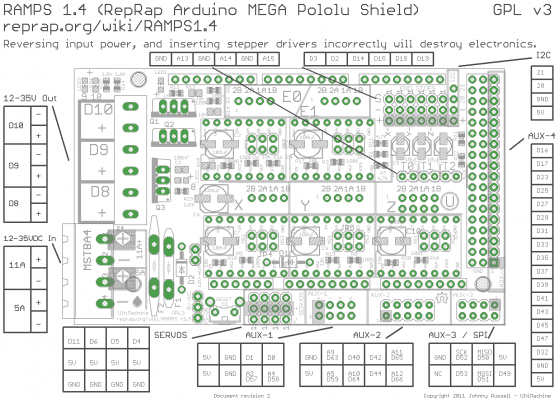Ramps 1.4 LCD showing 2 white "block" lines
Posted by Kubas_inko
|
Ramps 1.4 LCD showing 2 white "block" lines May 03, 2019 08:22AM |
Registered: 6 years ago Posts: 14 |
Hey everyone. So, I decided to build a second delta (because I somehow had enough extra parts just for one  ). So I build it, connected everything, but there is a problem. The LCD won't work.
). So I build it, connected everything, but there is a problem. The LCD won't work.
I am using Ramps 1.4 (and it is the selected board in marlin) and normal 2004 RepRapDiscount Smart Controller. I have enabled it in marlin:
Interestingly enough, it does beep when I blindly scroll through the menu and select something. It "reflashes" when I hit the restart button on the ramps, not on the display (it blinks and so on, but never shows any characters) but that's about it. And yes, I tried changing the contrast. And yes, everything else works just fine.
Images are here (as I can't post more than one, so I am putting them all to one imgur).
Thanks for any advice.
Edited 2 time(s). Last edit at 05/03/2019 09:07AM by Kubas_inko.
 ). So I build it, connected everything, but there is a problem. The LCD won't work.
). So I build it, connected everything, but there is a problem. The LCD won't work.I am using Ramps 1.4 (and it is the selected board in marlin) and normal 2004 RepRapDiscount Smart Controller. I have enabled it in marlin:
// RepRapDiscount Smart Controller. // [reprap.org] // // Note: Usually sold with a white PCB. // #define REPRAP_DISCOUNT_SMART_CONTROLLERbut it always shows 2 white lines no matter what. I tried the screen in my first delta and it works (and the other way around that the LCD from the first one does not work on this one). I tried switching the cables, rotating them, reflashing it multiple times and still the same problem.
Interestingly enough, it does beep when I blindly scroll through the menu and select something. It "reflashes" when I hit the restart button on the ramps, not on the display (it blinks and so on, but never shows any characters) but that's about it. And yes, I tried changing the contrast. And yes, everything else works just fine.
Images are here (as I can't post more than one, so I am putting them all to one imgur).
Thanks for any advice.

Edited 2 time(s). Last edit at 05/03/2019 09:07AM by Kubas_inko.
|
Re: Ramps 1.4 LCD showing 2 white "block" lines May 03, 2019 06:43PM |
Admin Registered: 13 years ago Posts: 7,002 |
|
Re: Ramps 1.4 LCD showing 2 white "block" lines May 04, 2019 12:50AM |
Registered: 6 years ago Posts: 14 |
|
Re: Ramps 1.4 LCD showing 2 white "block" lines May 04, 2019 01:03AM |
Admin Registered: 13 years ago Posts: 7,002 |
Under the d in "rrd" along the top of your LCD adapter is a blob of solder that should not be. But that is on the kill button.
The pins that are required for LCD are
#define LCD_PINS_RS 16
#define LCD_PINS_ENABLE 17
#define LCD_PINS_D4 23
#define LCD_PINS_D5 25
#define LCD_PINS_D6 27
#define LCD_PINS_D7 29
Looking closely at the top of the LCD adapter at these 6 pins a few look dodgy.. In particular 23,25 and 27.
I would hit them all with some fresh flux and solder.
Edited 2 time(s). Last edit at 05/04/2019 01:23AM by Dust.
The pins that are required for LCD are
#define LCD_PINS_RS 16
#define LCD_PINS_ENABLE 17
#define LCD_PINS_D4 23
#define LCD_PINS_D5 25
#define LCD_PINS_D6 27
#define LCD_PINS_D7 29
Looking closely at the top of the LCD adapter at these 6 pins a few look dodgy.. In particular 23,25 and 27.
I would hit them all with some fresh flux and solder.
Edited 2 time(s). Last edit at 05/04/2019 01:23AM by Dust.
|
Re: Ramps 1.4 LCD showing 2 white "block" lines May 04, 2019 03:50AM |
Registered: 6 years ago Posts: 14 |
It works with other boards, so the LCD is fine and working (if anything, there might be a bit of hot glue, but the LCD is fully working on my other delta).Quote
Dust
Under the d in "rrd" along the top of your LCD adapter is a blob of solder that should not be. But that is on the kill button.
The pins that are required for LCD are
#define LCD_PINS_RS 16
#define LCD_PINS_ENABLE 17
#define LCD_PINS_D4 23
#define LCD_PINS_D5 25
#define LCD_PINS_D6 27
#define LCD_PINS_D7 29
Looking closely at the top of the LCD adapter at these 6 pins a few look dodgy.. In particular 23,25 and 27.
I would hit them all with some fresh flux and solder.
Also, LCD from my first delta does not work here either, so it's not a problem with the LCD itself.
Edited 1 time(s). Last edit at 05/04/2019 03:50AM by Kubas_inko.
|
Re: Ramps 1.4 LCD showing 2 white "block" lines May 04, 2019 07:41AM |
Admin Registered: 13 years ago Posts: 7,002 |
ok... compile and upload this 20x4 LCD test sketch. DO NOT MODIFY IT, it works as is on a RAMPS
If this works, its a firmware issue.
If this doesn't work, its a hardware issue. (ramps or arduino)
Edited 4 time(s). Last edit at 05/04/2019 08:05AM by Dust.
//Standard RRD smart controller LCD pins when on a RAMPS 1.4
//lcd pins
#define LCD_PINS_RS 16 //[RAMPS14-SMART-ADAPTER]
#define LCD_PINS_ENABLE 17 //[RAMPS14-SMART-ADAPTER]
#define LCD_PINS_D4 23 //[RAMPS14-SMART-ADAPTER]
#define LCD_PINS_D5 25 //[RAMPS14-SMART-ADAPTER]
#define LCD_PINS_D6 27 //[RAMPS14-SMART-ADAPTER]
#define LCD_PINS_D7 29 //[RAMPS14-SMART-ADAPTER]
#define screenX 20
#define screenY 4
#include <LiquidCrystal.h>
#define LCD_CLASS LiquidCrystal
LCD_CLASS lcd(LCD_PINS_RS, LCD_PINS_ENABLE, LCD_PINS_D4, LCD_PINS_D5, LCD_PINS_D6, LCD_PINS_D7); //RS,Enable,D4,D5,D6,D7
void setup() {
lcd.begin(screenX, screenX);
// Print a message to the LCD.
lcd.print("hello, world!");
lcd.setCursor(0, 1);
lcd.print("I am not a reprap.");
lcd.setCursor(0, 2);
lcd.print("But we are working");
lcd.setCursor(2, 3);
lcd.print("on that...");
}
//Main arduino loop
void loop() {
}
If this works, its a firmware issue.
If this doesn't work, its a hardware issue. (ramps or arduino)
Edited 4 time(s). Last edit at 05/04/2019 08:05AM by Dust.
|
Re: Ramps 1.4 LCD showing 2 white "block" lines May 04, 2019 08:51AM |
Registered: 6 years ago Posts: 14 |
Yea, it does not work, but thanks for trying. Instead of anything, now I get one and a half of white block lines (so pretty much the same).Quote
Dust
ok... compile and upload this 20x4 LCD test sketch. DO NOT MODIFY IT, it works as is on a RAMPS
//Standard RRD smart controller LCD pins when on a RAMPS 1.4 //lcd pins #define LCD_PINS_RS 16 //[RAMPS14-SMART-ADAPTER] #define LCD_PINS_ENABLE 17 //[RAMPS14-SMART-ADAPTER] #define LCD_PINS_D4 23 //[RAMPS14-SMART-ADAPTER] #define LCD_PINS_D5 25 //[RAMPS14-SMART-ADAPTER] #define LCD_PINS_D6 27 //[RAMPS14-SMART-ADAPTER] #define LCD_PINS_D7 29 //[RAMPS14-SMART-ADAPTER] #define screenX 20 #define screenY 4 #include <LiquidCrystal.h> #define LCD_CLASS LiquidCrystal LCD_CLASS lcd(LCD_PINS_RS, LCD_PINS_ENABLE, LCD_PINS_D4, LCD_PINS_D5, LCD_PINS_D6, LCD_PINS_D7); //RS,Enable,D4,D5,D6,D7 void setup() { lcd.begin(screenX, screenX); // Print a message to the LCD. lcd.print("hello, world!"); lcd.setCursor(0, 1); lcd.print("I am not a reprap."); lcd.setCursor(0, 2); lcd.print("But we are working"); lcd.setCursor(2, 3); lcd.print("on that..."); } //Main arduino loop void loop() { }
If this works, its a firmware issue.
If this doesn't work, its a hardware issue. (ramps or arduino)
How would one wire it directly (from the back of the LCD to the ramps)? Because maybe that the expansion board is broken.
Edited 1 time(s). Last edit at 05/04/2019 08:52AM by Kubas_inko.
|
Re: Ramps 1.4 LCD showing 2 white "block" lines May 04, 2019 09:29AM |
Admin Registered: 13 years ago Posts: 7,002 |
This is just for the LCD, not the encoder or buzzer etc (you dont need EXP2 at all for just the display)
aux-4 --> lcd
D16 --> EXP1 pin 4
D17 --> EXP1 pin 3
D23 --> EXP1 pin 5
D25 --> EXP1 pin 6
D27 --> EXP1 pin 7
D29 --> EXP1 pin 8
aux3/SPI
GND --> EXP1 pin 9
+5v --> EXP1 pin 10
Which is pin 9 on your lcd exp1 is the tricky bit, since some have plugs on upside down
With a multi meter on continuity, put the gnd wire on the SD card shield and test the corner pins of exp1 on the lcd. the one with a good continuity is pin 9, you can work out the rest of the pin numbers from that
Edited 3 time(s). Last edit at 05/04/2019 09:48AM by Dust.
aux-4 --> lcd
D16 --> EXP1 pin 4
D17 --> EXP1 pin 3
D23 --> EXP1 pin 5
D25 --> EXP1 pin 6
D27 --> EXP1 pin 7
D29 --> EXP1 pin 8
aux3/SPI
GND --> EXP1 pin 9
+5v --> EXP1 pin 10
Which is pin 9 on your lcd exp1 is the tricky bit, since some have plugs on upside down
With a multi meter on continuity, put the gnd wire on the SD card shield and test the corner pins of exp1 on the lcd. the one with a good continuity is pin 9, you can work out the rest of the pin numbers from that
Edited 3 time(s). Last edit at 05/04/2019 09:48AM by Dust.
Sorry, only registered users may post in this forum.