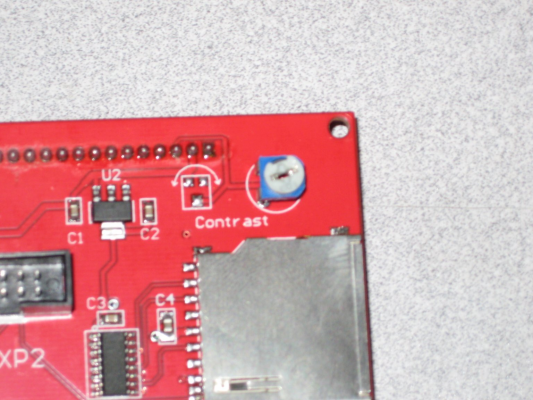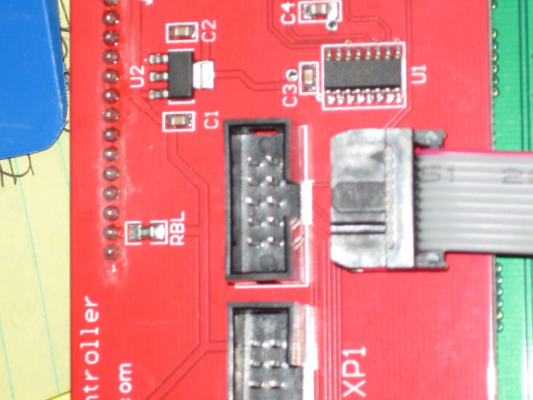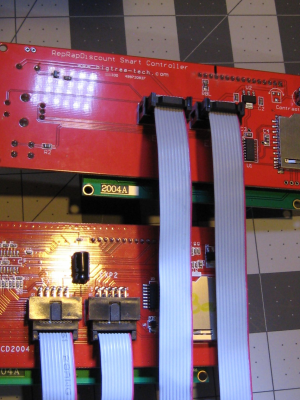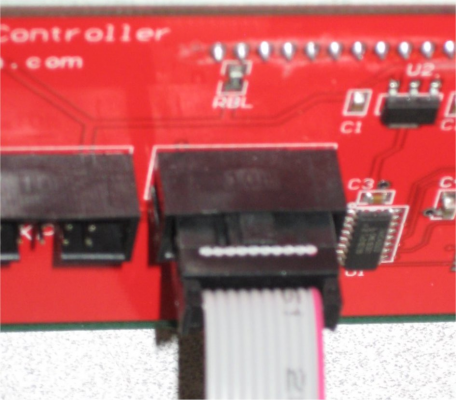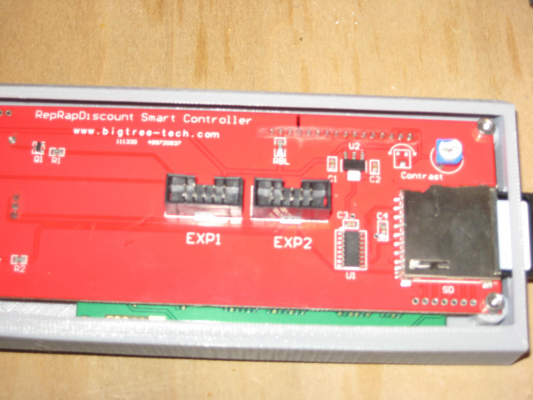2 Rows of blocks ramps 1.4 reprap discount smart controller Marlin
Posted by Francesco004
|
2 Rows of blocks ramps 1.4 reprap discount smart controller Marlin October 10, 2020 03:42AM |
Registered: 6 years ago Posts: 6 |
Ho everyone,i have a problem with reprap discoint smart controller(the one with a red pcb),controlled by Marlin and connected to ramsp 1.4 and arduino mega 2560 through an adapter cable.
I changed the define line related to reprap discount smart controer in Marlin configurations,but the lcd only shows 2 blocks of lines,i also tried to flip the cables and to switch them but nothing.Pls help me,thanks
Edited 1 time(s). Last edit at 10/10/2020 03:42AM by Francesco004.
I changed the define line related to reprap discount smart controer in Marlin configurations,but the lcd only shows 2 blocks of lines,i also tried to flip the cables and to switch them but nothing.Pls help me,thanks
Edited 1 time(s). Last edit at 10/10/2020 03:42AM by Francesco004.
|
Re: 2 Rows of blocks ramps 1.4 reprap discount smart controller Marlin October 10, 2020 07:27AM |
Registered: 6 years ago Posts: 1,863 |
Some of the reprap discount smart controllers have a contrast control on the back. try to adjust this control.
Computer Programmer / Electronics Technician
Computer Programmer / Electronics Technician
|
Re: 2 Rows of blocks ramps 1.4 reprap discount smart controller Marlin October 11, 2020 06:07AM |
Registered: 6 years ago Posts: 6 |
i tried to adjust the contrast control but nothing appears,i wonder if the controller i buyed is not original?The one i buyed is this:
[it.aliexpress.com]
Maybe the connectors must be flipped but i tried everything and nothing changed
[it.aliexpress.com]
Maybe the connectors must be flipped but i tried everything and nothing changed
|
Re: 2 Rows of blocks ramps 1.4 reprap discount smart controller Marlin October 11, 2020 06:21AM |
Admin Registered: 13 years ago Posts: 6,998 |
Try [github.com]
no configuration needed... It just works.
If you got the LCD adapter with the LCD it should not need rotated.
Make sure the LCD adapter is on correctly, is easy plug in 1 row to high or low.
Also check you have EXP1 on LCD to EXP1 on ramps LCD adapter and EXP2 on LCD going to EXP2 on ramps LCD adapter.
Edited 1 time(s). Last edit at 10/11/2020 06:26AM by Dust.
no configuration needed... It just works.
If you got the LCD adapter with the LCD it should not need rotated.
Make sure the LCD adapter is on correctly, is easy plug in 1 row to high or low.
Also check you have EXP1 on LCD to EXP1 on ramps LCD adapter and EXP2 on LCD going to EXP2 on ramps LCD adapter.
Edited 1 time(s). Last edit at 10/11/2020 06:26AM by Dust.
|
Re: 2 Rows of blocks ramps 1.4 reprap discount smart controller Marlin October 11, 2020 07:54AM |
Registered: 6 years ago Posts: 1,863 |
I purchased this Bigtree reprap smart discount controller and found that its connectors were keyed wrong for My Hictop 3DP11 controller.
I have two smart displays attached and the keys are on the opposite side of the connector, After changing the connector wiring the controller worked.
Keyed bottom
This bottom display is my original and the top is the one that I rotated the cable pins.
Bottom Display is Keyed Top
When I took the photo wanted to show the keyed connector of both displays as you can see only bottom key is visible.
And the Top display has the new cable with the rotated connector.
This was what happened on my Hictop 3dp11/12 do not know if this is the same problem you are experiencing.
Edited 2 time(s). Last edit at 10/11/2020 07:56AM by Roberts_Clif.
Computer Programmer / Electronics Technician
I have two smart displays attached and the keys are on the opposite side of the connector, After changing the connector wiring the controller worked.
Keyed bottom
This bottom display is my original and the top is the one that I rotated the cable pins.
Bottom Display is Keyed Top
When I took the photo wanted to show the keyed connector of both displays as you can see only bottom key is visible.
And the Top display has the new cable with the rotated connector.
This was what happened on my Hictop 3dp11/12 do not know if this is the same problem you are experiencing.
Edited 2 time(s). Last edit at 10/11/2020 07:56AM by Roberts_Clif.
Computer Programmer / Electronics Technician
|
Re: 2 Rows of blocks ramps 1.4 reprap discount smart controller Marlin October 11, 2020 09:17AM |
Registered: 6 years ago Posts: 1,863 |
Forgot to mention - the Plastic connector housing will slide up then can be pressed back on rotated 180 degrees.
To test you can very carefully put the connector in rotated shown in photo below.
without rotating housing plug connector in
With rotating housings this is what I did on Adruino mega 2560 with Ramps 1.6 and the Bigtree.Com display to get my MPCNC working.
If needed will post video of unit working with inverted connector housings.
Edited 1 time(s). Last edit at 10/11/2020 09:19AM by Roberts_Clif.
Computer Programmer / Electronics Technician
To test you can very carefully put the connector in rotated shown in photo below.
without rotating housing plug connector in
With rotating housings this is what I did on Adruino mega 2560 with Ramps 1.6 and the Bigtree.Com display to get my MPCNC working.
If needed will post video of unit working with inverted connector housings.
Edited 1 time(s). Last edit at 10/11/2020 09:19AM by Roberts_Clif.
Computer Programmer / Electronics Technician
|
Re: 2 Rows of blocks ramps 1.4 reprap discount smart controller Marlin October 11, 2020 02:26PM |
Registered: 6 years ago Posts: 6 |
Thanks for your answer,i have few questions.As I can see only the exp2 connector on the lcd must be rotated,while exp1 connector must be plugged in the normal way,is that right?The second question is,no rotation is needed for the connectors on the adapter?Moreover,i am not sure of which of the 2 connectors on the adapter for the ramps is exp1 or exp2.If you can post some photos or a video of the wirings it would be really helpful,thanks!
Edited 1 time(s). Last edit at 10/11/2020 02:30PM by Francesco004.
Edited 1 time(s). Last edit at 10/11/2020 02:30PM by Francesco004.
|
Re: 2 Rows of blocks ramps 1.4 reprap discount smart controller Marlin October 11, 2020 04:41PM |
Admin Registered: 11 years ago Posts: 3,096 |
It depends on the breakout board that you have and it usually is printed on the PCB. Anyway, this is for the reprapdiscount board:Quote
Francesco004
Thanks for your answer,i have few questions.As I can see only the exp2 connector on the lcd must be rotated,while exp1 connector must be plugged in the normal way,is that right?The second question is,no rotation is needed for the connectors on the adapter?Moreover,i am not sure of which of the 2 connectors on the adapter for the ramps is exp1 or exp2.If you can post some photos or a video of the wirings it would be really helpful,thanks!
[www.thingiverse.com]
http://www.marinusdebeer.nl/
|
Re: 2 Rows of blocks ramps 1.4 reprap discount smart controller Marlin October 11, 2020 09:38PM |
Registered: 6 years ago Posts: 1,863 |
Quote
Ohmarinus
It depends on the breakout board that you have and it usually is printed on the PCB. Anyway, this is for the reprapdiscount board:
[www.thingiverse.com]
I rotated both connectors on My Big-tree.com to make it work correctly.
I have a PCB that looks like the one Ohmarinus posted, do not know if it is exactly the same...
Edited 1 time(s). Last edit at 10/11/2020 09:40PM by Roberts_Clif.
Computer Programmer / Electronics Technician
Sorry, only registered users may post in this forum.