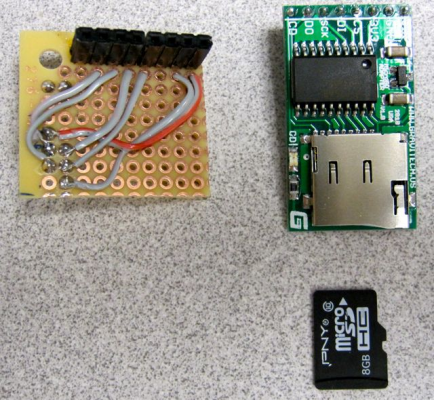SDRAMPS hints
Posted by Dale Dunn
|
SDRAMPS hints June 21, 2011 06:29PM |
Registered: 13 years ago Posts: 485 |
|
Re: SDRAMPS hints June 22, 2011 08:26PM |
Registered: 13 years ago Posts: 1,780 |
I think they're in here: [koti.kapsi.fi]. I hope someone makes a kit or assembled board available for ordering. 

|
Re: SDRAMPS hints June 23, 2011 08:19AM |
Registered: 13 years ago Posts: 1,780 |
This looks like an alternative option for connecting a microsd card to the Arduino Mega: [www.gravitech.us]. It includes the needed level shifter from 5V to 3.3 V.
Looking at the schematic for Kliment SDRAMPS and the pictures from [koti.kapsi.fi], I think these are the pin assignments:
GND = GND: Common (Connects to the housing of the SD socket)
D53 = CS: Chip select
D51 = DI: Serial input data
D52 = SCK: Serial clock
D50 = DO: Serial output data
not connected = CD: Card detect (active low)
He also has D48 supplying power (VIN) to the SDRAMPS voltage regulator. Is this correct?
Actually, it might be easier to install pins for the CS, DI, SCK, DO and VIN, plug the board directly into theArduino Mega 2560 RAMPS aux pads, and then run a separate wire for the GND. It should be simple to reassign the pin assignments in the firmware.
Edited 2 time(s). Last edit at 06/23/2011 03:39PM by brnrd.
Looking at the schematic for Kliment SDRAMPS and the pictures from [koti.kapsi.fi], I think these are the pin assignments:
GND = GND: Common (Connects to the housing of the SD socket)
D53 = CS: Chip select
D51 = DI: Serial input data
D52 = SCK: Serial clock
D50 = DO: Serial output data
not connected = CD: Card detect (active low)
He also has D48 supplying power (VIN) to the SDRAMPS voltage regulator. Is this correct?
Actually, it might be easier to install pins for the CS, DI, SCK, DO and VIN, plug the board directly into the
Edited 2 time(s). Last edit at 06/23/2011 03:39PM by brnrd.
|
Re: SDRAMPS hints June 23, 2011 12:35PM |
Registered: 13 years ago Posts: 485 |
|
Re: SDRAMPS hints June 23, 2011 12:50PM |
Registered: 13 years ago Posts: 1,780 |
|
Re: SDRAMPS hints June 24, 2011 07:41AM |
Registered: 13 years ago Posts: 485 |
|
Re: SDRAMPS hints June 25, 2011 03:26AM |
Registered: 13 years ago Posts: 8 |
|
Re: SDRAMPS hints June 27, 2011 12:04AM |
Hello,
note the Mega can only do hardware SPI on the pins above. If you change the pin assignments, you need to tell the SD lib that it is using software SPI for it to work at all, and it will work MUCH slower, which sort of defeats one of the two purposes of having an SD reader at all (delay-less prints). If all you are interested in is autonomous printing, then you can do that, but it is a dramatic difference compared to hardware SPI. On ramps 1.3 said pins are brought out to the aux-3 header for easy access. On 1.2 you will need to be a bit more creative. If you need any help getting things working, poke me on the IRC channel. I also make the sdramps boards linked above, so poke me if you want one.
Kliment
note the Mega can only do hardware SPI on the pins above. If you change the pin assignments, you need to tell the SD lib that it is using software SPI for it to work at all, and it will work MUCH slower, which sort of defeats one of the two purposes of having an SD reader at all (delay-less prints). If all you are interested in is autonomous printing, then you can do that, but it is a dramatic difference compared to hardware SPI. On ramps 1.3 said pins are brought out to the aux-3 header for easy access. On 1.2 you will need to be a bit more creative. If you need any help getting things working, poke me on the IRC channel. I also make the sdramps boards linked above, so poke me if you want one.
Kliment
|
Re: SDRAMPS hints June 28, 2011 07:44AM |
Registered: 13 years ago Posts: 485 |
|
Re: SDRAMPS hints June 28, 2011 02:01PM |
Registered: 13 years ago Posts: 1,780 |
I've connected the Gravitech microSD adapter the the RAMPS 1.2 shield as planned. I had to change the pins in the Aux connector at the end of RAMPS to pass-through connector. I then made a small adapter to plug the microSD adapter into the pins for 48, 50, 51, 52, 53 and Gnd as outlined above. Here's a photo of everything:
The CD LED lit up once I enabled SDRAMPS support in the firmware and loaded it to the Arduino Mega 2560. I then proceeded to upload a file to it. But the transfer rate is very slow: I clocked it at around 3 kbyte/s. This seems very slow! I'm waiting for the transfer to complete and I'll see if it can be printed.
Updates to follow.
It looks like the transfer completed properly even though it took a long time. I was able to start an SD print of the file in the microSD card. I had the feed and flow rate set to 80 mm/s and the perimeter to operational feed ratio to 0.5. The first layer was set to print at half speed. Unfortunately, it still shows segment pause when going around 90 degree arcs with a radius of 10 mm except on the first layer which was printed at 80/4=20 mm/s. All the places where the arc was drawn above 20 mm/s had segment pause resulting in blobs.
I'm not sure if this is related to the slow upload. Perhaps reading the SD card is also slower than it should be. I hope someone with Kliment's SDRAMPS can comment on upload rates and segment pause when printing.
For those who want to add an SD card to their RAMPS, the best way is to contact Kliment through IRC. His price is a bit higher than the Gravitech or other options but it's plug and play. That offsets the additional time and parts that ypou will need to adapt the Gravitech. And it has already been tested by many users. I should have gone into IRC sooner to contact him. He doesn't seem to respond regularly to PM's in the forum.
Edited 4 time(s). Last edit at 06/28/2011 08:13PM by brnrd.
The CD LED lit up once I enabled SDRAMPS support in the firmware and loaded it to the Arduino Mega 2560. I then proceeded to upload a file to it. But the transfer rate is very slow: I clocked it at around 3 kbyte/s. This seems very slow! I'm waiting for the transfer to complete and I'll see if it can be printed.
It looks like the transfer completed properly even though it took a long time. I was able to start an SD print of the file in the microSD card. I had the feed and flow rate set to 80 mm/s and the perimeter to operational feed ratio to 0.5. The first layer was set to print at half speed. Unfortunately, it still shows segment pause when going around 90 degree arcs with a radius of 10 mm except on the first layer which was printed at 80/4=20 mm/s. All the places where the arc was drawn above 20 mm/s had segment pause resulting in blobs.
I'm not sure if this is related to the slow upload. Perhaps reading the SD card is also slower than it should be. I hope someone with Kliment's SDRAMPS can comment on upload rates and segment pause when printing.
For those who want to add an SD card to their RAMPS, the best way is to contact Kliment through IRC. His price is a bit higher than the Gravitech or other options but it's plug and play. That offsets the additional time and parts that ypou will need to adapt the Gravitech. And it has already been tested by many users. I should have gone into IRC sooner to contact him. He doesn't seem to respond regularly to PM's in the forum.
Edited 4 time(s). Last edit at 06/28/2011 08:13PM by brnrd.
|
Re: SDRAMPS hints June 29, 2011 12:33AM |
Hello,
Indeed, the best way to reach me is via IRC.
SPI writes are about the slowest operation an SD card supports, and crappy cards are even slower than most. Sprinter buffers up writes so it's a tad faster, but still very slow.
Have you tried playing with acceleration options, possibly that is the cause of the pauses rather than serial delays.
Indeed, the best way to reach me is via IRC.
SPI writes are about the slowest operation an SD card supports, and crappy cards are even slower than most. Sprinter buffers up writes so it's a tad faster, but still very slow.
Have you tried playing with acceleration options, possibly that is the cause of the pauses rather than serial delays.
|
Re: SDRAMPS hints June 29, 2011 06:08AM |
Registered: 13 years ago Posts: 1,780 |
|
Re: SDRAMPS hints June 29, 2011 06:35AM |
Admin Registered: 17 years ago Posts: 7,879 |
The speed is defined by the class of the card, see [en.wikipedia.org], but I doubt you would notice when using the SPI interface on an Arduino as that will be the bottleneck. The size shouldn't make any significant difference other than perhaps a longer delay at start up.
[www.hydraraptor.blogspot.com]
[www.hydraraptor.blogspot.com]
|
Re: SDRAMPS hints June 29, 2011 07:55AM |
Registered: 13 years ago Posts: 1,780 |
|
Re: SDRAMPS hints June 29, 2011 08:21AM |
Registered: 16 years ago Posts: 1,094 |
Here's my ghetto SD card<->arduino solution!
-----------------------------------------------
Wooden Mendel
Teacup Firmware
-----------------------------------------------
Wooden Mendel
Teacup Firmware
|
Re: SDRAMPS hints June 29, 2011 10:22AM |
Registered: 13 years ago Posts: 1,780 |
|
Re: SDRAMPS hints June 29, 2011 06:53PM |
Registered: 16 years ago Posts: 1,094 |
in devel branch we have merged sdcard support, eeprom config and multiple extruder support, all waiting for willing testers to tell me which parts of the integration I've missed 
-----------------------------------------------
Wooden Mendel
Teacup Firmware

-----------------------------------------------
Wooden Mendel
Teacup Firmware
|
Re: SDRAMPS hints March 11, 2012 04:09PM |
Registered: 12 years ago Posts: 229 |
Trying to get the SD card support working, When I load the sdrampstest sketch to the Mega, I get this:
Initializing SD card... Wiring is correct and card is present
Card type: SDHC
Could not find FAT16/FAT32 partition.
Make sure you've formatted the card
The SD card is a Maxell SDHC 4GB formatted with FAT32 with a gcode file on it.
Why is the sketch saying it's not formatted? I can upload files and read them from the SD reader in the laptop.
Initializing SD card... Wiring is correct and card is present
Card type: SDHC
Could not find FAT16/FAT32 partition.
Make sure you've formatted the card
The SD card is a Maxell SDHC 4GB formatted with FAT32 with a gcode file on it.
Why is the sketch saying it's not formatted? I can upload files and read them from the SD reader in the laptop.
|
Re: SDRAMPS hints March 12, 2012 09:39PM |
Registered: 12 years ago Posts: 229 |
|
Re: SDRAMPS hints March 14, 2012 03:31PM |
Registered: 12 years ago Posts: 229 |
Although I am now able to read and write files to the card, when I begin an SD print through pronterface, it works well for about 5-10 lines of gcode then stops (after misinterpreting a few lines).
I've had it change speed randomly and draw shapes that were non existent.
I noticed that baud rate of the test sketch is 115200 but I'm running pronterface and my firmware at 250000. Does this have anything to do with it?
I've had it change speed randomly and draw shapes that were non existent.
I noticed that baud rate of the test sketch is 115200 but I'm running pronterface and my firmware at 250000. Does this have anything to do with it?
Sorry, only registered users may post in this forum.