Commands to control motor connected to E1
Posted by luddepower
|
Commands to control motor connected to E1 May 24, 2021 08:38AM |
Registered: 2 years ago Posts: 6 |
Hello guys,
I am in dire need of some help. For my automation engineer studys final work I choosed to build a 3d printed MOVEO robotic arm. Everything is working great besides the motor connected to "E1" on my ramps 1.4. I have tested connecting the motor to X axis, works great - so I am thinking it has to been firmware related. I have been searching through the code like a maniac trying to find something but without success..
The command I been trying to use to control the E1 is "G0 T", not working. I have a presentation for my class in a week and wish to get a simple pick and place function going untill that so I really appreciate any help I can get.
The code that I use can be found here:
[github.com]
Thanks!!
Edited 1 time(s). Last edit at 05/24/2021 08:40AM by luddepower.
I am in dire need of some help. For my automation engineer studys final work I choosed to build a 3d printed MOVEO robotic arm. Everything is working great besides the motor connected to "E1" on my ramps 1.4. I have tested connecting the motor to X axis, works great - so I am thinking it has to been firmware related. I have been searching through the code like a maniac trying to find something but without success..
The command I been trying to use to control the E1 is "G0 T", not working. I have a presentation for my class in a week and wish to get a simple pick and place function going untill that so I really appreciate any help I can get.
The code that I use can be found here:
[github.com]
Thanks!!
Edited 1 time(s). Last edit at 05/24/2021 08:40AM by luddepower.
|
Re: Commands to control motor connected to E1 May 24, 2021 08:54AM |
Admin Registered: 13 years ago Posts: 6,998 |
|
Re: Commands to control motor connected to E1 May 24, 2021 09:00AM |
Admin Registered: 13 years ago Posts: 6,998 |
Marlin only support 3 axis, + 8 tools, and a bunch of tricks like multiple steppers moving per axis.
6 axis marlin is coming, but is not here yet [github.com]
Edited 1 time(s). Last edit at 05/24/2021 09:08AM by Dust.
6 axis marlin is coming, but is not here yet [github.com]
Edited 1 time(s). Last edit at 05/24/2021 09:08AM by Dust.
|
Re: Commands to control motor connected to E1 May 24, 2021 09:06AM |
Registered: 2 years ago Posts: 6 |
Thanks a ton Dust! I think you're on the right track.
What are the commands to switch between tools? I am trying with:
G0 T0 E(X)
G0 T1 E(X)
G1 T0 E(X)
G1 T1 E(X)
Nothing is working, or it is working but only moving motor connected to E0.
I am using pronterface to test this right now and when I try to write only "T1" I get "Invalid extruder".
What are the commands to switch between tools? I am trying with:
G0 T0 E(X)
G0 T1 E(X)
G1 T0 E(X)
G1 T1 E(X)
Nothing is working, or it is working but only moving motor connected to E0.
I am using pronterface to test this right now and when I try to write only "T1" I get "Invalid extruder".
|
Re: Commands to control motor connected to E1 May 24, 2021 09:08AM |
Admin Registered: 13 years ago Posts: 6,998 |
|
Re: Commands to control motor connected to E1 May 24, 2021 09:18AM |
Registered: 2 years ago Posts: 6 |
I see, I appreuciate this alot. Do you have any idea on why I get "Invalid extruder" when entering "T1"?
Edited 1 time(s). Last edit at 05/24/2021 09:22AM by luddepower.
Edited 1 time(s). Last edit at 05/24/2021 09:22AM by luddepower.
|
Re: Commands to control motor connected to E1 May 24, 2021 09:29AM |
Admin Registered: 13 years ago Posts: 6,998 |
|
Re: Commands to control motor connected to E1 May 24, 2021 09:47AM |
Registered: 2 years ago Posts: 6 |
Thank you Dust, I tried but getting error on:
Any thoughts? I am lost here..
Any thoughts? I am lost here..
|
Re: Commands to control motor connected to E1 May 24, 2021 10:05AM |
Admin Registered: 13 years ago Posts: 6,998 |
in boards.h is
The Configuration.h should use these in the #define MOTHERBOARD line, not a number.
Ie currently it says
But for you, you need
This reconfigures the ramps to have two extruders.
You can also use BOARD_RAMPS_13_EEF if you prefer
Edited 2 time(s). Last edit at 05/24/2021 10:08AM by Dust.
#define BOARD_RAMPS_13_EFB 33 // RAMPS 1.3 / 1.4 (Power outputs: Extruder, Fan, Bed) #define BOARD_RAMPS_13_EEB 34 // RAMPS 1.3 / 1.4 (Power outputs: Extruder0, Extruder1, Bed) #define BOARD_RAMPS_13_EFF 35 // RAMPS 1.3 / 1.4 (Power outputs: Extruder, Fan, Fan) #define BOARD_RAMPS_13_EEF 36 // RAMPS 1.3 / 1.4 (Power outputs: Extruder0, Extruder1, Fan)
The Configuration.h should use these in the #define MOTHERBOARD line, not a number.
Ie currently it says
#define MOTHERBOARD 33when it should be
#define MOTHERBOARD BOARD_RAMPS_13_EFB
But for you, you need
#define MOTHERBOARD BOARD_RAMPS_13_EEB
This reconfigures the ramps to have two extruders.
You can also use BOARD_RAMPS_13_EEF if you prefer
Edited 2 time(s). Last edit at 05/24/2021 10:08AM by Dust.
|
Re: Commands to control motor connected to E1 May 24, 2021 10:18AM |
Registered: 2 years ago Posts: 6 |
|
Re: Commands to control motor connected to E1 May 29, 2021 09:10AM |
Registered: 2 years ago Posts: 6 |
Gonna borrow this thread for another issue I am having. I am trying to control my servos. Manually entering M280 P0 S0, M280 P0 S150 will move the servo. But when I try to enter this in a gcode text file, its not doing anything to the servos. The control of the other motors work in the g-code file. Any ideas why this is happening?
Sorry, only registered users may post in this forum.
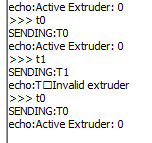
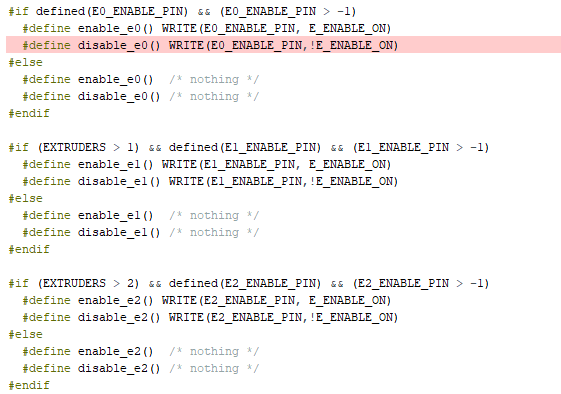
 ))
))