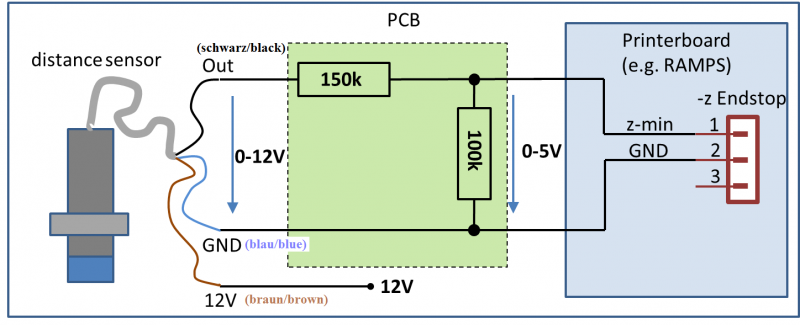Marlin + Autobedleveling
geschrieben von wlfmario
|
Marlin + Autobedleveling 10. February 2016 13:05 |
Registrierungsdatum: 8 Jahre zuvor Beiträge: 15 |
Da ich noch etwas ungeübt bin in Sachen Marlin und Autobedleveling, hoffe ich dass mir hier jemand erklären kann welchen Fehler ich mache, da meine Koordinaten die beim Autobedl. überhaupt nicht stimmen.
An meinen Vulcanus (Core xy) sind die Min. Endstops Vorne angebracht, sodas vorne Links bei mir der Nullpunkt ist.
in der Configure.h habe ich mit diesem Werten erreicht, das er bei G28 in die Mitte vom Druckfeld fährt.
allerding bekomme ich dan auf dem Display angezeigt, X=53 & Y 71 !
Wenn ich die Werte aus der Configure.h zusammen rechne, komme ich auf 106 was ja bei einem 212 mm Druckbett die Hälfte ist.
Muss dort nicht im Display die X = 106 & Y = 106 angezeigt werden ?
Wenn ich jetzt mit G29 das Leveling beginnen will, stimmen die Werte ja nicht überein, das mir der Schlitten weit über das Druckbett fährt.
Was aber normal nicht sein kann, da ich in der Configure.h nicht über die Werte vom Druckbett gehe.
Habe ich da jetzt nur einen Gedankenfehler oder Verstehe ich da etwas Falsch ?
Was muss ich sonst noch beachten damit es Funktioniert ?
Danke schon einmal für eure Antworten.
An meinen Vulcanus (Core xy) sind die Min. Endstops Vorne angebracht, sodas vorne Links bei mir der Nullpunkt ist.
in der Configure.h habe ich mit diesem Werten erreicht, das er bei G28 in die Mitte vom Druckfeld fährt.
#define X_PROBE_OFFSET_FROM_EXTRUDER 53 #define Y_PROBE_OFFSET_FROM_EXTRUDER 35 #define Z_PROBE_OFFSET_FROM_EXTRUDER 0
allerding bekomme ich dan auf dem Display angezeigt, X=53 & Y 71 !
Wenn ich die Werte aus der Configure.h zusammen rechne, komme ich auf 106 was ja bei einem 212 mm Druckbett die Hälfte ist.
Muss dort nicht im Display die X = 106 & Y = 106 angezeigt werden ?
Wenn ich jetzt mit G29 das Leveling beginnen will, stimmen die Werte ja nicht überein, das mir der Schlitten weit über das Druckbett fährt.
Was aber normal nicht sein kann, da ich in der Configure.h nicht über die Werte vom Druckbett gehe.
// set the rectangle in which to probe
#define LEFT_PROBE_BED_POSITION 0
#define RIGHT_PROBE_BED_POSITION 150
#define BACK_PROBE_BED_POSITION 150
#define FRONT_PROBE_BED_POSITION 0
Habe ich da jetzt nur einen Gedankenfehler oder Verstehe ich da etwas Falsch ?
Was muss ich sonst noch beachten damit es Funktioniert ?
Danke schon einmal für eure Antworten.
|
Re: Marlin + Autobedleveling 10. February 2016 14:08 |
Registrierungsdatum: 8 Jahre zuvor Beiträge: 15 |
|
Re: Marlin + Autobedleveling 12. February 2016 15:38 |
Registrierungsdatum: 8 Jahre zuvor Beiträge: 16 |
hi ich hoffe ich darf hier auch reinschreiben
Habe nämlich auch ein Problem mit Marlin und dem Autobedleveling
ich bin das am einstellen
habe einen Kapazitiven Sensor aus ("ebay") denn ich auch schon angebaut habe an meinem Extruder Über einen extra halter der Sensor ist jetzt 38 mm nach rechts und 25 mm nach vorne an meinem Extruder Angebracht.
Der Sensor ist über eine Spannungsteiler Platine an Meinem Ramps 1.4 board angeschlossen und funktioniert als Kontakt Schalter erstmals ganz gut (heist mit ausgeschalteten Autobedleveling und z Fährt nach Home und ich komme mit dem Finger oder irgend etwas ihm in die quere dann stoppt z soweit so gut z fährt hierbei auch wie gewünscht Richtung 0 nach unten )
soweit so gut z fährt hierbei auch wie gewünscht Richtung 0 nach unten )
nun habe ich wie auf dieser seite Hier Klicken (hoffe das ich den link hier Posten darf meine Marlin Konfiguration folglich abgeändert .
Nun muss ich sagen es funktioniert auch fast wie gewünscht wenn ich über Pronterface auf Home drücke fährt x und y schön in ihre ecke und anschließend so in die Mitte das der Sensor genau dort zum stehen kommt jetzt kommt der Knackpunkt z fährt nicht nach unten um z zu finden sondern hinauf (keine Ahnung warum )
)
wenn ich Kommando g29 über Pronterface eingebe fährt er alle vier Punkte an die in der Firmware enthalten sind aber wiederum Levelt er nicht aus sonder fährt jedesmal nur ein Stück die z Achse hoch. die z Achse ist aber richtig angeschlossen und konfiguriert (meine ich zu mindest ) über Pronterface kann ich hoch drücken und sie fährt hoch drücke ich runter fährt sie runter .
was mir noch aufgefallen ist wenn ich den z.min Eingang invertiere dann fährt z wie gewünscht nach unten bekommt aber kein stop Befehl von dem Sensor das es ja ein Öffner Sensor ist und der auf false muss (war ja auch nur ein test )
vll kennt jemand das Problem oder so und könnte mir helfen
hier einen ausschnitt meines code`s
mfg MrJoney und vielen Dank
ps wie bekomme ich den code so hin das ihr ihn bei bedarf aufklappen könnt ?
Habe nämlich auch ein Problem mit Marlin und dem Autobedleveling
ich bin das am einstellen

habe einen Kapazitiven Sensor aus ("ebay") denn ich auch schon angebaut habe an meinem Extruder Über einen extra halter der Sensor ist jetzt 38 mm nach rechts und 25 mm nach vorne an meinem Extruder Angebracht.
Der Sensor ist über eine Spannungsteiler Platine an Meinem Ramps 1.4 board angeschlossen und funktioniert als Kontakt Schalter erstmals ganz gut (heist mit ausgeschalteten Autobedleveling und z Fährt nach Home und ich komme mit dem Finger oder irgend etwas ihm in die quere dann stoppt z
 soweit so gut z fährt hierbei auch wie gewünscht Richtung 0 nach unten )
soweit so gut z fährt hierbei auch wie gewünscht Richtung 0 nach unten )nun habe ich wie auf dieser seite Hier Klicken (hoffe das ich den link hier Posten darf meine Marlin Konfiguration folglich abgeändert .
Nun muss ich sagen es funktioniert auch fast wie gewünscht wenn ich über Pronterface auf Home drücke fährt x und y schön in ihre ecke und anschließend so in die Mitte das der Sensor genau dort zum stehen kommt jetzt kommt der Knackpunkt z fährt nicht nach unten um z zu finden sondern hinauf (keine Ahnung warum
 )
)wenn ich Kommando g29 über Pronterface eingebe fährt er alle vier Punkte an die in der Firmware enthalten sind aber wiederum Levelt er nicht aus sonder fährt jedesmal nur ein Stück die z Achse hoch. die z Achse ist aber richtig angeschlossen und konfiguriert (meine ich zu mindest ) über Pronterface kann ich hoch drücken und sie fährt hoch drücke ich runter fährt sie runter .
was mir noch aufgefallen ist wenn ich den z.min Eingang invertiere dann fährt z wie gewünscht nach unten bekommt aber kein stop Befehl von dem Sensor das es ja ein Öffner Sensor ist und der auf false muss (war ja auch nur ein test )
vll kennt jemand das Problem oder so und könnte mir helfen
hier einen ausschnitt meines code`s
]//============================= Mechanical Settings =========================
//===========================================================================
// @section machine
// Uncomment this option to enable CoreXY kinematics
//#define COREXY
// Uncomment this option to enable CoreXZ kinematics
//#define COREXZ
// Enable this option for Toshiba steppers
//#define CONFIG_STEPPERS_TOSHIBA
// @section homing
// coarse Endstop Settings
#define ENDSTOPPULLUPS // Comment this out (using // at the start of the line) to disable the endstop pullup resistors
#if DISABLED(ENDSTOPPULLUPS)
// fine endstop settings: Individual pullups. will be ignored if ENDSTOPPULLUPS is defined
//#define ENDSTOPPULLUP_XMAX
//#define ENDSTOPPULLUP_YMAX
//#define ENDSTOPPULLUP_ZMAX
//#define ENDSTOPPULLUP_XMIN
//#define ENDSTOPPULLUP_YMIN
//#define ENDSTOPPULLUP_ZMIN
//#define ENDSTOPPULLUP_ZMIN_PROBE
#endif
// Mechanical endstop with COM to ground and NC to Signal uses "false" here (most common setup).
const bool X_MIN_ENDSTOP_INVERTING = true; // set to true to invert the logic of the endstop.
const bool Y_MIN_ENDSTOP_INVERTING = true; // set to true to invert the logic of the endstop.
const bool Z_MIN_ENDSTOP_INVERTING = false; // set to true to invert the logic of the endstop.
const bool X_MAX_ENDSTOP_INVERTING = true; // set to true to invert the logic of the endstop.
const bool Y_MAX_ENDSTOP_INVERTING = true; // set to true to invert the logic of the endstop.
const bool Z_MAX_ENDSTOP_INVERTING = true; // set to true to invert the logic of the endstop.
const bool Z_MIN_PROBE_ENDSTOP_INVERTING = false; // set to true to invert the logic of the endstop.
//#define DISABLE_MAX_ENDSTOPS
//#define DISABLE_MIN_ENDSTOPS
// If you want to enable the Z probe pin, but disable its use, uncomment the line below.
// This only affects a Z probe endstop if you have separate Z min endstop as well and have
// activated Z_MIN_PROBE_ENDSTOP below. If you are using the Z Min endstop on your Z probe,
// this has no effect.
//#define DISABLE_Z_MIN_PROBE_ENDSTOP
// For Inverting Stepper Enable Pins (Active Low) use 0, Non Inverting (Active High) use 1
// :{0:'Low',1:'High'}
#define X_ENABLE_ON 0
#define Y_ENABLE_ON 0
#define Z_ENABLE_ON 0
#define E_ENABLE_ON 0 // For all extruders
// Disables axis when it's not being used.
// WARNING: When motors turn off there is a chance of losing position accuracy!
#define DISABLE_X false
#define DISABLE_Y false
#define DISABLE_Z false
// @section extruder
#define DISABLE_E false // For all extruders
#define DISABLE_INACTIVE_EXTRUDER true //disable only inactive extruders and keep active extruder enabled
// @section machine
// Invert the stepper direction. Change (or reverse the motor connector) if an axis goes the wrong way.
#define INVERT_X_DIR true
#define INVERT_Y_DIR false
#define INVERT_Z_DIR false
// @section extruder
// For direct drive extruder v9 set to true, for geared extruder set to false.
#define INVERT_E0_DIR true
#define INVERT_E1_DIR false
#define INVERT_E2_DIR false
#define INVERT_E3_DIR false
// @section homing
// ENDSTOP SETTINGS:
// Sets direction of endstops when homing; 1=MAX, -1=MIN
// :[-1,1]
#define X_HOME_DIR 1
#define Y_HOME_DIR 1
#define Z_HOME_DIR -1
#define min_software_endstops true // If true, axis won't move to coordinates less than HOME_POS.
#define max_software_endstops true // If true, axis won't move to coordinates greater than the defined lengths below.
// @section machine
// Travel limits after homing (units are in mm)
#define X_MIN_POS 0
#define Y_MIN_POS 0
#define Z_MIN_POS 0
#define X_MAX_POS 200
#define Y_MAX_POS 200
#define Z_MAX_POS 200
//===========================================================================
//========================= Filament Runout Sensor ==========================
//===========================================================================
//#define FILAMENT_RUNOUT_SENSOR // Uncomment for defining a filament runout sensor such as a mechanical or opto endstop to check the existence of filament
// In RAMPS uses servo pin 2. Can be changed in pins file. For other boards pin definition should be made.
// It is assumed that when logic high = filament available
// when logic low = filament ran out
#if ENABLED(FILAMENT_RUNOUT_SENSOR)
const bool FIL_RUNOUT_INVERTING = true; // Should be uncommented and true or false should assigned
#define ENDSTOPPULLUP_FIL_RUNOUT // Uncomment to use internal pullup for filament runout pins if the sensor is defined.
#define FILAMENT_RUNOUT_SCRIPT "M600"
#endif
//===========================================================================
//=========================== Manual Bed Leveling ===========================
//===========================================================================
//#define MANUAL_BED_LEVELING // Add display menu option for bed leveling.
//#define MESH_BED_LEVELING // Enable mesh bed leveling.
#if ENABLED(MANUAL_BED_LEVELING)
#define MBL_Z_STEP 0.025 // Step size while manually probing Z axis.
#endif // MANUAL_BED_LEVELING
#if ENABLED(MESH_BED_LEVELING)
#define MESH_MIN_X 10
#define MESH_MAX_X (X_MAX_POS - MESH_MIN_X)
#define MESH_MIN_Y 10
#define MESH_MAX_Y (Y_MAX_POS - MESH_MIN_Y)
#define MESH_NUM_X_POINTS 3 // Don't use more than 7 points per axis, implementation limited.
#define MESH_NUM_Y_POINTS 3
#define MESH_HOME_SEARCH_Z 4 // Z after Home, bed somewhere below but above 0.0.
#endif // MESH_BED_LEVELING
//===========================================================================
//============================ Bed Auto Leveling ============================
//===========================================================================
// @section bedlevel
#define AUTO_BED_LEVELING_FEATURE // Delete the comment to enable (remove // at the start of the line)
//#define DEBUG_LEVELING_FEATURE
#define Z_MIN_PROBE_REPEATABILITY_TEST // If not commented out, Z-Probe Repeatability test will be included if Auto Bed Leveling is Enabled.
#if ENABLED(AUTO_BED_LEVELING_FEATURE)
// There are 2 different ways to specify probing locations:
//
// - "grid" mode
// Probe several points in a rectangular grid.
// You specify the rectangle and the density of sample points.
// This mode is preferred because there are more measurements.
//
// - "3-point" mode
// Probe 3 arbitrary points on the bed (that aren't colinear)
// You specify the XY coordinates of all 3 points.
// Enable this to sample the bed in a grid (least squares solution).
// Note: this feature generates 10KB extra code size.
#define AUTO_BED_LEVELING_GRID
#if ENABLED(AUTO_BED_LEVELING_GRID)
#define LEFT_PROBE_BED_POSITION 70
#define RIGHT_PROBE_BED_POSITION 130
#define FRONT_PROBE_BED_POSITION 70
#define BACK_PROBE_BED_POSITION 130
#define MIN_PROBE_EDGE 10 // The Z probe minimum square sides can be no smaller than this.
// Set the number of grid points per dimension.
// You probably don't need more than 3 (squared=9).
#define AUTO_BED_LEVELING_GRID_POINTS 2
#else // !AUTO_BED_LEVELING_GRID
// Arbitrary points to probe.
// A simple cross-product is used to estimate the plane of the bed.
#define ABL_PROBE_PT_1_X 15
#define ABL_PROBE_PT_1_Y 180
#define ABL_PROBE_PT_2_X 15
#define ABL_PROBE_PT_2_Y 20
#define ABL_PROBE_PT_3_X 170
#define ABL_PROBE_PT_3_Y 20
#endif // AUTO_BED_LEVELING_GRID
// Offsets to the Z probe relative to the nozzle tip.
// X and Y offsets must be integers.
#define X_PROBE_OFFSET_FROM_EXTRUDER +38 // Z probe to nozzle X offset: -left +right
#define Y_PROBE_OFFSET_FROM_EXTRUDER -25 // Z probe to nozzle Y offset: -front +behind
#define Z_PROBE_OFFSET_FROM_EXTRUDER -0.5 // Z probe to nozzle Z offset: -below (always!)
#define Z_RAISE_BEFORE_HOMING 2 // (in mm) Raise Z axis before homing (G28) for Z probe clearance.
// Be sure you have this distance over your Z_MAX_POS in case.
#define XY_TRAVEL_SPEED 2000 // X and Y axis travel speed between probes, in mm/min.
#define Z_RAISE_BEFORE_PROBING 2 // How much the Z axis will be raised before traveling to the first probing point.
#define Z_RAISE_BETWEEN_PROBINGS 2 // How much the Z axis will be raised when traveling from between next probing points.
#define Z_RAISE_AFTER_PROBING 15 // How much the Z axis will be raised after the last probing point.
//#define Z_PROBE_END_SCRIPT "G1 Z10 F12000\nG1 X15 Y330\nG1 Z0.5\nG1 Z10" // These commands will be executed in the end of G29 routine.
// Useful to retract a deployable Z probe.
//#define Z_PROBE_SLED // Turn on if you have a Z probe mounted on a sled like those designed by Charles Bell.
//#define SLED_DOCKING_OFFSET 5 // The extra distance the X axis must travel to pickup the sled. 0 should be fine but you can push it further if you'd like.
//If you have enabled the Bed Auto Leveling and are using the same Z Probe for Z Homing,
//it is highly recommended you let this Z_SAFE_HOMING enabled!!!
#define Z_SAFE_HOMING // This feature is meant to avoid Z homing with Z probe outside the bed area.
// When defined, it will:
// - Allow Z homing only after X and Y homing AND stepper drivers still enabled.
// - If stepper drivers timeout, it will need X and Y homing again before Z homing.
// - Position the Z probe in a defined XY point before Z Homing when homing all axis (G28).
// - Block Z homing only when the Z probe is outside bed area.
#if ENABLED(Z_SAFE_HOMING)
#define Z_SAFE_HOMING_X_POINT ((X_MIN_POS + X_MAX_POS) / 2) // X point for Z homing when homing all axis (G28).
#define Z_SAFE_HOMING_Y_POINT ((Y_MIN_POS + Y_MAX_POS) / 2) // Y point for Z homing when homing all axis (G28).
#endif
// Support for a dedicated Z probe endstop separate from the Z min endstop.
// If you would like to use both a Z probe and a Z min endstop together,
// uncomment #define Z_MIN_PROBE_ENDSTOP and read the instructions below.
// If you still want to use the Z min endstop for homing, disable Z_SAFE_HOMING above.
// Example: To park the head outside the bed area when homing with G28.
//
// WARNING:
// The Z min endstop will need to set properly as it would without a Z probe
// to prevent head crashes and premature stopping during a print.
//
// To use a separate Z probe endstop, you must have a Z_MIN_PROBE_PIN
// defined in the pins_XXXXX.h file for your control board.
// If you are using a servo based Z probe, you will need to enable NUM_SERVOS,
// Z_ENDSTOP_SERVO_NR and SERVO_ENDSTOP_ANGLES in the R/C SERVO support below.
// RAMPS 1.3/1.4 boards may be able to use the 5V, Ground and the D32 pin
// in the Aux 4 section of the RAMPS board. Use 5V for powered sensors,
// otherwise connect to ground and D32 for normally closed configuration
// and 5V and D32 for normally open configurations.
// Normally closed configuration is advised and assumed.
// The D32 pin in Aux 4 on RAMPS maps to the Arduino D32 pin.
// Z_MIN_PROBE_PIN is setting the pin to use on the Arduino.
// Since the D32 pin on the RAMPS maps to D32 on Arduino, this works.
// D32 is currently selected in the RAMPS 1.3/1.4 pin file.
// All other boards will need changes to the respective pins_XXXXX.h file.
//
// WARNING:
// Setting the wrong pin may have unexpected and potentially disastrous outcomes.
// Use with caution and do your homework.
//
//#define Z_MIN_PROBE_ENDSTOP
#endif // AUTO_BED_LEVELING_FEATURE
// @section homing
// The position of the homing switches
//#define MANUAL_HOME_POSITIONS // If defined, MANUAL_*_HOME_POS below will be used
//#define BED_CENTER_AT_0_0 // If defined, the center of the bed is at (X=0, Y=0)
// Manual homing switch locations:
// For deltabots this means top and center of the Cartesian print volume.
#if ENABLED(MANUAL_HOME_POSITIONS)
#define MANUAL_X_HOME_POS 0
#define MANUAL_Y_HOME_POS 0
#define MANUAL_Z_HOME_POS 0
//#define MANUAL_Z_HOME_POS 402 // For delta: Distance between nozzle and print surface after homing.
#endif
// @section movement
/**
* MOVEMENT SETTINGS
*/
#define HOMING_FEEDRATE {50*60, 50*60, 4*20, 0} // set the homing speeds (mm/min)
// default settings
#define DEFAULT_AXIS_STEPS_PER_UNIT {79.61,80.18,4000,666} // default steps per unit for Ultimaker
#define DEFAULT_MAX_FEEDRATE {300, 300, 4, 25} // (mm/sec)
#define DEFAULT_MAX_ACCELERATION {3000,3000,100,10000} // X, Y, Z, E maximum start speed for accelerated moves. E default values are good for Skeinforge 40+, for older versions raise them a lot.
#define DEFAULT_ACCELERATION 3000 // X, Y, Z and E acceleration in mm/s^2 for printing moves
#define DEFAULT_RETRACT_ACCELERATION 3000 // E acceleration in mm/s^2 for retracts
#define DEFAULT_TRAVEL_ACCELERATION 3000 // X, Y, Z acceleration in mm/s^2 for travel (non printing) moves
// The speed change that does not require acceleration (i.e. the software might assume it can be done instantaneously)
#define DEFAULT_XYJERK 20.0 // (mm/sec)
#define DEFAULT_ZJERK 0.4 // (mm/sec)
#define DEFAULT_EJERK 5.0 // (mm/sec)
mfg MrJoney und vielen Dank
ps wie bekomme ich den code so hin das ihr ihn bei bedarf aufklappen könnt ?
|
Re: Marlin + Autobedleveling 13. February 2016 01:28 |
Registrierungsdatum: 9 Jahre zuvor Beiträge: 4.977 |
Schonmal den Stecker von Z um 180° auf deinem Board gedreht?
| Triffid Hunter's Calibration Guide | --> X <-- Drill for new Monitor | Most important Gcode. |
|
Re: Marlin + Autobedleveling 13. February 2016 03:07 |
Registrierungsdatum: 8 Jahre zuvor Beiträge: 16 |
hallo danke für die antwort
leider bringt mich das auch nicht zum gewünschten ergebnis
1. weil dann die z achse in Pronterface verkehrt Rum angesteuert wird.
2. weil er nur ein Stück auf der z Achse fährt und dann stoppt .
ich glaube beim autobetleveln meint der Drucker er wäre am druck bed und versucht erstmals Abstand zu gewinnen. als würde der Sensor nicht richtig angesteuert
deshalb habe ich ja auch mal enstopp z min auf true gestellt dann fährt die z Achse ja auch richtig nur stoppt sie nicht
laut der anleitung ist aber der entstopp z min auf false einzustellen bei einem Öffner Sensor ?
kann das am sensor liegen ?
mfg MrJoney
leider bringt mich das auch nicht zum gewünschten ergebnis
1. weil dann die z achse in Pronterface verkehrt Rum angesteuert wird.
2. weil er nur ein Stück auf der z Achse fährt und dann stoppt .
ich glaube beim autobetleveln meint der Drucker er wäre am druck bed und versucht erstmals Abstand zu gewinnen. als würde der Sensor nicht richtig angesteuert
deshalb habe ich ja auch mal enstopp z min auf true gestellt dann fährt die z Achse ja auch richtig nur stoppt sie nicht
laut der anleitung ist aber der entstopp z min auf false einzustellen bei einem Öffner Sensor ?
kann das am sensor liegen ?
mfg MrJoney
|
Re: Marlin + Autobedleveling 13. February 2016 03:09 |
Registrierungsdatum: 8 Jahre zuvor Beiträge: 16 |
|
Re: Marlin + Autobedleveling 13. February 2016 03:16 |
Registrierungsdatum: 9 Jahre zuvor Beiträge: 4.977 |
Quote
MrJoney
kurze zwischen frage kann ich irgendwie überprüfen anstatt dem licht am Sensor ob er korrekt schaltet ?
mfg MrJoney
Unten rechts in meiner Signatur. Ist nicht nur nen Spruch

Und was ist für dich verkehrt herum?
| Triffid Hunter's Calibration Guide | --> X <-- Drill for new Monitor | Most important Gcode. |
|
Re: Marlin + Autobedleveling 13. February 2016 03:23 |
Registrierungsdatum: 8 Jahre zuvor Beiträge: 16 |
hi Wurstnase
ich meine wenn mein Drucker an Pronterface verbunden ist und ich sage home und wie du mir vorgeschlagen hast die Stecker um 180 Grad zu drehen fährt z nach oben anstatt nach unten, drücke ich Manuel nach oben fährt er runter drücke ich nach unten fährt er nach oben sprich verkehrt herum (bedeutet für mich das die Stecker der z Achse vorher richtig waren)
mfg MrJoney
ich meine wenn mein Drucker an Pronterface verbunden ist und ich sage home und wie du mir vorgeschlagen hast die Stecker um 180 Grad zu drehen fährt z nach oben anstatt nach unten, drücke ich Manuel nach oben fährt er runter drücke ich nach unten fährt er nach oben sprich verkehrt herum (bedeutet für mich das die Stecker der z Achse vorher richtig waren)
mfg MrJoney
|
Re: Marlin + Autobedleveling 13. February 2016 03:34 |
Registrierungsdatum: 9 Jahre zuvor Beiträge: 4.977 |
Ich weiß ja nicht was für einen Drucker du hast. Wenn du sowas wie einen Prusa/Mendel und co. hast, wo auf der Z-Achse auch das Hotend ist, dann ist das richtig. Wenn aber Z dein Heizbett ist, dann wäre was verkehrt.
| Triffid Hunter's Calibration Guide | --> X <-- Drill for new Monitor | Most important Gcode. |
|
Re: Marlin + Autobedleveling 13. February 2016 03:42 |
Registrierungsdatum: 8 Jahre zuvor Beiträge: 16 |
|
Re: Marlin + Autobedleveling 13. February 2016 03:52 |
Registrierungsdatum: 8 Jahre zuvor Beiträge: 16 |
Hi noch mal
1. Ich habe einen prusa i3 die z Achse ist das hörend
2. Verstehe nicht was mit meinem Sensor nicht ok ist habe eine spannungsteiler Platine getötet und sie so wie auf den link den ich oben verlinkt habe angelötet der Sensor löst auch optisch aus aber beim Drucker kommt nur getriggert an. muss Mann was an dem Potentiometer am Sensor selber einstellen das der Drucker den Sensor richtig erkennt ?
muss Mann was an dem Potentiometer am Sensor selber einstellen das der Drucker den Sensor richtig erkennt ?
Mfg mrjoney
1. Ich habe einen prusa i3 die z Achse ist das hörend

2. Verstehe nicht was mit meinem Sensor nicht ok ist habe eine spannungsteiler Platine getötet und sie so wie auf den link den ich oben verlinkt habe angelötet der Sensor löst auch optisch aus aber beim Drucker kommt nur getriggert an.
 muss Mann was an dem Potentiometer am Sensor selber einstellen das der Drucker den Sensor richtig erkennt ?
muss Mann was an dem Potentiometer am Sensor selber einstellen das der Drucker den Sensor richtig erkennt ?Mfg mrjoney
|
Re: Marlin + Autobedleveling 13. February 2016 04:07 |
Registrierungsdatum: 9 Jahre zuvor Beiträge: 4.977 |
Hast du mal gemessen was da an deiner Signalleitung rauskommt?
| Triffid Hunter's Calibration Guide | --> X <-- Drill for new Monitor | Most important Gcode. |
|
Re: Marlin + Autobedleveling 13. February 2016 04:09 |
Registrierungsdatum: 8 Jahre zuvor Beiträge: 16 |
|
Re: Marlin + Autobedleveling 13. February 2016 04:16 |
Registrierungsdatum: 9 Jahre zuvor Beiträge: 4.977 |
Keine Ahnung was du da gebastelt hast. Je nach Schaltung High bei 5V (kann auch ruhig etwas niedriger sein) und bei Low irgendwas unter 0,5V.
| Triffid Hunter's Calibration Guide | --> X <-- Drill for new Monitor | Most important Gcode. |
|
Re: Marlin + Autobedleveling 13. February 2016 07:49 |
Registrierungsdatum: 8 Jahre zuvor Beiträge: 16 |
hi bin wieder da 
habe jetzt gemessen un getriggert hat der Ausgang Signal zu gnd 3v getriggert 4.5v irgend was funst nicht
einer sollte 0 Volt sein oder ? habe es so angeschlossen
hm ist das denn nicht korrekt ?

habe jetzt gemessen un getriggert hat der Ausgang Signal zu gnd 3v getriggert 4.5v irgend was funst nicht
einer sollte 0 Volt sein oder ? habe es so angeschlossen
hm ist das denn nicht korrekt ?
|
Re: Marlin + Autobedleveling 13. February 2016 09:01 |
Registrierungsdatum: 8 Jahre zuvor Beiträge: 16 |
also habe den Spannungsteiler jetzt noch mal nachgerechnet der sollte stimmen aber an PIN s = Signal zu gnd kommen bei mir bei zmin 5 Volt heraus wie kann ich die abstellen in der firmware ? dann würde es gehen ?
oder vll ihrgend einen wiederstandt noch dabei löten ? oder anderes bauteil ?
mfg Mrjoney
oder vll ihrgend einen wiederstandt noch dabei löten ? oder anderes bauteil ?
mfg Mrjoney
|
Re: Marlin + Autobedleveling 13. February 2016 09:11 |
Registrierungsdatum: 9 Jahre zuvor Beiträge: 4.977 |
Hast du vielleicht einen NPN-Sensor?
| Triffid Hunter's Calibration Guide | --> X <-- Drill for new Monitor | Most important Gcode. |
|
Re: Marlin + Autobedleveling 13. February 2016 09:18 |
Registrierungsdatum: 8 Jahre zuvor Beiträge: 16 |
|
Re: Marlin + Autobedleveling 13. February 2016 09:23 |
Registrierungsdatum: 9 Jahre zuvor Beiträge: 4.977 |
Quote
Ausgang: 3-Draht, stromlos geschlossen, NPN
Der Spannungsteiler ist nur für nen PNP-Sensor gedacht. Musst mal nach ´´NPN Sensor Schaltung´´ oder so suchen.
| Triffid Hunter's Calibration Guide | --> X <-- Drill for new Monitor | Most important Gcode. |
In diesem Forum dürfen leider nur registrierte Teilnehmer schreiben.