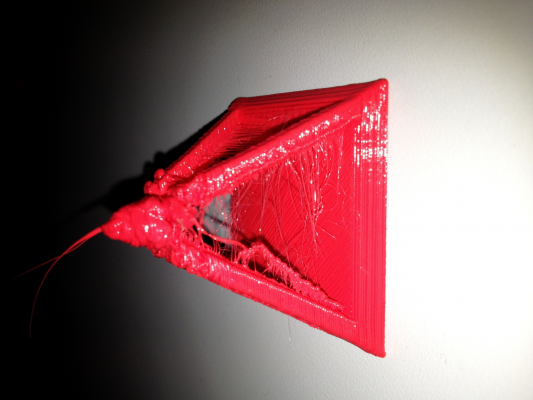print quality
Posted by dwessels
|
print quality January 27, 2012 03:04AM |
Registered: 12 years ago Posts: 1 |
Hi All,
I have been setting up my first mendel, and am trying to get it to print clean objects...
I am using the following:
Slic3r, Pronterface, RAMPS (Marlin)
Here is a PLA print of the hollow calibration pyramid from: http://www.thingiverse.com/thing:8757
Clearly my print looks like garbage.
Any feedback / ideas on things to change would be greatly appreciated.
Thanks!
I have been setting up my first mendel, and am trying to get it to print clean objects...
I am using the following:
Slic3r, Pronterface, RAMPS (Marlin)
Here is a PLA print of the hollow calibration pyramid from: http://www.thingiverse.com/thing:8757
Clearly my print looks like garbage.
Any feedback / ideas on things to change would be greatly appreciated.
Thanks!
|
Re: print quality January 27, 2012 03:19AM |
Registered: 13 years ago Posts: 2,947 |
Thats not a bad print at all to start.
I would recommend lowering the temperature and maybe go a little slower the top of that is hard to print unless you are going slow (10mm/s) or you need a fan to cool it if printing faster.
I would recommend lowering the temperature and maybe go a little slower the top of that is hard to print unless you are going slow (10mm/s) or you need a fan to cool it if printing faster.
| FFF Settings Calculator | Gcode post processors | Geometric Object Deposition Tool Blog |
| Tantillus.org | Mini Printable Lathe | How NOT to install a Pololu driver |
|
Re: print quality January 27, 2012 09:56AM |
Registered: 12 years ago Posts: 88 |
People have said that Slic3r has a problem with the pyramid as it doesn't yet have a way to do the top portion slowly enough to allow the lower layers to cool. A fan can help also. Direct it at the printed item rather than the hot end nozzle.
Check out Richrap's blog. He has some very detailed posts about how he has tuned Slic3r and how he is figuring out how to use it as well as printing the pyramid with it. [richrap.blogspot.com]
Just because it doesn't turn out the way you expect doesn't mean you're doing anything wrong. It isn't bad to save a couple of your very first printed items so you can compare to ones you do later and see the progress you've made.
Check out Richrap's blog. He has some very detailed posts about how he has tuned Slic3r and how he is figuring out how to use it as well as printing the pyramid with it. [richrap.blogspot.com]
Just because it doesn't turn out the way you expect doesn't mean you're doing anything wrong. It isn't bad to save a couple of your very first printed items so you can compare to ones you do later and see the progress you've made.
|
Re: print quality January 27, 2012 04:21PM |
Registered: 13 years ago Posts: 61 |
richrap has a great technique where he combines two gcode files created with different settings manually. This is really as simple as cutting and pasting. I would slice it at the regular settings, and then slow it waaay down for the skinny parts of the triangle and slice it again. Look at the model and find out when the base ends, and use that z height to find out when to cut out the back part of the "fast" gcode and paste in the "slow" gcode.
He explains it better than I can, so definitely check out his series. I used it successfully yesterday, and was quite pleased with the results.
He explains it better than I can, so definitely check out his series. I used it successfully yesterday, and was quite pleased with the results.
Sorry, only registered users may post in this forum.